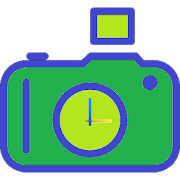Top 40 Apps Similar to GeoTag
Dioptra™ Lite - a free camera tool 1.0.10
Dioptra™ Lite - a camera position and angle measurementtoolfornavigation, surveying, positioning, and measurement - -withover35,000 users! Stay tuned for an enhanced Dioptra app in2020withmore features, better sharing integration, andsupportingmorephones and devices! Instructions: Press the on-screencamerabuttonto save an image. View saved images in your device'sgalleryapp.[⊹] Dioptra™ Lite provides the following informationlikeatheodolite optical instrument - • yaw indicator (compass)•pitchindicator (tilt degrees) • roll indicator (tilt degrees)alongwith- • GPS position • azimuth and bearing to photo subjectTheancientgreek "dioptra" was a classical astronomicalandsurveyinginstrument, dating from the 3rd century BCE. Thedioptrawas asighting tube or, alternatively, a rod with a sight atbothends,attached to a stand. If fitted with protractors, it couldbeusedto measure angles. [⊹]
Auto Stamper™: Date and Timestamp Camera App 3.16
Experience fun stamping while adding watermark stamps to photoswithexceptional 5-IN-1 Auto Stamper App! Reward yourself withfollowingoutstanding custom watermark stamps using TimestampCamera for Pics: ✔Auto Add Date Time Stamp ✔ Auto Copyright LogoStamp ✔ GPS MapStamp/Geotag picture ✔ Copyright Signature Stamp ✔Sequential NumberStamps ◇ Till date, we’ve successfully stamped108.6 Million+Photographs of our beloved users! Why Choose Us? ✌Very 1st AutoStamping app on Play Store with 5 variant stamps ✌Only AutoStamping App to provide Sequence Number Stamp ✌ Use BuiltinSmartphone Camera for adding stamps on photographs ✌ #1“Rated,Downloaded and Used” Android app for photo stamping onGoogle PlayStore ✌ 900K+ Downloads across the Globe Auto Stamper -Onlyreliable stamping app enriched with features like stampcolor,shadow color, Background color, format, positioning &size towatermark photos. ☾Exciting Features☽ ✨ 5-in-1 Stamps ➺OnlyPhotography App to stamp Logo, Time and Date, CopyrightTextSignature, GPS & Number Stamp on photos. ✨ Cool Date &FontFormats ➺ Select from 50+ classic choices for DateTime&Signature stamp formats to beautify Photo. ✨ Adjust StampPosition,Color, Size ➺ Set the location of stamp, its size andcolor to yourImage background. ✔ Time and Date stamp This WatermarkCamera Appis extremely beneficial to add Date stamp to photos andTimestampas copyright on your pictures; so even after a year ormore, you'restill securely connected with those adorable memories.With AutoStamper, you can easily add Date and Time on your Photos.EnrichedDateTime with the best laudable features that you willlove! Doubleup your smartphone mark camera as a date ×tamp camera! ✔Copyright Signature Stamp How to add text toPhoto? Add Signaturetext on Photos as a copyright stamp &protect it from beingmisused. Add caption or text on image using'Flexible StampPosition' feature! With a name stamp feature, createpersonalizedsignature (copyright logo) of your name, company name,ortrademarks to claim intellectual property so that no one canstakea claim on your Images. ✔ GPS Map Camera Stamp/ geo stamp onphotoOur Geotagging App will help you add GPS Geolocation (CurrentorCustom Stamps) on your images. Travelers, Civil EngineersorArchitects, Spy & others can take advantage of the‘LocationMarking’ feature! Turn ON Location in your android mobilephone& ‘Auto Stamper Photo dater App’ will become a GPS MapCamerafor you. ✔ Watermark Logo Stamp Quickly stamp a trademarkLogo toall images & secure them from misuses by others withoutyourprior permission. Using this functionality along with textonphoto, you can mark your pictures as copyright protectedone.Select a Logo from your Gallery, insert it into your Photoswith aclick. ✔ Sequential Number Stamps YES! On user demand,we'verecently added Sequential Number Stamps to Auto Stamper. ThisisTHE BIGGEST UPDATE OF AUTO STAMPER Why use number stamps?👉BestStamping for Documents 👉Helps Shopkeepers to track theirstocks👉Share Different OOTD or OOTN 👉Stamp all items of YourPersonalCollection 👉while creating Photo Albums, keeping it inSequence👉Track all Locations with Stamps when on Trip 👉Paginationstamp forstudents, when you're copying assignments :P ✘ SOME TIPS:➺ Lock(Keep Running) the App in background for better userexperience! ➺Make sure the App is not cleaned by any App Cleanerfor Error-FreeStamping. ➺ SWIPE OFF ‘Auto stamper Toggle’ when youdon’t want toadd stamps on your pictures. Now, add 5 custom stamps,"Date andTimestamp, Custom Signature Stamp (Add Text to Photo), GPSgeotagphotos with stamps (Location Stamp), Copyright Logo Stamp&Sequential Number Stamps" in Multiple Photos effortlesslyaspicture timestamp. We've tried to develop Auto Stamperasundoubtedly the best photo stamping app set with AndroidTimestampCamera app, for you to watermark your photos.
GPS Essentials
The most complete GPS tool available:Navigate,manage waypoints, tracks, routes, build your owndashboard from 45widgets.❧❧❧❧❧ Dashboard ❧❧❧❧❧Shows navigation values such as: Accuracy, Altitude, Speed,Battery,Bearing, Climb, Course, Date, Declination, Distance, ETA,Latitude,Longitude, Max Speed, Min Speed, Actual Speed, TrueSpeed, Sunrise,Sunset, Moonset, Moonrise, Moon Phase, Target,Time, TTG,Turn.❧❧❧❧❧ Compass ❧❧❧❧❧Show the orientation of the earth's magnetic field, showsanarbitrary tracking angle and the current target. Also amarineorienteering compass.❧❧❧❧❧ Tracks ❧❧❧❧❧Record tracks and view them on map. Export KML files and importintoGoogle Maps, Google Earth and others.❧❧❧❧❧ Routes ❧❧❧❧❧Manage routes and view them on map. Import KML files fromGoogleMaps, Google Earth and others. Create turn-by-turninstructionsbetween waypoints.❧❧❧❧❧ Camera ❧❧❧❧❧A camera HUD (heads-up display) view to show your waypoints,takepictures and share them.❧❧❧❧❧ Map ❧❧❧❧❧A map to show your waypoints. Convert mail addresses ofyourcontacts to waypoint so that they can be used within theapp.Supports Google Maps, MapQuest, OpenStreetMap and others.Supports Google Maps v2: Indoor Maps, Traffic, Buildings,Satelliteand Terrain layers and map rotation.❧❧❧❧❧ Waypoints ❧❧❧❧❧A list of all your waypoints with export and import (KML, KMZ,GPXand LOC format).❧❧❧❧❧ Satellites ❧❧❧❧❧A sky view of the current positions that shows satellitesinview.❧❧❧❧❧ Features ❧❧❧❧❧Supported position formats: UTM, MGRS, OSGB,Degree-Minute-Second,Degree-Minute-Fractions, Decimal, Mils.Supports over 230datums.Waypoints, routes and tracks can be exported as KML or GPX filesandsent by email or uploaded to Google Docs or DropBox.Please open the web page below for more info, send me emailsforsupport. I CANNOT HELP IF YOU SIMPLY PLACE A COMMENT HERE.Purchase the "GPS Essentials Donation Plugin" on Android Marketifyou want to support development.The latest beta release is available athttp://www.gpsessentials.comfor download. Try out the latestfeatures and help us improve GPSEssentials!If you are on Facebook, come and join GPS Essentials for thelatestinfo: http://www.gpsessentials.comTHIS APP WILL SHOW ADVERTISING. IF YOU DON'T LIKE THIS,PLEASEREFRAIN FROM INSTALLING/UPDATING.GPS Essentials is not affiliated with any political party norwithany other organization mentioned in the ads, and it hasnoconnection with any economic interests. If you don't like theads,please contact AdMob.WHAT ARE THE PERMISSIONS GOOD FOR?✓ Coarse/Fine location: To access network locations and GPS✓ Full internet access: To read map tiles, send bug reports✓ Modify/delete USB storage contents: To write waypoints, tracksandimages onto the SD card✓ Read phone state and identity: To tag pictures with the deviceID(can be switched off in settings)✓ Take pictures and videos: Camera HUD, take pictures✓ Your accounts: Required to run Google Maps v2
Wear Camera
Easy control your phone camera from yourwatch!Be tricky spy, observe your pets, see back view from yourbicycleand more live scenarios with Wear Camera!Usage examples- Excellent selfie using high quality back camera;- Attach your phone to quadrocopter and create beautiful photousingyour device only!!!- Remote photo and video shooting. No need to ask a passerbytophotograph you;- Make interesting Timelapse sessions;- Radio babysitter;- Study hard to reach places;- Status of food when cooking;- Covert tracking;- The ability to see what is happening behind when you go onabike.Features- 3 recording mods: Photo, Video, Timelapse- connection by Bluetooth and Wi-Fi*- Show camera preview with quick response and good quality*- Set Preview resolution quality- Take photo and record video, even if your phone's screen is offorlocked- Switch between front and back camera- Set photo and video resolution for back and front camera- Quick change camera mode, flash mode- Set self-timer for photo and video recording- Set self-timer for Timelapse session- Zoom using seek bar- On/off shutter sound- Automatic rotation- No camera (preview) window on your phone. Nothing changesofbehavior on your phone.- Show results photo and video on device.- Show result photo on your watch.- All photo and video are saving to the "Picture" folder onyourdevice. (Look "Picture->WearCamera" folder)- Timelapse photos separate by folders for each session.- Voice command to start: “START WEAR CAMERA”*speed of data transfer depends on speed your Wi-Fi connection.(Incase If you don't use Bluetooth connection)*some phones are not compatible with preview in videorecordingmode.App review from Appliv:http://app-liv.com/android/en/26246152 ways to start the app1) Tap to Start- Just tap on your wear's face.- Scroll to the bottom and you can find the 'START' on thelistview.- Tap 'START' and scroll vertically a bit, you'll find'WearCamera'2) Voice commandsay 'START WEAR CAMERA' and wake up.Photo and video folders- All photo and video are saving to the "Picture" folderonyour device.You can open it using File Explorer ondevice.Look "Picture->WearCamera" folder- Also you can see it using "Folder" button (top left icon)onyour watch. In opened screen choose "watch" or"device"icon. Result video files can be opened on deviceonly (notwatch). Device and Android Wear must be paired before youuseit.To Sony's Xperia users"Turn off" the STAMINA mode,when you want to take picturewithscreen-off mode.(How to set:Setting>Power management>STAMINA mode)If you have a question, please feel free to contact [email protected]: You need to have an Android Wear Watch to be abletouse this app.Huawei Watch, LG Watch, Samsung Gear, Motorola Moto 360 etc.Also you canwriteto [email protected] if: - you have suggestions or comments- you want translate the application into your language;- you have any troubles using the app;- you found bug.Please write your e-mail with full description.