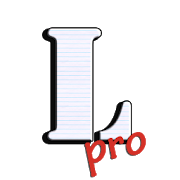Top 50 Apps Similar to Treble Info
Root Checker Pro
**** THIS APPLICATION DOES NOT REQUIREROOTACCESS ******** THIS APPLICATION WILL NOT ROOT THE DEVICE ****This application will allow the user to confirm they haveproperroot ( superuser ) access and a proper BusyBoxinstallation.The Root Check mode displays the most important informationwhendetermining whether root (superuser) access has beenproperlyinstalled: standard su binary locations and filepermissions, rootuid/gid (user id/group id) and SELinux contextresults, Superuserapplication installations and version, adb shelldefault user mode(shell or root user), SELinux Status (enforcing ornot), and theSystem defined PATH.For the more advanced and technically inclined users, manyimportantdetails are provided around the Root and BusyBoxinstallation. Theapplication presents all the details needed toproperly troubleshootany Root or BusyBox issues.The goal of this application is to provide even the newestAndroiduser with a simple method to check their device for rootaccess.This application will also allow the user to verify aproperBusyBox installation.**PLEASE EMAIL ME WITH ISSUES OR QUESTIONS REGARDING MYAPPLICATION.I ALWAYS REPLY!**The application makes it very simple and easy to export thedetailedoutput via email or any other social media applicationinstalled onthe device. One simple button allows Root (superuser)and BusyBoxdetails to be shared for collaborating ortroubleshooting!This application will test the device for root access. Verysimple,quick, and reliable test method to check for root access.The subinary is the most common binary used on Android devices tograntroot access. This application will check and verify the subinarylocation and permissions on the device. This informationisgenerally the most helpful in diagnosing issues withrootaccess.A common method for resolving issues around properly installingandconfiguring root access via the su binary is to gatherthepermissions around the su binary along with theinstallationlocation. All this information is quickly summarized ina fewseconds by this application. To grant even greaterconvenience,this information can be quickly exported and shared forassistancein resolving su binary and root issues.The widget provided along with this application allows easyandconstant monitoring of root and busybox installation status.Thewidget allows the user to setup a timer interval to check forrootand busybox status. The widget will always keep the user up todatevia on screen widget notifications regarding root andbusyboxinstallation and operating status.Please don't leave negative feedback! Instead, please email mewithyour feedback, suggestions, and comments! Feel free to emailyouradvanced root/BusyBox results along with your feedback!Thankyou!!
3C System Manager (root) 1.1.8
A simple app to tweak various kernel settings on your rootedAndroiddevice. Requires technical knowledge of Linux and Android.★ HighlyConfigurable UI allows you to transform the app intosomething youreally like. ★ Editing all kernel sysctl settings ★Configuringentropy (random generator, please be careful as it usesCPU) ★Setting SD read cache size, IO scheduler and syncing, whenavailable★ Configuring OOM memory limits, when available ★Benchmarkdifferent SD read cache size for optimum performance Oncustomkernels supporting it, you can configure: ★ Screen gammasettings ★Sound output ★ Double-tap-to-wake ★ Fast-charge ★Sweep-to-sleep ★Battery level eXtender (maximum charging %) ★Intelliplug In-apppurchase can be made to remove ads or unlockfeatures.
3C Task Manager 3.6.6d
A simple task manager for everyday use In-app purchase can bemadeto remove ads and unlock features (see below). This appusesAccessibility services to help you stop apps on non-rooteddevices,but will never ever collect any information. ★ HighlyConfigurableUI allows you to transform the app into something youreally like ★Highly Configurable Widgets are all resizable, from asimple gaugeto more complex data display and historical graphics. ★Sort byCPU, memory or network usage. ★ Add home-screen launcher toappsfeatures. ★ Configure UI the way you like it (dark/light,buttonthemes, text size, etc...). ★ See detailed informationaboutrunning tasks. ★ Pause display. ★ Show system data in widgets(1x1text and gauge are freely customizable) ★ Kill any apps orkernelprocesses on rooted devices. ★ Force-stop apps on rooteddevices orusing Accessibility services. ★ Fill or stop specificapps whenscreen's turned on or off or under low memory condition.If rootedor Android lower than Marshmallow (6.0), app can also: ★View andsort by memory used ★ View kernel processes 3C Companionapp(non-rooted users) available here. If Xposed frameworkisinstalled, app can also: ★ Set permanently the Linux's nicenessofany process ★ Exploring task's data directory requires root and3CExplorer (free app). ★ Viewing task's logs requires root and3CLogs (free app) NB: ★ Killing doesn't prevent apps fromrestarting.★ Some apps are immune to force-stop and will restartanyway. Youneed the crystallize feature of 3C Toolbox Pro toprevent them fromrunning. Use in-app purchases to unlock thefollowing features: ★Remove Ads ★ Advanced UI theming options ★Automatic auto-kill/stop★ Add shortcut to notification ★ Enableextra widgets (2x1 text andgraphics) customization ★ Enable widgetrefresh rate configuration
SmartPack-Kernel Manager v17.2
SmartPack-Kernel Manager is a heavily modified version ofKernelAdiutor developed by Willi Ye. All the credits go to theoriginaldeveloper, not only for his hard work on Kernel Adiutor,but alsofor being open to open-source community. WARNING: I AmNOTResponsible for any Damages on Your Device! IMPORTANT **Yourdevice must be ROOTED to use this app. Otherwise, pleasedon'tbother installing this app. ** This app needs BusyBox tobeinstalled. ** Most of the features available in this apprequirekernel-level support. ** This app is not intended to be themostgood-looking app in the market, but the most powerfulandfeature-rich one in its category. SmartPack-Kernel Manageroffersmore control than any other apps available in the market,includingthe paid ones. Some of the key features ofSmartPack-Kernel Managerinclude, but aren't limited to 🔸 Almost allthe features availablein Kernel Adiutor. 🔸 An option to flashrecovery zip files whilerunning Android OS. 🔸 A simple anduser-friendly Kernel downloader,which allows kernel developers toadd OTA support for theirusers(https://smartpack.github.io/kerneldownloads/). 🔸 A powerfulCustomController, which allows power users to add their owncontroller toany available kernelparameter(https://smartpack.github.io/spkm/customcontrols/).🔸Backup/restore and flash boot and recovery images. 🔸 Create,edit,share and execute shell scripts. 🔸 Usual kernel controls, suchas * CPU & GPU (Frequency, Governor, Boost, Input Boost, etc.) *Wake/Sleep Gestures (dt2w, s2w, etc.) * I/O Scheduler *VirtualMemory * Screen and K-Lapse * Wakelocks (includingBoeffla’sgeneric driver) * Battery * Sound (Boeffla, Flar,Franco, Faux,etc) 🔸 Real-time charging status. 🔸 Dark (default) andlightthemes. 🔸 Compatible with any devices and kernels, and lotmore…SmartPack-Kernel Manager is open source and ready toacceptcontributions from the development community (Sourcecode:https://github.com/SmartPack/SmartPack-Kernel-Manager/). Ifyouever faced any issues, please feel free to contact usathttps://smartpack.github.io/contact/ before writing a badreview.Also, please consider helping me to translate thisapplicationusing POEditor localization service.
Tinycore - CPU, RAM monitor 4.0.0
Try out our new game Pixie Dust:http://goo.gl/XjhyGzIntroducingTinycore Tinycore is a systemmonitor app that makesyourstatus-bar just a little more useful byadding a CPU orRAMindicator to it. The indicator is a few pixelshigh line whichisby default added to the top-right corner ofthestatus-bar.Functionality Tinycore features a highlycustomizableexperience,minimalistic and innovative Holo design andiscompletely designedto be lightweight (low system footprint).WithTinycore monitoringyour devices CPU or RAM becomes much easierandinteresting.Features Tinycore is fully compatible withmulticoredevices, runson Android 2.2+, is completely free but someadvancedfeatures canbe unlocked using in-app purchase. Monitortypes: • CPUusage • CPUfrequency • RAM usage • Battery levelCustomizationoptions: •Fore- and background color • Height &Width •Position •Orientation • Auto boot • Update interval •Status-barbehavior •Notification behavior • And many moreDevelopment Followthedevelopment on XDA: http://goo.gl/6iHCw1Social Follow usonFacebook: http://goo.gl/cT0fKv FAQ Q: What doesthe weightoption?A: If you have more than one monitor the weightoptionsspecifieshow the layout is divided between the monitors.Forexample onemonitor can take up 70% of the available spaceandanother monitorthe remaining 30%. Q: I purchased the proversionbut is does notactivate. A: Quit the app and restart it withaworking internetconnection, this should fix your problem. Ifyouhave stillproblems make sure your purchase was successful. Q:DoesTinycorerun when the screen is off? A: No, Tinycore keeps alowsystemfootprint and stops monitoring.
Memory Booster (Full Version)
Memory Booster aims at enhancing systemspeedby resolving memory issues on Android devices with★ Real-time RAM usage★ Task Killer★ Cache Cleaner★ Garbage Collector★ Auto Boost★ Whitelist/Ignore list★ System infoSupported languages: English, Korean, Japanese,TraditionalChinese, Simplified Chinese, Italian, French, Russian,Spanish,German, Turkish, Polish, Arabic, Greek, Indonesian,Slovak,AlbanianMemory level status and memory usage graphFree memory level is the main factor that affects how fastsystemruns. Memory Booster shows you real-time free memory level,andprovides a live chart to demonstrate how memory changes.One-tap Quick BoostQuick Boost recovers memory by killing running tasks, cleaningcacheand system garbage. It rescues your phone from running slowandbehaving abnormal in no time.Customizable Auto Boost FeaturesTo make memory boosting easier, Auto Boost can be set atdifferentboost levels (General, Optimum and Ultimate boost) withmultipleboost strategies: auto boost at regular interval, or whenmemorydrops down to a certain level or when device is locked.Whitelist Manager/Ignore ListWhitelist Manager protects fatal system processes from beingkilled.And it allows you to add favorite apps or removeunnecessary appsfrom the list.Task Killer (ROOT beta embedded)Task Killer shows all the running apps except thosewhitelisted,with detailed memory and CPU usage information of eachrunning app.By (long) pressing the app name you will get moredetails and moreoptions to deal with the app. Root killing isembedded in Taskkiller; so if your device is rooted, you can tryroot killing bypressing app name and select “Force Stop”.Homescreen widgets, shortcuts and status baricon(optional)Homescreen widgets, shortcuts and status bar icon providememoryinfo and boosting options outside the main app. Withthese,monitoring and handling memory issue becomes easy andhandy.And more…Other functions like low memory notification, startup boost,boostlog, system information, etc. give additional informationaboutmemory and system, thus to help you deal with memoryconditionsmore effectively.Facebook: https://www.facebook.com/memoryboosterliteFeatures only available in Full version:Boost Level ManagerBoost Level Manager offers three different memory boostinglevels(general, optimum, and ultimate), so you can choose uponyourpersonal memory needsAuto Boost IntervalAuto Boost Interval offers time interval options by whichMemoryBooster will follow and boost memory at the choseninterval.Auto Boost ThresholdAuto Boost Threshold allows you to set a minimum free memorylevel,at which Memory Booster starts boosting memory till freememoryexceeds this level.Auto Boost on Device LockDevice Lock Boost recovers memory when screen goes off.---------------Beta test group:https://plus.google.com/114989806981853991738/posts#communities/100752957417649040229Recommended by Appgovideo.com (http://www.appgovideo.com/)
Logcat Extreme Pro 1.7
This is the Pro/Donate version of Logcat Extreme with allthefeatures unlocked. If you were on the free version justuninstallit, it's no longer needed. Logcat Extreme is anenhancedLogcat/Dmesg reader and Logcat recorder which comes with arich setof features and handy user interface. Please note: LogcatExtremePro requires root access or READ_LOGS permission to showlogsproperly. For non-rooted devices, in order to grant theREAD_LOGSpermission connect to a computer & copy/paste thefollowing ADBcommand: "adb shell pm grantscd.lcexproandroid.permission.READ_LOGS" New user interface (update1.5): theUI has been dramatically improved, again. Now morepolished, userfriendly, pure material design. All with the aim tobring a topquality app for your logcats. Introducing "FloatingLogcat" (update1.1): a new wonderful feature powered by StandOut,it allows you tokeep the logcat on top right while you're workingon your device,perfect for your tests! the logcat is shown inside awindow you canmove, resize and even minimize, just like a desktopone. * Readlive logcat * Pause and resume * Record (even inbackground) * Sendlogs via mail * Apply filters (priority level,format, etc.) *Search box for quick filtering * Many options toconfigure thelogcat * Read the kernel's debug messages (dmesg) *Intuitivecontrols to access all the features with easy * New"Per-appLogcat" feature! * Revolutionary "Floating Logcat" feature!*Floating window resizable even with pintch-to-zoom Notes: -Inorder to start a new Floating Logcat session tap the last buttononthe right (bottom bar). - In order to resize the FloatingLogcatdrag the bottom-right corner of the window. Devs corner:Startingfrom version 1.3, devs can use intent actions and extras inorderto launch the logcat recorder directly from theirapps:"scd.lcexpro.ACTION_REC" start recording"scd.lcexpro.ACTION_STOP"stop recording and service associated"scd.lcexpro.EXTRA_FILTER"logcat filter (string, optional), use inconjunction withACTION_REC
aSpotCat - Permission Checker 3.40
Which apps use services (like SMS) thatcostyour money?Which apps use GPS to determine where you are and consumeadditionalbattery power?aSpotCat lists installed apps by permission to help you findanduninstall the malicious apps.It's the best permission manager for your Android device.No Notification Ads - we don't use any notification ads.No ads (PRO-only)Required permissions:* Both "Internet" and "View network status" permissions arerequiredby Google Ad component* "Market billing" permission is required for purchasing the"NoAds" license* "Read/Write external storage" permission is requiredforreading/writing the app log to SDWe have been selected as a Google I/O 2011 DeveloperSandboxpartner, for its innovative design and advancedtechnology.Credits:French - Thibault RohmerGerman - Michel Mueller, Dirk HaarPolish - Grzegorz JabłońskiRussian - Идрис a.k.a. Мансур (Ghost-Unit), Roman RublevskiySpanish - Lahiri LópezTurkish - Mustafa COŞKUNIf you are interested in helping us to translate this app toyourlocal language, please let me know. Thanks.






















![[ROOT] HEBF Battery Saver 3.1.2](https://cdn.apk-cloud.com/detail/image/com.androidvip.hebf-w130.png)