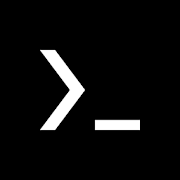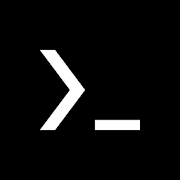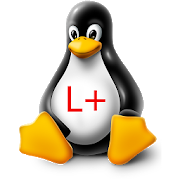Top 50 Apps Similar to UserLAnd - Linux on Android
Virtual Terminal 1.4.2
Virtual Terminal let you use WiFi andBluetoothto interact with a microcontroller or Arduino wirelessly,you canuse it with other Apps or PC software that enable aconection.This app was developed thinking in hobby and/orprofessionalembedded projects, searching a flexible graphical userinterface,letting you control and debug your work as fast andcomfortable aspossible.Instructions available at first run and from the app menu.Virtual Terminal include next configurable features:• Send String as Bytes• Send Integer as Byte (0 to 255)• Send Integer as Byte(Binary input)• Send Integer as Byte(Hexadecimal input)• Advanced Sending options:- Send 16bit Integer as 2 Bytes (0 to 65535)- Send signed 32bit Integer as 4 Bytes- Send signed Float number as 4 Bytes (32bit)• Auto Scroll on receive section (RX)• Receive and show Bytes as Characters (ASCII)• Receive and show Bytes as Integers (byte value)• Receive and show Bytes as both Characters and Integers withthe'Dual' option• Receive and show constantly changing information and see itbeenupdated at real time with the 'Package reception' option(Requiresa package end byte = 10 ("\n" character))- New data will overlap actual data, allowing a highactualizationrate- '#Act' Input let you accumulate and see more than onereceivedpackage at a time (empty means 1)• Advanced Receiving options: (Need a start byte = 13 and anendbyte = 10 to recognize the Data bytes)- Receive signed 16bit Integer as 2 Bytes- Receive signed 32bit Integer as 4 Bytes- Receive signed Float number as 4 Bytes (32bit)• Update Mode can be mixed with the Advanced Reception optionsifrequired• FastSend Mode:- Enable a group of configurable FastSend buttons (5 to 7dependingof screen size)- Long click to save data from TX input (doing it with anemptyinput will erase existing data)- Single click to send saved data- FastSend buttons will show value and type of saved data(Text,Binary, Float, etc.)• Xtring Mode:- Save an organized group of various types of data to send it asapackage- Select and write the data items you want to include inthepackage- Edit the package data at any time and define constant itemstoavoid replacing precious information- Send the entire package with a single button and go back totheprincipal screen automatically• Theme selector, enabling a 'Dark' theme to protect your eyes(Nowenabled by default)• WiFi mode can be used when device working as HotSpotNotes:- Bluetooth: Pair device you wish to work with (AndroidBluetoothsettings) before use.- WiFi: Must know IP and Port information of device beforeusingit.Support Us installing the Virtual Terminal PROkey app, youwillobtain a scrollable 16 button FastSend Mode and the possibilitytouse Virtual Terminal as server in WiFi and Bluetoothworkingmodes:https://play.google.com/store/apps/details?id=com.vagoscorp.virtualterminal.prokeyVagos CORP - Seeking comfort through technology.
Linux+ LX0-103 & LX0-104 2020.2.1
This application is your comprehensive study guide fortheLinux+Powered by LPI certification exams. With complete coverageof100%of the objectives on both Exam LX0-103 and Exam LX0-104.Linuxisviewed by many companies and organizations asanexcellent,low-cost, secure alternative to expensiveoperatingsystems such asMicrosoft Windows. The CompTIA Linux+Powered by LPIexams test acandidate's understanding and familiaritywith theLinux Kernel. -Review the basic system architecture,installation,and management- Understand commands, devices, and filesystems -Utilize shells,scripting, and data management techniques -Navigateuserinterfaces, desktops, and essential system servicesWith thehelpof this application you will get access to bestquestionswhichstress all modules of knowledge about linuxmanagement, inorder toprepare for the exam. You will get access tointeractivelearningenvironment which offers practice on questionsandelectronicflashcards. You can simulate a real test sessionwithfeedback atthe end of the test, or just practice on questionsandget thefeedback right away - it's up to you.
Linux Command Library
The app currently has 2378 manualpages,1351 one-line scripts and a bunch of generalterminaltips.Categories:• Users/Groups• Files/Folders• Search/Find• Network• System Information• System Control• Video/Audio• Package Manager• Terminal Games• Hacking Tools• One-linersThis app was developed as a part of the HomeRemoteControl(available on Google Play).If there is any command you miss, let me know and the nextupdatewill have it.Example of commands:shutdown, reboot, lock/unlock screen, print external/internalip,print cpu/battery usage, take screenshot/webcam photo, play texttospeech, play sound file...
Termux:Styling 0.28
The Termux:Styling add-on provides color schemes andpowerline-readyfonts to customize the appearance of the Termuxterminal. Long-pressanywhere on the Termux terminal, select'MORE...' and then 'Style'to use this add-on. Want to suggest anew color scheme orfont?https://github.com/termux/termux-styling/issues/new
Reference for Unix & Linux 7.2
★⋙ Full Offline Content for Unix ⋙ from little drops ★ 👍👍👍👍👍 Note:Please give 5 Star, It will encourage us. Please Don'tgivenegative feedback, It is not solution for your need. If youhaveany problem, please mail @ [email protected]. Suggestionarewelcome. please mail @ [email protected] 👍👍👍👍👍ExcellentNavigation and More Offline Contents In Version 6.0 BasedOn UserResponse and Expectations 🌷Main Features🌷 ✔ Redesign UIbased onUser Experience ✔ Enhanced Search for Unix Tutorials andCommands ✔Bookmark Options ✔ Optimized Design Reading Content ✔More NewChapters for Unix and Linux ✔ Optimized Image for Mobileand FullOffline Content Commands are under these parts: AccessControlCommunications Programming Tools Documentation Editors FileandDirectory Management File Display and Printing FileTransferNews/Networks Process Control Status Information ImageProcessingSound Text Processing X windows Web Miscellaneous - Linuxand UnixCommands - Unix Tutorials - Unix Administrative andNetworkingCommands More Offline Unix and Linux Tutorials - AboutUnix - VIEditor and Commands - Unix Shell - Unix Other UsefulCommands -Unix Advanced Commands - How Linux Works - Desktop Linux- UbuntuLinux Commands - Useful Linux Commands - Linux AdvancedCommands -Linux Network Commands - Linux Network ConfigurationCommands -Solaris System Process Commands Quick Reference - New -Unix QuickReference - Unix Dummies Reference - Redhat / Fedora Unixand LinuxCommands More Offline Commands About Unix,Linux,UbuntuandSolaris..... Keywords : Unix Guide,Unix and LinuxCommands,UnixGuide,Unix Tutorials,Linux Tutorials,UbuntuCommands,UbuntuTutorials, Linux Commands,Ubuntu Tutorials,UbuntuVideos,UnixCommands,Unix and Linux Pocket Guide,UbuntuReference,UnixWiki,Unix Commands,Linux Commands,SolarisCommands,UnixReference,Unix Pocket Guide,Linux Quick Reference,UnixQuickReference,Ubuntu Quick Reference. little drops @thiyagaraaj.com
FastHub for GitHub 4.7.3
If you are using CM rom do not install the app, CM theme enginehasa bug and that will result on soft breaking your phone onceyouinstall the app. Welcome to FastHub . FastHub is yet anotheropensource unofficial GitHub client app but unlike any otherapp,FastHub built from ground up. Features - App - Three logintypes(Basic Auth), (Access Token) or via (OAuth) - MultipleAccounts -Enterprise Accounts - Themes mode - Offline-mode -Markdown andcode highlighting support - Notifications overview and"Mark all asread" - Search users/orgs, repos, issues/prs &code. - PinnedRepos - Trending - Wiki - Repositories - Browse &Read Wiki -Make commits - Search Repos - Browse and search Repos -See yourpublic, private and forked Repos - Filter Branches andCommits -Watch, star and fork Repos - Download releases, files andbranches- Issues and Pull Requests - Search Issues/PRs - FilterIssues/PRs- Long click to peak Issues/PRs & add comments otg.-Open/close Issues/PRs - Comment on Issues/PRs - ManageIssue/PRcomments - React to comments with reactions - EditIssues/PRs -Lock/unlock conversation in Issues/PRs - Assign peopleand addLabels and Milestones to Issues/PRs - Manage Milestones -Merge PRs- PRs reviews (reply, react with emojies, delete &editcomment) - PRs request review changes/approve & comment. -PRsstatuses - Commits and Gists - Search Code/Gists - View Gistsandtheir files - Comment on Commits/Gists - ManageCommit/Gistcomments - Create/Delete Gists - React to Commitcomments withreactions - Comment on line number in Files/Codechanges. - Orgs -Overview - Feeds - Teams & Teams repos - Repos- Users -Follow/Unfollow users - View user feeds - Contributiongraph. -Search Users, Repos, Issues,Pull Requests and Code - Muchmore...FastHub is actively developed. More features will come!Warning!This application may work incorrectly on discontinuedCyanogenModfirmware. Since this is a bug of discontinued modifiedoperatingsystem, we can do nothing about it. Please, think ofupgrading toLineageOS instead of writing bad reviews. FAQ Why can'tI see myOrganizations either Private or Public ones? Openuphttps://github.com/settings/applications and look for FastHub,openit then scroll to Organization access and click on GrantButton,alternatively login via Access Token which will ease thissetup. Itried to login via Access Token & OTP but it does notwork? Youcan't login via Access Token & OTP all together due tothelifetime of the OTP code, you'll be required to login in everyfewseconds. Why my Private Repo Wiki does not show up? It's duetoFastHub scraping GitHub Wiki page & Private Reposrequiresession token that FastHub doesn't have. I login withEnterpriseaccount but can't interact with anything other than myEnterpriseGitHub? Well, logically, you can't access anything elseother thanyour Enterprise, but FastHub made that possible but can'tdo muchabout it, in most cases since your login credential doesn'texistsin GitHub server. But in few cases your GitHub account Oauthtokenwill do the trick. You love FastHub? You want new features orbugfixes? Please contribute to the open source project(GitHubProject) either by creating PR or submitting an issueticket.
VMware vSAN Live 1.3
VMware vSAN Live provides vSAN users with instant insightsintotheir hyperconverged infrastructure environments from theirmobiledevices. Instead of stopping, signing into a laptop andthenlogging in remotely to view their vSAN environments, userscanmonitor their HCI clusters while on the go, troubleshooting injusta few clicks. What’s included in this release? • Overviewdashboardof vSAN clusters • Full-featured Health Checks • Clusterinventoryview including Fault domain and host status. • Easilyswitchbetween different vCenter Servers • Cluster configurationviewincluding vSAN settings and service status. •Full-featuredPerformance monitoring for VMs and Cluster •Full-featured Capacitymonitoring VMware vSAN powers VMware’shyperconvergedinfrastructure solution, which combines computevirtualization,storage virtualization and storage networking withunifiedmanagement into a single system running on industry-standardx86servers. VMware vSAN, primes businesses for growth throughseamlessevolution, industry leading deployment flexibility andhybrid-cloudcapabilities. vSAN is native to the market-leadinghypervisor,vSphere, simplifying HCI adoption by leveraging existingtools andskillsets. vSAN provides customers industry leadingdeploymentflexibility with over 500+ ReadyNodes, orjointly-certified x86servers, a turn-key appliance, Dell EMCVxRail, and native serviceswith all of the top public cloudproviders: Amazon, Microsoft,Google, Alibaba, IBM and Oracle. vSANsupports the most hybridcloud uses cases and providesenterprise-grade, general-purposeinfrastructure for VM andcontainer-based applications.
SSH/SFTP/FTP/TELNET Advanced Client - Admin Hands 3.2.4
★★★ SSH client, FTP Client, SFTP Client, Telnet Terminal-all-in-one+ monitor your hosts + batch modes + SSH hostmonitoringwidget! ★★★Admin Hands - a new generation all-in-onecomplexsoftware aimed toperform everyday! New feature: Monitoring&Statistic - watch allbasic metrics of your server real-time:freeRAM, free disk space,CPU usage, network usage and more.››››Powerful & Secure SSHclient ›››› Fast Secure FTP andSFTPclient ›››› Telnet ›››› HTTPDownload/Upload Capabilities››››Batch mode You can connect with sshterminal, ftp client orperformautomated actions with just oneclick! Very powerful toolforremote UNIX/Linux or Windowsadministrators, which helps ustohandle an army of servers! RECENTKEY FEATURES: -ParallelSSH/SFTP/FTP/TELNET sessions - Users(Identity) - Google"MaterialDesign" compliance - Built-in texteditor with syntaxhighlight -SSH Monitoring & Statistics +Android Widget (veryhandy thing)- A lot of work done to fixmultiple bugs and crashes ★ULTRA FAST!★ Secure password managerencrypted (AES-256) withmaster key ★Protocols: SSH, TELNET, SFTP,FTP, HTTP ★ Batchactions: Download,Upload, Execute ★ Batch pinghosts (two methods)★ Execute commandor script on machines! ★ SSHterminal and Telnetterminal (fullcolor terminal) embedded ★ FTPclient for android ★SFTP client forandroid ★ Ultra fastmulti-threading, up to 128threads! ★Additional keyboard withspecial characters and arrows! ★Simple,modern and friendly MaterialDesign interface ★ Terminalthemes ★Import/Export data to anotherdevices ★ Save your hoststoCSV/XML/HTML ★ Read and save logs ★Password Generator ★Organizeyour hosts by group ★ Copy & Pastehosts! ★★★ And muchmore!★★★ ... Admin Hands is only tool with UIfor: - Automaticallyruncommands over SSH on many servers -Automatically run commandsoverTELNET on many servers -Automatically run commands over FTPonmany servers - Automaticallyrun commands over SFTP on manyservers
bVNC: Secure VNC Viewer
Please support my hard work and GPLopen-sourcesoftware by buying the donation version of bVNC fromGoogle Play.You can use this fully-featured version of bVNC forfree for as longas you want with no strings attached.If bVNC doesn't work for you, before writing a review, pleasepostyour question in the forum:https://groups.google.com/forum/#!forum/bvnc-ardp-aspice-opaque-android-bb10-clientsSee below for instructions for Windows, Linux, and Mac OS X.If you need an RDP application, please search for aRDP inGooglePlay. In addition, a SPICE client named aSPICE isavailable.Finally, if you are an oVirt, RHEV, or Proxmox user,check outOpaque.bVNC is a secure, open source VNC client. Itsfeaturesinclude:- Windows, Mac, Linux, BSD, or any other OS with a VNCserverinstalled- Master password support in the Pro version- Multi-factor (two-factor) SSH authentication in theProversion- Multi-touch control over the remote mouse. One fingertapleft-clicks, two-finger tap right-clicks, and three-fingertapmiddle-clicks- Right and middle-dragging if you don't lift the first fingerthattapped- Scrolling with a two-finger drag- Pinch-zoom- Force Landscape, Immersive Mode, Keep Screen Awake- Dynamic resolution changes, allowing you to reconfigureyourdesktop while connected, and control over virtual machinesfromBIOS to OS- Full rotation - use the central lock rotation on your devicetodisable rotation- Multi-language- Full mouse support- Full desktop visibility even with soft keyboard extended- SSH tunneling, AnonTLS and VeNCrypt for secure connections(doesnot support RealVNC encryption).- High-grade encryption superior to RDP using SSH and VeNCrypt(x509certificates and SSL), preventing man-in-the-middleattacks- AutoX session discovery/creation like NX client- Tight and CopyRect encodings for quick updates- Ability to reduce the color depth over slow links- Copy/paste integration- Samsung multi-window- SSH public/private (pubkey)- Importing encrypted/unencrypted RSA keys in PEM format- Zoomable, Fit to Screen, and One to One scaling modes- Two Direct, one Simulated Touchpad, and one Single-handedinputmodes- In single-handed input mode, long-tap to get a choice ofclicks,drag modes, scroll, and zoom- Supports most VNC servers including TightVNC, UltraVNC,TigerVNC,and RealVNC- Supports Mac OS X built-in remote desktop server (ARD) and MacOSX authentication- Does NOT support RealVNC encryption (use VNC over SSH orVeNCryptinstead)- Stowable on-screen keys- Right-click with Back button- D-pad for arrows, rotate D-pad- Hardware/FlexT9 keyboard support- View-only mode- On-device help on creating a new connection in the Menuwhensetting up connections- On-device help on available input modes in the Menuwhenconnected- Hacker's Keyboard is recommended- Instructions for Windows:Plain VNC:http://iiordanov.blogspot.ca/2012/04/how-to-install-and-connect-to-tightvnc.htmlSecure VNC over VeNCrypt:https://groups.google.com/forum/#!topic/bvnc-ardp-aspice-opaque-android-bb10-clients/lINJkYJbN-USecure VNC over SSH:http://iiordanov.blogspot.ca/2012/04/tunneling-vnc-over-ssh-to-windows.html- Instructions for Linux:WARNING: AnonTLS is not supported on Android 6, so to use Vino,thebuilt-in VNC server for GNOME you have to disable Vinoencryptionrequirement with "gsettings set org.gnome.Vinorequire-encryptionfalse" or use AutoX (see below)Plain VNC (Remote Desktop on Ubuntu):http://www.howtoforge.com/configure-remote-access-to-your-ubuntu-desktopAutoX Secure VNC over SSH:http://iiordanov.blogspot.ca/2012/10/looking-for-nx-client-for-android-or.html- Instructions for Mac OS X:Plain VNC (Remote Desktop for Mac OS X):http://iiordanov.blogspot.ca/2012/04/how-to-connect-to-mac-os-x-using-bvnc.htmlSecure VNC over SSH:http://iiordanov.blogspot.ca/2012/04/tunneling-vnc-over-ssh-to-mac-os-x.htmlGPL source code here:https://github.com/iiordanov/remote-desktop-clients
ActiveDir Manager 1.23
ActiveDir Manager is a network admin tool forwindowsactivedirectory user and computer management. Similar toActiveDirectoryUsers and Computers (ADUC). Admin windows networkuseraccounts andcomputers from any android phone or tablet (wifi,vpnor othernetwork connection). Main Features: -Set userPasswords-UndoPassword Lockouts -Enable or Disable users -EditUserattributes(address, phone #, misc contact attribs) -AdjustGroupMembership(members and memberOf) -Use computer objects toremotecontroldomain computers (RDP/VNC apps supported; seeadditionalinfo)-Directory Search for User/Group/Computer -Explorer"TreeStyle"view -Move, Delete and Undelete Objects (tombstoneobjects)-Simplefind only Locked users -Supports TLS, SSL,ornon-encryptedsessions -Supports all current AD versionsandfunctional modes-Save connection settings for multipledirectories.-Unlimiteddirectory size (result size adjustable) -Noserversoftwarerequired; utilizes Native Active Directory LDAPprovider.-StandardWifi or VPN network access, no abnormalfirewallconfigurations.*If you experience problems, please email meusingthe contact formhttp://www.activedir.mobi/?page_id=15 This isaWindows Admin tool,intended for use by network administratorsandvarious ITprofessionals. Valid credentials are required toconnectto awindows domain. ActiveDir connects to any WindowsServerActiveDirectory via an LDAP connection. No additionalsoftwareisrequired; however Active Directory Services does requireabasiccertificate configuration to enable encryption (req'dtosetpasswords). This is typical started by adding the ADCertificateorCertificate Services role. *RDP and VNC functions areprovidedbyYongtao Wang's remote tools. All 5 rdp/vnc tools aresupportedandauto-detected when present, selecting pro overlite/adsupported.Passing the current credentials (effectively SSO)onlyfunctions onPro andEnterpriseversions.http://www.remotespark.com/android_solution.html(alsoavailable onAndroid Market) *TLS Unavailable Error mostlikelyindicates thedomain controller isn't capable of LDAPencryption. Aconnectioncan usually be made by disabling TLS and SSLin theconnectionprofile. This will allow a non-encrypted connectionwiththedrawback that AD LDAP will not perform passwordupdateswithoutencryption. To enable LDAP Encrpytion (TLS andSSL):*ActiveDirectory Certificate Services should be added toonedomaincontroller to provide SSL/TLS security, which is neededtosetpasswords. In many environments this requirement may alreadybeinplace, if not adding a private Enterprise-CA foryourorganizationis a fairly simple process. More informationisavailiable in ourFAQ here:http://www.activedir.mobi/?page_id=12*ActiveDir is boundby theActive Directory Security policies thatregulate directorysecurity,authentication and object visibility.Valid credentialsmust be usedto gain required access to the ADsystem, standard(non-admin) useraccounts can be used, under normalsecuritypermissions standardaccounts cannot alter data withoutbeinggranted Administrator orSpecial access. (*)Active DirectoryandWindows Server are atrademark of Microsoft Corp.
Test prep. for Comptia Linux+ XK0-004 2020.4.8
This test preparation application is your one-stop resourceforcomplete coverage of Exam XK0-004. Using it, you will prepareforthe exam smarter and faster and secure your CompTIALinux+certification from the first try. This app providesassessmenttests to check exam readiness, real test simulation toget a truefeeling and total confidence, and electronic flashcardstoreinforce core concepts. Moreover, the PRO version challengesyouwith hundreds of additional practice questions and a glossaryofkey terms. It covers all objectives of the NEW Linux+Exam,including: - Hardware and System Configuration - SystemsOperationand Maintenance - Security - Linux Troubleshooting andDiagnostics- Automation and Scripting Lately, Linux is viewed bymanyorganizations and companies as an excellent, low-cost,securealternative to expensive OSs, such as Microsoft Windows.Thispremise ensures brilliant careers for Linux enthusiastslikeyourself. If you wish to prove your familiarity with LinuxKernel,you do not want to miss the excellent opportunity to standout bytaking the XK0-004 exam. Since the Linux server marketsharecontinues to grow, together with the demand for qualifiedandcertified Linux administrators, we can only urge you to listentoyour call and apply for the much-desired certification.Installthis application and use it along with your favorite studyguide topractice anywhere and anytime, tracking progress. Getfullyprepared for the big exam day and keep in mind that 𝐏𝐫𝐚𝐜𝐭𝐢𝐜𝐞𝐦𝐚𝐤𝐞𝐬𝐏𝐞𝐫𝐟𝐞𝐜𝐭! 😊