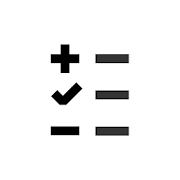Top 49 Apps Similar to Minido - Simple Todo List
GTasks: Todo List & Task List
GTasks is a simple and efficient todo /taskmanagement app with Google synchronization. You can customizeyourto do list, set reminder, send tasks to your friends,familymembers or colleagues and sync with your Google Tasksperfectly.With it, you will never miss a task and focus on whatreallymatters to boost productivity.Latest Update:** New Material Design update to adapt to Android L (5.0)** Import tasks from Astrid** Widget doesn't work if GTasks was installed on SD card.Pleasemove it back to phone internal storage and rebootyourdevice.Features:1. ICS(Android 4.0) style with bulk indent/move/set duedate/deleteand so on2. View your tasks on Google Calendar3. Synchronize with multiple Google accounts automatically;alsosupport local mode4. Customize sync mode: auto sync,manual sync or syncwhenopen/exit/background sync5. Batch add tasks6. Scroll horizontally to switch between tasks/task lists7. Sort your tasks by due date/name/create time/priority8. Re-arrange your tasks easily by dragging & dropping9. Indent to create subtasks10. Send tasks to friends, families and colleagues11. Set customized repeating reminders: daily/weekly/monthly...andso on12. Quick add tasks by pressing the search key13. Quick add tasks via ‘note to self’ voice command withGoogleNow14. Quick search tasks15. Create different home screen Widgets (scrollinginLauncherPro/ADWLauncher/GO Launcher)
Tasks IQ: To-Do List Calendar 1.0.0
Stay on top of life's everyday challenges with Tasks IQ, asimpleyet powerful to-do list app and task manager designed tohelporganize and prioritize your daily tasks and to-dos in alogical,intelligent manner for maximum productivity. Find out howthishighly flexible to-do list app can handle your to-dos,grocerylist, shopping list, checklists, gift lists, projectmanagementneeds or just as a handy notepad! Quick and easy to-dolist entrythat can sync with Google Tasks Adding new tasks andto-dos isextremely fast and convenient. Tasks created via GoogleTasks canalso be automatically synced to Tasks IQ. Calendar Viewplus syncwith Google Calendar Get a quick overview of your upcomingtasks,to-dos and events while simultaneously makes addingdate-basedtasks even faster using the new Calendar widget. Eventsin yourGoogle Calendar will also show here, helping you avoiddoublebooking yourself when setting deadlines to your varioustasks.Reminders & Auto-Repeating Tasks Never forget to performacritical task. Use Task IQ's reminder service to alertyourselfwhen a task's deadline is approaching. For tasks with arecurringschedule, you can set them to repeat and it will showupautomatically on your todo list the next time! Auto-Prioritizeyourtasks and to-dos Tasks IQ's uses a date-based approachtoautomatically prioritize your tasks. Tasks with due datesareautomatically sorted by earliest due dates at the top of yourtasklists. Urgent Tasks indicator Of course, we know thatoften-timespriorities do change, so tasks can also be flagged as'Urgent' toquickly move it to the top your checklist. AttachImages, Files& URLs Enrich your task list with attachments suchas photos,documents & URLs and access them directly in TasksIQ. You canalso create tasks directly via your device Gallery orany app withthe Share function. Unlimited To-do Lists With TasksIQ, you canorganize your tasks into as many task lists as needed.However, youcan still view them all collectively via an All-Tasksoverview.Home-screen Widget Tasks IQ comes equipped with a handyhome screento-do list widget to view all pending tasks and to-dosor onlythose from a single list. Mark items off your grocerylist,shopping list, packing list etc straight from the widget,orquickly add new ones. Secure Backup & Cloud Sync withGoogleFirebase Securely backup & manage your task & todolistsacross multiple devices with cloud sync, powered byGoogleFirebase. Complete list of smart features: - Cloud Syncacrossdifferent devices with Google Tasks using official GoogleTasks API- Task reminder notifications for one-time/repeating tasks- Tasks/ todo lists entries with due dates can be set torepeatautomatically with flexible recurrence schedule - Send urgenttasksto the top of your list with one quick action - View/manageGoogleCalendar events - Calendar Widget for an overview of allupcomingtask and events - Sort your to-do lists anyway you want-Calendar-style date picker with quick date pickers lets youquicklyset due dates for your to-do items with deadlines. -Navigatebetween task lists easily by swiping - Enter tasks intoyour to-dolist with voice entry - Home Screen To-do List Widget toquicklyview pending tasks with shortcuts to add or view tasks-Backup/restore data to local storage Whether it's a shoppinglist,packing list, gift list or any other type of checklist, TasksIQgot you covered with it's uniquely flexible approach tolistorganization. Download Tasks IQ now and give it a try!PermissionsGET_ACCOUNTS: Obtain Google Accounts on device forGoogle Tasks andGoogle Calendar Sync Follow us onFacebook(https://www.facebook.com/tasksiq/) For support and onlinehelparticles, please visit our website at: http://www.tasksiq.comTasksIQ is proudly brought to you by Handy Apps.
Accomplish: To-Do list reborn 1.2.1
Use Accomplish to schedule to-do’s and reminders. AccomplishisaTo-do list that takes task management one step further.Notonlydoes it help you remember the tasks that you need to do,withaconventional and simplistic to-do list, but it alsoletsyougraphically plan out your time, with a daily plannerbuiltin.Using Accomplish, you can drag tasks straight from yourto-dolistinto a calendar-like “day view”. You can graphically planoutwhenyou will get each of your tasks done. We believe thatplanningoutour time is key to getting more done. We alsobelievethattime-management (or schedule) apps should not waste yourtime.Theyshould be fast and simple, so that you can spend yourtimeactuallydoing things. These two points capture the essenceofAccomplish:plan, fast. Accomplish is a to-do list and timeplanner.It’s atool for short-term time management. Accomplish isn’tbuiltto letyou schedule an event, share it with 4 friends whowillcomment onit and accept it, and make that event repeat twice ayearonWednesdays in August. No. for that you can useyourcalendar.Accomplish is here for small things. For planning outyourtime,your personal life, day by day. It's simple, andit'sFAST.Accomplish is made up of two parts: 1. The AccomplishTo-dolistThis is where you put all your tasks, so that youdon’tforgetthem. The to-do list is placed in a panel that slidesoutfrom theright side of the app. 2. The Accomplish Day-view Thisiswhere youplan out your time, day by day. It’s like the day viewofacalendar, but much more intuitive. You can plan your timeusingtheday-view in two ways – either by dragging tasks out ofyourto-dolist and into the day view, or by creating tasks directlyintheday view. Editing tasks in the day view is much easier thaninmostcalendars – in Accomplish there are no “edit task” pages.Whatyousee is what you get. To change a task’s time or make itlongerorshorter, there is no need to navigate complex menus. Youcansimplydrag the task up and down in the day view, and stretch ittochangeits length. Fast. Here’s how we recommend that youuseAccomplish:• Whenever you remember something that you need to do–add it tothe to-do list or put it straight in the day view • Makeahabit ofplanning out days in advance. For instance, weuseaccomplish everyevening to plan out the next day. We look attheday view to seehow much free time we have, and then look attheto-do list to seeour tasks. We then decide which tasks we cangetdone tomorrow anddrag them from the list into the day view,settinghow much timeeach task will take and when we will startdoing eachtask.Accomplish’s features: • The day-view syncs withGoogleCalendar •Fast, graphic, gesture-based controls • Manydifferenttask colorsand app themes • Powerful custom popupreminders •*Experimental*recurring tasks • Clean modern design WehopeAccomplish will helpyou get more done! Feel free to contact usforwhatever reason youhave (contact us through the app) Thanks,andenjoy!
Ike - To-Do List, Task List 2.0
"What is important is seldom urgent, and what is urgent isseldomimportant." - Dwight 'Ike' Eisenhower Ike is a playful to-dolistin the spirit of President Eisenhower's priority matrix.Organizetasks by importance and urgency. Manage tasks usingintuitivegestures. Never forget a thing by adding due dates andlocationreminders. Go pro to unlock all the themes, widgets, theability toadd multiple reminders to each task, location reminders,images,and audio recordings. Prioritize Prioritize tasks, todos,andreminders into a priority matrix depending ontheirimportance/urgency. The Eisenhower method, also called aprioritymatrix, was popularized in Steven Covey’s “7 Habits ofHighlyEffective People”. Prioritizing tasks upfront is thecornerstone ofIke; prioritizing a task is the first thing you do,rather thanselecting it afterwards. Due Dates Add a due date to atask to giveit a deadline. Due dates can repeat daily, weekly,monthly, yearly,or be customized to a variety of configurations,such as “every 3weeks on Monday, Wednesday, and Friday”, or “every3 months”.Reminders Add multiple time or location-based remindersto eachtask. Tasks with due dates have time reminders depending onif adue date is at a set time or is an all day event, and reminderscanfire once or repeat. Default reminders for due dates canbecustomized in the app settings. Location-based reminders canbeadded and customized for arriving at or leaving from alocation.View a map or get driving directions while viewing a taskthat haslocation-based reminders. The geofence detection radius canbecustomized as well as the detection time when arriving atalocation. Images and Audio Add an image to a task to addmoreinformation about it, or to jazz it up. Images are seendirectly inyour task list so you don’t have to dig for it. Addaudiorecordings to a task using Google’s speech to text. Audio isplayeddirectly from the task list, and a speech to text is shownwhilethe audio is playing to make it easier to access. If you wanttoquickly add a task with a lot of information, audio is the waytogo. Notes Add notes and descriptions to your tasks. We give youanentire screen to add whatever detailed information youwant.Customize and Celebrate Celebrate your accomplishmentswithdelightful animations, and visualize progress as youcompletetasks. Task lists can be customized with a variety of colorthemes,some free and some pro. Widgets Create widgets to add,edit,complete, and view tasks. We currently have a quick addwidget, atask list view widget, a task chip widget, and severalmatrixwidgets to efficiently get an overview of your to-do list.Ike isfree to download and use. For a one time purchase, upgradeyourexperience to Ike Pro to unlock all themes, widgets, up tofivereminders per task, images, and audio recordings. Rate it ifyoulike Ike, tell us if you don’t! [email protected] if you have any support issues,questions, orfeedback.
ZenDay: Calendar, Tasks, To-do 2.5.0
With ZenDay, be better organized, maintain your work/lifebalanceandfight procrastination. Stop listing tasks… plan yourtime! Ouruniqueintegration of your tasks inside your 3D timelineshows whatyou canachieve today, with the work hours you set foryourself.Tasks"float" and ZenDay re-schedules them automaticallyin youravailabletime: no more "dummy meetings" in your calendarthat youneed to movemanually! ZenDay changes the color of thetasks thatare almost dueor overdue, so you can act before it's toolate. Andfinally you candebrief what was done on time recently, soyou cansee how you'veimproved over time. All this in a dynamic 3Dview,like a GPS of yourtime: move forward and up towards yourgoals.Some detailed features:Sync with your calendars, add yourto-dosin your timeline and planall your commitments in one place.Withour unique ZenDay 3Dtimeline, you can clearly see what’s aheadofyou, so you can takethe right action. • schedule tasks&meetings • sync with allyour calendars • prioritize yourtasks andset future tasks • dynamicscheduling: your tasks followthe flowof time • set your deadlinesand get reminded • debrief onyourprevious weeks It’s intuitive:zoom in, zoom out, moveyourtimeline. It’s simple: do everything inthe 3D view. And ZenDayismuch more than a simple organizer... itwill soon becomeyourpersonal time coach. ZenDay requires Android 4or higher. Ifyouhave any problems, please contact [email protected] for helping us make itbetter!Follow us on Twitter:https://twitter.com/zendayapp Like usonFacebook:https://www.facebook.com/zendayapp Explanations forsomeof thesensitive permissions we're requesting: - CALL_PHONE:youcancreate a task starting with "Call" then choose acontact(usingauto-completion), and later call directly that personbytapping onthe task and tapping on the Call button in thetoolbar.-ACCESS_FINE_LOCATION: using when displaying a Google Mapontheright pane when there's a Location set in anEvent.-READ_CALL_LOGS: used by the Widget that lists whathappenedtoday.We display missed calls so you can call them back.-READ_CONTACTS:used when entering a new Task, and using a"Verb"like "Call" or"eMail", then a contact's name.-READ_HISTORY_BOOKMARKS andWRITE_HISTORY_BOOKMARKS: asaconvenience, we display browserbookmarks in our web view intheright pane. *** Featured onSamsung's S Suggest *** *** FeaturedonGoogle Play: App to watch,Play Pick *** *** Selected byGoogleIndia as Best App for EverydayLife for 2013***http://bitly.com/zenday-indiatimes
MyLifeOrganized: To-Do List 4.3.0
MyLifeOrganized (MLO) is the most flexibleandpowerful task management software for getting your to-dosfinallydone. MLO 2 for Android leads to a new level of productivity- youwill be able to manage not only tasks, but projects, habitsandeven life goals. Optional contexts, stars, dates,priorities,completely customizable filters and views make MLOflexible enoughto adapt to your own system for managing yourtasks.Add even more power to your task management and use MLOCloudservice* to sync automatically with the world-class Desktopversionof MyLifeOrganized**. You can sync your to-do lists withmultiplecomputers, share a single task list or collaborate withotherpeople. Join the users who sync more than 40 million oftheirto-dos via the secure and robust MyLifeOrganized CloudSyncService! Alternatively, sync directly over your own privateWi-Fior work completely offline.Most MLO features are FREE forever:• Unlimited hierarchy of tasks and subtasks: organize yourtasksinto projects and break down large tasks until you havereasonablysized actions• Next Actions: automatically display only your next actions. Soyoucan see only those tasks that need to be done here andnow.• Full GTD® (Getting Things Done®) support• MLO Smart To-Do List Sorting using the priorities of the taskandits parents• Filter actions by context• Inbox for rapid task entry• Star tasks• Zoom: concentrate on a specific branch of tasks• Reminders• Templates for different task management systems such asGTD®,FranklinCovey and Do-It-Tomorrow. They are includedinMyLifeOrganized for Desktop to help you quick start your owntaskmanagement systemPRO features, FREE for the first 45 days:• Project tracking• Complete tasks from your list in a specific order• Dependencies: MLO can work with sequential and parallelprojects,holding tasks that can not start until other tasksarefinished.• Calendar view: analyze your daily workload• Nearby view: get a list of actions for your current GPSlocation,with reminders as you arrive at the location• Password protection• Custom views with filtering, sorting and grouping, to matchthesystem that works for you• Recurring and regenerating tasks• Workspaces (tabs): switch quickly between projects or views• Review: flag tasks for regular review to add new subtasksorchange priorities• Multiselect: perform an action on several selected tasks atthesame timeUpgrade to PRO to continue using advanced features aftertrialperiod expires.MLO offers free support at [email protected] and anactiveusers forum on Google Groups. If you have any questions, oursupportteam and members of the user group will be glad to helpyou!Follow us for updates at:facebook.com/MyLifeOrganizedtwitter.com/MyLifeOrgblog.mylifeorganized.net*MLO Cloud is a low-cost, fee-based subscription serviceallowingyou to sync your to-do lists wirelessly betweendifferentMyLifeOrganized platforms.**MyLifeOrganized for Desktop to-do list app sold separately.
Material Notes: Colorful notes 1.6.3
Material Notes will be the most beautifully designed noteappyou'veever used. Capture your thoughts and inspiration todaywithMaterialNotes! • Create notes and lists, set reminders, andcheckoff yourcompleted tasks. • Search notes easily. • Lock yournoteswith 4digit PIN. • Star notes and access them in one category.•Colornotes for easy scanability. • Create widgets and place atyourhomescreen for quick access. • Choose your desired fontsforMaterialNotes • Export your notes and import them todifferentdevices.
Dots - To Do List 1.2.8
Dots is a to do list service focused on today. Every morning,makealist of things to do for the day. This helps you toaccomplishsmallwins every day and leads to your goal. Features ✔Make a listofthings to do for today ✔ A log book that included whatyou did✔Calendar viewer ✔ Countdown the days until youranniversary✔Easily add your tasks and set reminders ✔ Organizetasks byfolders✔ Calendar, List widget Make every day a good daywithdots.Roadmap 😫 Synchronization 🤑 Subscription (Remove adsandunlockmore features) 🤔ThemesPermissionsandroid.permission.READ_CALENDARandroid.permission.WRITE_CALENDAR-It is needed to showcalendarevents.android.permission.RECEIVE_BOOT_COMPLETEDandroid.permission.WAKE_LOCKandroid.permission.VIBRATE- It isneeded to remind.
Simplest Checklist(check list) 6.3
This is a simple check list for organizeyourlife.We are pursuing authentic simplicity and comfortable control.Features:- Rearrange the order with drag and drop- Delete with drag and drop- Voice input- Home screen widgetNo ads.No frills.No confusing details.Does not require any permission.Does not require an account.For shopping list, todo list, task list, memo,reminder,etc...It's up to you.
Neteek: Shared To-Do Lists, Tasks, Reminders 2.9.3
Need a shared to-do list? A shopping list? A checklistbeforeyournext trip? Use Neteek! Add new tasks quickly,don'tforgetanything, free your mental load and improveyourproductivity!Neteek, the best solution for your shared to-dolists:✔Collaborate with your loved ones, colleagues and classmates✔Shareyour task lists or join a team ✔ Access your task listsfromanydevice ✔ Create punctual or recurring tasks andreceivereminders ✔Detail each task (Notes, categories,priorities,complexities,…) ✔Personalize each task list DownloadNeteek, tomanage your personalor shared to-do lists! Collaborate inthedevelopment of your to-dolist application, Neteek: ✔ Helpustranslate Neteek onhttps://translate.neteek.com/ ✔ Shareyoursuggestions on Twitter@NeteekApp ✔ Let's discussonhttps://facebook.com/NeteekApp/ Wantto know more about Neteekandits to-do lists? ✔ Website:https://www.neteek.com ✔Help:https://app.neteek.com/help ✔General conditions ofuse:https://app.neteek.com/terms ✔Privacypolicy:https://app.neteek.com/privacy
ToDo List Task Manager -Pro
ToDo Task Manager -Pro is a powerful to-dotaskmanagement tool with a simple and completely customizableuserinterface. It allows you to quickly and easily track andorganizeall of your to-do tasks.Create custom filters so you can easily organize and switchbetweento-do lists. Use the calendar month view for a quick way tosee allof your upcoming tasks.Some Features Include:● Customizable to-do list view.● Customizable sorting and filtering.● Save and name custom sort filter.● Optional quick search.● Calendar month view.● A view details screen that automatically creates linkstolocations, websites, email addresses, and phone numbers.● Repeating tasks.● Repeating reminder alarms.● Ability to snooze the alarm.● Customizable home screen widget.● Export todo task list as TXT, XML, CSV or Outlook CSV files totheSD card.● Import XML and CSV file.● Automatically backup to-do tasks to the SD card on afixedschedule.● Send a to-do task to the Google calendar.● Optional microphone buttons for speech to text input.● Selectable themes.● Online user manual.Visit the ToDo Task Manager website atwww.mikesandroidworkshop.comfor more information.Frequently Asked Questions:Q: How can I automatically dial a phone number entered inatask?A: Type in a phone number in either the contact field or in thenotefield to display that phone number as a link when viewing itoneither the 'Task Detail View' screen or the 'AlarmNotificationdetail' screen. Clicking on the link will automaticallydial thatnumber.Q: How do I create a custom filter?A: To save custom filters press the phones menu button while youareon the 'Sort and Filter Settings' window. A menu will pop up.Select'Save Filter Settings As..'. Then type in the new filtername andpress OK.Q: Can ToDo Task Manager sync with Google?A: To add a task to your calendar long press on a task in thetasklist until a context menu pops up. Then select the option 'AddtoGoogle Calendar'.The 'Toodledo.com Sync Add-on -Beta' add-on will sync with thewebsite Toodledo.com. On the Toodledo website there are thirdpartytools to sync will Google(http://www.toodledo.com/widget/google_gadget.php ). Thisshouldallow you to sync my application with Googleindirectly.Q: Can ToDo Task Manager sync with Outlook?A: My application does not directly sync with Outlook. Itprovidesthe option to import and export tasks to Outlook using aCSVfile.The 'Toodledo.com Sync Add-on -Beta' add-on will sync with thewebsite Toodledo.com. On the Toodledo website there are thirdpartytools to sync will Outlook(http://www.toodledo.com/connect_outlook.php ). This shouldallowyou to sync my application with Outlook indirectly.Q: How can I search for a specific task in the to-do list?A: The search feature is turned off by default. In theapplicationsettings select 'Searching, Sorting, and Filtering'.Then check the'Quick Search On/Off' setting.When quick search is turned on my application will filter thetasklist based on the text typed in the text field at the bottom ofthetask list screen.Q: How do I create a new category?A: To create a new category simple type in the new category inthecategory field on the task edit screen. The button next tothecategory field displays all of the existing categories in allofthe other tasks.Q: How can I enter additional information in a new taskwithouthaving to click on the task in the task list?A: Click on the add task button without entering a task title inthetext entry field to automatically open the task creationscreen. Youcan also set default values for most of thefields.