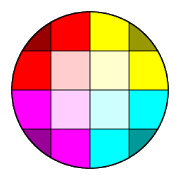Top 20 Apps Similar to Smart plummet Free
Smart plummet 1.992
The program is designed to measure theangleofnear to vertical object edges. The main feature of theprogramis anability to automatically capture and hold the edges ofthemeasuredobjects or lines for more accurate measurements.Note: It's possible to use the program without calibration,butweadvice you to make both calibrations for moreaccurateresults.Calibration procedure of g-sensor:1. Menu options -> "Sensor calibration".2. Place the device vertically on it's edge as shown in thehintonthe screen.3. Turn the device sequentially at each edge, waiting eachtimeforthe blue stripes on the edge of the screen to appear.4. Put the device horizontally face down, then flip itthescreenup.Setting the true vertical:1. Long touch screen with your finger until "Long touchagaintoset true vertical" label appears.2. Target the camera to a plumb (or any other trueverticaledge).Wait until this edge is "Stably" "Locked", andcarefully longtouchagain trying not to shake the device.Using the program:We tried to make program's interface as intuitive aspossible.Andwe hope that you'll have no difficulties using theprogram.
Screen Touch Test 1.3
This app is very simple. All you will see isablack screen. Just start touching the screen to see whereyourfinger registers on the screen.This app serves two purposes:1. Your fingers touch a portion of the screen, but thetouchscreen only registers a single pixel. This allows you toseeexactly where your device registers your touch.2. Find out if there are any areas that do not registeryourtouch. For example, your device will likely not register thefaredges of your screen.Controls:* Touch anywhere in the black screen.* The EXIT that appears on the left in random spots can betouchedto exist the app if you don't have physical back orhomebuttons.* The back button can be used to exit the app as well.
Plumb Bob 5th 1.0.0
Plumb Bob 5th is an instrument to check ifanobject is perfectly vertical/plumb and has been used since thetimeof the ancient Egyptians. Now, we bring it to you right onyourdevice with Plumb Bob 5th. Professional design, maximumaccuracy,different levels of sensitivity from normal to very high,it suitsany types of your needs, such as: hanging pictures,carpenter work,brick layer or building construction.Features- 3D simulated plumb- Support multiple angle units: degree, radian and gradian- Easy and quick calibration function- Magnify the level reading by supporting differentsensitivities(more sensitivity = small reading = subtle changesdetection)- Sound follows the plumb positions for easier control and canbeenabled/disabled- Lock and unlock modes- Eye catching interface-- CALIBRATION INSTRUCTION --1. Put your device on a flat surface or table (its back/edgelieson the surface/table)2. Press "calibration" button located at the upper-right ofthescreenTo make your device work more accurately, calibrate the plumbbobbefore use.Visit www.skypaw.com for more information and products-- SPECIAL NOTE --Plum Bob 5th is the 5th tool among many other professionaltoolsin our app "Multi Measures". Check it out FREE from thestore.
Touch Multitest 1.3
App for developers to test touch screen. Basic Test-Multitouchdetection (support up to 10 fingers) - Get touchmovereport rate(by drawing circle) - Experience Tests (Zoom,Rotationgesturetest) Advanced Test - Tapping - Single touchaccuracy (Drawpointsalong line to check offset variance) - Touchidentification(Showcoordinate) *Note: Please using option menu toswitch eachtestitem.
Multi Touch screen tester Free 1.0
This great free application is For multi touch testing only.Featues of Multi Touch screen tester free:- Control the multi touch capacities of yourdifferentdevices.- Easy and clear interface.- Application optimized for tablet- Compare your device with your friend and family- Control the multi touch capacities with more than 20 points(foreach one colored circles).Your touch screen will not have secrets anymore for you!EnjoyMulti Touch screen tester=> If you have any idea to improve this app don't hesitatetoshare!
VR Calibration 1.0
This is a simple app for head mounteddeviceswith adjustable lenses to set the perfect lens position.Tested on a Google Nexus 4 with the OpenDive.Supports all Android compatible HMDs with Gyroscope like:Durovis Dive: www.durovis.comRefugio3D: www.refugio3d.netCoogle Cardboard: http://g.co/cardboardSamsung Gear VR: http://techcrunch.com/2014/09/03/samsung-gear-vr-oculus-ceo-brendan-iribe/VReye GO: http://vrelia.com/vreyego/
Yet Another MultiTouch Test 2.5.3
Android OS can handle up to 255 simultaneoustouchevents.Unfortunately due to limits set by the manufacturersthereare nodevices (known by me) which can handle more than10simultaneoustouch events (Samsung Galaxy S II, I'm not sureaboutthe tablets).This application is able to handleUNLIMITED(umlimited here meanno more than allowed by operatingsystem)number of simultaneoustouch events. Don't blame me or my appifyour device supportsdouble touch only, please. It registers5touches on Samsung GalaxyS and 10 touches on Samsung Galaxy SII(see screen shots from myGalaxy S II - great device by the way:-)). Check out new PaintMode and have a lot of fun. Use menubuttonif you want to clearthe screen. Visithttp://android.rzeszow.net/for change-log. Feelfree to leavecomments/suggestions there.Requires Android 2+ (2.1actually)
Trickster MOD Kernel Settings 2.15.992
Trickster MOD ★ The Omnitool for your Kernel★ROOT========================================= ATTENTION: *FAQathttp://timos.me/tm/faq * Set on boot, settingslost,frequenciesdon't stick, MIUI ROM problem,... read FAQ above *We donot replyto Play Store rating as it only allow rather shortmessageand norecord for conversation, please email us for support *Helpustranslate theapp:http://timos.me/tm/translate=========================================Thisapp requires: - ROOTand working busybox installation Thesedevicesare officiallysupported - GALAXY NEXUS (toro, maguro,toroplus) -Nexus 7(grouper) and Nexus 7 3G (tipalia) - Nexus 72013 (flo) -Nexus 4(mako) - Nexus 5 (hammerhead, preliminarysupport) - SonyXperia Z(yuga) and ZL (odin) - LG Optimus G -Galaxy SIII withExynos SOC -HTC Incredible S (vivo: preliminarysupport) - Nexus10(preliminary support) - HTC One XInternational(endeavoru;preliminary support) - HTC One M7U and M7UL- GalaxySIII withQualcomm SOC (preliminary support) Coming to moredevicesin thefuture. =========================================TricksterMOD appis a tweaking tool to change various settingsincluded inyourkernel and other mods toyourphone.========================================= * TricksterMODhasabilities to do the following * - ADB over WLAN -SetI/Oscheduler, read ahead buffer, CPU scaling governor, min andmaxCPUspeed - CPU Statistics - Set Device hostname - ApplyGracePeriod(was Bootloop Preventer) - Frequency Lock * Donate keywillget youfollowing features * - I/O scheduler advanced control-Colorprofile for device with color settings - CPU Frequencyprofile-Voltage profile for some settings - Sound controlforfaux'spatches - Advanced gamma control for N4 with faux's patch-TouchFilter Control for N4 with supported kernels-Bootloaderlock/unlock without fastboot and data wipe forsomedevices -Kernel backup/restore on some supported devices-Launchershortcuts to some app operations * Followingfeaturesdepend onkernel support * - Color for Galaxy Nexus andNexus 4,contrast andgamma tweaks for Galaxy Nexus - Generic hotplug- CPUTemp limit -Minimal SmartReflex voltage of Core, IVA, andMPUdomains - NominalSmartReflex voltage for Core, IVA, and MPUdomains- Regulatorvoltages - GLaDOS live OC of Core, GPU and MPU -WIFImode forscreen off (power saving or full speed) - Vibratorstrength-Headset volume boost - High performance sound - Force fastcharge-Battery live extender - Touch wake and touch wake duration-fsynccontrol - Sweep 2 wake - ZRAM -Andmore...========================================= *DISCLAIMER*Thisisprovided with NO GUARANTY whatsoever. Use your common sense.