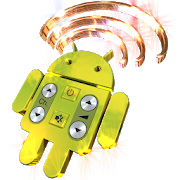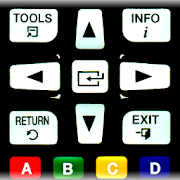Top 28 Apps Similar to Roku Remote: RoSpikes(WiFi/IR)
Roku remote control for smart tv - RemRoku 1.2.6
Control all your Roku devices with this app. Main Features:-Controlyour Roku device as another remote - No Setup,justdownload andplay, scan your local network and find yourRokudevices. - Controlyour device volume. - Turn on and off yourRokuTV. - View all yourTV channels and open directly from yourphone.- Navigation using thebuttons or touchpad. - Simpleanduser-friendly. - Tablet support. -Support for multiple devices.-Cast your local files to your Roku TVor Roku Stick Device -Playyour local music in your Roku deviceRemRoku is compatible withallRoku models: - Streaming Stick -Streaming Stick Express-Streaming Stick Express+ - Streaming StickPremiere -StreamingStick Premiere+ - Streaming Stick Ultra - RokuTV TCL -Roku TVSharp - Roku TV Insignia - Roku TV Hisense - Roku TVRCA -Roku TVHitachi - Roku TV Element If you want to perfectly turnonand offyour TV you must enable the "Fast TV start" optionintheconfiguration section. Configuration -> Power - FastTVstartDisclaimer: - In order to find your Roku devices,yoursmartphoneand Roku device must be in the same network.
Remote for Roku - RoByte
RoByte turns your phone into a Roku remote,butdoes way more than your standard remote!See for yourself with our Free trial http://goo.gl/vkbhVFeatures:• No setup is required, RoByte automatically scans your networktofind your Roku.• Easily change channels with one tap• Use your keyboard for quick text & voice entry forchannelslike Netflix or Hulu• RoByte is the only Roku remote designed for tablets• Supports Android Wear! quick access to play/pause from yourwrist*Requires Android 5.0• Easily navigate without looking at your phone usingtheswipe-pad• More than 1 Roku in the house? RoByte pairs with multipleRokuplayers• Customizable Widgets turn your Android homescreen into aRokuremote• Built with material design *Lollipop and upLanguage Support (Android 4.4 and lower):• English• Español (Spanish)• 한국의(Korean)• Deutsch (German)• Français (French)• Bahasa IndonesiaQuick tips:• Most problems connecting to your Roku can be resolved bysimplyreinstalling RoByte.• RoByte can only connect if you are on the same wifi networkasyour Roku device.Support: [email protected]: http://twitter.com/TinyByteAppsFacebook: http://www.facebook.com/TinyByteAppsLovingly built by two brothers in San Francisco & Illinois.Weare TinyByte Apps.
Unified Remote 3.17.1
The one-and-only remote control app foryourcomputer. Turns your device into a WiFi or Bluetoothuniversalremote control for Windows PC, Mac and Linux. Be lazy, youdeserveit! Preloaded with support for 90+ programs including mouse&keyboard, media players, presentations, screen mirroring,powercontrol, file manager, terminal, and much more.Server: https://www.unifiedremote.com“Fantastic tool for those of you who want to have a remotecontrolfor their computer for watching TV, or maybe for listeningtomusic.” – GizmodoKey Features• Easy server and app setup, that just works.• Automatic server detection to easily find servers onyournetwork.• Server password protection and encryption foraddedsecurity.• Supports single and multi-touch mouse control.• Wake On LAN to easily start your server.• Includes light and dark color themes.• Server is available for Windows, Mac, and Linux.• Control other devices including Raspberry Pi andArduinoYún.• 18 free remotesFull Version Features• 90+ remotes• Floating Remotes (use remotes over other apps)• Custom Remotes• Widgets & Quick Actions• Voice commands• Custom remotes• IR actions• NFC actions• Android Wear (Quick Actions, Voice & Mouse)• No upgrade hintsEssentialsMouse, Keyboard, Screen, Volume, and more.MusicSpotify, iTunes, Google Music, Winamp, etc.VideoVLC, BSPlayer, Windows Media Player, PotPlayer, etc.Media CenterKodi (XBMC), Plex, Windows Media Center, Boxee, etc.StreamingYouTube, Netflix, HuluPresentationsPowerPoint, Keynote, Google PresentationBrowsersChrome, Internet Explorer, Firefox, OperaOtherPower, Monitor, Files, Task Manager, Commands, etc.All Remoteshttps://www.unifiedremote.com/remotesNote that some remotes are not available for alloperatingsystems.Permissions• system alert window: for floating remotes.• read phone status: for auto-pause when receiving calls.• control NFC: for NFC actions.• full network access: for server connection.• view network connections: for server connection.• view Wi-Fi connections: for server connection.• pair with Bluetooth devices: for server connection.• control vibration: for optional haptic feedback.• prevent phone from sleeping: for optional wake-lock.• transmit infrared: for IR remote control.• install shortcuts: for launcher shortcuts.
Unified Remote Full
The one-and-only remote control app foryourcomputer. Turns your device into a WiFi or Bluetoothuniversalremote control for Windows PC, Mac and Linux. Be lazy, youdeserveit! Preloaded with support for 90+ programs including mouse&keyboard, media players, presentations, screen mirroring,powercontrol, file manager, terminal, and much more.Server: https://www.unifiedremote.com“Fantastic tool for those of you who want to have a remotecontrolfor their computer for watching TV, or maybe for listeningtomusic.” – GizmodoKey Features• Easy server and app setup, that just works.• Automatic server detection to easily find servers onyournetwork.• Server password protection and encryption foraddedsecurity.• Supports single and multi-touch mouse control.• Wake On LAN to easily start your server.• Includes light and dark color themes.• Server is available for Windows, Mac, and Linux.• Control other devices including Raspberry Pi andArduinoYún.• 18 free remotesFull Version Features• 90+ remotes• Floating Remotes (use remotes over other apps)• Custom Remotes• Widgets & Quick Actions• Voice commands• Custom remotes• IR actions• NFC actions• Android Wear (Quick Actions, Voice & Mouse)EssentialsMouse, Keyboard, Screen, Volume, and more.MusicSpotify, iTunes, Google Music, Winamp, etc.VideoVLC, BSPlayer, Windows Media Player, PotPlayer, etc.Media CenterKodi (XBMC), Plex, Windows Media Center, Boxee, etc.StreamingYouTube, Netflix, HuluPresentationsPowerPoint, Keynote, Google PresentationBrowsersChrome, Internet Explorer, Firefox, OperaOtherPower, Monitor, Files, Task Manager, Commands, etc.All Remoteshttps://www.unifiedremote.com/remotesNote that some remotes are not available for alloperatingsystems.Permissions• read phone status: for auto-pause when receiving calls.• control NFC: for NFC actions.• full network access: for server connection.• view network connections: for server connection.• view Wi-Fi connections: for server connection.• pair with Bluetooth devices: for server connection.• control vibration: for optional haptic feedback.• prevent phone from sleeping: for optional wake-lock.• transmit infrared: for IR remote control.• install shortcuts: for launcher shortcuts.
RCoid Pro - Remote Control 2.6
Remote Control for Android - create yourownuniversal remote control and take it always with you.Control contemporary all your equipment like tv, radio,receiver,light control, rgb led strip, reflex camera, air handlingunit andmany more without long loading time. The app providessmartphoneswith an infrared diode like Samsung Galaxy S5, S4, S4Mini, Note 3,Tab 3, Medion Lifetab or HTC ONE as well as theJBMediaLight-Manager Air / Pro+ with Wifi-Bridge.In order to be able to control the JBMedia Light Manager, itmustalready be set up completely and be accessible in the WLAN.Thenyou only have to enter the IP in RCoid and you canimmediatelyassign all scenes or actuators to the remotecontrol.In addition, it is also possible to forward all IR signals fromtheRCoid database via WLAN to the JB MediaLight Manager and tosendthem from this device. Since the infrared transmission power oftheJB-Media is stronger than that of the mobile phone, thisincreasesthe reliability controlling the devices. And narrative arenow alsomobile phones without infrared compatible to RCoid.I work on a databank for RCoid-remote controls. Try, if anexistingfile work with your equipment. Often remote-controls fromthe sameor sometimes also from a different producer are compatiblewithother equipment.Alternativ you can create your own IR remote control. You candecidethe shape, the size, the rotation and the color of thebuttons. Thenecessary IR-codes can you find in the internet.i.e.http://lirc.sourceforge.net/remotes,http://irdb.globalcache.com/Home/Database,http://www.remotecentral.com/cgi-bin/codes/orhttp://irdb.tk/find/You are supported with IR-code-generators for RC5, RC6andLIRC-Files(without mention of a protocoll).If you didn‘t find a compatible file for your device or if youneedhelp creating your widgets, please contact us [email protected] would be pleased to help you.
Roku 9.9.0.2595034
The Roku® mobile app is a free applicationforiOS® and Android™ devices that turns your mobile device intoourultimate streaming companion for Roku streaming players andRokuTVs.To use the Roku mobile app, you must connect your phone or tablettothe same wireless network as your Roku device. Certainfeaturesrequire a compatible Roku device, and may require loggingin toyour Roku account.Complement your Roku streaming experience and use the Rokumobileapp to:• Use your phone or tablet as a remote control for yourRokudevice• Browse a hand-picked selection of great movies and TV showsusingWhat’s On• Use your voice or mobile keyboard to search for movies, TVshows,actors and directors• Launch your favorite channels directly from yourmobiledevice• Add channels and games from the Roku Channel Store• Listen to audio from streaming movies or shows throughyourheadphones with Private listening *• Cast videos, photos, and music to your TV using Play onRoku• Use your mobile keyboard to enter text on your Roku device• Follow your favorite movies, shows and actors/directors usingMyFeedTHIS APP REQUIRES A ROKU STREAMING PLAYER OR ROKU TV™Certain features require compatible Roku devices and mayrequirelogging in to your Roku account.FEATURE AVAILABILITY· Roku Search is available only when your connected Rokustreamingplayer or Roku TV supports this functionality. Roku Searchis notavailable in Mexico.· Searching by voice is available in English in the US andCanadaonly.· The Roku app is available in English language onlyinMexico.* Mobile Private Listening is available for Roku Express,Express+,Roku Streaming Stick (3600), Roku Premiere, Premiere+,Roku Ultraand Roku TVs** Subscription or other payment may be required to accesscertainchannel content. Channel availability is subject to changeandvaries by country.For more information and troubleshooting help, gotohttp://support.roku.com
Remote For Roku : PREMIUM (No Ads) 1.5
What if you could control your TV with your Android device? Trythisamazing remote for roku to convert your android device into arokureplacement remote.. How does roku work : - No Setup required,rokuapp automatically scans for your device - Activate your deviceWificonnection. - Select TV from Tv List - Wait for a secondsuntil yourconnection done successful. Roku remote app supportedWificonnections.To use this app, you must connect your Androiddevice tothe same network as your Roku player or Roku TV AwesomeFeatures ofRemote Control for Tv : - Power On / Off control -Volume Up / Downcontrol - Channel Up / Down control - Menu Buttonwith Up / Down andLeft / Right controls. - Scans & Pairsmultiple devices in yourWiFi network. • Easy Navigation menucontrol buttons • Rememberslast connected device & reconnectsautomatically next time. •Watch roku channels on your device andswitch roku channels easily.• All player functions like play,pause, fast forward & rewindavailable. The app is highlyrecommended when your normal smart tvremote has been broken or hasrun out of batteries, and you want touse the phone as a rokuremote replacement. You only have to followthe instructions andselect the model of your TV from the list. Thiscommand is one ofthe easiest to use because of its clear interface,you only have toselect the program and work. If your model is notsupported, pleaseindicate the name and we'll review in futureupdates. In theSettings button, you can set the tv remote model,and the Infobutton, you can read and follow the steps you have toperform tomonitor and remotely with universal command, it is quitesimple.Quick tips: Roku remote is not working ? - Most problemsconnectingto your Roku can be resolved by simply reinstalling theroku remoteuniversal app. How to pair roku remote ? - Try going tonetworksetup again on your roku streaming stick or roku TV or rokuplayer.This will wake your device on your home network. Then,select “TryAgain”. Note : This is an unofficial roku TV RemoteControlapplication for these Television brand.
Yatse: Kodi remote control and cast
Enhance your Media Center with thebestrated, most complete, easy and stable Kodi remoteavailable forAndroid.Yatse can remote control all your Kodi's like many others, butalsoprovides everything you have always wanted to enhance the usageofyour beloved media center, including many features that youneverthought you needed.Main unique functions• Stream your supported media to your localAndroiddevices or UPnP, AirPlay, Chromecastdevices*• Play your supported local media on your media center orUPnP,AirPlay, Chromecast devices*• Native support for Plex and Emby servers• Natural voice commands• Full Android Wear support• Offline Media*: Sync media to your device forofflineplaying• Audio Player*: Listen to your music everywhere• Offline library• Multiple widgets for fast remote actions, now playing detailsandmore• Support Media Player Classic (MPC) as an external player• Cloud Save*: Keep your hosts and settings in syncacrossdevices• Custom Commands: Unlimited commands to gain access tothemost advanced Kodi / XBMC remote functions• AV Receiver plugins*: Direct volume control of yoursupportedreceiver from YatseOther features• Modern and intuitive interface, designed for phonesandtablets• Completely configurable to fill all your needs• DashClock / Muzei extensions• Notifications and Lockscreen controls• Quickly find your media with sorting / filtering andglobalsearch• Detailed now playing with direct selection of subtitles(Includingdownload and syncing) and audio streams• Wake on Lan (WOL) and power control options• Multiple plugins for SMS / call / notificationforwarding,starting Media Center remotely, ...• Send media from YouTube or browser• Optimized for speed and low battery usage even onolderdevices• Support themes*• Support all Android versions from ICS to Nougat and O• Offers an API to control your media centers and Yatse fromotherAndroid applicationsAnd much more, just install and try.Support and documentation• Setup and usage documentation: https://yatse.tv/Wiki• Support: https://yatse.tv/Debug• FAQs: https://yatse.tv/FAQPlease use website or email for support and feature requests,ascomments on Play Store do not allow to gather enough informationorcontact you back.The free version is fully functional and does not contains ads.Butsome advanced functions (noted with an *) requires the purchaseofthe Unlocker to be used.Consider buying Unlocker if you want to support thecontinueddevelopment of this application.Keep in touch• Official website: https://yatse.tv• Facebook: https://yatse.tv/Facebook• Twitter: https://yatse.tv/Twitter• Google+: https://yatse.tv/GooglePlusNotes• Most Addons and PVR cannot be streamed due toKodilimitations• This application support all Kodi versions including latestbeta(Helix, Isengard, Jarvis, Krypton, Leia) | See https://kodi.tv/todownload the latest version• All commons forks like SPMC, OSMC, Librelec, Openelec arealsofully supported.• The screenshots contain content © copyright Blender Foundation|sintel.org / elephantsdream.org / bigbuckbunny.org/tearsofsteel.com• All images are used under their respective CC Licenses|http://creativecommons.org• Kodi™ / XBMC™ are trademarks of the XBMC Foundation• Plex™ is a trademarks of Plex, inc• Emby™ is a trademarks of Emby LLC• Except the material attributed above, all posters, stillimagesand titles depicted in our screenshots are fictitious,anysimilarity to actual movies copyrighted or not, dead or alive,ispurely coincidental• No animal was harmed in the making of this app
Video & TV Cast | Roku Remote & Movie Stream App 2.25
Upgrade your Roku Stick, Roku Box and Roku TV to watchwebvideos,online movies, livestreams and live-tv shows directly onyourbiggest screen with the no#1 web video streamer. Mp4, m3u8,hlslivestreams, video over https and of course Full HD aresupported.Control your Roku with the integrated Roku Remote. ***This apponly works with a Roku streaming device *** With Video& TVCast you can browse through the web and stream or cast anyvideoyou want on your Roku. Just navigate to your favorite websiteandsend the embedded video with a single tap to your Roku.Thediscovered video will be shown below the browser. A tap onthevideo link will send it to your Roku immediately.>>>IMPORTANT NOTES, PLEASE READ * SUPPORTED Roku Players:Roku TV,Roku Streaming Stick, Roku Express, Roku Premiere, RokuUltra, Roku2, Roku 3, Roku 4, Roku HD (2500), Roku LT (2400+2450)Player.Please make sure that firmware 5.1 or later is installed. *NOTSUPPORTED Roku Players: Roku classic models (N1000, N1050,N1100,N1101), Roku 2000, 2050, 2100, Now TV Box. * NOT SUPPORTEDVideos:Flash video, Google Play movies, Netflix, Amazon and HBO andotherDRM protected videos web-videos, online-movies, livestreamsandlive-tv shows. * Please test your websites and videos in thefreeedition! If casting fails, upgrading will NOT make itworkmagically. * The app does NOT mirror your full Android device,itjust pushes the video part of a website to your Roku. * Toplaymp4, m3u8 or other videofiles directly on Roku just enter orpastethe full video-url in the browser address bar. * Sometimes itisnecessary to play the video on your Android device before thelinkgets detected for casting. * If the connection does notwork,please try to restart your Android device, Roku and wifirouter. *If a specific web-video, online-movie, livestream orlive-tv showdoes not cast, please check our FAQ or send the websiteand videolink to [email protected] by using the report featurein theapp. We will try to add support for your video as soon aspossible.Leaving negative Play Store reviews without anyinformation aboutyour issue will not give us a chance to help you.* Security Note:For your safety Video & TV cast only needsminimal Androidpermissions to work. Unlike others we do NOT accessyour identitydata, accounts, device id, phone status, gps locationor contacts.Please always check the required app permissions beforeyou trustand install any Android app. * Refunds: Only within 24hours afterpurchase. Please submit the Google Purchase ID.>>> QUICKSTART GUIDE 1) Wait some seconds until the redicon in the menu barchanges to a filled white icon. If your Roku isnot found, pleaserestart the app. 2) Google your favorite video(e.g. on youtube) orenter the video-url directly in the browseraddress bar by tappingon the pen icon in the menu bar. 3) Wait someseconds until thevideo link (mp4, m3u8, etc.) is shown below thebrowser. If "Novideolink found to cast" stays, please play thevideo locally inthe browser first and open it in fullscreen mode,then wait someseconds. 4) After the link is detected tap on "Taphere to cast"below the browser and casting will start. 5) Enjoyyour web-video,online-movie, livestream or live-tv show and shareour app onYoutube, Twitter and Facebook. >>> A MESSAGEFROM THEDEVELOPERS If you have suggestions or discover any problemswithVideo & TV Cast, please let us know [email protected] will help you as soon as we can.Disclaimer: This app is notaffiliated with Roku or any othertrademark mentioned here. ROKU,the ROKU Logo, STREAMING STICK, ROKUTV, ROKU POWERED, the ROKUPOWERED Logo, ROKU READY, the ROKU READYLogo, "STOP DREAMING.START STREAMING.", "HAPPY STREAMING", "THERE'SA TON OFENTERTAINMENT IN THIS LITTLE BOX," and "NOW THIS IS TV"aretrademarks and/or registered trademarks of Roku, Inc. in theUnitedStates and other countries.
Android TV Remote Control 1.1.0.3876957
Use your Android phone or tablet as a remote for yourAndroidTV.Easily switch between d-pad and touchpad modes tonavigatecontentand play games on your Android TV device. Tap themic tostart avoice search, or use the keyboard to input text onAndroidTV. Toget started, connect your Android phone or tablet tothesamenetwork as your Android TV device or find your AndroidTVviabluetooth. Works with all Android TV devices.