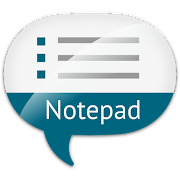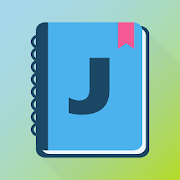Top 41 Apps Similar to JustDoIt
Day by Day Organizer PRO
Day by Day is a planning applicationdesignedto fully implement Google Calendar and GoogleTasksas all-in-one Android application. With its help you canplan yourfuture schedule using any Android device and this schedulewill beavailable for all your phones and tablets connectedtoInternet.Features:▪ presentation of events and tasks in one list▪ synchronization with Google Calendar and Google Tasks▪ incorporation of your contacts’ birthdays into thecommonlist▪ easy-to-handle agenda and month view▪ text month view, text week view, day view▪ interactive widget on the device desktop▪ configurable widget layout▪ lock screen widget in Android 4.2+ Jelly Bean▪ birthday reminder▪ voice input▪ search functionThe paid version features:▪ text month widget, week widget - Android 4.1+ supported▪ ability to use different profiles in widgets and the app▪ invitations for events and check of guest list▪ Tasker app is supported. E.g. you can have a task reminder togooff when you come towork.https://play.google.com/store/apps/details?id=net.dinglisch.android.taskerm▪ recurrent tasks. The function is well-suited forrecurrentpayments. You can try it out in free version▪ task priorities which allow the user to differentiatebetweenurgent and less important tasks▪ subtasks (to-do lists) in events or tasks. You cannot addmorethan 3 subtasks in free version, but the full one hasnolimits▪ no adds▪ users can share text information from another app with Day byDay,for example, when creating task or eventAlthough Google services don’t support these extra functions,wefound a way to enable synchronization by means of Google, soyourcalendars and to-do lists are visible in our app on yourAndroiddevices.The app allows you to create events, tie them to a certainstart/endtime and set due date. An event can be postponed ifneeded. Whencreating an event you are prompted to set a reminderwhich will keepyou informed of your schedule.Day by Day organizer brings various aspects of your life togetherinan attempt to simplify the tasks you have to deal withthroughoutthe day. This calendar with to-do list is so simple thatno furtherexplanation is actually needed, just download andenjoy!Use our Chrome (Chromium) extension to add tasks andeventsquickly right from your desktop!For more details visit Chrome WebStore:https://chrome.google.com/webstore/detail/day-by-day/loopacbjaigjkjdhjfkhebdhfgdmgjdcThe DayByDay team wishes you more interesting events and tasksyouwould love to accomplish with a little help from Day byDay!You can make a translation of the application to your languagehere:http://crowdin.net/project/day-by-day/You can vote for new features or suggest your own onehere:http://appiens.uservoice.com/forums/200586-general/filters/topDay by Day team
Day by Day Organizer
Day by Day is a planning applicationdesignedto fully implement Google Calendar and GoogleTasksas all-in-one Android application. With its help you canplan yourfuture schedule using any Android device and this schedulewill beavailable for all your phones and tablets connectedtoInternet.Features:▪ presentation of events and tasks in one list▪ synchronization with Google Calendar and Google Tasks▪ incorporation of your contacts’ birthdays into thecommonlist▪ easy-to-handle agenda and month view▪ text month view, text week view, day view▪ interactive widget on the device desktop▪ configurable widget layout▪ lock screen widget in Android 4.2+ Jelly Bean▪ birthday reminder▪ voice input▪ search functionDemo mode in free version has the following functions(afterdemo mode is over, only in full version):▪ text month widget, week widget - Android 4.1+ supported▪ ability to use different profiles in widgets and the app▪ invitations for events and check of guest list▪ Tasker app is supported. E.g. you can have a task reminder togooff when you come towork.https://play.google.com/store/apps/details?id=net.dinglisch.android.taskerm▪ subtasks or todo lists in your events and tasks▪ rich set of options for recurrent task▪ priority in tasks▪ users can share text information from another app with Day byDay,for example, when creating task or event (full versiononly)You will be able to create the events with fixed beginning andend,as well as the events which due to a certain time or whichcould bepostponed, in any case you will be prompted to set areminder whichwill help you keep track on your schedule.This organizer is so simple that no further explanation isactuallyneeded, just download and enjoy!Use our Chrome (Chromium) extension to add tasks andeventsquickly right from your desktop!For more details visit Chrome WebStore:https://chrome.google.com/webstore/detail/day-by-day/loopacbjaigjkjdhjfkhebdhfgdmgjdcThe DayByDay team wishes you more interesting events and tasksyouwould love to accomplish with a little help from Day byDay!You can make a translation of the application to your languagehere:http://crowdin.net/project/day-by-day/You can vote for new features or suggest your own onehere:http://appiens.uservoice.com/forums/200586-general/filters/topDay by Day team
CalenGoo - Calendar and Tasks
CalenGoo is a flexible and extensivecalendarapp with integrated task management. It is designed to makeiteasier and faster to work with your calendar on your phone. Byitsdiverse configuration options you can customize it to suityourneeds. This way your appointments and tasks are presented inaclear way that makes planning easier.By integrating the Android calendar, it can be synced withmanycalendar systems such as Google, Exchange, CalDAV and iCloud.Inaddition, a direct sync with Google Calendar is integrated thatyoucan use to sync all your past and future events.Using the five calendar views (day, week, month, agenda, year)youcan view your appointments and tasks in differentways.Appointments can be color coded and you can copy and movethemusing drag&drop.Under "Settings > Design" you can choose fromdifferentdesigns.Tasks can be managed in the task view and synced withGoogleCalendar. Just add your Google account under "Settings>Tasks".A built-in Evernote sync allows you to display Evernoteremindersand you can attach Evernote notes to appointments.If you have any questions or problems, [email protected]. You can open the settings using theicon withthe three dots in the top right corner.Additional features:- Drag&drop to copy, move, open and delete events- A wide selection of widgets (day, week, month, list, tasks)- Sharing calendars with other people and inviting peopletoappointments (via Google Calendar).- Supports the same recurrence rules for recurring events asGoogleCalendar- Icons can be assigned to events (when syncing directlywithGoogle) and are also displayed in Google Calendar- Improved time and date picker- Search function- Various reminder functions- Multiple reminder types when syncing with GoogleCalendar(SMS,email and pop-up)- The birthdays and anniversaries of your contacts canbedisplayed.- Floating and completable events(http://android.calengoo.com/completable )- Appointments can be sent by SMS or email. When sending thembyemail, an ICS file can be attached so that the recipient canimportthe appointment directly.- Calendars can be exported and imported as ICS files.- Templates can be created to quickly create newappointments.Templates can also be combined.- Print function to print various calendar views into aPDFfile- Android Wear support for creating appointments and tasksbyvoice.- Local attachments- Tasks in events- Contacts can be linked to eventsFor more details please see here:http://android.calengoo.comAdditionally you can add ideas or vote for ideasonhttps://calengoo.de/features/calengooandroid(orhttp://calengooandroid.uservoice.com).And you can find a free 3-day trial versionhere:http://android.calengoo.com/trial
Accomplish: To-Do list reborn 1.2.1
Use Accomplish to schedule to-do’s and reminders. AccomplishisaTo-do list that takes task management one step further.Notonlydoes it help you remember the tasks that you need to do,withaconventional and simplistic to-do list, but it alsoletsyougraphically plan out your time, with a daily plannerbuiltin.Using Accomplish, you can drag tasks straight from yourto-dolistinto a calendar-like “day view”. You can graphically planoutwhenyou will get each of your tasks done. We believe thatplanningoutour time is key to getting more done. We alsobelievethattime-management (or schedule) apps should not waste yourtime.Theyshould be fast and simple, so that you can spend yourtimeactuallydoing things. These two points capture the essenceofAccomplish:plan, fast. Accomplish is a to-do list and timeplanner.It’s atool for short-term time management. Accomplish isn’tbuiltto letyou schedule an event, share it with 4 friends whowillcomment onit and accept it, and make that event repeat twice ayearonWednesdays in August. No. for that you can useyourcalendar.Accomplish is here for small things. For planning outyourtime,your personal life, day by day. It's simple, andit'sFAST.Accomplish is made up of two parts: 1. The AccomplishTo-dolistThis is where you put all your tasks, so that youdon’tforgetthem. The to-do list is placed in a panel that slidesoutfrom theright side of the app. 2. The Accomplish Day-view Thisiswhere youplan out your time, day by day. It’s like the day viewofacalendar, but much more intuitive. You can plan your timeusingtheday-view in two ways – either by dragging tasks out ofyourto-dolist and into the day view, or by creating tasks directlyintheday view. Editing tasks in the day view is much easier thaninmostcalendars – in Accomplish there are no “edit task” pages.Whatyousee is what you get. To change a task’s time or make itlongerorshorter, there is no need to navigate complex menus. Youcansimplydrag the task up and down in the day view, and stretch ittochangeits length. Fast. Here’s how we recommend that youuseAccomplish:• Whenever you remember something that you need to do–add it tothe to-do list or put it straight in the day view • Makeahabit ofplanning out days in advance. For instance, weuseaccomplish everyevening to plan out the next day. We look attheday view to seehow much free time we have, and then look attheto-do list to seeour tasks. We then decide which tasks we cangetdone tomorrow anddrag them from the list into the day view,settinghow much timeeach task will take and when we will startdoing eachtask.Accomplish’s features: • The day-view syncs withGoogleCalendar •Fast, graphic, gesture-based controls • Manydifferenttask colorsand app themes • Powerful custom popupreminders •*Experimental*recurring tasks • Clean modern design WehopeAccomplish will helpyou get more done! Feel free to contact usforwhatever reason youhave (contact us through the app) Thanks,andenjoy!
Clind - Get your learning inspirations 1.0.8
If we can train ourselves to run better, eat healthier,andmeditatedaily thanks to app-created rituals, we can now learntolearnbetter too! PROGRESS WITH YOUR PERSONAL ASSISTANT: Setyourlearningjourney in areas that matter to you. There is onesimplegoal:create your personal development assistant andprogressthroughoutyour career with your favorite content.DISCOVER,ANNOTATE, KEEP& ORGANIZE YOUR BEST INSPIRATIONS: Clindselectsarticles,podcasts, and videos just for you to maximizeyourprogression. Feelfree to import your best content into Clindaswell. After reading,listening, or watching yourpersonalizedcontent, you can write downyour takeaways to betterretain yourlearnings. This is how reallearning happens. CREATE AROOM ANDPROGRESS TOGETHER: Invite yourfriends or your colleagues tojoinyou in a learning community. Youwill be able to shareyourrecommendations and your takeaways. Thistrusted room willmakelearning even more powerful and effective asyou sharelearningswith 'super learners.' SET UP YOUR LEARNINGROUTINE: Tellus aboutthe topics you would like to progress withand then set upafrequency for your learning ritual (once toseveral times aweek).How it works? Start by telling us whatmotivates you to learnandyour timeline. Then, we select the bestcontent(articles,podcasts, videos) just for you. Pick and learnabout manytopics:entrepreneurship, design, customer support,sales, humanresources,personal development, marketing,productivity, productmanagement,engineering, science, or any otherexciting areas ofinterest. Youwill receive a few pieces ofinspiring content, selectjust one.You can upload your favoritecontent from Medium,LinkedIn,Twitter, Youtube, Slack, and manymore apps with ourintegrations.You can save them in Clind forlater. Once you haveread, listened,or watched it, write yourtakeaways to absorb yournewly acquiredknowledge. You can alsoinvite your friends toprogress together.It will be even more funand effective for yourlearning. You willbe able to share knowledgebetween friends orcoworkers. Get readyto start your learningjourney! Learn and growby building yourportfolio of knowledgeevery day: - Save bookmarksof your favoritecontent in one place, -Write and save yourtakeaways, keeping themin one place, - Shareyour favorite articles,books, and podcastsfrom one place. What theClind community issaying: "Clind is whatI have been waiting for.My life is aboutlearning." Vicki "Superuser-friendly, the look andfeel is awesome!No need for a usermanual." Danielle "Theapplication is well thoughtout and easy touse." Harold Clind iscompletely free and protectsyour privacy bydesign. You are ourfocus, which is why we developedour algorithmto personalize yourlearning journey with Clind. Whenyou learn howto learn, anythingis possible. It is never too late tostartlearning. Discover on ourblog our learning inspirationsfromtalentedlearners:[https://welcome.clind.io/blog/](https://welcome.clind.io/blog/)
Notepad Pro
This is a notepad application which is aseasyto use as a real notepad. Put your notes to the notepad whichgrowsand shrinks automatically to fit your needs.Just launch the notepad application and start typing. Swipe leftandright to change pages.Features:- Native Android copy & paste functionality isperfectlysupported.- Pages or selected text can be easily sent to any of installedappssuch as Mail, Skype, Messaging, etc...- Any page may be protected with a password.- You can specify a password hint for yourself.- Notepad pro does not require any permissions. Everything youenterinto the Notepad will stay on your device.- Import from freeware notepad version is supported.- Light, gray and dark visual themes are available.
Erudite Dictionary & Thesaurus
Erudite combines bilingualdictionaries,thesaurus, translator, flashcards, phrasebook andwidget. If youwant to learn English, Spanish, French, German,Italian,Portuguese, Dutch, Greek, Russian, Chinese, Japanese,Korean,Indonesian, Turkish, Arabic, Hebrew, Hindi, Thai,Vietnamese,Czech, Finnish, Swedish, Croatian and Serbian the mosteffectiveway, there's no better choice than Erudite!The following bilingual dictionaries with comprehensivedefinitions,examples & grammar can be downloaded:- English Dictionary- Spanish English Dictionary (Diccionario Inglés-Español)- French English Dictionary (Dictionnaire Anglais Français)- German English Dictionary (Wörterbuch Englisch Deutsch)- Italian English Dictionary (Dizionario Inglese Italiano)- Portuguese English Dictionary (Erudite Dicionário Inglês)- Dutch English Dictionary (Engels Nederlands Woordenboek)- Greek English Dictionary (Αγγλο Ελληνικό Λεξικό)- Russian English Dictionary (Английский русский словарь)- Chinese English Dictionary (英漢字典 / 英英字典 / 漢英字典)- Japanese English Dictionary (英和辞典 / 和英辞典 / 英英辞典)- Korean English Dictionary (영한사전 | 한영사전)- Indonesian English Dictionary (Kamus Inggris-Indonesia)- Turkish English Dictionary (İngilizce Türkçe Sözlük)- Arabic English Dictionary (قاموس عربي إنجليزي)- Hebrew English Dictionary (אנגלית עברית מילון)- Hindi English Dictionary (अंग्रेजी हिन्दी शब्दकोश)- Thai English Dictionary (ดิกชันนารี อังกฤษ-ไทย)- Vietnamese English Dictionary (Từ điển Anh Việt)- Czech English Dictionary (Anglicko-český Slovník)- Finnish English Dictionary (Englanti-suomi Sanakirja)- Swedish English Dictionary (English svenska ordbok)- Croatian English Dictionary (Rječnik hrvatsko engleski)- Serbian English Dictionary (Енглеско-српски Речник)Other major features:Thesaurus - Understand synonyms & antonyms of words!Grammar - Learn grammar easily!Flashcards - Memorise basic vocabulary effectively!Phrasebook - Speak essential phrases anytime!Word of the day - Learn a new word everyday!Bookmarks - Favourite word & search history!Widget - Search any word instantly!More coming soon …
Business Calendar Pro
This is the Pro Version of BusinessCalendar:an all-round, complete calendar app for higheststandards,customizable and with perfect Google sync.★ "Our favorite calendar app on Android, due to its flexibilityandease of use." - Lifehacker 01/2014 ★★ "One of the best Calendar Apps for 2014" - FastCompany ★FeaturesFOR A CLEARER VIEW ON EVENTS & APPOINTMENTS▪ Quick Day View: For a fast overview to all events of theday▪ Favorite Bar: For direct access to all your calendars▪ Smooth Scroll and Zoom: For better, intuitive interactionCUSTOMIZABLE DOWN TO THE LAST DETAIL▪ Custom Views & Widgets▪ Individual reminders with vibration, sounds,repetitions,intervals, LED▪ Adjustable font sizes for the app & widgetsDetails● graphical and textual presentation● scroll- and zoomable multi-day view (1-14 days)● month, agenda, day and event view● color-coded year view● search function● configurable widgets in different sizes for month, week,agendaand day view● easy switching between timeline bars and event titles inmonthview● intuitive handling: just move your finger over some daysofinterest in month view to open them in the multi-day view● many options for recurrent events (e.g. an event that takesplaceevery other week on Tuesday and Thursday)● birthday calendar● context-sensitive help system to optimizeyourworkflow Features in this Pro Version+ Manage Contacts: Link your events and appointmentswithyour contacts+ Customizable Templates: Create your own templates fornewevents+ Multi-Select: For deleting, moving, or copyingmultipleevents+ Import & Export: Quickly import all yourcalendars,export them in .ics format+ Drag’n’drop: Move and copy events easily in themulti-dayview+ Tasks Add-On: Use the integrated task-management toolforsyncing with Google Tasks & Toodledo+ App Theming: Light and dark theme for the app+ Advanced Widgets: Set colors, font sizesandcalendarsWe also offer a free, ad-supported version of BusinessCalendar,which we kindly advise you to test for the functionalityand thegeneral workflow of the app! We hope that, in the long term,thePro Version result as indispensable for you, if you use yourmobilecalendar regularly.