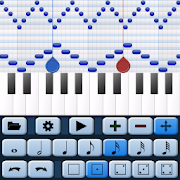Top 39 Apps Similar to BitMaszyna Pocket MPC FREE!
LK - Ableton & Midi Control 1.9.6
LK is a sophisticated remotecontrollerapplication for music software and hardware, featuring atightintegration with Ableton Live. Easy customization with4independent modules, intuitive use, creative tools and waystocontrol or compose makes LK a powerful companion for anyelectronicmusician.See what’s inside:- Control almost every aspect on Ableton Live, from compositiontoautomation, clips, tracks, devices and much more withMATRIX.- Get the MPC feel on your touchscreen with MIDI PADS, featuringanarpeggiator and chorder. This module works in two modes:AbletonLive and MIDI mode. When working in Ableton Live modeitautomatically maps drum rack pads names to each pad on the app.Youwill never miss a pad again.- Extensive control through 128 parameters with MIDIController.Just like MIDI PADS, this module works in either MIDI orAbletonLive mode. Forget the old school MIDI mapping. In AbletonLivemode, with the learn function you just need to choose assignandchange the parameter… ready to rock!- Three dimensional parameter tweaking with X/Y PAD. Just likeMIDIPADS and MIDI CONTROLLER this module also works in either MIDIorAbleton Live mode making it to assign parameters on the flywiththe learn function.- Play chords like you have nevel played before with theCHORDERmodule. Just like the other modules, it works in Live orMIDI mode.Use the chorder generator to build your chords and laythem outaccording to your needs.- Keyboard module serves as a Live or MIDI enhancedkeyboardcontroller with 3-axis expression capabilities. It isfullycustomisable to scale and keyboard range. It also allowsthepossibility of mapping any Live or MIDI CC parameters tobecontrolled by the position you play in each of the keys ofthekeyboard thus providing additional expression to the performanceofeach note.The ability to connect USB MIDI interfaces allows you tointeractwith external gear at the same time you control AbletonLive sinceyou can switch modes on the fly at any time.To connect LK to your host computer you will need to downloadandinstall a software utility called UBRIDGE on your computer. Itisavailable for Windows and OSX.For detailed operation information and requirements pleasevisitwww.imaginando.pt/products/lk
oscHook 2.1.2
oscHook plots device sensor measurements and sends them informofOSC messages. Supported are: - light - accelerometer-linearacceleration - orientation (compass) - beacon distances-distancesto phones with activated exposure notifications -GPS(absolute andrelative to a position of your choice) - audioSPL/maximumfrequency. It is possible to configure the OSCaddressnames,scaling and smoothing of the data, the timing and theIP /port ofthe receiver. oscHook periodically measures the allthesesensordata and generates OSC messages. You can receive theseOSCmessageswith various kinds of musical or visualperformanceprograms, likeTouchDesigner, Ableton Live (with Max forLive),Resolume Arena,Reaper, etc. There is a demo for Ableton. Itshowshow to receiveOSC light messages and process them tocontrolMIDI:https://bitbucket.org/constanze/oschook2/src/master/doc/demos/Ableton/oschook_note%20Project.zip.Takeitas a starting point to realize your own ideas! The app isable torunin background, thus it can reliably generate OSC datafor alongperiod of time. Please note that a number ofpermissionsarerequired and you will be asked for it once you selecta sensor.Youhave questions how to use oscHook? Or how tointerpretthemeasurements? Or cool ideas of new features? Please getincontactwith us at google play or via twitter: @holllyhook(tripppleL).
Beatonal - Easy Music Maker 2.1
!!! ON SALE !!! NOW 20% OFF !!! Beatonal is anaccessiblemusicmaking app, enabling you to easily create and shareyourmusicalideas using the built-in synthesizers and drummachine.Create drumloops using pattern pads, and effortlesslysketch basslines, chordprogressions and melodies. This app is freeto try, butrequires anin-app purchase to unlock all advancedfeatures andproject saving.other features include: - 4 audiochannels: drummachine, bass,chords and lead - Input isautomatically fixed to auser selectablescale - Minimal audiolatency - Contains demo tracksto get youstarted - Analog synth withtwo oscillators, FM, AM andpitchmodulation, lowpass filter, andvarious effects - Contains60built-in synth presets, but you canalso create and store yourownpresets - Store tracks on your device- User friendly tracksharingthrough track-url's - Export track asMIDI so you cancontinue yourwork inside other apps or a DAW -Export track as wav- Small appsize, runs on virtually all androiddevices - Send MIDIover USB soyou can play live music on your pcwith low latency(requiresAndroid 6.0) - Load your own drumsamples -Synchronizewith othermusic apps using Ableton Link
Drum Grooves Arranger 1.5.2
With 'Grooves Arranger' you can create,SAVEand export drum tracks by combining various drum patterns:+ Playback via soundfonts+ Soundfont with 13 drum kits included: (Rock, Jazz,Dance,Electro,...)+ Over 1500 drum grooves included (easily extendable)+ Export the final pattern sequence as WAV or MIDI file+ Extract the drum tracks from "normal" MIDI song files+ Change tempo during playback+ Apply effects: Distortion, Flanger, Reverb, Chorus+ Gapless looping+ Add cymbals on beat #1 to vary a pattern+ File system based drum pattern browser+ Examine a soundfont's sample/key assignmentsNote: Saving drum tracks is only possible in this fullversion,but not in the free version!...More features will be added in future:+ More pattern/beat editing optionsNote: Currently this app is "only" a drum player and arrangeronpattern level, but not on beat level, ie. not capable ofcreating*new* patterns like a beat sequencer.But as a pattern is just a MIDI file, you could use yourpreferedMIDI file editor to modify patterns or to create newones.Support & Feedback------------------The "Help & Info" menu inside the app offers a way tosubmitfeedback, ie. ask a question, make a suggestion or reportabug!Please report any error you might encounter or directly to [email protected] finally, if you like this app - RATE IT !Keywords: Drum, Groove, Beats, Midi, player, Loops
DRC - Polyphonic Synthesizer 2.9.3
DRC is powerful virtual analogpolyphonicsynthesizer that recreates the characteristic sound of ananalogsynthesizer.Designed for portability, its sound engine is shared acrossallplatforms sounding exactly the same whether you use it on VST,iOSor Android.DRC enables you to sync patches among devices with the cloudpresetsync technology. This powerful features allows you to startthecreative process on one device and continue onanother,seamlessly.Features:- Up to 8 voices- Two main oscillators, one sub-oscillator and onenoisesource- Detune, sync and ring modulation- 4 pole self resonant low pass Ladder Filter- 2 pole multi mode filter (LP, HP, BD, NOTCH)- 2 LFO's and 2 analog modeled envelope generators- Stereo Tape Delay with time modulation- Lush Stereo Reverb with modulation and self growing decay- True stereo, analog modeled multi mode chorus- Arpeggiator with 4 modes, tempo sync and hold functionFor detailed operation information and requirements pleasevisitwww.imaginando.pt/products/drc
Dbeats - Drum Machine 4.2.1
Dbeats is a rhythm machine (Drum Loops) that simulatesorganicsounds of drums and percussion to play along musicalpresentations.You just have to choose a rhythm, click on thecontrol buttons andthere you go! You´ll have a percussion to goalong as you play yoursongs with your favorite musical instruments.This app is indicatedfor practicing alone and also for amplifiedscenarios in musicalpresentations. It´s just as if you had adrummer performing rightthere with you! 1-How do I buy the DbeatsPro App ? The Dbeats ProApp is by Subscription : In this modalityyou can have a monthlysubscription of the app and enjoy all of itsresources: Play allrhythms, Adds removal, Timer, Mouse/Pedal,Record, Import and playrhythms created on Dbeats Studio. When thesubscription iscancelled, all of these functions are cancelled..2-What is theRecord Tool ? The recording tool allows you to recorda sequence ofany rhythm you´d like and by the end you get an audio*.wav fileavailable for exporting to other programs or even forsharing withyour friends. There are two ways to record: 1) Internal: The audiocapture records only the Dbeats rhythm. 2) External :the audiocapture records it through the microphone, so it capturesnot onlythe rhythm but also your voice or the musical instrumentbeingplayed along. 3-What is the Timer Tool ? With the timerfunctionyou can: set the time in how many seconds for thetransition ofPart A to Part B, and Part B to Part A to happen; howlong you´dwant the song to last, in seconds; and the amount ofbeats for theturn executions. This is really useful for theexecutions of thesongs becoming automatic so there is no need forthe musician tokeep clicking on the screen while playing orperforming. 4-What isthe Mouse/Pedal Tool ? With this tool you canactivate theStart/Stop controls, Intro/End control and Turnsthrough 3 ways:Keyboard, Mouse and FS3 Pedal (USB). a) Keyboard :The controls canbe activated by the numbers 0 to 9 with an USBkeyboard connectedto the cellphone. b) Mouse : The controls can beactivated with aMouse with three different functions: 1 click, 2clicks and Holdclick. The user can determine what each functionwill do. The usercan also make an adaptation with the mouse: to setone button (pushbutton) that will simulate a pedal tool. c) FS3Pedal : Thecontrols can be activated with an USB pedal - FS3 model(boughtaside) that has three pedals, where the user can choosewhatcontrol or function will be executed in each pedal. 5-What istheDbeats Studio ? It´s a free Android App where you can createyourown rhythms and export them into Dbeats Pro App. For you toimportand play these rhythms, your Dbeats Pro subscription mustbeactive. 6-Is it possible to import rhythms ? The only fileformatDbeats imports are the rhythms created with Dbeats Studio,that isa different Android App. This function is only active wenthe userhas a monthly subscription.
MusePad 2.02
MusePad lets you record your musical ideasonthe go, with your phone or tablet, enabling you to writesimplemelodies or complex chords / rhythm patterns. It's perfectformusicians, students and music enthusiasts who want to writetheirideas quickly, analyze and communicate them effectively.MusePad uses a piano roll style grid for displaying notes, andapiano keyboard for input. You enter the notes using the pianoandthey appear on the note grid. After that, you can deletenotesdirectly on the grid, or add more notes tapping on thegrid.At any time, you can play your song from any startingposition.When playing, current note(s) will be lit both on notegrid andpiano keyboard, following the notes with a smooth scrollmovement.You will love to watch the music play!Features:- Note grid with diatonic / chromatic modes and key signature- Input notes with the piano keyboard, or placing them directlyonthe grid- Polyphonic piano input (in multitouch devices) with 8octaves,scrollable in small devices- Unlimited undo / redo for correcting mistakes- Playback with highlighting of notes in grid and piano- Full navigation on the note grid, with pan & zoom- Save and load songs, or export them as MIDI- Cut / Copy / Paste / TransposeMultiple screen size configurations are available. Screen sizeisset initially to match your device's size, but you may use thebigscreen setting on a small device (using a pointer to help youpressthe tiny buttons) or the small screen setting on a bigdevice.Try before you buy! You can download the Lite version ofMusePad,which has all the features of MusePad (except load, saveandexport).More features will be added in the future. Stay tuned andenjoyMusePad!