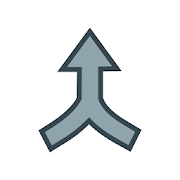Top 50 Apps Similar to Side bar screen Swiftly Switch
Assistive Touch (New Style) 3.0
Notice: Some new advance function such as capturescreenshot,powerpopup...only support high software version 5.0 andup. Ifyourphone dose not supported please do not give bad review.Thankforyour support What is Easy Touch? Assistive Touch is aneasytouchtool for iphone ios devices, now has similar apps forAndroid.It'sfast, it’s smooth, and it’s totally FREE. With afloating panelonthe screen, you can easily use your Android smartphone,likeiphone. More conveniently, you can quickly access toallyourfavorite apps, games, settings and quick toggle. You canusesmartclean function to clean running background apps, helpyourphonefaster. Easy Touch is also an ideal app to protectthephysicalbuttons (home button and volume button). It is veryusefulfor bigscreen smart phone. Easy Touch for Android - VirtualHomebutton,easy touch to lock screen and open recent task -VirtualVolumebutton, quick touch to change volume and change soundmode-Virtual Back button - Clean ram, boost speed, one taprambooster.- Easy touch to open your favorite application - Go toallsettingvery quick with a touch ★ Easy touch setting include:-CaptureScreenshot (5.0 and up) - Power popup (5.0 and up)-OpenNotification - WiFi - Bluetooth - Location (GPS) -Ringmode(Normal mode, Vibrate mode, Silent mode) - Screen rotation-Volumeup & down - Airplane mode - Flashlight Bright -Launchallapplications or games on your device ★ Ram Booster -CleanMemoryBoost your phone, free up memory (RAM), speed up yourdeviceandsave battery. Our 1 Tap Boost make it easy tooptimizedirectlyfrom your home screen. This is a fast and use fullboosterfeatureto clear unnecessary apps running background, smartcleanrammemory. ★ Customize - You can change color of backgroundwithyourfavorite color - You can change icon of Easy Touch easywithmanypretty icon, totally free - Gesture Setting forFloatingButton(One tap, double tap, long press) Feedback - If youlike EasyTouchplease review and give us 5 start - If you have anyproblemwiththis app please give us feedback for your problem, wewill fixitquickly - Please email for us if you want send requestnewicon,color or function Frequently asked questions: 1. Ask:Howtouninstall this app? - If you use lock screen function,itrequireturn on Device Administration so If you want touninstallthis EasyTouch, please open app and go to setting, clickonuninstallbutton. 2. Ask: Why my phone don't haveScreenshotCapturefunction? - Screenshot Capture only available onAndroid 5.0orhigher. This app uses Accessibility services. Thankforyoursupport
Swiftly switch - Pro 3.1.5
Swiftly Switch is an edge app thatimprovesyour Android experience by allowing to use your phone withone handand faster multitasking.Swiftly Switch runs in the background and can be easilyaccessedfrom any screen with just one swipe from edge screen. It'sfast,battery friendly, highly customizable and no ads.Swiftly Switch offers new ways to handle your phone:• Recent apps switcher: Arrange your recent apps inafloating circle sidebar. Switch between them by one swipefromtrigger screen edge zone.• Quick Actions: swipe in deeper with a right directiontopull down notification, switch to the last app, back or openGridFavorites section.• Grid Favorites: a side panel where you can placeyourfavorite apps, shortcuts, quick settings, contacts to accessfromany screen.• Circle Favorites: like the Recent Apps section but foryourfavorite shortcutWhy Swiftly Switch make your Android experiencebetter?• One-handed usability: don't need to stretch out yourfingerto reach the back, recent button, toggle quick settings, orpulldown notification• Fast multitasking: switch to recent apps or last usedappwith just one swipe. There is no faster way to do it.• No cluster home screen: because now you can accessyourfavorite apps and shortcuts from anywhere.• Focus on user experience: ads free, the app is fast,easyto use, beautiful and extremely customizable.Currently supported shortcuts: apps, contacts, toggle wifi,on/offBluetooth, toggle auto rotation, flashlight, screen lock,screenbrightness, volume, ringer mode, power menu, home, back,recent,pull down notification, last app, dial, call logs anddevice'sshortcuts.Swiftly Switch is extremely customizable:• Shortcuts can be arranged in circle pie control, sidebar,floatside panel• You can change the position, sensitivity of the edgescreen'strigger zone• You can customize icon's size, animation, background color,hapticfeedback, separate content for each edge, the behavior ofeachshortcut.The Pro version of Swiftly Switch offer you:• Unlock the second edge• Customize the columns count and rows count of theGridFavorite• Pin favorite shortcut to Recent Apps• Auto disable in full-screen app optionDownload the best app switcher now with pie control patternthatbrings your Android experience to a new level. Swiftly Switchalsosupport folder, backup settings to Google Drive.What permission Swiftly Switch ask for and why:• Draw over other apps: Used to turn on floating windowsupportrequired to display the circle, side panel,...• Apps usage: Needed for getting recent apps.• Accessibility: Used for performing back, power menu and pulldownnotification for some Samsung devices.• Device Administration: Needed for the "Screen Lock" shortcutsothe app can lock your phone (turn screen off)• Contact, phone: For the contact shortcuts• Camera: Used for turning on/off flashlight with device lessthanAndroid 6.0.Please use the "Email us" section in the app to directlyinteractwith the developer via email, we alway try to responseevery emailin lest than 24 hours. Any Feedback, suggestions, andbug reportsare much appreciated.•Developer's email: [email protected]•De-studio facebookpage:https://www.facebook.com/destudiosite/•Google Plus beta testcommunity:https://plus.google.com/communities/107870609518185704657Translations:If you want to help me to localize it in your language, please gotohttps://www.localize.im/v/xyDownload Swiftly Switch and get better Androidexperiencestoday.
Smart Drawer - Apps Organizer 1.0.1
Smart Drawer automatically organize you apps for you, working ontopof any launcher. Download Smart Drawer, move its icon on yourhomescreen and that's it. You won't have to move your apps infolders,everything will be automatically done for you. - Enjoy theautomaticapp sorting - Customize your drawer - Restore the appgrid on phoneslike Huawei, Xiaomi, Meizu - Hide unwanted apps andprotect themwith PIN or fingerprints - Use a gesture to open thedrawer from anyapp (Preferences → General options → Use gesture)
Apex Launcher - Customize,Secure,and Efficient 4.9.20
🏆Apex Launcher, choice of 10,000,000+ users! ApexLauncherbrings:★Personalized Customization - Free icon packs andthemestopersonalize your phone interface. Stylish 3D transitioneffectstoredefine your stylish launcher. ★App Lock--Secure andProtect-Hide & lock apps to protect your privacy. ★EfficiencyandFastSpeed - Quick search, gestures, backup & restore toboostyourwork! Features: 🔐AppLock--Protect privacy withpatternandpassword. ( Fingerprint app lock is on the way!) 🔐☞AppLockcanlock Facebook, Whatsapp, Gallery, Messenger,Snapchat,Instagram,SMS, Contacts, Gmail, Settings, incoming callsand anyapp youchoose. AppLock can hide pictures and videos.Preventunauthorizedaccess and guard privacy. Ensure security.☞Never worryaboutsomeone snooping around your private data! NowApexLaunchersupports AppLock protection through setting patternorpinpassword. And fingerprint AppLock will come soon,pleasestaytuned! ☞You can also customize your own app lock andtime.AppLockhelp protect your privacy wherever and whenever!🏠PersonalizedThemes & Icon Pack Center Customizable homescreenand appdrawer grid size. Custom icons, themes, and labelsforshortcutsand folders ☝️ Efficiency Scrollable dock with up to10icons perpage and up to 5 pages 🔃 Easy to Use Infinite&elasticscrolling (home screen, drawer and dock) 👕 EffectsFancytransitioneffects (tablet, cube, etc.) 🎨 Optimize Hideelements asyou want(status bar, dock, etc.) 📂 Customization Choosedifferentfolderpreview styles and background 🔧 Manage with EaseDrawerappssorting (title, install date, mostly used) 🙈 Hide AppsHideappsfrom the drawer 🔐 Locker Lock your desktop topreventaccidentalchanges 🙌 Gesture Operation Convenient homescreengestures (pinch,swipe up/down, double tap) 🚀 Themes toExploreAdvanced themeengine (icon packs, skins, etc.) 💡BackupBackup/restore settingsand data 😉 All Devices Optimized forbothphones and tablets 💕 Moreto Find! Lots of othercustomizationoptions! Apex Launcher Pro(Paid Version) Features: 🔥Powerfuldrawer customizations (sortapps and folders in drawer) 🔥Unreadcount notifications (providedby the free Apex Notifierextension) 🔥Convenient icon gestures(swipe up and down actions) 🔥More gestureoptions (two-fingergestures) 🔥 Additional transitioneffects(accordion, cross, etc.)🔥 Enhanced folder support (bulk add,mergefolders) 🔥 Advancedwidget options (widgets in dock andoverlapping)🔥 More features onthe way! Tips: • Long press 👆 an iconand drag itover another iconto create a folder. • Long pressicons/folders onthe desktop andchoose edit from the popup menu tocustomize iconsand labels. •Set Apex Launcher as the default homescreen app tocreate iconshortcuts from other apps (e.g., Chrome).This app usesthe DeviceAdministrator permission for optionalscreenoff/lockfunctionality. Love Apex Launcher 💕? Rate us 👍 onGooglePlay.We’re always trying to make Apex Launcher better. Ifyouhavequestions or suggestions, please share them with us 😉 !
App launcher drawer 8.0
Apper is a SIMPLE launcher. It has no fancy features. If you wantalauncher full of options and settings, then please lookELSEWHERE.It can also be used as a standalone app (i.e. app menu)if youwish. The goal of Apper is to * Keep your home screen cleanandconsistent * Find apps quickly, at one single place Mainfeatures:* Organize your apps to sections * Search apps by name *Colorthemes * Multiple screens * Widgets * Icon pack support *Free, noads Apper helps you keep your home screen and appsmanageable...Usually, your home screen can become a jungle of appsand widgets,with multiple ways to find and launch the same app thatjust slowsyou down. Apper can be used either as a launcher or as aseparateapp. When used as a separate app (i.e. as an app menu), itworksbest with launchers where you can change/remove the built-inappmenu. For example, Nova Launcher, Hola Launcher, Go Launcherandmore. Keep it simple with Apper! Try the beta version andgivefeedback:https://play.google.com/apps/testing/net.feheren_fekete.applist
Smart Launcher 3 6.4 build 006
Simple, Light, Fast is the sloganofSmart Launcher, the innovative custom launcher that hasbeenselected by Google as one of the best app on PlayStoreduring January 2016. Smart Launcher automaticallyorganizes yourapps in different categories allowing you tointuitively find anyapp in few taps.Smart Launcher upgrades the interface of your device providing itaclean home screen powered by an efficient and styleable applaunchcenter.Customization is a very important part of SL, any part of the appispersonalizable and tons of free themes are availableforfree, providing icon pack, widgets and launcher skins. Almostanyicon pack supported by Nova Launcher, Apex Launcher or AdwLauncheris supported in Smart Launcher too.Some of the most notable features in SL are:- exclusive app launch center layouts: try out the flower andthehoneycomb layouts;- global, AI powered search bar: search in apps, contactsandweb.- smart turn off: your screen automatically turns off when laydownyour phone;- Many customization options and hundreds of free themes- on screen notifications: see which app needs attention(requiresplugin);- knock off: turn off the screen with a double tap(requiresplugin);- gestures support: up to 10 different gestures!- hide apps: remove any app from your app grid (works alsowithsystem apps)- security: select the apps you want to hide and protect them withaPIN.- popup widgets: double tap on an icon to show the widgetyouchose;- low resources usage: Smart Launcher is optimized to workgreatlyeven on older devices and to use as less memory and batteryaspossible in any situation.- great wallpaper selection: new wallpaper proposed everyday.- custom lock screens: personalize and add features to yourlockscreen;- interface optimized both for portrait and landscape modeSmart Launcher is community-driven project, regularly updatedwithnew features to support the most recent Android APIs andnewdevices. You can join our community and find out how to becomeabeta tester using thislink:https://plus.google.com/communities/114803489211052363907
Notification Toggle
Notification Toggle creates notificationsinthe Android status bar to let you quickly switch WiFi,Bluetooth,Silent mode, Screen rotation and Flight mode on and offor toadjust the screen brigthness (and many more...)You can also add shortcut to your own apps into thenotificationbar!In the settings, you can choose which notifications shouldbeactive. All icons & colors can easily be changed throughtheapp for full customization!Now with Android Wear integration! Select which togglesyouwant to see on your Wear smartwatch and say "StartNotificationToggle" to switch your phone to silent, lock it, turnon theflashlight...Some notes:• Not every toggle will work on every device• Some settings aren't changeable by user apps, so it will bringyoudirectly to the Android settings• Exclude from task-killers!• Some toggles require root access• The app can not remove the build-in toggle notification onSamsungphones• Please read the FAQ in the app before posting a review--------------------Available toggles & shortcuts:• WiFi• Bluetooth• Sound / Vibration, Sound / Silent, Sound menu• Brightness mode / menu / 5 predefined stages• Screen timeout dialog• Wake lock• Rotation• Flight mode• Mobile data• NFC• Flashlight (might require "TeslaLED" app)• Sync & Sync now• WiFi- & USB-Tethering• Music: previous / next / pause• WiFi settings / advanced settings• Bluetooth settings, Bluetooth visbility• GPS• Mobile data settings• Data usage• Battery• Camera• next Wallpaper (requires "Wallpaper Changer" app)• Lockscreen (requires "Delayed Lock" app)• Shutdown & Reboot (requires root)• own apps & shortcuts (shortcuts feature requires anin-apppurchase)------------------This awesome app icon is made byhttp://www.graphical360.com:)If you don't like the default icons, click on 'Icons &Colors'and use your own icons or use the 'Icon Downloader forNT'app do download alternative icons made by xda users.--------------------Permissions:ACCESS_FINE_LOCATION - toggle GPS on Android 2.2 devicesACCESS_NETWORK_STATE - toggle wifi tetheringACCESS_SUPERUSER - direct GPS toggle on rooted devicesBILLING - for in-app billingBLUETOOTH_ADMIN & BLUETOOTH - toggle BluetoothCALL_PHONE - direct call contacts from notificationCAMERA & FLASHLIGHT - turn on camera flashlightCHANGE_NETWORK_STATE - toggle mobile data on 2.3+CHANGE_WIFI_STATE & ACCESS_WIFI_STATE - toggle WiFiEXPAND_STATUS_BAR - to close the status bar on ICS devicesMANAGE_USB - toggle usb tetheringNFC - toggle NFCREAD_EXTERNAL_STORAGE - to load custom iconsRECEIVE_BOOT_COMPLETED - place the notifications after bootSYSTEM_ALERT_WINDOW - necessary on Android 2.x for detectingwhichtoggle was clickedVIBRATE - for haptic feedback optionWAKE_LOCK - for the wake lock toggleWRITE_EXTERNAL_STORAGE - to save shortcut icons likecontactpicturesWRITE_SECURE_SETTINGS - GPS toggling on rooted pre-4.3devicesWRITE_SETTINGS - to toggle various stuff like rotation &screenbrigthnessWRITE_SYNC_SETTINGS - toggle sync