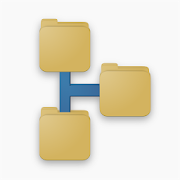Top 20 Apps Similar to MEDION® LifeViewer 2
MEDION® LifeViewer 1.0.30
The MEDION® LifeViewer app is a simple facility toaidinstallationof the MEDION® MD86970 P86019 IP camera in ahomenetwork and toenable connection to the internet. The appalsooffers the comfortand convenience of being able to control theIPcamera from asmartphone or tablet PC. Move the camerahorizontallyandvertically to capture every angle in the room andmakescreenshots.Now nothing will escape your attention with theMEDION®LifeViewerapp, whether at home or on the move!
MEDION WLAN HDD TOOL 1.0.10
MEDION Smart Storage is the app for MEDION WiFi-HDD.•Compatiblewith Android 2.2 or higher • Music, photo andvideostreaming fromWiFi HDD to tablets and smartphones •SD-Cardreader •Copy from theSD-Card and USB-Stick to WiFi-HDD •NetworkConfiguration • Searchfunction in folders • File navigationandfile transfer betweenWiFi-HDD and connected devices • Supportslistand thumbnail viewfor images and MP3 tags
MEDION® ZoomBox Tool 2.1.5
Stream your videos, photos, music, games and applicationsfromeverysmartphone, tablet and notebook to every TV. Thecontentswill bemirrored to your TV in real time! • for Medion®ZoomBox •Searchyour Medion® ZoomBox and connect to it by usingMiracast orDLNA •Connect your Medion® ZoomBox to your network •Mirroryoursmartphone or tablet display wireless to every TV •Playbackmediacontent on your TV using DLNA • Configure your ZoomBoxwiththesettings menu
MEDION® LifeCloud® App v2.1.268
Do you want to enjoy your digitalmediaanywhere, anytime on your Android Smartphone and tablet? Doyouwant all of your home photos, music, videos and any other ofyourdigital files at your fingertips? And you have a MEDIONLifeClouddevice?The MEDION® LifeCloud® App for Android allows you toeasilyconnect to your MEDION LifeCloud and stream your entiremediacollection from anywhere, anytime!MEDION® LifeCloud® App for Android is compatible with:MD-86783,MD-87025, MD-86946Important: This App will only works with MEDION®LifeCloud®devices (MD 86783, MD 87025, MD 86946). If you are usinga dfferentMEDION® NAS model (MD 86407, MD 86517, MD 86587, MD86592, MD86729, MD 86769, MD 86803, MD 86805, MD 86909, MD 86942),youshould download the MEDION® Nas Suite App from the store.What you can do with the MEDION® LifeCloud® AppforAndroid:• Browse your photos stored on your MEDION LifeCloud and enjoyandshow them to your family and friends directly from yourAndroiddevice at home or remotely.• Stream music stored on your Lifecloud directly to yourAndroiddevice from anywhere.• Watch a video stored on your LifeCloud on yourAndroiddevice.• Access your home stored digital documents on the go.Common questions:Q: Why will the MEDION® LifeCloud® application not install? Itsaysit is incompatible!A: MEDION® LifeCloud® Android application requires Adobe AirandAndroid 2.2 or above in order to run it.Q: Why will a xxx format video file not play on my phone?A: MEDION® LifeCloud® App does not convert or render yourvideofiles. In other words, it is not a video player. It simplyuses thevideo players installed on your phone to play your files.If yourphone does not support that format of video, you may needtoconvert it on the computer, or download a 3rd party playerthatsupports the file.
External Keyboard 2.3
When connecting your Android device to an external USBorBluetoothkeyboard a US-English layout may be used as default.Usethis appto get support for additional keyboard layouts or toswitchbetweendifferent keyboard layouts. The way of using the appdependsonyour system. For Android up to 4.0 (Ice Cream Sandwich)theappadds to your device a new input method "ExternalKeyboard"thatneeds to be enabled in the settings first. Afterwardsyoucanswitch between internal and external keyboard asneeded.Pleasefollow the on-screen instructions shown by the app.ForAndroid 4.1(Jelly Bean) and newer physical keyboards arealreadysupported bythe system and can be configured in thesystemsettings. Acorresponding notification will be shown if youconnecta keyboard.In this case please do not use the inputmethod"ExternalKeyboard". The app provides additional keyboardlayouts tothesystem. Please take a look at the screenshots forhints on howtouse the app on different versions of Android. The appiscompatiblewith many Android devices and keyboards made byMEDION®.Owners ofa MEDION® LIFETAB® do not need to install the app,becauseit comespreinstalled. Should the app not work as expectedwith yourMEDION®device or your MEDION® keyboard, please let usknow. You caneithercontact us or write a review including theproductinformation anda short problem desciption. Please note: Theinputmethod "ExternalKeyboard" requires a MEDION® device or aMEDION®keyboard in orderto work properly. If your combination ofdeviceand keyboard issupported this is being indicated by agreencheckmark in thesettings.
Smart Storage 2.0.038
Medion Smart Storage is the appforMedionWLAN-HDD.• Compatible with Google Android version 4.0• Streams music, photos and video from WLAN HDD onAndroidTablet'sand smartphones.• NFC feature• Copy from the SD-Card to the WLAN-HDD• Network Configuration• Search within folders• File navigation and transfer between Medion WLAN HDDandconnecteddevices• Supports list and thumbnail view for images and MP3 tags• Upload function for Video and Photos
Remote Control - Universal 1.0
Universal IR Remote Control allows youtouseyour phone as a remote control for your TV, DVD, VCRorset-topbox. It use the infrared (IR) emitter on your phonetocontrol anyof your devices.Currently you can control the following devices:* LG TVs* Panasonic TVs* Samsung TVs* Sharp TVs* Sony TVs* etcHowever more devices will be added. Please use theSendFeedbackoption from the options menu to request your device andIwill addthe devices requested most first. Please also sendfeedbacktoconfirm that the app is working with a particular model(or ifitdoesn't work).This app has been confirmed to work with Samsung GalaxyS4tocontrol Panasonic and Sharp TVs.To be able to you this app you need a phone withAndroid4.4(KitKat) or later and an infra-red transmitter.Phones with IR Blaster include Samsung Galaxy S5, S4,S4Active,S4 Mini, S4 Zoom, Note 3, Note 8.0, Note 10.1, Tab 7.0Plus,Tab 2,Tab 3, Galaxy Mega, HTC One, Lenovo Medion LifetabS7852(there maybe more models).Note: LG G2 is not supported since it use anownproprietaryclosed interface rather than standardAndroidinterface.We hope you and your baby will have fun withthisremotecontrol.It includes optional trilingual voices at number buttons.Language can be switched using the color square buttons:- Red button = Spanish voices.- Green button = English voices.- Yellow button = French voices.- Blue button = Just musical sounds (default).You can also set a vibration mode at the app menu(youshouldclick Back x2 to enter menu) Vibration isdisabledbydefault.This app is safe and secure and it is not dangour forbaby,babies,children, and kids.This app is recommended for children up to 5 years of age.Just in case, we should insist: This is just anentertainmentappfor babies! The buttons here will not have anyeffect overrealTVs.Recommended age: up to 5 years.
Master TV Remote Control 1.0
Master TV Remote Control is auserfriendlyandroid application, that allows you to usevariousfunctions of your TV. This application was designed keepinginmindthat people would wantsomething simple, similar to an actual TV remote.Master TV Remote Control is The one-and-only Androidappthatcontrol almost all Worldwide Tvs brands ! (+950000devices,withmore added daily and + 135 TVs brands). As Smart IRremotecontrolsgo, especially android remote controls, you'll neverfindonebetter!Master Tv Remote control is the best InfraRed TVRemotecontroland it will be the best friendly remote control foryourTVs. It isthe only IR remote universal app for Android thatyou'llever need:it's the best , and it's the only one that makesuse offeaturesonly your phone/tablet has, Among all the googleplaystoreapplications, your Master Remote is The one-and-onlyremotecontrolApp that control almost all Tvs in the world!(+950000devices,with more added daily and + 135 TVs brands).As IRremotecontrolsgo, especially android remote controls, you'll neverfindonebetter!►Compatibility and Support :Supported brands include LG TV, Samsung TV, VizioTV,MitsubishiTV, Sony TV , Sonic tv, acer, admiral,advent,agathmirror tv, aiwatv remote, akai, alba tv, AOC TV, Benqtvremote, Beko remote, banand olufsen, Awa, AVQL, AUDIOVOXTV,Audiosonic tv, Apex tv,blaupunkt, brandt, broksonic, Cello,CisBox, Citizen, Medion,Coby, Candor, Element Tv remote,electrophome,electric tv, Delltv, daewoo, Conrac tv, Emerson tvremote control,empex, Fastremot, Finlux , fisher tv, Fujitsuremote, funai, Ge tvremote,Goldstar, Goodmans, Gosonic, gradiente,grundig tv, haiertvremote, hannspree, hanseatic tv, hewlettpackard, Hitachitv,Insignia tv remote, jensen remote, JVC, Kendoremote, konda, LGtvremote control, Loewe, Luxor, LXI, Magnavox ,Marantz, MatsuiTV,Memorex, Metz, Micromax remote, Mitsubishi tvremote, Mivar,Mtlogic, NEC, NET tv remote, Nordmende, Oceanic,onida, Oriontv,Panasonic, philco, philips tv remote , Pilot,Pioneer tvremotecontrol, Planar, Palaroid, Prima, Proscan, Proton,RCA, Revoxtv,Salora, Sampo, remote control for Samsung tv,Sansui,Sanyo,Sceptre, Schaub Lorenz, SEG tv remote, Seiki, seleco,Seura,Sharp,Soniq, Sonic tv remote control, Supra, Sylvania,Symphonic,Tatungtv, Technika, Technisat tv , TCL, Telefunken,Thomson tvremote,Thorn, Toshiba remote control , veon, ViewSonic,Vizioremot, Vu tvremote, Westinghouse , Zenith with moreaddeddaily.Tested with following infra-red capable phones:SamsungGalaxy(S4, S5, S6, S6 Edge, Note 3, Note 4, Galaxy Note10.1,Galaxy tabpro, Mega, HTC One (M7, M8, M9), LG G3, lg G4, lgG5, LGG Flex, LGG pad, LG G Pro 2 (LG G2 and CyanogenMod arenotsupported rightnow), Sony XPERIA, Huawei and Honor (Honor 7)andmost other brandphone/tablet with an IR Blaster.Note that is not compatible with most Huawei, Vizio orSonyphoneswith no infrared blaster.►Effective, Easy Simple best tv remote control:Master Tv Remote Control is the best smallest androidapp,Veryesy to use without any complicated termsand different screens to activate a wide variety offunctionsforyour TV.With friendly, innovative and intuitive interface. We madeitreallysimple and Effective. Just tap the fonction as for astheuniversaltv remote control button and that’s it!►App Features:•Power ON / OFF Control..•Mute / Unmute.•Channel Up Control.•Channel Down Control.•Volume Up Control.•Volume Down Control.•Channel Digits buttons.•Channel index and lists.•AV / TV and RADIO!•Menu Button with up / down and left / right Controls.•Red / Green / Blue / Yellow (Multiple purpose soft keys).•IR Tv remote control•IR universal remote control for Tv•All tv remote control•freeDisclaimer:The application does not work if your device has not IR.WiFi or Bluetooth are not required to use this Univeselremotcontrolfor TvEnjoy!