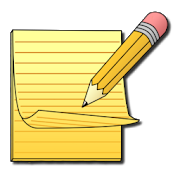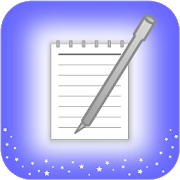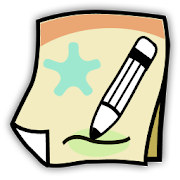Top 19 Apps Similar to Simple Note Taking
Ultimate Notepad
This lightweight Notepad application servesallyour note taking needs by providing a crisp user interface,theability to search notes, prioritization, color-codingandcapability to back-up and restore notes through import/exportviaSD Card.Features Include:- Prioritize Notes- Color-code Notes- Autosave option- Dictation (if your device supports it)- Read Notes Back- Easy to Use Screens- Search Capability- Import / Export to SD CardPlease send us feedback at [email protected]*** If you like Ultimate Notepad, get the Pro version withoutAds***
My Note Taker 2.3.0
*** Coming within the next few weeks - My Note Taker 2.0 ***We'veupdated the appearance and cleaned things up. Hopefully you'lllikethe new update once it comes out. My Note Taker is arelativelysimple note taking and voice recorder application with afew extrafeatures. From the home screen, create a new note orvoicerecording with a touch of a button, or view all of yourexistingnotes. Features include: Categories - You can categorizeyournotes, and change your home screen to filter your notesbycategory. Sharing - Email your notes and recordings. *Note,Windows users will need to use Quicktime or other player orothercodecs to listen to recordings as Media Player does notplayAndroid 3gp recordings by default. Backups - You canmanuallyexport and re-import your notes and settings. Accessibility- Ifyou have TTS functionality, there's an option to read yournotesback to you. Appearances - Two themes are included and hopingtoadd more soon. Voice recordings are saved to the SD card, andhencethe requirement for the SD permission. Internet and yourphone'sstate permissions are for the Ads which only show up on thehomescreen. Upcoming features ----------------- More themes,possiblycustom ones. Attach photos/videos to notes
Note Monger - take notes 2.0.063
Note Monger is the best, most usefull andeasyto use note taking app on Android. Plus: it's free.With notes you can keep track of all the small but yetimportantthings in life, things you don't want to forget. Manageyour to-dolists, tasks and notes, take photo notes and usereminders to makeyour life easier.Winner of "Best Productivity App" at 2013 Best AppEverAwards.Rated 2nd "Most Useful App" at 2011 Best App Ever Awards (bestnotetaking app in the group).Features:+ Mobile note pad application+ Easy and intuitive to use+ Create and edit text notes+ Photo notes and pictures attached to notes+ Voice recognition for fast note taking+ Reminders, e.g.: which note is important tomorrow?+ To-do list with notes+ Store tweets or websites as note+ Search notes+ Organize notes with tags+ Widget for fast access+ Share notes with friends+ Send notes via email, text or Kik+ Post notes to Facebook or Google++ Free, contains ads★ Premium-Feature: upgrade to ad-free version★ Premium-Feature: password protection★ Premium-Feature: device syncUsage:Anything important comes to your mind? Take a note anytimeandanywhere you want.Keep forgetting the small things in life? Let Note Mongermanageyour notes.See something that makes a nice birthday present for yourpartner?Take a photo note and be reminded in time, collect ideasandcompare pricesHave a brilliant work related idea while on the road? Chuck anotewith voice recognition so you don't forget.Carrying around too much paperwork, shopping and task lists?Justtake notes on your smartphone.Speed is king - take notes and manage your notes with lessclicks.Compared to other heavyweight note applications Note Mongerisrefreshingly straight forward.Available for more devices than Google keep.(keywords: take text notes, take notes with photos, take noteswithreminders, take notes with speech, manage notes, search notes,stopforgetting, cool new app, best free app, to do list app,catchideas)
JotterPad - Writers On-The-Go 14.2.6-pi
Designed for creative writers, JotterPad isaplain text editor without the fuss and distraction of awordprocessor. It is perfect for writing books, novels, lyrics,poems,essays, drafts and screenplays. The clean typing interfaceallowsyou to focus on shaping your thoughts into text. Dive intoyourwork without having any distractions and write to yourhearts’content.Writer's essentialsJotterPad comes with a feature-packed text editor that nowritersshould leave without. Some of our favourites include darktheme,phrase search, Markdown, extended keyboard, word count,typewriterscrolling, snapshots (version control) and many more.Markdown nowsupports table, bulleted list and check list.Unleash your creativityWith a collection of beautiful typefaces andcustomisabletypography, you can create your own personal writingspace to helpyour creativity to flow and stay engaged inwriting.Write & edit your work in CloudConnect to all your favourite cloud services (Google Drive,Dropbox,OneDrive) and continue writing anywhere even when offline.JotterPadsyncs your work when you are online with itspowerfulsynchronisation. You can also link to unlimited cloudservices withCloud+!Research at your fingertipsThe built-in dictionary helps you to search for wordsdefinitionquickly and accurately. Find new ways to express commonlyusedphrases and be inspired by new words with our thesaurus andrhymingdictionary.Publish your workPrint your writings to PDF and share them on-the-go atyourconvenience. Export your work to popular formats such as .docxand.rtf and continue to edit them on those platforms.Please note that you will need to upgrade to the Creativeversionand/or Cloud+ to enjoy the full potential of the app.PermissionsREAD_EXTERNAL_STORAGE: Access text filesWRITE_EXTERNAL_STORAGE: Create and save text files
Handy Note Pro 7.1.4
★No.1 of top 100 Free app in Amazon app store ofAmerica,German,France, Italy ★★ AndroidAuthority: Almost like a real notebook ★ Gizmodo: Oneofthe 10 Best S Pen Apps for the GALAXY Note II. ★ Applatter: Anappfor all your note-taking needs! ★ XDA: Awesome Note taking appSay good-bye to bringing large and bulky bags with HandyNote.It's a personal, professional, and school notebook all at thesametime, it almost like a real notebook.Private NotesYou can create password-protected journals. This way, you’ll beableto prevent other people from sneaking into your privatenotes.Highly recommend this feature to anyone who likes to writediariesand personal memos.Magic PenWhat’s great about paper notebooks is that you can writethingsusing your own handwriting style. It makes you feel moreconnectedto the things that you write. The same goes for HandyNote. Itprovides its own handwriting tool which is great for styluspenusers.Freedom of input and layoutput all following elements on the same page: text, handwriting,freedrawing, photo, video, symbol, shape, SMS, contact, date/time,apps,and more. change element's size, color, background, and putthemanywhere on pages freely.Customizable TemplatesUnlike other note-taking apps, Handy Note features a lotofcustomization options. You are also free to choose from itswiderange of build in templates. There are templates fordiaries,business, academics, etc. You can even create a personalnotebookplanner. Plus, you can create unlimited pages.Quick View and Preview Widget:Are you too lazy to flip the pages? Well, you don’t really haveto.With this app, you can simply take a quick glance of your notesviaQuick View. You can also browser notebooks page by page onyourAndroid desktop without open Handy Note.★★Features★★★Magic Pen: No matter you are using finger or stylus, doublepanelwriting allows you to write without stopping and feel likewritingon a paper.★Editable handwriting: handle your handwriting just likeeditingtext: copy & delete word by word, bulletin &numbering,alignment, and mix with text.★Notelet: Insert combinations of contents / functions into apagejust like put widget on your desktop. Items such as Date,Time,SMS, contacts, link, video, webview . Notelet can makeyournotebook a personal hub.★Random access with Evernote in enex form.★ Add -on for Handy Note Pro: 9 App Package and 15ResourcePackage.ResPack 01- Free Notebook: personal profile, importantnumberlog, contact listResPack 03- Free Diary: a set of free installablediarytemplatesResPack 06-Healthy Life: 30 logs & checklists for diet,mealplanner, workout & exercise.(paid)ResPack 07-Covers: 32 covers for notebooks and 8forfolders(paid)ResPack 11 Symbols: 200 high quality, well-designed symbols&icons(paid)ResPack 13- Family Budget:record your family income and expenseinHandy Note.ResPack 14-Vegetarian List: a grocery shopping list forvegetarianin Handy NoteAppPack 01-Photo Editor: An enhanced photo editing andeffectsfunction appAppPack 02-PIM: Personal Information ManagerAppPack 03-Chart: bar chart ,line chart,pie chartAppPack 04-List Set: Create check list, home budget, shoppinglistwith calculation functionsAppPack 05-Budget:do money management better by tracking incomeandexpenseAppPack 06-Calender:Enter your work & academic schedule inaclear, easy and convenient wayAppPack 07-Unit Converter:Universal Unit converterandCalculatorTo find out more add on and please search " AppPack" " ResPack""appbody"
Handy Note Pro Key 5.0
★★ No.1 of top 100 Free app at Amazon appstorein America, German,France, Italy. ★★★ AndroidAuthority: Almost like a real notebook ★ Gizmodo: Oneofthe 10 Best S Pen Apps for the GALAXY Note II. ★ Applatter: Anappfor all your note-taking needs! ★ XDA: Awesome Note taking appSay good-bye to bringing large and bulky bags with HandyNote.It's a personal, professional, and school notebook all at thesametime, it almost like a real notebook.Private NotesYou can create password-protected journals. This way, you’ll beableto prevent other people from sneaking into your privatenotes.Highly recommend this feature to anyone who likes to writediariesand personal memos.Magic PenWhat’s great about paper notebooks is that you can writethingsusing your own handwriting style.Freedom of input and layoutput all following elements on the same page: text, handwriting,freedrawing, photo, video, symbol, shape, SMS, contact, date/time,apps,and more. change element's size, color, background, and putthemanywhere on pages freely.Customizable TemplatesUnlike other note-taking apps, Handy Note features a lotofcustomization options. You are also free to choose from itswiderange of build in templates. There are templates fordiaries,business, academics, etc. You can even create a personalnotebookplanner. Plus, you can create unlimited pages.Quick View and Preview Widget:You can simply take a quick glance of your notes via Quick View.Youcan also browser notebooks page by page on your Androiddesktopwithout open Handy Note.People like most about Handy NoteMagic Pen: No matter you are using finger or stylus, doublepanelwriting allows you to write without stopping and feel likewritingon a paper.Editable handwriting: handle your handwriting just likeeditingtext: copy & delete word by word, bulletin &numbering,alignment, and mix with text.Notelet: Insert combinations of contents / functions into apagejust like put widget on your desktop. Items such as Date,Time,SMS, contacts, link, video, webview . Notelet can makeyournotebook a personal hub.★Why update to Handy Note free to Handy Note Pro Key?★1.Sync with Dropbox is not allowed on Handy Note Free.2. Import and share of Evernote only works for limited time onHandyNote free, to continue to use Evernote, please upgrade toHandy NotePro.3.All Free add on (ResPack and AppPack) only support HandyNotePro.Attention for Handy Note Pro key user:1.please Do Not Uninstall the Handy Note Free and all yourworkssave on Handy Note Free2.The Logo of " Handy Note Pro Key" will not change to "HandyNotePro" .★To explore the scenario of note taking, download ourunlimitedadd -on for Handy Note Pro: (9 AppPack and 15 ResPack sofar, mostof them are FREE!)★ResPack 01- Free Notebook: personal profile, importantnumberlog, contact listResPack 03- Free Diary: a set of free installablediarytemplatesResPack 06-Healthy Life: 30 logs & checklists for diet,mealplanner, workout & exercise.(paid)ResPack 07-Covers: 32 covers for notebooks and 8forfolders(paid)ResPack 11 Symbols: 200 high quality, well-designed symbols&icons(paid)ResPack 13- Family Budget:record your family income and expenseinHandy Note.ResPack 14-Vegetarian List: a grocery shopping list forvegetarianin Handy NoteAppPack 01-Photo Editor: An enhanced photo editing andeffectsfunction appAppPack 02-PIM: Personal Information ManagerAppPack 03-Chart: bar chart ,line chart,pie chartAppPack 04-List Set: Create check list, home budget, shoppinglistwith calculation functionsAppPack 05-Budget:do money management better by tracking incomeandexpenseAppPack 06-Calender:Enter your work & academic schedule inaclear, easy and convenient wayAppPack 07-Unit Converter:Universal Unit converterandCalculator
Nimbus Note - Useful notepad 7.2.0.72b99fa33
Nimbus Note is a powerful notepadandorganizer. Nimbus Note allows you to gather all thenecessaryinformation in one place, which means you will not need tospendtime searching for it. Create text notes, photo notes, audionotesand video notes, make to-do lists and synchronize it allwithNimbus Note for further viewing and editing on otherdevices.Main features:- Capture all your ideas using text notes and photo notes;- Record audio and video notes;- Add photo, images, audio and video to notes;- Drawing notes;- Create checklists and to-do lists;- Offline access to your notes;- Time reminders;- Location reminders;- Phone number (caller) reminders;- Light and Dark themes;- Folders and sub-folders;- Tags to label notes for faster access to your notes;- Create to-do list for every note;- Protect your notes with password lock screen;- Convenient Search;- Every note can be placed and marked on the map;- Widgets to display lists of the notes;- Widget for single notes;- Widget to quickly create notes;- Share notes via email, Twitter, Facebook;- Sync notes across any mobile devices,http://nimbus.everhelper.meand desktop computers.A few examples of how you can use Nimbus Note:- Are you a businessman whose every minute is planned daysahead?Even working at such a pace, you can always keep tabs onthings.Nimbus will help you avoid forgetting what is importantwhileremembering useful information as well as allow you to shareyournotes conveniently with colleagues andbusinesspartners. - Are you a student doing thesis research? When you have toomuchinformation to process, it's quite easy to becomeoverwhelmed.Nimbus will help you keep the most importantinformation readilyavailable, organize the data, and remember anyand all importantdeadlines at every stage of yourresearch. - Are you a writer who just can’t part with your laptop? Nimbuswillhelp you make sure not a single thought goes unrecorded. Itallowsyou to take notes whenever convenient no matter where youare. Youno longer have to worry about misplacing informationbecause it'sall stored in a secure place on a drive that'salwaysavailable.How do I view images in full size?You need to uncheck the fit-screen size. Then you will be abletozoom in and out on text or images.How do I zoom in or out?Nimbus Note has the standard two-finger zooming.What does "fit-screen size" stand for in note settings?"Fit-screen size"' means the contents of a note are displayed asasingle column, which is more convenient when using a mobiledevicefor viewing. Sometimes you need to view a note the way it ison asite, but sometimes you need to view it in full-size. In thatcase,all you need to do is uncheck the “fit-screen size”mode.
HandWrite Pro Note & Draw 5.0
HandWrite Pro is a note-taking app foryourfinger or stylus, but it is also an advanced vector-baseddrawingapp. Smooth writing and drawing is enabled using the“Scribmaster”drawing engine.Easily markup PDFs to fill out forms, edit or grade papers andsigndocuments with the new PDF import.You can either use your fingertips, an active pen (e.g. thestylusfrom the Samsung Galaxy Note series) or a passive pen. Thevectorgraphics engine allows you to zoom in without pixelation orlosingquality. If you use a stylus you can set the "stylus only"optionso that your wrist won't accidentally draw lines. The appalsoallows you to export your work for refinement on a PClater.The app allows you to write or draw during lectures andmeetings.Export to PDF afterwards to share your work.The simple and intuitive user interface makes writing or drawingaseasy as on paper. Just give it a try. Most of the featuresareavailable for free!Free Features:• Draw with an active Stylus (e.g. Samsung Note S-Pen) forpressuresensitivity**• Simulate variable line width with your finger or a passivepenusing the "speed pen" option• Vector graphics engine, lossless zoom• Copy & Paste• PDF export• JPG & PNG export• Export directly to Evernote• Image import• Endless page size or different paper sizes• Two finger pinch-to-zoom or canvas movement• Use layers as in professional imaging software• Vector point manipulation• Organize your documents with labels like "work", "art" andsoon.Premium Features*• Economy PackageAll premium features in one package• Export PackageExport your drawing into the SVG format. You can refineyourdrawings on your PC with Inkscape (a free open source tool)orAdobe IllustratorImport PDF filesSynchronize with Google Drive• Feature PackageFill-penCalligraphic penFill option for forms (rectangle, ellipse)HandWrite Pro is perfect for your next lecture or meeting!In case you experience bugs, please email us [email protected] a short description.There is a discussion forum at our homepageathttp://www.hand-write.com or just visit our facebook pageathttp://www.facebook.com/HandWrite.* Available via in-app purchasing** Devices: S-Pen: Samsung Galaxy Note, Note 2, Note 3, Note8.0,Note 10.1, Note 10.1 2014 Edition, and Note Pro,NvidiaDirectstylusOthers: Lenovo Thinkpad Tablet
Sticky Note Cork&Orc 1.12
Efficient and easy to use sticky note appforyour smartphone.+ visual note taking+ 8 note colors and 3 note sizes+ 2D-scrollable note environment+ create note: cork tap+ copy/ move note: long press+ notes get saved automatically+ note backup to SD card+ improved note pad+ note: SD card should always be kept active for betternotesafety.A.) General InformationSticky Note Cork&Orc is an application for creatingvisualnotes on a cork board environment. 8 colors and 3 differentnotesizes are supported. The cork area is scrollable 2D,bothhorizontally and vertically; the environment is larger thanthescreen. Within the app, you may create several cork boards andswapbetween them as desired.B.) Supported ScreensSticky Note Cork&Orc is dedicated to 240x320,320x480,480x800 and 480x854 screens. Generally it should also workon otherdevices, but there is no promise for a good user experienceas itis not tested or fully adapted for other resolutionsthanmentioned.C.) Data Storage InformationSticky Note Cork&Orc uses an automatical doublesavingtechnique. Notes and cork boards get saved automatically, ifyouleave the application/ enter the settings window and afterseveralother occasions. The saving location is both the internalstorageof the application and the SDcard(/sdcard/corcandorc/corkandorc.sav), if the SD card is active.Ifthe SD card is not readable/writable, data will only bestoredwithin the internal storage. The advantage of storing data totheSD card is, that those files won't be affected if theapplicationgets updated. As the data within the internal storagegetunevitably lost during the uninstallation process, thesecondsaving layer on the SD card is necessary to restore the oldnotesafter the update. Sticky Note Cork&Orc managesthisautomatically. However, in order to get maximum data safety, itisbest to make an additional custom backup with the'BackupManager'.
ImagiNote Love Note Taking 1.9.1
Get Organised Now with ImagiNote.PersonaliseImagiNote to look and feel how you want, with powerfulfeatures toorganise your life and career without getting stressedout frominformation overload!Why people love ImagiNote:+ Remember the important things, with calendar appointmentsandalarms+ Quickly snap a picture to copy a map or some text fromabook!+ Don't have enough time to write a note? record yourself withthedictaphone+ Convenient Tablet mode to make note taking easy onlargedevices+ Instantly organise your notes with Groups+ Step-by-step instructions included.+ Easy to read with five text sizes+ Search or Share your notes, photos and sounds quicklyHave fun, Be Unique !Plus we offer fast email support, for any feedback orquestions!Tell us what features / customisations you wantThe most fun note taking notes app!
Natural Notes 2.9
Natural Notes is a free digital note bookforAndroid smartphones or tablets.With Natural Notes you can write, store and share your notes.It is a useful application, natural to use and totally free!You can add, edit, delete and share the notes you add.In addition to using this application as a digital note pad, youcanuse it to compose and save messages that you can then send byemail,SMS and with other applications installed on your device.Just writea note and use the "share" feature.You can even write your tweets to Twitter or Facebook messages...write down everything you need, Natural Notes stores it forwhenyou want to check your notes or send them.Includes backup feature to the MicroSD memory card ofyourdevice.Nature Notes is a free application and without ads. Does notconnectto the Internet.Added option to open any .txt file on the device with NaturalNotesand save it as a note (.txt files you receive via Bluetooth,as anemail attach, etc).Added option to install or move the app to the SD card(onAndroid versions that allow this)New design for large 10 inch HoneyComb tabletsImproved portuguese translation. Thank you Bernardo!Improved french translation. Thank you Philippe!Improved style for large non-Honeycomb tablets.Improved translation into Italian and Portuguese.Version 2.9NEW If there is no title for the note it willsetautomatically.NEW Improved design on Android Ice Cream and JellyBeanversions.NEW Added more options to the new Settings screen.NEW Double tap note text to open edit mode.NEW Added option to insert date and time to text or title nameondouble tap.NEW More control over your backups: you can now choose the folderonyour device in the settings screen.NEW Various bug fixes.Your comments and suggestions are welcome at [email protected] email (wecannot reply to comments).