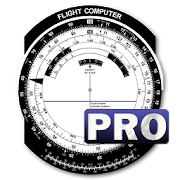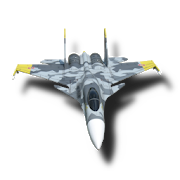Top 50 Apps Similar to XPlaneCDU
FSi C172 1.4.0
FSi C172 is the ultimate instrument panel for yourfavoriteflightsimulator. It allows you to completely hide thecockpit oftheMicrosoft Flight Simulator, Prepar3D or X-Plane so youcanenjoyboth beautiful instruments and scenery. IMPORTANT - thisappisintended for Microsoft Flight Simulator X (FSX), Prepar3DorX-Plane users and is not usable on its own. You willneedtheAndroid device and the computer running the simulator to beonthesame network. The instrument panel is themed after CessnaC172,butwill work with any aircraft you wish to fly. The apphasthefollowing instruments and functions: AirspeedIndicatorAttitudeIndicator with adjustable reference bars Altimeterwithadjustablepressure setting Turn coordinator Heading indicatorwithadjustableheading bug and correction for drift VerticalSpeedIndicatorTachometer with hour meter Course DeviationIndicatorwithGlideslope Indicator and adjustable OmniBearingSelector(connected to NAV1 receiver) Course DeviationIndicatorwithadjustable Omni Bearing Selector (connected toNAV2receiver)Automatic Direction Finder with adjustableheadingVacuumgauge/Ammeter Fuel Quantity Indicator ExhaustGasTemperatureIndicator with adjustable reference needle/FuelFlowIndicator OilTemperature/Pressure gauge Clock/ThermometerMagneticcompassAnnunciator panel with test and dim switch Togglebuttonsfor GPSand Radio stack (show/hide these panels on the PCscreen)Flapsindicator and control lever Day and night themesAutomaticserverdiscovery through Bonjour services FSi Server isrequiredtoestablish the connection between Flight Simulator andyourdevice.It can be downloaded free athttp://avioware.com/download.
SimPlates for Flight Simulator 12.3.0
SimPlates brings you the world’s largest collection ofreal-worldIFRapproach (and other) charts for the seriousflightsimulationenthusiast to your fingertips! SimPlates is not aflightsimulatorprogram in and of itself, but can be used as acompanionon yourandroid tablet or phone-type device concurrentlywithyourenjoyment of your preferred computerized desktopflightsimulationprogram to help expand the realism and excitementoftheexperience. SimPlates has been called "a must have fortheseriousflight simulator enthusiast" and "a great addition toyourflightsim bag" by major flight simulation websitesinindependentreviews. ++THE VERSION NOW AVAILABLE HERE IS OF THENEW'SIMPLATESULTRA' version which is a great leap forward in termsofplatecoverage to the previous generation of SimPlates. Moreover,wehavenow addressed all of the known issues with the app oneveryAndroidplatform that we have encountered. The app looks andworksgreat --we sincerely thank those early purchasers whopatientlyworked withus through niggles in early versions and offera virtualkick inthe behind to the one guy who wrote us a bad reviewratherthanallowing us to promptly help him. Thank you all forthegreatfeedback and kind words about SimPlates on simulatorforums.We'reglad you're enjoying the massive number of plates (waymorethanany other sim product has - including expensivesubscriptionbasesservices) and we continue to update the platedatabase furtherwithmore plates still. !!! AS SOON AS YOU GET THEAPP DO ADATABASEUPDATE CHECK FROM THE MAIN MENU TO GET THE LATESTANDGREATEST !!!+++ The basic way that you use SimPlates is justlikepilots fromthose flying small Cessnas to those flying BoeingandAirbusairliners do every day. As you virtually approach anairportonyour computer, bring up its corresponding plates intheSimPlatesapp. Use the plate as a guide in flying the approachtolanding -just like a real world pilot would. SimPlates isusefulfor virtualpilots of many desktop flight simulationprograms,including FlightSimulator (all versions including FSX,FS2004, andMS-Flight),X-Plane, and more. While SimPlates arereal-worldplates, they areNOT SUITABLE FOR REAL WORLD FLIGHTOPERATIONS andMUST NOT BE USEDFOR REAL WORLD FLIGHT OPERATIONS OFANY SORT. AsSimPlates isintended for flight simulationentertainment use, theplates arenot kept up to date with real-worldaviation changes(worldwidesubscriptions for real-world current dataover $2000 peryearelsewhere!). However, for serious flightsimulationentertainmentuse, the massive collection of platesrepresentsincredible valueand capability. SimPlates includes over70,000real-world IFRplates, including approachplates,SIDs/STARs(Departures/Arrivals), Airport Diagrams, ApproachtypesincludeILS, VOR, VOR/DME, NDB, LLZ, SDF, GPS, TACAN,HelicopterandVisual. With so many plates, SimPlates provides verygoodworldwidecoverage. For most countries and major airports oftheworld, ifyou are looking for a plates, SimPlates will likelyhaveit.However, the coverage is not universal -pleaseseehttp://www.dauntless-soft.com/products/simplates/airportlist.aspforthecurrent list of inclusions. Supplemental featuresincludeanintegrated WORLDWIDE Airport/Facilities directory andaworldwideNAVAID (Navigational Aid) directory. Simplates'friendlyinterfacemakes it easy to find exactly the plate orinformationyou arelooking for quickly. As the totality of platesexceeds awhopping100gb, the plates themselves are not included withyourinitialdownload from the AppStore. Rather, they are downloadedondemandwhen you select them in the app – this generally takesonlya fewmoments per plate, but does require you to be online.Anyplates youhave downloaded into SimPlates remain on yourdevice(unlesscleared) so that you can continue to use them evenwhileoffline.The SimPlates Team SimPlates.com
Airplane Descent Calculator LT 1.3.2
Airplane Descent Calculator Pro $3,99 Suppose you are at10.000feetand need to descend to 2.000 feet. Where do you beginyourdescent?Airplane Descent Calculator Lite allows you tocalculatethedistance in which the plane should begin the descent togettargetaltitude, for a specific descent rate (vertical speed)andgroundspeed (horizontal speed). Many times during anaircraftflight, trueground speed differs from precomputed groundspeed,so, during theflight is necessary to calculate how far weneed tobegin thedescent. To avoid needing to go down at 3.000feet/minutein aCessna 150, to descend from the current altitude torunwayaltitude.This App is Free, has No Ads, and not specialpermissionsneeded.You can also check Airplane Descent CalculatorPro whichallows to:- Calculate the distance to begin the descentfor aspecific descentrate - Calculate the descent rate to getaspecific altitude fromyour current distance - Automaticallygetcurrent altitude andground speed from GPS NOTE: ApplicationNOTcertified for RealFlight. If you use it, it is at your ownrisk!!!
InfiniteX - Remote for Infinite Flight
Local Mode is available to use from the moment youdownloadtheapplication. After a connection has been establishedbetweentheapplication and Infinite Flight you will be able tohavesmoothcontrol over your aircraft and finally have a cleanandunclutteredview of the scenery. Here is a list of all thethingsyou can do :- Pitch and roll control by tilting the device orwiththe touchjoystick. - Speed AP / Heading AP / Altitude AP /VerticalSpeed APControl (ON/OFF, change the target). - Toggle APPRandLNAV. -Manual control over engine power including reversethrust. -SendATC messages or change frequency (limited to thefirst10messages/frequencies on the list). - Visualizeyourposition,heading and flight plan through our map that includesalltheairports with taxiway lines and with the gates andtheirnames.Airport position data and the taxiway lines are notbased ondatafrom Infinite Flight, only the gates and their namesare fromthegreat Infinite Flight Airport Editing team! - Send FPL.-Changethe camera angle. - Change the information displayed inthebottombar of InfiniteX (G-Forces, Heading, Speed IAS,GroundSpeed,Altitude MSL, Altitude AGL, Vertical Speed, Load).-Togglespoilers position (Note: the app can only show ifthespoilers arefully deployed if you are on the ground). -Toggleautopilotmaster. - Toggle gear position. -Increment/decrementtrim. -Toggle brakes - Change the flapsposition. - Toggle NAV /Beacon /Landing / Strobe lights. - ToggleHUD. - Toggle fuel dump.- Togglepushback - Toggle ON or OFF up tofour engines (which isenoughbecause we currently have no aircraftthat has more thanfourengines in Infinite Flight). You can alsosurf the web andwatchYouTube tutorials through our integratedbrowser. Youcanadditionally play audio (music, safetyannouncementsetc...)*************************************** GlobalMode isasubscription-based service available for only 0.99$/month(without applicable taxes). In version 1.0 of InfiniteX,youwillhave restricted control over your aircraft but you can stilldoalot. Here is a list of all the stuff you will be able to do:-Speed AP / Heading AP / Altitude AP / Vertical SpeedAPControl(ON/OFF, change the target). - Toggle autopilot master.-ToggleLNAV. - Visualize your position, heading and flightplanthroughour map. - Overwrite FPL - Change the informationdisplayedin thebottom bar of InfiniteX (G-Forces, Heading, SpeedIAS,GroundSpeed, Altitude MSL, Altitude AGL, Vertical Speed, Load).-Togglespoilers position - Toggle gear position. - Toggle NAV/Beacon /Landing / Strobe lights. - Toggle fuel dump. - Toggle ONorOFFyour engines Please be very cautious when sendingriskycommandssuch as toggling fuel dump or turning off theautopilot. Inversion1.0 of InfiniteX you do not have manual controlover theaircraftin Global Mode. The data is updated every ~10seconds. I amlookingat some options to increase this rate andenable full andsmoothcontrol in thefuture.***************************************What's next? Nothinglistedbelow is guaranteed. Do not expect thatthe features listedwill allbecome available. - Historic andstatistics: the appwillautomatically register all the users youhave met in theserversduring your flights using InfiniteX. -VNAV. - More optionsfor themap (different styles). - Specialcommands (holds, 360s,etc...). -Simple PFD. - Chatroom.*************************************** Formore informationpleasevisit the thread in the Infinite FlightCommunity forum!
VOR Tracker
VOR Tracker is a small but powerfultrainingtool for pilots. It is the only one of its kind forsmartphones andtablets.VOR Tracker is a real simulation, so you will find nomultiplechoice questions or abstract explanations. You canactuallypractice holding patterns, radial interceptions, DME arcs,and twoneedle tracking in real time, using either an RMI orHSI.It is practice what it is all about! There is no need forexplainingagain and again what you already know from flightschool. It isabout applying your knowledge when the instrumentsstart moving!Don’t waste your time trying to imagine what you would do intheaircraft – just do it!VOR Tracker is designed for:- Student pilots who have the theoretical knowledge neededforflying holdingpatterns and interceptions of radials, and want to save moneybypreparing for their training- Pilots who want to refresh their lateral navigation skillsforan upcoming check ride- Pilots going for an assessment - holding patternsandinterceptions are commonly used during sim assessmentsandregularly cause sweaty palms of hands of the candidates- People who have the knowledge of flying IFR procedures andwantto give it a tryVOR Tracker is NOT:- a game- a flight simulator – it only focuses on HSI/RMI navigation ataconstant speed and altitude- a course teaching you how to fly IFR proceduresStill interested? Read on to find out what VOR Tracker iscapableof.- Choose between RMI or HSI- Use the instrument like you would do in the real aircraft- Use the map mode to verify your progress- Lost? Use the help function to display the holdingpatternentries- Things are going a bit too fast? Use the freeze modetoorientate- Getting bored in straight flight? Use the fast mode- You want to start over or change the aircraft’s position?Justdrag & drop the aircraft symbol- Start with no wind and increase the difficulty later onbyadding wind- Use the hidden wind function to make things a bitmoreinteresting- Getting settled? Why not increase the aircraft’s speed?- Create your own missions and adjust the wind the wayyouwant- Adjust the maximum dip error from 0 to 15 degrees forNDBnavigationPrepare yourself without wasting expensive flight- orsimulatortime – use VOR Tracker to brush up your skills!
PilotToolkit 1.5.0.0
Pilot Toolkit is a concise reference manual and utilitypackageforpilots. It contains a wealth of information in areadilyaccessibleformat, from flight planning worksheets toexplanationsofaeronautical concepts and instrumentflyingprocedures.Descriptions are accompanied by helpful graphicstoaidunderstanding. Student pilots and seasoned veterans alikewillfindthis app to be a handy companion for the flight bag.
AirMate 1.7.1
Airmate is a free and easy to use application for pilots,providinghelp for flight planning and navigation, and includingmany socialsharing features. Thanks to Airmate flight planningtools, you willget instant access to airport data and aviation mapsworldwide andup to date weather and NOTAMs. IFR and VFR airportplates arefreely available in US (FAA charts), all Europe, and morethan 200other countries. Many of them are georeferenced and couldbeoverlaid on the aviation chart. A powerful Plate Manager allowstodownload in advance all airport plates in a country, they couldbeeasily printed and viewed. During the flight, the moving mapwilldisplay the aircraft location along the route, show airportsandaeronautical data details. A profile view is available todisplayterrain elevation across the route. Airmate includes aworldwideaeronautical database updated free of charge withairports,navigation beacons, waypoints, airways, regulated andrestrictedareas. Topographic maps and elevation data for mostcountries maybe downloaded free of charge, as well as additionalaviation mapoverlays such US Sectionals. Airmate will also recordyour flightsand allow to replay them later or export the flightpath in gpxformat. A Satellite map display mode in flight planningor replaymode allows to familiarize with significant landmarks.Airmate willsave planned and flown flights, user waypoints and useraircraftsin the cloud and sync them between your devices. Airmatebringsnumerous social features to the community. Pilots mayleaveratings, tips and comments to share their experience withfellowpilots, and report fuel prices and landing fees. They couldfindfriends, instructors, flight schools, aviation events andaircraftto rent near their home airport or any visited airport.
T3chDad® RC Flight Log 3.1.22
The T3chDad® RC Flight Log is every RC pilot’s essentialcompanion.For less than the cost of a cup of coffee or a pack ofcigarettes,you can have the most useful and practical RC mobile appon theplanet! Gone are the days of tick marks in a paper notepad orbook.With just a few clicks, you can keep track of every flight,everybattery cycle, every drop of fuel and much more. Data canbesynchronized or transferred off-device by using thebuilt-inDropbox functionality. You can even sync between devicesandplatforms using Dropbox. Please take a moment and watchtheintroduction video to get a brief look into the powerandcapabilities of the T3chDad® RC Flight Log and your new way ofRClife. Check http://T3chDad.com/flightlog for moreinformation.What's New in v3.1.0 1) Enabled editing of fuel usagewhen adding aflight. 2) Support for parallel charging of batteries.3) Addedcapability for storage charges/discharges of batteries. 4)Optionto hide retired items from lists. 5) Option to not trackcharging.6) Option to select default flight view (Calendar orList). 7) Userinterface tweaks and improvement 8) Significantexpansion of theAircraft Notes functionality. New in version 3.0:1) Per-flightlogging. Each flight is stored with its own uniquedata includingdate/time, power source used, flight number, flightnotes, flightduration and if a crash occurred. 2) Battery cyclelogging. Eachbattery cycle is stored with its own unique dataincluding usagedate/time, charge date/time, flight, cycle number,cycle notes, useduration, residual voltage and charge amountreceived. 3) Newinterface for browsing and viewing flights andbattery cycles. 4)User Interface improvements...for a moreprofessional andconsistent look that is easier to read. 5) All ofyour current datawill be migrated to this version. Here are some ofthe features:Easy to use: ....Consistent, streamlined userinterface. ....Onlinereference and documenation ....Identicalinterface on bothplatforms Customizable: ....Use or take your ownpictures toidentify all your equipment at a glance ....Changeinterface colorsTrack: ....Flights for each aircraft ....TotalFlights ....Flighttime for each aircraft ....Total Flight Time....Cycles for eachbattery ....Total Cycles for all batteries....Fuel consumption foreach fuel ....Total Fuel consumption....Medals, wings and trophiesawarded for # of flights ....Crashes
Avare External I/O Plugin 4.0.4
This is the free AddOn app for our free Avare aviation GPS&EFBapp. This app currently provides additional freeconnectivitytoAvare, including NMEA compatibility for usingexternaldedicatedADS-B and GPS receivers in Avare via a BluetoothorWiFiconnection, NMEA output to drive autopilots, andconnectionwithXPlane or Flightgear flight simulators. Actualfunctions basedonthis extended connectivity are being added andactivelydeveloped,so you'll want to watch our Forum, Website, andthe PlayStore forupdates. This Avare External I/O Plugin requiresthe freeAvareapp, which should be installed first. You can findAvare onGooglePlay in the list of our free apps under the "Morefromdeveloper"section below. For details on installation andoperationof Avarewith this I/O app and use with specific devices,please seeourwebsite and search our Forum. The basic steps for usewithanexternal GPS or ADS-B receiver are: --Installation onyourAndroiddevice-- - Install Avare - Install this Avare ExternalI/OPluginapp --Setup-- 1. Turn on the external receiver deviceandensurethat it's ready and transmitting data via Bluetooth(orWiFi), in alocation with clear view of the sky and near theAndroiddevice. 2.On your Android device, disable GPS in thesettings(optional ifyou do not want GPS from tablet internal), andensurethatBluetooth (or WiFi) is on. 3. Launch the Avare app,gotoPreferences, and under GPS select where you want togetGPSmessages (e.g. ADS-B or GPS device), then minimize AvareusingHomebutton of Android device. 4. Launch the IO app, andconnectyourAndroid device to the ADSB/GPS device via Bluetooth.5.Minimizethe IO app (like Avare, it will continue runninginbackground). 6.Return to the Avare app and your position willbedisplayed ifavailable and if other Avare settings are correct.NotethatAvare's GPS tab will be blank when using an external GPSinthisway. While all this may look complex, users report thatoncetheinitial setup is done the routine setup and operation issimpleandintuitive. NOTES: *Based on manufacturerandcarrierimplementations, Android devices handle AirplaneModedifferently.If you use Avare in Airplane Mode, theBluetoothtransceiver inyour device may or MAY NOT be active. It'spossiblethat ifBluetooth isn't working on your device after youactivateAirportMode, it may work if you simply turn on Bluetoothagainwhile inAirplane Mode. You could also further investigate howyourdeviceactually handles airplane mode with a free tool suchasAirplaneMode Modifier. *In many locations, little or noADS-Breception maybe available, especially on the ground, so youmayneed to beflying at or above 3,000' AGL to receive ADS-B data.Ifso, you maybe able to receive at least the data from anylong-haulairlinerspassing overhead transmitting ADS-B Out.
ADSB Receiver Pro 4.8.0
The leading ADSB Receiver for Android!! ** Please note: -YOUNEEDADDITIONAL HARDWARE TO USE THIS APP. -Disable batteryoptimizationif run in background. This app enables your device toreceive liveADSB data (978 MHz UAT and 1090 MHz ES). All you needis asupported USB dongle and an OTG cable, both available fromvarioussources on the internet for less than $20.-. Nosubscriptionrequired! Follow this link for moredetails:http://hiz.ch/index.php/home/adsb-receiver Use this app toprovidelive ADSB data to Avare! All data received (traffic, Nexradweatherand standard reports like METAR, TAF, PIREP, WINDS, ...)will bemade available automatically, once Avare has been detected.(Makesure to enable "Use ADSB Weather" in Avare.) Download Avarehere,it'sfree:https://play.google.com/store/apps/details?id=com.ds.avare Youcanalso forward the data to most GDL90 compatible apps likeiFlyGPS,FltPlanGo, DroidEFB, ... USAGE Attach a supported USBdongle toyour Android device by using an OnTheGo (OTG)cable/adapter. Makesure your device supports OTG! Start the app andallow access tothe dongle. You should see packages flowing inquickly, dependingon your location. HARDWARE Supported tuners:Rafael Micro R820T andR820T2. List of example dongles and OTGadapters/cables:http://hiz.ch/index.php/home/adsb-receiver#HARDWAREAUTHOR HIZ LLC,Michael Hammer Copyright (C) 2014-2020, all rightsreservedDISCLAIMER THIS SOFTWARE IS PROVIDED BY THE COPYRIGHTHOLDERS ANDCONTRIBUTORS "AS IS" AND ANY EXPRESS OR IMPLIEDWARRANTIES,INCLUDING, BUT NOT LIMITED TO, THE IMPLIED WARRANTIESOFMERCHANTABILITY AND FITNESS FOR A PARTICULAR PURPOSEAREDISCLAIMED. IN NO EVENT SHALL THE COPYRIGHT HOLDER ORCONTRIBUTORSBE LIABLE FOR ANY DIRECT, INDIRECT, INCIDENTAL,SPECIAL, EXEMPLARY,OR CONSEQUENTIAL DAMAGES (INCLUDING, BUT NOTLIMITED TO,PROCUREMENT OF SUBSTITUTE GOODS OR SERVICES; LOSS OFUSE, DATA, ORPROFITS; OR BUSINESS INTERRUPTION) HOWEVER CAUSED ANDON ANY THEORYOF LIABILITY, WHETHER IN CONTRACT, STRICT LIABILITY,OR TORT(INCLUDING NEGLIGENCE OR OTHERWISE) ARISING IN ANY WAY OUTOF THEUSE OF THIS SOFTWARE, EVEN IF ADVISED OF THE POSSIBILITY OFSUCHDAMAGE.
E6B+ 3.5
E6B+ performs all the standard calculationsofan E6B Flight Computer and provides useful tools like:Weight and BalanceAltitude and Ground SpeedLeg TimerFunctions include:ConversionsWind Speed and DirectionHeading, Ground Speed and Wind Correction AngleCourse, Ground Speed and Wind Correction AngleTrue AirspeedRunway CrosswindsFuel ConsumptionSpeed, Distance and TimeDensity AltitudeDew Point and Relative HumidityHeat IndexFuel and Oil WeightWeight and BalanceLeg TimerFlight Instruments (Altitude and Ground Speed)Disclaimer: Use this application at your own risk. The pilotincommand is solely responsible for assuring correct data andproperchecking of the aircraft prior to flight.Please report any bugs found to help develop this application.Itis very important to mention the input you entered. Contact meviaemail for requests or complaints.