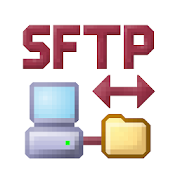Top 50 Apps Similar to Omega Files
Solid Explorer File Manager 2.8.37
This is Solid Explorer File andCloudManagerPlease note that this is a 14 day trial versionIf you own the Solid Explorer Unlocker you can use thepremiumversion for free!New feature!Now you can protect your files and folders with a password. Ifyourdevice has a fingerprint sensor you can use it to openencryptedfiles without a need to provide the password. The sameapplies forcloud storages, which can now be accessed with thefingerprint aswell.Useful links:Google+:https://plus.google.com/communities/113821567265426173430Facebook:https://www.facebook.com/pages/NeatBytes/1516789311908389Twitter: https://twitter.com/Neat_BytesShare your ideas: https://neatbytes.uservoice.comTranslation: http://neatbytes.oneskyapp.comFeatures:- Material Design!- Two independent panels serving as file browsers- Rich customization options: icons sets, colorschemes,themes- Drag and Drop inside and between panels- FTP, SFTP, WebDav, SMB/CIFS clients- Ability to read and extract ZIP, 7ZIP, RAR and TAR archives,evenencrypted- Ability to create password protected ZIP and 7ZIP archives- Cloud file manager: Dropbox, Box, OneDrive, GoogleDrive,Sugarsync, Copy, Mediafire, Owncloud, Yandex- Root access makes Solid Explorer a fully functionalrootexplorer- Extensibility: more features in separate plugins availableinGoogle Play- Indexed search finds your files in a couple of seconds- Detailed file information with storage usage statistics- Batch rename: change names of multiple files at once usingregularexpressions and variables- Useful tools: hiding unwanted folders, FTP Server(plugin),bookmarks, Chromecast support, media browserLooking for a good file explorer with a sleek, modern look andmanyfeatures? Good to see you here!Solid Explorer is the best looking file and cloud manager withtwoindependent panels, which brings to you a new filebrowsingexperience.This is the only fully featured file manager with MaterialDesignyou can find in the Play Store. It's better, faster and solidwhencompared to the competition. Apart from the ability to managefilesin almost every location, it also gives you manycustomizationoptions, such as themes, icon sets and color schemes.You canfreely adjust the interface to match your taste. Dual panefilebrowsing with drag and drop greatly increasesyourproductivity.Solid Explorer is a great cloud file manager, because itprovidesyou a wide support for cloud storages including Dropbox,Box,Google Drive, OneDrive, Mega and Owncloud. This file managercanalso connect to your Windows PC and many remote serversworkingwith FTP, SFTP and WebDav. By the way, you will appreciatetheability to create or extract most commonly used archiveformats,such as ZIP, RAR and 7ZIP.Maybe you're tired of ugly looking root explorer apps? Thisfilemanager will meet your needs. It features a root explorerwithability to change system level file properties. You don't needtoremember about mounting file systems as read/write. SolidExplorerwill do it for you automatically.Solid Explorer is also a great file manager for viewing yourmedia.It can arrange your photos, videos and music in one place foreasyand quick access. It has a built in music player and imageviewer,which even allow you to play remote content stored forexample onyour PC, Dropbox, OneDrive or Google Drive. The most coolthing isthat the content can be casted to your Chromecast.Just give it a try! You will not be disappointed.
FortiClient 6.0 (Legacy)
The FortiClient v6.0 Endpoint Security (Legacy) App allows youtosecurely connect to FortiGate (over IPSEC or SSL VPN) runningv6.0and supports Web Security features that help protect your phoneortablet from malicious websites, or block unwanted webcontent.Supported Features - Web Security (helps block malicioussites, orother unwanted website access) - IPSec and SSLVPN “TunnelMode” -2-factor Authentication using FortiToken - ClientCertificates -VPN always-up & auto-connect Support - IPSeclocal ID Support -English, Chinese, Japanese and Korean LanguageSupport - EndpointProvisioning / Central Management - UIEnhancements FortiClientallows you to create a secure VirtualPrivate Network (VPN)connection using IPSec or SSL VPN "TunnelMode" connections betweenyour Android device and FortiGate. Yourconnection will be fullyencrypted and all traffic will be sent overthe secure tunnel.Endpoint Control feature can be used to provisionthe clientsremotely using the FortiGate device. Web Securityfeature helpskeep your phone safe from malware sites or other webcontent(adult, gambling, etc). Documentation availableon:http://docs.fortinet.com/forticlient/admin-guides PleaseNote:Android OS v5.0 and newer are supported. Because of Android OSbugthe VPN functionality will NOT work on Android OS v4.4.0, 4.4.1andv4.4.2. FortiOS v6.0 is supported. For any feedback or issuesyoumay contact us at [email protected]
FortiClient VPN
This FortiClient VPN App allows you to createasecure Virtual Private Network (VPN) connection using IPSec orSSLVPN "Tunnel Mode" connections between your Android deviceandFortiGate. Your connection will be fully encrypted and alltrafficwill be sent over the secure tunnel.This easy to use app supports both SSL and IPSec VPN withFortiTokensupport. You can also use endpoint control feature toprovision theclients using a FortiGate device.Supported Features- IPSec and SSLVPN “Tunnel Mode”- Two-factor Authentication using FortiToken- Client Certificates- VPN always-up & auto-connect Support- IPSec local ID Support- English, Chinese, Japanese and Korean Language Support- Endpoint Provisioning / Central ManagementDocumentationLink:http://docs.fortinet.com/forticlient/admin-guidesPlease Note: Because of Android OS bug the VPN functionalitywillNOT work on Android OS v4.4.0, 4.4.1 and v4.4.2. Please upgradetov4.4.3 or above to use VPN functionality.For any feedback or issues you may contact [email protected]
Resource Pack Converter for MC 1.6.2
Convert Minecraft: Java Edition Resource Packs intoMinecraft:Bedrock Edition Packs in less than a minute! Important:This is anunofficial application for Minecraft. This application isnotaffiliated in any way with Mojang AB. The Minecraft Name,theMinecraft Brand, and the Minecraft Assets are all propertyofMojang AB or their respectful owner. All rights reserved.Inaccordancewithhttp://account.mojang.com/documents/brand_guidelines Using thisappyou can convert most of the textures and sounds in a ResourcePack,such as Blocks, Items, Entities, Paintings, and Particles! TheGameUI (GUI) and Font can also be converted but they arestillexperimental. All you need to do is to pick the Zip Filecontainingthe Resource Pack, change its name or description if youwish andthen just hit "Convert". The app will automatically proceedtocreate a playable Resource Pack for Bedrock Edition! AllMinecraftJava Versions between 1.6 and 1.17.* are Supported! Pleasealsonote that Shaders, '3D Packs', Datapacks, Custom Models orPackswith 'Item Damage' or 'Animations' can not be convertedproperlyand may have missing textures or not work at all. I amconstantlyworking on improving this app and regularly uploadingupdates. Ifyou find any issues or have any suggestions please tweetthem to meat @theluckycoder on Twitter or send [email protected].
File Manager by Astro 8.11.0
Enjoy the most efficient and simple waytomanage your files!ASTRO File Manager is the top File Manager to browse,organize,compress and share your files and documents across localand cloudstorage spaces.Explore all your files at your fingertips- whether on SDCard,internal memory, cloud storage services like Dropbox, GoogleDrive,Facebook, Box, Microsoft OneDrive, or local networks - PC,Mac, andLinux.Key features:Cloud storage management- With ASTRO's CLOUD HOPPING(TM),you can move files between cloud storages with asingleclick.Search, copy, save, move, delete and share files that are storedonSD card, LAN (local area network), SMB (Samba) network orCloudstorage accounts.Easy file browsing- Browse files easily by categoryrightfrom home screen: images, videos, music, apps, downloads,favoritesand recents. Create bookmarks for fast access to folders.Easyaccess to your download and recent folders!Play multimedia files- Play multimedia files such as musicorvideos or open documents, pictures, or photos stored in any ofyourCloud storage accounts.Compressing and extracting files- Compress files tosavestorage space and extract compressed files in Zip (WinZip) andRAR(WinRAR) formats.Download manager- Download files and open files from theweb;one of the best ways to hack your favorite games!Advanced tools:• SD Card Usage Manager- lets you manage your diskspace,delete files and clean memory easily.• Task Killer- can kill tasks or processes that burnbatterylife.• App Manager- allows to manage all your apps in oneplace,uninstall and backup apps easily.ASTRO is also the best file manager for areas with spotty orslownetwork coverage.How to useFor a quick and simple tutorial, check thisvideo:https://www.youtube.com/watch?v=ir6Gl2quo50SupportIf you have any problems downloading or using ASTRO FileManager,please email us [email protected].
File Manager -- Take Command of Your Files Easily v10.1.7.1.0874.0
The best File Manager is a powerful file explorer for Androidthatyou can handle all your files and folders, which stored inyourinternal storage and external storage. File ManagerCommandersupports browse, analyze, transfer, search, copy, paste,move anddelete files operations. Now explore your files efficientlyandintuitive with File Manager Browser. Put full-function intoyourpocket! With the best File Manager Explorer, you can unlockthesekey features: ✔Check your Available Space Left Use avisualizedfile analyzer function in File Manager Explorer forAndroid, youcan clearly see the space occupied by various types offiles.Analyze the Large Files & Recently Created Files &IdleFiles & Redundant Files & Duplicate Files in mainstorageor SD card of your phone, find out which takes up the mostspace. 🚀Free up Space with Only One Tap Too much lag on your phone?FileExplorer can free up your storage space by removing thecache,useless, junk, and duplicate files which occupy valuablespace. Thebest File Manager will remind you to optimize yourdevice's storagewhen it runs out. 🔃Transfer Files at Speeds above20M/s Under Wi-Ficondition or auto-created hotspot, don’t consumeany data andcables. You can share apps, games, music, videos,photos or anyother files in your local device with friends with thebest FileManager Command for Android. The speed of transferringfiles canreach more than 20M/s. That is to say, a movie of 1G sizecan betransferred in one minute. 🔍 Locate Files in a Flash Lookingforfiles, but do not know the exact location? Weather in storage orSDcard, just needs one second. Use the search box at the top ofthehomepage, search the file you need and the result willappearimmediately. Have no need to find specific files fromeverycategory. 📂 Browse Files Intuitively Explore your files easilybyclear categorization, including Recents, Installers,Bluetooth,Downloads, Documents, Audio, Pictures, Videos, Archives,Favorites,and Safebox. All files are sort by their file typesandcharacteristics. View file in each categorization exactly andenjoyfiles browsing. 💰 Handle with Multiple Files EfficientlyFileManager Browser can work effectively with rich types of files,likeDOC, PDF, MP4, WMA, RAR and ZIP files. Also, it supports eachfilemanagement actions (open, analyze, clean & boost,search,navigate directory, copy, paste, move, delete, rename,compress,decompress, transfer and share files). Organize your filesinhigh-efficiency. Also, you can manage your apps installed onyourphone. 🔐 100% Data Safe Guaranteed Have some valuable orprivatefiles stored on the phone? The best File Explorer ensuresyour datasecurity with encryption. Create a password, put yourprivatedocuments, PDF, and media files into “Safebox”. Secure yourappsfrom tracked eyes or unauthorized access with “Safebox” infileviewer. You may encounter the following problems when usingFileManager in Android: - How do I move or copy a file onFileManagement tool? - Open the File Manager Explorer and go tothefile or folder which you want to move or copy. Long press onthefiles, in the top right corner you will find the options. Ifyouforget the file location, you can also find it through a search.-How do I encrypt files on Android phone? - Click the iconof“Safebox” then create a password, then set a security question.Nowyou can select the file or folder you want to encrypt.Browseencrypted files that only visible to you. File ManagerExplorer isa wonderful file viewer which knows you best! Enjoy allthesefeatures that File Manager can offer. We will make thisFileExplorer Browser app to be the best File Manager on Android. 🎉Joinus to build your dream File Manager Explorer together 😎!OurFacebook: https://www.facebook.com/miefilemanager/Gmail:[email protected]
G Cloud Backup 10.3.3
G Cloud Backup for Android● A Free Android Backup App that is simple and safe toprotectnever-ending contacts, messages, photos, videos, music,documents,call logs, files and more to a secure cloudlocation● Easily migrate to different devices and extend your storagebysaving everything in the cloud● Organize your memories in a timeline and go back in time toviewyour first recorded video, a call from a year ago, and eventoday'sphotos● Share your past and present with easeRecommended by Android central“The app itself is so incredibly simple to use, with a verysimpleuser interface. But, you'd be foolish to let that temperopinions.G Cloud Backup has a pretty extensive feature list.”http://www.androidcentral.com/g-cloud-backup-isn-t-made-google-does-pretty-good-job-backing-your-android-deviceCNet“You won't find many other backup solutions as complete andadroitas G Cloud Backup.”http://download.cnet.com/G-Cloud-Backup/3000-2242_4-75749505.htmlPlease note that this app requires the privileges to backupandrestore your SMS, call logs, system settings, calendar andtolocate your lost device, we do not erase your data off yourphone,send messages or locate your device without your consent.Disablingthese options will also disable the use of its privilege,pleasereview our data privacy for more info.FEATURES:✮✮New: Memories: Your life preserved, go back in time to callsfroma year, view videos and all other data from theMemoriestab✮✮► Auto Backup Messages (SMS), contacts, call logs,documents,settings, photos (at full resolution), videos, music andmore►Backup Camera, Whatsapp, viber photos and videos► Start with 1 GB free and earn up to 10 GB easily► Automatic upload when WiFi is available and plugged in► Access your messages, call logs, download contacts, sharemusic,videos and view photos from theweb:http://www.gcloudbackup.com► Protect the App with a passcode► Protect more than one device► Secure data transfer (Secure Socket Layer) and storing(256-AES)on Amazon AWS► Easily move to new devices and preserve everything► One tap sign up with Email, Google+ or Facebook► No rooting or special configuration required► Backup External SD cards► Restore/migrate to a new device with a tap► Backs up every version of all files► Advanced options to change daily schedule, disableautomaticschedule, upload over 3G, and moreHOW TO BACKUP ANDROID PHONES1- Download G Cloud for FREE2- Create an account3- Select what to backupHOW TO RESTORE/REPLACE ANDROID PHONES1- Download G Cloud for FREE2- Log in to your account3- G Cloud will detect is this is a new phone and will move allyourmemories to the new phoneIf you have any questions or inquires pleasecontact:[email protected] submitting a comment, we will get back to you ASAPThank you :)✮✮ Protect your apps settings, game levels, app customizations,andmore with G Cloud Apps Backup. FOR ROOTED DEVICES ONLY.To activate, please open G Cloud> and go to the Store. ✮✮✮✮NEW FREE: G Cloud Backup for iOS✮✮● Migrate contacts, photos, videos, and calendar from Androidphonesto iPhones and vise versa● Protect all your Android phones, tablets, iPhone, and iPad underasingle account● Free up space from your iPhone and iPadDownload it free today!https://itunes.apple.com/us/app/g-cloud-backup/id1038372306?ls=1&mt=8✮✮NEW FREE APP: G Lock - Hide Photos & Videos✮✮Download our latest FREE App, Protect all your private mediaandhide them from prying eyes with G Lock. G Lock keeps allyourprivate photos and videos secure under multiple layersofsecurity.https://play.google.com/store/apps/details?id=com.genie9.glock