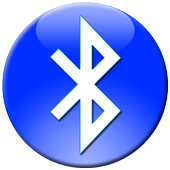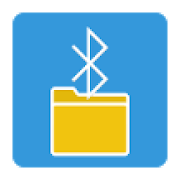Top 18 Apps Similar to Bluetooth Viewer LITE
ShareCloud - Share By 1-Click
NOTICEIf you were mislead to download ShareCloud (like Save yourbatterylife,against viruses, adware),please give feedback to us anddon'tdownload our Apps. Meanwhile, it's really helpful if you couldfindout the trouble maker together with us.Our email address is : [email protected] share apps, music, videos, images, files withyourfamily and friends by 1-Click.ShareCloud can share files via:★Bluetooth★HotSpot(No data usage! No internet needed!)★Email★WhatsApp★Dropbox★Google Drive★Facebooketc.Over 20 million people use ShareCloud to:*Share files with 1-Click*Backup photos,apps,music to SDcard or Dropbox*Instantly share photos and videos on Facebook,WeChat,Twitter,Tumblr and other social networks.*Share multiple files at one time*Launch app with instant search*Search a document and share to your Dropbox or Google Drive*Find hottest files across the globeDisclaimer:**Before share APK, please make sure you have theredistributionright.**About Facebook Ads:https://m.facebook.com/ads/ad_choices**android.permission.CAMERAScan QR Code to establish with other device**android.permission.GET_ACCOUNTSGet Account and set default name.Email: [email protected]: https://www.facebook.com/shareclouds
Bluetooth Files Transfer 1.0.1
Bluetooth Files Transfer is awirelesstechnology standard for exchanging data short distances.Itcanconnect several devices, overcoming problems ofsynchronization.Bluetooth wireless technology is an internationalopen standard forallowing your devices to communicate with eachother over shortrange wireless links.This application to Share Photos, Videos, Music, Documents,Appswith your Friends and Family.Features:- High Performance- Switch On Bluetooth from application- Admin Bluetooth Connections- Filters Photos, Videos, Music, Documents, Zip FilesandApps.- Share via Bluetooth- Share via Social Media Applications e.g Gmail, Facebook etc- Back up Application and Share Apk via Bluetooth- Support Google Drive, Dropbox.- Share Contacts- In Built Image Browser
Bluetooth File Share 7.8.2
Use Bluetooth File Share application toSharePhotos, Videos, Music, Documents, Apps with your Friends andFamilyover Bluetooth. A Very Decent UI and High PerformanceApplicationWhich makes Sharing content very easy. File Explorer isalsoinclude so that you can manage files and folders stored inyourdevice.Enjoy.Share Files and folders stored on Clouds StorageviaBluetooth.Features1) High Performance2) Switch On Bluetooth from application3) Admin Bluetooth Connections4) Filters Photos, Videos, Music, Documents, Zip FilesandApps.5) Share via Bluetooth6) Share via Social Media Applications e.g Gmail, Facebooketc7) Back up Application and Share Apk via Bluetooth8) Support Google Drive, Dropbox.9) Share Contacts10) In Built Image Browser
Bluetooth spp tools pro 0.16
The softwarefortheBluetoothclientcommunication tools (ie: Bluetoothslavemode),Bluetoothserialcommunication can be tested. Can connectaBluetoothMCU andPCserial port.Support android 4.0+ version of the system.Hardware1.Serial Port Bluetooth Module( TTL )2.Arduino Microcontroller Board3.MCU serial communication4.Can search for Bluetooth low energy devices (nothing more)Software features:1. Search for Bluetooth devices, and displaystheclassandRSSI(signal strength);2. The use of serial communication, receiving andsendingdata;3. Can be set to ASCII and HEX input and output mode;4. The data results can be saved totheSDcard(/sdcard/Bluetoothspppro/...).5. Can search for Bluetooth low energy devices (nothing more)This tool three modules:1. Byte stream mode: the basic input-output model;2. Keyboard mode: Can customize the outputvalueof12buttons;Eachbutton has three states(respectively:Down|Long-press| Up), eachstate can send commands event.3. Command Line: Set thecommandterminatorforcommunicationdebugging.If the connected Bluetooth device is notpaired,thesystemwillautomatically prompt you forpairing.Bluetoothpairingissuccessful, try to connect again.This can only connect Bluetoothserialmoduledevices,Bluetoothdevices are generally usedforMCUserialcommunication.System using the Bluetooth pairingmeans:[menu->Settings->Wireless and Network ->BluetoothSettings], opentheBluetoothfeature, and to search forBluetoothdevices topair,paired with adevice only once.System Configuration (includes keyboardmodebuttonsettings)filecan be found in the SD card Bluetoothsppprodirectory. Youcan backup the configuration file, orcopytheconfiguration fileto anotherterminal equipment,coveringhisprofile to completerecovery.Special cases:Non-normal end of the Bluetooth function, may lead tonotbeabletoconnect Bluetooth devices such as this isthecase,pleaserestartthe phone can often return to normal.Contact the author (Welcome to AC):WeiBo: http://weibo.com/hzjerryEmail: [email protected]:Bluetooth, communication, MCU ,industrialcontrol,serialAssistant,Arduino, Robot Control, TTLdebugging
Bluetooth GPS
Connect to an external bluetoothNMEAcompatible GPS device. Mock provider allows other apps to workwiththe device.** FOR Android 6.0 (Marshmallow ), it changes the way it handlesthemock provider permissions. Please go to the developer option,click"Select mock location app" and select this app asprovider.!!! Please read... YOU NEED AN EXTERNAL BLUETOOTH GPSHARDWAREDEVICE TO GET IT WORKS !!!The app requires GGA, GSA, GSV and RMC (or ZDA+VTG) toworksproperly.If you leave comments, whether works or not, you are welcometostate also which hardware devices combination you are using.Thismay help debugging and also serve as a reference forotherusers.### I always receive questions about how to use this app toconnecttheir Notebook or PC, Mac, or tethering another Android...etc. Ihave to clarify that the purpose of this app is to connecttheAndroid device with an external Bluetooth GPS device, in orderto"replace" the android's internal GPS locations.If you dont understand what the purpose of the app, pleasedon'tdl.Please install at your own risk.### Please understand that the app frontend is just afrontend,mainly for controlling and configuration purpose, andprovidingsome handy info. so don't expect it has many functions,shows everydetails and in any desired format...etc.**** Please first enable Allow Mock Locations in Setting ***** can't guarantee all device+apps work, pls email medetails:)==========Now you can start/stop the service from other apps by sendingtheservice or broadcast Intent :Start - googoo.android.btgps.action.SERVICE_STARTStop - googoo.android.btgps.action.SERVICE_STOPToggle - googoo.android.btgps.action.SERIVCE_TOGGLE* Note: You should first make sure you setup all the preferencesandyou can start the service correctly through the GUIfrontend.* try the workarounds (in preference) if failed to connect(eg,service discovery fail, connection refused)Please report error or send me logcat if you got FC or anyproblems,with screen cap of any error messages, nmea log.There are thousands combinations of [android version xmobilehardware x bluetooth gps hardware ]. Sorry that it isimpossible toprovide support on a particular hardware model. Even aGPS-A workswith Mobile-A, but GPS-A may not work with Mobile-B, butMobile-Bworks with GPS-B. However, after upgraded the androidversion, thiscombination does not work anymore, but the othercombination worksagain. I always got such reports. I don't have anythose hardwares,and even for some of them, I never heard before andcannot googleany information about them. Hope you understand.some android 4.2.x may have problem with the bluetooth stack.eg.https://code.google.com/p/android/issues/detail?id=39688https://code.google.com/p/android/issues/detail?id=42520
App Sender Bluetooth 1.2
App sender provides you with a simpleandconvenient way to transfrer for Android Apps. SimplyactivateBluetooth on your Android device and, of course, haveanotherAndroid device with Bluetooth as activpour transfrerapplicationsbetween two phonesFeatures:1 - Transfer Apps is simply and easily. Just Bleuthoot only,nocable, no installation of another program.2 - Share application installs on your phone with friendsusingBluetooth, Messaging, Email, Facebook, Gmail, Google Drive,DropoxWhatsApp and other social networks.3 - Other Application installdans a list with informationaboutthe application of every single Manire, with possibilitdetouninstall any unnecessary applications all in one click.4 - Search Option to search the installed applications* Give evaluations and comments, tell us what you like or donotlike, and tell us why?
Bluetooth Manager 1.2
Great free simple tool to manage yourremotebluetooth devices and to play music to any audio bluetoothdevice(mono headset , mono handsfree).Supports all bulid in bluetooth settings functionality and farmore.Play music to mono devices:Listen to music on mono headset or on a car handsfree.You just need to connect the device via the managerandenable\disable the audio feature checkbox.Manage remote bluetooth devices:- Display a list view contains all the pairing devices.- Scan for new devices.- Pair new device.- Set your own description to each device.- Connect\Disconnect from device.- Display connection state of each device.- Send sound notification when device was connected.- Delete device from your phone.- Clear all unpair devices.Filter by device type:- Audio_Video.- Phones.- Computers.- Networking.- Imaging.- Misc.Auto sorting:- Sort devices by type.- Sort by last connected and by connections history foreachtype.Manage your local bluetooth device:- Edit your local device name.- Discover your device to others.Menu Features:- Shortcut to phone dial screen.- Shortcut to media player screen.- Shortcut to phone bluetooth settings screen.- Share appliction market link to others.- Exit the program.- Disable bluetooth and exit the program.
Bluetooth Keepalive 1.34
You have a problem with the Bluetooth connection toyourhands-free?Every few minutes it's disconnectingandre-establishing? This couldbe a problem with the standby modeorWiFi interference of yourAndroid. For these problems"BluetoothKeepalive" can help you. NEW:A2DP Keepalive Support. YourA2DPspeakers/receiver go to sleep whennot playing music, butbeingconnected? The next usage is goingweird? With A2DP support youcanprohibit your A2DPspeakers/receiver from going tostandby.Speakers will give aregular sound to prevent standby mode.TheGoogle+ ProductsiteforBluetoothKeepalive:https://plus.google.com/b/105973144146249181536/105973144146249181536/postsThereyou'llfind surveys and can give feedback. Before you buy,pleasecheck onthis website, if BTKA can reallyhelpyou:http://www.bluetooth-keepalive.com/check.phpSomeSamsungsmartphones have activated "energy saving" mode. Pleasebesure toturn it off (Maybe test before buying BTKA, if thatalreadyhelpsyou). BTKA does not need "root" - only the rightsrequested bytheMarket. After installation start BTKA manually. ItregisterswithAndroid™ and will from now on start automaticallywheneveryourestart your Android™. After starting the app thereisa"Configuration" button (visible for 2 seconds), with thatyoucanchange the configuration settings for notificationsandthestarting-behaviour of BTKA. For hints on how toconfigureBTKAcorrectly see the check page above. In case of afailure pleaseseethe english section onthissite:http://www.bluetooth-keepalive.com/support.phpLegalnotice/imprint:http://floodping.org/impressum/ All pricesquotedare final. Due to§19 UStG we do not charge sales tax.
Bluetooth Pair 1.1.0.0
Bluetooth Pair is a home screen widgetthatenables or disables Bluetooth profiles on your Androiddevice.Bluetooth Pair works with two profiles found on mostAndroiddevices, the A2DP (Advanced Audio Distribution Profile) andtheHSHFP (Headset/Hands-free Profile).How to use Bluetooth Pair? Simple, make sure your Androiddevicecan handle at least one of those mentioned Bluetooth profiles(A2DPor/and HSHFP), go to "Bluetooth Settings" ("Settings"->"Wireless & networks" -> "Bluetooth Setting" or"Settings"-> "Bluetooth"). Pair with the desired device (a caraudiosystem for example) and make sure you can enable or disabletheBluetooth profiles. The way this is done varies from devicetodevice, see your owners manual.Ok, so you can handle at least one Bluetooth profile andyourAndroid device is configured and working to pair with yourdesiredBluetooth device. Now do a long touch on your home screen tochoosethe widget and then select Bluetooth Pair, select aBluetoothProfile, select a paired Bluetooth device and that's it.An iconwith the name of your device will appear on the home screen.Whenthe profile is turned on the icon will be colorful otherwiseblack& white. Toggle on/off the Bluetooth profile by touchingon thewidget. You can have many Bluetooth Pair widgets on yourhomescreen.NOTES:- Make sure your device can handle at least one of thosementionedBluetooth profiles.- Some devices may require at least once a PIN number to getpaired,when that happens an input PIN screen will appear.- The widget has been tested on Gingerbread and Ice CreamSandwichusing phones from Samsung, Sony and Motorola.In case of bugs, questions or requests please send meane-mail.