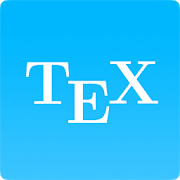Top 22 Apps Similar to RefMaster
Mendeley
What is Mendeley?Mendeley is a free reference manager and PDF reader designedforresearchers, students, and academics. Whether you're writingyourdissertation, organising your literature for easy retrieval,orneed to read journal articles on the go, Mendeley can help.Features• Annotate PDFs with sticky notes and highlights• Search your library for keywords in the Title,Authors,Publication or Abstract• Sync annotations & documents across all your devices• Save PDFs to your Mendeley library from other apps or yourwebbrowser• Use Mendeley offline during your commute, and sync when youhaveconnection• Download or remove PDFs on demand, to easily manage devicestoragespaceSync your library across all your devicesEverything you add or annotate from your phone or tablet issyncedback to Mendeley Desktop, where you can generate citationsandbibliographies while writing your dissertation or latestresearchin Microsoft Word or LibreOffice. Need to change thecitation stylehalf way through writing? Mendeley does this for youin seconds,and supports over 7000 citation styles, includingpopular stylessuch as APA 6th, IEEE, Nature, Harvard, Chicago, AMA,andVancouver.New to Mendeley?Create a free account at http://www.mendeley.com anddownloadMendeley Desktop to easily import your existing libraryfromEndnote, Refworks, Zotero, Readcube or RefMe. If you've justgot afolder of PDFs, simply drag and drop them into MendeleyDesktop.It's that easy!"What [Mendeley] are up to is boldly innovative. The Mendeleyteamis attempting nothing less than changing the way scientistsconductand share their research." - Wired
Eratosthenes Reference Manager 0.7.12rc
Headache-free, BibTeX-basedbibliographymanagement for your academic reference library.Key Features:- Updated semi-weekly with new features and bug fixes- Integration with desktop BibTeX solutions:-- JabRef (Supports top-level groups and attachedfiles/externallinks, no nested group support)-- BibDesk (Supports static-groups and attachedfiles/externallinks, no smart group support)- Dropbox integration-- sync library .bib files, and attachments-- detect changes to bib library, attachments andupload/downloadnew versions automatically- Google Drive integration-- sync library .bib files, and attachments-- detect changes to bib library, attachments andupload/downloadnew versions automatically- BibTeX editing capability-- Includes guided manual entry and raw BibTeX entry-- Full support for bibtex format including crossrefandstrings-- BibTeX String editor- Automatically import citations from multiple web servicesandjournals, with android browser integration-- .bib files and .zip archives-- Google Scholar (incl PDFs)-- DOI-- ISBN-- PubMed (incl PDFs from PubMedCentral)-- PubMedCentral-- PLoS Journals-- Science Magazine-- Nature Journals-- Wiley Online-- NEJM-- American Chemical Society-- Oxford Journals Bioinformatics-- Science Direct-- Journal of Biological Chemistry- Attach files and external links to entries, one click toopenattachments.-- Parse additional metadata from links to supported resources(iePubMed).-- Browser integrated workflow for finding and attaching PDFstoentries- Annotate entries to include your own notes,summaryinformation, and keywords- Reference export-- Export BibTeX citations and attachments to email, orothersharing services-- Export LaTeX citation commands-- Export text formatted citations (ACS stylecurrentlysupported)- Multiple Library organizational systems-- Search fields: author, title, keywords, journal, year, etc-- Mark Entries Read/Unread-- Add Favorites-- Groups/Folders (Maps to BibDesk static groups andJabReftop-level groups)-- Collections (Higher level organization)-- Keywords-- Sort by author, title, publication, year, date added, etc-- Support for additional custom defined sort fields- Quick search for most BibTeX fields, click on authornames,journal, year or other linked fields in citations to findmatchingpapers.- Automatically convert between UTF8 and LaTeXcharactercodes
Library 6.2
Library allows you to browse BibTeX files on yourAndroiddevice.Features include: * Clear presentation of BibTeXentries ina list* Search/Filter * Open associated local files(including filepathconversion) * Open URL and DOI links * Minimalpermissions *Canload library file from cloud storage via storageaccessprovider(on Android 4.4 and newer) Library is free and opensource!You canget the source code from github:gitclonehttps://github.com/cgogolin/library.git Use Case: I havealibraryof scientific papers on my PC. I use Mendeley to manageit,but anyother software that exports to BibTeX, such asreferencer,wouldalso do the job. I keep the BibTeX file containingallthebibliographic information as well as the files (mostlypdfanddjvu) in a version control repository (I have triedsubversionandgit). This I can clone/check out to my Android TabletusingOASVNor Pocket Git. Library then allows me to convenientlybrowsemyscientific papers and view and annotate them in a pdfapp.Themodified files can then be pushed/committed to therepositoryforbackup and synchronization.
TeXPortal (60% off) Primes
IMPORTANT: Towards the end of December2015,our team members found more meaningful purpose inmathematicalresearch. As a result, we shall no longer providesupport for thissoftware i.e. we will not answer email queries andtroubleshooting.We decided to make a price cut to $9.99 (from $25;we only received$5; the rest goes to Google and local authority inform of tax).Thank you for your support thus far.By purchasing this app, you acknowledge that (i) this appisprovided as is and there is no warranty of any form that itworksnow and in any future versions of Android; (ii) there will notbeany support of any kind from us (the publisher).If you have problems, please consult online forums suchastex.stackexchange.TeXPortal is a user friendly minimalisticTeX/LaTeX/ConTeXtcompiler for Android, supporting major TeX enginessuch as TeX,pdfTeX, XeTeX, LuaTeX, BibTeX, etc. TeXPortalautomatically fixescommon TeX issues such as missing packages tosave you time.Example usage: To compile sample ConTeXt document fromWikipedia(see http://en.wikipedia.org/wiki/ConTeXt),followthe steps:(i) install package [context],(ii) reload context fonts,(iii) compile with ConTeXt.To compile sample XeLaTeX document from Wikipedia:(i) install package [xetex libertine],(ii) compile with XeLaTeX,(iii) generate font cache,(iv) compile again.For more information, trouble shooting or usage tips,pleasevisit http://lameandroidhero.bitbucket.org/texportal.htmlIfyou run into problem, don't hesitate to contact us via email.DISCLAIMER: THIS SOFTWARE IS BY NO MEAN A REPLACEMENT FORTEXDISTRIBUTION ON PC. WE DO NOT INTEND TOSUPPORTINTERNATIONALIZATION (NON-ENGLISH TYPESETTING), COMPLICATEDFONTSHANDLING (NON-STANDARD FONTS SUCH AS ARIAL, ...) EVEN THOUGHPOWERUSERS CAN MAKE THEM WORK.DUE TO SIGNIFICANT DEPENDENCY ON THE ANDROID OS, THIS SOFTWAREISNEITHER GUARANTEED TO WORK IN NEWER ANDROID VERSION NOR ONASPECIFIC DEVICE THOUGH IT WORKS FLAWLESSLY IN OUR TESTS ONSTANDARDEMULATOR. WE RECOMMEND USERS TO STICK WITH ANDROID 4.1.
Convert PDF to ePUB 3.8.3
ePubCreator is the minimal and best offline PDF toePUBconverter.ePubCreator extract text from a PDF file and put it in a wellformedePUB file.Features:- Extract text (no text from pictures or from raster PDF).- Try to extract images (only png, jpg and gif) but puts them atthepage's end.- Try to extract the table of contents if present (or createsadummy TOC).- Doesn't extract the font size and style.- Save the ePUB file in the same folder of PDF file (it uses thePDFfilename to generate ePUB filename and the title in thefrontpage,so rename the PDF before conversion).- Works fine only with single column PDF (worse with multi columnortables).- Can fail extraction (5 of 358 books with v0.8.1 on my Atrix).
ePUB Converter 0.4
ePUB Converter Helps you to convert pdf books into ePUB filessothatyou can read it in a mobile device. It does notrequireinternet andit can run in the background also. So no needto shareyour pdf bookfile with other websites to convert them.Enjoy!Legal stuff: Thisprogram is free software: you canredistribute itand/or modify itunder the terms of the GNU GeneralPublic Licenseas published by theFree Software Foundation, eitherversion 3 ofthe License, or (atyour option) any later version.This program isdistributed in thehope that it will be useful, butWITHOUT ANYWARRANTY; without eventhe implied warranty ofMERCHANTABILITY orFITNESS FOR A PARTICULARPURPOSE. See the GNUGeneral PublicLicense for more details. PDFextraction based oniText libraryreleased under the AGPL license.Special thanks toEzio Querini,whose original copyrighted workinspired this app.This is an opensource app. For sources / all apkfiles / donationsgo togithub:https://github.com/jituiitm/ePUB-Converter
MathTeX: LaTeX Mathematics 1.2.3
One of the main reasons that led DonaldKnuthto design and then develop the language or the TeX system wasto beable to render on a computer advanced mathematical formulasandequations and make it available to the entire scientificcommunity.The main goal of this application is just that: you cancompile andsave your device's source code LaTeX system, and thecorrespondingoutput of mathematical functions and equations.MathTeX is also avaluable tool for learning the TeX system withsymbols and famousformulas and equations ready for use. With thisapplication you cancompile your TeX code, share it and save it inhtml and pdf formatwithin your external storage of your mobiledevice. If you want youcan also import, in the application editor,a file with theextension tex, directly from your external storagedevice using thebutton "Open".Note - In order to reopen the file tex suggest usingtheapplication File Manager (Explorer)
Xodo PDF Reader & Editor 8.0.10
Xodo is an all-in-one PDF reader andPDFeditor. With Xodo, you can read, annotate, sign, and share PDFsandfill in PDF forms, open .docx/.pptx as PDFs, plus sync withGoogleDrive, Dropbox and OneDrive.• Fastest PDF viewing engine and smooth navigation• Write directly on a PDF, highlight and underline text,andmore• Auto-sync your PDF edits with Dropbox, Google DriveandOneDrive• Open office .docx and .pptx files for reading and annotating,andsave as PDF• Annotate PDFs with others in real time• Fill PDF forms and sign documents• Take notes on blank PDFs• Powerful file organizer• Complete PDF support and compatible with Adobe Acrobat® andotherPDF viewers supporting standard PDF annotations• Optimized for tablets and phones, Xodo is full-featured andapleasure to use• Integrated with our in-browser Chromeapp:http://goo.gl/IVsRl0HIGHLIGHTS:PDF Reader• Bookmark PDF pages for future reference• Night Mode for comfortable PDF reading in dark environments• Tabs allow you to quickly work across multiple PDFdocuments• Crop pages to fit content precisely on small screens• Reflow reading mode shows the PDF text at a size ofyourchoosing• A PDF table of contents allows you to jump chaptersandsections• Printing on KitKat and Lollipop• Full screen mode on KitKat and higher• Enjoy continuous vertical scrolling while viewing in singlepage,two pages, and cover page modes• Support for Samsung Multi Window• Full text search with navigable, detailed list of searchresults,page rotation, high levels of zoom, and morePDF Annotator and Editor• Draw and type directly on PDFs• Highlight, underline and strikeout text• Add arrows, circles, lines and more• See all annotations at a glance with the annotation summary,andjust tap one to navigate to it• Scroll and turn pages by using two fingers whileyouannotate• Merge and split PDFs; rotate pages• Optimized for SPen and other select styluses• Thumbnail browser for deleting pages, changing page order,andinserting blank pagesSign & Fill PDF Forms• Fill out, save, and send PDF forms• Sign a document by hand, and save your signature forlaterreuseConvert & Create• Use your camera to scan a page, or open an existing imagetocreate a new PDF (tif, jpeg, gif, png)• Create new blank PDFs and use Xodo to take notesDropbox & Google Drive Sync• Auto-sync annotations back to Dropbox or Google Drive• For Dropbox, data use is minimized by uploading only thechangesyou make, not the whole documentFile Manager• Rename, copy, move, or delete docs and folders withXodo’sbuilt-in file manager• Recent files can be quickly accessed, and will automaticallyopento the last page visited• Grid view shows thumbnail previews of PDFs and easy access tofiledetailsAnnotate PDFs with others• Add your PDF to Xodo Connect and invite people to viewandannotate online in real time• No downloads or signups requiredAvailable Languages:English, Chinese, Italian, PolishMake Xodo Better:Have an idea to make Xodo even better? We'd love to hear it!Pleaseadd your idea and vote on other ones here:http://goo.gl/mE8lrv.Community interest plays a big part in how weprioritize upcomingfeatures, so let us know what's important toyou.BETA PROGRAMWant to try out the latest features, and help iron out anyproblemsbefore the update goes mainstream? Then join the Xodo betaprogram:https://play.google.com/apps/testing/com.xodo.pdf.readerXodo | Transforming how the world works with PDFs | @XodoPDF|http://www.xodo.com | http://www.xodo.com/legalXodo is powered by PDFTron | http://pdftron.com
All File Converter 5.2
Now you can convert your file to any format usingthisONLINEconverter app. This free online file converter app letsyouconvertmedia easy and fast from one format to another. Wesupport alot ofdifferent source formats, just try. Convert to•Documentconverter: convert to doc, docx, flash, HTML, odt, pdf,ppt, rtf,txt • Ebook converter: convert to ePub, azw3, fb2,lit,lrf, mobi,pdb, pdf, tcr • Image converter: convert to jpg,png,svg, tga,tiff, wbmp, webp, bmp, eps, gif, exr, ico. •Audioconverter:convert to aac, aiff, flac, ogg, opus, wav, wma,m4a,mp3. • Videoconverter: convert to3g2, 3gp, avi, flv, mkv, mov,mp4,mpeg-1,mpeg-2, mpg, ogg, webm, wmv, android, blackberry,iPad,iPhone,iPod, nintendo ds, nintendo 3ds, playstation 3 ps3,psp,nintendowii, xbox 360. • Archives converter: convert to zip,7z,bz2, gz.Your files are handled securely and will beautomaticallydeletedfrom our server within 24hrs.
Smart Reference Manager Trial 1.1
With Smart Reference Manager you caneasilywrite down your notes about what you read and study,organized byseveral criteria, like sources and authors.This is not an app for academics, but for all of us who liketostudy and learn, and want a way to keep track of things. Wecouldsay this is a Knowledge Manager.Use for:- Register text notes easily;- Find notes in no time;- Swiping navigation;- Organize data by authors, sources, publications, themes,subjectsand knowledge areas;- Instant list filtering;- Data backup to your desktop;- Really easy and nice to use;Here are some useful questions and answers.1. What do you mean by sources?Sources are the documents to which you want to reference. Canbeall sorts you things, like an article, a book chapter, a book,avideo, etc.2. And publications?Publications are the sources parents. For instance, source maybea book chapter, and the publication the book itself; or sourcemaybe an article, and the publication the respective journalormagazine.3. How can I filter notes easily?If you want, for example, to see all the notes in a source,justgo to the sources list, and click the one you want. Similarly,tohave all notes related to some author, just go to the authorslist,long-click in the name, and select Notes. Another example:toselect all notes in a subject, go to the theme lists, andclickthat subject.4. How to edit, for instance, a source or an author?Go to the sources or authors list, long-click the item,andchoose Edit.5. What about Knowledge Areas?Just an optional extra layer for your referencesorganization.These can be the broadest areas that you separate yourcontentwith. Using Knowledge is just like having separated apps,one foreach area. Go to the sources or authors list, long-click theitem,and choose Edit.6. Can I backup my data?Yes! Go to Settings | Backup, and click Save data to card.This will save to sd card, in directory Smart ReferenceManager,a copy of your database namedsmartreferencemanager.db.sqlite.Then, you can save the filewherever you want, or even inspect itand change it with an sqliteeditor. However, do not change thedirectory and file names andlocations, if you want to use theimport facility.To retrieve a database use Import data from card. But becareful.Importing the database means you are completely replacingthe datawith the card file. If you have manipulated the file andmade somemistake, you can lose all your data! Remember also that ifyou doan import of an old file, you lose data introduced meanwhile.So,use with care.Smart Mobile Life.
HP Latex Mobile 2.7.6
The HP Latex Mobile App provides remote monitoring capabilitiesforyour HP Latex printers: - Printer Status: Know the status ofyourprinter while you're away from it, staying abreast ofconsumableslevels. - Job Status: Remotely track jobs throughcompletion andmonitor them by date in the job history. - Alerts:Rely on alertsto tell you when attention is needed (Out ofsupplies, Substratepath, Printer not ready). - Metrics: Understandyour operationalperformance over a period of time and make theright decisions withthe data provided (tablet version only). Thisapp is compatiblewith the HP Latex 300, 500, 1500, and 3000 printerseries. Internetconnectivity is required. Please review the minimumfirmwarerequirements inside the app.
Book Catalogue
An open source book cataloguingapplication(source on github). Books can be added manually, byISBN, orbarcode.Remember to backup and export your existing catalogue beforeyouupgrade!Book Catalogue is NOT a book reader.Features include:* Sorting by author (last name), title, series, etc.* user-defined sort and list styles* Search Amazon, Google Books, goodreads and LibraryThingfordata* Searching* Thumbnails (download, gallery or camera)* Loaning books* goodreads synchronization* Export and Backup* Bookshelves (books can be on multiple shelves)Want a wishlist? Just create a bookshelf called 'Wishlist' andstartadding books.Please email us (below) if you have any issues afteranupgrade.Wiki can be found at:https://github.com/eleybourn/Book-Catalogue/wikiFull history at:https://raw.github.com/eleybourn/Book-Catalogue/master/READMERecent History:New in 5.1.0* Italian translation (Eugenio Davolio)* Spanish translation (José M. Galdo)* Turkish translations (Emir Sarı)* Ability to archive only new/updated books and to excludecovers(or books)* Better thumbnail size in lists for high density screens* Added options to see books by author/series at Amazon* Other minor bug fixesNew in 5.0.8* More German translation updates (Robert Wetzlmayr)New in 5.0.7* Fixes to bugs introduced in 5.0.5!New in 5.0.1-5.0.5* Style 'Added date' is now in descending order forAndroid2.2+* New field: Language* Minor Performance improvements for Android 2.2+* Translation updates (Imkal)* Bug fixesNew in 5.0.0* A non-editable view of book details, with 'fling' support!(NickSilin)* Archiving of entire catalogue, including books,covers,preferences and styles* Updated and improved interface, including Action Barsuppor(should work better on devices without menu buttons)* Support for pic2shop scanner* More French translation updates (Imkal & Djiko)* More German translation updates (Robert Wetzlmayr)* More Russian translation updates (Nick Silin)* Bug fixes
EBookDroid - PDF & DJVU Reader
EBookDroid is a highly customizabledocumentviewer for Android.EBookDroid supports the following ebook and document formats:DjVU,PDF, XPS (OpenXPS), FictionBook (fb2 and fb2.zip), ComicsBookformats (cbr and cbz), plus - starting with version 2 - EPUB,RTF,MOBI and AWZ3.EBookDroid provides flexible font mapping for PDF documents:- If an external font is found in the same folder withdocument,this font will be applied.- Also, user can define a list of directories (/sdcard/fontsbydefault) where external fonts can be found.- If an external font in a PDF document has the same family nameasone of the font found in these directories, the found font willbeapplied.- Otherwise, the appropriate NimbusL font will be used.EBookDroid 2.0 provides the following extra tools:- Text selection and external dictionary support.- Text highlighting- Free-hand annotations.- Text notes and page notebooks.Collaboration with electronic publication sites and access toonlineebook catalogs is allowed by the supported OPDS([http://en.wikipedia.org/wiki/OPDS Open PublicationDistributionSystem) protocol. This is the reason the app isrequiringpermissions for network access.EBookDroid allows you to customize the way you read on a perbookbasis: each document's layout can be tailored to give you thebestreading experience and all settings will be remembered thenexttime you will open it.Whatever your document, be it a two-faced xerox, a book withwideasymmetric margins or a multi-column article, EBookDroidprovidesyou with features to split pages, automatically or manuallycropmargins and instantly zoom to a column's content. Please refertothe Wiki section of the developers' website forfurtherinstructions on how to use such features (don't forget toread theFAQ).Should you experience any problems, please report them in theIssuessection on the developer's website, at the followingaddress:http://code.google.com/p/ebookdroid/.If you are having issues with a specific document, don't forgettoattach it to your question to the developers.Please note:EbookDroid uses MIME types to handle different filetypes.Unfortunately, Android's and many other file managers mightnotsupport all MIME types. When this happens, you will not be abletoopen said files directly from the file manager. Some filemanagersallow you to add new MIME types and associate them withthecorresponding file extensions. Refer to your file manager manualtoget further instructions on how to do that. All MIMEtypessupported by EBookDroid can be found in the Wiki section ofthedeveloper's website.