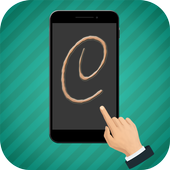Top 38 Apps Similar to Gesture Lock Screen
Gesture Lock Screen 1.2.1
✦ Gesture Lock Screen is an amazing&secure lock screen app, it allows you to unlock your phonewith avariety of gestures: shapes, signatures, letters, numbers,symbolsand contextual gesture.✦ Gesture Lock Screen app has a variety of beautiful wallpapertodraw your personal gesture to unlock the phone✦ Gesture Lock Screen allows you draw and save your gestures astheshapes, numbers, letters, signatures and contextual gesturestounlock your phone easily.✦ Gesture Lock Screen is designed for those who want to blocksomepersonal application to launch with a simple finger gesture,it’s apowerful application to lock anything you want.🌟 How to use Gesture Lock Screen 🌟- Install Gesture Lock screen.- Create your first gesture (signatures, letters or anything…)tounlock the phone.- Enter the recovery password (4 to 8 digit passwords)forsecurity.- If you forget your personal gesture, use the recovery passwordtounlock your phone.🌟🌟 Gesture Lock Screen Features 🌟🌟- Very easy to use, unlock your phone with gestureorpassword.- Add, remove and edit gesture.- Home password for security reasons.- Draw gesture with effects to unlock the screen.- Variety of color to draw gesture.- +5 HD wallpapers for the lock screen or choose yourfavoritewallpaper from the gallery.- Invisible mode to hide your gesture when drawing.- Customize the font and color on the screen lock- Enter recovery password to disable the screen lock.- Gesture lock screen support 2 mode: one stroke andmultistroke.- Use as your screen lock a simple password or signatures,shapes,letters….- Show the date/time on the lock screen.- Specify the recovery password (4 to 8 digit passwords)- Edit / Draw gesture on password.- if you forget the gesture, enter the backup password to unlockthephone.- Battery percentage % indicator.- Set a customer ringtone as unlock, lock, error sounds.- Different time and date formats.🌟 Some Notes 🌟- Gesture Lock screen presentation silence for those who bylockingthe annoying password pattern or open your favoriteapplicationsand for those who have some creative lock applicationwill startthe application. With the finger on a link, thenavigation from oneprogram to another by simply a gesture with onefinger on yourAndroid device.- Gesture lock screen has all of this powerful functionalityforfree. install it now!- Draw letters, numbers, shapes, signatures and contextualgesturesyou unlock the phone.- Imagine that you can start your favorite applications onlybyalphanumeric or character or any form displayed on yourmobilephone, it’s incredible!- The Lock screen detects when the signature on the lock screenwithyour signature to be created and saved.☛ Install Gesture Lock Screen now! It’s free forever!☛ If you like Gesture Lock Screen for Android, give us 5★Stars.☛ You’ll never regret downloading Gesture Lock Screen,Enjoyit.
Signature Lock Screen 2.0.0
✔ You search for an application to unlockyourphone with a password or a finger gesture So use SignatureLockScreen locker app.✔ Signature Lock Screen is an amazing application and it’stotallyfree.✔Draw shapes, numbers, letters, signatures and contextualgesturesto unlock your phone.✔ Presentation Signature App Lock for those who silence opentheirfavorite applications by locking the boring password or anypatternand for all those who want some creative app lock the apptostart.✔You can pull and register (record) every gesture as the symbolofthe star, heart, triangle, square, arched, etc., or you can useanumber this one any digital technology or a subscription asacounter- password.✔ With the gesture (movement) (her, its) finger in areduction,navigation (leafing) from one program to another pullinga gesture(movement) simply with a finger on your device.★ ★ Top features for signature lock screen ★ ★✔ Password create any shape, letters, numbers, signature,etc.provided that. In single stroke without picking up your fingerorstylus✔ Hide gesture stops when drawing✔ Lock Set Default or background from mobile gallery onyourscreen.✔ Show app notifications on lock screen: unread messages,missedcalls, music player, alarm✔ Double tap app notification to draw signature to unlock andopenapp.✔ Stealth mode: hide gesture strokes when drawing.✔ Supports both single stroke (one touch drawing) andmultiplestrokes.✔ Supports both single stroke (One Touch) and a pluralityofstops✔ unlock Draw gesture✔ Set lock your own text (name) with font and color adjustmentonscreen★★ How to use signature lock screen ★★✔ You need to install signature lock screen on your phone✔ Free to write any symbol or gesture, train (form),alphanumeric,signature, etc., and (that) devote their applicationsignature lockscreen.✔ Enter your password (4 to 8 digit passwords) for security.✔Create your own signature or gesture for unlocking theAppsSignature lock screen.✔ Alter or change the dedicated gesture in SignatureLockscreen✔ master password for security purpose★ ★ Signature lock Screen is an amazing application, it’s free★★★★ Download signature lock screen and draw to unlockyourphone.If you Like Our application signature lock screen please rateitwith ★★★★★ Stars.Thank You.
Gesture Lock Screen 2.0.0
✔✔ Gesture Lock Screen where you back upyourmobile with their signature or a gesture ✔✔★ ★ ★ Tired of the old patterns and Password Lock to lockyourmobile ★ ★ ★★ ★ ★ ★ Here is a unique Gesture Lock Screen on my Android ★ ★★★⚠ Note:★ ★ Now draw all the shapes, letters, signatures to unlockyourphone ★ ★✔ The lock screen detects and adjusts every time the signatureiscreated and stored on the lock screen with their signature byasyour lock screen password. You can draw and save each item asthesymbol of the star, heart, triangle, square, circle, etc., oryoucan use any numeric number or a signature of her asapassword.✔ Imagine displayed only once before, start your app only byanysigns or alphanumeric or any forms on your mobile phone? Is notitcool??✔ Draw letters, numbers, shapes, signatures and contextualgesturesto unlock your phone.✔ Presentation Gesture Lock Screen for those who silence opentheirfavorite applications by locking the boring password or anypatternand for all those who want some creative app lock the app tostart.With her finger to a short-cut, the navigation from oneprogram toanother by simply drawing a gesture with a finger on yourAndroiddevice.✦✦ Top features ✦✦♦ Password create any shape, letters, numbers, signature,etc.provided that. In single stroke without picking up your fingerorstylus♦ Use as your lock screen password your stored gesturesorsignatures.♦ Display the date and time on lock screen lock with the fontandcolor adjustment on screen.♦ Add / Edit / delete gesture♦ Enter recovery password or backup password to unlock(keylock)♦ Enter the password to change gesture♦ Edit * Draw gesture on password♦ Draw gesture or enter recovery password to turn locker♦ Custom recovery password (4 ~ 8 digit passwords supported)♦ individual gesture colors♦ hide gesture stops when drawing♦ Supports both single stroke (One Touch) and a pluralityofstops♦ unlock Draw gesture♦ Lock Set Default or background from mobile gallery onyourscreen.♦ Set lock your own text (name) with font and color adjustmentonscreen.Gesture features🌟 Add/change/delete gesture🌟 Custom gesture colors🌟 Stealth mode: hide gesture strokes when drawing🌟 Supports both single stroke (one touch drawing) andmultiplestrokes✦✦ How to use?? ✦✦☛ they launch their application in new way by drawing gesturesonthe screen☛ Create your own gesture for unlocking the Apps☛ free to write any symbol, shapes, alphanumeric, signature etc.anddedicate it to your app☛ Alter or change the dedicated gesture☛ master password for security purpose☛ simple and easy to useSo all of these great features easy access by installing theapp,for free!!★ ★ Download Gesture App Lock and try these ★ ★Please don’t forget to review our application Gesture LockScreenand give us 5★ Stars,Thank You,
Gesture Lock Screen 1.0.0
✔✔ Gesture Lock Screen where you backupyourmobile with their signature or a gesture ✔✔★ gesture lock Screen is a cool and secure lock screenappwithvarious Beautiful Wallpaper.★ Gesture lock Screen allow you to :draw shapes, numbers, letters, signatures andcontextualgesturesto unlock your phone.★ ★ ★ ★ Here is a unique Gesture Lock Screen on my Android ★★★★★ You don’t like the old patterns and Password Lock tolockyourmobile and you search for an application to unlock yourphonewitha password or a finger gesture, then you needGestureScreenLock.★ ★ ★ ★ it’s an amazing application, it’s free ★ ★ ★ ★✔✔ Note ✔✔★ Now draw all the shapes, letters, signatures tounlockyourphone ★ ★★ Draw letters, numbers, shapes, signaturesandcontextualgestures to unlock your phone.★ Presentation Gesture App Lock for those who silenceopentheirfavorite applications by locking the boring password oranypatternand for all those who want some creative app lock theapptostart.✔✔ gesture lock Screen Features ✔✔- avoid the circles hd.- Draw letters, numbers, shapes to remove the plug.- Very simple and easy to use to unlock your screen withgestureorpassword.- Stealth / Invisible Mode: hide gesture stops when drawing.- angka huruf.- 5 HD backgrounds for the lock screen or setyourfavoritebackground from the gallery.- Set your own text with font and color adjustmentonscreenlock.- angka dan huruf.- fault in our stars wallpaper free.- tryangle hd.- rita ora wallpaper.- gesture lock.- finger sign.- Edit / Draw gesture on password.- unlock draw gesture.- Enter your backup password or recovery password tounlockthephone.- messaging color change.- Add/change/delete gesture.- Custom gesture colors.Gesture Lock Screen Top features :🌟 Add/change/delete gesture.🌟 Custom gesture colors.🌟 Stealth mode: hide gesture strokes when drawing.🌟 Supports both single stroke (one touch drawing)andmultiplestrokes.✦✦ How to use gesture lock Screen application ✦✦☛ You need to install gesture lock screen on your phone☛ Create your gesture (numbers, letters or any shapes…)tounlockyour phone.☛ Enter your password (4 to 8 digit passwords) for security.☛ Gesture Screen Lock is very easy and free to use.Please download gesture lock screen and draw tounlockyourphone.If you Like Our application gesture lock screen pleaserateitwith 🌟🌟🌟🌟🌟 Stars .Thank You ...
Gesture Lock Screen 2.0.0
★ Gesture Lock Screen is a cool and securelockscreen app with various Beautiful Wallpaper.★ The lock screen detects and adjusts every time the signatureiscreated and stored on the lock screen with their signature byasyour lock screen password. You can draw and save each item asthesymbol of the star, heart, triangle, square, circle, etc., oryoucan use any numeric number or a signature of her asapassword.★Presentation gesture (Display) App Lock for those who opentheirgesture silence preferred applications / them closing theboringpassword or any reason and for all those who want acertaincreative application to close the application to start. Withthefinger gesture in a shortcut navigation (leafing) from oneprogramto another pulling a gesture (movement) simply with a fingeronyour Android device.★ A uniqueapp gesture lock screen where you can secureyourmobile with your signature or pull gesture you or password★With the gesture (movement) (her, its) finger in areduction,navigation (leafing) from one program to another pullinga gesture(movement) simply with a finger on your device.★★ Top features ★★✔ Password (gesture lock screen) create any shape, letters,numbers,signature, etc. provided that. In single stroke withoutpicking upyour finger or stylus in application gesture lockscreen.✔ Use as your lock screen password in gesture lock screenyourstored gestures or signatures.✔ Display the date and time on lock screen lock with the fontandcolor adjustment on screen.✔ Add / Edit / delete gesture in the gesture lock screen.✔Enter recovery password or backup password to unlock (keylock)(gesture lock screen).✔Enter the password in the gesture lock screen tochangegesture✔ Edit * Draw gesture on password (gesture lock screen).✔ Draw gesture or enter recovery password to turn locker ✔Customizethe recovery password (4 to 8 digit passwords) in thegesture lockscreen.★★ How to use gesture lock screen ★★✔they launch their application (app gesture lock screen) in newwayby drawing gestures on the screen. ✔Lock Themes provides usertogive option for best themes to select for your Gesture LockScreenapp.✔ Create your own gesture (movement) in you gesture lock screentounscrew applications to tap enable or disable with single clickontoggle button.✔ Free to write any symbol or gesture in you gesture lockscreen,train (form), alphanumeric, signature, etc., and (that)devotetheir application. ✔ You can set Vibration at the time oflock time( app gesture lock screen).✔ Modify or change the dedicated gesture (movement) in appgesturelock screen.✔ Home password for security reasons✔ Simple and easy to use app gesture lock screen★ This app gesture lock screen has all of this amazingfunctionalityfree of charge, install it, it’s free and every onecan share thisapp (gesture lock screen) to friends and family forbest used.★★ DOWNLOADING GESTURE LOCK SCREEN ★★Don’t forget to review our application Gesture Lock Screen andgiveus 5★ Stars,THANK YOU.
Gesture Lock Screen 2.0.0
✔ ✔ Presentation Gesture Lock screenpasswordfor silence opens all your favorite applications enclosingthefastidious password or any motive and who want somecreativeapplication and enclose the application to start. With hisfingergesture on a reduction, navigation from one program toanother bysimply drawing a gesture with a finger on yourdevice.✔ ✔ if your are fan of unlock your phone with a figer gesture orapassword then you need gesture lock screen✔ ✔Lock screen gestureThe PROFESSIONAL AD FREE version is available!Draw letters, gesture, numbers to remove the closureDraw shapes to remove the lock password closure gestureDraw signatures to remove the closureContextueles draw gestures to remove the closure✔ ✔ Draw letters, numbers, shapes, gesture and contextualsignaturesto remove the lock pssword screen to your phone✔ ✔ Draw the gesture to remove the closure slide to remove thelockscreen password closure✔ ✔ Lock screen detects and adjusts each time the signatureiscreated and stored in the lock screen with your signature asyourpassword lock screen. You can draw and record each item asthesymbol of the star, heart, triangle, square, strapping, etc.,oryou can use a numeric any number or a signature of it asapassword.✔ ✔ Forget access the app drawer gesture to navigate betweenuses.Accelerate and Streamline the use of your Smartphone, stillactinginteract with the rest of their uses. The finger bringsshortcutsthat allow jumping from one app to another by simplytracing agesture with a finger on the screen.✔ ✔ you can draw your gesture to unlock passwor lock screeninquicly way✔ ✔ gesture lock screen is the best way to unlock your phone withagesture or password✔ ✔ How to use gesture lock screen✔ Launched its application in the new track by drawing gestureonthe screen✔ Create your own gesture to remove the closure applications✔ Free to write gesture symbol, form, alphanumeric, signature,etc.,and dedicate it to your application✔ Modify or change the gesture dedicated✔ master password and gesture for security reasons✔ Simple and easy to use to anlock with gesture or password✔ ✔THANK YOU FOR DOWNLOADING GESTURE LOCK SCREEN✔ ✔YOU WILL NEVER REGRET DOWNLOADING GESTURE LOCK SCREEN
CM Locker-AppLock, Lock screen
CM Locker protects yourconfidentialdataLock your phone's screen, apps, photos andcontacts tosecure your privacy. Anti-Theft Protection canhelp youlocate your lost phone, remotely lock it and enable itssiren. TheIntruder Selfie function snaps photos of intruderswhoenters the wrong password. Download CM Locker and get awesomeHDWallpapers and Theme for FREE!Features★ Lockscreen> CM Locker’s lockscreen secures your phone from intruderswithPIN and pattern password lock security, fingerprint lock isalsoavailable on supported devices.> CM Locker’s lockscreen also has a variety of styles andtheme,which you can customize to your liking, giving you apleasantwelcoming when you switch on your screen!★ AppLock> AppLock can lock and protect apps security such asFacebook,WhatsApp, Line and pretty much any apps from intruderswith pin andpassword.> Use AppLock to prevent others from checking yourdevice'sphotos, videos, messages and contacts without youknowing!★ Intruder Selfie> Snaps photos of intruders who enters the wrong lockscreen&applock password.> The photo of the intruder will be sent to your e-mailinstantlyfor privacy security.★ Anti-Theft Protection> Link CM Locker with your Facebook account to remotely lockandlocate your device or set off its siren for privacysecurity.★ Personalization> CM Locker is packed full of awesome HD wallpapers, themeandpassword modes, where you can mix and match to create youruniqueLockscreen.> HD wallpapers & theme are updated automatically.> The Daily Wallpaper Changer function helps you changeyourLockscreen wallpaper to something new every day.★ Notification Reminder & Instant Reply> Access to new messages instantly on lockscreen.> Reply IMS messages (e.g. WhatsApp, Facebook Messenger andLine,etc.) on lock screen directly, enjoy chatting with friendswithoutunlocking> Hide the message details.★Lock Screen News>User friendly - Slide lock screen to browse the latestnewsheadlines>Personalize - Set to only display news categories you wanttoread>Access news offline - Read news when you have no network★ Weather forecasts> Stay prepared with our accurate hourly, 5-day, and10-dayweather forecast. > Set your location, get more weatherinfo:Wind, pressure, humidity and UV index.How can you make life easier with CM Locker?★ Music ControlControl music playback with one hand directly on Lockscreen.★ Camera shortcutSnap photos fast, never miss that perfect moment!★ Handy toolboxFlashlight, calculator, recent apps, brightness and many morehandytools.Why is CM Locker popular?☆ SecuritySupported by CM Security.☆ EfficiencyAccess to new messages instantly on lockscreen.☆ LightSmall APK package for faster installation and update.☆ User friendlyCM Locker is popular worldwide. Average rating on Google Playis4.6.Permissions►One Tap Protect: scan and repair the risks detected in yourphone(permission required to the phone system)► Contacts/SMS: Display calls and messages► Camera: Shortcut to snap photos► Album: Customize your theme & wallpapers► GPS & Wi-Fi status: Deliver local weather information► Run at startup: Protect your device immediatelyafterrebooting► Kind reminder: This app contains adsKeep in touch♥ Google+Community:https://plus.google.com/communities/101196501941807882629♥ Facebook Fan Club: https://www.facebook.com/CMLockerYes/Ad info: https://m.facebook.com/ads/ad_choices
Gesture Lock Screen 2.0.0
✔✔ A unique gesture lock screen where youcansecure your mobile with your signature or pull gesture youorpassword.✔ ✔ You can pull and register (record) every gesture as thesymbolof the star, heart, triangle, square, arched, etc., or youcan usea number this one any digital technology or a subscriptionas acounter- password.✔✔ The lock screen detects and adjusts every time the signatureiscreated and stored on the lock screen with their signature byasyour lock screen password. You can draw and save each item asthesymbol of the star, heart, triangle, square, circle, etc., oryoucan use any numeric number or gesture or a signature of her asapassword.✔✔ Presentation Gesture Lock Screen for those who silence opentheirfavorite applications by locking the boring password or anypatternand for all those who want some creative app lock the appto start.With her finger to a short-cut, the navigation from oneprogram toanother by simply drawing a gesture with a finger onyour Androiddevice.✔✔ Gesture Lock Screen is wonderful lock screen app forandroidPhones, Download Free Gesture Lock Screen and secure phoneusinggesture or signature. If you want something different tolock/unlock your phone and tired using old pattern locks try ourbrandnew and unique Gesture Lock Screen App. Download this FreeGestureScreen Locker fro Play Store and Enjoy. Draw Shapes,Letters,Signature and Gestures to lock and unlock your phone.✔✔ Features of Gesture Lock Screen:- Add/change/delete gesture- Custom gesture colors- Draw gesture to unlock- Enter recovery password or backup passcode to unlock (keypadlockscreen)- Simple and easy to use to anlock with gesture or password- Custom recovery password length: 4~8-digitpasswordssupported- Launched its application in the new track by drawing gestureonthe screen- Create your own gesture to remove the closure applications✔✔ How to use Gesture Lock Screen ?- they launch their application in new way by drawing gesturesonthe screen- Create your own gesture for unlocking the Apps- free to write any symbol, shapes, alphanumeric, signature etc.anddedicate it to your app- Alter or change the dedicated gesture- master password for security purpose- simple and easy to use✔✔ Download Gesture App Lock and try these .✔✔ Gesture Lock Screen is for freePlease don’t forget to review our application Gesture LockScreenand give us 5★ Stars,You will never regret download Gesture Lock ScreenThank You,
Gesture Lock Screen Galaxy 2.0.0
-- Gesture features --Add/change/delete gestureCustom gesture colorsStealth/invisible mode: hide gesture strokes when drawingSupports both single stroke (one touch drawing) andmultiplestrokes-- Security features --Draw gesture to unlock diy locker Space GalaxyEnter recovery password or backup passcode to unlock (keypadlockscreen)Enter password to change gesture arrow launcherDraw gesture to change password echo lockscreenDraw hexlock or enter recovery password to turn off lockerCustom recovery password length: 4~8-digit passwordssupported-- Customization & DIY features --App notifications for Android 18 JELLY BEAN MR2 and newerShow app notifications on lock screen: unread messages,missedcalls, music player, alarmDouble tap app notification to draw gesture to unlock andopenappSwipe to remove app notification MIUI LauncherChange app notifications size and position aviate-- Background --5 HD theme backgrounds Space GalaxyPick background from gallerySet live wallpaper(LWP) as background for KITKAT and newerGesture Lock Screen Space GalaxySpace Galaxy Gesture Lock ScreenGesture App Lock Space GalaxyGesture and Motion Space Galaxy-- Screen item editor --Intuitive WYSIWYG editor gesture lock screenDrag to move screen itemTap or double tap item to show settingsDrag to move settings panel knock lock-- Date & time --3 date formats2 time formats: 24-hour clock (military time), 12-hour clock4 relative positions3 alignmentsDisplay date in local languageCustom date & time color, size and fontHide date, time-- Locker message --Change locker messageCustom message color, size and fontHide locker message-- Battery percentage indicator --Change battery sizeHide battery percentage indicator-- Sounds --Supports lock/unlock/error soundsUses stock locker sounds initiallySet local ringtones as lock/unlock/error sounds3 unlock animations9 lock delays5 screen off timeoutsPlease download Gesture Lock Screen and draw to unlockyourphone.
AppLock
Fingerprint lock only works in Android6.0+.Unlock more easily and quickly.Add intruder selfie, private SNS and incognito browser.Most downloaded app lock in Play Store. Protect privacywithpassword, pattern, fingerprint lock.★ #1 App lock in over 50 countries.★ Over 200 Million users, supporting 24 languages.☞ AppLock can lock Facebook, Whatsapp, Gallery, Messenger,Snapchat,Instagram, SMS, Contacts, Gmail, Settings, incoming callsand anyapp you choose. Prevent unauthorized access and guardprivacy.Ensure security.☞ AppLock can hide pictures and videos. Hidden pictures andvideosare vanished from Gallery and only visible in the photo andvideovault. Protect private memories easily. No pin, no way.☞AppLock has random keyboard and invisible pattern lock. Nomoreworry people may peep the pin or pattern. More safe!★ With AppLock, you will:Never worry about parents check your Snapchat, Musical.ly!Never worry about friends borrow your phone to play gameswithmobile data again!Never worry about a workmate gets your phone to look thegalleryagain!Never worry about someone reads private data in yourappsagain!Never worry about kids mess up Settings, send wrong messages,payinggames again!---FAQ---1)How to change password?Open AppLock, Protect, Unlock Settings2)I hide AppLock icon, how to open AppLock now?There are two ways to open it:1. Enter #password in your dial pad, and tap call button.2. Open domobile.com/applock in the browser.3)How to stop other people uninstall AppLock?Please enable Advanced Protection in Protect of AppLock, sonobodycan uninstall or kill AppLock without password. You candisableAdvanced Protection when you don't want it.4)How to uninstall AppLock?After you enable Advanced Protection, nobody can uninstallAppLockwithout password. If you want to uninstall it, pleasedisableAdvanced Protection first.5)I forgot my password, How to find it?Update to the latest version first. And then tap AppLock icon,clickthe icon at top right corner of lock page, tap'forgotpassword'.1. Security answer: enter security answer, click'resetpassword'.2. Security email: click 'send code to security email', inputresetcode, click 'reset password'.6)I can not move in/out my photo in the vault.Please check internal storage space, if only 10% free ,systemwillnot let us to move file to vault.7)Account TypeThere are 3 types of account in AppLock. You can choose itinAccount Center. It is in the left menu of AppLock.1. Premium: paid, premium features , no ad.2. AD: free , premium features , ad.3. Basic: free, no ad , no premium features.---Features---• Lock apps with password lock, pattern lock, orfingerprintlock.• Photo vault, hide pictures• Video vault, hide videos• Well designed Themes• Customized background, select a favorite picture• Default profiles: Unlock all, Guest• Customized Profiles: set different locked app groups, changelockquickly• Time Lock: auto-lock/unlock according to time• Location Lock: auto-lock/unlock according to location• Hide AppLock icon• Advanced Protection: prevent AppLock being killed bytaskkiller• Random keyboard: prevent people peeping pin code• Fingerprint、Force stopped cover• Lock switch (WiFi, Bluetooth, mobile data, sync)• AppLock widget: enable/disable AppLock with one tap• Quick lock switch: Lock/unlock in notification bar• Lock incoming calls• Lock system settings to prevent a mess by kids• Lock Google Play to prevent buy games• Allow a brief exit: no need password, pattern, fingerprintagainwithin set time• Prevent uninstalling apps• Low memory usage.• Power saving mode to save batteryFeel free to send your feedback to us! [email protected]: http://www.domobile.comGoogle+:https://plus.google.com/communities/103197101424348950425Facebook: http://www.facebook.com/bestapplockTwitter: https://twitter.com/bestapplock
Gesture Lock Screen 1.0.0
✔ A unique gesture lock screen whereyoucansecure your mobile with your signature or pull gestureyouorpassword.✔ Gesture Lock Screen close learns and adjusts everytimethesignature or the gesture is created and stored on thescreentoclose with your signature as a screen lock throughpassword.✔ Gesture lock screen is the best way to secure your dataandyourphone with gesture or password.🌟 Gesture lock Screen allows you to : 🌟- draw shapes, numbers, letters, signaturesandcontextualgestures to unlock your phone.★ ★ ★ ★ Here is a unique Gesture Lock Screen on my Android ★★★★★ You don’t like the old patterns and Password Lock tolockyourmobile and you search for an application to unlock yourphonewitha password or a finger gesture, then you needGestureScreenLock.🌟🌟 Gesture Lock Screen features : 🌟🌟Add/change/delete gestureGesture color: solid, transparent and invisibleGesture stroke: single stroke (one touch drawing)andmultiplestrokes🌟🌟 How to use Gesture Lock Screen 🌟🌟- Install Gesture Lock screen.- Create your first gesture (signatures, letters oranything…)tounlock the phone.- Enter the recovery password (4 to 8 digitpasswords)forsecurity.- If you forget your personal gesture, use the recoverypasswordtounlock your phone.🌟🌟 More Features : 🌟🌟★ Now draw all the shapes, letters, signatures tounlockyourphone ★ ★★ Draw letters, numbers, shapes, signaturesandcontextualgestures to unlock your phone.★ Presentation Gesture App Lock for those who silenceopentheirfavorite applications by locking the boring password oranypatternand for all those who want some creative app lock theapptostart.🌟🌟 Gesture Lock Screen Features 🌟🌟- Draw letters, numbers, shapes to remove the plug.- Very simple and easy to use to unlock your screen withgestureorpassword.- Stealth / Invisible Mode: hide gesture stops when drawing.- Add, delete and edit your gesture.- Custom colors gesture unlock your phone.- Draw gesture or recovery password to disable the locker.- Hide gesture effect when drawing.- Supports both stroke (one touch) and multi stroke.- Enter the password to change gesture.- Utilize as your screen lock password yoursignatures,shapes,contextual gesture, etc.- Password create a letters, numbers, signatures orshapes.providedthat. In single stroke without picking up yourfingerorstylus.- Enter recovery password to disable the screen lock.- Gesture lock screen support 2 mode: one strokeandmultistroke.- Use as your screen lock a simple password orsignatures,shapes,letters….- Show the date/time on the lock screen.- Specify the recovery password (4 to 8 digit passwords)- Edit / Draw gesture on password.- if you forget the gesture, enter the backup password tounlockthephone.- Battery percentage % indicator.- Set a customer ringtone as unlock, lock, error sounds.- Different time and date formats.✔ Gesture App Lock presentation silence for those whobylockingthe annoying password pattern or open yourfavoriteapplicationsand for those who have some creative lockapplicationwill startthe application. With the finger on a link,thenavigation from oneprogram to another by simply a gesture withonefinger on yourAndroid device.✔ This gesture lock screen has all of thisamazingfunctionalityfree of charge, install it, it’s free.★ Download Gesture Lock Screen for Android now!You’llneverregret downloading Gesture Lock Screen application.★ You’ll never regret downloading Gesture Lock Screen,Enjoyit,it’s free!★ Please don’t forget to review our application and give us5★Stars.Thank You .
Love Pattern Lock Screen 1.2.0
To say welcome with International Women'sDay,TKTech release a new Love Pattern Locker application'Love Pattern Lock Screen' is one of the best parallaxeffectpattern locker with your lover's photo.With this pattern screen lock you can set pattern passwordtoenhance your phone security, and put your lover's photo intothebeatiful hearts.This Parallax Pattern lockscreen is the best choice for whoaregetting bored of his/her default launcher lockscreen.Features:★ Beautiful Retina HD Wallpaper ,cool looks and nicegraphicalinterface.★ Custom background from gallery.★ Replace each heart node by your own photo(your lover, friendsandfamily members etc.)★ Consume less memory and battery.★ Display real time clock and date.★ Disable HOME/MENU/BACK key in Pattern Lockscreen,so no onecanaccess your phone without right password.★ Security : easy to set pattern password to enhance yourphonesecurity.★ Custom love text at bottom screenThis 'Love Pattern Lock Screen' has been tested extensivelyonfollowing devices:* Galaxy S3,Galaxy S4,Galaxy S5* HTC One,HTC Explorer,HTC M8, HTC One, HTC M8.* LG2,LG3, LG Optimus G.* Xperia Z1,Xperia Z2,Xperia Z3.* Nexus 4,Nexus 5,Nexus 7.Please email us if your device is not supported,we will try ourbestto support it.If you love this locker application, please give 5 starstoencourage developers. Thanks for your choice.
Theme Rose Gold Diamond 1.2.3
Beautiful rose gold theme with pink rose wallpaper and diamondlockscreen and pink diamond icon pack . This is pink themeforbeautiful girl who like rose gold phone . Get a diamondshiningtheme with pink rose lock screen for your android . Todecorateyour android phone like rose gold phone . No matter youlike goldrose live wallpaper or rose gold phone , you will likethis pinkdiamond theme with small yellow flower decoration. Itgives youspecial elegant feeling and blink diamond buttons make itspecialgirlish and shining android theme . Features of rose goldthemewith little daisy flower Pink rose lock screen theme with rosegoldlive wallpaper Rosegold live wallpaper with 3D dynamicscreeneffect rose pink wallpaper with gold rose make it uniquesparklefree pink gold skin with diamond shining icon design forpopularapps all app icons simulate rose gold diamond to make itpink andshining 3D shimmer diamond lwp with nice rose goldbackground rosegold lock screen to protect android privacy easycool Weatherwidget design with bubble theme weather design cool 3ddynamiclauncher home to make your android phone special fusionSupport DIYwallpaper in pink rose theme center and basketball themeorfootball theme . You can change as you wish any time . Newrosegold atom themes for you everyday including all types freelavendertheme . This is not pink rose applock theme . You need toinstallcm locker to apply as diamond applock theme . Please readbeforeinstall Rose Gold Diamond theme Require CM Launcher to applythistheme . Install one launcher first. It does not supportotherlaunchers . You need to tap the “apply “ button toapplysuccessfully . Q: How to change into pink rose lock screentheme?A: After you tap apply the pink rose theme is used on yourhomescreen . You need to lock you screen and then you will seethispink diamond lock screen . You need to enter you own passwordorpattern lock screen to enter you phone. Q: how to applyshiningdiamond icons for all apps ? A: After apply you will seesomepopular apps already changed into Samsung s7 phone icon likesystemphone sms and more . We have special emoji theme icons for56popular apps . Other app icons will be decorate with pinkdiamondtheme frame . Email us your thought we will make more iconsinfuture . Q: Where to change theme or wallpaper ? A: afterappliedsuccessfully , enter the “ theme center” where you can seetons ofcm launcher theme and live wallpaper . All themes andwallpapersfree . You can also DIY wallpaper or theme there . If youwant usto make special DIY wallpaper skin for you just contact usby email. Rose Gold theme with pink rose wallpaper and diamondtheme iconfor beautiful girl to get a rose gold phone free. So getthis rosetheme now free!
My Name Lock Screen 1.6
Lock your phone in unique style using MyNameLock screen.My Name Locker lets you customize you your mobile lock screenwithyour name, photo and your background . .Here are some of the key functions of app.* Let you Load images from the gallery and camera.* Allows you to set and edit your name .* Has photo appearing and disappearing effect .* Has fireflies effect .* Plenty of HD background wallpapers for your option tochoosefrom .* Let you set security Pin .* Allows you to arrange your photos in Square orrectangularframe .* Allows you to choose border color for your photo frame .* Gives you an Option to enable and and disable lock sound.* Gives you an Option to set color of name , date and timeonlock screen.Note:-if you see double lock screen on your phone,then pleasedisableSystem Screen Lock .
lock screen - water droplet 1.40
lock screenlock screen passwordthis lock screen app has a beautiful lock screen with manywaterdroplets.this application protects your phone with password. You can touchonwater droplets to give your passcode and feel animation ofwater droplets naturally.while screen locked, some applications do not lock the functionofthe HOME button, BACK, RECENT while this application candothat.We support many types of lock screen:- Lock screen pattern- Lock screen password- Lock screen keypad- Lock screen slider- Lock screen like Iphone- Lock screen with water droplets or soap bubblesNow we want to introduce this lock screen application: lockscreenwith water droplet effect. Please download and see animationofwater droplets. You will love this application.It has beautiful keypad with many water droplets. The keypadlikekeypad in lock screen of ios (iphone, ipad). You can changecolorand size of time, date. You can change background of lockscreen.You will have your own attractive lock screen.main features:- support keypad like iphone with many heart shape- set password with numbers- high security, prevent accessing your phone withoutpassword- user can change background- user can customize color and size of date/time- you can add your name, your words or your idiom onlockscreen- support over 60 languages- work well on phone, tablet devicesIf you love this lock application please give us five starsatreview section to encourage developers
Signature Lock Screen 3.0.0
✔ Signature Lock Screen is an amazing&secure lock screen app. With Signature Lock Screen, you candrawshapes, numbers, letters, signatures and contextual gesturestounlock your phone.✔ Presentation Signature App Lock for those who silence opentheirfavorite applications by locking the boring password or anypatternwith Signature Lock Screen and for all those who want somecreativeapp lock the app to start.✔ Signature Lock Screen is wonderful lock screen app forandroidPhones.✔ The Signature lock screen detects and matches every timethesignature drawn on the lock screen with your signature createdandsaved by you as your lock screen password. You can draw andsaveanything like symbol of star, heart, triangle, square, circleetc,or you can draw any numerical number or make a signature ofyour asyour password.✔ With Signature Lock Screen you get more security because nobodycan use your phone without your signature.✔ If you are tired from pattern lock, face lock, finger scanlock,then Signature Lock Screen application is made for you.★ ★ Top features for Signature Lock Screen ★ ★✔ Use your saved gestures or signatures as your lockscreenpassword.✔Very beautiful and crystallize wallpapers in Signature lockscreento choose for backgrounds as well as choose fromgallery.✔ Stealth mode: hide gesture strokes when drawing.✔ Lock Set Default or background from mobile gallery onyourscreen.✔ Supports both single stroke (one touch drawing) andmultiplestrokes.✔ unlock Draw gesture✔ Set lock your own text (name) with font and color adjustmentonscreen.✔ Show the date/time on the lock screen.✔ Specify the recovery password (4 to 8 digit passwords)✔ Show app notifications on lock screen: unread messages,missedcalls, music player, alarm.★★ How to use Signature Lock Screen ★★✔ You need to install signature lock screen on your phone✔ Create your first gesture (signatures, letters or anything…)tounlock the phone.✔ Enter your password (4 to 8 digit passwords) for security.✔Create your own signature or gesture for unlocking theAppsSignature lock screen.✔ Alter or change the dedicated gesture in SignatureLockscreen✔ master password for security purpose★ ★ Signature lock Screen is an amazing application, it’s free★★★★ Download signature lock screen and draw to unlockyourphone.If you Like Our application signature lock screen please rateitwith 5 Stars.Thank You.
Couple Photo Lock Screen 3.2
Couple Photo Lock Screen:You are best couple?..Then set your and your partner photo onlockscreen!Make your phone look special for special person using CouplePhotoLock Screen.Set your lover name on screen.Couple Photo Lock Screen is also know as Lover Lock Screen.Download Couple Photo Lock Screen in your android phone and seeyourlover photo when you start your phone!Features:-> There are various shapes to set on your and yourloverphoto.-> There are different beatiful, awesome andwonderfulbackgrounds.-> You can also set your own backgrounds on screen.-> Set your lover name on screen.-> Set PIN code to protect your phone.-> on/off toggle switches to enable/disable Lock Screen.This application is not only for security, it foryourcustomization,life style,entertainment, etc.Email us if you have any suggestions or comments aboutthisapplication.Have fun!Thank You
Lock screen pattern 1.36.3375.109
The best lock screen pattern application The bestlockscreenapplication, to help you protect your privacy,preventothersinvade your phone illegally Some applications do notperformtheorigin of the HOME button, BACK, RECENT while thisapplicationcando that. Some applications do not protect yourprivacy when justaphone call to your phone, your phone willautomatically opentoallow strangers intrusion ... and thisapplication will do allthattoo. Features: - You can changewallpaper - Many differenttypes ofbackgrounds to choose from, thesewallpapers are exquisitedesign,beautiful. - Also you can selectyour favorite wallpaper, itcouldbe someone you love, your love,your child ... - Theapplication isreally simple and easy to use,you just selectfunction allows key,then enter password so that yourdevice isprotected. We always tryto bring you the greatestconvenience.Thank you for using theapplication. More information,[email protected]