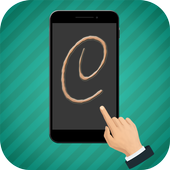Top 19 Apps Similar to Gesture Lock Screen 🌟
Gesture Lock Screen 2.0.0
✔✔ Gesture Lock Screen where you back upyourmobile with their signature or a gesture ✔✔★ ★ ★ Tired of the old patterns and Password Lock to lockyourmobile ★ ★ ★★ ★ ★ ★ Here is a unique Gesture Lock Screen on my Android ★ ★★★⚠ Note:★ ★ Now draw all the shapes, letters, signatures to unlockyourphone ★ ★✔ The lock screen detects and adjusts every time the signatureiscreated and stored on the lock screen with their signature byasyour lock screen password. You can draw and save each item asthesymbol of the star, heart, triangle, square, circle, etc., oryoucan use any numeric number or a signature of her asapassword.✔ Imagine displayed only once before, start your app only byanysigns or alphanumeric or any forms on your mobile phone? Is notitcool??✔ Draw letters, numbers, shapes, signatures and contextualgesturesto unlock your phone.✔ Presentation Gesture Lock Screen for those who silence opentheirfavorite applications by locking the boring password or anypatternand for all those who want some creative app lock the app tostart.With her finger to a short-cut, the navigation from oneprogram toanother by simply drawing a gesture with a finger on yourAndroiddevice.✦✦ Top features ✦✦♦ Password create any shape, letters, numbers, signature,etc.provided that. In single stroke without picking up your fingerorstylus♦ Use as your lock screen password your stored gesturesorsignatures.♦ Display the date and time on lock screen lock with the fontandcolor adjustment on screen.♦ Add / Edit / delete gesture♦ Enter recovery password or backup password to unlock(keylock)♦ Enter the password to change gesture♦ Edit * Draw gesture on password♦ Draw gesture or enter recovery password to turn locker♦ Custom recovery password (4 ~ 8 digit passwords supported)♦ individual gesture colors♦ hide gesture stops when drawing♦ Supports both single stroke (One Touch) and a pluralityofstops♦ unlock Draw gesture♦ Lock Set Default or background from mobile gallery onyourscreen.♦ Set lock your own text (name) with font and color adjustmentonscreen.Gesture features🌟 Add/change/delete gesture🌟 Custom gesture colors🌟 Stealth mode: hide gesture strokes when drawing🌟 Supports both single stroke (one touch drawing) andmultiplestrokes✦✦ How to use?? ✦✦☛ they launch their application in new way by drawing gesturesonthe screen☛ Create your own gesture for unlocking the Apps☛ free to write any symbol, shapes, alphanumeric, signature etc.anddedicate it to your app☛ Alter or change the dedicated gesture☛ master password for security purpose☛ simple and easy to useSo all of these great features easy access by installing theapp,for free!!★ ★ Download Gesture App Lock and try these ★ ★Please don’t forget to review our application Gesture LockScreenand give us 5★ Stars,Thank You,
Gesture Lock Screen 1.2.1
✦ Gesture Lock Screen is an amazing&secure lock screen app, it allows you to unlock your phonewith avariety of gestures: shapes, signatures, letters, numbers,symbolsand contextual gesture.✦ Gesture Lock Screen app has a variety of beautiful wallpapertodraw your personal gesture to unlock the phone✦ Gesture Lock Screen allows you draw and save your gestures astheshapes, numbers, letters, signatures and contextual gesturestounlock your phone easily.✦ Gesture Lock Screen is designed for those who want to blocksomepersonal application to launch with a simple finger gesture,it’s apowerful application to lock anything you want.🌟 How to use Gesture Lock Screen 🌟- Install Gesture Lock screen.- Create your first gesture (signatures, letters or anything…)tounlock the phone.- Enter the recovery password (4 to 8 digit passwords)forsecurity.- If you forget your personal gesture, use the recovery passwordtounlock your phone.🌟🌟 Gesture Lock Screen Features 🌟🌟- Very easy to use, unlock your phone with gestureorpassword.- Add, remove and edit gesture.- Home password for security reasons.- Draw gesture with effects to unlock the screen.- Variety of color to draw gesture.- +5 HD wallpapers for the lock screen or choose yourfavoritewallpaper from the gallery.- Invisible mode to hide your gesture when drawing.- Customize the font and color on the screen lock- Enter recovery password to disable the screen lock.- Gesture lock screen support 2 mode: one stroke andmultistroke.- Use as your screen lock a simple password or signatures,shapes,letters….- Show the date/time on the lock screen.- Specify the recovery password (4 to 8 digit passwords)- Edit / Draw gesture on password.- if you forget the gesture, enter the backup password to unlockthephone.- Battery percentage % indicator.- Set a customer ringtone as unlock, lock, error sounds.- Different time and date formats.🌟 Some Notes 🌟- Gesture Lock screen presentation silence for those who bylockingthe annoying password pattern or open your favoriteapplicationsand for those who have some creative lock applicationwill startthe application. With the finger on a link, thenavigation from oneprogram to another by simply a gesture with onefinger on yourAndroid device.- Gesture lock screen has all of this powerful functionalityforfree. install it now!- Draw letters, numbers, shapes, signatures and contextualgesturesyou unlock the phone.- Imagine that you can start your favorite applications onlybyalphanumeric or character or any form displayed on yourmobilephone, it’s incredible!- The Lock screen detects when the signature on the lock screenwithyour signature to be created and saved.☛ Install Gesture Lock Screen now! It’s free forever!☛ If you like Gesture Lock Screen for Android, give us 5★Stars.☛ You’ll never regret downloading Gesture Lock Screen,Enjoyit.
Gesture Lock Screen 2.0.0
✔ ✔ A unique gesture lock screen where youcansecure your mobile with your signature or pull gesture youorpassword✔ ✔ Gesture Lock Screen close learns and adjusts every timethesignature or the gesture is created and stored on the screentoclose with your signature as a screen lock throughpassword.✔ ✔ Gesture lock screen is the best way to secure your data andyourphone with gesture or password✔ ✔ The lock screen detects and matches the signature or thegestureevery time taken in the lock screen with your signature orgesturecreated and saved by you as your lock screen password. Youcan pulland save any gesture like star symbol, heart, triangle,square,circle etc., or you can pull any numerical number or tosubscribe toher as your password.✔ ✔ You can pull and register (record) every gesture as thesymbolof the star, heart, triangle, square, arched, etc., or youcan usea number this one any digital technology or a subscriptionas acounter- password.✔ ✔ if you forget your own gesture you can use yoursecuritypassword✔ ✔ Gesture presentation (display) to close the screen passwordforsilence opens all your favorite applications containingboringpassword or any reason you want a creative applicationandsurrounding the application to be started.✔ ✔ Presentation gesture (Display) App Lock for those who opentheirgesture silence preferred applications / them closing theboringpassword or any reason and for all those who want a certaincreativeapplication to close the application to start. With thefingergesture in a shortcut navigation (leafing) from one programtoanother pulling a gesture (movement) simply with a finger onyourAndroid device✔ ✔ With the gesture (movement) (her, its) finger in areduction,navigation (leafing) from one program to another pullinga gesture(movement) simply with a finger on your device.✔ ✔ How to use gesture lock screen✔ They throw (launch) the application of them / them the newwaypulling gesture (movements) on the screen✔ Create your own gesture (movement) to unscrew applications✔ Free to write any symbol or gesture , train (form),alphanumeric,signature, etc., and (that) devote theirapplication✔ Modify or change the dedicated gesture (movement)✔ Home password for security reasons✔ Simple and easy to use gesture lock screen✔ ✔ GESTURE LOCK SCREEN IS FOR FREE AND FOR EVER✔ ✔ THANK YOU FOR DOWNLOADING GESTURE LOCK SCREEN✔ ✔ YOU WILL NEVER REGRET DOWNLOAD GESTURE LOCK SCREEN
Gesture Lock Screen 1.0.0
✔✔ Gesture Lock Screen where you backupyourmobile with their signature or a gesture ✔✔★ gesture lock Screen is a cool and secure lock screenappwithvarious Beautiful Wallpaper.★ Gesture lock Screen allow you to :draw shapes, numbers, letters, signatures andcontextualgesturesto unlock your phone.★ ★ ★ ★ Here is a unique Gesture Lock Screen on my Android ★★★★★ You don’t like the old patterns and Password Lock tolockyourmobile and you search for an application to unlock yourphonewitha password or a finger gesture, then you needGestureScreenLock.★ ★ ★ ★ it’s an amazing application, it’s free ★ ★ ★ ★✔✔ Note ✔✔★ Now draw all the shapes, letters, signatures tounlockyourphone ★ ★★ Draw letters, numbers, shapes, signaturesandcontextualgestures to unlock your phone.★ Presentation Gesture App Lock for those who silenceopentheirfavorite applications by locking the boring password oranypatternand for all those who want some creative app lock theapptostart.✔✔ gesture lock Screen Features ✔✔- avoid the circles hd.- Draw letters, numbers, shapes to remove the plug.- Very simple and easy to use to unlock your screen withgestureorpassword.- Stealth / Invisible Mode: hide gesture stops when drawing.- angka huruf.- 5 HD backgrounds for the lock screen or setyourfavoritebackground from the gallery.- Set your own text with font and color adjustmentonscreenlock.- angka dan huruf.- fault in our stars wallpaper free.- tryangle hd.- rita ora wallpaper.- gesture lock.- finger sign.- Edit / Draw gesture on password.- unlock draw gesture.- Enter your backup password or recovery password tounlockthephone.- messaging color change.- Add/change/delete gesture.- Custom gesture colors.Gesture Lock Screen Top features :🌟 Add/change/delete gesture.🌟 Custom gesture colors.🌟 Stealth mode: hide gesture strokes when drawing.🌟 Supports both single stroke (one touch drawing)andmultiplestrokes.✦✦ How to use gesture lock Screen application ✦✦☛ You need to install gesture lock screen on your phone☛ Create your gesture (numbers, letters or any shapes…)tounlockyour phone.☛ Enter your password (4 to 8 digit passwords) for security.☛ Gesture Screen Lock is very easy and free to use.Please download gesture lock screen and draw tounlockyourphone.If you Like Our application gesture lock screen pleaserateitwith 🌟🌟🌟🌟🌟 Stars .Thank You ...
Gesture Lock Screen ★ 1.0.0
✔✔ An unique lock screen where you backupyourmobile with their signature or a gesture screenlock.★★ Tired of the old patterns and Password Lock tolockyourmobile.★★ Here is a unique gesture lock on my Android.★★ Draw letters, numbers, shapes, signaturesandcontextualgestures to unlock.✔ Imagine displayed only once before, start your app onlybyanysigns or alphanumeric or any forms on your mobile phone? Isnotitcool??✔ Draw letters, numbers, shapes, signaturesandcontextualgestures to unlock your phone.✔ Presentation Gesture App Lock for those who silenceopentheirfavorite applications by locking the boring password oranypatternand for all those who want some creative app lock theapptostart.✔ With Your finger to a short-cut, the navigation fromoneprogramto another by simply drawing a gesture with a fingeronyour Androiddevice.✔ You can pull and register (record) every gesture asthesymbolof the star, heart, triangle, square, arched, etc., oryoucan usea number this one any digital technology or asubscriptionas acounter- password.✔ If you forget your own gesture you can useyoursecuritypassword.✔ Your phone has never been safer .✔ With Gesture lock screen you get to lock your screenusingthegesture you like.✔ You get to choose the background you like and alsoyoucancustomize the time unlock delay, the lock screen animationandmore...★★★★★ Top Gesture Lock Screen features ★★★★★☛ Edit and Draw gesture on password.☛ Draw gesture or enter recovery password to turn locker.☛ Custom recovery password (4 ~ 8-digit passwords supported).☛ Add/change/delete gesture lock screen.☛ Custom gesture lock screen colors.☛ Draw gesture to unlock your phone.☛ Enter recovery password or backup passcode to unlock(keypadlockscreen).☛ Enter password to change gesture of your lock screen.☛ Lock Set Default or background from mobile galleryonyourscreen.☛ Set lock your own text (name) with font and coloradjustmentonscreen.☛ Display the date and time on lock screen lock with thefontandcolor adjustment on screen.☛ Add / Edit / delete gesture☛ individual gesture colors☛ hide gesture stops when drawing☛ Supports both single stroke (One Touch) and apluralityofstops☛ unlock Draw gesture to your lock screen.✦✦ How to use The Gesture Lock Screen application ?? ✦✦✔ Launch gesture lock screen application in new waybydrawinggestures on the screen✔ Create your own gesture for unlocking your lock screen.✔ free to write any symbol, shapes, alphanumeric, signatureetc.anddedicate it to your gesture lock screen application .✔ Alter or change the dedicated gesture lock screen.✔ master password for security purpose✔ simple and easy to useSo all of these great features easy access by installingtheapp,for free!!★ ★ Download Gesture App Lock and try these ★ ★Please don’t forget to review our application and giveus★★★★★Stars,Thank You....
Gesture Lock Screen 2.0.0
★ Gesture Lock Screen is a cool and securelockscreen app with various Beautiful Wallpaper.★ The lock screen detects and adjusts every time the signatureiscreated and stored on the lock screen with their signature byasyour lock screen password. You can draw and save each item asthesymbol of the star, heart, triangle, square, circle, etc., oryoucan use any numeric number or a signature of her asapassword.★Presentation gesture (Display) App Lock for those who opentheirgesture silence preferred applications / them closing theboringpassword or any reason and for all those who want acertaincreative application to close the application to start. Withthefinger gesture in a shortcut navigation (leafing) from oneprogramto another pulling a gesture (movement) simply with a fingeronyour Android device.★ A uniqueapp gesture lock screen where you can secureyourmobile with your signature or pull gesture you or password★With the gesture (movement) (her, its) finger in areduction,navigation (leafing) from one program to another pullinga gesture(movement) simply with a finger on your device.★★ Top features ★★✔ Password (gesture lock screen) create any shape, letters,numbers,signature, etc. provided that. In single stroke withoutpicking upyour finger or stylus in application gesture lockscreen.✔ Use as your lock screen password in gesture lock screenyourstored gestures or signatures.✔ Display the date and time on lock screen lock with the fontandcolor adjustment on screen.✔ Add / Edit / delete gesture in the gesture lock screen.✔Enter recovery password or backup password to unlock (keylock)(gesture lock screen).✔Enter the password in the gesture lock screen tochangegesture✔ Edit * Draw gesture on password (gesture lock screen).✔ Draw gesture or enter recovery password to turn locker ✔Customizethe recovery password (4 to 8 digit passwords) in thegesture lockscreen.★★ How to use gesture lock screen ★★✔they launch their application (app gesture lock screen) in newwayby drawing gestures on the screen. ✔Lock Themes provides usertogive option for best themes to select for your Gesture LockScreenapp.✔ Create your own gesture (movement) in you gesture lock screentounscrew applications to tap enable or disable with single clickontoggle button.✔ Free to write any symbol or gesture in you gesture lockscreen,train (form), alphanumeric, signature, etc., and (that)devotetheir application. ✔ You can set Vibration at the time oflock time( app gesture lock screen).✔ Modify or change the dedicated gesture (movement) in appgesturelock screen.✔ Home password for security reasons✔ Simple and easy to use app gesture lock screen★ This app gesture lock screen has all of this amazingfunctionalityfree of charge, install it, it’s free and every onecan share thisapp (gesture lock screen) to friends and family forbest used.★★ DOWNLOADING GESTURE LOCK SCREEN ★★Don’t forget to review our application Gesture Lock Screen andgiveus 5★ Stars,THANK YOU.
Gesture Lock Screen 2.0.0
✔ ✔ Presentation Gesture Lock screenpasswordfor silence opens all your favorite applications enclosingthefastidious password or any motive and who want somecreativeapplication and enclose the application to start. With hisfingergesture on a reduction, navigation from one program toanother bysimply drawing a gesture with a finger on yourdevice.✔ ✔ if your are fan of unlock your phone with a figer gesture orapassword then you need gesture lock screen✔ ✔Lock screen gestureThe PROFESSIONAL AD FREE version is available!Draw letters, gesture, numbers to remove the closureDraw shapes to remove the lock password closure gestureDraw signatures to remove the closureContextueles draw gestures to remove the closure✔ ✔ Draw letters, numbers, shapes, gesture and contextualsignaturesto remove the lock pssword screen to your phone✔ ✔ Draw the gesture to remove the closure slide to remove thelockscreen password closure✔ ✔ Lock screen detects and adjusts each time the signatureiscreated and stored in the lock screen with your signature asyourpassword lock screen. You can draw and record each item asthesymbol of the star, heart, triangle, square, strapping, etc.,oryou can use a numeric any number or a signature of it asapassword.✔ ✔ Forget access the app drawer gesture to navigate betweenuses.Accelerate and Streamline the use of your Smartphone, stillactinginteract with the rest of their uses. The finger bringsshortcutsthat allow jumping from one app to another by simplytracing agesture with a finger on the screen.✔ ✔ you can draw your gesture to unlock passwor lock screeninquicly way✔ ✔ gesture lock screen is the best way to unlock your phone withagesture or password✔ ✔ How to use gesture lock screen✔ Launched its application in the new track by drawing gestureonthe screen✔ Create your own gesture to remove the closure applications✔ Free to write gesture symbol, form, alphanumeric, signature,etc.,and dedicate it to your application✔ Modify or change the gesture dedicated✔ master password and gesture for security reasons✔ Simple and easy to use to anlock with gesture or password✔ ✔THANK YOU FOR DOWNLOADING GESTURE LOCK SCREEN✔ ✔YOU WILL NEVER REGRET DOWNLOADING GESTURE LOCK SCREEN
Knock lock Pattern Lock 1.3
Note : the Knock lock Pattern Lock Lockscreendoes not disable home button.On click of home button the lock opens up.A very secure lock screen where most of them won't even know howitworks and unlocks the screen lock. The reason is, thereareinvisible 4 blocks covering all the sides of the screen andtosecure it, you have to create a pattern knock to unlock themobilescreen. As its invisible, others won't even know how tounlock it.Kids and intruders will wonder how the mobile getsunlocked. Itsnew and innovative way of securing your mobilescreen.How it works ?- Create a pattern of knocks on four sides of your lock screen.1stcreate and then conform the pattern.- This pattern is used to unlock the lock screen. The mainlockscreen page is divided in 4 parts each having an individualknocktouch. To unlock the lock screen you need to knock/touch these4corners on the screen in exact pattern created and savedbyyou.- As the lock screen is invisibly divided intruders and kidswon'tknow how to unlock it.- You can set your name on the lock screen with different fontstyleand colors available.- Time and Date display on lock screen withbatteryindications.Use this latest and innovative lock screen and forget the oldboringand unsecured lock screen.
Gesture Lock Screen Galaxy 2.0.0
-- Gesture features --Add/change/delete gestureCustom gesture colorsStealth/invisible mode: hide gesture strokes when drawingSupports both single stroke (one touch drawing) andmultiplestrokes-- Security features --Draw gesture to unlock diy locker Space GalaxyEnter recovery password or backup passcode to unlock (keypadlockscreen)Enter password to change gesture arrow launcherDraw gesture to change password echo lockscreenDraw hexlock or enter recovery password to turn off lockerCustom recovery password length: 4~8-digit passwordssupported-- Customization & DIY features --App notifications for Android 18 JELLY BEAN MR2 and newerShow app notifications on lock screen: unread messages,missedcalls, music player, alarmDouble tap app notification to draw gesture to unlock andopenappSwipe to remove app notification MIUI LauncherChange app notifications size and position aviate-- Background --5 HD theme backgrounds Space GalaxyPick background from gallerySet live wallpaper(LWP) as background for KITKAT and newerGesture Lock Screen Space GalaxySpace Galaxy Gesture Lock ScreenGesture App Lock Space GalaxyGesture and Motion Space Galaxy-- Screen item editor --Intuitive WYSIWYG editor gesture lock screenDrag to move screen itemTap or double tap item to show settingsDrag to move settings panel knock lock-- Date & time --3 date formats2 time formats: 24-hour clock (military time), 12-hour clock4 relative positions3 alignmentsDisplay date in local languageCustom date & time color, size and fontHide date, time-- Locker message --Change locker messageCustom message color, size and fontHide locker message-- Battery percentage indicator --Change battery sizeHide battery percentage indicator-- Sounds --Supports lock/unlock/error soundsUses stock locker sounds initiallySet local ringtones as lock/unlock/error sounds3 unlock animations9 lock delays5 screen off timeoutsPlease download Gesture Lock Screen and draw to unlockyourphone.
Gesture lock screen 1.0.0
**gesture lock screen****Your phone has never been safer**With "Gesture lock screen" you get to lock your screenusingthegesture you like, and not only that, you get tochoosethebackground you like and also you can customize thetimeunlockdelay, the lock screen animation and more ...How to use ?** Launch the application**draw your gesture code**protect your gesture with a recovery password**customize the app as you wishfeatures :**Use any shape, gesture, signature to lock your screen**choose the background you like from our app or choose itfromyourgallery**You can customize the shape color, the lock and unlocksoundsandalso the lock screen animation and much more.Thank you for using "gesture lock screen"We are happy to make your phone more safe.
Gesture Lock Screen 1.0.0
✔ A unique gesture lock screen whereyoucansecure your mobile with your signature or pull gestureyouorpassword.✔ Gesture Lock Screen close learns and adjusts everytimethesignature or the gesture is created and stored on thescreentoclose with your signature as a screen lock throughpassword.✔ Gesture lock screen is the best way to secure your dataandyourphone with gesture or password.🌟 Gesture lock Screen allows you to : 🌟- draw shapes, numbers, letters, signaturesandcontextualgestures to unlock your phone.★ ★ ★ ★ Here is a unique Gesture Lock Screen on my Android ★★★★★ You don’t like the old patterns and Password Lock tolockyourmobile and you search for an application to unlock yourphonewitha password or a finger gesture, then you needGestureScreenLock.🌟🌟 Gesture Lock Screen features : 🌟🌟Add/change/delete gestureGesture color: solid, transparent and invisibleGesture stroke: single stroke (one touch drawing)andmultiplestrokes🌟🌟 How to use Gesture Lock Screen 🌟🌟- Install Gesture Lock screen.- Create your first gesture (signatures, letters oranything…)tounlock the phone.- Enter the recovery password (4 to 8 digitpasswords)forsecurity.- If you forget your personal gesture, use the recoverypasswordtounlock your phone.🌟🌟 More Features : 🌟🌟★ Now draw all the shapes, letters, signatures tounlockyourphone ★ ★★ Draw letters, numbers, shapes, signaturesandcontextualgestures to unlock your phone.★ Presentation Gesture App Lock for those who silenceopentheirfavorite applications by locking the boring password oranypatternand for all those who want some creative app lock theapptostart.🌟🌟 Gesture Lock Screen Features 🌟🌟- Draw letters, numbers, shapes to remove the plug.- Very simple and easy to use to unlock your screen withgestureorpassword.- Stealth / Invisible Mode: hide gesture stops when drawing.- Add, delete and edit your gesture.- Custom colors gesture unlock your phone.- Draw gesture or recovery password to disable the locker.- Hide gesture effect when drawing.- Supports both stroke (one touch) and multi stroke.- Enter the password to change gesture.- Utilize as your screen lock password yoursignatures,shapes,contextual gesture, etc.- Password create a letters, numbers, signatures orshapes.providedthat. In single stroke without picking up yourfingerorstylus.- Enter recovery password to disable the screen lock.- Gesture lock screen support 2 mode: one strokeandmultistroke.- Use as your screen lock a simple password orsignatures,shapes,letters….- Show the date/time on the lock screen.- Specify the recovery password (4 to 8 digit passwords)- Edit / Draw gesture on password.- if you forget the gesture, enter the backup password tounlockthephone.- Battery percentage % indicator.- Set a customer ringtone as unlock, lock, error sounds.- Different time and date formats.✔ Gesture App Lock presentation silence for those whobylockingthe annoying password pattern or open yourfavoriteapplicationsand for those who have some creative lockapplicationwill startthe application. With the finger on a link,thenavigation from oneprogram to another by simply a gesture withonefinger on yourAndroid device.✔ This gesture lock screen has all of thisamazingfunctionalityfree of charge, install it, it’s free.★ Download Gesture Lock Screen for Android now!You’llneverregret downloading Gesture Lock Screen application.★ You’ll never regret downloading Gesture Lock Screen,Enjoyit,it’s free!★ Please don’t forget to review our application and give us5★Stars.Thank You .
My Name Lock Screen 1.6
Lock your phone in unique style using MyNameLock screen.My Name Locker lets you customize you your mobile lock screenwithyour name, photo and your background . .Here are some of the key functions of app.* Let you Load images from the gallery and camera.* Allows you to set and edit your name .* Has photo appearing and disappearing effect .* Has fireflies effect .* Plenty of HD background wallpapers for your option tochoosefrom .* Let you set security Pin .* Allows you to arrange your photos in Square orrectangularframe .* Allows you to choose border color for your photo frame .* Gives you an Option to enable and and disable lock sound.* Gives you an Option to set color of name , date and timeonlock screen.Note:-if you see double lock screen on your phone,then pleasedisableSystem Screen Lock .
Gesture Lock Screen 1.1.1
✔✔ Gesture Lock Screen where you backupyourmobile with their signature or a gesture ✔✔★ Tired of the old patterns and Password Lock to lockyourmobile★★ Here is a unique Gesture Lock Screen on my Android ★★ Gesture Lock Screen is a cool and secure lock screenappwithvarious Beautiful Wallpaper.★ With Gesture Lock Screen, draw shapes,numbers,letters,signatures and contextual gestures to unlockyourphone.★ You don’t like the old patterns and Password Lock tolockyourmobile and you search for an application to unlock yourphonewitha password or a finger gesture, then you need GestureScreenLock,it’s an amazing application, it’s free.✔✔ Note:★ Now draw all the shapes, letters, signatures tounlockyourphone★ The lock screen detects and matches the signature orthegestureevery time taken in the lock screen with your signatureorgesturecreated and saved by you as your lock screen password.Youcan pulland save any gesture like star symbol, heart,triangle,square,circle etc., or you can pull any numerical numberor tosubscribe toher as your password.★ You can pull and register (record) every gesture asthesymbolof the star, heart, triangle, square, arched, etc., oryoucan usea number this one any digital technology or asubscriptionas acounter- password.★ Imagine displayed only once before, start your app onlybyanysigns or alphanumeric or any forms on your mobile phone? Isnotitcool??★ Draw letters, numbers, shapes, signaturesandcontextualgestures to unlock your phone.★ Presentation Gesture Lock Screen for those whosilenceopentheir favorite applications by locking the boringpassword oranypattern and for all those who want some creative applock theappto start. With her finger to a short-cut, the navigationfromoneprogram to another by simply drawing a gesture with afingeronyour Android device.★ With the gesture (movement) (her, its) finger inareduction,navigation (leafing) from one program to anotherpullinga gesture(movement) simply with a finger on your device.✦✦ Gesture Lock Screen Top features ✦✦✔ Draw letters, numbers, shapes to remove the plug.✔ Very simple and easy to use to unlock your screen withgestureorpassword.✔ Stealth / Invisible Mode: hide gesture stops when drawing.✔ Add, delete and edit your gesture.✔ Custom colors gesture unlock your phone.✔ Draw gesture or recovery password to disable the locker.✔ Hide gesture effect when drawing.✔ Supports both stroke (one touch) and multi stroke.✔ Draw gesture or enter recovery password to turn locker✔ Custom recovery password (4 ~ 8 digit passwords supported)✔ individual gesture colors✔ hide gesture stops when drawing✔ Supports both single stroke (One Touch) and apluralityofstops✔ unlock Draw gesture✔ Lock Set Default or background from mobile galleryonyourscreen.✔ Set lock your own text (name) with font and coloradjustmentonscreen.✔ Enter your backup password or recovery password tounlockthephone.🌟 Add/change/delete gesture🌟 Custom gesture colors🌟 Stealth mode: hide gesture strokes when drawing🌟 Supports both single stroke (one touch drawing)andmultiplestrokes.✦✦ How to use Gesture Lock Screen application ✦✦1- You need to install Gesture Lock screen on your phone2- Create your gesture (numbers, letters or any shapes…)tounlockyour phone.3- Enter your password (4 to 8 digit passwords) for security.4- Gesture Screen Lock is very easy and free to use.✦✦ This gesture lock screen has all of thisamazingfunctionalityfree of charge, install it, it’s free✦✦ So all of these great features easy access byinstallingtheapp, for free!!✦✦ Download Gesture App Lock and try these.✦✦ Please don’t forget to review our applicationGestureLockScreen and give us 5★ Stars,Thank You
Gesture Lock Screen Pro: Free 1.0.0
Gesture Lock Screen Pro isanamazingGesture Lock Screen application that you will likeifyouare interested in locking your phone with a finger gestureorakeypad lock screen password.Gesture Lock Screen close learns and adjusts everytimethesignature or the gesture is created and stored on thescreen toclosewith your signature as a screen lock throughpassword.How to use Gesture Lock Screen Pro ?- Install and launch the application- Draw your gesture code- Protect your gesture with a recovery password- You can custom the color of the gesture- You can add a recovery password of 4 digits in case youforgetyourgesture screen lockFeatures of Gesture Lock Screen Pro:- Add/change/delete gesture- Custom gesture colors- Draw gesture to unlock- Enter recovery password or backup passcode to unlock(keypadlockscreen)- Simple and easy to use to anlock with gesture or password- Custom recovery password length:4~8-digitpasswordssupported- Launched its application in the new track by drawing gestureonthescreen- Create your own gesture to remove the closure applicationsThanks for getting this application and we hope you willloveit,if yes please share the app with friends and onsocialmediawebsites, if you have any question just email us and wewillanswersooner.
Gesture Lock Screen 3.0
Why do pattern or PIN on Lock screen whenyousimply use your gesture. Download all new Gesture Lock Screenwithcool and secure lock screen app also application app lockadded.With Gesture Lock Screen, draw shapes, numbers, letters,signaturesand contextual gestures to unlock your phone. Gesturelock isunique way to lock your phone with DIY gesture,signature,customized number-letters, etc. You can also hide gesturestrike instealth mode.Now available with PIN number Lock feature.★ Instruction ★- Install Gesture Lock Screen application- Turn ON Gesture Lock- Draw Suitable gesture and set PIN- Set lock on Lock screen and other apps- Change gesture Color, Backgroud, Show-Hide gesture- It Started!!!★ Features ★- Add, change, delete gesture- Custom gesture colors- Stealth OR invisible mode- Hide gesture strokes when drawing- Amazing Backgrounds added- Customize Gesture Lock Background- Add Time in Lock Screen- Analog and Digital Time Available- Supports both single stroke (one touch drawing) andmultiplestrokes- Easy to use- Minimum and attractive UI Design- Less application size with more features- Invite friends to use the apps- Recover Forget Gesture lock
Wave Air Lock Screen / Unlock 2.0.0
Are you tired of using boring lockscreens?Do you want to make your Android device Attractive ?Would you like to free your power button, lock and unlockyourdevice without touch it ?●● On Air Screen Lock is best screen lock for yoursmartphone.Just try Air Lock Screen ! Swipe your hand on top of your phoneandsee the magic!●●● ●●● ●●● ●●● ●●● ●●● ●●● ●●● ●●● ●●● ●●● ●●●You would might have used Air call Receive , Air Media Manage ,AirCall-Accept. We are introducing the sameNow you can impress your friends and family membors with thisuniqueLock screen.You can tell them that your android phone is so smart enough thatitcan read your hand gesturesfor opening the lock screen. Tired of your phones stockboringunlock screen? Then this is the right App for you.●●● ●●● ●●● ●●● ●●● ●●● ●●● ●●● ●●● ●●● ●●● ●●●Note :Wave Unlock/Lock Service starts automatically on RebootFor Lock Service you need to activate Admin accessTo uninstall deactiveadmin:Settings->Security->DeviceAdministrator●●● ●●● ●●● ●●● ●●● ●●● ●●● ●●● ●●● ●●● ●●● ●●●FEATURES:● Lock / Unlock screen with hand swipe.● Three lock mode supported (desktop only, all apps mode andwhitelist mode).● Enable / Disable app in notification center.● Disable in landscape to prevent screen lock when playing gameorwatching video.● Wave Unlock You can Cover the Proximity sensor to lockthedevice● When your phone / tablet is locked, waving your hand overthesensor to wake screen up● You can wave your hand to lock device● You can wave your hand to unlock device● Time and date showing on lock screen●●● ●●● ●●● ●●● ●●● ●●● ●●● ●●● ●●● ●●● ●●● ●●●Air Screen Lock uses proximity sensor to lock and unlock yourdevicewithout touching it.You don't have to use and ruin the keysof yourdevice.Wave Air Unlock - Wave to unlock phone is an app allows you tolockand unlock you device just by waving you hand over theproximitysensor. A timer can be set to determine when the deviceshould belocked when the proximity sensor is covered.Wave Unlock is an app use Proximity sensor to capture theuserwaving in front of the screen.By the way: you can turn off your screen with this applicationbyusing proximity sensor.