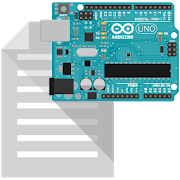Top 34 Apps Similar to ArduinoPixel
LectroRM
Remote control application for Lectrosonics®SMTransmitters. Now supports Lectrosonics new LSeriestransmitters!Change Audio Level, Frequency, Sleep mode, and Lock mode byplayinga tone through an attached microphone.Control transmit Power on SM transmitters with firmware version4.0or higher.FeaturesSafe - "Hold Button To Activate" prevents accidental changingofsettingsPresets - save presets to quickly reference the settings on allofyour transmittersVolume Control - hear the loudness of the tone beforeactivatingit*SM Transmitters must be configured to accept remote control.Holdthe down button while turning the transmitter on and select"rcon". The original SM requires firmware version 1.5 (released12/05)to respond to the remote. The firmware version number appearsuponturning on the unit. SMa, SMQV and SMV models all supportremotecontrol.Lectrosonics® is a registered trademark of Lectrosonics Inc.
Blynk - Arduino, ESP8266, RPi 2.27.32
Control Arduino, ESP8266, ESP-12,NodeMCU,Particle Photon, Raspberry Pi and other microcomputers withthesmartphone over the Internet. Bluetooth and Bluetooth LowEnergysupport.Create beautiful interfaces with widgets like buttons,knobs,graphs, displays and many more!Start in 5 minutes:http://www.blynk.cc/getting-startedIf you have any questions, ask on our forum:http://community.blynk.ccYou can even share your project with friends and other makersbysimply sending them the link.Use our Blynk Cloud or deploy your own Blynk Server in a minuteandhave full privacy and control in your hands.Supported boards and shields:• ESP8266• ESP32• NodeMCU• Arduino Uno• Arduino Mega• Arduino Nano• Arduino Mini• Arduino YÚN (Bridge)• Arduino Due• Arduino 101• Raspberry Pi• Particle Core (ex Spark Core)• Particle Photon• SparkFun Blynk Board• TinyDuino (CC3000)• Wicked WildFire (CC3000)Shields and connections:• USB, connected to your laptop or desktop computer (noshieldrequired!)• Ethernet shield (W5100)• Adafruit CC3000 WiFi• Official Arduino WiFi shield• ENC28J60• HC-05, HC-06, HC-08, HM-10, etc.And much much more...
Unified Remote 3.17.1
The one-and-only remote control app foryourcomputer. Turns your device into a WiFi or Bluetoothuniversalremote control for Windows PC, Mac and Linux. Be lazy, youdeserveit! Preloaded with support for 90+ programs including mouse&keyboard, media players, presentations, screen mirroring,powercontrol, file manager, terminal, and much more.Server: https://www.unifiedremote.com“Fantastic tool for those of you who want to have a remotecontrolfor their computer for watching TV, or maybe for listeningtomusic.” – GizmodoKey Features• Easy server and app setup, that just works.• Automatic server detection to easily find servers onyournetwork.• Server password protection and encryption foraddedsecurity.• Supports single and multi-touch mouse control.• Wake On LAN to easily start your server.• Includes light and dark color themes.• Server is available for Windows, Mac, and Linux.• Control other devices including Raspberry Pi andArduinoYún.• 18 free remotesFull Version Features• 90+ remotes• Floating Remotes (use remotes over other apps)• Custom Remotes• Widgets & Quick Actions• Voice commands• Custom remotes• IR actions• NFC actions• Android Wear (Quick Actions, Voice & Mouse)• No upgrade hintsEssentialsMouse, Keyboard, Screen, Volume, and more.MusicSpotify, iTunes, Google Music, Winamp, etc.VideoVLC, BSPlayer, Windows Media Player, PotPlayer, etc.Media CenterKodi (XBMC), Plex, Windows Media Center, Boxee, etc.StreamingYouTube, Netflix, HuluPresentationsPowerPoint, Keynote, Google PresentationBrowsersChrome, Internet Explorer, Firefox, OperaOtherPower, Monitor, Files, Task Manager, Commands, etc.All Remoteshttps://www.unifiedremote.com/remotesNote that some remotes are not available for alloperatingsystems.Permissions• system alert window: for floating remotes.• read phone status: for auto-pause when receiving calls.• control NFC: for NFC actions.• full network access: for server connection.• view network connections: for server connection.• view Wi-Fi connections: for server connection.• pair with Bluetooth devices: for server connection.• control vibration: for optional haptic feedback.• prevent phone from sleeping: for optional wake-lock.• transmit infrared: for IR remote control.• install shortcuts: for launcher shortcuts.
Remote Link (PC Remote)
【Remote control for your PC】ASUS Remote Link turns your Android mobile phone or tablet intoaWiFi or Bluetooth remote control for your PC. Including atouchpadremote, a keyboard remote, a presentation remote, a mediaremoteand more.【Touchpad with multi-touch gestures】Touchpad remote turns your Android device into a wirelesstouchpadof PC which supports proper touch pad functions as well asASUSSmart Gesture.【Effortlessly control your slides】In Presentation remote, it allows you to give a slickpresentation.So easy! So professional!【Sit back and enjoy music】In Media remote, control your Windows Media Player of your PCamongyour finger tips.【Android Wear】When you connect your smartphone to your PC via WiFi orBluetoothusing ASUS Remote Link, and then connect ASUS ZenWatch toyoursmartphone, you can now remotely control your presentationusingsimple gestures on your ASUS ZenWatch.With the ASUS Remote Link app, you can:- Use voice commands to launch ASUS Remote Link on ZenWatch- Swipe up or swipe down on ZenWatch to move forwards andbackwardsthrough your presentation slides.【Notes】- ASUS Remote Link requires a WiFi or Bluetooth connectionbetweenyour PC and smartphone.- Before using ASUS Remote Link, you must install ASUS RemoteLinkserver on your PC. Go to http://remotelink.asus.com to downloadandinstall it on your computer.【FAQ】http://www.asus.com/zentalk/forum.php?mod=forumdisplay&fid=51&filter=typeid&typeid=96【YouTube videos】https://www.youtube.com/results?search_query=asus+%22remote+link%22
Supremo Remote Desktop 4.1.27
Supremo Remote Desktop is a powerful, easy and complete solutionforremote desktop control and support. It allows to access aremote PCor join a Meeting in just a few seconds. Supremo is alsocompatiblewith USilio, the IT Management Console. Download,access, control.With Supremo Remote Desktop you can: • Remotecontrol PCs andservers, from your personal device • Join Meetings• Chat with theremote user Features: • Secure remote control,protected by AES256-bit encryption • Full mouse and keyboardsupport, includingspecial keys • Zoom and pan • Integrated chat •Multi-displaysupport • UAC-compliant • Cloud-synced address bookpowered byUSilio Get started: 1. Install Supremo Remote Desktop 2.Downloadand launch Supremo for Windows from the PC/server you needto remotecontrol, take note of ID and password 3. Launch SupremoRemoteDesktop and specify ID and password 4. Remote control themachine!
Splashtop 2 Remote Desktop 3.5.1.12
Splashtop is the easiest, fastest,secureremote desktop app for accessing your Windows or Mac computerusingyour Android phone or tablet, from anywhere andatanytime!Over 15 million users are enjoying Splashtop today, and youshouldtoo!Use Splashtop for free to access your computer on the localnetworkwith best-in-class video streaming performance. Get fullaccess toALL of your applications, documents, emails, full browserwithFlash and Java support, and games. Also get full access toyourentire media library and documents. And more!Beyond that, Remote Camera feature in Splashtop also enables youtocheck on people, places and things with the live videostreamingfrom your computer’s webcam remotely.To access your computer from across the Internet, subscribetoAnywhere Access Pack via In-App Purchase.====================License:You may access up to 5 computers via your Splashtop Account.Splashtop Personal is for non-commercial use only, i.e. use ittoaccess your personal computers for non-work relatedpurposes.For commercial use in a professional environment, pleaseuseSplashtop Business which is designed for the workplaceofferingenhanced manageability, security, andcompliance(www.splashtop.com/business).====================WITH SPLASHTOP PERSONAL, YOU CAN:* Use your Android device to access all of the programs and filesonyour computer with 100% compatibility, including allPC/Macapplications* Use your full desktop browser with Flash and Java support,withall of your bookmarks and your favorite plug-ins* Enjoy the full video and music libraries that are playable onlyonyour computer, whatever formats they’re in* Play all the 3D games and all the Flash games* High resolution, real time video and audio streamingfromcomputer’s webcam====================Optional In-App Subscriptions:Get Anywhere Access Pack to access your computer from acrosstheInternet, via our global network of secure,high-performanceservers:- Access reliably across Internet over 3G/4G , frombehindfirewalls, etc.- Optimized streaming performance under varying networkconditionsover Wi-Fi and 3G- Fully secured via SSL with 256-bit AES encryption- Subscribe monthly for $1.99 or annually for $16.99Get Productivity Pack, which includes Configurable Shortcuts&Gamepad and Whiteboard:- Control your Windows and Mac apps and games easily withon-screenshortcuts mapped to your most commonly used functions. Usethebuilt-in profiles for popular apps or create your own.- Annotate over any live remote desktop screen. Greatforpresentations and classroom instruction.- Subscribe monthly for $1.99 or annually for $16.99See our Terms of Service and Privacy policyathttp://www.splashtop.com/terms/splashtop.====================REQUIREMENTS:* Windows 8, 7, Vista, and XP, Mac OS X 10.6+ or Linux(Ubuntu12.04).* A computer with dual-core CPU is strongly recommended forbestperformance.* Internet connection is needed to use this app.* Productivity Pack is available for Android tablet only