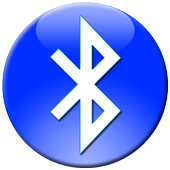Top 15 Apps Similar to BUCKET - File Transfer
나무 클라우드 myPC - 내 PC가 퍼스널 클라우드! 1.0.2
_________________________________나무 클라우드 myPC 어플 이용 방법:1)PC에서 나무클라우드 회원가입2)상품 신청 (나무클라우드 또는 myPC)3)PC에 나무 클라우드 myPC 간편 프로그램(PC용) 설치 후 서버모드 셋팅4)나무 클라우드 myPC 애플리케이션 로그인(클라이언트 모드)후 내 PC자료 이용_________________________________나무 클라우드 myPC는 다른 기기에서 언제 어디서나 사용자의 PC에 자료 업로드와 다운로드가 가능 사용할 수있도록해주는 프로그램입니다.사용자의 PC를 개인 클라우드 서버로 만들어 주며 PC에 있는 자료를 다른 기기에서 엑서스할 수 있습니다.PC에서 나무 클라우드 myPC 서버모드 설정 후 모바일에서 간편하게 내PC 자료를 이용해보세요!✔편리한 나무 클라우드 myPC 서버기능* 사용자 PC에 있는 파일을 다른 PC에서 손쉽게 가져올 수 있으며 다른 기기에 있는 동영상, 사진, 음악파일들을손쉽게자신의 PC에 업로드 할 수 있습니다.* 단순히 데이터 업로드 및 다운로드만 지원되는 방식이 아닌 바로 열람 및 실시간 수정이 가능합니다.* 언제 어디서나 인터넷이 되는 곳이라면 고장이 잦고 잃어버리기 쉬운 USB메모리, 무거운 외장형 하드 디스크를 대체할수있습니다.* 자신의 PC 하드를 사용하기 때문에 하드디스크 용량만큼 자유롭게 사용하실 수 있습니다.✔쉽고 간단한 사용법* 누구나 쉽게 사용할 수 있도록 설정이 간결하게 구성 되어 있습니다.* 클라우드로 이용할 드라이브 또는 폴더 선택 후 서버실행 클릭 한번으로 모든 설정이 완료 됩니다.✔버퍼링 없는 실시간 재생* 독자 개발한 실시간 전송 기법을 이용하여 최적의 실시간 스트리밍 속도를 제공합니다.✔비용 부담이 없는 고용량 스토리지* 클라우드 서비스를 제공하는 업체마다 스토리지 용량에 한계가 있고 고용량 스토리지는 비용 부담이 크지만myPC를이용하면 고용량 스토리지 신청에 따른 비용 부담이 없습니다.* 자신의 PC에 장착되어 있는 1~4TB의 고용량 하드를 클라우드로 사용할 수 있습니다.✔내 자료는 내 PC에 저장* 나무 클라우드 myPC를 사용하면 업체에서 제공하는 스토리지에 내 자료를 저장하면서 발생하는 여러가지 불안감이모두해소됩니다.* 데이터 손실, 휴면으로 인한 클라우드 서비스 초기화 등의 문제가 발생하지 않습니다.* 나만의 소중하고 보안에 민감한 비밀 자료를 안전하게 보관하세요.✔사용자PC 클라우드 서비스, 파일 전송/관리 시스템, 개인용 네트워크하드 시스템 'NAS', 데스크탑서버시스템✔서비스 이용 안내http://www.namucloud.com/mypc/ 에서 자세한이용안내확인가능합니다._________________________________Wood Cloud myPC application to use:1) wooden cloud Register on PC2) Product Application (tree cloud or myPC)3) Set tree cloud myPC simple program (PC only) on your PCafterinstallation server mode4) Tree cloud applications myPC login (client mode) PC materialusedin later_________________________________Cloud myPC wood is a program that is available for useanytime,anywhere on your PC to upload and download data fromotherdevices.Gives makes your PC to your personal cloud server, you canekseoseuthe data on your PC from other devices.After the tree cloud myPC server mode on the PC using the PCdatain easy to try on your mobile!✔ convenient tree cloud server functionality myPC* Easily import from the file to another PC on your PC, and youcaneasily hear your videos, photos and music files ondifferentdevices uploaded to your PC.* Simply upload and download data only can be immediately viewedandmodified in real time rather than supported manner.* If a fault anywhere where internet jatgo lost discard EasyUSBmemory, you can replace the heavy external hard disk.* Enough hard disk space to use their PC's hard because you canuseit freely. ✔ Easy and simple to use* Consists of all settings for brevity to be easy to use.* All settings are complete, run the server with a single clickandthen select the drive or folder to access the cloud. ✔ Real-time playback without buffering* Using proprietary real-time transmission techniques to providethebest real-time streaming rates.✔ no cost to high-capacity storage* Is a limit to the storage capacity of each provider ofcloudservices, and high-capacity storage costs are not paidinaccordance with the high-capacity storage application, justthecost burden greater use of myPC.* You can use the high-capacity hard of 1 ~ 4TB attached to yourPCto the cloud.✔ my data is stored on my PC* Tree With cloud storage for all myPC are various anxietythatoccurs while storing my data provided by thecompaniesresolved.* Data loss, problems such as cloud service initialization doesnotoccur due to sleep.* Please keep it safe for sensitive confidential data on yourownprecious and security.✔ your PC, cloud services, file transfer / managementsystems,personal network hard Systems 'NAS', desktop, serversystems✔ Consulting ProcessMake more use of information available from http://www.namucloud.com/mypc/.
CM Backup - Safe,Cloud,Speedy 1.6.2.9
CM Backup is a Safe, SimpleandFREE cloud backup & restore tool developed byCleanMaster's sister team: Cheetah Mobile, which can Free Upyourphone by archiving your stuff on Cloud. Download todayforan instant 5GB of your own personal cloud storage.Why you need CM Backup:All your important and irreplaceable things like contacts,messagesand photos are at risk when they’re only kept on a singledevice.By backing them up to our secure servers, you can ensurethatthey're still available to you in the event that your deviceisever lost, stolen or damaged.Please don't worry, everything you have backed up in the cloudcanbe only viewed by yourself and it's totally safe with us!★ FUNCTIONS:• Contacts backup & restore (Avatars, birthdays etc.)• Messages backup & restore (SMS, MMS, text messagesandHangouts)• Call logs backup & restore (Phone only)• Photos backup & restore• Web Browser Bookmarks backup & restore• Calendars backup & restore• Alarms backup & restore• Dictionary backup & restore (Input methods)★ FEATURES:• Intelligent file transfer: super-fast backup andrestorespeed!• Secure data transfer (SSL) and storage (256-AES) on AmazonS3servers• Photo slimming: Compress your photos and move the original onestothe cloud, saving phone space.• Scheduled backup: automatically backup important itemseveryday.• Task list view: Check the history of your activities.• View your backup items on the web: https:\\cloud.cmcm.com• Multilanguage support• No root or other authorities required★ What you can do with CM Backup:• Import all of your contacts and data to a new phone if youroldone is lost or you upgrade• One tap to move data to a new device and backup all files• Free up memory: extend your storage by saving your stuff inthecloud• View your stuff on the web by desktop:accesshttps://cloud.cmcm.com• Easiest way to manage the cloud space of Clean Master• Best way to manage the cloud space of CM Security★ Requested permissions:Read & modify your contactsIt is used for Contacts backup feature, which allow our apptobackup/restore your contacts.Edit & read your text messagesIt is used for SMS backup feature, which allow our apptobackup/restore your messages (SMS/MMS/Hangouts)--PrivacyPolicy:http://www.cmcm.com/protocol/cmbackup/privacy.htmlTerms ofUse:http://www.cmcm.com/protocol/cmbackup/terms-of-use.html--Join our social accounts to get our latest news, and participateinthe funny contests!Facebook: http://j.mp/likecmbackupGoogle+: http://goo.gl/zMVOnQTwitter: http://j.mp/cmbackuptweetCheetah Mobile: http://www.cmcm.com/en-us/cm-backup/Official Email: [email protected] our translation volunteer team and help people use CM backupinyour mother tongue :)https://crowdin.net/project/cm-backup-localization
SFileLink(File Share) 1.5.3
The files stored on multiple devices canbemanaged as stored in one deviceYou can do everything listed below with SFileLink- Upload files from Smartphone to PC.- Upload files from Smartphone to the other SmartPhone.- Download files from PC to SmartPhone.- Enjoy videos and musics saved in PC via streaming.-Transfer files or folders between PCs using your smartphone.- Share folders in your PC with your friends.- Browse files on both your smartphone and your PC.- Preview or extract zip files and compress filesinSmartphone.- Extract zip files saved in Smartphone and uploads themtoPC.- Upload part of zip file to PC without extracting.- On failure of Uploading(or Downloading), Continue todownload(orupload ) from the point where stopped.- Retransfer the files which failed to transfer on failureoftransfering of multiple files.- the built-in Mp3 Player continuously plays back multiplemusicfiles.SFileLink PC ( SFileLink Sever For PC ) Download:http://sfilelink.com/en
Wunderlist: To-Do List & Tasks
Wunderlist helps millions of people aroundtheworld capture their ideas, things to do and places to see.Whetheryou’re sharing a grocery list with a loved one, working onaproject, or planning a vacation, Wunderlist makes it easy toshareyour lists and collaborate with everyone in your life.Wunderlistinstantly syncs between your phone, tablet and computer,so you canaccess your lists from anywhere.“The best to-do list app.” - The VergeWunderlist has also been featured in The New York Times,Lifehacker,TechCrunch, CNET, The Guardian, Wired, and Vanity Fair,just to namea few.Key Wunderlist Features:• Create all the lists you need and access them from yourphone,tablet and computer• Easily share lists and collaborate with family, friendsandcolleagues• Start conversations about your to-dos• Attach photos, PDFs, presentations and more• Share the work and delegate to-dos• Setting a Reminder ensures you never forget importantdeadlines(or birthday gifts) ever again• Organize your projects for home, work and everywhere inbetweenwith FoldersWunderlist is free to download and use. Wunderlist Pro upgradesyourexperience and gives you unlimited access to Files, AssigningandSubtasks to help you accomplish even more for $4.99 a monththroughan in-app purchase.Our Terms of Use: http://www.wunderlist.com/terms-of-useOur Privacy Policy: http://www.wunderlist.com/privacy-policyLearn more about Wunderlist at www.wunderlist.com
Xender - File Transfer & Share
【New features】☆ Hungama integrated. Play, download & share musicinXenderXender - best sharing app fulfilling all yoursharingneeds☆ Share any type of files in any places at any time☆ Absolutely without mobile data usage☆ 200 times Bluetooth transfer speed☆ Supports Android, IOS, Tizen, Windows, PC/ Maccross-platformtransferring☆ No need for USB connection and PC software installation☆ The choice of Over 500 Million users☆ Over 100 million files transferred daily☆ Play all music and videos☆ Wifi file transfer master【Main features】☆ Transfer files with flash speedImagine sending your party video to friends in seconds! Thehighestspeed can reach 40Mb/s.☆ Share all kinds of files without restrictionsTransfer anything you want, from documents, music, pictures,tovideos and apps.☆ Free of network connectionNo cables, no internet, no data usage! You can transfer filestofriends anywhere and anytime.☆ Send large files without limitationSharing photos, music, videos, apps, documents and any otherfiletypes of unlimited file size.☆ Supports cross platform transferringSimplifies connections of phones & tablets & PC/Macandsupports you to share any files between Android, iOS andWindowsoperation systems.☆ Smart phone replicationSmart switch mobile data like contacts, SMS, pictures,music,videos, games and any other files from your old phone to thenewone in one simple step.☆ File managerEnables to view, move or delete files you received and even tomakea backup copy whenever you need to clean the phonestorage.☆ Check out connected friends’ mobile appsVarious applications from your friend’s phone will be introducedtoyour own phone when connected successfully and can be shared byoneclick.☆ Friendly designSatisfy the users’ further operating needs with functions relatedtotransferred files like: opening, installing, uninstalling,deleting,viewing etc.☆ Slide pictures to shareSmoothly share photos to your friends by sliding.Supported languagesEnglish, Arabic, Bengali, Chinese Traditional, ChineseSimplified,Greek, Hungarian, Indonesian, Italian, Japanese, Korean,Malay,Thai, Turkish, Hindi, German, Polish, Portuguese, Spanish,French,VietnameseSupport and stay connectedFacebook: https://facebook.com/XenderAppTwitter: https://twitter.com/XenderAppGoogle+: https://plus.google.com/+AnMobiTumblr: https://www.tumblr.com/[email protected]
Bluetooth Files Transfer 1.0.1
Bluetooth Files Transfer is awirelesstechnology standard for exchanging data short distances.Itcanconnect several devices, overcoming problems ofsynchronization.Bluetooth wireless technology is an internationalopen standard forallowing your devices to communicate with eachother over shortrange wireless links.This application to Share Photos, Videos, Music, Documents,Appswith your Friends and Family.Features:- High Performance- Switch On Bluetooth from application- Admin Bluetooth Connections- Filters Photos, Videos, Music, Documents, Zip FilesandApps.- Share via Bluetooth- Share via Social Media Applications e.g Gmail, Facebook etc- Back up Application and Share Apk via Bluetooth- Support Google Drive, Dropbox.- Share Contacts- In Built Image Browser
네이버 클라우드 - NAVER Cloud
Ndrive app has renewed itself asNAVERCloud.Download NAVER Cloud to recall a special memory from your photosandto share hundreds of photos with your friends and familyatonce!You can recall a special memory from your photos and share themwithyour friends and family!1. With NAVER Cloud's feature of 'A photo taken on the same daylastyear', you can view photos everyday that will remind you ofyourmemory.2. Photos are automatically classified by location/time suchas'summer vacation photos' and 'baby's first birthdaypartyphotos'.3. In case of consecutive photos such as 'jump shot', you canviewthem as a vivid moving picture.4. Use the feature 'View Together' to share your photos! Clickforthree times to share hundreds of photos with your family,friends,lover.Experience the best cloud service!1. Auto-upload feature will save your photos safely.2. You can view the high-definition photos just like when youusePC.3. When you use NAVER Office app, you can view and edit HWP orMSOffice, etc.4. You can listen to music and view video right away.(When you use NAVER Media Player, real-time service isavailablewithout download.)5. You can quickly share files such as photos, documents, etcbyusing 'Send URL' feature and you can also share folders withyourfriends by using phone number and email address.(Send your file easily by using LINE, BAND, KakaoTalk, SMS,Blog,Cafe, or mail!)6. You can easily find the photos based on various themes suchasseason, nature, food, animal, etc and the day the photo wastaken,and device used to take the photo.7. You can easily view and upload gallery photos fromyourphone.8. Password setting is available for the file that needs to besavedsafely.9. Paid users can upload a file at once, of which size ismaximum10GB and invite up to 300 users to shared folder.If you have any questions or problems while using the app,please access NAVER Cloud customer center ( http://me2.do/xeDeBLPV)for any help.----Developer's contact information :1588-3820NAVER Green Factory 16th floor, Buljeong-ro 6,Bundang-gu,Seongnam-city, Kyunggi-do
SHAREit - Transfer & Share 6.2.8_ww
IMPORTANT NOTE: To connect tocomputer,your SHAREit for PC must be v4.0 or above. Please downloadthelatest version from www.ushareit.comSHAREit, the world's fastest cross-platform filetransfertool.- Share all kinds of files whenever and wherever.- 200 times Bluetooth speed!- No USB! No data usage! No internet needed!- Supports Android, iOS (iPhone/iPad), Windows Phone, Windows,andMac.- The choice of OVER 600 Million users from 200 countries.- Top 1 downloaded App on Google Play in 24 countriesandregions.【Main features】► No network restrictionShare files whenever & wherever!► Fastest in the world200 times faster than Bluetooth, the highest speed goes upto20M/s.Only transfer original files, never losing quality.► Cross-platform transferringCross-platform sharing for phones & computers &tablets,Android & iOS & Windows Phone & WindowsXP/7/8.► Transfer whatever you havePhotos, videos, music, installed apps and any other files.► Simple and EasyFriends can transfer files to each other by entering Portal. Soeasyto share!► Connect to PCTransfer files between phone and PCView your photos and play music on computers.Control PPT directly with your phone, making yourpresentationeasier!► Phone replicateReplicate contacts, SMS messages, MMS messages, music, videos,appsand other data from your old phone to the new one in justoneclick.【LIKE US and STAY CONNECTED】►Facebook https://facebook.com/bestSHAREit►Twitter https://twitter.com/bestSHAREit►VK https://vk.com/bestSHAREit►Instagram https://instagram.com/bestSHAREit
Share Link – File Transfer 1.7.0.53_170314
Do various types of file transfer, suchassharing multimedia files and applications, quickly andseamlesslyusing Share Link. This file transfer app lets you do allthese bysimply tapping Send file or Receive file,even if youaren't connected to the Internet.Share Link offers these special features:Special features• Send and receive files such as photos, videos, music,application,and documents•Can link with all brands of Android devices•File transfer done via Wi-Fi but does not requireInternetconnection•Connect and do file transfers with nearby PCs upon installationofthe Windows® version.NotePlease download Share Link for Windowsfromhttp://sharelink.asus.com in your PC to enjoy filetransfersbetween Android devices and your computer.Join ASUS ZenUI Beta Tester CommunityGo to our official beta-testing community on Google+ to checkoutunreleased features and apps or our beta versions.Joinhere:https://plus.google.com/communities/102195698701588980223More informationWatch our Share Link tutorial here:https://www.youtube.com/watch?v=sYnzF2ZAEPoFor more product information and videos, check out:http://www.zenui.com/Feedbacks and suggestionsWe’d love to hear from you!Send us your feedbacks via: [email protected]