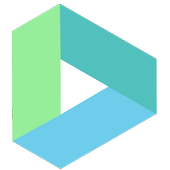Top 18 Games Similar to GaraponMate
Garaponoid 0.2.23
【お詫びとメンテナンス停止のお知らせ】2015年春のガラポンTVのAPIの仕様変更に未対応のため、現在動画の再生ができません。メンテナンスも停止しています。ソースコードを公開していますので、開発者の方で改修した下さる方は派生版を作成頂ければと思います。----ガラポンTVのシンプルなクライアントです。キーワード検索した番組をカード型に一覧表示し、カードをタップすると番組の動画を再生します。再生方法は HLS, RTMP, およびガラポンTV標準のWebインタフェースでの再生をサポートしています。HLSでの再生はBSPlayer Freeで動作確認をしています。ソースコードをこちらで公開しています: https://github.com/ikuo/garaponoidご注意:- 宅外接続は動作確認中です- ガラポンTV参号機のみ動作確認済みです- 別の端末でログインした後は、セッションが切れることがあるので、アプリを起動しなおして下さい- ガラポンTVのAPIを利用した非公式のアプリです: http://garapon.tv/product/faq#api[Notice of apologyandmaintenance stop]For not support specification changes Garapon TV of the API ofthe2015 spring, it can not be the current video playback.Maintenance it is stopping.Since it has published the source code, those who give thatwasrenovated in the way of developers think that if you can createaderived version.----Garapon is a simple client of TV.A keyword search program is listed in the card type, you canplaythe program of video and tap the card.Playback method supports the playback of HLS, RTMP, and inGaraponTV standard Web interface.Play at HLS It has been tested to work with BSPlayer Free.Has published the source codehere:https://github.com/ikuo/garaponoidPlease note:- Out-of-house connection is in operation check- Garapon TV participation No. machine only is Tested- After you have logged in a separate terminal, so there is thatthesession expires, and re-launch the app- Garapon It is an unofficial app was using the API ofTV:http://garapon.tv/product/faq#api
BSPlayer
This is full version of BSPlayer forAndroidmultimedia player with full functionallity.BSPlayer is media player for Android devices: smartphones andtabletPC's, supporting hardware accelerated video decoding,automaticsubtitle search and buffered network playback from SMBshares.Main features:- ONLY in full version: experimental support for Chromecast(mostmp4's are supported)- NO ADS- Android 6.0 compatibility- hardware accelerated video playback - significantlyincreasesplayback speed and reduces battery consumption,supportingmulti-core (dual and quad-core) hardware decoding*- audio pre-amplification ("volume boost" - user definable upto500%)- playback in popup window (audio and video)- aspect-ratio adjustments and zoom- multiple audio streams and subtitles- supports customizable gestures for Seek, Jump, BrightnessandVolume control, exit to popup video- playlist support and various playback modes.- support for audio headsets and external Bluetooth keyboards- customizable audio offset, playback speed, gestures andkeys- external and embedded subtitles ssa/ass, srt, sub, txt...- Automatic subtitle search (mobile or Wi-Fi connection mustbeenabled to work)- playback media files such as videos and mp3's directly viaWi-Fifrom your network shared drives/folders (such as externalUSBdrives, SMB shares, PC shared folders, NAS servers (Synologyandothers)) - no need to convert video files and copy media filestoSD card- Playback files directly from uncompressed RAR files- Lock screen to prevent accidental change of videos(childlock)- support for USB OTG (On-The-Go) and much more!Licensing troubleshooting:- If after the purchase and installation of the app you getalicense failure notification, this is because the purchase maytakesome time to be recorded on the Google license server. Itwillresolve within a few hours or you can try re-installingandrestarting your device.- If you get "Not compatible with your device" from the MarketApp,please try clearing your Market App Cache (Settings,Applications,Market, Clear Cache) and restarting your device.- BSPlayer app uses Google's standard licensing service. KeepWi-Fior mobile data enabled at the the first run of application.Furtherinternet connection will not be required. Also, for existingusershaving problems with licensing - you may try "Clear appdata"function and run app with internet connection enabled. Thisshouldlicense your app.This package includes support for ARMv7 with VFP and NEON. ForotherCPU types please download appropriate package. Applicationwillnotify you which package you need.NOTE: When reporting error please add info about yoursmartphonebrand and model. Also you can send us more detailed bugreport one-mail [email protected]. We are trying to improve themediaplayer for the users and your feedback is highlyappreciated.* Hardware acceleration support depends on device videodecodercapability. Hardware accelerated playback in portrait modemay becorrupted on some HTC models (eg. on HTC HD, it is ahardwareissue). Also on some devices (Samsung galaxy S2)zoom/stretch maynot work on all videos.This video player uses code of FFmpeg licensed under theLGPLv2.1and its source can be downloaded from BSPlayerwebsite.Screenshots taken from following movies under CreativeCommonslicense:Sintel - © copyright Blender Foundation | durian.blender.orgTears of Steel - (CC) Blender Foundation | mango.blender.org
MX Player Pro
THIS IS THE AD-FREE VERSION OF MXPLAYER.Powerful video player with advanced hardware accelerationandsubtitle support.a) HARDWARE ACCELERATION - Hardware acceleration can be appliedtomore videos with the help of new HW+ decoder.b) MULTI-CORE DECODING - MX Player is the first Android videoplayerwhich supports multi-core decoding. Test result provedthatdual-core device's performance is up to 70% better thansingle-coredevices.c) PINCH TO ZOOM, ZOOM AND PAN - Easily zoom in and out bypinchingand swiping across the screen. Zoom and Pan is alsoavailable byoption.d) SUBTITLE GESTURES - Scroll forward/backward to movetonext/previous text, Up/down to move text up and down, Zoomin/outto change text size.e) KIDS LOCK - Keep your kids entertained without having toworrythat they can make calls or touch other apps.(pluginrequired)Subtitle formats:- DVD, DVB, SSA/ASS subtitle tracks.- SubStation Alpha(.ssa/.ass) with full styling.- SAMI(.smi) with Ruby tag support.- SubRip(.srt)- MicroDVD(.sub)- VobSub(.sub/.idx)- SubViewer2.0(.sub)- MPL2(.mpl)- TMPlayer(.txt)- Teletext- PJS(.pjs)- WebVTT(.vtt)******If you can't buy from Google Play, please check our home page.Wesupport more paymentmethods.(https://sites.google.com/site/mxvpen/buy)******About "Draw over other apps" permission: This permission isrequiredto block system buttons when input blocking is activatedon theplayback screen.About "Pair with Bluetooth devices" permission: This permissionisrequired to improve AV sync when Bluetooth headsetisconnected.About "Disable screen lock" permission: This permission isrequiredto remove screen lock temporarily when Kids lock mode isused.Nevertheless, secure screen lock will not be disabled.About "Control vibration", "Prevent device fromsleeping"permissions: These permissions are required for mediaplayback onsome devices.******If you are facing "package file is invalid" error, please installitagain from product homepage(https://sites.google.com/site/mxvpen/download)******If you have any questions, please visit XDA MX Player forum.http://forum.xda-developers.com/apps/mx-playerSome of the screens are from the Elephants Dreams licensed undertheCreative Commons Attribution 2.5.(c) copyright 2006, Blender Foundation / Netherlands MediaArtInstitute / www.elephantsdream.orgSome of the screens are from the Big Buck Bunny licensed undertheCreative Commons Attribution 3.0 Unported.(c) copyright 2008, Blender Foundation / www.bigbuckbunny.org
GoodPlayer Pro for Android 4.5
Please first check out the free GoodPlayerforAndroid on Google Play, so to make sure the GoodPlayer ProforAndroid will work on the device.No need to convert the media files before playing it,GoodPlayercan play AVI, Xvid,VOB,FLV,WMV ,MKV, MP3, MP4,HTTP,RTSP,MMS,MMSH,MMST,RTP,UDP and HTTPS etc...files and streaming directly on Android devices. Just transferthemedia files to your Android devices, then it can be playedatonce.Features:* Built-in UPnP client, folder playback supported (Long press onthegiven network folder, then select "Play all the URLs inthisdirectory", a playlist will be generated automatically)* srt,ass,ssa,smi,"idx+sub",Blu-ray pgs and mkv embeddedsubtitlesupported* m3u playlist supported* DVD .iso playback supported* Built-in WebDAV client, folder playback supported (Longpresson the given network folder, then select "Play all the URLs inthisdirectory", a playlist will be generated automatically), bothHTTPand HTTPS supported* HTTP, RTSP,MMS,MMSH,MMST,RTP(both unicast andmulticast),HTTPSand UDP(both unicast and multicast) streamingplaybacksupported*3g2,3ga,3gp,3gp2,3gpp,a52,aac,ac3,adt,adts,aif,aifc,aiff,amr,aob,ape,avi,awb,caf,drc,dts,dv,f4v,flac,flv,gvi,gxf,iso,it,m1v,m2p,m2t,m2ts,m2v,m3u,m4a,m4p,m4v,m4r,m4a,mid,mka,mkv,mlp,mod,mov,mp1,mp2,mp2v,mp3,mp4,mp4v,mpa,mpc,mpe,mpeg,mpeg1,mpeg2,mpeg4,mpc,mpg,mpv,mpv2,moov,mt2s,mts,mtv,mxf,mxg,nsv,nuv,oga,ogg,ogm,ogv,ogx,oma,opus,ps,qt,ra,ram,rm,rmi,rmvb,s3m,spx,tp,ts,tta,tts,vob,voc,vqf,vro,w64,wav,webm,wm,wma,wmv,wv,xa,xesc,xmfileformats supportedContacts information:1. Support site: http://hustmobile.com/goodplayer-android/2. Email: [email protected] #1: What is the difference between GoodPlayer for AndroidandGoodPlayer Pro for Android?GoodPlayer for Android is free and ad-supported. GoodPlayerProfor Android is a paid app and ad-free.Please first check out the free GoodPlayer for Android onGooglePlay, so to make sure the GoodPlayer Pro for Android willwork onthe device.FAQ #2: Does GoodPlayer/GoodPlayer Pro for Android supportDVD.iso file format? Why is there no audio during .isoplayback?Yes. GoodPlayer/GoodPlayer Pro for Android supports DVD .isofileformat. By default, it will play with the first audio track,so itcomes without audio. Please use the "OptionsMenu"-->"AudioTrack" to find the correct audio track, generallyit is the lastaudio track for DVD .iso file format. From 1.1version, DVD .isoaudio track selection improved, now the app willselect the lastaudio track for DVD .iso automatically.FAQ #3: In the GoodPlayer built-in UPnP and WebDAV client, howtoplay all the files in one folder?Long press on the given network folder, then select "Play alltheURLs in this directory", a playlist will begeneratedautomatically.
HomeRunTV 1.72
Note to Prime device users: The way thisappgathers its channels requires the 20120405 firmware or later. Ifnochannels show up please go to your prime device's webpage andunder"Channel lineup" click on "Detect Channels" then try thechannelscan again.Stream live TV from your HDHomeRun device to your phone ortablet.(Unprotected, copy freely channels only)This application will allow you to stream live TV to yourandroidphone or tablet. It can be streamed to your device in 1 of2ways.1. Directly from the hdhomerun to your device. This requiresastrong network connection to your device (wireless Nrecommended)and a powerful enough device to decode 1080i video.2. Through the HdhomerunStreamServer. This uses VLC totranscodethe video to a lower bandwidth.This application can also help you diagnose signal issues. Youcanview the signal strength of any channel and even graph thesignalstrength over time. Up to two tuners can be graphed at thesametime.Link to HdhomerunStreamServer:http://zaren678.github.com/HdhomerunStreamServer/For direct to device streaming you'll need a video playerthatcan decode MPEG2 on your android device.Recommended video player:https://play.google.com/store/apps/details?id=me.abitno.vplayer.tMX Player users: You must setup MX Player to show the quitbuttonin the menu and use that to leave MX Player otherwise MXPlayer willhang the next time you view a channel.For streaming through HdhomerunStreamServer you'll need avideoplayer that can decode H.264 video. Most devices have onebuilt inbut if it doesn't you can use this one:https://play.google.com/store/apps/details?id=com.inisoft.mediaplayer.aNote: This app can only play unprotected, copyfreelychannels.To become a beta tester join follow the directions here:https://plus.google.com/communities/110263675067506203606
Archos Video Player
The critically acclaimed Archos VideoPlayerapp offers an uncompromised video experience on tablets,phones andAndroidTV devices.*** Play everything ***- Play videos from your computer / server / NAS (SMB, UPnP,FTP*,SFTP*)- Play videos from external USB storage- Videos from all sources seamlessly integrated in aunifiedcollection- Automatic online retrieval of Movie and TV show descriptionswithposter and backdrop- Integrated subtitle download- Torrent streaming* (previously downloaded .torrent filescandirectly be opened by the application ; note that no torrentsearchengine is included in the application)*** Best Player ***- Hardware accelerated video decoding for most devices andvideoformats;- Multi-audio track and mutli-subtitles support- Supported file formats: MKV, MP4, AVI, WMV, FLV, etc.- Supported subtitle file types: SRT, SUB, ASS, SMI, etc.*** TV friendly ***- Dedicated “leanback” user interface for Android TV- AC3/DTS passthrough (HDMI or S/PDIF) on supported hardware:NexusPlayer, NVidia SHIELD TV, Rockchip and AmLogic basedtv-boxes- 3D support with side-by-side and top-bottom playback modes for3DTVs- Audio Boost to increase the audio level of poorlyencodedfiles- Night Mode to dynamically adjust the audio level*** Browse the way you like ***- Instant access to recently added and recently played videos- Browse movies by name, genre, year, duration, rating- Browse TV shows by seasons- Folder browsing supported, if you prefer it old-schoolstyle;-)*** And even more! ***- Share and keep track of what you have watched usingTraktscrobbler* (see http://trakt.tv/)- Multi-device network video resume- Use descriptions and posters from NFO files when available- Scheduled rescan of your network content (Leanback UI only)- Private mode: temporarily disable playback historyrecording- Manually adjust subtitles synchronization- Manually adjust audio/video synchronization* : only on only in premium/paid version.To get the full version of the application (all features, noads)you can either buy the Paid app or use the inApp purchaseoption inthe free version (and continue to use the freeversion).In case you have an issue or a request about this app, pleasecheckour Google+ support group at thisaddress:https://goo.gl/PXyUfMIf you experience any issue with video hardware decoding youcanforce software decoding in the application preferences.Archos Video Player is compatible with Android 4.0 and above
BSPlayer ARMv5 VFP CPU support 1.18
This is BSPlayer FREE CPU support package for ARMv5 CPUsmartphones- not the main app.You only need this if BSPlayer FREE warns you to install it,alsoyou must have BSPlayer FREE installed first.Main application can be foundhere:https://market.android.com/details?id=com.bsplayer.bspandroid.freeScreenshots taken from following movie under CreativeCommonsAttribution license:Tears of Steel - (CC) Blender Foundation | mango.blender.org
MKV Amp Player (MP4, DVD)
MP Player for Android - Fastestmediaplayer.=_ FULL TABLET SUPPORTMP Player has full support for tablets, taking advantage oftheextra screen real estate of tablets.=_ HARDWARE ACCELERATIONMP Player supports full hardware acceleration on ARMv7 devices.Youcan also switch off hardware acceleration if you want. MPPlayerwill use hardware acceleration automatically depending onwhat'sbest.=_ SOFTWARE ACCELERATIONMP Player also supports software acceleration ifhardwareacceleration is not optimal. Software acceleration usesyourdevice's processor instead of graphics adapter to decodethevideo.=_ X-CORE DECODINGSupport for multiple cores. If your device is dual or quadcore,then MP Player will make use of all the cores therebymakingeffective use of all of the device's capabilities.=_ CHANGE ASPECT RATIOYou can change the aspect ratio of the movie from differentpresets,such as FIT, LETTERBOX, 16:9, 4:3, etc.=_ SUBTITLE SUPPORT- DVD, DVB, SSA/ASS Subtitle tracks.- SubStation Alpha(.ssa/.ass) with full styling.- SAMI(.smi) with ruby tag support.- SubRip(.srt)- MicroDVD(.sub/.txt)- SubViewer2.0(.sub)- MPL2(.mpl/.txt)- PowerDivX(.psb/.txt)- TMPlayer(.txt)- Teletext- PJS(.pjs)- WebVTT(.vtt)=_ MUSIC/VIDEOS SUPPORTYou can listen to music, or watch videos.Supported file types: MP3, WMA, WAV, FLAC, MKV, MOV, FLV, MP4,MP2,AVI, 3GP, M4V, RMVB, etc.=_ FILE BROWSERYou can open your file from the integrated file browser.=_ MULTI-TRACK AUDIOSelect from different audio tracks in movie.=_ NETWORK STREAMING SUPPORTStream a video from a network or from the internet throughnetworkstreaming.=_ WIDGETControl music from your Android home screen by usingourwidget.=_ AUTO SCALINGThe video resolution is automatically scaled to yourdevice'sresolution.=_ MATERIAL DESIGNWe are constantly working on our user interface to implement thenewmaterial design being used in the new Android Loperatingsystem.=_Apple Live Event SupportYou can view the Apple Live Event with this application byenteringthe live stream URL into the network streaming feature ofAmpPlayer. Watch the Apple iPad event live!Modification from VLC source.Makes use of iTunes and iCloud services.Inspired by Apple iTunes.
VPlayer Codec ARMv7 1.4.0
This codec is not needed since VPlayer1.4.2,please update VPlayer to the latest version! If your prefertheprevious VPlayer versions, you can still install the codec here.VPlayer Codec for ARMv7 type CPU, including NVIDIA® Tegra™2.For devices including Galaxy Tab 10.1, LG Optimus 2X,MotorolaXOOM, ASUS Transformer TF101, Acer Iconia Tab A500,etc.** IMPORTANT NOTICE: This is a software component forVPlayer,you should install VPlayer first. VPlayer will test yourdevice andshow you the best matching Codec automatically if it isnecessary.You do not need to install Codecs unless VPlayerasks.
DicePlayer 61413211
* If you have problems , please uninstall andre-installdiceplayer.* If you have no speed control bar , change"Settings->SelectPlayer" for your file extensions to "Default".HW Accelerated Video Player with Playback speed controlandNetwork support.Features* POP-UP Play* Network Support : Windows Share / FTP / HTTP / WebDAV* Multiple audio track* Multiple subtitle track : external sub also suppoted.* HW Accelerations : no limitations like a network ,containers.Formats- AVI,MOV,MKV,FLV,AVI,3GP,3G2,ASF,WMV,MP4,M4V,TS,MTP,M2TSPlayback speed control- up to x2.0 ( on HW )- audio pitch correction supportSubtitle format- SSA,SMI,SRT, VoBSub (beta)- MKV/MP4 embedded subtitle supported- Unicode/Multibyte charset supported.Transport- HTTP- RTP/RTSP- HTTP Live Streaming- FTP- Windows Share(SMB)Unsupported devices* Allwinner based devices* Amlogic based devices* Rockchip based devices=> Use Stock player options on "Settings" menu* ST-Erricson NovaThor ( U8500 / U9500 )=> Need ICS updateLimitations* Video capability depends on your devices HW videodecodes'capability.- Email address has been changed. If you have questionsorsuggestions, please contact [email protected].
HD Video Player 1.1.0
I Player - Video player for android ishighquality media player with elegant design . Video player playsalltypes of video and audio files including MKV , MP4 , MP3 , AVI,MOV , Ogg , WAV , FLAC , TS , M2TS , Wv and AAC . Adjustaudioexperiance including bass and treble with powerful andwelldesigned equalizer. You can edit or cut mp3 files using mp3cutter.FeaturesPowerful 10 band equalizerFull featured music playerAll codecs are includedBrowse folders directlySupport for subtitlesWidget for music playerApplication is based on VLC media player which is free andopensource
TV Romania 3.2
Aplicatia "TV Romania" este destinata vizualizarii posturilor TVdinRomania.INSTRUCTIUNI:1) Instalati Sop to Http cat si BSPlayer2)Deschideti toate canalele TV cu BSPlayer3) Bucurativa de canalele TV preferateOdata indeplinite aceste instructiuni, sunteti gata savizionatitoate posturile TV disponibile pe android-uldumneavoastra.ATENTIE!!!*Pentru ca aplicatia sa functioneze trebuie sa instalatiinprealabil Sop to Http cat si BSPlayer*Sop to Http nu este creeat si administrat de mine. Nusuntdirect raspunzator pentru erorile intalnite cu aplicatia SoptoHttp sau BSPlayer!Pentru intrebari sau reclamatii ma puteti contacta la: [email protected] "TV Romania" is for viewing TV stations in Romania.INSTRUCTIONS:1) Install Sop to HTTP and BSPlayer2) Open all TV channels with BSPlayer3) Enjoy the favorite TV channelsWhen these instructions, you are ready to watch all theTVchannels available on Android-mail.ATTENTION !!!* For the application to work you must first install Sop to HTTPandBSPlayer* Sop to Http is created and managed by myself. Notdirectlyliable for errors encountered by Sop application to HTTPorBSPlayer!For questions or complaints can contact me at: [email protected]
dreamDroid 1.5.438
An opensource client for your enigma2 baseddreambox.FAQ:https://dreamdroid.org/faq/ Supported Devices:dm9x0ultraHD,dm7080hd, dm820hd, dm520hd, dm525hd, dm500hd,dm800,dm800se,dm7020hd, dm7025, dm8000 This App is not fullycompatiblewith"OpenWebIf"! Features: ★ Unlimited connectionprofiles (numberofdreambox you can control using dreamDroid) ★Stream yourfavoritechannel or recording using the integrated or any(capable)externalVideo Player for android ★ See what's currentlyrunning ★Browsechannels and their EPG ★ Manage timers and set themusing theEPGor create new timers manually ★ Search the EPG ★Browserecordedmovies ★ Use the built-in Signal Meter withaccousticfeedback toadjust your Dish or check your receiptionquality ★ SendMessages ★Use one of two Virtual Remote Controls(Simple and Full)★ Make aScreenshot and save it ★ Set a shutdowntimer ★ Choosebetween adark (default) and a light theme. If youhave anyquestions orissues, please write me an email (german orenglish).You'd like totranslate dreamDroid to yourlanguage?Visithttps://www.dreamdroid.org/translate/dreamDroid/ Getthesource:https://github.com/sreichholf/dreamDroid
Archos Video Player Free
The critically acclaimed Archos VideoPlayerapp offers an uncompromised video experience on tablets,phones andAndroidTV devices.*** Play everything ***- Play videos from your computer / server / NAS (SMB, UPnP)- Play videos from external USB storage- Videos from all sources seamlessly integrated in aunifiedcollection- Automatic online retrieval of Movie and TV show descriptionswithposter and backdrop- Integrated subtitle download*** Best Player ***- Hardware accelerated video decoding for most devices andvideoformats- Multi-audio track and mutli-subtitles support- Supported file formats: MKV, MP4, AVI, WMV, FLV, etc.- Supported subtitle file types: SRT, SUB, ASS, SMI, etc.*** TV friendly ***- Dedicated “leanback” user interface for Android TV- AC3/DTS passthrough (HDMI or S/PDIF) on supported hardware:NexusPlayer, NVidia SHIELD TV, Rockchip and AmLogic basedtv-boxes- 3D support with side-by-side and top-bottom playback modes for3DTVs- Audio Boost to increase the audio level of poorlyencodedfiles- Night Mode to dynamically adjust the audio level*** Browse the way you like ***- Instant access to recently added and recently played videos- Browse movies by name, genre, year, duration, rating- Browse TV shows by seasons- Folder browsing supported, if you prefer it old-schoolstyle;-)*** And even more! ***- Multi-device network video resume;- Use descriptions and posters from NFO files when available- Scheduled rescan of your network content (Leanback UI only)- Private mode: temporarily disable playback historyrecording- Manually adjust subtitles synchronization- Manually adjust audio/video synchronizationTo get the full version of the application (all features, noads)you can either buy the Paid app or use the inApp purchaseoption inthe free version (and continue to use the freeversion).In case you have an issue or a request about this app, pleasecheckour Google+ support group at thisaddress:https://goo.gl/PXyUfMIf you experience any issue with video hardware decoding youcanforce software decoding in the application preferences.Archos Video Player is compatible with Android 4.0 and above