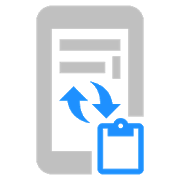Top 27 Apps Similar to ON/OFF Module
Volume Key Launcher 2.4
You can use this app without root. You needtoenable the accessibility function in order to use.Let's more convenient Android by effective use of thevolumekey.Set-upPlease set up by the following procedure.1. Turn on the switch on top-right corner in the screen ofVolumeKey Launcher.2. "Confirmation" dialog is displayed. Then choose OK button.3. Accessibility screen is opened. Please select the VolumeKeyLauncher item from the list.4. Turn on the switch on the top-right corner.5. "Use Volume Key Launcher?" dialog is displayed. Then chooseOKbutton.Caution: In case of using Android 5.0 or later, OK button can notbeselected if the floating app is running. Please stop thefloatingapps.Volume Key Launcher set-up was completed.After returning to the Volume Key Launcher, please free to assignafunction that you want to run.Operation methodIt is possible to switch the app / function to be executedbychanging the click method of the volume key."1 Click" and "1 Long Click" means the normal click andlongclick."2 Clicks" means two consecutive click."2 Long Click" means the first click, then long click.Basic functions・Launcher functionThis app has the following launcher functions:launch the apps, the shortcuts and the assist apps,uninstall apps, kill background processes, etc.・Pattern creationYou can create and save various patterns to be assigned to avolumekey.・Automatic pattern switchingThe pattern created by user is switched automatically whenswitchingapps.Please assign a pattern after selecting the app from thetargetlist.・Excluded from targetApp to use the volume keys, such as music player is availabletofunction as a normal volume key by excluding from this app.・Key registration functionPhysical keys can be used to the launcher as well as volumekeyafter registration.Paid functionsPaid functions can be used as a trial during the 24 hours.After that you need to purchase.・Function expansionThis app has the following functions:execution of a button, such as the back key home key,input auxiliary function, such as copy, cut and paste,system support functions, such as on / off of Bluetooth andWi-Fi,etc.・Assignable quantity expansionUp to 10 clicks and 10 long clicks can be increasedforassign.・Wake up functionIt is possible to wake up using the volume keys.Caution:This function is only available on the volume keys.Also, it may not be available in some devices.・Remove adsThe ads will be removed.After the payment, ads never display.
Touch Assistant 1.9
Caution:To use all the functions of this app, you need to enabletheaccessibility function.Unfortunately if you use the OS of Android 5.0.x system, it isnotpossible to select a list that is used in the dialog bythespecifications of the OS.This allows the touch operation of place that does not reachtheone-handed operation.By operating the controller, you can specify the item where youwantto touch.FeaturesJust rotate the controller, you can easily select the item youwantto touch.You can easily use also the unroot device.Device operation by the command is possible.Command functionThe following operation is possible.Operations such as home button and back button, screenrotation,display notification, etc.The command function is paid function, can be tried withinonehour.For the controller operation method, please refer to themanualthat is displayed after activation of accessibilityfunction.ON/OFF cooperation functionsBy installing the following apps, you can set the timing to OFFtheapp. • ON/OFF ModulePlease check the items you want to cooperation from "ON /OFFcooperation" in the app settings screen after installation.About SecurityDuring use of this app, a part of system buttons will be lockedbythe Android security.For example, such as when installing an app from the apk fileBy installing the following app, you can unlock a lockedbuttonwithout stopping this app. • Install Button Unlocker
Double Tap On/Off 4.9
You always wanted to use the touchscreenDouble Tap 2 times to unlock the screen of the LG or HTCmodels.Features 2 times touch screen phone turned off almostexclusive LGdevices, but now you can have type 2 times featureunlock screen onyour phone with apps Double Tap On / Off'swe.With the use of Double Tap On / Off will help you reducetheintensity using the power button and the power button willwillensure reliability and smooth operation over longperiods.Applications touch screen to unlock Double Tap On / Offoperationis based on the phone's sensors recorded the on-screenaction tohelp turn off the phone and open the screen quickly. Fromnow onyou will not have to use the power button to turn off thescreenwhich adjusted to touch the screen to wake the device.Double Tap On / Off can not occupy space quite light too muchRAM.Use double-tap the screen technologies to unlockinnovative,software unlock screen with our sensors will not causetoo muchbattery power compared to similar applications on CHPlay.Double Tap On / Off is really great app, since the app as moreahelp screen unlock without the power button, in the long runwillhelp reduce power button are large and cause damageyourphone.Feature type 2 times Double Tap the screen toggle On / Off:- Use the sensor should be consuming less RAM, battery life- Use the touch screen to open 2 times off on thehigh-endmodels- Capacity slightly- Manage energy use better- Supports multiple gesture: Double Tap, Swipe Up, Swipe Down,LeftSwipe ...- To apply for free use forever- Support multiple phone lines from low-to-high- Press the volume up button to turn on the cameraWith apps touch screen 2 times Double Tap toggle On / Off Youcanuse the feature only in the high-end models. Protect thepowerbutton undamaged with touch applications 2 times Double Tapthescreen toggle On / Off offline!
Smart Screen On Off 4.2.2
With "Smart Screen On Off" you can turnon/offthe screen your device don't need power Button by many waysbelow:► Double Tap Screen OFF.► Double Tap on Status Bar to Screen OFF► Smart Screen On Off Support many Animation to screen OFF.★ ★ ★ SHAKE SENSOR ★ ★ ★► Shake to screen ON/OFF.► You can set shake count to turn ON/OFF screen★ ★ ★ PROXIMITY SENSOR ★ ★ ★► Use Proximity sensor to turn ON/OFF screen (usually at thetopof the phone)► Swipe over Proximity sensor to Turn ON/OFF the screen.► You can set time off delay to turn OFF screen.► You can set Swipe count to Swiping over the proximity sensortoturn ON/OFF screen.★ ★ ★ SMART FLIP COVER ★ ★ ★Proximity Smart Cover feature for user using Flip Cover (Ifyouuse a phone case with cover).► Just close the cover to turn screen OFF. and open the covertoturn screen ON► With this feature when you put the phone in a pocket toturnscreen OFF, and take the phone out yourpocket the screen will be turn ON.★ ★ ★ POCKET SENSOR ★ ★ ★► Turn OFF screen when you put your Smartphone on table► Turn ON when you hold it in your hands and more.★ ★ ★ Suggestions ★ ★ ★► You Should show Notification on Status Bar to keep"SmartScreen On Off" alive and Turn ON/OFF it quickly.► Double Tap Home Screen to Screen OFF, Shake to Screen ON► Shake to turn OFF, use the proximity sensor to open thescreento the most comfortable and most effective.► When only opening screen features with the proximitysensorwhen taking the phone out of the bag itself on thescreen.► Besides you can very much for the way how to shut offbydifferent types of sensors.★ ★ ★ IMPORTANT NOTE ★ ★ ★► If you trouble when turn On/Off screen, just applyturbowakelock in Other Settings.► Unfortunately in some devices, the accelerometer sensorcannotbe used when the screen is OFF so you can't turn on screenbyfeature Shake sensor and Gravity sensor. But you can useproximitysensor.You can check list device on link:http://www.saltwebsites.com/2012/android-accelerometers-screen-off►How to uninstall app :Just Click on button Uninstall to remove app.OrGo to Setting - Security - Device Administrators - Choose"SmartScreen" - Deactivate. After that you can remove itnormal.
Double Tap To Screen On/Off 5.0
You are using power button to smartscreenonoff, but you worry it broken. And you are looking an appsmartlockto turn on of smart screen with just Double Click toScreenoff/on.Don’t worry, Double Tap To Screen On/Off Smart Screencanhelpyou.With the use of Smart Screen On/off will help youreducetheintensity using the power button and the power buttonwillensurereliability and smooth operation over longperiods.Applicationstouch screen to unlock Double Tap On/Off SmartScreenoperation isbased on the phone's sensors recorded theon-screenaction to helpturn off the phone and open the screenquickly. Fromnow on youwill not have to use the power button toturn off thescreen whichadjusted to touch the screen to wake thedevice.Double Tap To Screen On/Off Features:◆ Double tap to Screen off◆ Double tap to Screen on◆ Screen On When having a call◆ Show notifications◆ Start on boot◆ Setting number of taps to screen on/off◆ Small app : Double Tap On/Off Smart Screen usethesensorshould be consuming less RAM, battery life◆ Use the touch screen: Use the touch screen to open2timesoff on the high-end models◆ Supports multiple gesture: Double Tap On/OffSmartScreensupport double Tap, Swipe Up, Swipe Down, LeftSwipe...◆ Easy to use: To turn on of smart screen withjustDoubleClick on the smart screen.◆ Capacity slightly :◆ Manage energy use better :◆ To apply for free use forever :◆ Support multiple phone: Double Tap appsupportmultiplephone lines from low-to-highOur app is 100% free and with experience design, youeasytouseDouble Click App - Double Tap On/Off Smart Screen, youjustdoubleclick on home screen to turn on or turn off screen helpyouprotectthe Power button. Double Click to Screen Off issmartlockapplication to auto on or off screen using proximitysensoranddouble tap on home screen. Double Click On/Off haveisalsoprovider to quickly turn the screen off.Download Double Tap To Screen On/Off now and join thefun!Moreinteresting functions will be coming soon! If you likeappdon'tforget rate 5 star ★★★★★ or review. They areappreciateforme.Thank and have fun!!!
WiFi Automatic
This simple app can help you increasethestandby time of your device: WiFi Automaticautomaticallydisable your WiFi radio when you don't need it andthereby lowersthe battery consumption.You can also specify to automatically turn on WiFi again, ifyouturn on your device or when you enter a specifiedlocation(requires a cell radio and therefore does not work onWiFi-onlytablets!). Also, the app can regularly scan for availablenetworksto connect to and re-disable WiFi if no suitable network isfound.This way, you are always connected to your WiFi network whenusingthe device.WiFi Automatic is opensource:https://github.com/j4velin/WiFi-AutomaticA WiFi connection generally uses less power than a mobiledataconnection, so on your phone, it makes sense to keep the WiFiradioactive, whenever a WiFi network is in range--------------------Permissions:RECEIVE_BOOT_COMPLETED - is required to start the service againwhenrebooting your deviceThe following permissions are required to observe and changetheWiFi state:CHANGE_WIFI_STATEACCESS_NETWORK_STATEACCESS_WIFI_STATEThe following permissions are required to the "turn on WiFiwhenentering these locations" feature:INTERNETWRITE_EXTERNAL_STORAGEACCESS_COARSE_LOCATIONACCESS_FINE_LOCATIONBILLING
Qwik module - Hotword 1.0.1
Qwik module - Hotword is a module fortheappQwik.It allows you to launch the app using a hotword, "OK Qwik",thatyoumust pronounce with an English accent. When the hotwordisdetected,Qwik is automatically launched. This gives you atotallyhands-freeaccess to the app.*Important notes*-This app needs the latest version of Qwik toworkproperly.-As the app uses the microphone permanently, you will not beabletouse the "OK Google" hotword, and it could drain yourbattery.Alwayskeep that in mind when installing the app !
Wi-Fi Matic - Auto WiFi On Off 1.3.7
Important: this app is not designedtoreveal Wi-Fi passwords, neither to help you to set up your phonetoconnect to a Wi-Fi for the first time. Please, read carefullythedescription and if it is not what you are looking for, donotdownload it.If you are willing to help me translate the app toanotherlanguage please send me an e-mail!Wi-Fi Matic is an Android app that activatesanddeactivates Wi-Fi of your device automatically depending onyourlocation, helping you to save battery and consumption ofdatathrough your operator network.It detects automatically the location of known Wi-Finetworks(home, office, gym etc.), turns on Wi-Fi when you arrive aplacewhere there is Wi-Fi, and turns it off when you leavethatplace.After some training (*), the app should learn all yourcommonlyused Wi-Fi access points, allow your device to use Wi-Fi intheusual places and keep Wi-Fi off where it is not needed.★ How does it work?It DOES NOT USE GPS nor Android network locationservices,as it uses your operator network cell identifiers (celltoweridentifiers) as the relative location where you are, andwhere yourWi-Fi networks are. It is designed to minimize usage ofresourcesand battery.Wi-Fi Matic detects and learns automatically locations whereyouare connected to a Wi-Fi, not needing much configuration. Italsoallows you to manage manually your Wi-Fi when needednotinterfering with you or with your device data connections.★ How is it used?1.- Run the app and click on "Enable Wi-Fi Matic".2.- If you want to connect to a Wi-Fi for the first time, do itasusual in the Android Wireless networks settings menu. If youwantto connect to a Wi-Fi you have already connected to before,justturn on Wi-Fi manually and let Android establishconnection.3.- And that's all: Wi-Fi Matic will learn your Wi-Fi locationwhenyou get connected. Whenever you leave that place, Wi-Fi willbeautomatically turned off and whenever you get back, Wi-Fi willbeautomatically turned on (*)(*) Depending on your mobile carrier network configurationandyour access point signal strength, Wi-Fi Matic might need sometimeto precisely learn all needed cell tower identifiers andworkaccurately. Check Frequently Asked Questions.★ For More Details:✔ About us: https://sites.google.com/site/wifimaticapp/✔ FAQ: https://sites.google.com/site/wifimaticapp/home/frequently-asked-questions✔ User Guide: https://sites.google.com/site/wifimaticapp/home/configuration
Best Free AppLock- US Mobile Security myDeviceLock 1.8.1.309
"It's Your Time" for Mobile APPLOCK Security &Antivirus-MalwareProtection (FireScan) - Fast, Easy & Reliableand it's FREE!myDeviceLock-APPLOCK+ is the all-in-one best freesmart mobilesecurity and privacy protection AppLocker, for allApps, Photos, andVideos. Best free way to secure all your appsusing a Pin,FingerPrint, Pattern, Gesture & Signature orPassword on yourAndroid mobile device. Fast and ReliableAntivirus/Malwareprotection “Set it & Forget it” More lockingmethods than anyother Android AppLocker in the Google Play Store& Award-WinningMobile Security and Gesture Technology ★ FREEAPPLOCK WITH PIN,FINGERPRINT, PATTERN & GESTURE &SIGNATURE BIOMETRICVERIFICATION ★ FULL FEATURE MOBILE SECURITYAPPLOCK FOR All APPS,PHOTOS & VIDEOS, INC: A COOL HD GALLERY!★ INTRUDER SELFIE – Forthe "COOL" GOT-YOU! PHOTOS ★"KEEP - OUT"GF/BF, STRANGERS, FRIENDS,FAMILY & KIDS ★FREE “FIRESCAN”TECHNOLOGY ★ ONE TOUCH – EASYUNINSTALL! It's "YOUR" Time toReclaim true Mobile Security: INSTALLAPPLOCK FREE NOW! All theMobile App Lock Security Protection thatyou may need, student,parent & businessperson alike; Mobile AppLock Security is notjust cool, but necessary, whatever you do orwherever you go,especially as you surf the web. That’s why we areintroducingFireScan Technology, which protects you as you use theweb. You mayneed or want to secure all apps or hide Photos orVideos Including:Facebook/Messenger, WhatsApp, Gmail, Instagram,Twitter, Snapchat -Lock all your Apps, Photos & Videos, it's soeasy, FREE, andeven Includes an HD Gallery APPLOCKER VAULT. It’sthe Best MobileSecurity tool to keep everything Private &Secure - It’s thePERFECT APPLOCKER! Install Free Now! The bestAppLock, and discovermore locking methods than any other AppLockerfrom PIN, PATTERN,FINGERPRINT, GESTURE, and SIGNATURE BIOMETRICVERIFICATION. AskYourself ?!? Are all my Apps secure? Are all myPhotos secure? Areall my Videos secure? Are all the Websites Ivisit safe? Is thisAPPLOCK developed by a REAL MOBILE SECURITYTEAM, or ___________?;WHO do they work for REALLY? ;-/ You know whowe are and what wedo, even our company has been verified on ourwebsite by Sym..tec.With myDeviceLock APPLOCK, The answer is YES!Developed by U.S.based mobile IT-Security company NeurologixSecurity Group'sR&D Team; a technology based on Best-of-ClassMOBILE deviceAPPLOCKER security. The app features the Signature& GestureAPP LOCK biometric algorithm, which won a spot: Top 5Finalists inthe Global Security Challenge - London ►Five app lockscreens: PIN,FingerPrint, Lock Pattern, Signature or Gesture (VeryCool) (Req.Android 6.0+ Finger Print Sensor - Reader) ►Built-InFireScan Wallfor Malware/Virus Protection ► Secure: Important Apps,Pictures,and Videos utilizing a Gesture Lock Screen for highest,easiest andquickest security ►HD Security Vaults: For Photos andVideosGallery, it does more than just hide them and keep them safe!►BestProtection: Against Guessing or Brute Force Attack! ►Simplified:Lock Manager for fast navigation, and ease of use! ►Customizable:levels of LockScreen, Layout, and cool themes! ►Protect all yourSocial-Privacy apps' like Facebook, Twitter,Instagram, WhatsApp,Snapchat, and Contacts Quickly & Easilylock or hide All apps& photos Quick Start for APPLOCK 1.DOWNLOAD 2. VIEW the SPLASHSCREEN EXPLAINER 3. ATTN: SET "YOUR" 4digit PIN as an “EmergencyPIN” 4. In settings, discover all lockingmethods 5. Go to LockManager and LOCK APPS, some or ALL 6.Customize YOUR APP LOCK andmake it YOURS :-) If necessary, use“Emergency Security Pin”, orthe (?) on the top right of the screenUNHIDING ICON: For furtherInfo website www.mydevicelock.com/FAQ.SAY HELLO! :-) We love tohear from our users [email protected]
Knock Lockscreen On and Off 1.0.5
Are you looking for lock screen appsforAndroid that helps you turn off the screen in a smart way andbringout feature of double tap screen on and off.You often use the power button to turn off/on open the screeneveryday and according to the research of scientists, the user usethepower button 100 times per day and how many times will youuseduring the lifetime of the device? The power button iseasilydamaged because of overused. And the best lock screen appswillhelp you eliminate this concern.Tap lock is an intelligent application that helps you justtapscreen to lock and unlock the screen easily and quickly.Thisapplication enables you to easily turn off the screen justbyshaking the phone or just sliding on the screen to turn onthescreen or double tap screen wake up.Feature of application for double tap unlock screen :+ Double touch to screen lock open and close+ Use sensors to tap lock and unlock+ Smart screen tap lock tap unlock+ Beautiful interface+ Save battery when you use double tap lock screen turn onandoff+ Set the latency+ Screen unlock without power button+ Free tap on tap offTap lock will give you the pleasant experience when you usethefeature of double tap screen on and of .