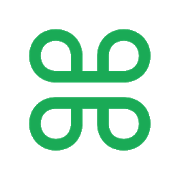Top 50 Apps Similar to OLYMPUS Image Share
Olympus Image Palette 2.1.0
Olympus Image Palette (OI.Palette) is a free photo editing appthatlets you edit your photos using features such as Art Filter,ColorCreator, Highlight & Shadow Control and Photo Story,madepopular on OM Digital Solutions digital interchangeablelenscameras such as the OM-D and PEN series. Simple touchoperationediting can turn your photos into fantastic masterpieces.1. EditPhoto (1) Art Filter Expand your range of expression withArtFilter. Select from 31 different filter options and 8supplementaleffects. (2) Color Creator With Color Creator, you cancontrol thehue and color saturation for more dramatic photofinishes. Operatethe Color Ring that appears on the screen toadjust the hues (30levels) and saturation (8 levels) of the colorsin your photo. (3)Highlight&Shadow Highlight & ShadowControl lets you addvariation to photos by controlling light andshaded sections of theimage. Highlights and shadows can be adjustedfrom -7 to +7 stepsby using the tone curve that appears on thescreen. 2. PHOTO STORYArrange multiple photos in a layout torecreate the atmosphere ofthe moment or scenery in a single photo.You can add Art Filter toa sequence of photos to create an artisticphoto that tells astory. 3. Other Function (1) Signature Make yourmark by adding asignature either in handwriting or by text. You canalso select toadd camera setting information to the photo. (2)Sharing With asharing button within the app, you can easily sharefavorite photoswith friends and family via social networkingservices or e-mail. *This app is not guaranteed to work on allSmartphone and tabletdevices. * ART FILTER is a trademark orregistered trademark of OMDigital Solutions Corporation.
OLYMPUS Image Track 2.2.0
Paired with a compatible Olympus camera,theOlympus Image Track (OI.Track) smartphone app makes photographyonjourneys even more enjoyable. With this app, you can updatethecamera's GPS assist data, and display the trails taken orverticaldistance traveled along with your images.1. Display images and track data on your smartphoneDuring your journey, send your camera's track data by Wi-Fi toyoursmartphone and you will be able to check the progress that youhavemade on your journey thus far. Track data will bedisplayedtogether with images for easy identification.* Display of movies and altitude/depth data is only possiblewhenusing compatible cameras. Compatible cameras:StylusTG-Tracker2. Organize track data and images on your smartphoneManage your images and track data imported to your smartphoneassingle Activities. Relive the excitement of the moment andthefeeling of accomplishment by viewing the track data togetherwithyour images.* Display of movies and altitude/depth data is only possiblewhenusing compatible cameras. Compatible cameras:StylusTG-Tracker* On Android devices, 4K videos will be resized and saved as FullHDvideos.3. Make Your Videos Fun to WatchCombine Track Data with recorded footage for exciting videos youcanshare with your friends.* Maximum image quality of videos edited on a device is Full HD30fps.4. Update GPS Assist DataUse your smartphone to download the latest GPS assist dataandtransfer it t your camera by WI-Fi, to drastically shortenlocationacquisition time, whenever and wherever you are.5. Easy SetupAll you need to do is scan the QR code displayed on the screen ofacompatible camera with OI.Track to easily set up Wi-Ficonnectionsettings.* This app is not guaranteed to work on all Android devices.* Compatible Cameras : Stylus TG-4, TG-3, TG-870,TG-860,TG-Tracker* Wi-Fi is a registered trademark of the Wi-Fi Alliance.
Primitive FTPd 6.7
A simple FTP server. Allows to exchangefileswith other machines over wifi. No more USB cable searching.Runswithout root privileges. Is not started when device boots (butcanif you wish). Control yourself when the server runs. While itrunsit prevents standby to avoid long uploads and downloads toabort(configurable). Transfers can be encrypted by SFTP.
DJI Mimo
DJI Mimo is a comprehensive app that offersintuitive,powerfulediting tools for users to enhance their photosand video.As theall-in-one app made specifically for the DJI OsmoPockethandheldgimbal. Mimo offers HD live view duringrecording,intelligentfeatures such as My Story for quick editing,and othertools notavailable with a handheld stabilizer alone. Mimolets youcapture,edit, and share the best of your moments, rightfromyourfingertips. Highlights:
1. Supports HD live view and4Kvideorecording. 2. Controls Osmo Pocket, Osmo Action or OsmoMobile3via Bluetooth or Wi-Fi .
3. My Story video templatesdesignedbyprofessionals allow you to edit your videos in a singletap.
4.Precise face identification and real-time Beautifymodeenhancesphotos and videos instantly.
5. Create dynamicslideshowswithmusic from the photos you’ve taken.
6. Upload andsharevideoswith just a tap.
7. Advanced video editing functions:Trimandsplit clips, adjust playback speed, reverse, and more.
8.Tuneimage quality to meet your needs: Brightness,saturation,contrast,color temperature, vignette, and sharpness.
9.Multiplefilters,music templates, and watermark stickers finish yourvideoswith aunique flair.
Image Sync 2.1.13
Paired with a RICOH IMAGING's compatible camera, "ImageSync"application enables your mobile device to remotely shoot, viewandcopy images and upload them to SNS sites. 【Feature】 1.View andCopyImages You can view images taken with your camera and copy themtoyour mobile device. You can also upload them to SNS sites.2.RemoteShooting You can monitor the live view image on your mobiledevice.Various camera operations including EV compensation andshutterrelease are possible from a mobile device. 【SupportedDigitalCameras】 PENTAX K-1 PENTAX K-1 Mark II PENTAX K-3 Mark IIIPENTAXKP PENTAX K-S2 PENTAX K-70 RICOH GR III RICOH GR IIIx RICOHGR IIRICOH WG-M2 RICOH G900SE 【Supported OS】 Android OS 9 - 11*Operation is not guaranteed on all devices. * Operationisconfirmed on these devices as of September 2021, butthisinformation may be changed at any time in the future withoutpriornotice. 【Note】 For detail about ImageSync, refer to thewebsite.http://www.ricoh-imaging.co.jp/english/products/app/image-sync2/Onunsupported OS(4.31 and earlier) versions live view functionmaynot work. On unsupported OS(4.31 and earlier) some functionsmaynot work properly. Images which were transfered by Image SyncforAndroid up to version 1.1.7, can not be displayed on ImageSyncAndroid version 2.0.0 Device image mode. For those imageswhichwere transferred by up to version 1.1.7, please check imagesonyour gallery of your mobile device. WG-M1 is not supported byImageSync. For details, refer to the thewebsite;http://www.ricoh-imaging.co.jp/english/products/wg-m1/
Canon Camera Connect
Canon Camera Connect is an applicationtotransfer images shot with compatible Canon camerastosmartphone/tablet.By connecting to a camera with Wi-Fi (direct connection orviawireless router), this application provides thefollowingfeatures:・Transfer and save camera images to a smartphone.・Remote shoot with live view imaging of the camera fromasmartphone.This application also provides the following features forcompatiblecameras.・Acquire location information from a smartphone and add it totheimages on the camera.・Switch to a Wi-Fi connection from pairing status with aBluetoothenabled camera (or from touch operation with an NFCenabledcamera)・Remote release of the camera shutter with aBluetoothconnection.[Features and compatible models]1) Wi-Fi connection with the camera for image transfer andremotelive view shooting.2) Adding location information to camera images3) Bluetooth connection with enabled cameras4) NFC touch operation with enabled cameras5) Auto image transfer with enabled cameras[Supporting features: 1, 2, 3, 4, 5]EOS M50 **[Supporting features: 1, 2, 3, 4]PowerShot G1 X Mark III ** / SX730 HS** / G9 X Mark IIEOS M100**/ Rebel SL2**, 200D** / M6 / M5[Supporting features: 1, 3, 4]EOS 6D Mark II / 77D / Rebel T7i , 800D[Supporting features: 1, 2, 4]PowerShot SX430 IS / SX432 IS / SX620 HS / G7 X MarkII / SX720 HS/SX540 HS / SX420 IS / G5 X / G9 X / G3 X / SX530 HS / SX 710 HS/SX 610 HS / G7 X / SX60 HS / N2 / G1 X Mark II / SX700 HS /SX600HS / N100,PowerShot ELPH 360 HS / 190 IS / 350 HS / 340 HS,IXUS 190 / 285 HS / 180 / 182 / 275 HS / 265 HS[Supporting features: 1, 4]EOS Rebel T7, 2000D, 1500D / 5D Mark IV / Rebel T6 , 1300D / 80D/Rebel T6s , 760D / Rebel T6i , 750D / M10 / M3VIXIA HF R80*/ HF R82*LEGRIA HF R86* / HF R87*/ HF R88*[Supporting features: 1, 2]PowerShot G16* / S120* / S200* / SX510 HS* / SX280 HS* / N* /A3500IS* / A3550 IS* / S110*,PowerShot ELPH 330 HS* / 130 IS* / 120 IS*,IXUS 255 HS* / 140* / 135* / 245 HS*[Supporting features: 1]EOS Rebel T100, 4000D, 3000D / 70D(W) / 6D(WG/W) / M2(W)PowerShot ELPH 530 HS* / 320 HS*,IXUS 510 HS* / 240 HS** Does not support Remote live view shooting**Add location information to images on the cameraviaBluetooth.-System requirement・Android 4.4/5.0-5.1/6.0/7.0-7.1/8.0-8.1-Bluetooth System RequirementFor Bluetooth connection, the camera needs to have aBluetoothfunction, and your Android device needs to have Bluetooth4.0 orlater (supports Bluetooth Low energy technology) and the OSneedsto be Android 5.0 or later.-Supported LanguagesJapanese/English/French/Italian/German/Spanish/SimplifiedChinese/Russian/Korean/Turkish-Compatible File TypesJPEG、MP4、MOV・Importing original RAW files is not supported (RAW filesareresized to JPEG).・MOV files shot with EOS cameras cannot be saved.・AVCHD files shot with Camcorder cannot be saved.-Important Notes・If application does not operate properly, try again aftershuttingdown the application.・This application is not guaranteed to operate on allAndroiddevices.・In the case of using Power Zoom Adapter, please set the LiveViewfunction to ON.・If the OS network confirmation dialogue appears when connectingthedevice to the camera, please place a checkmark in the checkboxtomake the same connection from the next time.・The images may include your personal information such as GPSdata.Be careful when posting images online where many others canviewthem.・Visit your local Canon Web pages for more details.