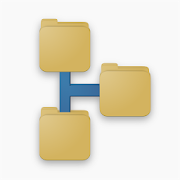Top 21 Apps Similar to SourceBrowser
[広告ブロックブラウザ]アドブロックブラウザ完全版 1.1.0
アドブロックブラウザはWeb画面の広告を消せるインターネットブラウザです。無料版はこちら→http://overlay.co.jp/browser.html無料版アドブロックブラウザをお使いの方で、アドブロックブラウザをさらに高機能化したい方は、この「アドブロックブラウザ完全版」を購入することで完全版にアップグレードできます。1.ブックマーク一覧画面上部広告が表示されなくなります2.ブックマークを並び替えることができます3.全てのツールバーアイテムが利用可能になります・アップグレード手順1.「アドブロックブラウザ完全版」をインストール2.「アドブロックブラウザ完全版」を起動してアップグレード実行3.Androidを再起動して無料版アドブロックブラウザを起動4.アップグレードが完了した後、2時間が経過したら「アドブロックブラウザ完全版」をアンインストールしても問題ありません(購入後2時間以内にアンインストールした場合代金が払い戻しされ、完全版にアップグレードできない可能性があります)「Android広告」で検索すると以下の内容が表示される今日この頃、このアプリで広告の無いインターネットを楽しみませんか?―android 広告 ブロック―android 広告 消す―android 広告 非表示―android 広告 邪魔Ad block browser isanInternet browser that can erase the advertising ofWebscreen.Free version is here → http: //overlay.co.jp/browser.htmlIn those who use, those who want to further high-performanceadblock browser free version ad block browser,You can upgrade to the full version by purchasing a this "addblockbrowser full version".Bookmark 1. List the top of the screen ad will nolongerappearYou can sort 2. bookmarkToolbar items 3. All will be availableUpgrade procedureInstall 1. "add block browser full version"Upgrade up and running 2. "add block browser full version"To start the free version ad block browser and then restartthe3.Android4. After the upgrade is complete, you can safely uninstall"addblock browser full version" 2 hours has elapsed(There is a possibility that if the price you haveuninstalledwithin 2 hours after purchase is refunded, can not beupgraded tothe full version)Nowadays the following contents are displayed when you searchfor"Android advertising", why not enjoy the Internet ad-free withthisapp?-android ad blockextinguish -android ad-android advertising hide-android advertising disturbed
らくらくブラウザ 1.0.0
スマートフォンをより使いやすく!「らくらくブラウザ」はホームページを閲覧する際に、スマートフォンで読みやすく、操作しやすいレイアウトに自動で変換します。読みづらい小さな文字も好きなサイズに変更できます。これまでのように画面を何度も拡大縮小するような操作は必要ありません。スマートフォンの操作が苦手な人でも、片手スクロールするだけのかんたん操作でホームページ閲覧が楽しめます。「らくらくブラウザ」のスタート画面(ホームページ)はとてもシンプル。「検索する」「ニュースを見る」「天気予報を見る」。どれも大きなボタンと入力しやすい検索窓でらくらく操作できます。メニューもシンプル。「ホーム」「文字サイズ変更」「表示を変換(する/しない)」「ブックマーク」の4つです。初めてスマートフォンを使う方でもストレスなくインターネットを楽しむことができます。難しい設定は一切ありません。○主な機能・文字サイズ変更可能! 文字サイズは読みやすい「大・中・小・オリジナルサイズ」の4段階に変更・スマホサイトに自動変換! スマートフォン対応になっていないサイトもスマートフォンに最適化された 表示に自動変換・カンタン操作でらくらくインターネット! よく使う機能『検索(Google)』『ニュース』『天気予報(ともにYahoo!)』をスタート画面(ホームページ)に設置。検索後もスマホ最適化した状態のままインターネットを閲覧できます。・ブックマーク機能よく利用するページはブックマークで登録可能○対応OS Android ver. 2.2以上
TextBrowser 2.2.0a
Very poorly internet browser.Only show text.No ad app.Launch:Your browser -> Share -> TextBrowser.Long press menu button is focus to URL/Search bar.Long press back button is exit app.In fullscreen, swipe at a short on the top will appear statusbarand URL/Search bar.Supported fullscreen mode on the Android4.4.
インターネット ブラウザ 3.0.2.2
インターネット ブラウザ poweredbyiLunascapeは、シンプルかつ軽快な動作が特徴のウェブブラウザです。ブラウザの読込が早くサクサク表示、小さめの携帯端末なら簡単に片手で操作、マルウェア感染していないことが確認できる「シールインブラウザ」機能を持った安心の国産アプリ。インターネット閲覧をするなら、日本発の安心/安全なブラウザ、シンプルかつスピーディーなブラウザ、インターネット ブラウザpoweredby iLunascapeで。Yahoo!、mixi、facebook、twitterなど良く使うサイトに簡単アクセス。facebookやtwitterにも簡単に投稿可能です。リンクを長押しすると、タブ操作を選択、コピー、画像の保存をすることができます。タブを切り替えても、毎回ページの読み込みをすることがないので、スピーディーなインターネット閲覧が可能。【ここが違う】■検索開始ボタン:アプリから簡単に検索し、ブラウジング開始■高速スクロール:なめらかなスクロール■親指操作:各種機能、ブラウジング、文字入力まで親指一本でも操作可能■画面メモ機能:ブラウザで表示しているページをDL、画像の保存■ページ共有機能:ブラウザで表示しているページのURLを他のアプリを利用して共有■充実のタブ・ブラウジング機能:長押しでブラウザで表示しているページを閉じる/お気に入り追加/再読込■ページ内検索:ブラウザで表示しているページ内のテキストを着色して分かりやすく表示■フルスクリーン:ブラウザが狭いと思ったら、ワンタップで大きく表示■簡単コピー/検索機能:ブラウザで見ているページないのテキストを長押しして簡単に選択しコピー/検索■Facebook、Twitter、Emailでかんたん共有- 気になったWebサイトやニュースはFacebookやTwitter、Emailですぐに共有可能- 朝チェックしたサイトやニュースを保存し、通勤途中の電車内でゆっくり読むことが可能他にも、リンクを長押しすることで新しいタブで開いたり、現在開いているタブの後ろで開いたりすることが可能。画像を長押しすれば、コピーや保存をすることができる。UserAgentの切り替えをすることができ、ブラウザをIEやFireFox、Opera、GoogleChrome、Safari、Lunascape、その他日本のフィーチャーフォン携帯として認識されることが可能です。シンプルな利用をしたい方には簡単・安全な国産ブラウザ。色々とこだわりのある使い方をしたい方には、その機能も盛り込んだ多機能ブラウザです。インターネット poweredbyiLunascapeは、各国で無料アプリ総合1位を達成したiLunascapeとの協業ブラウザアプリ。iLunascapeとは、Lunascapeシリーズで累計2000万件のダウンロードを達成し、iLunascapeシリーズ単独でも月間の利用数が1000万件を突破。Internet browserpoweredby iLunascape is a web browser characterized by operationlight andsimple.Read the browser's early crisp display, operated with onehandeasily if mobile terminal of smaller, domestic application oftherelief that has confirmed that you do not have a malwareinfection"seal-in browser" feature.If the Internet browsing, safe / secure browser from Japan,speedybrowser and simple, the Internet browser poweredbyiLunascape.Easy access to the site frequently used Yahoo!, mixi, facebook,andtwitter. posted this also easily twitter and facebook.Press and hold the link, select the tab operation, you may wanttosave a copy of the image.I have never even switch the tab to read the page every time, canbea speedy Internet browsing.[Here] is different■ Start Search button: easy to find from the app,startbrowsing■ fast scrolling: Smooth scrolling■ thumb: can operate a single thumb various functions, browsing,tocharacter input■ Screen memo function: Save DL, of the image page you areviewingin the browser■ Page sharing: Share using other apps the URL of the page youareviewing in the browser■ tabbed browsing full function: to close the page that youareviewing in the browser long press / Add to Favorites /reload■ Find in page: display in an easy-to-understand by coloringthetext on the page that you are viewing in the browser■ Full Screen: If you think if a browser is small, largedisplayone-tap■ Simple copy / search function: Copy / Search Select an easytopress and hold the text of the page does not have seen inthebrowser■ easy share Facebook, Twitter, the Email- News Web sites and was worried about can shareimmediatelyFacebook, Twitter, the Email- Possible to save or news site that you check morning andreadslowly on a train of the way to workOther,Can be open or in a new tab that you press and hold the link,andyou can open in the back of the tab that is currentlyopen.It is possible if you hold the image and save or copy.It is possible that you can be the switching of User Agent,FireFoxand IE, Opera, Google Chrome, Safari, Lunascape, isrecognized as afeature phone mobile Japan and other browsers.Easy and safe to domestic browser for those who like tousesimple.For those who want to use with feelings in various ways, it isafull-featured browser that includes also the function.Internet is powered by iLunascape, collaboration and browserappsiLunascape who achieved first place free app overall ineachcountry.The iLunascape, to achieve the download of the 20 million totalinLunascape series, use the number of month surpassed 10 millioniniLunascape series alone.
Web Browser 8.4.0
Smallest, fastest web browser design forbothphone and tablet, gives you fast Internet experienceWith the latest security and privacy features to help you staysafeon the internet.Features:- Quick search- Tabbed Internet Browsing- Incognito Mode. Private browse the web without saving anybrowserhistory.- Supports Adobe Flash Player- Fast Start Times- Small Footprint- Full-screen mode- User Agent settings- Advanced Gesture feature- Sharing- Advanced Settings- Super easy copy/paste- Homepage- Bookmarks- History- Uses the Native JavaScript and WebKit Engine so file sizeissmaller
Apowersoft Browser 1.3.4
Apowersoft Browser is a freeyetmulti-functional app. You can create shortcuts to yourfavoritesites, take screenshot of webpages, edit and upload images,manageweb downloads of APKs, music, videos, etc. Aside from itsblazingspeed, it also allows you to browse and search contacts,messages,music and other data on your phone without leavingthebrowser.★★Highlighted features★★Fast and lightAccess and search the web at a blazing speed.Speed dialDirectly go to popular sites on the front page. You can alsoaddyour favorite sites, too.Download managementSupport and manage your web downloading of APKs, music, videosandothers for later use.Take and edit screenshotTake screenshot of webpages, edit, upload it to free cloud spaceorshare it with friends via other apps on your phone.Arrange BookmarksEasily add, move and organize your bookmarks.Incognito browsingBrowsing history will not be recorded in this mode so as toprotectyour privacy.Night modeYou can read more comfortably in the dark.Extra barcode and QR code scannerScan multiple barcodes or QR codes to automaticallydecodeinformation such as text, email, URL, etc.If you have any problems of using this app, please submit themviaFeedback in the app or contact us at [email protected] fix them ASAP. Thank you.
Chiee! ミニブラウザ (プロトタイプ) 1.8.0
画面にフローティング(浮遊)させて、マルチウィンドウ風に閲覧できるWebブラウザー!プロトタイプ(試作)です。まだまだ開発途上です。まだあまり機能が無い状態で公開してます。押しても何も動作しないボタンはまだ作ってません!プログラミング好き学生による個人開発です。温かい目でみてください。いろんな機種のテストはできてません。☆操作上の注意□入力はウィンドウがオレンジ色になってるときにできます。オレンジ色にするには↓□操作するにはウィンドウのタイトルバーをクリックしてアクティブにしてください。そうしないとキーボードが開きません。アクティブになると、ウィンドウが「オレンジ色」になります。非アクティブの時は「青色」になります。□起動すると上部にはブラウザとは別にWindowsで言うタスクバーの役割をするバーが表示されます。(収納バーと名づけておきます)終了するには通知パネルから、起動中のメッセージを押して終了を押す。もしくは収納バーのメニューから終了。□ブックマークは最初は何もないので、ブックマークマネージャの「標準からインポート」から読み込んでください。□Youtubeなどの動画を見るときに、音だけで画面が真っ暗な場合があります。そんなときは、動画の部分を触ったときにでてくるフルスクリーンボタン(矢印みたいなボタン)を押してみてね!それでも動かなかったら、ちょっと対応できないです。□ Flashは無理です!□英語は一部だけ対応。時々日本語オンリー。単純に私の横着です。大目に見てね。□ミニブラウザ間でのBluetoothでのURL共有はちょっとお試しにつけた機能です。ちょっとまだ使い勝手が悪いかも。使い方は、まず受信側の端末のアプリで収納バーのメニューからBluetooth受信を開始しします。その後、送信側のウィンドウのメニューからBluetoothを押すと、ペアリング済みの端末の一覧が表示されるので、それに向かって、URLを投げ込んでください!そうすると、相手側にそのページが開きます。端末が表示されない場合はペアリングが済んでいないので、Bluetoothの設定でペアリングを行ってください。ペアリングの仕方は、ここでは省略しますね。□あんまりウィンドウを開きすぎると大変なことになるので、控えめに。□サービスとして動作してるのでAndroidに勝手に終了させられてしまう可能性があるので注意。□セレクトボックスを押すと落ちてしまいます(ご報告ありがとうございます。)もともと無茶な構造のため今のところ解決策が見つからずな感じです。プロトタイプなので突然仕様変更する可能性があります。今はAndroidのWebViewを使って実装してるので、最終的にはこれを分解して手を加えないといけないので、現段階はプロトタイプと呼称させてます。ミニブラウザの「ミニ」って何?って思うかもしれないけど、ウィンドウがちっちゃいからミニです!何かアイデアとかありましたら、お待ちしてます!特徴・Floating browser.・Multi window browser.更新履歴2013/05/27 v1.8.0・収納バーの縦向き設定・フォーカス関連の修正2013/03/13 v1.6.0・動画プレイヤーのフレームコンパクト化ボタン・一部英語対応・ミニブラウザ間でのURLのBluetooth共有(←まだお試し2013/02/26 v1.4.1・ウィンドウの不具合の修正2013/02/23 v1.4.0・動画プレイヤーとしても動作するようにしました。・動画プレイヤーにリピートを追加。・収納バーに「終了」や「全て収納」などのメニュー追加。・「共有」から開けるようにしました。・URLバーでGoogle検索できるようにしました。・ブックマーク機能の最適化。(空の状態に戻ります)・設定項目を少し追加。・ウィンドウのアニメーション・初期画面に広告。・各バグ修正。・その他2012/08/19 ログイン時に強制終了しないようにしました。2012/08/17 セキュリティのことを考えてブックマークは内部へ移動。2012/08/14 ダウンロードを追加,インテント連携時のダイアログ2012/08/09 プロトタイプで公開
MHWiki ブラウザ 3.0.3.20140312
スマホで MH 関連の攻略 Wiki サイトを閲覧する専用ブラウザです。---MHWiki ブラウザは MH4Gにももちろん対応します。情報が解禁されるごとにアップデートされるMH4G@Wiki(http://www61.atwiki.jp/3dsmh4g/)へは随時対応していきますので、今後ともよろしくお願いします。---Android 2.3.3 以上に対応し、以下の MH Wiki を表示することができます。1. MH4G@Wiki http://www61.atwiki.jp/3dsmh4g/2. MH4@Wiki http://www49.atwiki.jp/3dsmh4/3. MH3G@Wiki http://www10.atwiki.jp/mh3g/4. MHP3@Wiki http://www42.atwiki.jp/mhp3/5. MHP2G@Wiki http://www41.atwiki.jp/mhp2g/6. MHF Wiki http://www.mhf-wiki.com/MH 関連の Wiki は PCブラウザ前提で作られているので、画面の小さい(特に縦持ち時の幅の狭い)スマホで見ると若干見づらい。それを若干見やすくするアプリになります。各ページに共通処理を施し、さらにテーブルが多用されているなど、特殊なページには特殊な処理を施す場合もあります。どのページにどんな処理を施すのかはサーバー側で決定しています。ですので、アプリをバージョンアップしなくても次の日突然ページが見やすく(見づらく)なっている場合もあります。見づらい見やすいは個人の主観も含まれますので、あくまでも作者主観で「見やすい」をうたっています。ページにもよりますが、個人的にはだいぶスマホでも見やすくなっているのではないかと...問題や要望などがあれば、以下のメールアドレスか twitter アカウントに連絡をください。[email protected]://twitter.com/koji27com--------使用方法[普通に使う]1. 起動する2. 左上のアイコンをタッチして、ナビゲーションドロワーを開く3. 見たい Wiki を選ぶ4. 見たいページを選ぶ4. 見えた![オリジナルのページを見たい]1. メニューを開く2. 「オリジナルページを開く」があります。ブラウザでオリジナルページを開きます。----特徴- MH 関連の Wiki を、縦持ちで幅が狭いスマホに最適化して表示します。- ひとつのアプリで複数の Wiki に対応しています。・MH4G@Wiki・MH4@Wiki・MH3G@Wiki・MHP3@Wiki・MHP2G@Wiki・MHF Wiki- 縦に長いページの高速スクロールに対応しています。-基本的に「スマホ」に最適化します。7インチタブレットでも見やすいかもしれません。10インチタブレットの場合は普通にブラウザでWiki見た方がいいかも知れません。-ページ処理はサーバー側で決定していますので、アプリをアップデートしなくてもページ表示がブラッシュアップされていきます。- UI に 最近の Google 製アプリでよくあるナビゲーションドロワーを採用し、使い勝手にこだわっています。- ページのブックマーク機能があります。- Wiki の編集はできません。Wiki へのコメントもできません。- Android 4.0 (ICS) 以降の最新の UI を採用しながらも、まだまだユーザー数の多いAndroid2.3.3にも対応しています。- Google Play に掲載しているスクリーンショットがすべてガンランスのページなのは作者の趣味です。------------アクセス許可[USB ストレージのコンテンツの変更/削除、SD カードのコンテンツの変更/削除]設定のバックアップと復元で使用しています。--------課題など- MH4G が発表されたので、とりあえずhttp://www61.atwiki.jp/3dsmh4g/に対応してみた...これであってるかな?------その他- 要望などあればメールください。- ページの表示がおかしい場合もメールください。どの Wiki のどのページなのか書いてくれるとうれしいです。- バックアップの出力先は/mnt/sdcard/MHWikiBrowserなどになります。(/mnt/sdcardの部分は機種によってことなります)
Social Feature Phone Browser 3.5
Social Feature Phone Browser is that toseeJapanese feature phone web site!This browser has the social bookmark feature.However smart phone is not able to see some web site whichisristricted mobele phone career's IP number.This application is too but this has social bookmark feature.You can see the web sites that is not ristricted carreer'sIPnumber because someone add the feature phone web site to beabeleto see.Let's add the Japanese feature phone web sites![Function]Social bookmarkBookmarkChange browser modeSearchAdd URL directlygalapagos,browser,docomo,ezweb,softbank,i-mode,au,keitai,mobile,japan,feature,phone,imode,blog,akiba
Clear Browser History 1.5
Better than other history eraser appssincethiscan keep the browser history you don't need to hide anditprovides awidget for quick access!Clear Browser History allows you to clear/clean/erase,saveandrestore browser history data.By letting you save browser data and at a later pointrestorethebrowser to this saved state you can remove the browserhistorythatshould stay hidden and still keep the browser historyyoustilluse. Often you can use browser history to more quickly typeinapreviously visited site, since the browser remembers thesiteandlets you click to it instead of having to type the wholeURL.Withother history cleaner og eraser apps they delete allthisusefulhistory, but Clear Browser History enables you tokeepit!How to use it?Simply use the browser as you normally would, and thenopenClearBrowser History and save the state. Then you can surfandvisitsites you wish to stay private such as adult websites,datingsites or medical sites! After having visited thesesites, usethewidget or the app to restore the browser history tothe savedstateor to simply clear the browser history.Key features* Clear browser history/searches* Save browser data state* Restore browser data to previously saved state* Configurable widget behaviour* How-to guide for adding widget to homescreenCan clear the browser history and searches much like otherappssuchas* History Eraser* HistoryEraser* Cache Clear* Clear History* Market History Manager* History Eraser +* 1Tap CleanerPlease feel free to write suggestions, comments, errorreportsorfeedback to our mail as we cannot answer comments - wewill bemorethan happy to help or hear from our users :)And please don't just rate 1 star - instead write us aboutyourissueand we will do what we can to fix it!
LogcatBrowser 1.3.1
This tools is for android developers andyoucan browse Logcat like eclipse.And you can collect logcat by background process.The feature of this application is described below.- A long message of log will be displayed in multiple-line.Therefore, the message of log can be checked at a glance.- A search character string and a tag character string arerecordedas a history.later, you can refer to this history so you can input easily.- In the background, you can collect logs.There is a filter specification function for narrowingdowncollecting logs.And there is an notification function at the time of detectingthecharacter string specified beforehand.- Starting background collection automatically at boot endisenabled. (Auto start on BOOT end)- In the log detailed screen (that appears at long touch of alogline), a filter setting, cooperation with a search function,andcooperation with a mailer are possible.- Added 'Menu Bar' which is located on the left end ofascreen.- Radio log and events log can be collected.- Cut filter by tag is possible.- Set of filters can be memorized.- Narrowing is possible.- Maximum of buffer size of reading from system is10,000lines.(Note : maximum of buffer size of reading from file is30,000lines.)
![[広告ブロックブラウザ]アドブロックブラウザ完全版 1.1.0](https://cdn.apk-cloud.com/detail/image/com.overlay.adblockbrowserkey-w130.png)