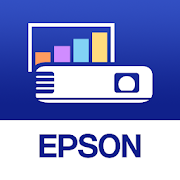Top 18 Apps Similar to RICOH カンタン入出力
RICOH Smart Device Print&Scan
RICOH Smart Device Print&Scan hasthefollowing features:Print-Print photos in an Android device.-Print PDF documents stored in an Android device.-Print texts saved to the clipboard.-Print web pages displayed in RICOH SmartDevicePrint&Scan.-Print images or PDF saved in cloud storage.*1-Print photos or documents opened from another applicationusing[Application Selection].*2-Set Print settings such as staple.*3-Print securely using the user code authentication or LockedPrintfunction.-Print using the on-demand print option.*4-Print using the Location Free print server.*5Scan-Import the PDF documents and images with Scanner.-Set Scan settings such as resolution and file type.-Save the scanned data on Android device to the cloudstorage.-Send the scanned data on Android device to other applicationsusing[Application Selection].Others-Searching for printers or MFPs on Bonjour.-Registering printers or MFPs with IPaddress or Hostname.*1: Support cloud storages are Dropbox/GoogleDrive.*2:It does not mean that you can print in the all applicationsandfile format.*3: You may not be able to set parameters depending on theprintfile format, print method, printers or MFPs.*4: On-demand print application to print with: Enhanced LockedPrintNX V2*5: LF printer server to print with: Enhanced Locked PrintNXFlexRelease Server V2
RICOH Smart Device Connector
RICOH Smart Device Connector lets youquicklyaccess a RICOH multifunction printer (MFP) or projectorbyregistering it with a smart device via NFC, Bluetooth Low Energy,aQR code, or the IP address or hostname of an MFP.Print-related features:- Print or project documents and images stored on a smart deviceoron Box, Dropbox, Google Drive, Microsoft OneDrive.- Print emails, file attachments, and webpages.- Print from print server.Scan-related features:- Scan to a smart device or to Box, Dropbox, Google Drive,orMicrosoft OneDrive.Projection-related features:- Project documents and images on a smart device or in Box,Dropbox,Google Drive, or Microsoft OneDrive to a RICOH projectorand theRICOH Interactive Whiteboard.*- Project emails, file attachments, and webpages.- Save documents that have been annotated on the RICOHInteractiveWhiteboard.Other features:- Conduct user authentication by using a smart device.- Automatically search for available machines on thesamenetwork.**Supported languages:Arabic, Brazilian Portuguese, Catalan, Chinese (TraditionalandSimplified), Czech, Denmark, Dutch, English, Finnish,French,German, Greek, Hebrew, Hungarian, Italian, Japanese,Korean,Norwegian, Polish, Portuguese, Russian, Spanish, Swedish,Thai,Turkish, VietnameseSupported models:https://www.ricoh.com/software/connector/*RICOH Interactive White Board D6500/D5510 requires firmware v1.7orlater.**Except for the RICOH Interactive Whiteboard.
Ricoh myPrint
English:Using the Ricoh myPrint app requires access to a RicohmyPrintenvironment.The Ricoh myPrint mobile printing app brings mobileprintingfunctionality to your Smartphone or Tablet. Print fromanywhere,anytime, anyplace to any Ricoh myPrint enabled printer inyourorganisation-, school- or university network. RicohmyPrintsupports all common file types, Microsoft Office documents,PDF,text files, photos and other commonly used image files.App features:• Printing of documents, directly and secure from your SmartphoneorTablet• Selecting pictures from your photo library in order toprint• Taking pictures and printing them with the integratedcamerafunctionality• Activating pre-paid voucher codes• Management for additional email addresses for printing byemailfrom multiple devices• Scanning your organisation-, school- or university networkaddresswith the QR codePrinting:• Integration with existing print cost and accounting system• Print release from any Ricoh myPrint enabled printer. SupportsallRicoh-model printers• Support for your organisation’s ID badge to release print jobsoruse the copy functionOther myPrint features:• Supports Bring Your Own Device in your organisation withlaptops,workstations, PC’s and mobile devices• Automatic PC printer driver installation from yourorganisation’smyPrint website• E-mail printing through your organisation’s myPrintemailaddress• Upload printing from the organisation’s myPrint website• Access to a personal page on the organisation’s myPrintwebsitefor buying print credits or cashing pre-paid vouchers• SSL communication support for secure printing• LDAP SupportWhat is new?Print settings• Support now also for Staple besides Black/WhiteColour,Simplex/Duplex, Number of copies (when connected to amyPrintenvironment using version 2.8 or higher).Layout and style• The app now can reflect the connected myPrint environmentusingits logo and colours (when connected to a myPrint environmentusingversion 2.8 or higher).
RICOH TotalFlow Supervisor
RICOH TotalFlow Supervisor functionsasanon-the-go attention light for the networked printersinyouroperation, regardless of the manufacturer. Forprintersthatsupport SNMP, you can use TotalFlow Supervisorto:* Monitor printing devices and jobs from your mobile device* Reduce downtime by quickly identifying and solvingproblemswithyour printersIf your mobile device is connected to the same networkasyourprinters (either directly or through a VPN), you canaccessprintjob and device information. Real-time updates on jobsanddevicesempower you to sync with your team to addressissuesquickly--fromacross the production floor or across theglobe.
HotSpot Printing 5.3.0
Ricoh® Hotspot Mobile Printing is afreeapplication that allows you to print quickly and securely fromanAndroid enabled mobile device. With thousands of printerlocationsin hotels, airports and on campuses, this app will let youlocate aprinter wherever you are or wherever you are going.Get started in seconds.1) Download the free Ricoh® HotSpot Printing App and enteryouremail address2) Select and/or find Ricoh® HotSpot Enabled printers nearyou3) Choose your document and printPrint jobs will only be released when you are on location,bysubmitting your secure release code.HotSpot printing locations are available in major cities intheUS, Canada, Australia, UK and other central destinations inEurope,Asia and the Middle East.EASILY FIND THE BEST PRINTERThe app combines a wide range of discovery options, userpreferencesand location information, allowing you to find the“best” printer,whether it is in the airport or hotel, acrosscampus or within acorporation.FEATURES:• Access to PrinterOn® directory of available public printers• Locate printers nearby using GPS• View available printers in a map view• Search manually for printers by city• Print Adobe® PDF and Microsoft® Office (Word, Excel,PowerPointand Visio) documents• Print images in black and white and/or color including PNG,BMP,JPG, GIF formats
Direct Print Service 1.0.1.11
Print directly to any printer.Note: Require the Direct Print Server to be installed onthecomputerhttps://github.com/procks/direct_print_server/releasesIt is a free and open source software! No spyware - anyone canchecka source code or compile own version. The program is inalphaversion and may not be stable in operation. If you haveproblemsplease email the developer about them at the address below,and wewill try to solve all possible problems.The Direct Print Service lets you print securely fromanyapplication on your mobile device that supports nativeAndroidprinting.With Direct Print Service for Android you can:- Print from any compatible Android device to any connectedtocomputer printer- Find and register new printers on the local network- Manual add printer servers with public address overtheInternet- Manage printers and servers- Windows and Linux print server supportThis app just provides a Print Service to Android. Thismeansthat once it's installed, you have to enable it from your'Print'section of the settings app of you device. Once the serviceisenabled, the printer servers are automatically discovered. Youcanprint anything you want from any app, as long as the printserviceis enabled.Direct Print Service is free software and is developedwithoutprofit. If you find this program useful, please rate it orwrite areview. It will help to make it better. Thanks foryoursupport.Printing from Android to ANY printers has never been easier.Please donatehttps://play.google.com/store/apps/details?id=com.solvaig.directprintservicedonate
StarPrint - Mobile Print App
It’s really simple to print fromandroiddevices to any printers via Wifi, Bluetooth, USB andsharednetworks. Use our print app to print directly withoutinstallingdrivers or starting PC. Save time and efforts withStarPrint!¤ All print features are FREE with ads placement inside app. Youcanalways remove ads by purchasing premium package:- Run StarPrint > My Purchase > Check Price- Follow instruction, make payment and enjoyunlimitedprinting!¤ Check if your printer have been supported before purchasingfullapp version here: bit.ly/SupportPrinter¤ Help us improve better print app for your need by answeringthissurvey: http://bit.ly/PrintingSurveyWith this mobile print app, you can easily print out PDF books,OpenOffice documents, MS Office files, research papers, familypictures,postcards, favorite internet articles, email, contact,recipes, map(new!), and menu right from androidphones/tablets.★ IMPORTANT ★In this version, it is much easier to add frames and effectsbeforeprinting photos from smartphones and tablets. In order to usethefeature, please choose to print photo, select photo and thenpresson the 'pencil icon' in the bottom right. You will be promptedtodownload an extension app. Please download it to usethisfeature.★ What StarPrint supports ★¤ Wireless mode: printing via Bluetooth, Wi-Fi¤ Other mode: printing via USB, network printer, sharedprinter(SMB, IPP, LPD/LPR), printer box, router based printer share(FritzBox), JetDirect¤ Compatible with AirPrint printers¤ 4000+ printer models like HP, Canon, Epson, Brothers,Samsung,Kodak, Dell, Lexmark, etc.★ Get help for your print app (preferred English) ★There are many unexpected reasons that might lead toprintingerrors. Try these steps:1. Self-help with StarPrint FAQ:http://android-print.com/supports/faqs2. Or send us support request via Ask Expert function in app.Open app > Menu > Ask Expert3. If you want to get your printer supported within 24 hrs, letjoinour "Printing without Stopping" campaignat:http://goo.gl/qntG4r4. Please be informed that we stop support from July 2017Find us on social media:- Facebook: http://www.facebook.com/StarPrint.Android- Twitter: http://twitter.com/ISBVietnam- LinkedIn:https://www.linkedin.com/profile/view?id=415959487- G+: http://plus.google.com/113624145023558808301For more information to print from android, please visitourwebsite:http://android-print.comThis mobile print app is similar to hp eprint and other printapps.Moreover, it can print to various printer brand names, andacceptmulti-print at one time!
HotSpot Printing for AirWatch 5.3.0
Ricoh® Hotspot Mobile Printing for AirWatchisa free application that allows users of AirWatch to printquicklyand securely from an Android enabled mobile device. Withthousandsof printer locations in hotels, airports and on campuses,this appwill let you locate a printer wherever you are or whereveryou aregoing.Get started in seconds.1) Download the free Ricoh® HotSpot Printing for AirWatch Appandenter your email address2) Select and/or find Ricoh® HotSpot Enabled printers nearyou3) Choose your document and printPrint jobs will only be released when you are on location,bysubmitting your secure release code.HotSpot printing locations are available in major cities intheUS, Canada, Australia, UK and other central destinations inEurope,Asia and the Middle East.EASILY FIND THE BEST PRINTERThe app combines a wide range of discovery options, userpreferencesand location information, allowing you to find the“best” printer,whether it is in the airport or hotel, acrosscampus or within acorporation.FEATURES:• Access to PrinterOn® directory of available public printers• Locate printers nearby using GPS• View available printers in a map view• Search manually for printers by city• Print Adobe® PDF and Microsoft® Office (Word, Excel,PowerPointand Visio) documents• Print images in black and white and/or color including PNG,BMP,JPG, GIF formats
PrintEasy: Print Anything From Anywhere Easily 2021.4.20
PrintEasy is your printing app which lets you printdirectlyfromyour Android device to almost any printer without theneed ofbulkycables. Print photos, documents (bills,invoices,messages,business cards, postcards, official letters), webpages,contactlist, personal notes. PrintEasy makes printing easyandconvenientwhether your printer is right next to you or acrosstheworld!PrintEasy offers an easy-to-use interface to bringefficiencytoyour printing requirements. You can configure manyprintingoptionssuch as paper size, page orientation, copies, pagerange,one- ortwo-sided printing (duplex mode), printquality(resolution), coloror monochrome, input tray and more.PrintEasyaccepts and printsdata in any language - Unicode datasupport.Also, all standardimage files and elements are supported(JPG, BMP,PNG, and
others.) Our professional designers (🕴) creategorgeoustemplates(business card) that are easily personalized.Thetemplates areavailable to your at an affordable price. And thegoodnews is thatyou can also get those for free after completingthereward videos.Look great without spending a lot of time andeffort.Never worryabout the quality of your print products. Wecreatehigh-resolutiondesigns to make you look good. We'll helpyouthrough the designand ordering process, check the status ofyourorder, and try toanswer any other questions you might haveaboutpurchasing from us.PrintEasy provides multi-lingual userinterfacein these languages:* German * French * Russian * Dutch *Portuguese* Hindi * Italian* Spanish Which permission do we needand why? -READ_CONTACTS: Tofetch all your contacts and display itto you sothat you couldprint their details. We do not save anyinformationabout yourcontacts with ourselves. -READ_EXTERNAL_STORAGE: Tofetch all yourimages and pdf so that youcould easily print these.We do not saveany information about yourfiles with ourselves.-WRITE_EXTERNAL_STORAGE: To save custom notesand business cardforyour easy access. - NETWORK_ACCESS: To find awifi printerforprinting. Happy Printing !!! 🖨 For queries, you canreach out tousat [email protected]
C-Assist 1.3.0.0
Description CASIO C-Assist is in Android app that makesitpossibleto establish a network connection between anAndroidterminaldevice and CASIO Projector,*1 and then projectdocumentsand imagesstored in the terminal's memory, real-timeimages pickedup by theterminal's built-in camera, and browserscreen images. Italsoenables remote control of a computer connectedon the samenetworkfor smarter and more efficient presentations.・File Viewer Forprojection of documents and images*2 in theterminal’smemory*3・Wireless For real-time projection of imagespicked up bytheterminal's camera ・Browser For projection of Webpage imagesusingCASIO C-Assist's Web browser ・Remote computercontrol Forremotecontrol of a computer by a terminal over anetworkconnectionSupported Operating Systems Android OS 4.0 – 9.x*1SupportedProjectors XJ-A147, XJ-A247, XJ-A257 XJ-M146,XJ-M156,XJ-M246,XJ-M256 XJ-UT310WN, XJ-UT311WN, XJ-UT351WNXJ-F20XN,XJ-F200WN,XJ-F210WN (Some models covered by this app maynot beavailable incertain geographic areas.) *2 ProjectableDocument andImage FilesPDF JPEG, PNG, BMP *3 Some Android devicesis not ableto read datastored in external SD card during use ofC-Assist. Inthat case,please copy the data to internal storage ofthe devicefrom SD cardin advance. Using CASIO C-Assist Use thesteps below toestablish aconnection between a terminal andprojector with CASIOC-Assist. 1.Configure projector networksettings and then select"Network" asthe projectors input source.This will cause thestandby screen,showing network information, tobe projected. 2. Onthe terminal,select [Settings] and then [Wi-Fi].Next, select thesame networkwhere the projector is selected. 3.Start up CASIOC-Assist 4.After starting up, CASIO C-Assist willfind allconnectableprojectors on the network and display them ontheterminal screen.Select the projector to which you want toconnect.5. On the homescreen, connect the function you want to use.