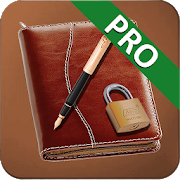Top 50 Apps Similar to Edo Agenda
CalenGoo - Calendar and Tasks
CalenGoo is a flexible and extensivecalendarapp with integrated task management. It is designed to makeiteasier and faster to work with your calendar on your phone. Byitsdiverse configuration options you can customize it to suityourneeds. This way your appointments and tasks are presented inaclear way that makes planning easier.By integrating the Android calendar, it can be synced withmanycalendar systems such as Google, Exchange, CalDAV and iCloud.Inaddition, a direct sync with Google Calendar is integrated thatyoucan use to sync all your past and future events.Using the five calendar views (day, week, month, agenda, year)youcan view your appointments and tasks in differentways.Appointments can be color coded and you can copy and movethemusing drag&drop.Under "Settings > Design" you can choose fromdifferentdesigns.Tasks can be managed in the task view and synced withGoogleCalendar. Just add your Google account under "Settings>Tasks".A built-in Evernote sync allows you to display Evernoteremindersand you can attach Evernote notes to appointments.If you have any questions or problems, [email protected]. You can open the settings using theicon withthe three dots in the top right corner.Additional features:- Drag&drop to copy, move, open and delete events- A wide selection of widgets (day, week, month, list, tasks)- Sharing calendars with other people and inviting peopletoappointments (via Google Calendar).- Supports the same recurrence rules for recurring events asGoogleCalendar- Icons can be assigned to events (when syncing directlywithGoogle) and are also displayed in Google Calendar- Improved time and date picker- Search function- Various reminder functions- Multiple reminder types when syncing with GoogleCalendar(SMS,email and pop-up)- The birthdays and anniversaries of your contacts canbedisplayed.- Floating and completable events(http://android.calengoo.com/completable )- Appointments can be sent by SMS or email. When sending thembyemail, an ICS file can be attached so that the recipient canimportthe appointment directly.- Calendars can be exported and imported as ICS files.- Templates can be created to quickly create newappointments.Templates can also be combined.- Print function to print various calendar views into aPDFfile- Android Wear support for creating appointments and tasksbyvoice.- Local attachments- Tasks in events- Contacts can be linked to eventsFor more details please see here:http://android.calengoo.comAdditionally you can add ideas or vote for ideasonhttps://calengoo.de/features/calengooandroid(orhttp://calengooandroid.uservoice.com).And you can find a free 3-day trial versionhere:http://android.calengoo.com/trial
Setmore Appointments 3.1.2.20210430
Setmore empowers your business with afreeonline scheduling platform that’s beautifully designed andsuperintuitive. Book appointments in just a few taps, accesscustomerdata at your fingertips, manage multiple staff calendars inoneaccount, and more. Setmore gives you a free online Booking Pagetoshare with your customers on your website or throughFacebook,enabling them to book appointments with you!*** Why Setmore **** Unlimited services, appointments, customers, andemailreminders* Up to 20 staff (email [email protected] for >20)* Take appointments online through your website* Take appointments through Facebook* Create a free account and book your first appointmentinminutesLearn more at www.setmore.com*** Android App Benefits ***The Setmore app for Android can be used standalone or in tandemwithyour online Setmore account. Schedule appointments from yourphone,store customer contact information for quick reference,managemultiple staff schedules, and share your online BookingPage, allfrom your smartphone.* Book appointments on the go* Sync data to your other devices* Get push notifications for new appointments* Access customers lists* Tab through staff schedulesDownload the app now!
Day by Day Organizer PRO
Day by Day is a planning applicationdesignedto fully implement Google Calendar and GoogleTasksas all-in-one Android application. With its help you canplan yourfuture schedule using any Android device and this schedulewill beavailable for all your phones and tablets connectedtoInternet.Features:▪ presentation of events and tasks in one list▪ synchronization with Google Calendar and Google Tasks▪ incorporation of your contacts’ birthdays into thecommonlist▪ easy-to-handle agenda and month view▪ text month view, text week view, day view▪ interactive widget on the device desktop▪ configurable widget layout▪ lock screen widget in Android 4.2+ Jelly Bean▪ birthday reminder▪ voice input▪ search functionThe paid version features:▪ text month widget, week widget - Android 4.1+ supported▪ ability to use different profiles in widgets and the app▪ invitations for events and check of guest list▪ Tasker app is supported. E.g. you can have a task reminder togooff when you come towork.https://play.google.com/store/apps/details?id=net.dinglisch.android.taskerm▪ recurrent tasks. The function is well-suited forrecurrentpayments. You can try it out in free version▪ task priorities which allow the user to differentiatebetweenurgent and less important tasks▪ subtasks (to-do lists) in events or tasks. You cannot addmorethan 3 subtasks in free version, but the full one hasnolimits▪ no adds▪ users can share text information from another app with Day byDay,for example, when creating task or eventAlthough Google services don’t support these extra functions,wefound a way to enable synchronization by means of Google, soyourcalendars and to-do lists are visible in our app on yourAndroiddevices.The app allows you to create events, tie them to a certainstart/endtime and set due date. An event can be postponed ifneeded. Whencreating an event you are prompted to set a reminderwhich will keepyou informed of your schedule.Day by Day organizer brings various aspects of your life togetherinan attempt to simplify the tasks you have to deal withthroughoutthe day. This calendar with to-do list is so simple thatno furtherexplanation is actually needed, just download andenjoy!Use our Chrome (Chromium) extension to add tasks andeventsquickly right from your desktop!For more details visit Chrome WebStore:https://chrome.google.com/webstore/detail/day-by-day/loopacbjaigjkjdhjfkhebdhfgdmgjdcThe DayByDay team wishes you more interesting events and tasksyouwould love to accomplish with a little help from Day byDay!You can make a translation of the application to your languagehere:http://crowdin.net/project/day-by-day/You can vote for new features or suggest your own onehere:http://appiens.uservoice.com/forums/200586-general/filters/topDay by Day team
TipStuff the family Agenda 26.0.0
Working out your parenting and your working life is a heavydailychallenge ! That's why we created TipStuff to help busyworkingparents to face this challenge. All the functions you needtoorganize your family life are here to save you time : >Quicklyschedules family activities, using the common calendar whichissynchronized with each one's organizer ; > Share with allfamilymembers your shopping or todo lists - to be done absolutelythisweek; > Share useful information about the household:babysitter phone, children's clothing size, etc. > Composeyourmeals for the week, and export ingredients to your shoppinglists.All these features are accessible everywhere via yoursmartphone,tablet or PC. Download TipStuff right now to easy peasyconnectyour whole family ! From the start TipStuff has put yourprivatedata at the center of its concerns (at the same time, we areafamily like yours, and so it is also our data we are talkingabout😉). As a result, unlike some of our "free" competitors, wewillnever sell your data. Never is never. This means never filessoldto merchants, never advertising, never linked to companies suchasFacebook or Google. Now this "never" comes at a price whichisentirely financed by Premium refills. The premium allows us topaythe developers who make the application, the machines that allowitto work, the storage spaces to put all your data, support whenyouhave a problem, etc. That said, we are aware that somefamilieshave moderate use of TipStuff. This is why we haveimplemented afree version which is however subject to certainlimitations: -Advanced features not available (stickers, multiplealarms, weeklyview, PDF export, global search, etc.) - 100 eventsper year (onaccount anniversary date) - 100 tasks per year (on theanniversarydate of the account) - 3 authenticated accesses maximum- 5contacts maximum - 2 weeks of calendar synchronization
Informant v4 (2015) 4.20.57
We are excited to announce the release of our newPocketInformantapp for Android. If you already have a subscriptiontoInformantSync, it will unlock the premium features on this newapp.Clickhere to check it out. Calendar, Tasks, Notes and Contacts,allinone app! Beautifully designed with you in mind,Informantbringsease-of-use and extreme functionality to your busylife. Apurchaseof Informant Sync unlocks all Premium features.Built withover 18years of mobile calendaring experience, we'vefocused on thebestuser experience for the power user - as well asthose who needjusta bit more than the built-in apps provide.Calendar: Choosefromseveral built-in views, including: Month, Week,Multi-Day, Day,andmore Adjustable Multi-Day view lets you selecthow many daystoshow, from 1-7 Natural Language Entry - typeeveryday phrasessuchas “lunch with Jim at 12:00 tomorrow” andInformant willunderstandand create the event accordingly Attachcontact info or awrittennote Support for ICS attachments Printing(requires Android4.4 orabove) Use the built-in TravelAssist™ tohelp manageeventtimezones while traveling Weather integrated intothecalendarviews (in-app purchase) Much More! Tasks: See your Tasksonyourcalendar Checklists for tasks containing lists of itemssuchasgroceries or packing Natural Language EntryParent/ChildtasksGroup Parent/Child tasks in calendar view Attachcontact infoor awritten note User-Defined Smart Groups Much More!Notes: TextNotesVoice Notes Contacts: Accesses the Contacts fromyour deviceAttachContact information to an event or task Send ICSattachmentstoContacts More! Widget for Informant 4 isavailablehere:https://play.google.com/store/apps/details?id=net.webis.pi3widgetSync:InformantSync (requires subscription of $24.99/year)GoogleCalendar GoogleTasks Evernote Dropbox Backup Toodledo Take alookat this videoshowing Informantinaction:https://www.youtube.com/watch?v=-mrl-4-glMo&feature=youtu.beForassistancewith any issues, please contact ourSupportteam:http://webis.helpshift.com
Accomplish: To-Do list reborn 1.2.1
Use Accomplish to schedule to-do’s and reminders. AccomplishisaTo-do list that takes task management one step further.Notonlydoes it help you remember the tasks that you need to do,withaconventional and simplistic to-do list, but it alsoletsyougraphically plan out your time, with a daily plannerbuiltin.Using Accomplish, you can drag tasks straight from yourto-dolistinto a calendar-like “day view”. You can graphically planoutwhenyou will get each of your tasks done. We believe thatplanningoutour time is key to getting more done. We alsobelievethattime-management (or schedule) apps should not waste yourtime.Theyshould be fast and simple, so that you can spend yourtimeactuallydoing things. These two points capture the essenceofAccomplish:plan, fast. Accomplish is a to-do list and timeplanner.It’s atool for short-term time management. Accomplish isn’tbuiltto letyou schedule an event, share it with 4 friends whowillcomment onit and accept it, and make that event repeat twice ayearonWednesdays in August. No. for that you can useyourcalendar.Accomplish is here for small things. For planning outyourtime,your personal life, day by day. It's simple, andit'sFAST.Accomplish is made up of two parts: 1. The AccomplishTo-dolistThis is where you put all your tasks, so that youdon’tforgetthem. The to-do list is placed in a panel that slidesoutfrom theright side of the app. 2. The Accomplish Day-view Thisiswhere youplan out your time, day by day. It’s like the day viewofacalendar, but much more intuitive. You can plan your timeusingtheday-view in two ways – either by dragging tasks out ofyourto-dolist and into the day view, or by creating tasks directlyintheday view. Editing tasks in the day view is much easier thaninmostcalendars – in Accomplish there are no “edit task” pages.Whatyousee is what you get. To change a task’s time or make itlongerorshorter, there is no need to navigate complex menus. Youcansimplydrag the task up and down in the day view, and stretch ittochangeits length. Fast. Here’s how we recommend that youuseAccomplish:• Whenever you remember something that you need to do–add it tothe to-do list or put it straight in the day view • Makeahabit ofplanning out days in advance. For instance, weuseaccomplish everyevening to plan out the next day. We look attheday view to seehow much free time we have, and then look attheto-do list to seeour tasks. We then decide which tasks we cangetdone tomorrow anddrag them from the list into the day view,settinghow much timeeach task will take and when we will startdoing eachtask.Accomplish’s features: • The day-view syncs withGoogleCalendar •Fast, graphic, gesture-based controls • Manydifferenttask colorsand app themes • Powerful custom popupreminders •*Experimental*recurring tasks • Clean modern design WehopeAccomplish will helpyou get more done! Feel free to contact usforwhatever reason youhave (contact us through the app) Thanks,andenjoy!
GTasks: Todo List & Task List
GTasks is a simple and efficient todo /taskmanagement app with Google synchronization. You can customizeyourto do list, set reminder, send tasks to your friends,familymembers or colleagues and sync with your Google Tasksperfectly.With it, you will never miss a task and focus on whatreallymatters to boost productivity.Latest Update:** New Material Design update to adapt to Android L (5.0)** Import tasks from Astrid** Widget doesn't work if GTasks was installed on SD card.Pleasemove it back to phone internal storage and rebootyourdevice.Features:1. ICS(Android 4.0) style with bulk indent/move/set duedate/deleteand so on2. View your tasks on Google Calendar3. Synchronize with multiple Google accounts automatically;alsosupport local mode4. Customize sync mode: auto sync,manual sync or syncwhenopen/exit/background sync5. Batch add tasks6. Scroll horizontally to switch between tasks/task lists7. Sort your tasks by due date/name/create time/priority8. Re-arrange your tasks easily by dragging & dropping9. Indent to create subtasks10. Send tasks to friends, families and colleagues11. Set customized repeating reminders: daily/weekly/monthly...andso on12. Quick add tasks by pressing the search key13. Quick add tasks via ‘note to self’ voice command withGoogleNow14. Quick search tasks15. Create different home screen Widgets (scrollinginLauncherPro/ADWLauncher/GO Launcher)