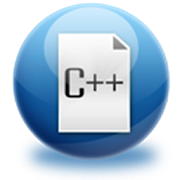Top 39 Apps Similar to C Compiler
C4droid - C/C++ compiler & IDE
C4droid is a user-friendly (but powerful)C/C++IDE + C/C++ compiler for Android.Basic features:- Offline C compiler: create your own applications on Androiddeviceand run them even without Internet access- Source code editor with syntax highlighting, tabs,codecompletion, code formatting, file association andundo/redo- Export&share your programs as APKs or native executables(forterminal apps)- No root required (but C4droid can use it for your programs ifyouwant)- Full ANSI C and ISO C99 support with TCC (Tiny C Compiler)+uClibc- Git integration- Customizable GUI, choose where to place tabs and buttonsbyyourself, themes are also supported.More features with a free GCC plugin:- Fully-functional C++ compiler, almost complete C++11 supportwithGCC compiler- NativeActivity, Qt, SDL and SDL2 support for GUI- Debugger with breakpoints and watches- Makefile support: use the same build scripts as on yourPC(BusyBox is included)- Semi-automatic open-source library porting feature forenhancedprogramming & educationC4droid is designed to be user-friendy out-of-the-box, butnothingis perfect, so here are some answers for questions thatcanappear:How to install C++ support?C4droid will ask you to install C++ support at first startupandwill configure itself in semi-automatic mode.If you want to do that manually, you need:0) Enough internal memory OR root rights. C4droid does notrequireroot rights for devices with more than 50MB of freeinternalmemory.1) Install GCC plugin (C4droid will ask you to install it).2) Select G++ compiler in C4droid preferences.3*) Add "using namespace std;" to your program(before int main),useiostream, not iostream.hNote that if you want to use C4droid as a C compiler, it isbetterto select GCC, not G++.How to use SDL, SDL2, NativeActivity and Qt insingle-filemode?Just install SDL plugin and select G++ compiler inC4droidpreferences.Note that C4droid chooses app mode using a very simple sourcecodeanalysis:SDL is detected with #include "SDL.h", SDL2 is detectedwith#include "SDL2/SDL.h", NativeActivity is detected with#include"android_native_app_glue.h", Qt is detected with#include"QApplication"If you are compiling a single-file Qt app, you must add#include"yoursourcefilenamewithcpp.moc" to the end of source codefilealso.How to use Makefiles, multifile projects, etc?Long-click compile button (or select "compilation settings"ifbuttons are hidden/moved) and configure current directory tousethe mode you want.Note that C4droid will create .c4droid configuration file whenyouwill press Ok. Some modes (like makefile) require to enterresultexecutable file name, don't forget to do that.After doing that all use compile and run buttons to build andrunyour app as regular.How to build and install libraries?Almost the same way as regular Makefile building except forthatmost probably some patching may be required.Currently tested libraries are gmp(internalmemoryonly),mpfr,mpc,libxml2,neon,sqlite,SDL_gfx(--disable-mmxrequired).Which gestures/keyboard shortcuts does C4droid support?Long-click gestures:New button: delete current file.Save button: save as.Open button: recent files.Run button: run with arguments.Compile button: configure current directory.Tab: close tab.Keyboard shortcuts:Ctrl-C, Ctrl-V, Ctrl-X for Copy, Paste and CutCtrl-S, Ctrl-O for Save/OpenCtrl-Z, Ctrl-Y for Undo/Redo.Ctrl-L for "go to Line"Ctrl-F for FindCtrl-A for select AllCtrl-B for Build/compileCtrl-R for RunCtrl-Space/Ctrl-D for autocompletion (Ctrl-Space may be reservedbyAndroid)Report bugs at [email protected] stands for "c for android" (or "c++ for android").C4droid is not an online compiler, so it uses real binaries.Some binaries in APK are licensed under (L)GPL, email me forthesource code (Tiny C compiler, GCC, BusyBox, etc.)Android is a trademark of Google Inc.Qt is a registered trademark of Digia.
CppDroid - C/C++ IDE
CppDroid is simple C/C++ IDE focusedonlearning programming languages and libraries.Features:* code complete ** real-time diagnostics (warnings and errors) and fixes ** file and tutorial navigator (variables, methods, etc)* static analysis ** smart syntax highlighting* portrait/landscape UI* auto indentation and auto pairing (configurable)* configurable code syntax highlighting (themes) ** compile C/C++ code (no root required)* works offline (built-in compiler, no internetconnectionrequired)* great C/C++ code examples included ** detailed C++ tutorial and learn guide included ** add-ons manager and auto updates* Dropbox support ** Google Drive support *On first launch CppDroid extracts SDK (about 150Mb)anddownloads and extracts examples and tutorials, so about215Mb of internal storage space is required. It can't bemoved tosd card because of android security.Start learning C and C++ by examples (menu / Project/Examples) or tutorials (menu / Project/Tutorials).App blog:http://www.cppdroid.infoAdvanced paid features (marked with *) review:http://www.cppdroid.info/p/advanced-features.htmlSee also ArduinoDroid app:http://www.arduinodroid.info
C Programming - Learn Code, Theory & Discuss 3.3.5
C Programming Course is all in one Application to learnCProgramming Language (C Language). Included Theory with manyCPrograms with output. C Program. 📖💻 Features: ★ Fully Offlineforstudies. ★ Absolutely free. ★ Contains all basic concepts of'C'programming language (C Language). ★ Included all basic theoryofC. ★ Nearly 100+ C Programs with console outputs. ★ EasytoUnderstand each and every C Program. ★ Easy language ★InDiscussion Panel, user can ask any problem related withprogrammingand also help other user for solutions. ★ User friendlyGraphics UI(User Interface). ★ Easy to use. Easy to learn CLanguage.***************************** Developed By : ShreyasSharad PatilSPDroid -------------------------------------- ForAdsFree VersionOf This App:https://play.google.com/store/apps/details?id=com.spdroid.c.paid---------------------------------------If Found any problemsregarding app, Please Contact me byE-Mail.--------------------------------------- Learn to code! Useandlearn C Programming with thisapp.....!--------------------------------------- Contents Included★Introduction ★ Tokens ★ Constants and Variables ★ Keywords ★DataTypes ★ Variables ★ Data Input/Output ★ Operators ★DecisionControl Structure ★ Loop Control Structure ★ Array ★TwoDimensional Array (2D) ★ Function ★ Types of Functions ★RecursiveFunctions ★ String ★ Storage Classes ★ Preprocessors ★Pointers ★Array of Pointers ★ Pointer to Pointer ★ Structure ★Union ★Command Line Arguments
Learn C++ Programming 2.1
C++ Programming App : Learn C++ Tutorial Learn C++Programming[C++Programming offline / C++ Tutorial ] app providesyou :★Lessons [ With Pictures and Example Programs] Topic Covered:1.Introduction to C++ [ 6 SUB Topics ] 2. IOStream [ 4 SUBTopics]3. Data types & Operators [ 8 SUB Topics ]4.Conditionals& Loops [ 7 SUB Topics ] 5. Arrays & Types [4SUB Topics ]6. Strings & more [ 6 SUB Topics ] 7 Pointers&Structure [8 SUB Topics ] 8. Functions [ 7 SUB Topics ] 9.OOP'SConcepts [ 7SUB Topics ] 10. More on OOp'S [ 7 SUB Topics ]11.Exception &File Handling [ 4 SUB Topics ] Which makes LearnC++Programmingeasier. ★ 300+ Programs with comments&documentation whichhelps you during your exams ,Sems or anyothercompetitions. whichmakes Learn C++ Programming easier ★StarImportant FAQ's(VIVA ||C++ Interview Questions and Answers)Whichhelps you duringInterview or any College practical Lab Vivawiththe help of C++tutorial for beginners ★ 1000+ C++ ProgrammingQuizwith [Easy,Medium & Hard] Category to prepare youforCompetitive Examswith the help of C++ tutorial and programming★This C++Programming Language app enables you to carryC++programmingTutorial offline in your android phone. ★★★If youwanttoDownload Java Programming App clickingthelinkbelow:👇🏼★★★https://play.google.com/store/apps/details?id=com.java.malik.javaanimJavaProgrammingApp ★★★If you want ( NO Ads + Super Fast CompilerforJava, C &C++ ) Download Pro Version of Java App. [JavaProgramming App Pro -with Fast Compiler ] by clickingthelinkbelow:👇🏼★★★https://play.google.com/store/apps/details?id=com.java.malik.javaprogrammingJavaProgrammingApp Pro - with Fast Compiler If you Like My workpleaseRate it 5stars & don't forget to share C++ Tutorial Appwithyourfriends.Happy coding:)


![Mobile C [ C/C++ Compiler ] 2.5.2](https://cdn.apk-cloud.com/detail/image/com.dztall.ccr.android.admob-w130.png)





![Learn C Programming [ Pro ] 1.0](https://cdn.apk-cloud.com/detail/image/com.codetoinvent.malik.cpro-w130.png)


![Learn C++ Programming [ PRO ] 1.0](https://cdn.apk-cloud.com/detail/image/com.codetoinvent.malik.cpluspro-w130.png)