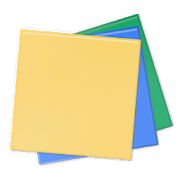Top 11 Apps Similar to Wifi Wear
Notebook (note notepad) 2.6
Features of Notepad - Record Picture & Add alarm &Hidenotes☆ You can add picture and text,search notes you needandviewpictures ☆ Notes can be classified , defineyourfavoriteclassification name ☆ You can set pattern,if openapp,mustdrawpattern ☆ Set the font size of the note, define yourfavoritesize☆ Backup and Restore note,data more safer ☆ Setthemestyle,morenice Language:English,Simplified Chinese,TraditionalChineseConnect us : QQ 2108945895
Cute Calendar Family 1.1.96
Are you looking for a cute calendar available both for youngandadults? This is just for you! It is not only cute but it isamulti-use calendar! You can create profiles as much as you wanttothen display it separately. One is for your schedule, the otherisfor your children and the third is for your job for example,youcan use the calendar separately for each profile you create! Itisvery simple and has great functions! Open Cute Calendar, pressMenu→ More→Backup →Export SDcard to save the data. Downloadfreeversion of Cute Calendar Family, Menu → More→Backup → ImportCuteCalendar to import your data for Family version. CuteCalendarFamily Manual *Initial Window* Initial Window is AddProfile. Thesecond time and after you open Cute Calendar Family,the initialwindow is a calendar. Let's start with making a list ofprofiles!*How to make a profile* 1. Enter the name and selectotherinformation you need. 2. Tap the top-left button (camera withplusbutton) to select a photo or an icon for the profile. 3.Press"Save". *How to switch the calendar for each profile* When yougoback to the calendar after saving the profile, tap the photo ortheicon on the calendar, move to "Profile List" to reselecttheprofile. *Calendar* 1. Calendar Mail: Send the image ofthecalendar by email. 2. Setting: You can select the images' heightofthe calendar etc… You can customize the calendar. 3. Password:Setthe password. 4. Mark: You can add marks on the calendar. 5.Alarm:Set the sound and volume. 6. More: Backup: Save the data toSDcard. Setting Mark: You can customize the list of the mark. CopytoSD card: Copy SD card. Exit: Shut down the app. 1.You can seetwoimages above the calendar. 2.Tap the image you want to switchthen「Photo」pop-up window will be displayed. 3.Select 「Fromalbum」or「Camera」to switch. 4.Delete the saved image with「Clear」button.1.「Add」button : Select the day → press Add button tocreate a newplan for the selected day. 2.「Repeat」button: Create arepeatedplans. 3.「Today」button: Go back to the today'sdate.4.「Left」&「Right」button: Move the date right toleft.5.「List」button: You can see saved plans on the list. 6.「Note」:Youcan save memos. There is a checkbox each note so you can use amemoas a todo list. **How to save daily plans** 1. Press Add buttonofthe calendar. 2. Move to the Plan Edit Window. *Description ofthePlan Edit Window* From the left-top window 1.「Moveup」button:Youcan move saved plan to the previous day orbefore.2.「Putoff」button: You can move saved plan to the next day orlater.3.「Check」button: Press this checkbox when you have done yourplan,then a red checkmark will be displayed on the list of thecalendar.You can understand the plan has been done with one look.4.「MoveProfile」: Tap this button to move the plan to anotherprofile.5.「Delete」button: Delete the plan. **How to save a dailyplan**3.「Time」: Enter start and end time. 4.「Title」: Enter thetitle ofthe plan. This title will be displayed on the list of thecalendar.5.「Memo」:You can save a memo for the plan. 6.「Icon」: Youcan selectan icon for each title. 7.「Priority」:You can select thepriorityfor the plan. 8.「Photo」: You can save 2 photos a day. 9.Afterentering all the data, press 「Back」button of the mobile thentheplan will be saved automatically. 10. You can confirm savedplanson the list of the calendar.
Shopping list Courzeo Lite 3.0.1
Courzeo let you easily manageyourshoppinglists.Automatically share your lists with your partner orroommatebyusing the same Courzeo account.You can also consult and edit your lists at anytime on theWeb:www.courzeo.comCreate reusable list templates, use advancedsuggestionfeaturesand you'll be able create your lists veryfast.While shopping, tick items as you go and filter your listtoonlysee what remains to buy.