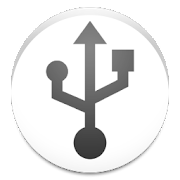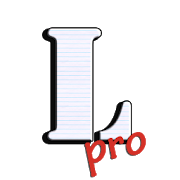Top 30 Apps Similar to [root] Recently
DriveDroid (Paid)
This application requires rootDriveDroid allows you to boot your PC from ISO/IMG files storedonyour phone. This is ideal for trying Linux distributions oralwayshaving a rescue-system on the go... without the need toburndifferent CDs or USB pendrives.DriveDroid also includes a convenient download menu where youcandownload USB-images of a number of operating systems fromyourphone (like Mint, Ubuntu, Fedora, OpenSUSE and Arch Linux).Around35 different systems are available at this moment.You can also create blank USB-images which allows you to haveablank USB-drive. From your PC you can store files ontotheUSB-drive, but also use tools on your PC to write images tothedrive.Notes• This application uses features of the kernel that may or maynotbe available/stable on your phone. Tests have shown mostphoneswork without problems, but please keep in mind yours mightnot(yet) work out-of-the-box.• Most kernels support emulating USB drives, some supportemulatingCD-rom drives and kernels with the right patchessupportboth.• Most Linux-related ISOs can be booted from USB drives, butsomeISOs can only be booted from CD-rom drives or require some kindofconversion.Paid version• No ads.• Resizing of images.• Add your own download repositories. Nice for companies orgroupsthat want to share custom or licensed images.Moreinfo:http://softwarebakery.com/projects/drivedroid
SmartPack-Kernel Manager v17.2
SmartPack-Kernel Manager is a heavily modified version ofKernelAdiutor developed by Willi Ye. All the credits go to theoriginaldeveloper, not only for his hard work on Kernel Adiutor,but alsofor being open to open-source community. WARNING: I AmNOTResponsible for any Damages on Your Device! IMPORTANT **Yourdevice must be ROOTED to use this app. Otherwise, pleasedon'tbother installing this app. ** This app needs BusyBox tobeinstalled. ** Most of the features available in this apprequirekernel-level support. ** This app is not intended to be themostgood-looking app in the market, but the most powerfulandfeature-rich one in its category. SmartPack-Kernel Manageroffersmore control than any other apps available in the market,includingthe paid ones. Some of the key features ofSmartPack-Kernel Managerinclude, but aren't limited to 🔸 Almost allthe features availablein Kernel Adiutor. 🔸 An option to flashrecovery zip files whilerunning Android OS. 🔸 A simple anduser-friendly Kernel downloader,which allows kernel developers toadd OTA support for theirusers(https://smartpack.github.io/kerneldownloads/). 🔸 A powerfulCustomController, which allows power users to add their owncontroller toany available kernelparameter(https://smartpack.github.io/spkm/customcontrols/).🔸Backup/restore and flash boot and recovery images. 🔸 Create,edit,share and execute shell scripts. 🔸 Usual kernel controls, suchas * CPU & GPU (Frequency, Governor, Boost, Input Boost, etc.) *Wake/Sleep Gestures (dt2w, s2w, etc.) * I/O Scheduler *VirtualMemory * Screen and K-Lapse * Wakelocks (includingBoeffla’sgeneric driver) * Battery * Sound (Boeffla, Flar,Franco, Faux,etc) 🔸 Real-time charging status. 🔸 Dark (default) andlightthemes. 🔸 Compatible with any devices and kernels, and lotmore…SmartPack-Kernel Manager is open source and ready toacceptcontributions from the development community (Sourcecode:https://github.com/SmartPack/SmartPack-Kernel-Manager/). Ifyouever faced any issues, please feel free to contact usathttps://smartpack.github.io/contact/ before writing a badreview.Also, please consider helping me to translate thisapplicationusing POEditor localization service.
3C Task Manager 3.6.6d
A simple task manager for everyday use In-app purchase can bemadeto remove ads and unlock features (see below). This appusesAccessibility services to help you stop apps on non-rooteddevices,but will never ever collect any information. ★ HighlyConfigurableUI allows you to transform the app into something youreally like ★Highly Configurable Widgets are all resizable, from asimple gaugeto more complex data display and historical graphics. ★Sort byCPU, memory or network usage. ★ Add home-screen launcher toappsfeatures. ★ Configure UI the way you like it (dark/light,buttonthemes, text size, etc...). ★ See detailed informationaboutrunning tasks. ★ Pause display. ★ Show system data in widgets(1x1text and gauge are freely customizable) ★ Kill any apps orkernelprocesses on rooted devices. ★ Force-stop apps on rooteddevices orusing Accessibility services. ★ Fill or stop specificapps whenscreen's turned on or off or under low memory condition.If rootedor Android lower than Marshmallow (6.0), app can also: ★View andsort by memory used ★ View kernel processes 3C Companionapp(non-rooted users) available here. If Xposed frameworkisinstalled, app can also: ★ Set permanently the Linux's nicenessofany process ★ Exploring task's data directory requires root and3CExplorer (free app). ★ Viewing task's logs requires root and3CLogs (free app) NB: ★ Killing doesn't prevent apps fromrestarting.★ Some apps are immune to force-stop and will restartanyway. Youneed the crystallize feature of 3C Toolbox Pro toprevent them fromrunning. Use in-app purchases to unlock thefollowing features: ★Remove Ads ★ Advanced UI theming options ★Automatic auto-kill/stop★ Add shortcut to notification ★ Enableextra widgets (2x1 text andgraphics) customization ★ Enable widgetrefresh rate configuration
3C System Manager (root) 1.1.8
A simple app to tweak various kernel settings on your rootedAndroiddevice. Requires technical knowledge of Linux and Android.★ HighlyConfigurable UI allows you to transform the app intosomething youreally like. ★ Editing all kernel sysctl settings ★Configuringentropy (random generator, please be careful as it usesCPU) ★Setting SD read cache size, IO scheduler and syncing, whenavailable★ Configuring OOM memory limits, when available ★Benchmarkdifferent SD read cache size for optimum performance Oncustomkernels supporting it, you can configure: ★ Screen gammasettings ★Sound output ★ Double-tap-to-wake ★ Fast-charge ★Sweep-to-sleep ★Battery level eXtender (maximum charging %) ★Intelliplug In-apppurchase can be made to remove ads or unlockfeatures.
App Ops - Permission manager 9.0.7.r1708.57e6ad70.G
Features: Support non-rooted devices (requires adb)Supportmulti-user and work profile About stand-alone pro version(before2018): Stand-alone proversion(https://play.google.com/store/apps/details?id=rikka.appops.pro)isdeprecated after Nov 2018. If you have purchased please sendyourorder id (start with "GPA.", found in the email from GooglePlay orpay.google.com) to [email protected] and we will send youtheredeem code free version.
Logcat Extreme Pro 1.7
This is the Pro/Donate version of Logcat Extreme with allthefeatures unlocked. If you were on the free version justuninstallit, it's no longer needed. Logcat Extreme is anenhancedLogcat/Dmesg reader and Logcat recorder which comes with arich setof features and handy user interface. Please note: LogcatExtremePro requires root access or READ_LOGS permission to showlogsproperly. For non-rooted devices, in order to grant theREAD_LOGSpermission connect to a computer & copy/paste thefollowing ADBcommand: "adb shell pm grantscd.lcexproandroid.permission.READ_LOGS" New user interface (update1.5): theUI has been dramatically improved, again. Now morepolished, userfriendly, pure material design. All with the aim tobring a topquality app for your logcats. Introducing "FloatingLogcat" (update1.1): a new wonderful feature powered by StandOut,it allows you tokeep the logcat on top right while you're workingon your device,perfect for your tests! the logcat is shown inside awindow you canmove, resize and even minimize, just like a desktopone. * Readlive logcat * Pause and resume * Record (even inbackground) * Sendlogs via mail * Apply filters (priority level,format, etc.) *Search box for quick filtering * Many options toconfigure thelogcat * Read the kernel's debug messages (dmesg) *Intuitivecontrols to access all the features with easy * New"Per-appLogcat" feature! * Revolutionary "Floating Logcat" feature!*Floating window resizable even with pintch-to-zoom Notes: -Inorder to start a new Floating Logcat session tap the last buttononthe right (bottom bar). - In order to resize the FloatingLogcatdrag the bottom-right corner of the window. Devs corner:Startingfrom version 1.3, devs can use intent actions and extras inorderto launch the logcat recorder directly from theirapps:"scd.lcexpro.ACTION_REC" start recording"scd.lcexpro.ACTION_STOP"stop recording and service associated"scd.lcexpro.EXTRA_FILTER"logcat filter (string, optional), use inconjunction withACTION_REC
![[root] LiveBoot 1.86](https://cdn.apk-cloud.com/detail/image/eu.chainfire.liveboot-w130.png)