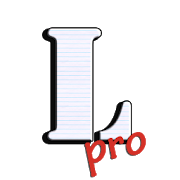Top 44 Apps Similar to [root] LiveBoot
DriveDroid (Paid)
This application requires rootDriveDroid allows you to boot your PC from ISO/IMG files storedonyour phone. This is ideal for trying Linux distributions oralwayshaving a rescue-system on the go... without the need toburndifferent CDs or USB pendrives.DriveDroid also includes a convenient download menu where youcandownload USB-images of a number of operating systems fromyourphone (like Mint, Ubuntu, Fedora, OpenSUSE and Arch Linux).Around35 different systems are available at this moment.You can also create blank USB-images which allows you to haveablank USB-drive. From your PC you can store files ontotheUSB-drive, but also use tools on your PC to write images tothedrive.Notes• This application uses features of the kernel that may or maynotbe available/stable on your phone. Tests have shown mostphoneswork without problems, but please keep in mind yours mightnot(yet) work out-of-the-box.• Most kernels support emulating USB drives, some supportemulatingCD-rom drives and kernels with the right patchessupportboth.• Most Linux-related ISOs can be booted from USB drives, butsomeISOs can only be booted from CD-rom drives or require some kindofconversion.Paid version• No ads.• Resizing of images.• Add your own download repositories. Nice for companies orgroupsthat want to share custom or licensed images.Moreinfo:http://softwarebakery.com/projects/drivedroid
SmartPack-Kernel Manager v17.2
SmartPack-Kernel Manager is a heavily modified version ofKernelAdiutor developed by Willi Ye. All the credits go to theoriginaldeveloper, not only for his hard work on Kernel Adiutor,but alsofor being open to open-source community. WARNING: I AmNOTResponsible for any Damages on Your Device! IMPORTANT **Yourdevice must be ROOTED to use this app. Otherwise, pleasedon'tbother installing this app. ** This app needs BusyBox tobeinstalled. ** Most of the features available in this apprequirekernel-level support. ** This app is not intended to be themostgood-looking app in the market, but the most powerfulandfeature-rich one in its category. SmartPack-Kernel Manageroffersmore control than any other apps available in the market,includingthe paid ones. Some of the key features ofSmartPack-Kernel Managerinclude, but aren't limited to 🔸 Almost allthe features availablein Kernel Adiutor. 🔸 An option to flashrecovery zip files whilerunning Android OS. 🔸 A simple anduser-friendly Kernel downloader,which allows kernel developers toadd OTA support for theirusers(https://smartpack.github.io/kerneldownloads/). 🔸 A powerfulCustomController, which allows power users to add their owncontroller toany available kernelparameter(https://smartpack.github.io/spkm/customcontrols/).🔸Backup/restore and flash boot and recovery images. 🔸 Create,edit,share and execute shell scripts. 🔸 Usual kernel controls, suchas * CPU & GPU (Frequency, Governor, Boost, Input Boost, etc.) *Wake/Sleep Gestures (dt2w, s2w, etc.) * I/O Scheduler *VirtualMemory * Screen and K-Lapse * Wakelocks (includingBoeffla’sgeneric driver) * Battery * Sound (Boeffla, Flar,Franco, Faux,etc) 🔸 Real-time charging status. 🔸 Dark (default) andlightthemes. 🔸 Compatible with any devices and kernels, and lotmore…SmartPack-Kernel Manager is open source and ready toacceptcontributions from the development community (Sourcecode:https://github.com/SmartPack/SmartPack-Kernel-Manager/). Ifyouever faced any issues, please feel free to contact usathttps://smartpack.github.io/contact/ before writing a badreview.Also, please consider helping me to translate thisapplicationusing POEditor localization service.
WiFi ADB - Debug Over Air
Debug/test apps on device over theair,wireless, no cable. Must-have developer tool.WiFi ADB makes it easy to debug/test your Android apps directlyondevice via WiFi TCP/IP connection. No need to use USB cable.Afterenabling ADB over WiFi, to connect your computer to the deviceopenthe console and runadb connect ip_address_of_the_deviceREQUIREMENTSThis app works on ROOTED devices only. If you don't knowwhatit means or your device is not rooted please don't install.Usersalso need to grant this app su permission when beingasked.FEATURES★ Quickly enable/disable ADB connection over WiFi TCP/IP★ Auto-enable ADB over WiFi on configured known SSIDs★ Once enabled an entry is added to ongoing notification bartoremind user that ADB over WiFi is active and make it easytodisable it manually★ The app icon can be put on status bar at all time for quickaccess(better than home screen widget, IMO)★ Temporarily increase screen-off timeout. Nine times out of 10thisis what users want during development of an Android app andtestingit on device. The original screen timeout value is restoredwhen ADBover WiFi is disabled again.★ Temporarily lock WiFi, prevent it from going into sleep mode(howeffectively it works depends on device and Androidversion)★ Also acts as Tasker/Locale plugin. You can configureTasker/Localeto automatically turn on/off WiFi ADB based onotherconditionsTIPS★ If your development computer is Unix/Linux or Mac open aconsoleand runwhile true ; do adb connect phone_ip_address ; sleep 15 ;doneThis one-liner auto-reconnects to ADB daemon on the phone everytimethe link is broken for whatever reason.★ If you control the WiFi router, configure it to give the phonethesame IP address every time. Then assign a local DNS hostname tothatIP address so that you don't have to type an IP addresswhichchanges everytime in the console.IN-APP PURCHASEThis app requires in-app purchase permission. This is for userstomake donations to the app developer. Donations are voluntary andinfact do not add any extra features. But if you want tosaythank-you with your wallet, you can. (Thanks!)
3C System Manager (root) 1.1.8
A simple app to tweak various kernel settings on your rootedAndroiddevice. Requires technical knowledge of Linux and Android.★ HighlyConfigurable UI allows you to transform the app intosomething youreally like. ★ Editing all kernel sysctl settings ★Configuringentropy (random generator, please be careful as it usesCPU) ★Setting SD read cache size, IO scheduler and syncing, whenavailable★ Configuring OOM memory limits, when available ★Benchmarkdifferent SD read cache size for optimum performance Oncustomkernels supporting it, you can configure: ★ Screen gammasettings ★Sound output ★ Double-tap-to-wake ★ Fast-charge ★Sweep-to-sleep ★Battery level eXtender (maximum charging %) ★Intelliplug In-apppurchase can be made to remove ads or unlockfeatures.
Root Checker Pro
**** THIS APPLICATION DOES NOT REQUIREROOTACCESS ******** THIS APPLICATION WILL NOT ROOT THE DEVICE ****This application will allow the user to confirm they haveproperroot ( superuser ) access and a proper BusyBoxinstallation.The Root Check mode displays the most important informationwhendetermining whether root (superuser) access has beenproperlyinstalled: standard su binary locations and filepermissions, rootuid/gid (user id/group id) and SELinux contextresults, Superuserapplication installations and version, adb shelldefault user mode(shell or root user), SELinux Status (enforcing ornot), and theSystem defined PATH.For the more advanced and technically inclined users, manyimportantdetails are provided around the Root and BusyBoxinstallation. Theapplication presents all the details needed toproperly troubleshootany Root or BusyBox issues.The goal of this application is to provide even the newestAndroiduser with a simple method to check their device for rootaccess.This application will also allow the user to verify aproperBusyBox installation.**PLEASE EMAIL ME WITH ISSUES OR QUESTIONS REGARDING MYAPPLICATION.I ALWAYS REPLY!**The application makes it very simple and easy to export thedetailedoutput via email or any other social media applicationinstalled onthe device. One simple button allows Root (superuser)and BusyBoxdetails to be shared for collaborating ortroubleshooting!This application will test the device for root access. Verysimple,quick, and reliable test method to check for root access.The subinary is the most common binary used on Android devices tograntroot access. This application will check and verify the subinarylocation and permissions on the device. This informationisgenerally the most helpful in diagnosing issues withrootaccess.A common method for resolving issues around properly installingandconfiguring root access via the su binary is to gatherthepermissions around the su binary along with theinstallationlocation. All this information is quickly summarized ina fewseconds by this application. To grant even greaterconvenience,this information can be quickly exported and shared forassistancein resolving su binary and root issues.The widget provided along with this application allows easyandconstant monitoring of root and busybox installation status.Thewidget allows the user to setup a timer interval to check forrootand busybox status. The widget will always keep the user up todatevia on screen widget notifications regarding root andbusyboxinstallation and operating status.Please don't leave negative feedback! Instead, please email mewithyour feedback, suggestions, and comments! Feel free to emailyouradvanced root/BusyBox results along with your feedback!Thankyou!!
BusyBox X Pro [Root] - 50% OFF X+ 107
Black Friday/Cyber Monday Sale 50% Off🎉 BusyBox X Pro isthefastest,most trusted and highest rated BusyBox InstallerforAndroid*************Developer Note*************** "And I amnolonger aslave..." Hi guys, I have been banging my head since4days thinkinghow to thank you guys for all your love. It hasbeena crazy 5 years.I was stuck in a job I hated, doing thingsIdidn't like. I alwayshad this urge to create, work onsomethingwhich I can leave down asa legacy. Developing apps wasjust theright instrument to give aphysical form to that urge (tocreate).Started as a 20 year oldcollege student, studyingelectronics, whojust wanted to experimentand learn, these appshave become mybread and butter now. Everyday Iwake up feelinggrateful,realising I am doing exactly what I wantedto do. Supportfrom youguys motivates me to push harder and makebetter apps. Ipromiseyou, you can expect the highest quality whenyou download myappsand I would never leave you hanging, email [email protected] for any queries and I would replywithin24hrs. Also, If you feel a little generous, please buytheproversions, to fund my late nights of work. The only thing Iwant,isfor you to have a great experience when you use my apps.Iwon'tlie, It really feels great when you guys share yourloveinreviews. You guys are like my extended family, love you! P.S:Youcan always reach out to me if you can't afford proversions,Iwould be happy to share a promocodewithyou.********************************************** BusyBoxXIncludesthe latest BusyBox binary v1.26.2 and supports 388applets(highestamong any BusyBox Installer), the most complete setoffunctions.Supports installation of BusyBox from the applicationandviarecovery from zip archive (see "Menu - Zip archive").TestedandWorking on Android 7 Nougat. To install BusyBoxrequiressuperuser(root) privileges, but you can also use a busyboxtoolswithoutroot permissions. For it is enough in any Androidterminalto typethe followingcommand:exportPATH=/data/data/com.bitcubate.busybox.pro/:$PATHBusyBoxcombinestiny versions of many common UNIX utilities into asinglesmallexecutable. It provides replacements for most of theutilitiesyouusually find in GNU fileutils, shellutils, etc. TheutilitiesinBusyBox generally have fewer options than theirfull-featuredGNUcousins; however, the options that are includedprovidetheexpected functionality and behave very much liketheirGNUcounterparts. BusyBox provides a fairly completeenvironmentforany small or embedded system. FEATURES * InstallsthelatestBusyBox binary v1.26.2 using robust busybox Installer*CommandsGlossary to help you reference busybox commands andseetheir usage* Widget and Live Wallpaper showing system stats*Highest numberof Supported Applets (388) i.e compatible withmoreapps * InbuiltBusyBox Detection and Busybox Check. Findimportantinfo about theBusyBox binary installed. * Videos to answeryourquestions such aswhat is Root and what is BusyBox. *SupportsAndroid Nougat out ofthe Box REQUIREMENTS: * Devicewitharchitecture ARM, x86 or MIPS *Android 4.2 (API 14) or later*Superuser permissions (root) - Tocheck BusyBox Installation,Youcan also Install the Free TerminalEmulatorappathttps://play.google.com/store/apps/details?id=com.ksharkapps.androidterminal-Type'busybox', it will give you list of all the appletsinstalledNOTICE:Facebook: https://www.facebook.com/ksharkappsDevelopersite:http://ksharkapps.com ATTENTION! This program comeswithABSOLUTELYNO WARRANTY. Although all precautions aretaken.developer cannot beheld responsible if you brick your deviceorloose important data.
FastHub for GitHub 4.7.3
If you are using CM rom do not install the app, CM theme enginehasa bug and that will result on soft breaking your phone onceyouinstall the app. Welcome to FastHub . FastHub is yet anotheropensource unofficial GitHub client app but unlike any otherapp,FastHub built from ground up. Features - App - Three logintypes(Basic Auth), (Access Token) or via (OAuth) - MultipleAccounts -Enterprise Accounts - Themes mode - Offline-mode -Markdown andcode highlighting support - Notifications overview and"Mark all asread" - Search users/orgs, repos, issues/prs &code. - PinnedRepos - Trending - Wiki - Repositories - Browse &Read Wiki -Make commits - Search Repos - Browse and search Repos -See yourpublic, private and forked Repos - Filter Branches andCommits -Watch, star and fork Repos - Download releases, files andbranches- Issues and Pull Requests - Search Issues/PRs - FilterIssues/PRs- Long click to peak Issues/PRs & add comments otg.-Open/close Issues/PRs - Comment on Issues/PRs - ManageIssue/PRcomments - React to comments with reactions - EditIssues/PRs -Lock/unlock conversation in Issues/PRs - Assign peopleand addLabels and Milestones to Issues/PRs - Manage Milestones -Merge PRs- PRs reviews (reply, react with emojies, delete &editcomment) - PRs request review changes/approve & comment. -PRsstatuses - Commits and Gists - Search Code/Gists - View Gistsandtheir files - Comment on Commits/Gists - ManageCommit/Gistcomments - Create/Delete Gists - React to Commitcomments withreactions - Comment on line number in Files/Codechanges. - Orgs -Overview - Feeds - Teams & Teams repos - Repos- Users -Follow/Unfollow users - View user feeds - Contributiongraph. -Search Users, Repos, Issues,Pull Requests and Code - Muchmore...FastHub is actively developed. More features will come!Warning!This application may work incorrectly on discontinuedCyanogenModfirmware. Since this is a bug of discontinued modifiedoperatingsystem, we can do nothing about it. Please, think ofupgrading toLineageOS instead of writing bad reviews. FAQ Why can'tI see myOrganizations either Private or Public ones? Openuphttps://github.com/settings/applications and look for FastHub,openit then scroll to Organization access and click on GrantButton,alternatively login via Access Token which will ease thissetup. Itried to login via Access Token & OTP but it does notwork? Youcan't login via Access Token & OTP all together due tothelifetime of the OTP code, you'll be required to login in everyfewseconds. Why my Private Repo Wiki does not show up? It's duetoFastHub scraping GitHub Wiki page & Private Reposrequiresession token that FastHub doesn't have. I login withEnterpriseaccount but can't interact with anything other than myEnterpriseGitHub? Well, logically, you can't access anything elseother thanyour Enterprise, but FastHub made that possible but can'tdo muchabout it, in most cases since your login credential doesn'texistsin GitHub server. But in few cases your GitHub account Oauthtokenwill do the trick. You love FastHub? You want new features orbugfixes? Please contribute to the open source project(GitHubProject) either by creating PR or submitting an issueticket.
Logcat Extreme Pro 1.7
This is the Pro/Donate version of Logcat Extreme with allthefeatures unlocked. If you were on the free version justuninstallit, it's no longer needed. Logcat Extreme is anenhancedLogcat/Dmesg reader and Logcat recorder which comes with arich setof features and handy user interface. Please note: LogcatExtremePro requires root access or READ_LOGS permission to showlogsproperly. For non-rooted devices, in order to grant theREAD_LOGSpermission connect to a computer & copy/paste thefollowing ADBcommand: "adb shell pm grantscd.lcexproandroid.permission.READ_LOGS" New user interface (update1.5): theUI has been dramatically improved, again. Now morepolished, userfriendly, pure material design. All with the aim tobring a topquality app for your logcats. Introducing "FloatingLogcat" (update1.1): a new wonderful feature powered by StandOut,it allows you tokeep the logcat on top right while you're workingon your device,perfect for your tests! the logcat is shown inside awindow you canmove, resize and even minimize, just like a desktopone. * Readlive logcat * Pause and resume * Record (even inbackground) * Sendlogs via mail * Apply filters (priority level,format, etc.) *Search box for quick filtering * Many options toconfigure thelogcat * Read the kernel's debug messages (dmesg) *Intuitivecontrols to access all the features with easy * New"Per-appLogcat" feature! * Revolutionary "Floating Logcat" feature!*Floating window resizable even with pintch-to-zoom Notes: -Inorder to start a new Floating Logcat session tap the last buttononthe right (bottom bar). - In order to resize the FloatingLogcatdrag the bottom-right corner of the window. Devs corner:Startingfrom version 1.3, devs can use intent actions and extras inorderto launch the logcat recorder directly from theirapps:"scd.lcexpro.ACTION_REC" start recording"scd.lcexpro.ACTION_STOP"stop recording and service associated"scd.lcexpro.EXTRA_FILTER"logcat filter (string, optional), use inconjunction withACTION_REC
Dev Tools Pro(Android Developer Tools Pro) 6.2.0-gp
Android Dev Tools Pro is a powerful, productive,automation,essential Android Development Assistant, It can improveyourdevelopment productivity. It can be used to decompile otherapp,view layout detail info of other app, view color ofscreen(colorsampler or eyedropper), view the latest open sourceprojects, viewactivity history, view manifest of any apps, viewrecently used orinstalled apps, extract apk or so, debugapplications, view phonehardware and software-related informationand so on, the morefeatures will be added later. including: ►Decompile other app Viewapp's java file, resource and other fileeasily, support sharefiles ► App Layout Inspector Tool View orexport layout or viewinfo of other app, can show view id, widthheight, parent and childview, coordinate of view. ► View screencolor Similar to colorsampler tool or eyedropper, you can view orcopy the color andcoordinate of any other App easily, and more ARGBand CMYK ► Viewthe latest open source projects daily Awell-selected daily Androidopen source project. ► View activityhistory View the appName,packageName, title, icon, start time ofthe activity opened, alsoinclude current activity, top activity.support open in smallwindow mode. ► View manifest of any apps Viewmanifest of any apps,search any content of manifest, save manifestto sdcard in text orhtml. ► App Management—View info of apps Youcan manage your appeasily. View apps installed, recently used apps,recently installedapps in grid mode. View app package name,version, uid, apk dir, sodir, data dir, first install and lastupgrade time, component infoand so on. ► Extract apk or so of appsExtract any app's source apkor so file. ► Open or close the optionsin the developer optionsquickly What used to take seconds isreduced to one click! itincludes show screen layout, debug gpuoverdraw, show layoutupdates, forced GPU rendering, show GPU viewupdates, show GPURendering, show pointer position, strict mode,don't keepactivities, stay awake, Running Service. Note: This partof thefunction is to solve the cumbersome operation of thedeveloperoption through the automated way, if you are tired ofthecumbersome operation of the developer option also, then thistoolis for you. If you need a tool different from the systemdeveloperoption, this is not what you want, don't install it,thanks. ► Viewthe system info quickly includes system versioninformation,hardware information, screen information, CPUinformation, virtualmachine information, network-relatedinformation, Device IDinformation. ► Open other common featuresquickly includessettings, System UI Tuner, language switching,developer options,my applications. Shortcuts: (1) You can add toolshortcuts to thedesktop by long pressing the tool icon; (2) You canadd toolwidgets to the desktop; (3) You can start the tool throughtheshortcut quickly on Android 7.1, long pressing the applicationiconin the desktop; (4) You can add the tool to the notificationbar byQuick Settings Tile on Android 7.0. By these shortcuts. Youevendon't need to open the app. It is available for Android 4.0andabove, include Android Q, Android Pie, Android Oreo,AndroidNougat, Android Marshmallow, Android Lollipop MR1,AndroidLollipop, Android KitKat, Android Jelly Bean MR2, AndroidJellyBean MR1, Android Jelly Bean, Android Ice Cream SandwichMR1,Android Ice Cream Sandwich. Any suggestions or bugs are welcometogive us feedback:GitHub:https://github.com/TimeShining/Android-Dev-ToolsTelegram:https://t.me/dev_tools_app Facebookpage:https://www.facebook.com/Dev-Tools-917225741954586/
StayLinked SmartTE Terminal Emulation Client 15.02.0220
StayLinked Smart TE is the only Terminal Emulation(TE)productspecifically designed for wireless environments.TraditionalTEsolutions are, by the nature of their architectureandtransportlayer, incapable of dealing with thereal-worldinconsistencies ofboth Wifi and Cellular wirelessnetworks.StayLinked TE deliverssecure, high-speed terminalemulation whilecompletely eliminatingthe major productivity killer- droppedsessions. With its uniquethin-client architecture,StayLinkedallows mobile devices toconnect to emulation host systemswithindustry-leadingperformance, connection/session reliability,anddata security.Centralized help desk and tech staff benefit fromtheincludedStayLinked Administrator management console.SmartTEeasilyconverts your "Green Screen" applications tointuitive,modern,graphical apps. With StayLinked SmartTE you getthe best ofbothworlds with No-Risk application modernization. DEMOMODE:Thisversion includes the ability to easily connect totheStayLinkeddemonstration server and interact with alivehost-basedapplication. REQUIREMENTS: If you are notcurrentlyrunning therequired StayLinked Server, pleasecontactStayLinked.com or yourpreferred StayLinked Reseller toarrange fora free evaluation.What's New in the SmartTE AndroidClient: •Support for theHoneywell Pre-Licensed CK 65 Gen 3 AlphaNumeric •Support for theHoneywell Pre-Licensed CK 65 Gen 3 NumericOnly •Support for theBlueBird EF550 device • Support for theBlueBirdVX500 device Forthe latest software releasenews,visit:https://www.staylinked.com/latest-release FEATURES•TerminalEmulation over Wi-Fi or cellular connections •Barcodescanningthrough iDevice camera or connected 3rd partyscanners/cardreaders• Wireless IP printing support • StayLinkedServer softwarerunsnatively on the most reliable server OSplatforms, includingIBM i(AS/400), AIX, HP-UX, Sun, SCO, Linux, andWindows Servers•Supports IBM 5250/3270, VT220/100/420/52 andSSHv2terminalemulation • Security - All Telnet or SSHv2communicationstakeplace on the host machine and are never broadcastover thewirelessnetwork. With Blowfish encryption,firewall-friendlydesign,application lock-down, and support for portfilter andaccess-listcontrols, StayLinked ensures the integrity ofyour dataandcommunications. • Advanced Session Management -StayLinkeddeliversfull management of all aspects of telnet sessionson themobiledevice, configuration, and licensing. StayLinkedeliminatestheneed to purchase additional software tomanagesoftwaredistribution, client configuration,barcodeconfigurations,keyboard maps, scripting, screenreformatting, filetransfers,session transfers, device reboots,diagnostics, and more.•Comprehensive Help Desk Toolset - Featuresinclude the abilitytofully remote control or observe a live telnetsession,rundiagnostics on the mobile device, collect log files,sendtextmessages to the device, restart the client software,re-bootthemobile device, change device configurations, executecommands,runprograms, manage licenses, collect usage data, andmore. •TheClient2Host protocol is very efficient, onlytransmittingdataacross the network on the demand of the client. UDPalso avoidstheIP traffic and connection issues that are inherent intheTCPprotocol and exacerbated in a wireless environment•Allconfiguration and licensing is controlled viaacentralizedmanagement console • Transferableconcurrent-userterminalemulation licensing.





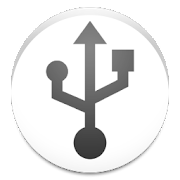












![BusyBox X Pro [Root] - 50% OFF X+ 107](https://cdn.apk-cloud.com/detail/image/com.bitcubate.busybox.pro-w130.png)