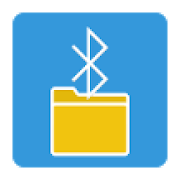Top 19 Apps Similar to BToolkit: Bluetooth Manager
ShareCloud - Share By 1-Click
NOTICEIf you were mislead to download ShareCloud (like Save yourbatterylife,against viruses, adware),please give feedback to us anddon'tdownload our Apps. Meanwhile, it's really helpful if you couldfindout the trouble maker together with us.Our email address is : [email protected] share apps, music, videos, images, files withyourfamily and friends by 1-Click.ShareCloud can share files via:★Bluetooth★HotSpot(No data usage! No internet needed!)★Email★WhatsApp★Dropbox★Google Drive★Facebooketc.Over 20 million people use ShareCloud to:*Share files with 1-Click*Backup photos,apps,music to SDcard or Dropbox*Instantly share photos and videos on Facebook,WeChat,Twitter,Tumblr and other social networks.*Share multiple files at one time*Launch app with instant search*Search a document and share to your Dropbox or Google Drive*Find hottest files across the globeDisclaimer:**Before share APK, please make sure you have theredistributionright.**About Facebook Ads:https://m.facebook.com/ads/ad_choices**android.permission.CAMERAScan QR Code to establish with other device**android.permission.GET_ACCOUNTSGet Account and set default name.Email: [email protected]: https://www.facebook.com/shareclouds
Bluetooth spp tools pro 0.16
The softwarefortheBluetoothclientcommunication tools (ie: Bluetoothslavemode),Bluetoothserialcommunication can be tested. Can connectaBluetoothMCU andPCserial port.Support android 4.0+ version of the system.Hardware1.Serial Port Bluetooth Module( TTL )2.Arduino Microcontroller Board3.MCU serial communication4.Can search for Bluetooth low energy devices (nothing more)Software features:1. Search for Bluetooth devices, and displaystheclassandRSSI(signal strength);2. The use of serial communication, receiving andsendingdata;3. Can be set to ASCII and HEX input and output mode;4. The data results can be saved totheSDcard(/sdcard/Bluetoothspppro/...).5. Can search for Bluetooth low energy devices (nothing more)This tool three modules:1. Byte stream mode: the basic input-output model;2. Keyboard mode: Can customize the outputvalueof12buttons;Eachbutton has three states(respectively:Down|Long-press| Up), eachstate can send commands event.3. Command Line: Set thecommandterminatorforcommunicationdebugging.If the connected Bluetooth device is notpaired,thesystemwillautomatically prompt you forpairing.Bluetoothpairingissuccessful, try to connect again.This can only connect Bluetoothserialmoduledevices,Bluetoothdevices are generally usedforMCUserialcommunication.System using the Bluetooth pairingmeans:[menu->Settings->Wireless and Network ->BluetoothSettings], opentheBluetoothfeature, and to search forBluetoothdevices topair,paired with adevice only once.System Configuration (includes keyboardmodebuttonsettings)filecan be found in the SD card Bluetoothsppprodirectory. Youcan backup the configuration file, orcopytheconfiguration fileto anotherterminal equipment,coveringhisprofile to completerecovery.Special cases:Non-normal end of the Bluetooth function, may lead tonotbeabletoconnect Bluetooth devices such as this isthecase,pleaserestartthe phone can often return to normal.Contact the author (Welcome to AC):WeiBo: http://weibo.com/hzjerryEmail: [email protected]:Bluetooth, communication, MCU ,industrialcontrol,serialAssistant,Arduino, Robot Control, TTLdebugging
Bluetooth File Share 7.8.2
Use Bluetooth File Share application toSharePhotos, Videos, Music, Documents, Apps with your Friends andFamilyover Bluetooth. A Very Decent UI and High PerformanceApplicationWhich makes Sharing content very easy. File Explorer isalsoinclude so that you can manage files and folders stored inyourdevice.Enjoy.Share Files and folders stored on Clouds StorageviaBluetooth.Features1) High Performance2) Switch On Bluetooth from application3) Admin Bluetooth Connections4) Filters Photos, Videos, Music, Documents, Zip FilesandApps.5) Share via Bluetooth6) Share via Social Media Applications e.g Gmail, Facebooketc7) Back up Application and Share Apk via Bluetooth8) Support Google Drive, Dropbox.9) Share Contacts10) In Built Image Browser
App Sender Bluetooth 1.2
App sender provides you with a simpleandconvenient way to transfrer for Android Apps. SimplyactivateBluetooth on your Android device and, of course, haveanotherAndroid device with Bluetooth as activpour transfrerapplicationsbetween two phonesFeatures:1 - Transfer Apps is simply and easily. Just Bleuthoot only,nocable, no installation of another program.2 - Share application installs on your phone with friendsusingBluetooth, Messaging, Email, Facebook, Gmail, Google Drive,DropoxWhatsApp and other social networks.3 - Other Application installdans a list with informationaboutthe application of every single Manire, with possibilitdetouninstall any unnecessary applications all in one click.4 - Search Option to search the installed applications* Give evaluations and comments, tell us what you like or donotlike, and tell us why?
NFC Easy Connect
The NFC Easy Connect app allows yoursmartphoneto connect easily with NFC-compatible Sony devices(speakers,headphones, etc.).Just touch your smartphone to the N mark on an NFC-compatibleSonydevice to register (pair) the devices and connect themthroughBluetooth (one-touch connection).For details on smartphones on which the NFC Easy Connect appneedsto be installed, check “Compatible smartphones” below.You do not need to install the NFC Easy Connect app if you areusingan NFC-compatible smartphone with Android OS 4.1 orlaterinstalled.- Compatible smartphonesNFC-compatible smartphones with Android 2.3.3 or later (priortoAndroid 4.1) installedSome smartphones may already have an app installed withsimilarfunctions. In this case, the NFC Easy Connect app isnotneeded.See the manual of your smartphone for details.See the following website for details on NFC-compatibleSonydevices.http://rd1.sony.net/lifestyle/- Making a one-touch connection with your smartphone1. Unlock the screen.2. Touch the NFC detection area of your smartphone that has thisappinstalled to the N mark on an NFC-compatible Sony device.3. The smartphone vibrates when a connection to theNFC-compatibleSony device is established.(You do not need to activate the NFC Easy Connect app.)- Main functions1. Simple device registration (pairing) and connection by onetouch.(NFC Bluetooth Handover)Touching your smartphone to an NFC-compatible Sony device turnsthepower of the device on and establishes a Bluetooth connectionatthe same time.Even when connecting to an NFC-compatible Sony device for thefirsttime, both device registration and Bluetooth connection canbecompleted with this one-touch operation.2. Simple disconnection by one touch.To disconnect the connection, simply touch the smartphone totheNFC-compatible Sony device.3. Simple switching of connected devices by one touch.If you have multiple NFC-compatible Sony devices, just touchthesmartphone to a different device to disconnect from thecurrentdevice and connect to the new one.For example, if your smartphone is connected withNFC-compatibleheadphones through a Bluetooth connection and youwant to connectto an NFC-compatible speaker instead, just touch thesmartphone tothe speaker to establish a Bluetooth connection tothespeaker.4. Operation at your fingertipsYou can turn the Bluetooth function on and off, and connectordisconnect easily using the app screen.- Check the following if a connection cannot be established.1.Make sure the NFC Easy Connect app is activated or theNFCfunction of your smartphone is turned on.2.Make sure the screen of your smartphone is unlocked.3.Depending on the smartphone you are using, it may not bepossibleto make a one-touch connection while the smartphone isbeingcharged. Finish charging first, then perform theone-touchoperation.4.If the smartphone is in a case, the listening device may notreactto one-touch; remove the smartphone from the casefirst.* The Bluetooth word mark and logos are owned by the BluetoothSIG,Inc. and any use of such marks by Sony Corporation isunderlicense.* The N mark is a trademark or registered trademark of NFCForum,Inc. in the United States and in other countries.
AutoAudio - Bluetooth Helper 1.88
Please stop emailing me for support forthisapp. It does not pay the bills, it is free.I developed this app for personal use since i had the same issueyouwere having. I make no promises it will work with youroperatingsystem and since my new Note 4 works nativly (withoutthis app), ino longer have a reason to continue development. I amsorry.Good Luck!Works with google play music now too! (may work with otheraudioplayers that use notifications as well)This app does 3 things the Spotify Android app does NOT1) Transmits Bluetooth metadata to your car stereo (this issoeasy to do i'm surprised Spotify does not do this)2) Transmits new notifications as Bluetooth Metadata for 15seconds(then returns to song data)3) Lets you set 2 different volume levels for when Spotifyisplaying music and when it is not. This is useful when thevolumelevel of your maps navigation isn't quite loud enough tounderstandwhile driving. Now you can set the music volume lowerthan the "nonmusic." ** this feature will be phased out in futureversions asspotify now supports "audio ducking".Notes:** You'll need to give autoaudio notification access for thistowork with the newest version of Spotify, as they don't seemtosupport device broadcast anymore. (some phones have thissettinghidden, so autoaudio has a button to take you directly tothesettings screen)** Spotify (and google play music) hides the notificationwhenthe app is visible, so this only works when the screen is off,orthe app is not in the foreground.** Use the notification setting in my app to prevent androidfromkilling it.** If you find this app useful, please feel free buy mydonateapp.