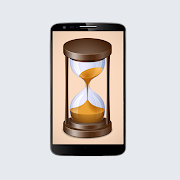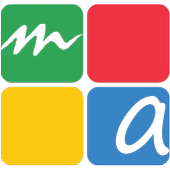Top 13 Apps Similar to Mobile Accessibility Demo DEU
Mobile Accessibility DEU 2.123
Diese Anwendung wurde speziell für BlindeundSehbehinderte entwickelt.Mobile Accessibility ist eine Anwendung, die es BlindenundSehbehinderten ermöglicht, ein Android Handy auf intuitiveundeinfache Weise benutzen zu können.MA ist zwei Produkte in einem:- Eine Suite von 10 zugänglichen Anwendungen (Telefon,Kontakte,SMS, Wecker, Kalender, Email, Internet, Wo bin ich, MenüundEinstellungen), die speziell entwickelt wurden. AlleAnwendungenhaben eine vereinfachte Bedienoberfläche, derenTextinhalte mit derNuance Vocalizer® Sprachausgabe angesagt werdenoder es kann eineBraillezeile angeschlossen werden die jeglicheInformation inBraille ausgibt.- Ein Bildschirmleser, der es ermöglicht, ausserhalb derSuitedie gewohnte Bedienoberfläche des Handys zu erkunden.Bitte beachten Sie, dass nur Handys mit Steuerungen,wieTrackball oder Trackpad, diese Anwendung nutzen können.Innerhalb der MA Suite der zugänglichen Anwendungen könnenSiefolgendes tun:- Telefon: Anrufe tätigenund annehmen, AnruferinformationenundListe der Telefonate abrufen- Kontakte: Kontakte bearbeiten, auch Kontakte aus Facebookundanderen sozialen Netzwerken- SMS: Erstellen und lesen. Unterhaltungen führen- Wecker: Wecker stellen- Internet: Vollständige Internetzugänglichkeit, wie Sie esvomPC her gewohnt sind. Individuelles Navegieren (Links,Absätze,überschriften usw.), um schneller die gewünschtenInformationen zuerreichen. Lesezeichen für IhreLieblingswebseiten- Kalender: Erstellen, bearbeiten und löschenIhrerKalendereintrÄge. Betrachten Sie alle Einträge pro Tag, WocheoderMonat- Email: Kompletter Zugang zu Ihrem Gmail-Konto- Wo bin ich?: Eine GPS Anwendung, die Ihnen genaueInformationenüber Ihren Standort gibt- Menü: Zugang zur Liste all Ihrer installierten AnwendungenaufIhrem Android Handy- Einstellungen: Klingelton ändern, RückmeldungenundMitteilungen konfigurieren (Vibration und Audio).Tastatureinstellen, Zeichensetzung und Ausführlichkeit,Sprachtonhöhe undGeschwindigkeit usw.- Schneller Zugang zu Datum undUhrzeit,Telefonstatusinformation, wie Akkustand undNetzwerkverfügbarkeit,Anzahl der Anrufe in Abwesenheit, ungeleseneNachrichten usw.Wichtigste Produkt-Highlights:- Touch Navigation: Sie können Mobile Accessibility nicht nurmitTrackball, Trackpad oder der Tastatur Ihres Handys steuern,sondernauch über den Touchsreen! Sie müssen nur Ihren Finger überdenBildschirm bewegen und die Sprachausgabe liest Ihnen den TextunterIhrem Finger vor. Alternativ können Sie mit Ihrem Fingerauchgleiten: hoch/runter/rechts/links oder auf dem Bildschirmgedrückthalten: Physische Navigation, wie bei einem Trackball oderTrackpadum die Bedienoberfläche zu steuern. Wenn Sie möchten,können SieSound-und Vibrations-Feedback aktivieren.- Einfache Texteingabe: Innerhalb und ausserhalb derMobileAccessibility Suite können Sie die Touch QWERTZ Tastatur oderdieSpracheingabe zur schnellen und einfachen Texteingabeverwenden.Stellen Sie sich vor, eine SMS oder Email einfach mitihrer Stimmezu schreiben; einfach toll!- Sprachausgabe: Code Factory macht seid vielen Jahren HandysfürBlinde und Sehbehinderte zugänglich, so dass wir wissen, wiewichtigdie Sprachausgabe für unsere Kunden ist. Für MobileAccessibilitybilden Code Factory und Nuance® eine Einheit, weshalbVocalizer® dieStimme von Mobile Accessibility ist.- Mobile Accessibility hat fortgeschrittenBrailleunterstützung.Logisch zugeordnete Braille-Befehle bieteneinheitlicheFunktionalität für Braillezeilen unterstützt.System Voraussetzungen:Alle Android Handys mit Version 2.1 und höher sindkompatibel.Bitte beachten Sie, dass Spracheingabe nur bei 2.2 undhöherverwendet werden kann.Um den Bildschirmleser von Mobile Accessibility zubenutzen,benötigen Sie ein Telefon mit Trackball oder Trackpad.This applicationisdesigned specifically for blind and visually impaired.Mobile Accessibility is an application that enables blindandvisually impaired to use an Android phone in an intuitive andeasyway to.MA is two products in one:- A suite of 10 accessible applications (Phone, Contacts,SMS,Alarm, Calendar, Email, Web, Where am I, and menu settings)thatare specifically designed. All applications have a simplifieduserinterface, the text content will be announced with theNuanceVocalizer ® voice output, or it can be connected to aBrailledisplay which outputs any information in Braille.- A screen reader that allows you to explore outside of thesuitethe familiar user interface of the phone.Please note that only use cell phones with controls such asatrackball or trackpad, this application.Within the MA suite of accessible applications you can:- Phone: tätigenund receive calls, retrieve caller informationandlist of calls- Contacts: Edit contacts, including contacts from Facebookandother social networks- SMS: Read and Create. May conduct- Alarm Clock: Alarm clock set- Internet: Full internet access, as you can on yourPC.Individual Navegieren (links, paragraphs, headings, etc.) tomorequickly reach the desired information. Bookmark yourfavoritewebsites- Calendar: Create, edit and delete your calendarentries.Consider all entries per day, week or month- Email: Full access to your Gmail account- Where am I: A GPS application that gives youpreciseinformation about your location?- Menu: Access the list of all your installed applicationsonyour Android phone- Settings: change ringtone, feedback and configurenotifications(vibration and sound). Keyboard set, and punctuationverbosity,speech pitch and rate, etc.- Quick access to date and time, phone status information suchasbattery level and network availability, number of missedcalls,unread messages, etc.Main Product Highlights:- Touch Navigation: Mobile Accessibility, you can not onlycontrolwith a trackball, trackpad or keyboard of your phone, butalso viathe touchscreen! You only have to move your finger acrossthescreen and the voice will read the text out under yourfinger.Alternatively, you can slide your finger too: up / down /left /right or down on the screen and hold: Physical navigation, aswitha trackball or trackpad to control the user interface. If youwant,you can enable sound and vibration feedback. - Easy text entry: Inside and outside theMobileAccessibility suite you can use the touch QWERTY keyboard orvoiceinput for quick and easy text entry. Imagine, a text messageoremail to write simply with their votes just great! - Speech: Code Factory for many years makes phones forthevisually impaired are available, so that we know how importantthevoice for our customers. Form for Mobile Accessibility CodeFactoryand Nuance ® is a unit, so Vocalizer ® is the voice ofMobileAccessibility.- Mobile Accessibility has progressed Braille support.Logicallyassociated with Braille commands provide uniformfunctionality forBraille support.System Requirements:All Android phones with version 2.1 and higher arecompatible.Please note that voice input can be used only for 2.2andabove.To use the screen reader of Mobile Accessibility, you needaphone with a trackball or trackpad.
Mobile Accessibility Demo US 2.123
This application has been designed forpeoplewho are blind.This is a fully functional 30 days evaluation version ofMobileAccessibility.Mobile Accessibility is a screen-access application whichallowspeople who are blind or have low vision to use an Androidphone inan intuitive, easy and simple way.Mobile Accessibility is two products in one:- It is a suite of 10 accessible applications (Phone,Contacts,SMS, Alarm, Calendar, Email, Web, Where am I, Apps andSettings)which have been especially designed for the blind andvisuallyimpaired. They all have a simplified interface whosetextualinformation is spoken using Nuance Vocalizer® voicesynthesis oryou can connect your Braille display for Brailleoutput.- It is also a screen reader which allows you to get out ofthesuite and navigate the standard interface of your phone.Please note that if you want to use the screen readerfunctionalityof Mobile Accessibility you will need a phone withphysicalnavigational controls such as a trackball or trackpad.Inside the Mobile Accessibility suite of accessibleapplicationsyou can do the following:- Phone: Make calls, answer calls, hear the caller ID andmanageyour call log.- Contacts: Manage your contacts, even those from socialnetworkssuch as Facebook.- SMS: Compose and read short messages. Manage conversations.- Alarms: Set your alarms.- Web: Full web browser experience, similar to what you can findonyour PC. Jump by the control of your choice (links,paragraphs,headings, forms, etc.) to navigate faster to theinformation ofyour interest. Bookmark your favouritewebpages.- Calendar: Create, edit and delete a calendar entry. Viewallevents per day, week or month.- Email: Full access to your Gmail account.- Where am I? : GPS application that gives you updates onyourcurrent location.- Apps: Access the list of apps installed on yourAndroidphone.- Settings: Change ringtone. Configure feedback andnotifications(vibration or audio). Configure keyboard echo,punctuationverbosity, speech pitch and rate, etc.- Quick access to date and time, phone status information suchasbattery level and network coverage, number of missed callsandunread messages, etc.Main Highlights:- Touch navigation: You can use Mobile Accessibility notonlywith the trackball or the physical keyboard of your phone, butalsowith its touchscreen! Simply move your finger around the screenandthe voice synthesis will read the text located under yourfinger.Or if you prefer, you can also swipe up/down/right/left andtap onthe screen to navigate through the interface. And if you wishyoucan enable sound and vibration feedback.- Easy to input text: In or outside the MobileAccessibilitysuite you can use the touch qwerty keyboard as well asthe speechrecognition to write text quickly and easily. Imaginewriting anSMS or an Email using your voice only... just great!- Voice synthesis: Code Factory has been making mobilephonesaccessible to the blind and visually impaired for many yearsnow,and we know that the voice matters... and a lot! ForMobileAccessibility Code Factory has partnered with Nuance®andVocalizer® is therefore the voice of Mobile Accessibility.- Mobile Accessibility features advanced Braillesupport.Logically assigned Braille commands provide uniformfunctionalityacross supported Braille devices.System Requirements:All Android phones from version 2.1 and above aresupported.Please note that speech recognition is only supportedwith version2.2 and above.Note that if you want to use the screen reader functionalityofMobile Accessibility you will need a phone withphysicalnavigational controls such as a trackball or trackpad.
Mobile Accessibility PTBr 2.123
Esta aplicação foi concebida parapessoascegas.MA é uma aplicação de acesso ao ecrã que permite quepessoascegas ou com baixa visão utilizem um telefone Android deumamaneira fácil, simples e intuitiva.O MA é dois produtos em um:- É um pacote de 10 aplicações acessíveis (Telefone,Contatos,SMS, Alarme, Calendário, E-mail, Web, Onde estou,Aplicações eDefinições), que foram especialmente concebidas paracegos edeficientes visuais. Todos eles têm uma interfacesimplificada,cuja informação textual é falada usando VocalizerNuance ® síntesede voz.Pode também conetar-se a uma linha braille ealém de ler asinformações, pode utilizar entrada de texto embraille.- É também um leitor de ecrã que lhe permite sair do pacote MAenavegar na interface padrão do seu telefone.Por favor repare que se quiser usar a funcionalidade de leitordeecrã do MA irá precisar de um telefone com controlos físicosdenavegação, como um trackball ou setas direcionais.Dentro do pacote de aplicações acessíveis do MA poderá fazeroseguinte:- Telefone: Fazer chamadas, atender chamadas, ouviroidentificador de chamadas e gerir o seu registo de chamadas.- Contactos: Gerir os seus contatos, mesmo os de redes sociaiscomoo Facebook.- SMS: escrever e ler mensagens de texto. Gerir conversas.- Alarmes: Definir os seus alarmes.- Web: experiência dum navegador de Internet completo, semelhanteaoque encontra no seu PC. Pode navegar segundo a sua escolha(links,parágrafos, títulos, formulários, etc) para navegar maisrapidamentee acessar com eficácia as suas informações deinteresse. Marque assuas páginas favoritas.- Calendário: Criar, editar e excluir entradas de calendário.Vertodos os eventos por dia, semana ou mês.- Email: acesso total à sua conta Gmail.- Onde estou: Aplicação de GPS que lhe dá atualizações dasualocalização atual.- Aplicações: Acesso à lista de aplicações instaladas noseutelefone Android.- Definições: alterar os toques do telefone. Configurar o feedbackeas notificações (vibração ou áudio). Configuração do eco doteclado,verbosidade da pontuação, tom de voz e ritmo, etc.- Acesso rápido à data e hora, informações de status dotelefone,como nível de bateria e cobertura de rede, número dechamadasperdidas e mensagens não lidas, etcPrincipais Destaques:- Navegação tátil: Pode usar o MA não apenas com o trackball ouoteclado integrado do seu telefone, mas também com o seu ecrãtátilsensível ao toque! Basta mover o dedo ao redor do ecrã eosintetizador de voz irá ler o texto localizado sob o dedo. Ousepreferir, também pode percorrer para cima / baixo / esquerda/direita e toque no ecrã para navegar pela interface. E sequiser,pode ativar som e vibração.- Facilidade na entrada de texto: dentro ou fora do pacote doMA,pode usar o teclado qwerty tátil, bem como o reconhecimento devozpara escrever um texto com rapidez e facilidade. Imagineescrever umSMS ou um e-mail utilizando apenas a sua voz...Simplesmentefantástico!- Síntese de voz: A Codefactory tem vindo aproduziracessibilidade para os telefones celulares para os cegosedeficientes visuais há muitos anos, e sabemos que a voz conta...emuito! Para o MA, a Codefactory fez uma parceria com a Nuance ®eportanto a Vocalizer é a voz do MA.- MA inclui suporte de braille avançado: Foramlogicamenteatribuidos comandos de braille para conseguir umauniformidadeentre todos os sistemas de braille suportados.Requisitos do sistema:Todos os telefones Android a partir da versão 2.1 e acimasãosuportados. Por favor repare que o reconhecimento de vozécompatível apenas com a versão 2.2 e acima.Note que se quiser usar a funcionalidade de leitor de ecrãdoMobile Acessibilidade irá precisar de um telefone comcontrolosfísicos de navegação, como um trackball ou setasdirecionais.This applicationisdesigned for blind people.MA is an application for access to the screen that allowsblindor have low vision to use an Android phone in an easy, simpleandintuitive way.The MA is two products in one:- It is a package of 10 accessible applications (Phone,Contacts,SMS, Alarm, Calendar, Email, Web, Where Am I, Apps andSettings),which were specially designed for the blind and visuallyimpaired.They all have a simplified interface whose textualinformation isspoken using Nuance Vocalizer ® synthesis voz.Podealso connect to aBraille display and in addition to reading theinformation, you canuse input text in braille.- It's also a screen reader that allows you to exit theMApackage and navigate the standard interface of your phone.Please note that if you want to use the functionality of theMAscreen reader will need a phone with physical navigationalcontrolssuch as a trackball or directional arrows.Inside the package accessible applications MA can dothefollowing:- Phone: Make calls, answer calls, hear the caller ID andmanagetheir call log.- Contacts: Manage your contacts, even social networkslikeFacebook.- SMS: write and read text messages. Managing conversations.- Alarms: Set their alarms.- Web: experience of a full Internet browser, similar to the oneinyour PC. You can browse according to your choice(links,paragraphs, headings, forms, etc.) to navigate fasterandefficiently access your information of interest. Mark yourfavoritesites.- Calendar: Create, edit and delete calendar entries. Viewallevents per day, week or month.- Email: Full access to your Gmail account.- Where am I: Application of GPS that gives you updates onyourcurrent location.- Apps: Access the list of applications installed on yourAndroidphone.- Settings: change the phone rings. Configure feedbackandnotifications (vibration or audio). Setup key echo,punctuationverbosity, speech pitch and rate, etc..- Quick access to date and time, phone status information suchasbattery level and network coverage, number of missed callsandunread messages, etc.Highlights:- Tactile navigation: You can use the MA not only withthetrackball or the integrated keyboard of your phone, but alsowithits tactile touchscreen! Simply move your finger around thescreenand the voice synthesis will read the text located underyourfinger. Or if you prefer, you can also scroll up / down / left/right and tap the screen to navigate the interface. And ifyouwant, you can enable sound and vibration.- Easy to input text: inside or outside the MA package, youcanuse the tactile QWERTY keyboard as well as speech recognitiontowrite text quickly and easily. Imagine writing an SMS or ane-mailusing just your voice ... Simply fantastic!- Speech synthesis: The Codefactory has beenproducingaccessibility to mobile phones for the blind and visuallyimpairedfor many years, and we know that the voice account ... alot! ForMA, the Codefactory has partnered with Nuance ® andVocalizer istherefore the voice of MA.- MA includes support for advanced braille: were logicallyassignedcommands braille to achieve uniformity between allsupportedsystems braille.System Requirements:All Android phones from version 2.1 and above aresupported.Please note that the voice recognition is only supportedwithversion 2.2 and above.Note that if you want to use the functionality ofMobileAccessibility screen reader will need a phone withphysicalnavigational controls such as a trackball ordirectionalarrows.
Mobile Accessibility NL 2.123
Deze applicatie is ontworpen voor blinden.MA is een applicatie voor schermtoegang die mensen die blindofslechtziend zijn in staat stelt een Android-telefoon tegebruikenop een intuïtieve, makkelijke en simpele manier.MA is twee producten in één:- Het is een pakket van 10 toegankelijke applicaties(Telefoon,Contacten, SMS, Alarmen, Kalender, E-mail, Web, Waar benik, Appsen Instellingen) die speciaal zijn ontworpen voor blindenenslechtzienden. Ze hebben allemaal een simpele interface waarvandetekstuele informatie wordt voorgelezen door NuanceVocalizer(r)spraaksynthese, of u kunt uw brailleleesregelaansluiten voorbraille-uitvoer.- Het is ook een schermlezer die het u mogelijk maakt hetpakkette verlaten en door de standaard interface van uw telefoontenavigeren.Onthoud alstublieft dat als u gebruik wilt maken vandeschermleesfunctie van MA, u een telefoon nodig heeft metfysiekenavigatieknoppen zoals een trackball of trackpad.Binnen het pakket van toegankelijke applicaties van MA kunt uhetvolgende doen:- Telefoon: Voer telefoongesprekken, beantwoordinkomendegesprekken, beluister het ID van de beller en beheeruwgesprekslogboek.- Contacten: Beheer uw contacten, zelfs die van socialenetwerkenzoals Facebook.- SMS: Schrijf en lees korte berichten. Beheer conversaties.- Alarmen: Stel uw alarmen in.- Web: Volledige webbrowser ervaring, vergelijkbaar met die opuwPC. Spring naar een element naar keuze (links, paragrafen,koppen,formulieren, etc.) om sneller te navigeren naar deinformatiewaarin u geïnteresseerd bent. Sla uw favoriete websitesop alsbookmarks.- Kalender: Creëer, bewerk en verwijder een kalendernotering.Bekijkalle noteringen per dag, week of maand.- E-mail: Volledige toegang tot uw Gmail account.- Waar ben ik: GPS-applicatie die u updates geeft over uwhuidigelocatie.- Apps: Open de lijst van apps die zijn geïnstalleerd opuwAndroid-telefoon.- Instellingen: Verander de ringtone. Configureer feedbackennotificaties (vibratie of audio). Configureer toetsenbordecho,interpunctie breedsprakigheid, spraak toon en snelheid,etc.- Snelle toegang tot datum en tijd, telefoon statusinformatiezoalsbatterijniveau en netwerksterkte, aantal gemiste gesprekkenenongelezen berichten, etc.Belangrijkste Functies:- Aanraaknavigatie: U kunt MA niet alleen gebruiken metdetrackball of het fysieke toetsenbord van uw telefoon, maar ookmethet aanraakscherm! Beweeg simpelweg uw vinger over het scherm endespraaksynthesizer leest de tekst onder uw vinger. Of als udatliever heeft kunt u omhoog/omlaag/rechts/links vegen en ophetscherm tikken om door de interface te navigeren. En als u datwiltkunt u feedback inschakelen in de vorm van geluid envibratie.- Makkelijk tekst invoeren: Binnen of buiten het MA pakket kuntuhet virtuele qwerty-toetsenbord en de spraakherkenning gebruikenomsnel en eenvoudig tekst in te voeren. Stelt u zich voor, eenSMS- ofe-mailbericht schrijven alleen met uw stem... gewoongeweldig!- Spraaksynthese: Code Factory maakt mobiele telefoons aljarentoegankelijk voor blinden en slechtzienden, en we weten dat destembelangrijk is... heel erg! Voor MA werkt Code Factory samenmetNuance(r) en daarom is Vocalizer(r) de stem van MA.- MA biedt geavanceerde ondersteuning voor braille: Heeftlogischtoegewezen brailletoetsen die uniformiteit bieden tussendeondersteunde brailleleesregels.Systeemvereisten:Alle Android-telefoons vanaf versie 2.1 en hogerwordenondersteund. Onthoud alstublieft dat spraakherkenningalleenondersteund wordt vanaf versie 2.2 en hoger.Onthoud alstublieft dat als u gebruik wilt maken vandeschermleesfunctie van MA, u een telefoon nodig heeft metfysiekenavigatieknoppen zoals een trackball of trackpad.This applicationisdesigned for the blind.MA is an application for screen access to people who are blindorhave low vision allows use in an intuitive, easy and simple way.AnAndroid phoneMA is two products in one:- It is a suite of 10 accessible applications (Phone,Contacts,SMS, Alarm, Calendar, Email, Web, Where Am I, Apps andSettings)that are specially designed for the visually impaired.They allhave a simple interface whose textual information is readby NuanceVocalizer (r) speech, or you can connect your brailledisplay forBraille output.- It is also a screen reader that allows you to leave thepackand navigate the standard interface of your phone.Please remember that if you want to use the screen readerfunctionof MA, you need a phone with physical navigational controlssuch asa trackball or trackpad.Inside you the package of accessible applications MA dothefollowing:- Phone: Make calls, answer incoming calls, listen to thecallerID and manage your call log.- Contacts: Manage your contacts, even those from socialnetworkslike Facebook.- SMS: Compose and read short messages.Managementconversations.- Alarms: Set your alarms.- Web: Full web browser experience, similar to those on yourPC.Jump to an element of choice (links, paragraphs, headings,forms,etc.) to navigate to the information you are interested inquickly.Save your favorite websites as bookmarks.- Calendar: Create, edit and delete a calendar listing. Viewalllistings by day, week or month.- E-mail: Full access to your Gmail account.- Where am I: GPS application that gives you updates on yourcurrentlocation.- Apps: Access the list of apps installed on yourAndroidphone.- Settings: Change the ringtone. Configure feedbackandnotifications (vibration or audio). Configure keyboardecho,punctuation verbosity, speech tone and speed, etc.- Quick access to date and time, phone status information suchasbattery level and network strength, number of missed callsandunread messages, etc.Main Functions:- Touch navigation: You can not only use MA with the trackballorthe physical keyboard on your phone, but also with the touchscreen!Simply move your finger across the screen and voicesynthesizerreads the text under your finger. Or if you prefer youcan move up /down / swipe left / right and tap the screen tonavigate through theinterface. And if you want to enable feedbackin the form of noiseand vibration.- Easily enter text: Within the MA package or outside youcanvirtual QWERTY keyboard and voice use to enter text quicklyandeasily. Imagine, a text or email message write only with yourvoice... just great!- Speech synthesis: Code Factory makes mobile phones foryearsaccessible to blind and visually impaired, and we know thatthevoice is important ... very much! For MA Code Factory isworkingwith Nuance (R) and therefore Vocalizer (r) the vote ofMA.- MA offers advanced support for braille: Has logicalBraillekeys assigned uniformity among the supported brailleoffer.System Requirements:All Android phones from version 2.1 and above aresupported.Please remember that speech recognition is only supportedfromversion 2.2 and higher pitched.Please remember that if you want to use the screenreaderfunction of MA, you need a phone with physicalnavigationalcontrols such as a trackball or trackpad.
Mobile Accessibility PL 2.123
Ta aplikacja została zaprojektowana dlaosóbniewidomych.Mobile Accessibility to aplikacja, która pozwalaosobomniedowidzącym lub niewidomym w łatwy i intuicyjny sposóbużywaćtelefonu z systemem Android.MA to dwa produkty w jednym:-Jest to pakiet 10 aplikacji dostępowych (Telefon, Kontakty,SMS,Alarmy, Kalendarz,E-mail, Internet, Gdzie jestem, AplikacjeiUstawienia), które zostały zaprojektowane specjalnie dlaosóbniewidomych i słabowidzących. Wszystkie mająuproszczoneinterfejsy, a ich tekstowe informacje są odczytywane zapomocąsyntezy mowy Vocalizer® firmy Nuance lub zapośrednictwempodłączonego monitora brajlowskiego.- Jest to również program do odczytu ekranu, który pozwalawyjśćz pakietu i nawigować po standardowym interfejsietelefonu.Prosimy pamiętać, że aby korzystać z funkcji odczytu ekranuprogramuMA, należy posiadać telefon z fizycznymi kontrolkaminawigacyjnymitakimi jak trackball lub trackpad.Wewnątrz pakietu aplikacji Mobile Accessibility możnawykonywaćnastępujące czynności:- Telefon: Wykonywanie połączeń, odbieranie połączeń,odsłuchiwanieID rozmówcy i zarządzanie listą połączeń.- Kontakty: Zarządzanie kontaktami nawet tymi zportalispołecznościowych takich jak FB.- SMS: Tworzenie i czytanie krótkich wiadomości.Zarządzanierozmowami.- Alarmy: Ustawianie alarmów.- Internet: W pełni funkcjonalna przeglądarka internetowa podobnadotej jaką można znaleźć na komputerze PC. Szybsza nawigacjawposzukiwaniu żądanych informacji dzięki możliwości przechodzeniapowybranych kontrolkach (łącza, akapity, nagłówki, formularzeiinne). Zakładki dla ulubionych stron internetowych.- Kalendarz: Tworzenie, edycja i usuwanie wpisów wkalendarzu.Przeglądanie zdarzeń dziennych, tygodniowych imiesięcznych.- E-mail: Pełny dostęp do konta Gmail.- Gdzie jestem: Aplikacja GPS podająca aktualne informacje otwojejlokalizacji.- Aplikacje: Dostęp do aplikacji zainstalowanych na twoimtelefoniez Androidem.- Ustawienia: Zmiana dzwonka połączenia. Konfiguracjareakcjitelefonu i powiadomień (wibracja lub dźwięk). Konfiguracjaechaklawiatury, ogłaszania interpunkcji, tempa i wysokościmowy,itp.- Szybki dostęp do daty i godziny, informacji o stanietelefonutakich jak poziom baterii, dostępne sieci, liczbanieodebranychpołączeń i nieprzeczytanych wiadomości i inne.Główne cechy:- Nawigacja dotykowa: MA można używać nie tylko z trackballlubfizyczną klawiaturą telefonu, lecz również z jegoekranemdotykowym. Po prostu dotknij palcem ekran i przesuwaj go,asyntezator głosu odczyta tekst znajdujący się pod twoim palcem.Donawigowania po interfejsie możesz też używać gestów polegającychnaprzesuwaniu palcem po ekranie w górę/dół/lewo/prawo orazstuknięć.Jeśli chcesz możesz włączyć sprzężenie zwrotne w postacidźwięków iwibracji.- Łatwe wprowadzanie tekstu: Wewnątrz lub poza pakietem MA możnawłatwy i szybki sposób pisać tekst za pomocą klawiatury qwertylubfunkcji rozpoznawania mowy. Wyobraź sobie pisanie wiadomościSMSlub Email używając tylko swojego głosu. To wspaniałe!- Syntezator mowy: Code Factory już od wielu lat zajmujesięudostępnianiem telefonów komórkowych dla osób niewidomych isłabowidzących i wiemy, że głos ma znaczenie i to ogromne! CodeFactorynawiązał współpracę w firmą Nuance®, co spowodowało, żegłosVocalizer® został użyty w Mobile Accessibility.- Zaawansowane funkcje obsługi brajla Mobile Accessibility:Posiadalogicznie przypisane polecenia brajlowskie, któreumożliwiająujednolicenie wielu obsługiwanych urządzeńbrajlowskich.Wymagania systemowe:Obsługiwane są wszystkie telefony z Androidem od wersji2.1wzwyż. Uwaga: rozpoznawanie mowy jest obsługiwane w wersji 2.2inowszych.Pamiętaj, że aby korzystać z funkcji odczytu ekranuprogramuMobile Accessibility, należy posiadać telefon zfizycznymikontrolkami nawigacyjnymi takimi jak trackball lubtrackpad.This application hasbeendesigned for the blind.Mobile Accessibility is an application that allows thevisuallyimpaired or blind in an easy and intuitive way to use yourAndroidphone.MA is two products in one:-This is a package of 10 access applications (Phone, Contacts,SMS,Alarm, Calendar, E-mail, Internet, Where Am I, Apps andSettings)that are designed specifically for blind and visuallyimpaired. Allinterfaces are simplified, and their textualinformation is readusing speech synthesis Nuance Vocalizer ® or viaa Braille displayconnected.- It is also a screen reader program that allows you to getoutof the package and after a standard interface to navigatethephone.Please note that in order to use the screen reader MA program,youmust have a phone with physical navigational controls suchastrackball or trackpad.Inside the Mobile Accessibility suite of applications to dothefollowing:- Phone: Make calls, take calls, listen to caller ID and calllistmanagement.- Contacts: Manage your contacts, even those from socialnetworkingsites such as Facebook.- SMS: Creating and read short messages.Managingconversations.- Alarms: Set alarms.- Internet: Fully functional web browser similar to that whichcanbe found on the PC. Faster navigation to find the informationyouwant with the ability to go after selected controls(links,paragraphs, headings, forms, etc.). Bookmarks for yourfavoritewebsites.- Calendar: Create, edit, and delete entries in the calendar.Viewevents daily, weekly and monthly.- E-mail: Full access to your Gmail account.- Where am I: GPS application, stating date information aboutyourlocation.- Applications: Access to the applications installed on yourAndroidphone.- Settings: Change the ringing call. Reaction Konfiguracja phoneandnotifications (vibration or sound). Konfiguracja keyecho,announcing punctuation, pace and amount of speech, etc.- Quick access to date and time, phone status information suchasbattery level, available networks, the number of missed callsandunread messages, and more.Main features:- Navigation Pad: MA can be used not only with the trackball orthephysical keyboard phone, but also with its touchscreen. Justtouchthe screen with your finger and move it, and the voicesynthesizerwill read the text located under your finger. Tonavigate theinterface, you can also use gestures involving movingyour fingeracross the screen up / down / left / right and taps. Ifyou wantyou can turn on the feedback in the form of soundandvibration.- Easy text entry: inside or outside the package you want, youcanquickly and easily write text using the QWERTY keyboard orspeechrecognition. Imagine writing an SMS or E-mail using onlyyourvoice. It's great!- Speech Synthesizer: Code Factory for many years engagedinprovision of mobile phones for the blind and visually impaired,andwe know that the voice is important and it is huge! CodeFactoryhas partnered in the company Nuance ®, which meant thatVocalizer ®voice was used in the Mobile Accessibility.- Advanced Braille Mobile Accessibility: It has logicallyprzypisaneBraille polecenia that allow ujednolicenie manysupported Brailledevices.System Requirements:Supported are all Android phones from version 2.1 andabove.Note: The speech recognition is supported in version 2.2andlater.Note that to use the screen reader of Mobile Accessibility,youmust have a phone with physical navigational controls suchastrackball or trackpad.
Mobile Accessibility Demo PTBr 2.123
Esta é uma versão totalmente funcional de30dias de avaliação do Mobile Accessibility.Esta aplicação foi concebida para pessoas cegas.MA é uma aplicação de acesso ao ecrã que permite quepessoascegas ou com baixa visão utilizem um telefone Android deumamaneira fácil, simples e intuitiva.O MA é dois produtos em um:- É um pacote de 10 aplicações acessíveis (Telefone,Contatos,SMS, Alarme, Calendário, E-mail, Web, Onde estou,Aplicações eDefinições), que foram especialmente concebidas paracegos edeficientes visuais. Todos eles têm uma interfacesimplificada,cuja informação textual é falada usando VocalizerNuance ® síntesede voz.Pode também conetar-se a uma linha braille ealém de ler asinformações, pode utilizar entrada de texto embraille.- É também um leitor de ecrã que lhe permite sair do pacote MAenavegar na interface padrão do seu telefone.Por favor repare que se quiser usar a funcionalidade de leitordeecrã do MA irá precisar de um telefone com controlos físicosdenavegação, como um trackball ou setas direcionais.Dentro do pacote de aplicações acessíveis do MA poderá fazeroseguinte:- Telefone: Fazer chamadas, atender chamadas, ouviroidentificador de chamadas e gerir o seu registo de chamadas.- Contactos: Gerir os seus contatos, mesmo os de redes sociaiscomoo Facebook.- SMS: escrever e ler mensagens de texto. Gerir conversas.- Alarmes: Definir os seus alarmes.- Web: experiência dum navegador de Internet completo, semelhanteaoque encontra no seu PC. Pode navegar segundo a sua escolha(links,parágrafos, títulos, formulários, etc) para navegar maisrapidamentee acessar com eficácia as suas informações deinteresse. Marque assuas páginas favoritas.- Calendário: Criar, editar e excluir entradas de calendário.Vertodos os eventos por dia, semana ou mês.- Email: acesso total à sua conta Gmail.- Onde estou: Aplicação de GPS que lhe dá atualizações dasualocalização atual.- Aplicações: Acesso à lista de aplicações instaladas noseutelefone Android.- Definições: alterar os toques do telefone. Configurar o feedbackeas notificações (vibração ou áudio). Configuração do eco doteclado,verbosidade da pontuação, tom de voz e ritmo, etc.- Acesso rápido à data e hora, informações de status dotelefone,como nível de bateria e cobertura de rede, número dechamadasperdidas e mensagens não lidas, etcPrincipais Destaques:- Navegação tátil: Pode usar o MA não apenas com o trackball ouoteclado integrado do seu telefone, mas também com o seu ecrãtátilsensível ao toque! Basta mover o dedo ao redor do ecrã eosintetizador de voz irá ler o texto localizado sob o dedo. Ousepreferir, também pode percorrer para cima / baixo / esquerda/direita e toque no ecrã para navegar pela interface. E sequiser,pode ativar som e vibração.- Facilidade na entrada de texto: dentro ou fora do pacote doMA,pode usar o teclado qwerty tátil, bem como o reconhecimento devozpara escrever um texto com rapidez e facilidade. Imagineescrever umSMS ou um e-mail utilizando apenas a sua voz...Simplesmentefantástico!- Síntese de voz: A Codefactory tem vindo aproduziracessibilidade para os telefones celulares para os cegosedeficientes visuais há muitos anos, e sabemos que a voz conta...emuito! Para o MA, a Codefactory fez uma parceria com a Nuance ®eportanto a Vocalizer é a voz do MA.- MA inclui suporte de braille avançado: Foramlogicamenteatribuidos comandos de braille para conseguir umauniformidadeentre todos os sistemas de braille suportados.Requisitos do sistema:Todos os telefones Android a partir da versão 2.1 e acimasãosuportados. Por favor repare que o reconhecimento de vozécompatível apenas com a versão 2.2 e acima.Note que se quiser usar a funcionalidade de leitor de ecrãdoMobile Acessibilidade irá precisar de um telefone comcontrolosfísicos de navegação, como um trackball ou setasdirecionais.This is a fullyfunctional30 day trial version for evaluation of MobileAccessibility.This application is designed for blind people.MA is an application for access to the screen that allowsblindor have low vision to use an Android phone in an easy, simpleandintuitive way.The MA is two products in one:- It is a package of 10 accessible applications (Phone,Contacts,SMS, Alarm, Calendar, Email, Web, Where Am I, Apps andSettings),which were specially designed for the blind and visuallyimpaired.They all have a simplified interface whose textualinformation isspoken using Nuance Vocalizer ® synthesis voz.Podealso connect to aBraille display and in addition to reading theinformation, you canuse input text in braille.- It's also a screen reader that allows you to exit theMApackage and navigate the standard interface of your phone.Please note that if you want to use the functionality of theMAscreen reader will need a phone with physical navigationalcontrolssuch as a trackball or directional arrows.Inside the package accessible applications MA can dothefollowing:- Phone: Make calls, answer calls, hear the caller ID andmanagetheir call log.- Contacts: Manage your contacts, even social networkslikeFacebook.- SMS: write and read text messages. Managing conversations.- Alarms: Set their alarms.- Web: experience of a full Internet browser, similar to the oneinyour PC. You can browse according to your choice(links,paragraphs, headings, forms, etc.) to navigate fasterandefficiently access your information of interest. Mark yourfavoritesites.- Calendar: Create, edit and delete calendar entries. Viewallevents per day, week or month.- Email: Full access to your Gmail account.- Where am I: Application of GPS that gives you updates onyourcurrent location.- Apps: Access the list of applications installed on yourAndroidphone.- Settings: change the phone rings. Configure feedbackandnotifications (vibration or audio). Setup key echo,punctuationverbosity, speech pitch and rate, etc..- Quick access to date and time, phone status information suchasbattery level and network coverage, number of missed callsandunread messages, etc.Highlights:- Tactile navigation: You can use the MA not only withthetrackball or the integrated keyboard of your phone, but alsowithits tactile touchscreen! Simply move your finger around thescreenand the voice synthesis will read the text located underyourfinger. Or if you prefer, you can also scroll up / down / left/right and tap the screen to navigate the interface. And ifyouwant, you can enable sound and vibration.- Easy to input text: inside or outside the MA package, youcanuse the tactile QWERTY keyboard as well as speech recognitiontowrite text quickly and easily. Imagine writing an SMS and anemailusing their voice only ... Simply fantastic!- Speech synthesis: The Codefactory has beenproducingaccessibility to mobile phones for the blind and visuallyimpairedfor many years, and we know that the voice account ... alot! ForMA, the Codefactory has partnered with Nuance ® andVocalizer istherefore the voice of MA.- MA includes support for advanced braille: were logicallyassignedcommands braille to achieve uniformity between allsupportedsystems braille.System Requirements:All Android phones from version 2.1 and above aresupported.Please note that the voice recognition is only supportedwithversion 2.2 and above.Note that if you want to use the functionality ofMobileAccessibility screen reader will need a phone withphysicalnavigational controls such as a trackball ordirectionalarrows.
Mobile Accessibility Demo IT 2.123
Questa è una versione di valutazionediMobileAccessibility di 30 giorni totalmente funzionante.Questa applicazione è stata progettata per lepersonenonvedenti.MA è un’applicazione di accesso allo schermo chepermetteallepersone non vedenti o ipovedenti di utilizzare untelefonoAndroidin modo intuitivo, facile e semplice.MA include due prodotti in uno:- è una suite di 10 applicazioni accessibili chesonostateprogettate in particolare per i non vedenti e gliipovedenti.Tuttehanno un’interfaccia semplificata di cuil’informazionetestualeviene vocalizzata utilizzando la sintesivocale NuanceVocalizer® osi può connettere il display Braille perun outputBraille.- è anche uno screen reader che permette di uscire dalla suiteedimuoverti all’interno dell’interfaccia del tuo telefono.Nota gentilmente che se vuoi utilizzare la funzionalitàdelloscreenreader MA avrai bisogno di un telefono con controllifisicidinavigazione come una trackball o un trackpad.All’interno della suite di applicazioni accessibili di MA,puoifareciò che segue:- Telefono: Effettuare chiamate, rispondere allechiamate,sentirel’ID del chiamante e gestire il registrochiamate.- Contatti: Gestire i tuoi contatti, anche quelli daisocialnetworkcome Facebook.- SMS: Comporre e leggere brevimessaggi.Gestireconversazioni.- Sveglie: Impostare le tue sveglie.- Web: Completa esperienza del browser web, simile a quellochepuoitrovare sul tuo PC. Muoversi per controlli a tuascelta(link,paragrafi, intestazioni, maschere, ecc.) pernavigarepiùrapidamente all’informazione di tuo interesse.AggiungereaiSegnalibri le tue pagine web preferite.- Calendario: Creare, modificare ed eliminare unavocedelcalendario. Visualizzare tutti gli eventi per giorno,settimanaomese.- Email: Accesso totale al tuo account Gmail.- Dove sono? : Applicazione GPS che ti dà aggiornamentisullatuaposizione attuale.- Applicazioni: Accesso alla lista delle applicazioniinstallatesultuo telefono Android.- Impostazioni: Cambia suoneria. Configura feedbackenotifiche(vibrazione o audio). Configura l’eco tastiera,laprolissità dipunteggiatura, il tono di voce e lavelocità,ecc.- Accesso rapido a data e ora, informazioni di statodeltelefonocome il livello batteria e la copertura di rete, ilnumerodichiamate senza risposta e i messaggi non letti, ecc.Principali Highlights:- Navigazione a Tocco: puoi usare MA non solo con il trackballolatastiera fisica del telefono, ma anche con ilsuotouchscreen!Muovi semplicemente le dita sullo schermo e lasintesivocaleleggerà il testo che si trova sotto il tuo dito. Osepreferisci,puoi anche scorrere sù /giù / destra / sinistraetoccare sulloschermo per muoverti attraverso l’interfaccia. Esevuoi puoiabilitare un feedback sonoro e di vibrazione.- è semplice per scrivere del testo: all’interno oall’esternodellasuite di MA puoi usare la tastiera qwerty touch oaltrimentiilriconoscimento vocale per scrivere del testo in manierafacileeveloce. Immagina di scrivere un SMS o una Email usandosoltantolatua voce... è grandioso!- Sintesi vocali: Code Factory sta rendendo Itelefonocellulariaccessibili ai non vedenti e agli ipovedenti datanti anniormai, esappiamo che la voce è importante... e molto!Poiché MA CFhatrovato come partner Nuance® e perciò Vocalizer® è lavoce di MA.- Caratteristiche di MA support Braille avanzato: Haassegnatideicomandi Braille in modo da uniformare tutti idispositiviBraillecompatibili.Requisiti di sistema:Sono supportati tutti i telefoni Android dalla versione2.1esuperiore. Nota gentilmente che il riconoscimentovocaleèsupportato soltanto con la versione 2.2 e successive.Nota che se vuoi usare la funzionalità dello screen readerMAavraibisogno di un telefono con controlli fisici dinavigazionecome unatrackball o un trackpad.This is a trialversionofMobile Accessibility 30-day fully functional. This application has been designed for blind people. MA is a login screen that allows people who are blindorvisuallyimpaired to use an Android phone in an intuitive,easyandsimple. MA includes two products in one: - Is a suite of 10 accessible applications that havebeendesignedespecially for the blind and visually impaired. Theyallhave asimplified interface whose textual information isvocalizedusingthe Nuance Vocalizer ® voice synthesis or Brailledisplay, youcanconnect to a Braille output.- Is also a screen reader that allows you to exit the suiteandmovearound within the interface of your phone.Note kindly that if you want to use the screen reader BUTyouwillneed a phone with physical navigational controls suchasatrackball or trackpad. Inside the suite of accessible applications of MA, you candothefollowing: - Phone: Make calls, answer calls, hear the caller ID andmanageyourcall log.- Contacts: Manage your contacts, even those fromsocialnetworkslike Facebook.- SMS: Compose and read short messages. Manage conversations.- Alarm: Set your alarm clocks.- Web: Full web browser experience, similar to what you canfindonyour PC. Moving to controls of your choice(links,paragraphs,headings, masks, etc..) To navigate quicklytoinformation ofinterest to you. Add to bookmark your favoritewebpages.- Calendar: Create, edit and delete a calendar entry. Viewalleventsby day, week or month.- Email: Full access to your Gmail account.- Where are they? : GPS application that gives you updatesonyourcurrent location.- Applications: Access the list of applications installedonyourAndroid phone.- Settings: Change ringtone. Configure feedbackandnotifications(vibration or audio). Configure keyboardecho,punctuationverbosity, tone of voice and speed, etc..- Quick access to date and time, phone status informationsuchasbattery level and network coverage, the number of missedcallsandunread messages, etc.. Key Highlights: - Navigation Touch: You can use not only with the MA trackballorthephysical keyboard of the phone, but also with itstouchscreen!Justmove your fingers on the screen and the voicesynthesis willread thetext located under your finger. Or if youprefer, you canalso scrollup / down / right / left and tap on thescreen tonavigate throughthe interface. And if you want you canenablesound and vibrationfeedback. - It is easy to write text inside or outside of the suite ofMAcanuse the qwerty keyboard touch or else the voicerecognitiontowrite text quickly and easily. Imagine writing an SMSor ane-mailusing only your voice ... this is great! - Voice Synthesis: The Code Factory is makingmobilephonesaccessible to blind and visually impaired for manyyears now,andwe know that the voice is important ... and many more!Since MACFhas found a partner Nuance Vocalizer ® ® and so is thevoice ofMA.- Characteristics of MA support advanced Braille:Braillehasassigned command in order to standardize allBrailledevicescompatible. System Requirements: Supports all Android phones from version 2.1 and above.Notekindlythat speech recognition is supported only in version2.2andlater. Note that if you want to use the functionality of theMAscreenreader you will need a phone with physicalnavigationalcontrolssuch as a trackball or trackpad.
Mobile Accessibility Demo CS 2.123
Toto je plně funkční třicetidennízkušebníverze Mobile Accessibility.Tato aplikace byla vyvinuta pro zrakově postižené.Mobile Accessibility je aplikace pro čtení obsahuobrazovky,která umožňuje zrakově postiženým ovládat zařízení sAndroidemintuitivní a snadnou formou..Mobile Accessibility, to jsou dva produkty v jednom:Jedná se o sadu deseti přístupných aplikací (Telefon,Kontakty,SMS, Hodiny, Kalendář, Email, Web, Kde jsem, Aplikace aNastavení)které byly vyvinuty speciálně pro nevidomé a slabozraké.Všechnymají zjednodušené ovládání a ke čtení využívají hlasovousyntézuVocalizer® firmy Nuance nebo můžete pracovat spřipojenýmbraillským řádkem.- Taktéž je to ale odečítač, který vám umožňuje prácivestandardním prostředí vašeho telefonu.Pozn. K využívání funkce odečítače v Mobile Accessibilityjezapotřebí vlastnit přístroj s hardwarovými navigačními prvky,jakonapř. trackball či trackpad.V prostředí sady přístupných aplikací Mobile Accessibilitymůžetedělat následující:- Telefon: Volat, přijímat hovory, zjistit jméno nebočíslovolajícího, a pracovat s protokolem hovorů.- Kontakty: Spravovat své kontakty, i ty ze sociálních sítíjakoFacebook.- SMS: Psát a číst textové zprávy. Manage conversations.- Budíky: Nastavovat různé typy budíků.- Web: Plnohodonotně prohlížet webové stránky, podobně jakonapočítači. Možnost rychlého pohybu po různých prvcíchstránky(odkazy, odstavce, záhlaví, formuláře, atd.). Možnostukládáníoblíbených stránek do záložek.- Kalendář: Vytvářet, upravovat a vymazávat události vkalendáři..Možnost zobrazení všech událostí za den, týden neboměsíc.- Email: Plnohodnotný přístup k vašemu Gmail účtu.- Kde jsem? : GPS aplikace udávající aktuální informace ovašípoloze.- Aplikace: Přístup k seznamu všech aplikací ve vašemAndroidtelefonu.- Nastavení: Přístup k nastavení vyzváněcího tónu a zvukuproupozornění, možnost vypnutí či zapnutí vibrací. Nastaveníodezvyklávesnice, čtení interpunkce, výšky hlasu a rychlostiřečiatd.- Rychlý přístup k informacím o datu a času, stavu telefonujakonapř. úrovni nabití baterie a síle signálu, počtu zmeškanýchhovorůa nepřečtených zpráv, atd.Hlavní výhody:- Navigace dotykem: Mobile Accessibility nemusíte ovládatjenhardwarovými kurzorovými šipkami nebo qwerty klávesnicí, aleipomocí dotykového displeje! Jednoduše pohybujte prstem poobrazovcea hlasová symtéza bude číst text pod prstem. Druhoumožností jenavigace pomocí gest (posun prstu nahoru, dolů, do levaa do prava)a klepnutím kamkoliv na obrazovku zvolenou položkuaktivovat. Proještě pohodlnější ovládání si také můžete zapnoutvibrační azvukovou odezvu.- Snadné zadávání textu: V prostředí sady Mobile Accessibilityimimo něj můžete zadávat text pomocí dotykové qwerty klávesniceirozpoznávání hlasu. Představte si psaní SMS nebo E-Mailupouzevaším hlasem... prostě skvělé!- Hlasová syntéza: Code Factory zpřístupňuje mobilnítelefonynevidomým a slabozrakým již mnoho let a proto ví, že nahlasuzáleží... a to hodně! Pro Mobile Accessibility se CodeFactorydohodla s Nuance® a proto je hlas používaný v MobileAccessibilityVocalizer®.- Mobile Accessibility poskytuje pokročilou podporubraillu:Obsahuje logické braillské příkazy poskytující jednotnéovládánívšech podporovaných braillských zařízení.Systémové požadavky:Podporovány jsou všechny přístroje s Android od verze 2.1avyšší. Please note that speech recognition is only supportedwithversion 2.2 and above.Pozn. K využívání funkce odečítače v Mobile Accessibilityjezapotřebí vlastnit přístroj s hardwarovými navigačními prvky,jakonapř. trackball či trackpad.This is thethirty-dayfully functional trial version of Mobile Accessibility.This application was developed for the visually impaired.Mobile Accessibility is an application for reading thecontentsof the screen, which allows visually impaired people tocontrolAndroid devices through an intuitive and easy ..Mobile Accessibility, these are the two products in one:It is a set of ten accessible applications (Phone, Contacts,SMS,Clock, Calendar, Email, Web, Where Am I, Apps and Settings)whichhave been developed specifically for blind andpartially-sighted.All have simplified controls and readingvyužívají voice synthesiscompany Nuance Vocalizer ® or you canwork together with a Brailledisplay.- Also it's a reader that allows you to work in astandardenvironment of your phone.Note to readers use the features of Mobile Accessibility v needtoown hardware device navigation features like trackballčitrackpad.In a sady accessible with Mobile Accessibility you can dothefollowing:- Phone: Call, receive calls, find out the name or number ofthecaller, and work with the protocol calls.- Contacts: Manage your contacts, even those from socialnetworkslike Facebook.- SMS: Compose and read text messages. Manage conversations.- Alarms: Set up different types of alarms.- Web: Plnohodonotně browse websites, like on a computer.Thepossibility of rapid movement on the various elements of thepage(links, paragraphs, headings, forms, etc.). Ability tosavefavorite pages to bookmarks.- Calendar: Create, edit and delete events in the calendar..Ability to view all events per day, week or month.- Email: Full-featured access to your Gmail account.- Where am I? : GPS application showing current informationaboutyour location.- Aplikace: Access to a list of all applications on yourAndroidphone.- Settings: Gain access to the ringing tone and sound thewarningoption to turn off or turn on vibration. Keyboard echosetting,punctuation, pitch and speed of speech, etc.- Quick access to information about the date and time, phonestatussuch as battery level and signal strength, number of missedcallsand unread messages, etc.Main advantages:- Navigation touch: Mobile Accessibility not only controlthecursor keys or hardware QWERTY keyboard, but also using thetouchscreen! Simply move your finger on the screen and voicesymtézawill read the text under your finger. Another option is tonavigatewith gestures (move your finger up, down, left and right)and clickanywhere on the screen to activate the selected item. Foran evenmore convenient operation, you can also turn on thevibration andsonic response.- Easy text entry: In a sady Mobile Accessibility and offwhileentering text using the touch QWERTY keyboard andvoicerecognition. Imagine writing an SMS or E-Mail only your voice...just great!- Voice synthesis: Code Factory makes mobile phones for blindandvisually impaired for many years and therefore knows that thevoicematters ... and that much! For Mobile Accessibility CodeFactory isan agreement with Nuance ® and proto voice is used inthe MobileAccessibility Vocalizer ®.- Mobile Accessibility provides advanced support Braille:Containslogical Braille příkazy providing unified control of allsupportedBraille devices.System requirements:Compatible with all devices with Android since version 2.1andhigher. Please note that speech recognition is only supportedwithversion 2.2 and above.Note to readers use the features of Mobile Accessibility vneedto own hardware device navigation features like trackballčitrackpad.
Mobile Accessibility Demo PT 2.123
Esta é uma versão totalmente funcional de30dias de avaliação do Mobile Accessibility.Esta aplicação foi concebida para pessoas cegas.MA é uma aplicação de acesso ao ecrã que permite quepessoascegas ou com baixa visão utilizem um telefone Android deumamaneira fácil, simples e intuitiva.O MA é dois produtos em um:- É um pacote de 10 aplicações acessíveis (Telefone,Contatos,SMS, Alarme, Calendário, E-mail, Web, Onde estou,Aplicações eDefinições), que foram especialmente concebidas paracegos edeficientes visuais. Todos eles têm uma interfacesimplificada,cuja informação textual é falada usando VocalizerNuance ® síntesede voz.Pode também conetar-se a uma linha braille ealém de ler asinformações, pode utilizar entrada de texto embraille.- É também um leitor de ecrã que lhe permite sair do pacote MAenavegar na interface padrão do seu telefone.Por favor repare que se quiser usar a funcionalidade de leitordeecrã do MA irá precisar de um telefone com controlos físicosdenavegação, como um trackball ou setas direcionais.Dentro do pacote de aplicações acessíveis do MA poderá fazeroseguinte:- Telefone: Fazer chamadas, atender chamadas, ouviroidentificador de chamadas e gerir o seu registo de chamadas.- Contactos: Gerir os seus contatos, mesmo os de redes sociaiscomoo Facebook.- SMS: escrever e ler mensagens de texto. Gerir conversas.- Alarmes: Definir os seus alarmes.- Web: experiência dum navegador de Internet completo, semelhanteaoque encontra no seu PC. Pode navegar segundo a sua escolha(links,parágrafos, títulos, formulários, etc) para navegar maisrapidamentee acessar com eficácia as suas informações deinteresse. Marque assuas páginas favoritas.- Calendário: Criar, editar e excluir entradas de calendário.Vertodos os eventos por dia, semana ou mês.- Email: acesso total à sua conta Gmail.- Onde estou: Aplicação de GPS que lhe dá atualizações dasualocalização atual.- Aplicações: Acesso à lista de aplicações instaladas noseutelefone Android.- Definições: alterar os toques do telefone. Configurar o feedbackeas notificações (vibração ou áudio). Configuração do eco doteclado,verbosidade da pontuação, tom de voz e ritmo, etc.- Acesso rápido à data e hora, informações de status dotelefone,como nível de bateria e cobertura de rede, número dechamadasperdidas e mensagens não lidas, etcPrincipais Destaques:- Navegação tátil: Pode usar o MA não apenas com o trackball ouoteclado integrado do seu telefone, mas também com o seu ecrãtátilsensível ao toque! Basta mover o dedo ao redor do ecrã eosintetizador de voz irá ler o texto localizado sob o dedo. Ousepreferir, também pode percorrer para cima / baixo / esquerda/direita e toque no ecrã para navegar pela interface. E sequiser,pode ativar som e vibração.- Facilidade na entrada de texto: dentro ou fora do pacote doMA,pode usar o teclado qwerty tátil, bem como o reconhecimento devozpara escrever um texto com rapidez e facilidade. Imagineescrever umSMS ou um e-mail utilizando apenas a sua voz...Simplesmentefantástico!- Síntese de voz: A Codefactory tem vindo aproduziracessibilidade para os telefones celulares para os cegosedeficientes visuais há muitos anos, e sabemos que a voz conta...emuito! Para o MA, a Codefactory fez uma parceria com a Nuance ®eportanto a Vocalizer é a voz do MA.- MA inclui suporte de braille avançado: Foramlogicamenteatribuidos comandos de braille para conseguir umauniformidadeentre todos os sistemas de braille suportados.Requisitos do sistema:Todos os telefones Android a partir da versão 2.1 e acimasãosuportados. Por favor repare que o reconhecimento de vozécompatível apenas com a versão 2.2 e acima.Note que se quiser usar a funcionalidade de leitor de ecrãdoMobile Acessibilidade irá precisar de um telefone comcontrolosfísicos de navegação, como um trackball ou setasdirecionais.This is a fullyfunctional30 day trial of Mobile Accessibility.This application is designed for blind people.MA is an application for access to the screen that allowspeoplewho are blind or have low vision to use an Android phone inaneasy, simple and intuitive.The MA is two products in one:- It is a package of 10 accessible applications (Phone,Contacts,SMS, Alarm, Calendar, Email, Web, Where Am I, Apps andSettings)that were specially designed for the blind and visuallyimpaired.They all have a simplified interface whose textualinformation isspoken using Vocalizer Nuance ® synthesis voz.Podealso connect to aBraille display and in addition to reading theinformation, you canuse input text in braille.- It's also a screen reader that allows you to leave the packMAand navigate the standard interface of your phone.Please note that if you want to use the functionality ofscreenreader MOU will need a phone with physical controlsnavigation, asa trackball or directional arrows.Inside the package applications accessible MA can dothefollowing:- Phone: Make calls, answer calls, hear the caller ID andmanageyour call log.- Contacts: Manage your contacts, even those from socialnetworkslike Facebook.- SMS: write and read text messages. Managing conversations.- Alarms: Set their alarms.- Web: experience of a full Internet browser, similar to what isonyour PC. You can browse according to your choice(links,paragraphs, headings, forms, etc.) to navigate faster andaccesseffectively its information of interest. Check yourfavoritepages.- Calendar: Create, edit and delete calendar entries. Viewallevents per day, week or month.- Email: Full access to your Gmail account.- Where am I: Application of GPS that gives updates itscurrentlocation.- Applications: Access the list of applications installed onyourAndroid phone.- Settings: change the phone rings. Configure feedbackandnotifications (vibration or audio). Setup echo keyboard,verbosityscore, tone and rhythm, etc..- Quick access to date and time, phone status information suchasbattery level and network coverage, number of missed callsandunread messages, etc.Highlights:- Navigation tactile: You can use the MA not only withthetrackball or the integrated keyboard of your phone, but alsowithits touch screen touch! Simply move your finger around thescreenand the voice synthesis will read the text located underyourfinger. Or if you prefer, you can also scroll up / down / left/right and tap the screen to navigate the interface. And ifyouwant, you can enable sound and vibration.- Easy text input: inside or outside the package MA, can usetheqwerty keyboard touch and voice recognition to write textquicklyand easily. Imagine writing an SMS or an e-mail using onlyhisvoice ... Simply amazing!- Speech synthesis: A Codefactory has beenproducingaccessibility to mobile phones for the blind and visuallyimpairedfor many years, and we know that the voice account ... alot! ForMA, the Codefactory has partnered with Nuance ® andtherefore theVocalizer is the voice of MA.- MA includes support for braille advanced, were logicallyassignedcommands braille to achieve uniformity across all systemssupportedbraille.System requirements:All Android phones from version 2.1 and above aresupported.Please note that the voice recognition is only compatiblewithversion 2.2 and above.Note that if you want to use the functionality of screenreaderMobile Accessibility will need a phone with physicalcontrolsnavigation, as a trackball or directional arrows.
Mobile Accessibility Demo AR 2.123
لقد تم تصميم هذا التطبيق للمكفوفين.هذا هو الإصدار التقييمي تعمل بكامل طاقتها 30 يومامنMobileAccessibilityMobile Accessibility تطبيق للوصول إلى الشاشة يتيحللمكفوفينأوضعيفي الإبصار إمكانية استخدام هاتف بنظام التشغيلأندرويدبطريقةبديهية وسهلة وبسيطة.يتكون تطبيق Mobile Accessibility من منتجين في منتج واحد:- إنه مجموعة من 10 تطبيقات للوصول (الهاتف، وجهاتالاتصال،ورسائلSMS، ومنبه، وتقويم، وبريد إلكتروني، وويب، وأينأنا،والتطبيقاتوالإعدادات) تم تصميمها خصيصًا للمكفوفين وضعيفيالإبصار.تحتوي جميعالتطبيقات على واجهة بسيطة تنطق معلوماتها النصيةباستخدامتقنيةNuance Vocalizer® للتوليف الصوتي، أو يمكنك توصيل شاشتكالتيتعملبطريقة برايل لإخراج النص بطريقة برايل.- إنه أيضًا قارئ شاشات يتيح لك إمكانية الخروج منمجموعةالتطبيقاتوالتنقل عبر الواجهة القياسية لهاتفك.يرجى ملاحظة أنه إذا كنت تريد استخدام وظائف قارئ الشاشةفيتطبيقMobile Accessibility، فسوف تحتاج إلى هاتف يحتوي علىعناصرتحكمفعلية في الانتقال، مثل كرة التتبع أو لوحة السحب.داخل مجموعة تطبيقات Mobile Accessibility للوصول، يمكنك أنتقومبمايلي:- الهاتف: إجراء المكالمات والرد عليها وسماع هوية المتصلوإدارةسجلالمكالمات لديك.- جهات الاتصال: إدارة جهات الاتصال لديك، حتى جهات الاتصالعلىالشبكاتالاجتماعية مثل فيسبوك.- رسائل SMS: كتابة الرسائل القصيرة وقراءتها. إدارة المحادثات.- أوقات المنبه: اضبط أوقات المنبه لديك.- الويب: خبرة متصفح ويب كاملة مشابهة لما يمكنك أن تجدهعلىالكمبيوترالشخصي لديك. الانتقال باستخدام عنصر التحكم الذيتختاره(الروابطوالفقرات والعناوين والنماذج وما إلى ذلك) لتنتقلإلىالمعلومات التيتهمك بشكل أسرع. وضع إشارة مرجعية على صفحاتالويبالمفضلة لديك.- التقويم: إنشاء إدخال في التقويم وتحريره وحذفه. عرضكلالفعالياتاليومية أو الأسبوعية أو الشهرية.- البريد الإلكتروني: الوصول الكامل إلى حساب Gmail الخاص بك.- أين أنا؟ : تطبيق نظام تحديد الموقع الجغرافي (GPS) يعطيكتحديثاتحولموقعك الحالي.- التطبيقات: الوصول إلى قائمة التطبيقات المثبتة علىهاتفكبنظامالتشغيل أندرويد.- الإعدادات: تغيير نغمة الرنين. تكوين التعليقاتوالإعلامات(الاهتزازأو الصوت). تكوين صوت لوحة المفاتيح وسرد علاماتالترقيمودرجة صوتالحديث ومعدله وما إلى ذلك.- الوصول السريع إلى التاريخ والوقت ومعلومات حالة الهاتفمثلمستوىالبطارية وتغطية الشبكة وعدد المكالمات الفائتة والرسائلغيرالمقروءةوما إلى ذلك.النقاط البارزة الرئيسية:- التنقل باللمس: لا تقتصر إمكانية استخدامتطبيقMobileAccessibility على كرة التتبع أو لوحة المفاتيح الفعليةفيهاتفك،وإنما يشمل أيضًا شاشة اللمس في الهاتف! ليس عليك سوىتحريكإصبعك فيأرجاء الشاشة وسيقوم الصوت بقراءة النص الموجود تحتإصبعك.كما يمكنكأيضًا، إذا كنت تفضل ذلك، أن تمسحإلىالأعلى/الأسفل/اليمين/اليساروتنقر على الشاشة للتنقل عبرالواجهة.وتستطيع تمكين رد الفعل بالصوتوالاهتزاز إذا كنت ترغب.- إدخال النص سهل: تستطيع داخل مجموعة تطبيقاتMobileAccessibilityأو خارجها استخدام لوحة المفاتيح العادية التيتعملباللمس إلى جانبتقنية التعرف على الصوت لكتابة النص بسرعةوسهولة.تخيل كتابة رسالةSMS أو بريد إلكتروني باستخدام صوتك فقط...أمر رائعفعلاً!- توليف الصوت: تعمل شركة Code Factory من سنوات كثيرةعلىجعلالهواتف المحمولة سهلة الوصول للمكفوفين وضعاف البصر ونعلمأنالصوتمهم... بل مهم جدًا! لقد دخلت شركة Code Factory في شراكةمع®Nuanceأثناء عمل تطبيق Mobile Accessibility ولهذا فإن ®Vocalizerهوصوتتطبيق Mobile Accessibility.- يضم تطبيق Mobile Accessibility دعمًا متطورًا لطريقةبرايل.إنأوامر برايل المرتبة ترتيبًا منطقيًا تقدم وظائف موحدة علىكلالأجهزةالمدعومة التي تعمل بطريقة برايل.متطلبات النظام:كل هواتف أندرويد بدءًا من الإصدار 2.1 وما يليه مدعومة.يرجىملاحظةأن تقنية التعرف على الصوت مدعومة في الإصدار 2.2 ومايليهفقط.لاحظ أنه إذا كنت تريد استخدام وظائف قارئ الشاشة فيتطبيقMobileAccessibility، فسوف تحتاج إلى هاتف يحتوي على عناصر تحكمفعليةفيالانتقال، مثل كرة التتبع أو لوحة السحب.This applicationhasbeendesigned for the blind.This evaluation version is fully functional 30 daysofMobileAccessibilityMobile Accessibility application to gain access tothescreenallows for the blind or vision impaired the possibilityofusingAndroid phone operating system intuitive and easyandsimpleway.Mobile Accessibility application consists of producers inasingleproduct:- It is a group of 10 applications to access(phone,contacts,messages and SMS, and alarm clock, calendar, ande-mail,and theWeb, and where I am, applications and settings)arespeciallydesigned for the blind and visually impairedeyesight.Allapplications contain a simple interface topronouncetextinformation using Nuance Vocalizer® technology forvoicesynthesis,or you can connect your monitor that works inBraille totextoutput in Braille.- It also screens Reader lets you get out of therangeofapplications and navigate through a standard interfaceforyourphone.Please note that if you want to use the screen readerfunctionsinthe application of Mobile Accessibility, you'll needtophonecontains the elements of actual control in thetransition,such astrace or pad drag ball.Group applications inside Mobile Accessibility to arrive,youcando the following:- Phone: Make and answer calls, hear the caller IDandcallmanagement record you have.- Contacts: contact management you have, even contactsonsocialnetworks such as Facebook.- SMS messages: writing short messages and readthem.Managementtalks.- Alarm clock times: Set your alarm times you have.- Web: Full web browser experience similar to what you canfindonyour PC. Jump using the control of your choice(links,paragraphs,headings, forms, etc.) to move to the informationthatinterestsyou faster. Bookmark their favorite Web pagesyouhave.- Calendar: Create an entry in the calendar, and editanddelete.View all events daily or weekly or monthly.- E-mail: full access to your Gmail account.- Where am I? : Application geolocation system (GPS)givesyouupdates on your current location.- Applications: access to the list of installed applicationsonyourphone's Android operating system.- Settings: Change ringtone. Comments andconfigurenotifications(vibration or audio). Configure voice andkeyboardpunctuation andnarrative voice grade average and modern andsoforth.- Quick access to date and time information, such asphonecasebattery level and network coverage and the number ofmissedcallsand unread messages, and so on.Key highlights:- The navigation screen: not only the possibility ofusingtheapplication on the Mobile Accessibility trackball orthephysicalkeyboard on your phone, but also includes a touch screeninthephone! Simply move your finger across the screen and thesoundwillread the text located under your finger. You can also,ifyouprefer, you can scan to the top / bottom / left / rightandclickon the screen to navigate through the interface. Thereactioncanenable sound and vibration if you wish.- Text input is easy: You Mobile Accessibility insideoroutsidethe set of applications to use the regularkeyboardtouchtechnology along with voice recognition to write textquicklyandeasily. Imagine writing an SMS or e-mail using only yourvoiceisfantastic ... really!- Voice synthesis: Code Factory company working for manyyearstomake mobile phones accessible to the blind andvisuallyimpaired,and we know that the sound is important ... butveryimportant!Company Code Factory in partnership with ®Nuancehaveentered duringthe making of the application ofMobileAccessibility, therefore, isthe voice application®VocalizerMobile Accessibility.- Application of Mobile Accessibilityincludessophisticatedsupport for Braille. The Braille placeordersarrangement providesa unified logical functions on allsupporteddevices that operatein Braille.System Requirements:All Android phones starting from version 2.1onwardsaresupported. Please note that the technology of voicerecognitionissupported in version 2.2 and just followed.Note that if you want to use the screen reader functionsintheapplication of Mobile Accessibility, you'll need tophonecontainsthe elements of actual control in the transition, suchastrace orpad drag ball.
PaniniKeypad Gujarati IME 2.1.14
"મકરસંક્રાંતિના દિવસની સૌને ખૂબખૂબશુભેચ્છાઓ."મોબાઇલમાં ગુજરાતીમાં લખવા માટે ખૂબજ ઉપયોગી,નવી ટેકનીક -"પાણીનીકીપેડ"The PaniniKeypad is an intelligent dynamic keypad that offers youtotype easy and fast in Gujarati on your phone. This newtechnologyconstantly calculates and puts only 11 characters on thescreen thatyou are most likely to type. Character Buttons arelarge and easy topoint and you make less errors. The accurateprediction helps youcompose difficult words in their correctletter sequences as perUnicode.You can use the PaniniKeypad to type Gujarati/Englishwhatsapp,sms, messages, chat, facebook, Address Book, email,blogs,reminders, twitter etc.PaniniKeypad is an IME(input method editor) for androidphones& tablets. This can be your default keypad.Also high quality intelligent dictionary auto complete andwordprediction is offered in both Gujarati and English.Moreinnovations coming up.Installation.1. Download and install this application on phone.2. Go to "Settings"->"Language & input" -> selectPaniniKeypad IME. (check on) Green.3. Again Go to "Settings"->"Language & input"->setDefault Keyboard as PaniniKeypad IME.4. Back to text compose area, keyboard will appear on screen.Watch Gujarati typing youtube video:http://www.youtube.com/watch?v=dsXwAZ7hwdgAfter installation click on PaniniKeypad icon to launch orstartthe IME & set as Default Keyboard. Also get knowledge ofhow totype conjunct characters in Gujarati.Direct download Gujarati .apk file from:http://www.paninikeypad.com/androidgujaratiTwo rules1. Look for the character, press it.2. If character not there, press Next button.There is a 74% chance that the first character of your word isonthe screen and after that there is a 93% (and higher) chancethatthe next characters will be predicted to your fingertips.Predictedcharacters very often in the top left corner and mostoften you typepressing the same key, at a position comfortable toyourthumb.The intelligent technology is based on linguistics, AI andthedynamic intelligent keypad is patented all over the worldandwinner of many awards for innovation.14 Indian languages are supported with this same system oftypingand orthography. And many other languages of the world.This is the best way to type for both basic phones andtouchphones. Those who have found out its magic, please help othersalsoto discover.For Yuktakshars (adha ka etc, consonant clusters), put aHalant(character with + sign) in the middle of the two consonants.TheYuktakshar will automatically form. The Halant is also acharacter,predicted automatically like others and shown in red foryour easyrecognition.Examples of correct character entry sequence(Orthography):ક્યાં = ક+્+ય+ા+ંજ્ઞાન = જ+્+ઞ+ા+નપ્રેમ = પ+્+ર+ે+મકૃષ્ણ = ક+ૃ+ષ+્+ણશિક્ષણ = શ+િ+ક+્+ષ+ણકચ્છ = ક+ચ+્+છસૌરાષ્ટ્ર = સ+ૌ+ર+ા+ષ+્+ટ+્+રનર્મદા = ન+ર+્+મ+દ+ાજીલ્લા = જ+ી+લ+્+લ+ાજેરાક્ષ = જ+ે+ર+ા+ક+્+ષLearn how to write every possible Yuktakshars from link:http://paninikeypad.com/conjuncts/gujaratiIn this latest version many innovative features supported.likeword prediction, word association, mining, themes, words addtodictionary, templates, Emoji's etc. One can experienced allthesefeatures in Gujarati as well as in English. English can betypedeasily with QWERTY keyboard.Give a try to this new way of typing, you will learnveryquickly."We would like to share with PaniniKeypad users thatthistechnology (PaniniKeypad) has been granted US patent inJune2014."Privacy concerns: Panini Keypad does not try to read your dataorconnect to a server for prediction. Your data stays on yourphoneand the application does not connect anywhere, you can useitoffline also."YOUR PHONE MUST HAVE GUJARATI FONT, OTHERWISE SHOWSSQUARE/BLANKBOXES."