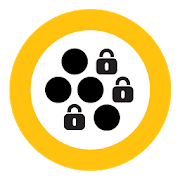Top 22 Apps Similar to App Locker - Protect apps
KeyOS - Kiosk | Parental Control | Web Blocker KeyOS v121
KeyOS is an Android Kiosk Launcher that prevents user interactionorany other activity outside the scope of defined execution.KeyOSallows the default home screen to be replaced with acustomizablescreen limiting users to access only selected apps. Itdoes notallow users to explore other apps on the device. By notletting theuser access unintended apps, unnecessary data usage oranyunprofessional use of the device is controlled. KeyOS is themostinnovative & unique Android kiosk mode launcher that meetsthedemands of modern-day users. ★Important Features ● SecureAccess:Other than apps selected by the admin for this kiosk mode,no otherapp available on the device is accessible and notificationpanel. ●Hide Apps: All the restricted apps are hidden away and arenotvisible in the kiosk mode to users. ● Web Filter: Blockunwantedwebsites such as 18+ / adult websites. create whitelist /blacklistto allow or block websites accordingly ● Call Blocker:Blockincoming and outgoing calls. create a whitelist / blacklisttoallow or block calls accordingly. ● Daily Time Limits: Admincanlimit screen time to a number of hours a day on device.●Restricted Times: Admin can restrict device use for aspecificperiod of time. ● Secured Kiosk Mode: A user is blockedfromaltering the system settings by securing them with a password.★UseCases ● Parental Supervision - KeyOS, lets you supervise themobileaccessibility of your kids. A parent can create a differentgroupof apps as per the need or the age of each child. ●EducationalInstitutions – Using KeyOS, different kiosk modes can becreated,and every mode can be customized as per every individualstudent’srequirement. It helps lockdown and hides all theunintended appsmaking sure that a student is more focused and doesnot explore anyunplanned activity. ● Enterprise Use - Distributeenterprise appssafely among the employees without any possibilityofunethical/unprofessional and illegal use of the device. Haveapersonalized and dedicated home screen with the help of KeyOSkiosklockdown app that lets the employee use a device in asecuredmanner. ● Customer Payment, Feedback and Engagement – Now,thebusinesses can collect customer feedback or payment in amoreauthenticated way easily by providing a committed kiosk screen.●Delivery applications in logistic companies - This kiosklockdownapp enables a dedicated platform for different drivers asper thedelivery requirements. Restricts access to all theirrelevant appsor downloads providing more security. ★KeyOSAdvantages ●Productivity: By restricting access only to specificapps, thekiosk mode helps users to focus on the task at hand, thatin returnboosts the overall productivity and work efficiency. ●Kiosk Mode:KeyOS is enabled with a password protected kiosk modethat locksthe screen for specific uses. ● Data Safety: By curbingusers fromaccessing other unintended apps, confidential informationcannot beaccessed or shared. ● Data Security: With the help of thiskiosklockdown app, data can be distributed easily withoutanypossibility of illegal use of the device. ● User Experience:KeyOS,an android kiosk launcher provides enhanced user experiencebyhaving a devoted screen for customers. ★ Key Features ●Restrictaccess to one or more applications ● Display widgets onhome screen● Application shortcuts ● Relocate app icon with multipage homescreen ● Block user from altering system settings ●ControlPeripherals Access (WiFi, Bluetooth, Camera,ScreenOrientation,GPS) ● Single application mode ● Hide icons ofallowedapplications ● Call Blocker ● Web Filter ● Disable statusbar andnotification panel Download & Install KeyOS NOW. HavethisInnovative Kiosk Mode Application for FREE Enterprises – Thiscanbe customized for YOU! Please contact us [email protected] your Needs
Smart AppLock (App Protect) 4.2.6
★ The elegant, light and professional AppLock- Smart AppLock ★-- Unlock with Fingerprint (Only for Samsung deviceswithFingerprint scanner) --Smart AppLock is a tool to lock apps you like, protect youfromprivacy leak!It is your great privacy guard and app lock!With AppLock, you are able to☆ Lock privacy - lock apps containing privacy content,suchas photos, videos(Gallery), short messages(SMS or MMS) andcalllogs☆ Lock apps - lock SNS apps, such as Facebook,Whatsapp,Twitter☆ Lock Incoming Calls☆ Lock system toggles - lock Wi-Fi toggle &Bluetoothtoggle☆ Lock settings - lock system settings,install/uninstallapps to keep phone away from being messed up byothers orkids☆ Lock markets - lock games and markets to prevent yourkidsfrom addicting in games or purchasing in markets withoutyourknowingSpecial Features of AppLock:• Disguise your lock screen to prevent from breaking intoyourpassword• Protect apps with multiple lock types, such as Pattern Lock,PINlock and Password Lock• With AppLock home screen widget, one click to togglelockstatus• Custom lock screen style, custom lock screen background• Light, less memory usage• Advice you to lock related apps smartly, privacy has never beensosafe• Beautiful UI and easy to use• No delay auto start after device reboots• Lock recent history, prevent app screenshot being leaked• Hide and encrypt pictures and videos with GalleryVault• Launch locked app within AppLock without password• Break-in Alerts: Take a photo when someone tries to enteryourlocked app with an invalid password• DelayLock: Once unlock any app, no password is required withinadelay time• Unlock with Fingerprint, only for Samsung devices withFingerprintscanner----------- FAQ ---------► How to prevent AppLock being uninstalled by others?Open AppLock and go to "System Lock" page, then enable "SetasDevice Admin". With this feature on, password is requiredtouninstall or force stop Smart AppLock, your privacy issafernow.► How to uninstall AppLock?If you do not have "Set as Device Admin" enabled, you canuninstallAppLock like you do to any other apps.If you enabled "Set as Device Admin", please disable it first,thenuninstall it normally.► I forgot my password, how to retrieve it?When you setup the password/pattern the first time, AppLock willaskyou to setup a Password Retrieve method: "Email Authentication"or"Question and Answer".To retrieve password, try to unlock 3 times in any lockingscreen,then the "Forgot?" button will show. Tap the button toshowRetrieve Password panel.- a. For Email AuthenticationTap "Request Authentication Number" button, the Auth Numberwillbe sent to your auth mail address. Input the Auth Number toresetPassword/Pattern.- b. For Question and AnswerInput the answer to the question you setup before.► Dose Smart AppLock support iOS platform?Yes, we have an iOS version "iAppLock" for iOS users, you canvisithttp://iapplock.thinkyeah.com to get the download orsearch"iapplock" in Cydia to install.(requires JailbreakediOS)----Any issue or suggest for AppLock, welcome to send mail [email protected] focus on Privacy Protect, provide the professional AppLocktoprotect your privacy!website: http://www.thinkyeah.comGoogle+ : https://plus.google.com/105614151477767438997Facebook: http://www.facebook.com/smartapplockTwitter: https://twitter.com/thinkyeahappSupported languages:English, Russian, Spanish, Turkish, German, Portuguese,French,Japanese, Korean, Polish, Simplified Chinese,TraditionalChinese.
App Lock: Locker w/ fingerprint, Parental Control 3.2.1.RC.GP(73)
Keep your private and professional life safe with Bear Lock,thebest app lock in the Google Play Store! 🐻🔒 Bear Lock allows youtoset a password for apps on your phone or tablet to secureyouremails, photos, text messages & any other apps you want. Anappto lock my apps? That’s right! Long gone are the days ofyourfriends sneaking into your personal apps! So what are youwaitingfor? Download App Lock free today and get protectedinstantly! 🐻MEET JASPER THE BEAR! Jasper is your personal guardbear for allyour sensitive and private apps. You’ll catch himhanging aroundwhen you unlock your app. He’s a friendly pal to havebut he’s notnice to everyone, especially snoopers. Those noseyfriends andintruders won’t like him when he’s angry! KEY FEATURES:- App Lockfingerprint support on compatible devices - Lock appswithpassword, a pattern or a 4 digit code - Flexible locking system-Hide your notifications - Snap a picture of intruders -Invisiblepattern & randomized keypad - Fake error screen -Snooze mode -Prevent unauthorized uninstalls of apps 🔒 LOCK ONLYTHE APPS YOUNEED TO PROTECT Choose what apps you want to protect onyour phoneor tablet! Thanks to our secure app lock technology, onlyyou canunlock sensitive apps, like Gmail, your Photo Gallery,Facebook,and more. Lock apps with a pattern or a 4 digit code. Afingerprintapp lock feature is also available if your phone usesfingerprintrecognition technology. 🔓 FLEXIBLE LOCKING SYSTEM Youdecide whenyour apps lock again: from 30 seconds to 30 minutes, oreven afteryou turn off your screen. Our customizable app lockallows you todefine your own desired levels of security! 🤫💬 HIDEYOURNOTIFICATIONS Activate this feature on apps of your choicetoprevent notifications from being seen by unwanted eyes!Forexample, if enabled for WhatsApp, you will still getnotificationsfor incoming messages, but Bear Lock will hide thecontent of themessage so people around you can’t see it. 📸 SNAPINTRUDERS Who arethose pesky snoopers trying to bypass your code?!With thisfeature, Bear Lock will take a picture of any intruderafterseveral wrong attempts of your security code! 🔐 ADVANCEDSECURITYFor more privacy protection, enable advanced securityoptions suchas using an invisible pattern or a randomized keypad!This willprevent hovering eyes from glancing over at your securitycode. 👀 ☠FAKE ERROR SCREEN Keep your app lock a secret byconfusingintruders with a fake error screen! Instead of the BearLocksecurity screen, accessing a locked app will show a fake “Apphasstopped” error message. They’ll think the app isn’t workingandonly you will know the secret in bypassing the error screen.💤SNOOZE PROTECTION Bear Lock adds security to your phone whenyouneed it, but you can also turn it off at anytime. This is an apptolock apps, but you can also “snooze” Bear Lock, which willkeepapps unlocked for your chosen time frame. Your appswillautomatically lock when time is up. ★ PREVENT UNINSTALL OFBEARLOCK Bear Lock has a feature to prevent anyone using yourdevicefrom uninstalling apps, including Bear Lock of course.Download ourapp lock free today! For any questions or feedback,please email usat [email protected]. Visit us at:http://www.maplemedia.io/.
mSecure - Password Manager 5.7.2
Don’t take any chances with your passwords and privateinformation.From desktop to mobile, no matter the platform, mSecureis the mostsecure and straightforward solution to managing yourpasswords andother sensitive information. From the user interfaceto theencryption model, mSecure 5 represents an entire redesign oftheapp you trust to protect your most important andprivateinformation. We've combed through every byte and pixel tomake sureyour information is easy to use, easy to access on allyour devicesand secure like never before with industry standardAES-encryption.mSecure 5 includes both Free and Pro features. TheFree featurescan be used forever at no cost. The Pro features arefree to tryfor 30-days. After that, you must purchase a Pro licensetocontinue using the Pro features. FREE - Here's what's includedforfree: ● Unlimited number of records ● Over 20 built-in templates●Group and filter records ● Strong password generator PRO -Here'swhat's included when you upgrade to Pro: ● Sync all of yourdevices● Backup & Restore ● Customizable templates ● SecurityCenter ●Fingerprint authentication A Pro license entitles you touse thesoftware on all of your devices on multiple platforms(Android,iOS, Mac and Windows) at no additional cost. We want toemphasizethis is NOT A SUBSCRIPTION. It is a one-time purchase.Once youpurchase mSecure via In-App Purchase on one device, it isinstantlyunlocked on all of your devices. NEW FEATURES ● Modern,attractiveuser interface ● Sync all of your devices via Dropbox,Wifi or thenew mSecure Cloud ● Security Center helps you identifyand fix old,weak or duplicate passwords ● Custom icons ● Photoattachments ●Record level fields ● Recover deleted items ● Batchediting ofrecords ● Many more features and enhancements SECURITY -Protectyour passwords and data with confidence ● Encrypts your datausingindustry standard AES 256-bit encryption ● PasswordGeneratorcreates and stores random, complex, unique passwords ●Auto-lockand Auto-backup features keeps data safe ●Fingerprintauthentication allows quick, secure access SIMPLICITY -Easily add,find, manage, and organize data and passwords ● Over 20built-intemplates for quick and easy data entry with the ability tocreatecustom templates ● Integrated search, collapsible headers,plusintelligent sorting, filtering and grouping simplifies theprocessof organizing and finding your information ● Mark any itemas afavorite for quick access SYNCING - Sync all of yourdevicesSupports Dropbox and Wifi syncing, as well as the newmSecureCloud, an optional integrated sync service thatprovidesconvenient, reliable, and secure syncing of all of yourdevices onmultiple platforms (iOS, Android, Mac and Windows).NOSUBSCRIPTIONS - One low price for multiple devices and platformsAone-time purchase of mSecure allows you to use mSecure on allofyour devices on multiple platforms (iOS, Android, Mac andWindows).This is a one-time purchase that unlocks the Pro featureson all ofyour devices and is NOT A SUBSCRIPTION. Don’t take anychances withyour passwords and private information. Keep your datasafe andsecure with mSecure 5! SUPPORT If you have any questionsorcomments, please share them on our supportforum:https://discussions.msecure.com/categories/msecure-for-android.Youcan also email us directly at [email protected].
oneSafe | password manager
oneSafe secures all your personal info,it'sFort Knox in your pocket!More than 2.5M happy users worldwide • "Listed in toppasswordmanagers" - CNET • "Excellent" - WIRED.Forgot your PIN? Can’t find your frequent flyer number?Strugglingto remember all those usernames and passwords to yourbankaccounts, email and social media? Relax. oneSafe will take careofit.oneSafe is a super-secure "password manager" app that lets youstoreall your confidential information in one place withcompletesecurity. With its stylish design, adaptable templatesandintuitive user interface, the app is a breeze to use on yourdeviceputting all your personal information at your fingertipswheneverand wherever you may happen to need it.oneSafe allows you to:• Easily create, view and edit items (passwords, web accounts,ID,credit cards, ...) and keep them well organized• Take advantage of ready-made templates to enterdetailsquickly• Easily copy and paste complex usernames and passwords• Mark any item as a favorite for quick access• Share your data securely in a password protected archive• Secure highly secure information indouble-protectioncategories• Quickly capture information using the 'Scan a Card' featureSafe storage for:• Usernames and passwords• Credit card numbers• PINs and entry codes• Social security numbers• Bank accounts• Tax details• Photos and Documents• and much more!Features:• The highest level of encryption available on mobile device;AES256 to give watertight protection from any possiblecyberattack• Dropbox integration to allow synchronization with multipledevices(Android, iOS and Mac versions of oneSafe)• Email and device backup function to safeguardyourinformation• Multiple authentication methods to choose from• Ready-made categories to better organize your information• In-built password generator to create strong passwords.• Quickly capture information via your cameraoneSafe combines security, simplicity and elegance in apasswordstorage application. Download it now and protect anyhackers orwandering eyes from getting a sneak peek at yourpersonaldata!