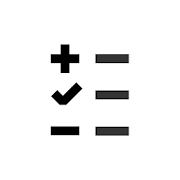Top 39 Apps Similar to Quick Profiles Pro
CalendarSync - CalDAV and more 13.44
CalendarSync is an Android app whichallowsittosynchronize your appointments/calendars usingCalDAV,FTP,HTTP,WebDAV, WebCal-feeds, Cloudstorage (e.g. GoogleDrive),orplainics files (stored on your device or e.g.mailattachments).Thereare also a lot of additional featuresavailable.All this canalsobe done !independent! from the Googleservices liketheGooglecalendar.Do you want to check out the app for free? You can testtheappandall its features without any limitations byinstallingthisfreespecialtestversionhere:https://play.google.com/store/apps/details?id=com.icalparse.freeYou also can buy the app directly from me, here Icanofferyouadditional payment options (e.g. PayPal) and itischeaper.Formore information simply write me a mail or take alookat theappwebsite.Features:•Comprehensive support - Questions or suggestions? Simplywritemeamail.•Syncs with many different sources - CalDAV,WebDAV,FTP,HTTP,WebCal, Cloudstorage, Local files, Mail attachmentsandmanymore(Of course, it also supports encryption and twowaysync)•Complex configuration? No worries, the app guides youthroughallthesteps•Manage your calendars and create backups with just afewsteps•Flexibility - There are already appointments storedonthedevicewhich should be pushed to the server? Youneedindividualsyncintervals for each of your calendar data sources?Youwanttoexchange appointments between multiple serversandsources?Noworries, this and more is possible!•Designed for high speed calendar synchronization•Seamless integration with your device andyourpreferredcalendarapps•Secure: All the sensitive information are encryptedbeforetheyarestored•No secrets, you can - if you wish - always see whatishappeningandwhy.•Supports complex calendar situations andtimezones,serversandclients•Supports self-signed certificates•Unique solutions for a variety of challenges.Youhavespecialrequirements? Then the app is your solution.•New device? Simply export\backup your configuration andimportitonthe new device•Multilingual: Supports English,German,French,Spanish,PortugueseIf you are interested in translating the app then simplysendmeamail.The app has been sucessfully tested with morethen40differentCalDAV Servers like Owncloud - Apple iCloud -Zimbra-OSX/iCalServer - eGroupware - Oracle Beehive - david.fx-SynologyNAS -DAViCal - SOGO. You canfindalisthere:http://ntbab.dyndns.org/apache2-default/seite/caldavprovider.htmlPermissions:You can find detailed information to thepermissionsatmywebsite.For more information or if you need support or if youwanttogetmore details for features rearing largecooperationorderslikeautomatic configuration then [email protected] add problems to to comments IcanNOThelp you because I needsome information aboutyourconfigurationand so on. I'm sure thatI can help you to reachyourgoals and thatI can provide thenecessary support :)
Swiftly switch - Pro 3.1.5
Swiftly Switch is an edge app thatimprovesyour Android experience by allowing to use your phone withone handand faster multitasking.Swiftly Switch runs in the background and can be easilyaccessedfrom any screen with just one swipe from edge screen. It'sfast,battery friendly, highly customizable and no ads.Swiftly Switch offers new ways to handle your phone:• Recent apps switcher: Arrange your recent apps inafloating circle sidebar. Switch between them by one swipefromtrigger screen edge zone.• Quick Actions: swipe in deeper with a right directiontopull down notification, switch to the last app, back or openGridFavorites section.• Grid Favorites: a side panel where you can placeyourfavorite apps, shortcuts, quick settings, contacts to accessfromany screen.• Circle Favorites: like the Recent Apps section but foryourfavorite shortcutWhy Swiftly Switch make your Android experiencebetter?• One-handed usability: don't need to stretch out yourfingerto reach the back, recent button, toggle quick settings, orpulldown notification• Fast multitasking: switch to recent apps or last usedappwith just one swipe. There is no faster way to do it.• No cluster home screen: because now you can accessyourfavorite apps and shortcuts from anywhere.• Focus on user experience: ads free, the app is fast,easyto use, beautiful and extremely customizable.Currently supported shortcuts: apps, contacts, toggle wifi,on/offBluetooth, toggle auto rotation, flashlight, screen lock,screenbrightness, volume, ringer mode, power menu, home, back,recent,pull down notification, last app, dial, call logs anddevice'sshortcuts.Swiftly Switch is extremely customizable:• Shortcuts can be arranged in circle pie control, sidebar,floatside panel• You can change the position, sensitivity of the edgescreen'strigger zone• You can customize icon's size, animation, background color,hapticfeedback, separate content for each edge, the behavior ofeachshortcut.The Pro version of Swiftly Switch offer you:• Unlock the second edge• Customize the columns count and rows count of theGridFavorite• Pin favorite shortcut to Recent Apps• Auto disable in full-screen app optionDownload the best app switcher now with pie control patternthatbrings your Android experience to a new level. Swiftly Switchalsosupport folder, backup settings to Google Drive.What permission Swiftly Switch ask for and why:• Draw over other apps: Used to turn on floating windowsupportrequired to display the circle, side panel,...• Apps usage: Needed for getting recent apps.• Accessibility: Used for performing back, power menu and pulldownnotification for some Samsung devices.• Device Administration: Needed for the "Screen Lock" shortcutsothe app can lock your phone (turn screen off)• Contact, phone: For the contact shortcuts• Camera: Used for turning on/off flashlight with device lessthanAndroid 6.0.Please use the "Email us" section in the app to directlyinteractwith the developer via email, we alway try to responseevery emailin lest than 24 hours. Any Feedback, suggestions, andbug reportsare much appreciated.•Developer's email: [email protected]•De-studio facebookpage:https://www.facebook.com/destudiosite/•Google Plus beta testcommunity:https://plus.google.com/communities/107870609518185704657Translations:If you want to help me to localize it in your language, please gotohttps://www.localize.im/v/xyDownload Swiftly Switch and get better Androidexperiencestoday.
GNotes - Note, Notepad & Memo
GNotes is a simple and clear note app.It is available for you to take notes, keep a diary, writedownideas, create checklists, etc. Moreover, it supports text,photo,voice memos, handwriting, painting etc. which can help youmakeyour life well organized.Features- GNotes supports cloud synchronization, and all notes canbesynchronized with Gmail as well.- Text, checklist, photo, image, voice memos, handwriting,paintingare all available in GNotes.- "Reminders" can be set in notes, and “Lock” can enhance privacyofyour data.- "Search" can help you find the exact info anywhereinGNotes.- Add tags to classify your notes.- Data can be both imported and exported.GNotes Website: https://gnotes.me
ToDo List Task Manager -Pro
ToDo Task Manager -Pro is a powerful to-dotaskmanagement tool with a simple and completely customizableuserinterface. It allows you to quickly and easily track andorganizeall of your to-do tasks.Create custom filters so you can easily organize and switchbetweento-do lists. Use the calendar month view for a quick way tosee allof your upcoming tasks.Some Features Include:● Customizable to-do list view.● Customizable sorting and filtering.● Save and name custom sort filter.● Optional quick search.● Calendar month view.● A view details screen that automatically creates linkstolocations, websites, email addresses, and phone numbers.● Repeating tasks.● Repeating reminder alarms.● Ability to snooze the alarm.● Customizable home screen widget.● Export todo task list as TXT, XML, CSV or Outlook CSV files totheSD card.● Import XML and CSV file.● Automatically backup to-do tasks to the SD card on afixedschedule.● Send a to-do task to the Google calendar.● Optional microphone buttons for speech to text input.● Selectable themes.● Online user manual.Visit the ToDo Task Manager website atwww.mikesandroidworkshop.comfor more information.Frequently Asked Questions:Q: How can I automatically dial a phone number entered inatask?A: Type in a phone number in either the contact field or in thenotefield to display that phone number as a link when viewing itoneither the 'Task Detail View' screen or the 'AlarmNotificationdetail' screen. Clicking on the link will automaticallydial thatnumber.Q: How do I create a custom filter?A: To save custom filters press the phones menu button while youareon the 'Sort and Filter Settings' window. A menu will pop up.Select'Save Filter Settings As..'. Then type in the new filtername andpress OK.Q: Can ToDo Task Manager sync with Google?A: To add a task to your calendar long press on a task in thetasklist until a context menu pops up. Then select the option 'AddtoGoogle Calendar'.The 'Toodledo.com Sync Add-on -Beta' add-on will sync with thewebsite Toodledo.com. On the Toodledo website there are thirdpartytools to sync will Google(http://www.toodledo.com/widget/google_gadget.php ). Thisshouldallow you to sync my application with Googleindirectly.Q: Can ToDo Task Manager sync with Outlook?A: My application does not directly sync with Outlook. Itprovidesthe option to import and export tasks to Outlook using aCSVfile.The 'Toodledo.com Sync Add-on -Beta' add-on will sync with thewebsite Toodledo.com. On the Toodledo website there are thirdpartytools to sync will Outlook(http://www.toodledo.com/connect_outlook.php ). This shouldallowyou to sync my application with Outlook indirectly.Q: How can I search for a specific task in the to-do list?A: The search feature is turned off by default. In theapplicationsettings select 'Searching, Sorting, and Filtering'.Then check the'Quick Search On/Off' setting.When quick search is turned on my application will filter thetasklist based on the text typed in the text field at the bottom ofthetask list screen.Q: How do I create a new category?A: To create a new category simple type in the new category inthecategory field on the task edit screen. The button next tothecategory field displays all of the existing categories in allofthe other tasks.Q: How can I enter additional information in a new taskwithouthaving to click on the task in the task list?A: Click on the add task button without entering a task title inthetext entry field to automatically open the task creationscreen. Youcan also set default values for most of thefields.
Smart Notes 3.9.0
[ Notes ] ○ Provides a quick memo writing function ○Providesmulti-select feature (Remove, Backup, Complete, Protect,Lock) ○Memo recording ○ Voice input ○ File backup function (txt,xmlformat) ○ Memo share ○ Translation - A memo translation -VoicePlay - Language translation support Bulgarian China CroatianCzechDanish Dutch English Filipino Finnish French GermanGreekIndonesian Italian Japanese Korean Latvian LithuanianNorwegianPolish Portuguese Romanian Russian Spanish Serbian SlovakSlovenianSwedish Ukrainian Vietnamese Persian Arabic [ Notecalendar ] ○Month, daily written notes (modified) query function ○SupportGoogle Calendar query and copy to the NOTES [ DB Backup |Restore(new) ] ○ Full database backup supports - BACKUP PATH :/{sdcardpath}/SmartNotes [ Item Backup | Restore (old) ] ○Multi-select,command support (Restore, Delete) ○ Backup, recovery,support,individual note ○ The user\'s full backup, recovery support(XML) ○Automatic full backup, and recovery support ○ Text, XMLViewerServices ○ TXT File import - BACKUP PATH :/{sdcardpath}/SmartNotepad [ Trash box ] ○ Recycle Bin offers [SETTINGS ]○ Smart Notes settings [ Home screen widget ] ○widget(2*1) 3 posts○ widget(2*2) 6 posts English To Play featurePhone menu>Settings> Accessibility> TTS(text-to-speech)voice data fromthe installation should proceed. For voice inputfeature [GoogleVoice Search] application in the market for searchand install therequired support.
Glextor App Mgr & Organizer
It is a better alternative to Androiddefaultapplication drawer. It will help you to manage with hundredsofapplications. It is one of the best and full-featured appmanagerand organizer for Android!App organizerOrganize your applications with autogrouping to foldersfeaturewhich is based on Google Play categories. Newlyinstalledapplications can be categorized automatically. If you wantto getmore personalized structure, create your own folders or justrenamepredefined ones. It is possible to assign each applicationtoseveral groups at the same time according to your needs. Usesystemfolders to get quick access to most used, last used, orlastinstalled apps.Rooted devices supportUse root tools for batch operations to install/uninstall appsfastand easily, uninstall system applications.FavoritesMark applications as favorites to find them easily. Yourfavoriteapps are always placed at the beginning when app list issorted byname. Use filters to see only favorites. Use system groupFavoritesto access all your favorite applications inside onefolder.Backup & restoreWith your own repository you don’t need to reinstall allyoursoftware and games from Market each time you upgrade your OSorconfigure new Android device. Backup APK files to SD card orjustsave Market links by adding applications to the repository togetquick access to your favorite apps for installation.Customizebackup settings according to your needs. New version ofyourfavorite software is awful? Restore one of the previousversionsbackuped by Glextor AppManager.Group shortcuts & widgetsNow you don’t need to have dozens of shortcuts on your desktop.Usegroup desktop shortcuts and widgets to put your desktopinorder....and more• Interface customization• Configuration export• Manage installed apps• Hide unused apps• Share your favorite apps with your friends instantly(Facebook,Twitter, SMS, email, etc.)• Use search and filters to find needed apps quicklyFull version features:★ Ability to add subfolders to top folders★ Root tools (batch operations of install/uninstall apps fasterandeasier, uninstalling system applications)★ Backup history (multiple backups per app)★ Automatic update of app backups when new versionisinstalled★ Ability to hide as many apps as you need (Free version allowstohide up to 3 apps)★ Ability to hide social panel from drawer★ System groups customization (Free version allows to show up to5items only inside System folder)★ Context menu customization★ Transparency customization for desktop group popup★ Automatic applying icon packs to all applications★ Ability to reconfigure widgets★ Absence of an advertisement blockIf you are interested in helping us to translate this app toyournative language, please let us know. Thank you inadvance!More screenshots and releasenotes:http://glextor.com/products/appmanager/Stay connected!Google Plus: http://plus.google.com/+GlextorIncFacebook: http://www.facebook.com/glextorTwitter: http://twitter.com/GlextorIncEmail: [email protected]