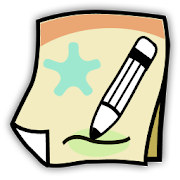Top 35 Apps Similar to SDG Catalogs
InNote 1.0.4.20141027
InNote is a handwriting note taker featuring a natural digitalink,afull set of tools and a beautiful UI. It is theeasiestfingerwriting app for taking notes, writing memos andmakingannotations.When you are at brainstorms, meetings or needashopping list andto do list, InNote is here to help. FULLEDITINGTOOLSET • A fullset of ink pens, ballpoint pen andhighlightersproviding lifelikehandwriting experience. • A colorpalette ofmillions of colors tocustomize your pen colors. • Aselection ofpaper templates for youto write on • Adjust the size oferaserunder differentcircumstances EASILY TAKE NOTES • Add widgetforcreating quicknotes • Smoothly hand writing experienceonsmartphone or tabletscreen • Insert text into notes andcustomizetextsize/color/shadow effect • Embed and annotate images.Take aphotodirectly or import an image from album and use itwithinnotes. •Rotate and zoom image • Take notes or annotate onmapsscreenshotfor current location or others • Record your voicenoteswhen youare not able to write GET ORGANIZED • Neatly organizeallyourdigital notebooks on the shelf with a cover and title•Changenotebook title and cover • Sort notebooks by createdtimeormodified time • Rearrange pages within a notebook •Previewnotespages thumbnails • Mark a page with bookmark for easysearchSHAREYOUR NOTES • Share notebooks in PDF format. •Sharemultiplenotebooks via email/social media • Share pages inimageformat •Use annotation feature in CamScanner, syncing editstoCamScannerSupport installation on SD card We'd love to hearyourfeedback:[email protected] Check out other INTSIGproducts:CamScanner –Intelligent Document Management CamCard –ProfessionalBusinessCard Reader
e-BRIDGE Print & Capture 4.4.6.3
e-BRIDGE Print & Capture is anapplicationthat allows you to print and scan from TOSHIBA e-STUDIOMFPsutilizing your Android device.Integrated with TOSHIBA e-BRIDGE Re-Rite OCR software,e-BRIDGEPrint & Capture allows you to convert scanned images orphotodocuments into one of 22 editable file formats includingMicrosoftWord, Excel, and PowerPoint files.Key Features:- Print documents (JPEG/PDF) from cloud storage services(Box,Dropbox, Google Drive, OneDrive, Evernote) throughe-STUDIOMFPs- Print images stored in Android or captured by thedevice'sCamera- Print web pages and emails with Android print services- Utilize advanced MFP print settings such as number ofcopies,duplex, color mode (BW/Color/Twin Color), PrintMode(Normal/Private/Hold/Multi Station*), Paper Type, PaperSize,Staple, Omit Blank Pages and Toner Save- Scan documents from an e-STUDIO MFP and save them ontoyourAndroid device, upload it to a cloud storage service, or sendit byEmail- Convert scanned images or photo documents to an editableformatsuch as searchable PDF, Microsoft Word, Excel or PowerPointbyusing TOSHIBA e-BRIDGE Re-Rite OCR software or the OCR*functionwithin the MFP- e-STUDIO MFPs can be discovered on your network via scanningtheQR code printed from e-BRIDGE Print & Capture with thescanneron e-BRIDGE Print & Capture or by searching throughyourhistory of the most recently used MFPs- Authentication and department codes are recommended tomaintainoffice security* Optional Enabler required-------------------------System Requirements- Supported TOSHIBA e-STUDIO models should be used- SNMP and Web Service settings on the MFP must be enabled- Please contact your dealer or sales representativeaboutconfiguring this application when using with userauthentication ordepartment codes-------------------------Supported LanguagesCzech, Chinese (Simplified), Chinese (Traditional), Danish,Dutch,English (US), English (UK), Finnish, French, German,Hungarian,Italian, Norwegian, Polish, Russian, Spanish,Swedish,Turkish-------------------------Supported ModelsPlease refer to the following page for supported models.http://www.toshibatec.com/cnt/supported_models-------------------------Supported OSAndroid 4.4, 5.x, 6.x, 7.x, 8.x-------------------------Website for e-BRIDGE Print & CapturePlease refer to the following page for Website.http://www.toshibatec.com/products_overseas/MFP/e_bridge/-------------------------Note- Before using this App with a cloud storage service, installthecloud storage app on your device- MFPs may not be discovered under the following conditions. Ifnotdiscovered, you may manually enter hostname or use theQRCode*IPv6 is used*SSL is used in the Web Service Setting*Other unknown reasons- It is recommended to print the QR Code in Black and White forbestscanning results- Hold/Private prints are available with the e-STUDIO2550Cserieswhen an optional hard disk is installed- When using Android printing services, the contents displayedonthe preview screen may differ from the printed result- User name cannot contain "@" markThe company names and product names are trademarks oftheirrespective companies.
PDFView 1.19.2
PDFView is a PDF viewer based on theexcellentMuPDF library. It is free software: you can redistributeit and/ormodify it under the terms of the GNU Affero General PublicLicenseas published by the Free Software Foundation, either version3 ofthe License, or (at your option) any later version. The APKisprovided here for convenience, you can download the source codeathttps://www.acadoid.com/src/pdfview.tgz.NOTE: PDFView is not a PDF viewer in the senseofdisplaying PDF files, there is no graphical user interface andtheapp is not supposed to be started directly. Instead, it is aPDFviewer that provides PDF rendering service to other apps viaadocumented interface. At the moment, the app is only usedbyLectureNotes, but all other Android developers are invitedtoinclude an interface to PDFView into their apps and use PDFViewforPDF rendering. Details of the interface can be found in thesourceof PDFView.User feedback:We would love to hear from you, please send feedback andfeaturerequests to us by email (devel [a] acadoid.com). If youencounter aproblem with the app, please email us and we will do ourvery bestto fix it quickly.Major features:* requires only minimal permissions and no internet connection(wedo respect your privacy!)* allows other apps to convert a PDF file into a set of PNGfileswith a given resolution, either a single page or a pageset
INOCUT – Cutting Data 4.0
The INOCUT – Cutting Data app is aspecificrecommendation of cutting data depending on crosssection,material, and tool. After the selection of thetechnologiesmilling, drilling, reaming, or tapping, there are 6material groupswith a total of 24 materials to choose from. Next,tools areoffered and sorted by highest cutting speed on the basisof a toolcategory or tip shape search. Depending on the technology,aspecific cross section, copy milling, or the maximum machinespeedcan be calculated by means of a checkbox. The efficiency(Q:material removal rate) is displayed in a diagram and canbecompared with specific tools via a calculator function.Accordingto selection, the following data are displayed:D1 (Diameter)FL (Flutes)l1 (Length of cut)nmax (Maximum speed)ap (Cutting depth)ae (Row pitch)α (alpha)Rd (Roughness depth)nf (Speed factor)Dmin. (minimal intervention-diameter)Dmax. (maximal intervention-diameter)vc (Cutting speed)fz, f, f=lead (Feed per tooth)S (Rotation speed)vf (Feed rate)f (Feed per rotation)Q (Material removal rate)Hm (Middle chipping thickness)
xyzmo Signature Capture 1.6.6
Provides you with a simple way to sign and returnPDFdocumentsanywhere, anytime with just a few clicks on yourmobiledevice.SIGNificant is based on open PDF standards andtruedigitalsignatures. You don't need to be a SIGNificant customerorvisitour website to check the validity of documents.NOINTERNETCONNECTION REQUIRED! Key Features: * Naturalsigningexperiencelike a pen on paper — When signing on the screenthesignature isdisplayed accurately without any delay, likesigningwith a pen onpaper. The app fully supports Android-poweredtabletsequipped withan active stylus pen (e.g., Samsung GalaxyNote, AsusFonepad Note6, Lenovo ThinkPad Tablet, HTC Jetstream andHTCFlyer). * Offlinesupport – The app works fully offline,enablingyou to complete thefill and sign process without anyinternetconnectivity. *Forensically identifiable signatures –SIGNificantrecords thesignature of a person using all availableparameters,such asacceleration, speed and rhythm. If there is adispute aboutacaptured signature, an expert tool is available toanalyzethebiometric characteristics of the signature forensically.*Formfilling – You can fill out PDF forms. * Add attachments –Addscansof your driving license, passport or any other file. Ifyourtablethas a camera, you are able to attach a current photo.*Typewriter– You can enter text anywhere on a PDF document. *Browsethroughmultipage documents – Browse and review multipagedocumentsbeforeyou sign them. This is especially useful for fieldagentsneedingto get documents signed in person, in real time, sincetheycanpresent the document on a tablet to the client. * Spectatormode–You can lock documents with a password or pattern andgiveyourdevice to another person in view-only mode. * Documentbinding–When a signature, including all these biometricparameters,iscaptured locally on the device, it is safelyembeddedusingasynchronous public key encryption into and uniquelybound tothetarget PDF document. Copy-and-paste attacks can thusbeeasilydetected. * Email support – After e-signing, you canemailyourdocument back directly from the app. * Import adocumentfromEmail, Dropbox, Box, Google Drive, Evernote, OneDriveandotherapps with “Open In” functionality.When you are finished,youcanstore and share documents via your cloud storage. *PDFscompatiblewith Adobe Acrobat – The documents created arecompatiblewithAdobe Acrobat, so they can be viewed by any standardPDFviewer.PDF documents are sealed with a digital signaturecompliantwiththe ISO standards for PDFs. Thus, the validity ofadigitalsignature can be validated with Adobe Reader and manyotherPDFviewers. * Customization/SDK – Enterprises can utilizethexyzmoinfrastructure and launch their own e–signatureapplications,aswell as integrate the functionality of SIGNificantinto theirownapps (the apps are also available in the SDK).SIGNificant isfreeto download and use for up to 3 documents permonth. Ask aquestion/ Share an idea / Report aproblemvia:https://www.xyzmo.com/support
StyleNote Pro 2.2.4
This is the Pro version of StyleNote which has evenmorefeaturesand is ad-free. StyleNote's Key Features: - Powerfulnoteeditorwith rich text formatting styles (bold, italic,underline,andstrikethrough) - Highly customizable note text sizesand colors-Semi-transparent memo widgets for putting your notesonyourhomescreen - Sync and backup with cloud storage usingyourownDropbox account (free and optional; StyleNote does notdependonany online service) - Bullet-point list / todo-list/checklistsupport - Flow view of all your notes: an overview ofallnotes inone place - more than just a list of note titles(optional)- Noteorganization with custom notebooks / folders -Custom-scopenotesearch - Optional date/time display - Custom noteordering (youcanmove any note up / down and have your own orderingof notes)-Automatic note sorting by note title, last modifiedtime,orcreation time - Easy note sharing / sending - Passwordlockforyour private notebooks - Automatic regular backupforyourimportant notebooks PRO features: - Extra customizationpowertogive different notebooks different background colors-Advancednote list customizations including spacing betweennotesand notehighlighting border size/color options - 15 styletemplatesavingslots (if you need more, just let me know) -Automaticnotebooksorting by name or creation time - Regularautomatic backupto yourDropbox account - Adjustable automaticbackup frequency(e.g. onceper day) - Word / character / paragraphcount - Ad-free *Easyupgrade from free to pro * When you launchStyleNote Pro forthefirst time, you will be asked whether you wanttoautomaticallytransfer all the notes and settings from StyleNotetoStyleNotePro. Just click "Yes" and all will be doneautomatically.If youneed help with StyleNote, you can check the FAQand askquestionsin our user forums. You are also welcome to suggestnewfeaturesand talk about anything there: http://forums.nullium.com