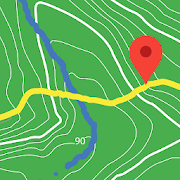Top 21 Apps Similar to UTM Navigation
Maps & GPS Navigation OsmAnd+
OsmAnd+ (OSM Automated NavigationDirections)is a map and navigation application with access to thefree,worldwide, and high-quality OpenStreetMap (OSM) data.Enjoy voice and optical navigation, viewing POIs (pointsofinterest), creating and managing GPX tracks, using contourlinesvisualization and altitude info, a choice between driving,cycling,pedestrian modes, OSM editing and much more.OsmAnd+ is the paid application version. By buying it, yousupportthe project, fund the development of new features, andreceive thelatest updates.Some of the main features:Navigation• Works online (fast) or offline (no roaming charges when youareabroad)• Turn-by-turn voice guidance (recorded andsynthesizedvoices)• Optional lane guidance, street name display, and estimated timeofarrival• Supports intermediate points on your itinerary• Automatic re-routing whenever you deviate from the route• Search for places by address, by type (e.g.: restaurant,hotel,gas station, museum), or by geographical coordinatesMap Viewing• Display your position and orientation• Optionally align the picture according to compass oryourdirection of motion• Save your most important places as Favorites• Display POIs (point of interests) around you• Display specialized online tiles, satellite view (fromBing),different overlays like touring/navigation GPX tracksandadditional layers with customizable transparency• Optionally display place names in English, local, orphoneticspellingOnly this week 50% OFFUse OSM and Wikipedia Data• High-quality information from the best collaborative projectsofthe world• OSM data available per country or region• Wikipedia POIs, great for sightseeing• Unlimited free downloads, directly from the app• Compact offline vector maps updated at least once a month• Selection between complete region data and just roadnetwork(Example: All of Japan is 700 MB or 200 MB for the roadnetworkonly)Safety Features• Optional automated day/night view switching• Optional speed limit display, with reminder if you exceedit• Optional speed-dependent zooming• Share your location so that your friends can find youBicycle and Pedestrian Features• Viewing foot, hiking, and bike paths, great foroutdooractivities• Special routing and display modes for bike and pedestrian• Optional public transport stops (bus, tram, train) includinglinenames• Optional trip recording to local GPX file or online service• Optional speed and altitude display• Display of contour lines and hill-shading (viaadditionalplugin)Directly Contribute to OSM• Report data bugs• Upload GPX tracks to OSM directly from the app• Add POIs and directly upload them to OSM (or laterifoffline)• Optional trip recording also in background mode (while deviceisin sleep mode)OsmAnd is open-source and actively being developed. Everyonecancontribute to the application by reporting bugs,improvingtranslations or coding new features. The project is in alivelystate of continuous improvement by all these forms ofdeveloper anduser interaction. The project progress also relies onfinancialcontributions to fund coding and testing ofnewfunctionalities.Approximate map coverage and quality:• Western Europe: ****• Eastern Europe: ***• Russia: ***• North America: ***• South America: **• Asia: **• Japan & Korea: ***• Middle East: **• Africa: **• Antarctica: *Most countries around the globe available as downloads!From Afghanistan to Zimbabwe, from Australia to the USA.Argentina,Brazil, Canada, France, Germany, Mexico, UK, Spain,...
UTM Grid Ref Compass 2.0
Never be lost again! Find out your currentUTMGrid Reference Map location anywhere in the world.UTM refers to the Universal Transverse Mercatorgeographiccoordinate system.Your current Compass Bearing / Heading Direction will alsobeshown, along with Latitude and Longitude values in WGS84format.The current Hemisphere is also shown on screen.The Accuracy of Readings, as indicated by your device, willalsobe shown.UTM Grid Ref Compass - Your GPS Grid Reference Finder App!App will operate internationally. App includes a graphicalguideto the United States (USA) UTM Zones.Ideally suited for use by walkers, hikers and outdoorsportsenthusiasts. It is recommended that you should always carry amapand physical compass when on outdoor pursuits.For best results, use in a flat position, not anuprightposition. Much like a traditional compass. Use in an openspace,where possible, away from trees, buildings and sourcesofinterference.The screen can, optionally, be set to stay on, forcontinuedon-screen display of Grid Reference information.Share your Location Information / Grid References viaTextMessage, Email or Tweet*Compatible with handsets that feature GPS and Compasshardware.You may have to grant the app permission to usethisinformation.* - Internet Connection, and correctly configured TextMessaging,Email app, required to fulfil. Tweet Functionality willeither usethe official Twitter App (if installed), or proceed toTwitter.comin your web browser.
NAVIGON Europe
Whether on holiday, taking a weekend triporheading off somewhere as yet unfamiliar – with NAVIGON, you canbesure of getting there quickly and safely! Transform yourSmartphoneinto a full-performance mobile navigation system thatincludesonboard maps so that you can always find your way – evenwhen nointernet connection1 is available.Important: Following installation, the app needs further data(maps,etc.) which have to be loaded via WiFi (WLAN).*** Scope of function ***- Support of 18 languages- Onboard map material: only save the road maps on yourSmartphonethat you really need. That way, you save on memory spaceand cannavigate even when no internet connection isavailable.- Intelligent address entry, including voice entry(1): thanks tothefirst-class, simplified address entry, which can be operatedusingthe keypad or via voice input, you can find your destinationevenmore quickly.- Precise voice commands, including street names: so that youcanconcentrate on driving the car.- The latest traffic reports(1, 2): avoid annoyingjamsautomatically.- Hazard warnings(1, 2): you can choose to receive alerts ofdangerspots such as mobile speed traps.- POI search: find your destination even without enteringtheaddress directly – locally, Community-based or usingAugmentedReality.- Real signage and road sign displays: you always have anoverviewthanks to photo-realistic views of junctions and roadsigns.- Dynamic lane assistant: at junctions where the exit is unclearoron motorway exits, be guided into the right lane everytime.- Speed assistant: NAVIGON warns you visually or audibly if youareexceeding the permitted speed limit.- Optimal route: choose the right option for you, from up tothreesuggested routes.- Route planning: plan longer trips with several destinationsenroute.- Expanded pedestrian navigation: navigate to your destinationonfoot too – or use Urban Guidance1,2 if you also want toincludepublic transport.- Many other in-app purchases possible: alternative petrolstations,3D maps showing mountains and valleys, and muchmore.*** Maps ***- Latest Map Guarantee for the latest HERE maps(3)(formerlyNavteq), with the following coverage: AL, AN, AT, BA, BE,BG, BY,CH, CZ, DE, DK, EE, ES, FI, FR, GI, GR, HR, HU, IE, IM, IS,IT, LI,LT, LU, LV, MC, MD, ME, ME, MT, NL, NO, PL, PT, RK, RO, SE,SI, SM,RS, SK, TR, UK, VA- NAVIGON FreshMaps(2): For a one-off payment, you get thelatestmap updates from experts up to four times a year, for twoyears! Itmeans that your app is always up-to-date, containing thelatestchanges to the road network and any amount of new pointsofinterest.*** Please note the following ***The correct positioning of your Smartphone in the vehicleisimportant for optimum GPS reception. For that reason, werecommendthe Garmin Smartphone Universal Mount with additionalUSBconnection so that you can also charge your Smartphone duringyourtrip. Continuous use of GPS can shorten battery life. Availableinspecialist stores or directly from the Garmin Shopatwww.garmin.com.Please also note our FAQ area at www.navigon.com.This version of NAVIGON can require up to 3.4GB of freememory(depending on the number of maps you download). Due to thehighdata volume, we recommend using WiFi (WLAN). On first startupashort data connection (ca. 25kB) is mandatory to registeryourproductNAVIGON wishes you a lot of fun from your navigation!(1)To be able to provide you with the latest reports at alltimes,some functions require an internet connection (e.g. trafficreportsor speed camera alerts). However, the navigation systemitself,including address search, speed display, driving laneassistant andmuch more, does not require the internet.(2)Available as an additional in-app purchase.(3)You get the maps most up-to-date at the time you purchasetheapp
Navier HUD Navigation Premium 2.5.3
Relative links about Navier HUD- How to Turn Your Nexus 7 Tablet into a Futuristic Heads-UpDisplay(HUD) for Your Carhttp://goo.gl/rXzC1V- Top 5 Automotive Android Appshttp://www.thegeekscafe.com/tips-tricks/105-mobile-apps/mobile-apps-tips-for-android-os/181-top-5-automotive-android-apps.htmlNavier HUD for Windows Phone is coming!http://goo.gl/N91fVpNavier HUD for IOS is coming!http://goo.gl/7Pz5qH------------------------------------What's difference in Premium version:1. No ads2. Syncs your data on different devices3. Several premium-only parts**Please make sure that your device works well with freeversionbefore you buying it **NOTE: Needs 3G connection when navigationNAVIER HUD – New navigation conceptNavier HUD is an application available on Android phones. NavierHUDuses the HUD (Head-up display) concept to help driverswithouthaving to take their eyes off the road. The drivinginformation areprojected on to the windshield when using Navier HUDwhile thephone lie down in front of the windshield. Navier HUD hasa simplenavigation function to hint people toward a selecteddestinationjust follow the routing instruction. For the use of HUD,drivinginformation and instruction are designed as simple symbolsto helpdrivers easy to recognize.[Safer driving]Navier HUD (head-up display) projects navigational instructionsonthe windshield, effectively providing essential information tothedriver without having to take your eyes off the road.[Turn-by-turn navigation]The navigational instructions are designed to be read clearly inHUDmode. Simple instructions and signals is the main goalhere.Turn-by-turn speech instructions are supported (notalllanguages).[Usable for different vehicles]Navier HUD can be used for driving, biking, jogging... Youcanswitch between HUD and normal mode for regular use on aphoneholder.[Customize your layout]Navier HUD lets you create your own panel layout with parts likeacompass, routing instructions, average speed, routeprogress,distance travelled. Just choose the parts you need andarrange themhowever you like.--------------------------------------------------------☆ Better Navier HUD experience with HudlyHudly, project your phone onto a transparent screen onyourwindshield. Easily access the info you need from yourfavoritemobile apps.Find them on Kickstarter at: http://kck.st/2bphlQM Act nowforKickstarter special pricing!
TrackyPro, Off-road GPS navigation 5.5.8
'Know where you are, know where you have been, and get whereyouwantto go.' With reliable GPS track recordings, variousonlineandoffline (free) maps and extensive search options, youcannavigatewhen you go off the beaten track. Know where you areUsevariousonline maps and Offline 3D Maps, all for free! Shareyourlocationwith others, so that they can keep an eye on youduringyouractivities. Know where you have been Record GPS trackswhileyouare walking, running, biking or driving. Check outyourperformancewith altitude and speed profiles and a detailedpowerzoneanalysis. Store Points Of Interest (POIs), for exampletorememberwhere you parked your car. Get where you want togoNavigate toPOIs and navigate along tracks. You get clear visualandaudibleinstructions. Find any address or place with thepowerfullsearchengine. Plan your route by placing draggablevia-points. Afreetrial version 'TrackyTry' is also available. Ithas thesamefeatures as the paid Tracky app, except that recordedtracksarenot stored.
BackCountry Navigator TOPO GPS
Download topo maps for an offlineoutdoornavigator! Use your phone or tablet as an offroad topomappinghandheld GPS with the bestselling outdoor navigation appforAndroid! Explore beyond cell coverage for hiking andotherrecreation.Download topo maps for the US and many other countries inadvance,so you won't need cell coverage for navigation. Use storagememoryfor maps.New: Android Wear support to see navigation at a glanceonwristUse GPS waypoints from GPX or KML files, or enter yourowncoordinates using longitude/latitude, UTM, MGRS, or gridreference.Using GOTO makes a waypoint a locus for navigation.This uses many publicly available map sources as freedownloads.Some additional content available as an in apppurchase:-Accuterra Topo Map Source for $19.99/year. This can bepurchasedand used with or in instead of the free sources.- Boundary maps for 12 western states from the Bureau ofLandManagement(BLM) Overlay for topo maps valued by hunters.-GMU boundaries in some states-Lake Contours in several states.-Content from US TrailMaps including:-ATV, Whitewater, and Equestrian Trail MapsSee the menu under More-> "Purchasing AddOns". They can beshownon top of topo maps.You may try the DEMO version to make sure you like the maps inyourcountry.About topo (topographic) maps: Topo maps show terrain throughcolorand contours, and are useful for navigation offroad. Topo mapsandGPS can be used for hiking, hunting, kayaking, snowshoeing,&backpacker trails.You can create your own maps with Mobile Atlas Creator, or specifyacustom tile server. Built in sources include:OpenStreetMaps from MapQuestOpenCycleMaps showing terrain worldwideUS Topo Maps from Caltopo and the USGSUSTopo: Aerial Photography with markup.Canada Topo Maps from ToporamaMarine maps: NOAA RNC Nautical Charts (coastal)USGS Color Aerial photographyTopographic Maps of Spain and ItalyTopo maps of New ZealandJapan GSI maps.Many of the above sources are generally free to use.Use offline topo maps and GPS on hiking trails without cellservice.The GPS in your Android phone can get its position fromGPSsatellites, and you don’t have to rely on your data plan togetmaps. Have more fun and safe GPS navigation inthebackcountry.Use as a geocaching navigator by getting a pocket queryasGPX.Besides geocaching, use GPS for recording tracks and GPSwaypointson your trip, all the while tracking your GPS quest ontopographicmaps. It may replace your Garmin handheld GPS.Here are some of the outdoor GPS activities BackCountryNavigatorhas been used for:As a hiking GPS both on hiking trails and off trail.Camping trips to find that perfect camping site or the way backtocamp with GPS.Hunting trips for hunting wild game in rugged areas.Doing recon for a hunt or as your hunting GPSFishing: make it your fishing GPS.Search and Rescue (SAR).Trekking the Pacific Crest trail or other long term hiking.Kayak and canoe treks on inland lakes and streams or marine,coastalwaters.Backpacker trips: using topo maps of wilderness areas andnationalforests for navigation on trails with the GPS in yourrucksack orbackpack.Find your own ways to have fun in the outdoors. Be a maverickbyventuring beyond cell service boundaries with your GPS. Becomeapro at navigation with GPS for the outdoors.BackCountry Navigator has been on WM devices and preloaded ontheTrimble Nomad outdoor rugged device. This Android version ismoreflexible, featured, and fun. Create a memory with maps.For a one time fee, this a great addition to the outdoor gearyoubought at Cabelas, REI, or another outdoor store. Many havefoundthe Android GPS in a phone or tablet to substitute for aGarmin GPSor Magellan GPS, such as the Garmin GPS units Montana,Etrex, orOregon. Android can be your handheld GPS.
PROGOROD Europe navigation
Car navigation is an integral part ofthemodern life, and any travel would be pleasant and surprisinglyeasywith PROGOROD.Over a million of drivers already have chosenPROGORODnavigation.PROGOROD does not require an Internet connection! You'llneverget lost even when there is no a mobile network.For your convenient trip planning, millions of points ofinterestare shown on the maps.Maps are continuously being kept up to date by hundredsofthousands of users at http://www.openstreetmap.orgThe list of available maps of different countriesfromOpenStreetMap project is constantly growing: Albania,Andorra,Austria, Belarus, Belgium, Bosnia and Herzegovina,Bulgaria,Croatia, Cyprus, Czech Republic, Denmark, Estonia,Finland, France,Germany, Greece, Hungary, Ireland, Italy, Latvia,Liechtenstein,Lithuania, Luxembourg, Macedonia, Moldova,Montenegro, Netherlands,Poland, Romania, Serbia, Slovakia,Slovenia, Spain, Sweden,Switzerland, Turkey, Ukraine, UnitedKingdom can be downloaded fromthe Maps menu and www.pro-gorod.ruwebsite.The main features of PROGOROD are: — Three route options with the ability to set waypoints; — Voice search; — Direction of lanes on the road; — Speed cameras, speed bumps, crosswalks and more; — 3D map display mode with realistic buildings; — Search addresses, POIs, shops, cafes and other facilities; — Gesture control.User interface languages: Russian, English.Voice guide languages: Russian, English, Spanish.
Maps,Navigation for Wear 1.0
Using This application you can View YourLiveLocation on Maps and get Direction withNavigation on Your Wrist Using Android Wear Device while youDrivingand without gettingyour phone out of Pocket.-You can View Your Location on Map.-You can Also get Direction from Current Location on MapWithLocation.(GPS & Internet Required)-All Round And Square Android Wear Smartwatch Supported.Features:- Select Navigate To get Direction on Map.(GPS &InternetRequired)- After Selecting Navigate to Speak Destination Place.- You can See GPS Data Information Swipe Left to See On Map.- If Smartwatch do not Have GPS, Mobile GPS will Be used if itison.- Without GPS and Internet You can browse PreviouslyUsedPlaces.Controls:- Move in the Map With Fling.- Double Tap to Zoom.- One tap with two Fingers - Zoom Out.- Pinch To zoom in/out.- Long Press OR Swipe Right TO close.If Application is not in application list than open Androidwearapplication on mobile click on setting icon and clickResyncapps.Wait and check.If you find any bugs or you have any suggestions, pleasee-mailme at [email protected] to correct or implement it before rating.
V-Navi 4.11.19
V-Navi - The Full navigation for Germany, Austria andSwitzerlandfor online and offline use The new version of V-Naviworks withoffboard maps (with limited functionality) to enableimmediatenavigation after download. The map data for Germany,Austria andSwitzerland is downloaded once at the start of the firstuse ofV-Navi (ca. 300 MB). Thereafter, an Internet connection isonlynecessary for a short time at app-startup. The high-qualitytrafficdata gives you a full overview of the traffic. Currenttraffic jamreports with traffic jam avoidance. The V-Navi alwayscalculatesthe best route for you. The traffic density is shown onthe map inthe colors red, yellow and green. An internet connectionisrequired. HIGHLIGHTS: Current traffic situation in Germany(INRIX),traffic reports traffic congestion avoidance and trafficdensitydisplay Offboard vector mode after first installationLaneassistant Reality view (reality like display of turn actionsonmotorways) Map data is stored on the device Quick destinationentry(address, points of interest (POIs), favorites, etc.) Updatesfreeof charge Computation and display of alternative routes Displayofspeed limits and speeding alerts Support for portrait andlandscapedisplay Quick-Menu New and ergonomic menu Optimized mapview Save& load itineraries FUNCTIONS: Destination entry:Address entrywith an automatic pop-up list of cities, etc. Addresssearch bycountry House-number-exact geocoding when online POIsearchDestination selection directly on the map Entry ofdestinationcoordinates and crossroads Destination selection from alist ofrecent destinations and from the favorites list Use ofcontacts inthe address book as destinations Navigation: Profilesfor car,pedestrians, recreational vehicles and caravans Adjustablerouting:quickest, shortest Voice-guided navigation Spoken streetnamesthrough text-to-speech Display of directional texts(motorwaysigns) Speed-dependent zoom and crossroad-zoomStretch-block:Automatic route recalculation (e.g., for the next0.5-10 km alongthe route to avoid a traffic jam) Avoidance ofmotorways, ferries,and tollways Itineraries: Management ofintermediate stops, savingand loading of itineraries Map Displayand Functionality Viewmodes: 3D, 2D in the direction of travel, 2DNorth up Daytime andnighttime view modes, automatic switching(geodaylight) Routeoverview Display of POIs with setting of thedestination directlyfrom a POI icon on the map CONDITIONS OF USE:After the firstdownload, the V-Navi can be used for 90 days free ofcharge forGermany, Austria and Switzerland. See moreathttps://www.facebook.com/Map-and-Route-1454577274845960/ Youcanfind our privacypolicyhere:http://v-navi.de/index.php/de/routing-navigation/kontakt/privacy-policy