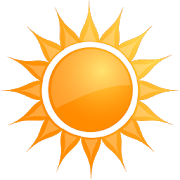Top 50 Apps Similar to Droid App Folder (Ad Free)
Folder Organizer
Group items according to labels andcreatefully customizable folders and widgets. You can organizeapps,bookmarks, contacts and shortcuts+ Change folder icon, icon pack support+ Sort folder items any way you like+ Make app shortcuts with custom icons and names+ IconFinder support: search for new icons on the web+ Put items in notification bar+ Scrollable widgetsTutorials are available in officialsitewww.folderorganizer.netPermissions are needed to read contacts and bookmarks,createdirect call shortcuts and download new icons.Folder Organizer can't be moved to sd card because itcontainswidgets (see Android documentation for details).Please restart your home replacement or your device if youseewrong icons on home after a version update
DataVault Password Manager
Looking for the best way to secureconfidentialinformation on your Android phone or tablet?DataVault Password Manager stores private information relatedtocredit cards, bank accounts, logins, memberships and moreusingAdvanced Encryption Standard. AES is widely recognized as themostpowerful technology for securing data on mobile devices. Noothersecurity app delivers better protection for your AndroidthanDataVault Password Manager."Ascendo doesn’t just sit back and rest on its laurels; itsrecentupdate to DataVault brings in some pretty cool features."TreLaurence, Android RundownSECURE YOUR DATA✓ DataVault encrypts your information using AES, the globalstandardfor data protection. Your master password isn’t storedanywhere onthe device. Not even Ascendo has the key. Only you canunlock yourdata.✓ Free version employs 128-bit encryption as used by onlinebankingsites. Upgrade to 256-bit encryption with PBKDF2 and saltingtoinsure the highest level of security of any password safe.✓ Set a Security Timeout to require login after aninactivitydelay.✓ Set Maximum Login Attempts to wipe your data aftersuccessivefailed login attempts.✓ Set a Master password hint in case you forget yourmasterpassword.✓ Use Field Masking to shield data from prying eyes.POWERFUL TOOLS✓ Fingerprint Authentication to login quickly and securely.✓ Backup your data automatically to insure you never loseyourimportant information.✓ Create strong passwords using build-in Password Generatorwithsettings for length and types of characters.✓ Strength Meter tells you if you passwords are weak, goodorstrong.✓ Securely synchronize date using Dropbox or Wi-Fi (premium)withDataVault for iOS, Mac & Windows (sold separately).SIMPLE TO USE✓ View items in list or folder view.✓ Use Templates for rapid entry of common items such asbankaccounts, credit cards and logins.✓ Select from 25 default templates or create your own.✓ Use categories and types to organize items.✓ Duplicate items for faster entry.✓ Search Settings including fields to search andcasesensitivity.And a whole lot more...✓ 200 item icons.✓ Use DataVault for Mac or Windows to import data fromKeeper,Dashlane, 1Password, EWallet, SplashID, mSecure, Keepass andother3rd party applications.✓ The best email support of any password keeper.Powerful Encryption to Secure your DataProtect your data with Advanced Encryption Standard (AES),theofficial recommendation of the National Institute ofStandards& Technology (NIST). Why is this important?The National Institute of Standards and Technology (NIST) chosetheRijndael algorithm as the new Advanced Encryption Standard(AES)over alternatives including Twofish (successor ofBlowfish),Serpent, RC4 and MARS. The announcement concluded amulti-yeareffort working with government, industry and academiathroughoutthe world. Proposed by two Belgian cryptographers, AEShas emergedas the clear winner and has since been adopted as aworldwidestandard.Incorporated in San Diego, California, Ascendo has been aleadingsoftware developer since 2004.Get peace of mind. Download DataVault today.
Glextor App Mgr & Organizer
It is a better alternative to Androiddefaultapplication drawer. It will help you to manage with hundredsofapplications. It is one of the best and full-featured appmanagerand organizer for Android!App organizerOrganize your applications with autogrouping to foldersfeaturewhich is based on Google Play categories. Newlyinstalledapplications can be categorized automatically. If you wantto getmore personalized structure, create your own folders or justrenamepredefined ones. It is possible to assign each applicationtoseveral groups at the same time according to your needs. Usesystemfolders to get quick access to most used, last used, orlastinstalled apps.Rooted devices supportUse root tools for batch operations to install/uninstall appsfastand easily, uninstall system applications.FavoritesMark applications as favorites to find them easily. Yourfavoriteapps are always placed at the beginning when app list issorted byname. Use filters to see only favorites. Use system groupFavoritesto access all your favorite applications inside onefolder.Backup & restoreWith your own repository you don’t need to reinstall allyoursoftware and games from Market each time you upgrade your OSorconfigure new Android device. Backup APK files to SD card orjustsave Market links by adding applications to the repository togetquick access to your favorite apps for installation.Customizebackup settings according to your needs. New version ofyourfavorite software is awful? Restore one of the previousversionsbackuped by Glextor AppManager.Group shortcuts & widgetsNow you don’t need to have dozens of shortcuts on your desktop.Usegroup desktop shortcuts and widgets to put your desktopinorder....and more• Interface customization• Configuration export• Manage installed apps• Hide unused apps• Share your favorite apps with your friends instantly(Facebook,Twitter, SMS, email, etc.)• Use search and filters to find needed apps quicklyFull version features:★ Ability to add subfolders to top folders★ Root tools (batch operations of install/uninstall apps fasterandeasier, uninstalling system applications)★ Backup history (multiple backups per app)★ Automatic update of app backups when new versionisinstalled★ Ability to hide as many apps as you need (Free version allowstohide up to 3 apps)★ Ability to hide social panel from drawer★ System groups customization (Free version allows to show up to5items only inside System folder)★ Context menu customization★ Transparency customization for desktop group popup★ Automatic applying icon packs to all applications★ Ability to reconfigure widgets★ Absence of an advertisement blockIf you are interested in helping us to translate this app toyournative language, please let us know. Thank you inadvance!More screenshots and releasenotes:http://glextor.com/products/appmanager/Stay connected!Google Plus: http://plus.google.com/+GlextorIncFacebook: http://www.facebook.com/glextorTwitter: http://twitter.com/GlextorIncEmail: [email protected]
Launchy Widget 4.1.0
In development: Presets expertandimport.Organize and easily start apps, shortcuts, device settings,makecalls and open browser bookmarks. Launchy can replacefolders,contacts widgets and bookmarks widgets. Organize yourdesktop, makeit look great and much more intuitive to use, applyskins and thirdparty icon packs for unique looks.***The In-app purchase is used to upgrade to Launchy Pro which hasevenmore customization features.***MAIN FEATURES:- Folders replacement: create scrolling lists of yourfavoriteapps- Contacts widget: add contacts to a new Launchy on the homescreen,touch a contact to start a call- Bookmarks widget: import bookmarks and history fromAndroidbrowser and Google Chrome- Icon packs support including masking- Use multiple icon packs on one home screen- Select what to show: icons and or labels- Customizable icons size from 50% to 250% *- Customizable font, size and color of labels *- Change the location of the labels- A selection of Skins- Fully resizable (long press widget to resize)- Vertically scrollable- Multiple columns option- Add up to 10 unique widgets- Infinite scroll option* Requires In-app purchase* Feel free to try, 48h refund policy.LAUNCH FROM LAUNCHY:Apps, Direct dials, Browser Bookmarks, Shortcuts: Contacts,DeviceSettings (Battery, Screen...), Direct dials, Directmessages,Dropbox folders, Gmail labels, WhatsApp contacts andmore.ICON PACKS SUPPORT:Apply icon packs without installing a third partylauncherapp!Use different icon packs on one home screen!To apply an icon pack: Launchy Settings Screen > Layout >Icon> Theme.Tested with:- Belle UI- Kinux, Krom- Up icons- Gel- Tiny White- Peek- Voxel- Minimalico- Yoma- Rounded Up, Google Now- Rooundy- And many othersHOW TO USE:1 - After installing, add the Launchy widget to your homescreen,like you add any other widget. (If Launchy does not appearin thewidgets list, it is most likely because the widgets list didnotrefresh. Reboot your device to refresh the widgets list.)2 - In the following dialog, select "Launchy 1". It shouldbealready checked.3 - A widget will appear on your home screen with the greenLaunchy"Edit" icon.4 - Click the Launchy "Edit" icon to enter Launchyeditscreen.5 - In the edit screen, add your favorite items to the Launchy.Usethe "Configure" screen to customize it.6 - Go back to your home screen by pressing back or thehomebutton.7 - The newly added Launchy will show your items as ascrollablelist.8 - Resize the Launchy as you would resize any other widget.9 - Add another Launchy with different items: add a new Launchytoyour home screen, but this time select "Launchy 2" in stepnumber2. You can add up to 10 individual Launchy widgets. EachLaunchycan have its own items and appearance customizations.NOTES:- Use [email protected] for suggestions, help and anyotherissues.- This application uses Google Analytics to collect usagepatternsand crashes.- The permissions used by the app are needed for itsfunctionalityand nothing else.
Tonido File Access Share Sync 4.4.1
#1 Personal Cloud app to access, share andsyncentire collection of documents, photos, music and videos inyourcomputer, TonidoPlug from anywhere. It is completelyFREE.--- Honors ----☆ Maximize your mobile productivity - Appolicious ☆☆ The Best PC to Android Video Streaming App - AndroidAuthority☆☆ Live streaming access to all your data and media, everywhere-Venturebeat ☆☆ Tonido balances security and usability! - Ars Technica ☆☆ Best App of the Week - Digital Trends ☆☆ You could be anywhere in the world and can stream musicdirectlyto your phone! - The Economic Times ☆You can instantly open files, folders, pictures or videos thatarestored on your computer from your Android device with justoneclick. No uploading to a public online services, No storagelimits,No security and privacy worries. Tonido makes it easy toworkdirectly with your computer files, no matter where youare.Tonido has:* All your music, photos, videos indexed by name, date andmediaspecific information such as artist, album, genre* Video Streaming - Easily stream videos from your computer toyourdevice.* Video Format support - Converts most video formatsautomatically(including AVI, MP4, MKV, VOB, XVID, WMV) - LiveVideotranscoding* Music Streaming - Stream your entire music collection indifferentformats (including FLAC, OGG, WMA, MP3 and more) withoutsaving themlocally on your device.* iTunes Playlist- Stream iTunes Playlists to yourAndroiddevice* Remote File Access - Browse files and documents, downloadthemlocally, edit them and re-upload them back.* Download for Offline Use - Save documents, media locally soyoucan access them even without an internet connection* Sharing - Share selected files, music, media to guest userseitherby creating direct links to the files or by emailing thefiledirectly* Create and Manage music playlists for your music* View photos (JPEG, PNG, GIF, CR2, NEF, CRW and more)* Wirelessly Download files directly to your Android deviceandaccess it offline* Open your downloaded files using otherinstalledapplications* Take photos, videos and quickly upload to your homecomputer* It’s FREE!Designed and optimized for tablet form factor, Tonido is one ofthemost beautiful and functional app in the Google Play storetoinstantly stream, access and share your personal media.To get started:Step 1: Install Tonido Desktop server (Available for FREEfromwww.tonido.com) for your OS.Step 2: Create an account and leave your computer powered onStep 3: Enter the account information in the Android app and youaregood to go!!Tonido provides a personal, secure doorway to your computerfromanywhere in the world you happen to be. This app makes itsuperfast and easy for you to access and share your documents,photos,music and videos, all from your portable convenient Androiddevice.All you need is the computer with Windows, Mac and Linux oraTonidoPlug .What all of this means for you is freedom. Forget aboutcarryingyour USB stick and leave your music at home. You don’t needto lugthose things around anymore. Tonido gives you free and easyaccessto your entire hard drive, including your musiccollection.It works both ways, too. Have a photo on your phone that you’dliketo upload to your computer at home? No problem, you can dothatwith Tonido, as well. You’re going to love and rave aboutthisapplication!Do you really need any more reasons to get this app?Download Tonido now and experience the freedom.User'sGuide:http://www.tonido.com/support/display/docs/Android.
aSpotCat - Permission Checker 3.40
Which apps use services (like SMS) thatcostyour money?Which apps use GPS to determine where you are and consumeadditionalbattery power?aSpotCat lists installed apps by permission to help you findanduninstall the malicious apps.It's the best permission manager for your Android device.No Notification Ads - we don't use any notification ads.No ads (PRO-only)Required permissions:* Both "Internet" and "View network status" permissions arerequiredby Google Ad component* "Market billing" permission is required for purchasing the"NoAds" license* "Read/Write external storage" permission is requiredforreading/writing the app log to SDWe have been selected as a Google I/O 2011 DeveloperSandboxpartner, for its innovative design and advancedtechnology.Credits:French - Thibault RohmerGerman - Michel Mueller, Dirk HaarPolish - Grzegorz JabłońskiRussian - Идрис a.k.a. Мансур (Ghost-Unit), Roman RublevskiySpanish - Lahiri LópezTurkish - Mustafa COŞKUNIf you are interested in helping us to translate this app toyourlocal language, please let me know. Thanks.
Best Gallery Pro - No Ads, QuickPic, Photo Gallery 2.1.0
Best Gallery Pro is Ads Free. "Best Gallery Pro -PhotoManager,Album, Photo Gallery" is one of the best photo managerappand bestgallery app for android. It's so beautiful and powerful.Ioftenuse it to manage my pictures and photo folder. "BestGalleryPro -Photo Manager, Album, Photo Gallery" is also a hdgallery andphotovideo gallery, you can viewer hd photos & hdvideoseasily."Best Gallery Pro - Photo Manager, Album, PhotoGallery" isalso asmart gallery and gallery pro in all the photogallery apps.youcan find any functions what you want. "Best GalleryPro -PhotoManager, Album, Photo Gallery" is also a quick galleryandphotoeditor. you can edit image & filter image. So , let itbeyourphone gallery and gallery software, download the appgalleryforfree and enjoy it right now. Key Features: • Galleryphotoeditor –crop, rotate, resize, draw, filters & more •Quicklysearchimages, videos & files • Open & view manydifferentphotoand video types (RAW, SVG, panoramic etc) • A varietyofintuitivegestures to easily edit & organize files •Availablein 32languages • Mark files as favorites for quick access•Recoverdeleted photos & videos from the recycle bin•Togglevisibility of files to hide photos & videos •Createacustomizable slideshow of your files • View detailedinformationofyour files (resolution, EXIF values etc) •Nounnecessarypermissions required