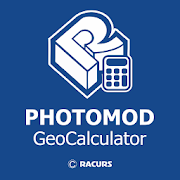Top 24 Apps Similar to Where is ISS?
ISS HD Live | For family 6.2.2p
Free version with ads at: https://goo.gl/DfPpu1 ISS HDLiveallowsyou to watch live video feed of the Earth fromInternationalSpaceStation directly on your android phone or tablet.ISS HDliveoffers you an exciting experience where everythingisthoroughlythought and designed, the complete app that showsEarthvideostreaming about 400 km above it, with a lot ofoptionsfullycustomizable. You will have available a stunning liveHDvideostreaming to your device screen, directly fromtheInternationalSpace Station cameras. The app has integratedthenative AndroidGoogle Map in it, where you can follow the ISSorbitaround ourplanet, zoom, rotate, drag, tilt the map. Also, youcanchoosebetween different types of map, like Satellite orTerrain,and aninformation window is also presented with data suchas ISSspeed,altitude, visibility, country above which ISS isrightnow,latitude and longitude. Everything is customizablefromsettingsmenu. You have four different source of livevideostreaming: 1.Live HD camera - a wonderful HD video streamingviewof our planet2. Live Standard camera - this is not HD, but itshowsa livestreaming of the Earth and from time to time details oftheISS,like tests, maintenance and communication with Earth 3. NASATV-is the television service of the United StatesgovernmentagencyNASA (National Aeronautics and SpaceAdministration). 4. NASATVMedia. 5. Spacewalk (Recorded) -Beautiful HD images fromcamerasof astronauts outside the ISS. 6.NASA Operations 1 - Livecamerafrom NASA operations. 7. NASAOperations 2 - Live camera fromNASAoperations. You can watch theselive feeds in your televisorusingGoogle Cast You will be notifiedwhen next sunset or sunrisewilloccur allowing you to watch it livedirectly fromInternationalSpace Station. You will be also notifiedwhen specialevents, suchas spacewalk will occur. Note: When ISS(InternationalSpaceStation) is on the night side of Earth, thevideo image isblack,which is normal. Sometimes video is notavailable duetotransmission issues or when the crew is changingcameras. Insuchcases, usually you will have a blue or a blankscreen. Infewminutes the transmission should return, so, please bepatient.Thisis not an app issue. Twitter: @isshdlive - You can findnews,aboutISS, Nasa, Space, Earth and the videostreamingInstagram:isshdlive - Pictures taken of the earth by thestreamingof the HDCamera, SD Camera and Nasa TV Facebook: isshdlive-Pcitures, newsand Information of ISS HD live app
ISS Transit Prediction Pro 2.2.2
This application generates InternationalSpaceStation (ISS) Transit Predictions for the Sun, MoonandPlanets.The user specifies a location, which includes latitude,longitudeand elevation. The application downloads the latestorbitalinformation (Two Line Elements or TLEs). The applicationgeneratesa transit prediction map which contains prediction pathsfor eachtransit within a specified alert radius.*** Please try the ad-supported ISS Transit Prediction Freebeforepurchasing to make sure you like the app ***USER INTERFACEThe main screen provides 4 buttons:•Location - Press this button to add or select thepredictiongeneration location•Two Line Elements (TLE) - Press this button to download TLEs•Generate Prediction - Press this button to start thepredictiongeneration•View Prediction - Press this button to view the prediction maportext fileThe options menu provides the following:•Locations - Press to add, select, edit or deletesavedlocations•Predictions - Press to view, share or delete savedpredictionmaps•Settings - Press to set user preferences•DEM Files - Press to list or delete the downloaded DEM Data•Help - Press to display this help page•About - Press to display application version, creditsandlinksLOCATIONSAdd a named observing location by clicking the "Add Location"buttonaccessible from the locations screen.The location coordinates can be entered in any ofthreemethods:•Manually - Enter latitude, longitude and elevation in thetextboxes. Positive values represent North and East, negativevaluesSouth and West. Elevation can be entered in meters or feetabovesea level depending on the current prediction units setting.As thecoordinates are typed, the map pans to the location. Pressthesearch button to search for a location.•Map Input - Use the map to zoom and pan to a location. PressingtheSet button sets the location name, coordinates and elevation inthetext boxes. The elevation of the current coordinates isretrievedusing the specified elevation data source setting. Switchbetweenmap and satellite modes by toggling the Map/Satbutton.•GPS - By pressing the GPS button, the application uses GPStoobtain location coordinates and elevation.Use the locations page accessible from the options menu to editanddelete saved locations.GENERATING PREDICTIONSOnce a location has been entered and TLE have been downloaded,pressthe "Generate Prediction" button to begin predictiongeneration. Theprogress bar gives an indication of how long itwill take tocomplete the process. Depending on your CPU speed, itcan take a fewminutes to generate the predictions. Pressing thecancel button willcancel the prediction.VIEWING PREDICTIONSOnce the prediction generation is complete, the prediction maportext file can be viewed. Pressing the View Prediction buttonbringsup the previously generated prediction map. The text buttonwithinthe map view displays the prediction text. The Map/Satbuttonswitches between Map mode and Satellite mode.Within the map view press the Google Earth button to view the mapinGoogle Earth. Press the save button to save the prediction forlaterviewing.Within the transit information window, press the add tocalendarbutton to create a calendar event (Android 4.0 orbetter).Use the predictions page accessible from the options menu toview,share and delete previously saved prediction maps.PERMISSIONSStorage: To store/delete elevation data needed forpredictiongeneration, saved predictions & locations asrequested byuserSystem Tools: To prevent device from sleeping duringpredictiongenerationNetwork Communications: To download ISS orbital elements fromtheinternetYour Location: Fine (GPS) location. To obtain your currentlocationif requested by userYour Accounts: Read Google service configuration. Todisplaypredictions using Google Maps (Required by Google)
ISS Research Explorer
Explore the diverse ecosystem ofexperimentsbeing researched on the International Space Station –bothcompleted and ongoing. Investigate the results and benefits ofmanyof the experiments and find out why performing research inamicrogravity environment is so important. The SpaceStationResearch Explorer provides current information on ISSexperiments,facilities and research results through video, photos,interactivemedia, and in-depth descriptions.The Experiments section provides access to the six mainexperimentcategories and their subcategories. Experiments aredepicted asdots within the category system and the stems connectingthe dotsto the system depict the length of time the experimentspent onorbit. Users can drill down to see specific experimentswithin thecategories and subcategories or search for a specificexperiment orsubject using the search option. Experimentdescriptions consist oflinks, images, and publications ifavailable. The Experimentssection can be further narrowed byselecting a specific expeditionand sponsor by using the dials atthe top right of the screenThe Facilities section provides an interior view of three ofthestation modules; Columbus, Kibo, and Destiny, and an exteriorviewof seven external facilities; ELC1-4, Columbus-EPF, JEM-EF andAMS.The module interiors can be navigated by dragging up and downtosee different sides of the module and left and right to viewanyracks not shown on the screen. Tapping a rack gives abriefdescription of the rack and an experiment description ifavailable.For the external facilities, the platform is shown andcan berotated and zoomed. Payloads on the external racks arelabeled andthe labels can be selected for more information.The Benefits section provides information on Human Health,EconomicDevelopment, Innovative Technology, Earth Benefits andGlobaleducation. Selecting a section allows the benefits tobeinvestigated further.The Media section provides access to two tabs: Podcasts, andVideos.Podcasts contains links to NASA ScienceCasts and Videoscontainslinks to Science related videos.The last section contains links to other Space stationresearchsites and NASA applications
ISS Detector Pro
Have you seen the International SpaceStation?It is visible with the naked eye!If you like space or astronomy, you will like this ISStrackerapp.ISS Detector Pro includes the functionality of ISS Detector(free)with all the Extensions and no ads.ISS and Iridium FlaresSee the ISS and Iridium flaresRadio Amateur SatellitesTrack dozens of ham and weather satellitesFamous ObjectsTrack Hubble, X-37B, Fitsat, Tiangong and moreComets and PlanetsTrack comets as they come closer to earth. Perfect for C/2011L4Panstarrs in March or C/2012 S1 ISON in November.Enable ISS Detector to display the positions of the planets ontheradar view.ISS Detector Pro will tell you when and where to look fortheInternational Space Station or Iridium flares. You get an alarmafew minutes before a pass. You will never miss a pass oftheInternational Space Station and you will never miss thebrightflashes of the iridium communication satellites. ISS Detectorwillalso check if the weather conditions are right. A clear skyisperfect for spotting.• Overview of the coming passes• Weather conditions for perfect sightings• Radar screen with path indication• Current location on a map• Detection of Iridium flares• Notifications and Alarms• Share sightings with whatsapp, twitter, gmail, email etc.• Automatic location and timezone detection• Widget• Dedicated tablet layoutISS Detector combines data from Nasa,Heavens-above.com,minorplanetcenter.net and weather fromyr.no.
Satellite Finder - Made Easy 1.3
Don’t waste any more time withannoyingsatellite dish alignment.The Sat Aligner App guides you automatically through everysinglestep and tells you what to do.First of all, select the satellite (e.g. Astra 19.2°) towhichyou would like to adjust the sat dish.In the second step, you have a choice between the normalovalform or the ever more common flat antennas.If you decide on the oval offset dish, you just need to inputtheoffset angle or the length and width of the dish. Now the apphasall the data to adjust your sat system correctly. All thenecessaryangles can now be calculated automatically.In the next-to-last step, the horizontal adjustment ofthesatellite dish is set with the help of the built-in compass.In the last step, the vertical angle of the sat antennaisquickly adjusted with the built-in clinometer and you’realreadydone!
ISS Detector Satellite Tracker 2.04.15
Have you seen the International SpaceStation?It is visible with the naked eye!This is the easiest way to spot the station.ISS Detector will tell you when and where to look fortheInternational Space Station or Iridium flares. You get an alarmafew minutes before a pass. You will never miss a pass oftheInternational Space Station and you will never miss thebrightflashes of the iridium communication satellites. ISS Detectorwillalso check if the weather conditions are right. A clear skyisperfect for spotting.Extensions will enhance the functionality of ISS Detector. Withanin-app purchase you can add comets and planets, amateurradiosatellites and famous objects, like the Hubble space telescopeorthe Chinese space station Tiangong.• Overview of the coming passes• Weather conditions for perfect sightings• Radar screen with path indication• Current location on a map• Detection of Iridium flares• Notifications and Alarms• Share sightings with whatsapp, twitter, gmail, email etc.• Automatic location and timezone detection• Widget• Dedicated tablet layoutAvailable Extensions (in-app purchase):Radio Amateur SatellitesTrack dozens of ham and weather satellitesFamous ObjectsTrack Hubble, X-37B, Fitsat, Tiangong and moreComets and PlanetsTrack planet and track comets as they come closer to earth.Perfectfor C/2011 L4 Panstarrs in March 2013 or C/2012 S1 ISON inNovember2013.ISS Detector combines data from Nasa,Heavens-above.com,minorplanetcenter.net and weather fromyr.no.
PHOTOMOD GeoCalculator 1.3.001
PHOTOMOD GeoCalculator performs coordinate transformationsaccordingto Russian State Standard GOST R 51794-2001 andInterstate StandardsGOST 32453-2013 (GOST R 51794-2008) and GOST32453-2017. Itimplements transformations between Cartesiangeocentric and geodetic(latitude, longitude, height above theellipsoid) reference framesbased upon geodetic datums WGS 84,Pulkovo 42, Pulkovo 95, GSK-2011,PZ-90, PZ-90.02, PZ-90.11 andITRF-2008, as well as projectedcoordinate systems SK-42, SK-95 andGSK-2011 (based on Gauss-Krugermap projection). In addition sometransformations not covered by thestandards are supported, namelyones involving WGS 84/UTM referencesystem and EGM96 geoid model.Coordinates to be transformed can betyped-in manually, measured inGoogle Maps or set to the currentdevice location.
PmdgSim: Boeing 737 Checklist and Procedures 1.3
PmdgSim App provides you with all Boeing737NGSeries(800,900,BBJ2,BBJ3) checklists and procedures.Procedureswillprovide you with exactly what you need to fly theaircraftfromcold and dark state to shutdown and secure, italsocontainsadditional hints and information, and checklists willhelpyou tomake sure you didn't forget any mandatory task topreventanyprospective failure during flight. Procedures provided intheappare : • Preflight & Aft Overhead • OverheadPreparation•Forward Panel & Pedestal • Before Pushback / ReadyForPushback• Engine Start • After Engine Start • Taxi • ClearedIntoPosition• Takeoff • After Takeoff • Climb • Cruise •InitialDescent •Final Approach / Landing • After Landing / Taxi •Shutdown/ SecureChecklists provided in the app are : • Preflight •BeforeStart •Before Taxi • Before Takeoff • After Takeoff • Descent•Approach •Landing • Shutdown • Secure The app also has a NightModeto reducethe brightness of your screen and ensure your eyesdon'thurt, soit's very convenient for you during the night.Thoseprocedureswere designed for PMDG 737 NGX and iFly 737NG, butyoucan use itwith other aircraft. PmdgSim App is considered touseonly forFlight Simulator. Do Not Use It ForRealFlight.---------------------------------------------------------We'realwaysexcited to hear from you! If you have anyfeedback,questions, orconcerns, please email usat:[email protected]://pmdgsim.blogspot.com/---------------------------------------------------------