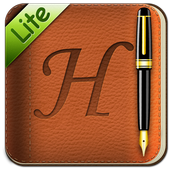Top 21 Apps Similar to Bamboo Paper memo
Notepad+ Free 2.5
Note taking made easy!Notepad+ is the universal app for taking notes, drawing,handwritingand sketching right on the screen of your device.Handwrite or typenotes, draw with colors, write memos, sketchideas or schemes, keepa travel journal or make a shopping list -it’s the pen & paperright on your device, available at handexactly when you need it.Notepad+ is the most capable andintuitive note-taking app ever.Features:• Handwrite or type when making notes• Choose pens or highlighters for writing, drawing,andsketching• Select various colors for them, define the line thickness• Type notes in with the text tool (fonts andcolorsavailable)• Zoom in, examine and/or paint smaller details. Scroll theareathat is zoomed in on, use two fingers to navigate• Create and store as many notebooks/drawing books as you needinyour notepad• Add multiple notepad pages and navigate through them easily• Choose from a variety of paper templates• Create new and keep multiple notes organized in notebooks onyourdevice• Sort your notes by name or date• Share your best notes and notebooks: email, print, save toGalleryor open in other apps• Protect your notes with a passcode: set passcode to any ofyournotebooks• Enjoy full note-taking functionality on your tablet or phoneNotepad+ is going to be your perfect assistant whereveryouare!IMPORTANT DISCLOSURES AND CONSENTBy clicking to install this app you consent to theinstallationof this app and any updates or upgrades that arereleased. Youunderstand and agree that this app (incl. any updatesor upgrades)may (i) cause your device to automatically communicatewith ourservers to deliver the functionality described above and tomakeour products more efficient and effective, (ii) affectapp-relatedpreferences or data stored your device, and (iii)collect personalinformation to provide the features described aboveand as set outin our privacy policy. You can uninstall the app atany time. Forassistance, please contact us atIAC Search and Media Europe Ltd.Unit 1, Digiweb BuildingCollege Business and Technology ParkBlanchardstown North Road, Dublin 15 [email protected]
Moleskine Journal 1.1.1
Your best ideas everywhere - Moleskine journals, re-imaginedforlimitless creativity, productivity and passion.The look and feel are classic Moleskine; the digitalcapabilitiesare inspiring. Enjoy all the things you usually dowith yourMoleskine journals, and send your creations out into theworld, pageafter page.If you have any questions, concerns or suggestions, please feelfreeto contact us at: [email protected] will be read and replied to. Thank you and we hopeyouenjoy this latest edition.FEATURES:• Classic Moleskine style• Signature Inner Pocket to store favorite images and text.Includesimage import and access to the built-in camera• Portrait and landscape modes.• Classic Moleskine paper selection—plain, ruled,squared—plustemplates from the popular Weekly Planner andStoryboardNotebook• Passcode protection available for single pages or foreachnotebook• Artist toolset (paintbrush, Moleskine pencil, Moleskinepen,highlighter)• Fully-featured color picker gives full artistic control,withvalue slide, opacity slide and Moleskine notebookivory-coloredpaper background for easier color selection• Classic Moleskine ribbon bookmark• Easy project sharing via email, Facebook and Twitter• Easy sync to Evernote and backup to Dropbox• Unlimited page-adding capability—never run out of room.• Multiple undo and redo• Fully editable library in thumbnail and list mode• Unlimited journal creation capability—make as many journals asyoulike!• Calendar Reminder feature available to recall notes andmeetingswritten on the notebook.• Shortcuts feature for single pages or notebook available.The Wine Journal, first in a series of your favoritePassionJournals faithfully reproduced in digital format is nowavailablewith version 2.0 of the Moleskine Journal on yourtablet.
MyScript Stylus (Beta) 3.3.87
Try out MyScript® Stylus™ Beta and let usknowwhat you think on our Google+ page: http://goo.gl/ka0KgXMyScript® Stylus™ Beta lets you handwrite your inputs onyourphone or tablet. Our technology recognizes straight,cursive,scribbly writing - with or without a stylus.Key features:• Edit your text on the fly with gestures:- Erase characters, words or sentences- Create line breaks- Create or remove spaces- Overwrite characters to correct• Horizontal continuous writing, to help you write withoutbreakingyour flow. This works in portrait or landscape mode.• Works across your Android devices (tablets and phones).• Integrated dictionaries to help you write with thecorrectspelling in 64 languages.• Supports cursive English recognition and emoticons inAsianlanguage modes (Chinese, Japanese and Korean).• The user interface of the app itself supports 11languagesincluding:Arabic, Chinese (Simplified), Chinese (Traditional),English,French, German, Italian, Japanese, Korean, PortugueseandSpanish.—Disclaimer:During setup, Android displays a default privacy warning forallinput applications. We would like to confirm that MyScript®Stylus™Beta does not collect any of your data, credit cards or anyotherinformation.Found a bug? Report it at https://support.myscript.com/—64 handwriting recognition languages:Afrikaans - South Africa, Albanian – Albania, Arabic, Armenian–Armenia, Azeri – Azerbaijan, Basque – Spain, Belarusian –Belarus,Bulgarian – Bulgaria, Catalan – Spain, Chinese (Simplified)– PRC,Chinese (Traditional) – Hong Kong, Chinese (Traditional) –Taiwan,Croatian – Croatia, Czech – Czech republic, Danish –Denmark, Dutch– Netherlands, English – Canada, English – UnitedKingdom, English– USA, Estonian Estonia, Farsi – Iran, Flemish –Belgium, Finnish –Finland, French – Canada, French – France, Gaelic– Ireland,Galician – Spain, Georgia – Georgia, German – Austria,German –Germany, Greek – Greece, Hebrew – Israel, Hindi – India,Hungarian– Hungary, Indonesian – Indonesia, Icelandic – Iceland,Italian –Italy, Japanese – Japan, Kazakh – Kazakhstan, Korean –Korea,Latvian – Latvia, Lithuanian – Lithuania, Macedonian –Macedonia,Malay – Malaysia, Mongolian – Mongolia, Norwegian –Norway, Polish– Poland, Portuguese – Brazil, Portuguese – Portugal,Romanian –Romania, Russian – Russia, Serbian (Cyrillic) – Serbia,Serbian(Latin) – Serbia, Slovak – Slovakia, Slovenian – Slovenia,Spanish– Mexico, Spanish – Spain, Swedish – Sweden, Tatar – Russia,Thai –Thailand, Turkish – Turkey, Ukrainian – Ukraine, Urdu –Pakistan,Vietnamese – Vietnam
HandWrite Pro Note & Draw 5.0
HandWrite Pro is a note-taking app foryourfinger or stylus, but it is also an advanced vector-baseddrawingapp. Smooth writing and drawing is enabled using the“Scribmaster”drawing engine.Easily markup PDFs to fill out forms, edit or grade papers andsigndocuments with the new PDF import.You can either use your fingertips, an active pen (e.g. thestylusfrom the Samsung Galaxy Note series) or a passive pen. Thevectorgraphics engine allows you to zoom in without pixelation orlosingquality. If you use a stylus you can set the "stylus only"optionso that your wrist won't accidentally draw lines. The appalsoallows you to export your work for refinement on a PClater.The app allows you to write or draw during lectures andmeetings.Export to PDF afterwards to share your work.The simple and intuitive user interface makes writing or drawingaseasy as on paper. Just give it a try. Most of the featuresareavailable for free!Free Features:• Draw with an active Stylus (e.g. Samsung Note S-Pen) forpressuresensitivity**• Simulate variable line width with your finger or a passivepenusing the "speed pen" option• Vector graphics engine, lossless zoom• Copy & Paste• PDF export• JPG & PNG export• Export directly to Evernote• Image import• Endless page size or different paper sizes• Two finger pinch-to-zoom or canvas movement• Use layers as in professional imaging software• Vector point manipulation• Organize your documents with labels like "work", "art" andsoon.Premium Features*• Economy PackageAll premium features in one package• Export PackageExport your drawing into the SVG format. You can refineyourdrawings on your PC with Inkscape (a free open source tool)orAdobe IllustratorImport PDF filesSynchronize with Google Drive• Feature PackageFill-penCalligraphic penFill option for forms (rectangle, ellipse)HandWrite Pro is perfect for your next lecture or meeting!In case you experience bugs, please email us [email protected] a short description.There is a discussion forum at our homepageathttp://www.hand-write.com or just visit our facebook pageathttp://www.facebook.com/HandWrite.* Available via in-app purchasing** Devices: S-Pen: Samsung Galaxy Note, Note 2, Note 3, Note8.0,Note 10.1, Note 10.1 2014 Edition, and Note Pro,NvidiaDirectstylusOthers: Lenovo Thinkpad Tablet
MyScript Smart Note 1.6.1.2089
MyScript Smart Note lets you write, sketchandannotate images. The handwritten notes can be exported as text,aresearchable instantly, and you can define and edit words withsimplegestures. Your notes can be shared via email or stored inS-Note®,Dropbox®, Google Drive®, or Evernote®.SEARCH ACROSS YOUR HANDWRITTEN NOTESWrite any keyword to retrieve the notes related to a specifictopic,a meeting or a lecture, a contact or a location, etc.MyScript SmartNote instantly recognizes any words you havewritten.WRITE NATURALLY AND SHARE YOUR NOTESYour handwritten words are instantly recognized and can beconvertedinto text (recognition available in 59 languages). Exportyourmeeting or lecture notes to share them as text or PDF withyourteammates by email, Facebook®, Twitter®, S-Note®, Dropbox®,GoogleDrive®, or Evernote®. Copy and paste handwritten text intoemail,messaging, or social media apps.EDIT YOUR NOTES WITH GESTURESAs naturally as you write, edit your words on the fly withsimplegestures. Strike to erase, split to insert space, and join toputwords together, right in your notes.WRITE EQUATIONSWrite any math expression and automatically convert toLaTeXformat.FIND WORD DEFINITIONSWonder what a concept exactly means, where a place is located,orthe details on a famous person? Interact with words youhavewritten to see their definition in Wiktionary®.THE ADVANTAGES OF DIGITAL PAPERInsert, resize or rotate images you can annotate; storenotebooksand pages as you want; change your notebook background;rearrange,copy or delete pages as you like.STORE YOUR NOTES IN THE CLOUDStore your notes in your preferred cloud solution (Dropbox®,GoogleDrive®, Evernote®) and share them with your teammates.The FREE version includes one notebook (10 pages) and youcanshare your notes as text. Premium features allow you tocreateunlimited pages and notebooks and share your notes in textandPDF.Premium Features (available as in-app purchase)• UNLIMITED notebooks and pages• Advanced, UNLIMITED export capabilities: export entirenotebooks,pages or selection as PDF• Archive your work (backup/restore)Support website: https://support.myscript.com/Languages: Afrikaans, Albanian, Armenian, Azeri,Basque,Belarusian, Bulgarian, Catalan, Chinese Simplified,ChineseTraditional (Hong Kong), Chinese Traditional (Taiwan),Croatian,Czech, Danish, Dutch, English (Canada), English (UnitedKingdom),English (United States), Estonian, Finnish, Flemish,French(Canada), French (France), Gaelic, Galician, Georgian,German(Austria), German (Germany), Greek, Hungarian,Icelandic,Indonesian, Italian, Japanese, Kazakh, Korean, Latvian,Lithuanian,Macedonian, Malay, Mongolian, Norwegian, Polish,Portuguese(Brazil), Portuguese (Portugal), Romanian, Russian,Serbian(Cyrillic), Serbian (Latin), Slovak, Slovenian, Spanish(Mexico),Spanish (Spain), Swedish, Tatar, Thai, Turkish,Ukrainian,Vietnamese.
Handrite Note Notepad Lite 2.18
Handrite note is an intuitive handwritingnoteapp that serves as your sticky note, to-do list, memo padandjournal - all at the touch of your finger. Never wadethroughcrumpled pieces of paper, lose important flashes ofinspiration orlet an unreliable autocorrect impede your speed ofthought again.WHO USES HANDRITE NOTE?People who have a need to capture thoughts and ideasquickly,clearly and accurately.HOW HANDRITE NOTE WORKSWrite in the spacious "zoomed area" and watch your words appearinthe body of your page. Handrite note does not try to“recognize”your handwriting. Instead, it simply captures yourstrokes exactlyas you drew them. This avoids the tedious task ofhaving to “train”the app to read your handwriting as well as theinterpretationerrors that still occur. It also means that you cansketch symbols,numbers, pictures, mathematical equations, etc inyour notes.Support us, buy Handrite note PRO* Unlimited notebooks* export your note as PDF* Continuous writing, so you can write as fast as with penandpaper.* More paper style options for your note page.FEATURESCopy & Paste text and pictures (even from other apps)Freely edit and format your handwritten page with spaces,carriagereturns and backspace delete of entriesOrganize notes by notebook, date, label and titleDesktop widget for instant access and for use as sticky noteInstantly switch between handwriting and the softwarekeyboardwhenever necessaryMake your notes and memos beautiful with professionallydesignedpaper stylesCustomizable pen styles, including a unique variable thicknesslinesetting, makes your writing look as beautiful as from afinefountain penInsert images in the body of your note pageReliable auto-save so you never lose your noteHelp us translateWe'd appreciate if you would like to translate Handrite Noteintoyour language. Here is the translating project you can startwith:http://crowdin.net/project/handrite
Paper Shopping List 1.8
Usage1. Write a shopping / todo / .. list on paper (!)2. Take a photo of the list with the app3. Cross out items in the photo as they are doneIt gives the best of both worlds:- You keep track of the items you already got(unlikepaper)- Items do not have to be entered tediously via the keyboardorthePC (unlike other apps)
POP - Prototyping on Paper 1.0.10
This version will be dropped very soon. Please use POP2.0instead.Download link:https://play.google.com/store/apps/details?id=in.woomoo.popHand-drawn wireframes to tappable app prototypes! POP helps youmakeinteractive prototype with ease. If you can draw, you candesignapps.The workflow is ridiculously simple:1. Design on Paper2. Take Pictures3. Link & Play- Complicated wireframing tools slow us down. Why not use themostefficient tools, pen & paper, to create prototypes? That'swhywe make POP. You simply take pictures of your wireframe, linkthesepictures, and it'll work on your phone!- It's great for professional designers. You can importyourmockup images made with Photoshop or Fireworks, link them inPOP,and they'll look like the real thing.- It's also great for anyone with an app idea. When youtakepictures of paper prototypes, POP will automatically brightenupyour images to make them more legible on screen.- When you're done, share your prototypes with friendsandcolleagues to get feedback.- Download now and happy prototyping!# TESTIMONIAL"Ingenious Pop App Lets You Design Apps On Paper" - CultofMac"This iPhone app is every designer’s missing puzzle pieceforprototyping on paper" - The Next Web"All developers need to do with POP is draw a user interfaceonpaper, take photos of their sketches, and turn them into atappabledemo in the app." - TechCrunch"Just snap some pics of your sketches, link them together withafew taps, and voila: instant interactive prototype. Nocodingrequired." - FastCo.Design"I was about to explore something very similar. Glad toseesomeone made it happen." - Jason Fried, 37 Signals."When doing mockups, I still find the traditional method ofpen& paper to be the most convenient and comfortable. POP hasnotonly made that possible, but a joy." - Steve Chen, Youtube"This is delightful - It's your back of the napkin appUIsketches come to life in the most simple way possible, and readytoshare with collaborators with a tap." - Phill Ryu, Impending
Sketch Notes
Designed specifically for Android Tablets.Sketch Notes lets you jot down ideas, sketch ideas or notedownanything else you would with your paper notebook.A nice grid background helps sketching accurately andtoscale.NO Ads!Works especially well with a traditional stylus andresistivetouchscreen tablets, as well as with your finger oncapacitivescreen tablets and phones.Please send feedback and comments to: [email protected]
Resume Builder Pro - HD 1.5
Do you need a resume to find a new job?ResumeBuilder Pro HD is an easy-to-use tool that almost any can usetomake a Resume (aka CV) in a few simple steps. Fill in theblanksand the resume builder software will format a professionalresumethat you can use right away in your job search.**Plus you can preview the resume after you save it and theappwill auto-save a copy of your resume to a folder on yourdevicecalled Resume Builder so you can find it easy.***If you have an issue typing just turn your devicehorizontalfor landscape view and this will solve it.Resume Builder Pro HD uses PDF rendering technology so youcansave your resume as a PDF document. This means you do not havetoworry about your resume losing the format when you send it.Youalso have the option to save your resume as a Word file whichyoucan open on your personal computer and edit or make changesasneeded. Resume Builder Pro HD is optimized for AndroidTablets.How much is a new job worth to you?Get Resume Builder Pro HD and go find out the answer.Features include:• Professional Resume Builder Software• Render Resume To PDF Document• Save Resume As Word File• Edit Word File On Your Computer• Preview Resume On Your Android Device• Email Resume From Your Android Device• Save, Edit And Delete FunctionGet Resume Builder Pro HD To Make Your Resume Today!**Try More Apps from Marketing Streams**• Business Plan App• Business Plan B• Personal Expense LogThank you!Please Write A Review!Copyright 2011 Deangelo Cosey. All rights reserved. All marksarethe property of their respective owners. We do not providelegal orfinancial advice and the use of this app is foreducational purposesonly.