Top 50 Apps Similar to DontKillMyApp: Make apps work
3C Task Manager 3.6.6d
A simple task manager for everyday use In-app purchase can bemadeto remove ads and unlock features (see below). This appusesAccessibility services to help you stop apps on non-rooteddevices,but will never ever collect any information. ★ HighlyConfigurableUI allows you to transform the app into something youreally like ★Highly Configurable Widgets are all resizable, from asimple gaugeto more complex data display and historical graphics. ★Sort byCPU, memory or network usage. ★ Add home-screen launcher toappsfeatures. ★ Configure UI the way you like it (dark/light,buttonthemes, text size, etc...). ★ See detailed informationaboutrunning tasks. ★ Pause display. ★ Show system data in widgets(1x1text and gauge are freely customizable) ★ Kill any apps orkernelprocesses on rooted devices. ★ Force-stop apps on rooteddevices orusing Accessibility services. ★ Fill or stop specificapps whenscreen's turned on or off or under low memory condition.If rootedor Android lower than Marshmallow (6.0), app can also: ★View andsort by memory used ★ View kernel processes 3C Companionapp(non-rooted users) available here. If Xposed frameworkisinstalled, app can also: ★ Set permanently the Linux's nicenessofany process ★ Exploring task's data directory requires root and3CExplorer (free app). ★ Viewing task's logs requires root and3CLogs (free app) NB: ★ Killing doesn't prevent apps fromrestarting.★ Some apps are immune to force-stop and will restartanyway. Youneed the crystallize feature of 3C Toolbox Pro toprevent them fromrunning. Use in-app purchases to unlock thefollowing features: ★Remove Ads ★ Advanced UI theming options ★Automatic auto-kill/stop★ Add shortcut to notification ★ Enableextra widgets (2x1 text andgraphics) customization ★ Enable widgetrefresh rate configuration
PowerLine 5.9
PowerLine - smart indicators in your statusbaror anywhere on your screen.Indicators ready to use: Battery, CPU, Memory, Signal, WiFi,Phoneusage, Bedtime alert, Storage, SMS, Missed calls, Networkusage andmore...Better than a widget! Always visible, even on the lockscreen.Features- Any number of indicators at the same time on screen- Auto-hide in fullscreen- Material design- SimplicityFREE version with two indicators, more indicators with thePROversion.
Notification Toggle
Notification Toggle creates notificationsinthe Android status bar to let you quickly switch WiFi,Bluetooth,Silent mode, Screen rotation and Flight mode on and offor toadjust the screen brigthness (and many more...)You can also add shortcut to your own apps into thenotificationbar!In the settings, you can choose which notifications shouldbeactive. All icons & colors can easily be changed throughtheapp for full customization!Now with Android Wear integration! Select which togglesyouwant to see on your Wear smartwatch and say "StartNotificationToggle" to switch your phone to silent, lock it, turnon theflashlight...Some notes:• Not every toggle will work on every device• Some settings aren't changeable by user apps, so it will bringyoudirectly to the Android settings• Exclude from task-killers!• Some toggles require root access• The app can not remove the build-in toggle notification onSamsungphones• Please read the FAQ in the app before posting a review--------------------Available toggles & shortcuts:• WiFi• Bluetooth• Sound / Vibration, Sound / Silent, Sound menu• Brightness mode / menu / 5 predefined stages• Screen timeout dialog• Wake lock• Rotation• Flight mode• Mobile data• NFC• Flashlight (might require "TeslaLED" app)• Sync & Sync now• WiFi- & USB-Tethering• Music: previous / next / pause• WiFi settings / advanced settings• Bluetooth settings, Bluetooth visbility• GPS• Mobile data settings• Data usage• Battery• Camera• next Wallpaper (requires "Wallpaper Changer" app)• Lockscreen (requires "Delayed Lock" app)• Shutdown & Reboot (requires root)• own apps & shortcuts (shortcuts feature requires anin-apppurchase)------------------This awesome app icon is made byhttp://www.graphical360.com:)If you don't like the default icons, click on 'Icons &Colors'and use your own icons or use the 'Icon Downloader forNT'app do download alternative icons made by xda users.--------------------Permissions:ACCESS_FINE_LOCATION - toggle GPS on Android 2.2 devicesACCESS_NETWORK_STATE - toggle wifi tetheringACCESS_SUPERUSER - direct GPS toggle on rooted devicesBILLING - for in-app billingBLUETOOTH_ADMIN & BLUETOOTH - toggle BluetoothCALL_PHONE - direct call contacts from notificationCAMERA & FLASHLIGHT - turn on camera flashlightCHANGE_NETWORK_STATE - toggle mobile data on 2.3+CHANGE_WIFI_STATE & ACCESS_WIFI_STATE - toggle WiFiEXPAND_STATUS_BAR - to close the status bar on ICS devicesMANAGE_USB - toggle usb tetheringNFC - toggle NFCREAD_EXTERNAL_STORAGE - to load custom iconsRECEIVE_BOOT_COMPLETED - place the notifications after bootSYSTEM_ALERT_WINDOW - necessary on Android 2.x for detectingwhichtoggle was clickedVIBRATE - for haptic feedback optionWAKE_LOCK - for the wake lock toggleWRITE_EXTERNAL_STORAGE - to save shortcut icons likecontactpicturesWRITE_SECURE_SETTINGS - GPS toggling on rooted pre-4.3devicesWRITE_SETTINGS - to toggle various stuff like rotation &screenbrigthnessWRITE_SYNC_SETTINGS - toggle sync
Super Task Killer-Fast Booster 6.1.06.00
One of the fastest & simplesttaskkiller and a compact phone boosting and powersavingtool.Features☆Intelligent Power Saving☆► Battery Status: Detects battery status in real time andshowsremaining usage time► Power-saving Mode: You can customize various power-saving modesorchoose from four different modes to extend stand-by time☆Phone Boost☆► One-tap Boost: Releases memory and boost your phone► Regular Cleaning: Automatically closes background apps,keepingyour phone at best speed► Whitelist: Add frequently-used apps to your whitelist► Cool Rocket Man: Lively home screen pet to help youreleasememory☆App Management☆► App List: Lists all apps and their footprints indifferentcategories► Easy Uninstall: Uninstalls third-party apps to free morestoragespacePlease send feedback and help us improve the app if youencounterany problems while using the product.Email: [email protected]
Tinycore - CPU, RAM monitor 4.0.0
Try out our new game Pixie Dust:http://goo.gl/XjhyGzIntroducingTinycore Tinycore is a systemmonitor app that makesyourstatus-bar just a little more useful byadding a CPU orRAMindicator to it. The indicator is a few pixelshigh line whichisby default added to the top-right corner ofthestatus-bar.Functionality Tinycore features a highlycustomizableexperience,minimalistic and innovative Holo design andiscompletely designedto be lightweight (low system footprint).WithTinycore monitoringyour devices CPU or RAM becomes much easierandinteresting.Features Tinycore is fully compatible withmulticoredevices, runson Android 2.2+, is completely free but someadvancedfeatures canbe unlocked using in-app purchase. Monitortypes: • CPUusage • CPUfrequency • RAM usage • Battery levelCustomizationoptions: •Fore- and background color • Height &Width •Position •Orientation • Auto boot • Update interval •Status-barbehavior •Notification behavior • And many moreDevelopment Followthedevelopment on XDA: http://goo.gl/6iHCw1Social Follow usonFacebook: http://goo.gl/cT0fKv FAQ Q: What doesthe weightoption?A: If you have more than one monitor the weightoptionsspecifieshow the layout is divided between the monitors.Forexample onemonitor can take up 70% of the available spaceandanother monitorthe remaining 30%. Q: I purchased the proversionbut is does notactivate. A: Quit the app and restart it withaworking internetconnection, this should fix your problem. Ifyouhave stillproblems make sure your purchase was successful. Q:DoesTinycorerun when the screen is off? A: No, Tinycore keeps alowsystemfootprint and stops monitoring.
Assistant for Android - 1MB 24.25
Top 18 features to help you easilyandefficiently manage for your android smartphones andtablets.Android Assistant is one of the most powerful andcomprehensivemanagement tools to improve your android phone'sperformance. Itspeeds up your phone's running speed and savesbattery.【Top 18 features】1. Monitor status (CPU, RAM, ROM, SD card, Battery)2. Process Manager (Auto Boost and Quick Boost candistinguishdifferent types of processes thus will not kill fatalsystemprocesses and apps in Ignore List.)3. Cache Cleaner4. System Clean(Cache, Thumbnail Cache, Temporary File, LogFile,Empty Folder, Empty File, Browser History, Clipboard,MarketHistory, Gmail History, Google Earth History, GoogleMapHistory)5. Power Saver(Bluetooth, Wifi, Gps, Auto-sync, Auto-rotatescreen,Haptic feedback, Screen brightness, Timeout)6. File Manager7. Startup Manager8. Batch Uninstall9. Battery Usage10. Volume Control11. Phone Ringtone12. Startup Time13. Startup Silent(Menu->Settings->Startup Silent)14. System Info15. Widget(Quick Booster[1,4], Shortcuts[4])16. App 2 SD: Get more free internal phone storage space17. Batch Install18. App backup and restoreV 23.22(112)- Fixed force close on Lollipop(android 4.x) andMarshmallow(android6.0)V 23.21(111)- Fixed Cache Clear on android 6.0.- Fixed some force close bug.- Added get task permission(some model need that to solveforceclose)v 23.20(110)- Support Marshmallow(android 6.0)- Optimize Marshmallow(android 6.0)
Greenify
Featured as Lifehacker's Top 1 Utility in2013Best Android Apps (http://goo.gl/1VMwnE), Android Authority'sTop 3Best Root Apps (http://goo.gl/g0L0qZ).NEW: "Aggressive Doze" and "Doze on the Go" to maximizethebattery saving on Android 6+, even without root! (detailsexplainedin settings)Never should your phone or tablet become slower and batteryhungrierafter lots of apps installed. With Greenify, your devicecan runalmost as smoothly and lastingly as it did the first dayyou hadit!Greenify help you identify and put the misbehaving appsintohibernation when you are not using them, to stop them fromlaggingyour device and leeching the battery, in a unique way! Theycan donothing without explicit launch by you or other apps, whilestillpreserving full functionality when running in foreground,similarto iOS apps!Please report bugs in the XDA forum (http://goo.gl/ZuLDnE) orG+community (http://goo.gl/MoszF).Greenify NEVER EVER collects your personal data despitethecapability of accessibility service, it just takes advantage ofitto automate things.IMPORTANT: Greenifying an app implies that you are awarethatall the background functionality (service, periodic task,eventreceiver, alarm, widget update, push message) of this appwillbecome out of service during the hibernation except when youareusing this app.NEVER greenify alarm clock apps, instant messaging appsunlessyou don't rely on them. Please do verify the impact ofgreenifiedapps on which you heavily rely.Note: Greenify does need a background running serviceforauto-hibernation to work. It is designed and implementedinextremely lightweight, with an average RAM footprint less than5M,and nearly zero CPU and battery consumption.=== PERMISSIONS ===DEVICE ADMIN: To turn off the screen immediately afterautomatedhibernation on non-root devices.DRAW OVER OTHER APP: To show guide layer over the app setting UIofsystem on non-root devices.DISABLE SCREEN LOCK & BIND ACCESSIBILITY SERVICE: Forautomatichibernation to work on non-root devices.GET ACCOUNTS & WRITE SYNC SETTINGS: Control the account syncofapps if its sync task is too frequent.=== FAQ ===* It seems that automatic hibernation is not working.* Some of my greenified apps (e.g. Google Maps) seemsnothibernating.* I want to greenify system apps!* De-greenified apps still got no push notification!……Read here: http://goo.gl/99lNYp=== Translation ===All translations are open forcontribution:http://goo.gl/zCCDce=== Donation ===If you love Greenify, please consider the "donationpackage"http://goo.gl/fpz5l for extra experimental features:* Greenify system apps (now without Xposed)* Allow GCM push for hibernated apps* Detect "who" woke the hibernated apps and optionally cut offthewake-up path.* Wake-up timer coalescing






















![[ROOT] HEBF Battery Saver 3.1.2](https://cdn.apk-cloud.com/detail/image/com.androidvip.hebf-w130.png)










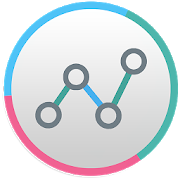
![Auto Optimizer Premium [Trial] 1.13.0.0](https://cdn.apk-cloud.com/detail/image/jp.snowlife01.android.autooptimization.trial-w130.png)














