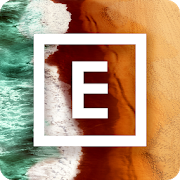Top 41 Apps Similar to Instagrids
Instagrid For Instagram 2.0.0
INSTAGRID FOR INSTAGRAMInstagrid introduces a new way to using Instagram.By usingInstagridfor Instagram app,you can create a beautiful InstagramProfilepage.You can crop photos into 3*1,3*2,3*3,3*4,3*5 grids.Powerful Features:* Easy to crop your pics.* Five grids : 3*1,3*2,3*3,3*4,3*5* Zoom in your pics* Post final photo to Instagram directly* Easy to use and powerful* Save to SD cardKeywords: Instagrid for Instagram, Grids For Instagram,Instagrid , Grids
Grid Maker 1.7
Break your large rectangular photosorpanoramas into a number of square pics and upload them toInstagramto awe your friends and impress your profile pagevisitors!Watch separate tiles combine into one mind blowing imageallowingfor unparalleled level of detailing and flexible scalingoptions!Be it a casual selfshot, a city skyline or a mountainlandscape,with Grid Maker they will look amazing on your profilepage. Youwon't have to shrink or resize your creations everagain.Take a new picture right from within the app or upload anexistingone from your Library, choose a suitable sizing optionamong the 3available options, and let Grid Maker crop the image foryou! Allyou have to do is to submit the resulting pics to yourInstagram inthe order suggested by the app. You don't even have tosave thetiles to your device as sharing to Grid Maker is embeddedin theapplication!Grid Maker introduces a totally new way of using yourInstagram,wrapped in simple and beautiful design. Don't miss thechance toexpress yourself by embellishing your profile page andpostingbreathtaking large scale images in their full glory!Features:★ Crop any picture into 3x1, 3x2, 3x3 grids★ Simple and easy to use★ Upload directly to Instagram
Insta Grid For Instagram 1.1
Insta Grid FOR INSTAGRAMInsta Grid introduces a new way to using Instagram. ByusingInstaGrid for Instagram app you can create a beautifulInstagramProfilepage.You can Make three layout according to your choice.Powerful Features:* Easy to crop your pics.* three grids : 3*1,3*2,3*3,* Post final photo to Instagram directly* Easy to use and powerful
Layout from Instagram: Collage
Instagram's newest app is a better way tomakecollages. Layout lets you create one-of-a-kind layouts byremixingyour own photos and sharing them with your friends.Choose photos from your gallery—or use the built-in Photo Boothtosnap spur-of-the-moment shots—and instantly see them laid out inacool collage. Pick the layout you like best, then edit it tomakeit your own.Layout's smooth, intuitive process gives you completecreativecontrol. Tap to mirror, flip or replace images, hold anddrag toswap them, pinch to zoom in or out, or pull the handles toresize.You're the editor, so get creative with the way you stitchthingstogether—you can tell a story, show off an outfit or justsplice,dice and change the look of your regular photos to convey amood ortheme.**FEATURES*** Re-mix up to 9 of your photos at a time to createfun,personalized layouts and collages.* Use the Faces tab to quickly find photos with peopleinthem.* Capture the moment in Photo Booth mode with quick,spontaneousshots.* Save your layouts to your gallery and share them seamlesslytoInstagram or other networks.* Easily see the last 30 photos you've selected in theRecentstab.* Pair your layouts and collages with Instagram's filtersandcreative tools afterwards to make them stand out evenmore.* Download and start creating a layout or collage immediately.Nosignup or account required—and no clutter breaking upyourflow.
InstaGridCut for Instagram 1.0
Break any photo and make yourInstagramprofileimpressive and creative. Using InstaGridCut you canmakepartitionof any photo and then this app will post that partsofphoto one byone easily, now it will show a beautifulInstagramProfilepage.Key Features★ Easy to use and powerful.★ Choose the pic from gallery or camera.★ Easy to crop your photos.★ Make your photo more expressive using stickers.★ Write texts to your photo using different fonts and styles.★ Lots of fonts and colors to choose from.★ Apply effect to make your photo stunning.★ High resolution images.★ Post images directly to Instagram.Download now and impress your Instagram followers.
Calligraphy Name 1.6
Calligraphy Name app becomes world's first play store appgetting5million+ downloads. ✿ Calligraphy Name ✿ WriteCalligraphynameusing this application. Calligraphy Name appprovides100+calligraphy font style to write your name ondifferentbackgroundand gradients. Make a stylish name usingCalligraphyNameapplication. Calligraphy Name Features: ✿ Providemore100+Calligraphy Font Style. ✿ Provide 50+ decorate textsymbol.✿Provide 50+ background. ✿ Provide 30+ Gradients. ✿ You canalsosetthe background color. ✿ set Calligraphy font coloranddecoratesymbol color. ✿ Share and Save in SDCARD. ✿ Also, shareonsocialmedia. Make calligraphy name DP using thisamazingapp.Enjoyed.....Thanks
Boomerang from Instagram
Boomerang from Instagram makes everydaymomentsfun and unexpected. Create captivating mini videos thatloop backand forth, then share them with your friends.Find something (or someone!) that's moving, or create a videoselfieby switching to the front-facing camera. There’s just onebutton.Tap it once and Boomerang does the rest: shoots a burst of10 photosand turns them into a delightful mini video. Share it onFacebookand Instagram right from the app, or save your video toyour cameraroll to share later.FEATURES* Take mini videos of your life and yourself using the frontandback facing camera.* Download and start capturing immediately. No sign up oraccountrequired.* There's just one button! The app takes 10 photos and stitchesthemtogether, speeds up the video and then loops it backandforth.* Share your videos on Instagram and Facebook right from the app,orshare them later from your camera roll.
Photo Editor Pro Collage Maker - Square Pic 4.4
Powerful photo editor with Square Pic Size Collage MakerMirrorImageand Shape All In One! Do you like to make your photoswithspecialand sensitive effects, and want get more friends andlikeonInstagram and Facebook? Just download SquarePic(InstaBox)free,getit, win the world. With Square Pic Photo Editor-CollageMakerPhotoEffect you can post full size photos on Instagram withnocrop withblur mosica background, shadow to emphasis you phototobe art, withlots fantastic stickers. Also with Square PicPhotoEditor-CollageMaker Photo Effect, you can collage you pics toshowmoment of yourlife, post mirror and shape image effects toshowarts. Video andSplash Color Pop effects also provided youartist.Square Pic PhotoEditor-Collage Maker Photo Effect gets morethan10 million usersfrom the uses all over the worlds. Features:~Square Pic PhotoEditor-Collage Maker Photo Effect post fullsizephotos on Instagramwith no crop. ~ instant square with blurpippatternsbackground,gradient color background, purecolorbackground. ~ instasquare & size photo with fiftypatternsbackground. ~ shape over40 kinds of designed shapes letyou makeamazing creative shapes. ~collage maker have more thanhundredcollage layouts,with gradientbackground color, make recordmomentamazing and special. Combine the1-9 photos together. Youcancollage your amazing photos with SquarePic.And adjust theouter/inter so easy . ~ shape over 40 kinds ofdesigned shapes letyoumake amazing creative shapes. ~ Insta mirrorphoto and mirrorimageeffect. provide 10+ beautiful mirror effectfor cloneyourself. ~Mirror image create left-right, up-down,reflection,repeating aswell as reflection style enabled photos withthis photoeditor app.* photo editor with 30+ amazing filters lightand artistandoverlays and lens on you photo. * photo editor withtensdesignedpopular and artist borders. * photo editor with DragandDrop ZoomIn and Zoom Out and Rotate Round Corner * sharetoInstagramFacebook, Twitter Google+ or anywhere else.DownloadSquare PicPhoto Editor-Collage Maker Photo Effect now -Best photoeditor appwhich you can post full sized photos onInstagram with nocrop. anyquestions, feedbacks, or requests, get intouch with us:Email:[email protected]
Instagrid Grids for Instagram 1.0
Instagrid let you create a bigsquareorbanner in your Instagram profile to make it moreamazingwithfollowers!In 3 easy steps:1. Select an image.2. Adjust/Configure/Crop the image.3. Preview and Publish to your profile.FEATURES:● Crop your image in 3x1, 3x2, 3x3, 3x4, 3x5.● Configure captions and hashtags.● Zoom, Rotate, Align, Move, Crop.● Post directly to Instagram.● Split/splice pictures.● Preview final result.● Save the spliced images.● More coming in the future!Download now to get more followers! We're sureyouwillhave a beautiful and amazing profile.We love your feedback via email [email protected]
Insta Grid Post Banner ig Tile 1.1
Everyone upload their photo or pic oninstagramand we just follow them but i think we should now shareour photo inunique style - use insta grid post and make partitionof photo andthen this app will post that parts of pic one by oneeasily, now itwill show a full banner or tile of that photos onyour instagramprofile.Features : -1.You can make 3 type of grids2.app will suggest you which image to post one by one3.Easy to crop the pic within the app4.Create big pictures and banner pictures on Instagram.Insta grid post introduces a totally new way of usingyourInstagram, wrapped in simple and easy to use design. Don't missthechance to express yourself by adorning your profile pageandposting breathtaking large scale images.insta grid post allows you to create picture banners / tiles/grids / puzzles on your Instagram page. new looking atyourInstagram profile page, insta users will see blocks / squaresofdifferent photo and then they will see your insta banner thattheywill see on your page.insta grid post have all three slits offer so you can uploadyourgrid in three types.you don't need to use follow or like applications to getfollowersand following on your ig profile, just upload photos withthis newstyle and you will get 1000 or more followers on your igprofilewithout using instalike and instafollow apps forfollowers.Also this app works as Square for instagram and no crop forinstabecause in this app there is inbuilt feature to crop theselfie sothat you can upload picture in square size.Also it works as collage app so you can make a collage typegridon insta, so select any selfie and make banner of it oninstagram,its really a best photo editor app.HOW IT WORKS1. Choose the pic from gallery or camera2. Choose which option you want (3, 6 or 9 tile).UPLOADING PROCESS1. There is a grid that will appear on your chosen picture. movethegrid to fit the portion of the picture that you wantslit.2. Click “Arrow button”3. On the next page, the pieces of your puzzle are now numberedinthe order that they should be uploaded. Click on number oneandupload it and follow the same for remaining numbers.4. Now open ig and click on profile tab you will see the bannerinyour profile.you can share new picture just by clicking on startoverbuttoninsta grid post is a banner and tile option for Instagram.Transform your Instagram, Facebook and even Twitter profile intoafun and creative canvas.slit your pic now easily and make giant square image oninstagramwithout croppingDownload Today and have some fun!
Unfollowers for Instagram 2.8.5
Find your Unfollowers, Ghost Followers,Fansand more for free, without limits.The application gives you the analysis of your Instagram™account,including the list of:-Recent unfollowers-Followers who don't follow back-Fans-Mutual-Ghost followers (followers who aren't left any comment orlikeunder last 10 publications)Features-Allows you follow/unfollow them directly from our app!-You can also add users into Whitelist to keep it.-Latest comments viewerDisclaimer: this app is by no means affiliated to Instagram™.
Giant Square for Instagram (Grids & SquareFit) 3.3.1
Giant Square is all-in-1 app that let's you do amazingthingswithyour Instagram, Twitter and Facebook profile. - Createbigpicturesand banner pictures / GRID on Instagram. - Or useourSquareadyfeature to fit a big picture into one square andavoidcroppingyour pictures #nocrop - Create unique pictures onTwitter -Createawesome collages for your Facebook background -Importpicturesfrom Instagram, Facebook, Flickr & Picasa ...andmuchmore! Nowcomes with TEXT EDITOR and SQUARE READY editorexclusivelyonAndroid phones! Giant Square was the first andORIGINAL appforbanner pictures on Instagram as well as being thefirst app toletyou create a big picture combo on Twitter. GiantSquare has: -47FONTS - 60+ COLLAGES - 6 different features and waysto pimpyoursocial profiles Transform your Instagram, Facebook andevenTwitterprofile into a fun and creative canvas. The only SQUAREappthathas everything you need! (We deliberately avoidedaddingfilterssince there is enough filter apps and everyone hastheirfavoritesby now). **NOTE*** For a limited time only theAndroidversioncomes without any WATERMARK. Version 1.2 is now halfthesize!
Focus n filter - Name Art 1.9
✿ Focus n Filter ✿Focus n Filter is Fingertip Art in which your name writteninart.Focus n Filters is packed with Sketch, Art, Stickers, Effects,ColorFilters, and Exciting Editor tools to make Name ExtraSpecial. Spiceup your Name using Creative Effects, using the freeFocus nFilters!Create Insta name paint Pic with Focus N Filter.Filter focus n social DP profile photo maker.you can send this pic to your friends and say this is my art!signature maker , signature insta, text to signatures pic,focushandwriting pic, handwriting effects photoinsta focus filter.Features:✿ Create Name using English and Gujarati Font style.✿ Set Different type of background and gradients.✿ Decorate name using lots of symbols.✿ Provide English and Gujarati Font Style✿ Provide 100+ Background and Gradients.✿ 300+ different symbols used to decorate your name art.✿ Save and share with your friend via social media.✿ Set Dp in whats app.Also Known as:Calligraphy NameCalligraphy Name ArtFocus and filterFocus n filtersFocus And Filtersfocus.n.filtersfocus.n.filterfocus n filterfilter n focusfilters n focusfilterNfocusfocusNfilterfilter.n.focussignature makersignature instainsta focus filterfocus K&N filterFingertipartFingertip ArtName ArtCalligraphy appsYou can also set the profile or DP of yourInstagram,Facebook,whatsapp,etc. this profile pictureis different from your other friends.Download this app to find more features and lots of readymadeFocusN Filter.Thanks for using this app, leave us your feedback and wewillconsider them for future updates!
Square InstaPic - Photo Editor 4.2.20
Square InstaPic is a powerful, but stillveryeasy to use photo editor and collage photo maker. Createamazinghigh quality pictures and collage photo grids using variousframes,stickers, backgrounds and texts.Square InstaPic Photo Editor lets you add custom backgroundimagesas borders to make your beautiful pictures even more specialandunique. You even can create instasize square pictures usingbuiltin No Crop feature if you still prefer the old, but niceInstagramsquare picture style. With this photo editor any picturewill beperfect! Apply hundreds of emojis and make your selfiepicturesmore expressive!Square InstaPic is All-In-One Photo Editor and Photo CollageMakerwith many amazing filters, backgrounds and emojis.★ Has been Featured on the Google Play home page - sign ofgreatquality ★✔ Add filters and text to your picturesAdd great filters and typography to your photos.We have high quality filters so your selfie picture will trulystandout from the rest!✔ Photo Grid makerUse the Collage option to create beautiful high qualityphotocollages.✔ No Crop featureThe easiest way to post high quality instasize picture onInstagramwithout cropping them! One click and you got your squarephoto forInstagram, Facebook, WhatsApp, etc.No more frustration when you have to crop your great fullsizephotos before posting them on social networks.✔ AdjustmentsFine-tune your pictures with Contrast, Brightness, Saturationetc.tools.✔ Simple and easy to use interfaceSimple, but powerful user interface helps you to get job donemuchquicker.✔ Blurred backgroundCreate beautiful pictures with nicely blurred backgrounds.Availableonly on Android 4.0 and up.✔ Emoji stickersUnleash your creativity with hundreds of Emoji stickers. Makeyourstylish selfie pictures to stand out from the crowd. Availableonlyon Android 4.0 and up.★ IMPORTANT ★Developing quality apps requires months of effort and dedication.Tokeep the development going and to recover my costs, this appusesads for monetization.★ DISCLAIMER ★Square InstaPic Photo Editor is not affiliated withInstagram,Facebook or any other social media.
VSCO 310
CreateShoot and edit your images with our superior mobilepresets,film-inspired presets, and advanced camera controls.Publish imagesor curate others to your VSCO profile.DiscoverExplore content from the people you follow, curated work fromthecommunity, and exclusive editorial content.ConnectJoin a creative community with no public followers, likesorcomments. Find and follow friends and people from aroundtheworld.VSCO X MembershipVSCO X membership includes over 100 classic mobile VSCOpresets,exclusive new Film X™ presets and tools, plus new additionsaddedmonthly. VSCO X is a powerful digital darkroom on yourphone,raising the bar for mobile photo editing.VSCO X includes the revolutionary Film X™ tools and presets.Newfilm stocks will be added monthly to the alreadyimpressiveselection, including:- Kodak Portra 160 (KP1)- Kodak Portra 400 (KP4)- Kodak Portra 800 (KP8)- Kodak Ektar 100 (KE1)-Kodak Gold 200 (KG2)-Kodak UltraMax 400 (KU4)-Kodak T-Max 3200 (KT32)-Kodak Tri-X (KX4)-Ilford HP5 (IH5)-Fuji Pro 400H (FP4)-Fuji Provia 400X (FR4)-Fuji Neopan 1600 (FN16)-Fuji Pro 800Z (FP8)-Fuji Superia 100 (FS1)-Fuji Superia 400 (FS4)
Insta Tile Maker - Gridview IG 1.2
You use Instagram? You like touploadyourphotos, your pictures and share it with everyone? Do youpostyourphotos by the normal way?Now, let’s try the unique style of photo grid with ourpicture-Insta Tile Maker - make partition of photo and thisinstagridappwill post that parts of pic one by one easily, now itwill showafull banner or tile of that photos on your Instagramprofile.Features :- You can make 3 type of grids- App will suggest you which image to post one by one ,withtheinsta grid style- Easy to crop the pic within the app- Create great pictures and photoshop pictures on Instagram.Insta Tile Maker introduces a totally new way ofusingphotoeditor for your Instagram, wrapped in simple and easytousephotoshop design. Don't miss the chance to expressyourselfbyadorning your profile page and posting breathtakinglargescaleimages, with the instagrid style. You will see anewgridview!This graphic design tool allows you to create picture/banners/tiles / grids / puzzles on your Instagram page in gridview.Newlooking at your Instagram profile page, insta users willseeblocks/ squares of different photo ( may be gridview) and thentheywillsee your insta photogrid that they will see on yourpage.This great photo grid has all three slits offer so you cansplityourimage photoshop and upload your grid in threetypes.You don't need to use follow or like applications togetfollowersand following on your IG profile, just upload photoswiththis newstyle and you will get 1000 or more followers on yourIGprofilewithout using instalike and instafollow appsforfollowers.Also this app works as Square for Instagram and no cropforinstabecause in this app there is inbuilt feature to splittheselfie sothat you can upload picture in square size.Also it works as collage app so you can make a collage typegridoninsta, so select any selfie and make banner of it onInstagram,itsreally a best photo editor app.HOW IT WORKS1. Choose the pic from gallery or camera2. Choose which option you want (3, 6 or 9 tiles).UPLOADING PROCESS1. There is a grid that will appear on your chosen picture.movethegrid to fit the portion of the picture that youwantslit.2. Click “Arrow button”3. On the next page, the pieces of your puzzle are nownumberedinthe order that they should be uploaded. Click on numberoneandupload it and follow the same for remaining numbers.4. Now open IG and click on profile tab you will see thebannerinyour profile.You can share new picture just by clicking onstartoverbuttonInsta Tile Maker is a photogrid and graphic designoptionforInstagram.Transform your Instagram, Facebook and even Twitter profileintoafun and creative canvas.Split your pic now easily and make giant square imageonInstagramwithout cropping!Install it and try your unique way!
InstaFishEye for Instagram
Do you want to make stunning Fisheye photosforInstagram? You have finally found the app for it!For all Instagram users, Insta Fisheye is now available withsquareformat.170-degree wise-angle view and fisheye distortion with uniquefilmeffects.KEY FEATURES* Emulation of 170 degree wide-angle fisheye lens* 4 professional fisheye lenses* Dozens of lomo effects* Process photos from gallery* Swith between front camera and rear camera* Switch flashlight to ON/OFF/AUTO modeFor every camera there are 12 effects.* Cross process* Push process* Black & White* Old Photo* Vintage* Sepia* Rusty* Polaroid* Paper* Dreams* FilmShare your photo with Instagram, Facebook, Gmail, Evernoteandothers.IMPORTANT: to post photos to Instagram please make sure thatyouhave Instagram app installed at your phone.Site: http://wisesharksoftware.com/Please make sure that you don't have 'not enough space' icon.Insome cases the app can run incorrectly.
Instasize: Photo Editor + Picture Collage Maker 4.0.76
Instasize is the photo editor and pic editing toolkit forcreatives.Easily edit photos and pics with premium photo filters,pictureborders, collage maker, retouch tools, format photo resizerand somuch more. Share your photos and pics with #Instasize for achanceto be featured. FREE PHOTO EDITOR Instantly make your photoslookbetter with our free photo filters. Enhance your image witheditingtools including contrast, exposure, saturation, andclarity. Resizethe photo to fit any social network like Instagram,TikTok, andSnapchat with our photo crop tool. PHOTO BORDERS Withover 100+picture borders to frame a photo or video perfectly intoany format.As the creators of borders and frames for Instagram wehaveeverything you need, from the original white border totrendingdesign patterns. ADD TEXT TO PHOTO Over 20+ unique fontsto add theperfect message on your photos and videos. Choose anyfont, color,alignment, and border to put the perfect text onphoto. COLLAGEMAKER Easily combine multiple photos with our easyto use free photocollage maker. Choose from hundreds of photolayouts, addbackgrounds, and text - your creative potential isendless. PREMIUMJoin Instasize Premium to unlock your creativepotential. Access ourcomplete photo filters library with over 130+filters. From a retrovintage aesthetic to a natural look, get allthe filters for photosyou need to create. Use precise editingtools including whiten, tan,acne remover, and more to touch up andenhance your images. Newpremium tools added every month.SUBSCRIPTION TERMS InstasizePremium will automatically renewunless auto-renew is turned off atleast 24 hours before the end ofthe current period. Payment will becharged to Google Play Accountat confirmation of purchase. You maymanage your subscription andturn off auto-renewal by going to yourAccount Settings afterpurchase. Terms of use:http://instasize.com/terms PrivacyPolicy:http://instasize.com/privacy
Snapseed
Snapseed is a complete and professionalphotoeditor developed by Google.== KEY FEATURES==• 29 Tools and Filters, including: Healing, Brush, Structure,HDR,Perspective (see list below)• Opens JPG and DNG files• Use the “stack” to re-adjust edits later• Selective filter brush• All styles can be tweaked with fine, precise control== TOOLS, FILTERS AND FACE ==• RAW Develop – open and tweak RAW DNG files; savenon-destructivelyor export as JPG (8 controls)• Tune image – adjust exposure and color automatically ormanuallywith fine, precise control (7 controls)• Details – magically brings out surface structures in images• Crop – crop to standard sizes or freely (8 aspect ratios)• Rotate – rotate by 90°, or straighten a skewed horizon• Perspective – fix skewed lines and perfect the geometryofhorizons or buildings• White Balance – adjust the colors so that the image looksmorenatural• Brush – selectively retouch exposure, saturation, brightnessorwarmth• Selective – the renown “Control Point” technology: Position upto8 points on the image and assign enhancements, the algorithmdoesthe rest magically• Healing – remove the uninvited neighbor from a grouppicture• Vignette – add a soft darkness around the corners likeabeautiful, wide-aperture would do• Text – add both stylized or plain text (38predefinedstyles)• Curves - have precise control over the brightness levels inyourphotos (30 predefined styles)• Expand - increase the size of your canvas and fill up thenewspace in smart ways with content of your image• Lens Blur – add a beautiful Bokeh to images(backgroundsoftening), ideal for photographic portraits (11 Bokehtypes)• Glamour Glow – add a fine glow to images, great for fashionorportraits (6 styles)• Tonal Contrast – boost details selectively in theshadows,midtones and highlights• HDR Scape – bring a stunning look to your images by creatingtheeffect of multiple exposures (4 styles)• Drama – add a hint of doomsday to your images (6 styles)• Grunge – an edgy look with strong styles and texture overlays(5basic styles, endless variations)• Grainy Film – get modern film looks with realistic grain(18styles)• Vintage – the style of color film photo from the 50’s, 60’sor70’s (12 styles)• Retrolux – go retro with light leaks, scratches, film styles(13basic styles, endless variations)• Noir – Black and White film looks with realistic grain andthe“wash” effect (14 styles)• Black & White – classic Black and White look straight outofthe darkroom (11 styles)• Frames – add frames with adjustable size (23 frames)• Double Exposure - blend two photos, choosing from blend modesthatare inspired by shooting on film and by digitalimageprocessing• Face Enhance – add focus to the eyes, add face-specificlighting,or smoothen skin (10 predefined styles)• Face Pose - correct the pose of portraits based onthreedimensional models
Adobe Photoshop Lightroom CC 8.2.3
Make amazing photos, from anywhere.Adobe Photoshop Lightroom CC for mobile is a free app that givesyoua powerful, yet simple solution for capturing, editing andsharingyour photos. And you can upgrade for premium features thatgive youprecise control with seamless access across all yourdevices –mobile, desktop and web.Capture• With the Lightroom CC professional capture mode, you willnevermiss a shot, and get the most out of your phone'scamera.• Capture with the DNG raw format for more creative control.• Use the High Dynamic Range (HDR) mode toautomatically expandthe range of exposure, letting youcapture the brightest to thedarkesttones, and recreate the scene exactly as yousawit.• Apply Photoshop magic with five specially formulated presets,thatallow you to see the effect while you’re taking the shot, andfinetune the effect later. Non-destructive editing lets youalwaysrevert to your original.*Edit• Edit photos in seconds with tools that range from simpleone-tappresets to powerful advanced adjustmentsandcorrections. • Make advanced edits with the tone curve to change color,exposure,tone, and contrast.• Easily edit large albums and get consistent looks by copyingyourfavorite edits across photos.• Selectively adjust any part of a photo with your fingerorstylus to apply enhancementswith precision.(premium feature)Organize• Organize and manage your photos with tools like star ratingsandflags.• Search with ease. Adobe Sensei uses the power ofartificialintelligence to auto-tag your photos based on what’s inthem andwhere they were taken. (premium feature)Store• Use the Adobe Creative Cloud to back up your originalphotosand access them on other devices, as well as throughLightroom CCon the web (premium feature)• Turn on Auto Add to automatically import your photosandsynchronize them with Adobe Creative Cloud (premiumfeature)Share• Share photos to Instagram, Facebook, Twitter, Flickr, andmorewith the hashtag #lightroom.• Lightroom CC web galleries enable you to easily showcaseyourphotos online. Edits sync seamlessly, so any changes you makearealways up-to-date. (premium feature)*Shoot-through presets require OpenGL ES 3.0 and later support.Thein-app camera is supported on Android smartphones.**In keeping with stringent Adobe requirements aroundproductquality and stability, full raw HDR capture mode iscurrentlysupported on devices that contain advanced processing andmemoryincluding Samsung S7, S7 Edge, S8, S8+, Note 8, Google Pixel,PixelXL and OnePlus 5.
Pic Collage - Photo Editor
Gift your Dad a free personalizedPhotoCollage for Father's Day! Create the ultimate gift foryour dadwith our huge catalog of Father’s Day templates, greetingcards,stickers, backgrounds and more.Join over 60 MILLION people who use PicCollage as their #1collagemaker and photo grid app!"Whether you're 6 or 106, you'll find the free Pic Collage appanexcellent way to dress up your photo collection and shareyourhandiwork." - USA TodaySimple and EasyCreate a photo collage in seconds with our easy-to-use photogridfeature! Choose from a wide variety of grid layouts andcollagetemplates or just freestyle and create a photo collage onyour own!Change the size of your photo collage with the touch of abuttonand share to Instagram, Twitter, Facebook and more.Stickers for Every OccasionDecorate your collage with thousands of seasonal, fun andartsystickers! Enjoy exclusive content from huge brands such asHelloKitty, Pacman, tokidoki and many more!Unlock Your CreativityCustomize the photo border, background, photo grid, filter andmorewith our photo editor! You can even use our powerful websearchfeature to find the perfect photos to add to yourcollage.Awesome Features• Draw on your collages with our brand new Doodle tool!• Grid layouts - Select multiple photos to make a photo gridinseconds!• Choose from a wide selection of canvas sizes, includingsupportfor fullscreen Instagram Stories and Snapchat Stories.• Import multiple photos from your camera roll, Facebook,Instagramand web image search.• Simple touch gestures to rotate, resize, flick to delete.• A robust photo editor with custom effects, filters,adjustableborders, photo clipping and more!• Create a photo clipping with our easy-to-use imagecroppingtool.• Choose from an ever-growing library of exclusive stickersandbackgrounds!• Use pre-made Templates to instantly create themed collages.• Add GIFs to your collages and share them as looping videostoFacebook, Instagram, Snapchat and more.• Choose Freestyle to create a scrapbook of yourspecialmoments.• Print your photo collage at home with the touch of a buttonbyconnecting to your wireless printer!Recent updates include:• Tons of Father’s Day templates, greeting cards andstickers.• Create a collage in landscape format on your iPadandiPhone!• New seasonal sticker packs and backgrounds!• It’s easier to scale or rotate scraps with one finger! Justmovethe dot to arrange your photos, stickers or text scraps.• Powerful web image search to help you find relevant photos.• Print your creations as phone cases, canvas prints,magnets,greeting cards and posters!• Put an outbound link in your PicCollage profile!• Follow others and Remix their photo collage with your own!• Submit your photo collage to a Remix Contest to getshoutouts,more followers, and stand a chance to win awesome prizesfrom oursponsors!"You can impress your mother, brag to your co-workers, andmakeyour vacation look even better than it really was, all beforeyoupack your suitcase to return home ... It could be the fastestwayyou'll ever find to organize a batch of photos ... Alsomakesgorgeous emails and can turn your image into a real postcard."-LA Times and NewsdayWe’re so happy you chose us as your favorite photo collage andphotoeditor app! Excited to see what you make!PicCollage(TM) and “Pic Collage” are trademarks of CardinalBlueSoftware. For more detailed terms ofservice:http://cardinalblue.com/tos
InstaGrid | Collage Editor 1.1
Combine multiple photos with amazinglayouts,Photo Grids, filters, stickers, background pattern, color,framesand shape. Then share them to Instagram, Facebook, Twitter,Tumblrat a time!▲▲ Key Features: ▲▲+ Clean and Easy to use UI.+ Hundreds of unique photo grid.+ Easy to change frames, border colors and patterns.+ Dynamic adjustment of grid space.+ Import photos from your gallery.+Turn your photo into art with perfect filters.+ 85 background patterns.+ Lots of emoji and stickers to choose from.+ Simple touch gestures to rotate, resize and delete.+ Make blur background to your photos.+ 80+ Special shape for collage.+ Add text with lots of awesome fonts.+ Tell a story via a Filmstrip, combining multiple photos, textandstickers in single strip.+ Share your creations to Instagram, Facebook, Twitter.How does it work?- Pick the layout or your collage style you like best.- Choose photos from your gallery.- Edit your photo using user-friendly editing tools.- apply frame, bg color, text, emoji and filters.- Save then share your collage to Instagram, Facebook,Twitter!Now decorate your collage by applying fantastic frames,filter,stickers and text. Enjoy with your friends and families bysharingit.
Insta square size pic grid 2.05
Insta square size pic grid is apowerfulphoto and video editor for you to create popular single andcollagelayout photos with various frames,layouts,backgrounds,stickers,text,snap text then sharethemquick!Insta square size pic grid can help you art you singlephotowithout cropping for Instagram. with tens amazing frames,blurandmosaic and lots beautiful backgrounds.square quick and artphotoquick, make you to be favoriteperson on Instagram.Insta square size pic also help you combine multiplephotoswith various layout and photo grids,withhundredlayouts,backgrounds,and you can adjust layouts so makesensitive,in addtion to these,Insta square size pic is the easiestpicstitching tools out there.Insta square size pic will collage your 1-9 photostogether.You can choose the collage templates and adjust the innerand outer. There are 100+ collage templates.Insta square size pic is the best app for post fullsizephoto and video for InstagramInsta square size pic is a powerful video creator for you.You can adjust your video and make the blur background foryourvideo . Cut the times and edit so easy .Features:Insta square photo* post full size photo without croping, with blur background,shadoweffects.*Add the blur background for your photo` Solid / grad/ pattern background for you* Add the text on photo* 100+ funny stickers for you . You can add your favorite emojisonphoto .Collage maker* Collage 1-9 photo together* 100+collage templates*Adjust the inner/ corner/ shadow/ scale* Add the amazing framesVideo creator* post full size video on Instagram, with freecrop,blurbackground.* Mosaic / Grad/ solid background for square photo effect.* Straw Fill for your photo background.* lots designed background images.* easy share to SNS.Insta square size pic grid is a powerful photo maker foryouwith instasquare photo function and collage function and video.Please share your photo and video withe Insta square sizepicgrid to Instagram /facebook / twitter.Insta square size pic grid is all free and keep update,ifyou have any future features or suggestion, please keep freetocontact us: [email protected]. You always welcome, downloaditfree and enjoy!