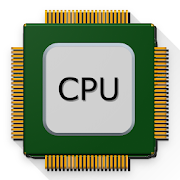Top 50 Apps Similar to WiFiman
Speedtest.net 5.1.1
Use Ookla Speedtest for easy,one-tapconnection testing in under 30 seconds—accurate anywherethanks toour global network.Millions of users have made Ookla Speedtest the #1 app fortestingInternet speeds, and it’s trusted daily by professionalsthroughoutthe industry!- Discover your Download, Upload and Ping- Real-time graphs show connection consistency- Troubleshoot or verify the speed you were promised- Track past tests with detailed reporting- Easily share your results
4G WiFi Maps & Speed Test. Find Signal & Data Now. 7.8.1-1
OpenSignal app is a powerful and freenetworksignal & wifi tool.Run a speed test to check connection quality to your ISP orcellnetwork, monitor data usage, compare coverage, viewconnectionhistory e.g. how much 4G you get. OpenSignal does itall.With free wifi maps & cell tower maps, you can see where togoto improve your wireless experience. Use coverage maps tocomparenetworks & data speed in your area.Download now to find high speed data and strong signal forcellcalls.Features✓ Cell tower direction - follow our signal compass tostrongersignal✓ Download, upload and latency tests - for 2G, 3G, LTEandwifi✓ Database of your speed test results so you can view test history-stored in app, so see results offline✓ Compare coverage and connection quality on a map✓ History of your mobile connection - see stats on yourconnectionto 4G and 3G and your data usage✓ Find fast wifi with our interactive wifi map✓ Free and no adsEasy, Fast Speed Test• Test download speed, upload speed and ping performance on yourISPor mobile network• High speed test - runs fast using a network of CDNs toshowrealistic measurements• Units in mbps and ms• History of results saved to a database - speed test history onamap• Speedometer style interface• Save to sd card as a CSV• Works for mobile and cable broadband (ADSL)Signal dashboard• Shows direction of your connected cell tower - walking towardsit,or out of the way of obstructions, can improvecellularconnection• Ping test for quick speed check• Signal strength in dB• Become a network master: get notifications when you have nodataor can't make phone callsCell and Wifi Maps• Where we have data, see the cell towers on *your* network-including, Verizon wireless, T Mobile, Sprint, AT&T,USCellular + more• Wifi hotspots map and list - find free wifi nearby• Unique network tools: signal compass, signal strength indBm• Uses Google Maps• By using the app you help crowdsource data - automaticallyaddingnetworks and wifisView history and stats• View data usage on wifi and cellular• How long have you had access to 4G (LTE), 3G or 2G, or spentinsignal notspots? See your stats for network availability• Save to SD Card as a CSV - see your history of LTE,3Gmeasurements and moreCompare networks with our coverage map• Interactive maps covering mobile networks worldwide• Compare performance on Verizon wireless, T Mobile,Sprint,AT&T, US Cellular and many more• Coverage checker for if you're moving home or going abroad, seeifyou can make calls or get fast data• View average speeds for download, upload and latency andnetworkstrength• 100% independent, our data is based on real measurements fromappusersCrowdsourcingSince launching in 2010, OpenSignal has built the largestglobaldatabase on mobile performance.With hundreds of billions of readings of mobile networksignalstrength and speed tests, OpenSignal shows the performancewhereyou live. Download the app to automatically contribute dataonspeed and 2G, 3G and LTE signal, or you can choose to turn offdatacollection settings.Want to check app performance - know if you can get fast videoonYoutube, or if WhatsApp will send messages - check our sisterappMeteor which is powered by OpenSignal technology.PermissionsLOCATION so we can show you nearby wifi and antennasPHONE SETTINGS allows network reset on some Android OSsSMS required to count the number of SMS sent to track yourusage,SMS are never read (use a packet sniffer to check!)Advanced NotesOn CDMA networks such as Verizon and Sprint you will seefewertowers than on GSM networks such as T Mobile andAT&T.Supported languages:English, Spanish, Italian, German, Portuguese (Brazil&Portugal), Indonesian, ThaiHelp test and develop features! Join the OpenSignalbetahttp://opnsg.nl/beta-community to help us improve theapp.We're developing other advanced network tools - we'd love tohearfrom you
Password Manager SafeInCloud™ 21.1.12
SafeInCloud Password Manager allows you tokeepyour logins, passwords, and other private info safe and securein anencrypted database. You can synchronize your data withanotherphone, tablet, Mac or PC via your own cloud account.No subscriptions, no monthly fees! You purchase SafeInCloud onceanduse it on all your Android devices without anyadditionalfees.KEY FEATURES◆ Easy to Use◆ Material Design◆ Black Theme◆ Strong Encryption (256-bit Advanced Encryption Standard)◆ Cloud Synchronization (Google Drive, Dropbox, OneDrive,YandexDisk, NAS, ownCloud, WebDAV)◆ Login with Fingerprint (Samsung devices & Android6.0devices)◆ Android Wear App◆ Password Strength Analysis◆ Password Generator◆ Browser Integration◆ Free Desktop App (Windows, Mac)◆ Automatic Data Import◆ Cross-PlatformEASY TO USETry it yourself and enjoy an easy-to-use yet powerfuluserinterface.MATERIAL DESIGNSafeInCloud was completely redesigned to match new MaterialDesignuser interface language by Google. In addition to thestandardLight theme SafeInCloud also has a Dark theme option tohelp yousaving a significant amount of battery life.STRONG ENCRYPTIONYour data is always encrypted on a device and in a cloud withastrong 256-bit Advanced Encryption Standard (AES). Thisalgorithmis used by the U.S. Government for protection of a topsecretinformation. AES is also widely adopted worldwide and becamethe defacto encryption standard.CLOUD SYNCHRONIZATIONYour database is automatically synchronized with your owncloudaccount (Google Drive, Dropbox, OneDrive, Yandex Disk,NAS,ownCloud, WebDAV). Thus you can easily restore your entiredatabasefrom a cloud to a new phone or computer (in case of a lossor anupgrade). Your phone, tablet and computer are alsoautomaticallysynchronized between each other via a cloud.LOGIN WITH FINGERPRINTYou can instantly unlock SafeInCloud with a fingerprint ondeviceswith a fingerprint sensor. This feature is available on allSamsungdevices. Devices from other manufacturers should haveAndroid 6.0or higher.ANDROID WEAR APPYou can put some selected cards on your wrist to easily accessthemon the run. These could be your credit card PINs, door andlockercodes.PASSWORD STRENGTH ANALYSISSafeInCloud analyses your password strengths and shows astrengthindicator next to each password. The strength indicatordisplays anestimated crack time for a password. All cards with weakpasswordsare marked with a red sign.PASSWORD GENERATORThe password generator helps you generating random andsecurepasswords. There is also an option to generate memorable, butstillstrong passwords.BROWSER INTEGRATIONThe Desktop application integrates with a browser. This allowsyouto paste passwords directly into web pages. You don't needtomanually copy and paste passwords from SafeInCloud into abrowser.The mobile application contains a built-in browser with asimilarpassword auto-fill functionality.FREE DESKTOP APPDownload a free Desktop application for Windows or Mac OSfromwww.safe-in-cloud.com to be able access your database onyourcomputer. The Desktop application also makes data entry andeditingfast and easy using a hardware keyboard.AUTOMATIC DATA IMPORTThe Desktop application can automatically import your datafromanother password manager. You don't need to manually reenterallyour passwords.CROSS PLATFORMSafeInCloud is available on the following platforms: Mac (OS X),iOS(iPhone and iPad), Windows, and Android.
Linksys 2.16.8
Control your Linksys Smart Wi-Fiproducts,including Velop, from anywhere. Tap into your Wi-Fi:checkconnected devices, set up guest access, or keep your kidsoffsocial networking sites when they should be doinghomework.New app adds support for Velop, a modular system oftri-bandconnection points that provide seamless, full-strengthWi-Fi forthe whole family.Key Features:• Remote Access – Access and manage your Wi-Fi from anywhere.• Dashboard – Quickly view the status of your Wi-Fi.• Guest Access – Protect your information by giving friendsandfamily internet-only access on a separate guest network.• Device Prioritization - Decide which devices get Wi-Fipriorityfor less lag and buffering.• Parental Controls - Create a safe internet experience foryourkids – even if they’re home and you’re not. Restrict accesstocertain websites or block specific devices from accessingtheinternet.System Requirements:• The Linksys app works with Velop systems and Linksys SmartWi-Firouters. To view the full list of supported routers,visit:http://www.LinksysSmartWiFi.com/cloud/ustatic/mobile/supportedRouters.html• User accounts are created in the app orathttp://www.LinksysSmartWiFi.com. Simply associate your accountwithyour Wi-Fi to log in from your devices.• Compatible with Android 4.0.3 and greaterOur new Velop product line features a setup experience thatusesBluetooth. In Android 6 and higher, apps must requestlocationpermissions to use Bluetooth. We don't collect or use anylocationinformation in our app.For additional help, visit our support siteathttp://support.linksys.com
CPU X : System & Hardware info 3.3.6
CPU X shows information about devicelikeprocessor, cores, speed, model, ram, camera, sensors etc.and you can monitor internet speed ( in notifications &statusbar ), data usage ( daily & monthly ) .FEATURES• Internet Speed Monitor - See current download & uploadspeedin notifications and combined speed in status bar.• Data Usage Monitor - Monitor the data usage ( daily, monthly)overWiFi and mobile networks with beautiful graphs.• Battery Monitor - Monitor level, temperature and voltageofbattery with beautiful graphs.• CPU Status - See the percent of time CPU run in frequencystatesince device switched on.• Widget - A semi transparent widget on home screendisplaysat-a-glance information of device's status.
Wifi Analyzer 6.01
Wifi Analyzer will provide usefulinformationabout wireless signals around you. App supports 2.4Ghzand5Ghz.- Helps to find optimal placement for wifi receivers- Wifi Analyzer provides you information individualy onwifichannels- Shows signal strength in history graph- Wifi Analyzer recommends the best channel for new AP- Information of the channel width (20/40/80MHz - onlyAndroid6+)- Wifi Heat Map - let you create heat map of wifi signalqualityaround youVersion of Wifi Analyzer without ads is availableat:https://play.google.com/store/apps/details?id=info.wifianalyzer.proNote: Android 6+ (Marshmallow) requires LOCATION permissionandlocation enabled - the reasons explained on the officialwebsiteandroid.com:http://developer.android.com/about/versions/marshmallow/android-6.0-changes.html#behavior-hardware-idAlternative for Android 6+ possibly without need of LOCATION:https://play.google.com/store/apps/details?id=info.wifianalyzer.sdk22(Wifi Analyzer app made on older SDK could work incompatibilitymode)
WiFi Analyzer and Surveyor 2.7.5
WiFi Analyzer and Surveyor fromManageEngineeffectively monitors the signal strength, channelgraph, andchannel interference of all the available WiFinetworks.· Use the WiFi monitor to detect slow WiFi networks,identifychannel interference and poor signal strength.· Enjoy the smart WiFi analyzer with no ads.· Use the WiFi scanner in the app to scan for all the WiFinetworksin the environment.· Survey the signal strengths of the WiFi networks using theWiFisurveyor mode of the app. Export the heatmap report andsignalstrength report of the survey result from the app.GET IN TOUCH*******************Got any feedback or questions? Get in touch with [email protected]
WiFi passwords and Free WiFi from Wiman build_218
Whether you’re working away from home or onholiday,stayingconnected is crucial, as we all know. You’ve gotyour dataplan butit’s not always enough. Surely, it’s going to belimited,probablyyour mobile connection is slow and unreliable, ortooexpensivewhen you’re abroad. Thankfully, there’re so manyplacesaround thatcan provide you with a free and unlimitedWiFiconnection.Unfortunately, they aren’t always so easy to locate.Weand ourcommunity are on hand to assist. We’re building ahugedatabasethat has all the information you need to find, get,andconnect toFree WiFi around you. Whether it’s an openWiFiconnection,password-protected WiFi, or requires an account,itmakes nodifference. You will know beforehand thanks to theotherusers whohave shared their experiences with you. You canobtain theWiFipassword, copy and paste it without having to ask thestaff intheplace for it. If you’re up for it, you too canshareyourexperience with other users by leaving a “like” or“dislike”oradding the WiFi passwords which haven’t already beenaddedbyanyone else. MAIN BENEFITS: 👉 WiFi passwords of publicplacesGetWiFi passwords of cafès, hotels, cities, airports andstoressharedby the users of the Wiman community. 👉Free WiFi Map Goto thehometo find the nearest free WiFi hotspot or look up a citytogetinformation on Free WiFi 👉 Offline Free WiFi map DownloadtheWiFimaps of the cities to avoid data roaming charges andhavethemhandy for when you don’t have an internet connection, soyoucanstay connected at all times both when in your cityorabroad.------------------------ N.B. This app hasn’t beendevelopedtoillegally access protected WiFi, but to find freeWiFiplaceswillingly shared by other users ofthecommunity.------------------------ Problems? Suggestions? Makeyourcommentson this board: http://bit.ly/Wiman-feature-request Areyoua Wimanfan? Follow us on: Facebook:facebook.com/wimanappTwitter:twitter.com/wimanme Website:wiman.me/mobile
Nest 5.60.0.4
At Nest, we make products that arebeautiful,thoughtful and easy to use. The newly redesigned Nest appis noexception.Control your Nest Learning Thermostat, see your home with NestCamand Dropcam, and know if Nest Protect goes off – all in oneplace.And get notifications on your phone, tablet or AndroidWearwatch.Nest uses sensors, algorithms and the location of your phone todothe right thing automatically, like turning off the heatandturning on the camera when you leave. And everyone at home cangetnotifications and control the Nest products they need withtheirown Nest Account – no more sharing passwords.Nest Learning ThermostatThe thermostat that programs itself to help you save energy.- Adjust the temperature from the train or the sofa using yourphoneor Android Wear watch.- See how much energy you used and why. The more you know, themoreyou can save.- View and edit your thermostat schedule or boost your domestichotwater.- Get extreme temperature alerts before your home getstoocold.- Earn Leafs when you choose a temperature that savesyouenergy.Nest ProtectThe smoke and carbon monoxide alarm that thinks, speaks andalertsyour phone.- Get an alert if Nest Protect senses smoke or carbon monoxide(CO).Or if the batteries are low. (Requires Wi-Fi and workinginternetconnection)- Silence an alarm from your phone with App Silence. (NestProtect2nd gen)- See the status of your batteries, sensors andWi-Ficonnection.- Run a Safety Checkup to test all your alarms at once –withoutusing a chair or ladder. (Nest Protect 2nd gen)- Get “What To Do” instructions during a smoke or CO event.- See your Safety History so you know when alerts happenedandwhy.Nest Cam Indoor, Nest Cam Outdoor and DropcamThe security cameras that let you see your home on yourphone,inside and out.- Set up your camera on your phone. Just plug it in and downloadtheapp to get started.- Get alerts when there’s activity, and talk back to getsomeone’sattention.- See what you missed with snapshots of the last three hours.- Check in on home 24/7 in super clear 1080p HD (Nest CamandDropcam Pro only).- Get person alerts and up to 30 days of video history whenyousubscribe to Nest Aware. (Subscription servicesoldseparately.)Some features require a working internet connection, Wi-Fiand/orBluetooth.To learn more about our products, go to nest.com
Internet Speed Test SPEEDCHECK 5.2.7.2
Use Speedcheck - Internet Speed Test to quickly check yourinternetconnection and measure your internet performance. The mostaccurateinternet test, trusted by millions of users on Android, theweb andiOS. Perform unlimited ethernet, cellular/mobile or wifispeedtests, no pay wall to run more tests. Independent Trustedbymillions of users, we are not affiliated with any internetserviceprovider, making us the ideal tool to check yourinternetconnection without bias. Our export tools allow you to usethe testresults to hold your internet provider accountable.AccurateEverywhere in the World Our internet speed test isreliableeverywhere worldwide due to a testing network ofhigh-performance10Gbps servers. This allows fast and accurate speedreadings evenfor the fastest internet connections. Unlike otherspeed test apps,we are ready for 5G speed tests. Scheduled SpeedTests Theautomatic check feature even gives you the ability toscheduleperiodic speed tests to monitor your internet connectionand speedcontinually. Works with Any Type of Connection Speedcheckcan beused either as an internet speed meter for yourcellularconnections ( 5G, LTE, 4G, 3G) or a wifi analyzer toperform a wifispeed test for wifi hotspots. Performing an internetspeed testworks on 4G, 5G, DSL, ADSL, Fiber or Broadband. Evensatelliteconnections like Starlink work, really any internetconnection youcan imagine we can test. Advanced Tools whenMeasuring WiFiNetworks If you activate advanced Wi-Fi statistics,the appmeasures the actual Wi-Fi connection speed in your network.Withthis, you can check if your WiFi or your internet connectionislimiting your internet experience. Diagnose your NetworkOuradvanced tools can help you find the optimal location toplaceWi-Fi routers or remove common connection issues. If youexperienceproblems with your internet, our team is also alwaysthere to help.Just send us an email. New to Internet Speed Testing?- We have youCovered Even though our speed test is easy to run,simply measuringspeed isn't that helpful if you don't know what theresults aretelling you. To make your internet speed results easiertounderstand, we give you a simple overview of how importantinternetservices like email, web surfing, gaming, video streamingorchatting will perform for you. Feature Overview * Testyourdownload and upload speed and latency (ping) * 5G and LTEspeedtest: Check the speed of your mobile carrier, even thefastestconnections * WiFi speed test: Analyze the internet speed ofyourWiFi hotspot, your net, and ISP * Schedule automatic checkstomonitor your connection over time. For example, if youareexperiencing issues around a certain time of day, you canschedulea speed check to run multiple tests during this particulartimewindow. * Check and verify if your internet service providerisdelivering on its service promise * Keep track of all yourpastspeed tests and measurements with an intuitive test historyalongwith detailed overviews for every test taken. * We make iteasy foryou to share your tests with your friends and followers onsocialmedia with a custom image for each speed test If you made itthisfar, here is a treat for you. You can remove all ads foreverbygoing to Settings > Remove Ads > Tap 7x on thepicture.Download this SpeedTest app for the best, easiest and mostreliableway to run an internet speed test and monitor networkconnectionquality and performance for all your internetconnections. If youexperience any issues, have questions orsuggestions, we are happyto help. Just send us an email [email protected]