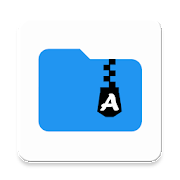Top 19 Apps Similar to TS File Explorer
Solid Explorer File Manager 2.8.37
This is Solid Explorer File andCloudManagerPlease note that this is a 14 day trial versionIf you own the Solid Explorer Unlocker you can use thepremiumversion for free!New feature!Now you can protect your files and folders with a password. Ifyourdevice has a fingerprint sensor you can use it to openencryptedfiles without a need to provide the password. The sameapplies forcloud storages, which can now be accessed with thefingerprint aswell.Useful links:Google+:https://plus.google.com/communities/113821567265426173430Facebook:https://www.facebook.com/pages/NeatBytes/1516789311908389Twitter: https://twitter.com/Neat_BytesShare your ideas: https://neatbytes.uservoice.comTranslation: http://neatbytes.oneskyapp.comFeatures:- Material Design!- Two independent panels serving as file browsers- Rich customization options: icons sets, colorschemes,themes- Drag and Drop inside and between panels- FTP, SFTP, WebDav, SMB/CIFS clients- Ability to read and extract ZIP, 7ZIP, RAR and TAR archives,evenencrypted- Ability to create password protected ZIP and 7ZIP archives- Cloud file manager: Dropbox, Box, OneDrive, GoogleDrive,Sugarsync, Copy, Mediafire, Owncloud, Yandex- Root access makes Solid Explorer a fully functionalrootexplorer- Extensibility: more features in separate plugins availableinGoogle Play- Indexed search finds your files in a couple of seconds- Detailed file information with storage usage statistics- Batch rename: change names of multiple files at once usingregularexpressions and variables- Useful tools: hiding unwanted folders, FTP Server(plugin),bookmarks, Chromecast support, media browserLooking for a good file explorer with a sleek, modern look andmanyfeatures? Good to see you here!Solid Explorer is the best looking file and cloud manager withtwoindependent panels, which brings to you a new filebrowsingexperience.This is the only fully featured file manager with MaterialDesignyou can find in the Play Store. It's better, faster and solidwhencompared to the competition. Apart from the ability to managefilesin almost every location, it also gives you manycustomizationoptions, such as themes, icon sets and color schemes.You canfreely adjust the interface to match your taste. Dual panefilebrowsing with drag and drop greatly increasesyourproductivity.Solid Explorer is a great cloud file manager, because itprovidesyou a wide support for cloud storages including Dropbox,Box,Google Drive, OneDrive, Mega and Owncloud. This file managercanalso connect to your Windows PC and many remote serversworkingwith FTP, SFTP and WebDav. By the way, you will appreciatetheability to create or extract most commonly used archiveformats,such as ZIP, RAR and 7ZIP.Maybe you're tired of ugly looking root explorer apps? Thisfilemanager will meet your needs. It features a root explorerwithability to change system level file properties. You don't needtoremember about mounting file systems as read/write. SolidExplorerwill do it for you automatically.Solid Explorer is also a great file manager for viewing yourmedia.It can arrange your photos, videos and music in one place foreasyand quick access. It has a built in music player and imageviewer,which even allow you to play remote content stored forexample onyour PC, Dropbox, OneDrive or Google Drive. The most coolthing isthat the content can be casted to your Chromecast.Just give it a try! You will not be disappointed.
ASTRO Pro 1.0.1
Over 110 million downloads and 500,000 reviews of ASTROFileManager! This key will remove the ads from the from the ASTROFileManager application.Please install ASTRO File Manager first, then downloadandinstall ASTRO Pro application. There is no icon for ASTRO Pro,youdo not need to run ASTRO Pro. ASTRO File manager will get thekeyfrom ASTRO Pro, no need to run the ASTRO Pro app.1.0.1
File Explorer 3.0
The free version for the best file explorerforyour android is now here.It lets you manage your files easily.***No rootingrequired***It lets you see the hidden files and folders along with theshowingpermissions.It also lets you backup installed apps and see the runningprocessinfo from developer tools section within the app.Apart from being a fully-capable traditional explorer.Thisnewexplorer will give a new richer GUI experience andpleasingcontrol's for use :).** The development is supported by advertisement. But there arenoannoying pops up and extra ads only Googleprioritizedadvertisement are shown as required****Explorer do not require internet connectivity , you can alsouseit while Offline.The key features :*Customized your own file manager completely.You can now apply themes of your choice.All themes are free ,nopaid any more.*Let you manage hidden file and folder settings from thesystemwithout rooting.*Shows the all directory information with all details likelastmodified etc.*You can apply sort operation and manage the settings as peryourchoice,*Search & Sharing file - You can share the files to allhardwaremedia like WiFi, Bluetooth & social rich medialikeface-book,whatspp, YouTube etc.*Compress and export the zip file and provide unzippingoptionstoo.*Moving data - Cut, copy, paste, delete, rename, move (forbothfiles and folders) is done efficiently in few seconds.*Build in controls for media (audio & videofiles).Built-inimage gallery (can be disabled from settings)*Compatible with Android 4.4 KitKat and latest Nexus 7tablets*Covers multiple phone and tablet resolutions with a richerGUIinterface.
File Explorer and Manager 1.0
Quality file manager for your device. Youcanmanage your files in an easy way. Photos, folders, documentsandvideos as you can manage and organize in a comfortable way. Agreatfile manager for Android. Phone is designed for tablets. Aneasyway to zip files, music, pictures, you can see your documentsandapplications. You can browse to the desired file type. Files;move,delete, send, copy, you can back up and store. You caneasilyorganize all everything on your device. The file manager isfree.Features:- Lots of different file types.- File for cutting, send, copy, remove,- You can choose to record the location of the files.- Backup feature- Search option- To share files.- To create Zip files- You can change the folder names.- Displays all the files.- Ease of use.- Fast,- You can compress a folder.- List view
File Explorer and Manager 1.7
Try this simple and efficient file managerindesktop computer design. Explore your apps and files andexperiencethe feel of your desktop system.Features:* Cut, Copy, Paste, Move, Share etc.* Listing of all of your drives in PC style.* Create Folders* Move the files to Recycle Bin* Built-in ZIP support allows you to decompress or extractZIPfiles;* Kill running tasks, increase memory and speed upyourdevice;* Supports Tablet devices.* Quick Access icon for easy navigation* Amazing style start menu for quick application launch
Well File Manager 6.0040.03
If you like our design, please give mefivestar support ★ ★ ★ ★ ★ and join our Facebook fan pagehttps://www.facebook.com/evenwellBrowse and organize all ofyourpictures,music,videos,applications or other files on yourlocalstorageWell File Manager allows users to manager therefilesconveniently on Android devicesWell File Manager main features:*Multiple resolution support*Cut,copy,paste and cancellable progress dialog*List and grid view for file browsing*Search and share file*Thumbnail for photo,video,music and apk files*Support file shortcut on Home screen for easily access*Support uncompress zip/rar file and compress folder/filetozip*Browse and operate files on multiple cloud storage such asDropbox,Google Drive, One Drive, Box and etc
fylee | File Manager 1.2.714
Free and simple to use file manager forAndroidwith a standard Holo themed user interface.Fylee is a fast and easy to use file manager (fileexplorer),designed and built with Android Ice Cream Sandwich -Jelly Bean UIand capabilities in mind.Fylee takes full advantage of advanced performance andUIcapabilities of latest Android OS-es and provides thebestexperience for users.Features:▪ File manager with a beautiful user interface;▪ Quick navigation between internal and external storage;▪ Fast file operations (copy/move/delete/rename);▪ Easy file sharing (i.e. via bluetooth, email, wifi, etc.);▪ Thumbnails for supported file types;▪ Sorting by name, type, size or date;▪ Bookmarking for quick access to frequently used folders;▪ Zip file compression/decompression support;▪ Detailed file and folder information;▪ Absolutely free file manager - no advertisements;▪ Extremely simple to use...▪ More info: http://jyvee.com/keywords: file manager, file explorer, free, ad-free.
File Manager Smart 1.2
> File Manager Smart is the bestFileExplorer .It is a free, featured all-in-one file manager.Thisapplication, allows you to browse your SD card, createdirectories,rename, copy, move and delete files.> It allows users to manage their resources for free, itmakeseasy to manage directories and files. You can share yourfiles.> File Manager Smart works for android same like Computertoexplore your system files. File Manager Smart works sharplyonenhancement of accessibility towards exploring of files.> File Manager Smart provides the facilities of search,copy,delete, move, rename, same like windows explorers. Supportsyourmobile providing awesome and excellent look and feel.> Every file is managed in different section like audiofiles,Video files, Compressed, Exe and documents. You can searchin easyway access in different sections through thisapplication.> Download this free application, File Manager Smartwhichallows you to manage your files like you do on your desktoporlaptop with multiple options.
File Manager 2.3
Designed File Manager built for PhonesandTablets with Android 4.0+. With File Manager you can easilyfind,browse, move, compress, and otherwise manage your apps easily!Features and Benefits of File Manager:Gives security to your files with PIN coderAll types of storage like emmc, internal SD card, externalSDcards►File Manager: Manage your files just like you do on your desktoporlaptop using Multiple Select, Cut/Copy/Paste, Move, Create,Delete,Rename, Search, Share, Send, Hide, Create Shortcut, andBookmark.All operations can be performed on local files (on yourAndroiddevice)►Application Manager: Categorize, uninstall, and saveAllows you to compress and decompress ZIP filesIncluding photos, music, and videos; supportsthird-partyapplications such as Quick Office for betterproductivity►Thumbnails for Images / Videos / Audio / Application filesTablet optimized and has Root support►Text viewers and editors►Cache Cleaner and Auto-start Manager: Delete junk files thattakeup valuable storage space. The Task Manager module is requiredforthis feature.►Root Explorer: The ultimate set of file management tools forrootusers. Provides access to the entire file system and alldatadirectories, and allows the user to change permissions...
SD File Manager File Explorer 0.8
SD File Manager(Explorer) is the most simple,intuitiveandlightweight file manager for Android devices. With itsverysimplematerial design UI and low on memory makes yourfileorganizing(onSD card) tasks very easy. Features: • Organizethefiles/Folders onyour SDCard • Material Design user interface(UI)•Copy, Cut,Delete, Rename and Paste • Choose from 6 beautifulthemes• ShareMultiple files once • Application manager to takeappbackups oruninstall other applications • Allow otherapplicationsto pickfiles like email or messaging apps. • Searchyour songs,videos andpictures • Perform operations onmultifiles(Multi-Select) •Compress and decompress (extract) support(ZIPFormat) • Thumbnailpreview for image files • Create shortcutsforfavoritefiles/folders • Share your files • File iconsforvariousapplications to identify easily • Create new FilesandFolders •Rename Files and Folders • File properties • View yourSDcardinformation Please e-mail me any bugs, featurerequestsorcriticism. Thank you.
File Explorer- File Manager 3.1
☛ ☛ CUSTOMER REVIEWS ABOUT APP ☛ File Explorer- File ManagerandShare is latest and easy file explorer and file managermanagerapp. allows to Explore, Manage and Share your files andfolderseasily. File Explorer- File Manager is like a file browserappprovides browsing and access as internal storage explorer andphoneSD Card contents with pretty UI design. Just click toinstallapplications, and check zipped files. File Explorer- FileManagertransfer your files easily using many option such asBluetooth andemails. Using this file organizer you can copy andpaste filesbetween Bluetooth-ready devices and transferring filesbetweenBluetooth devices. Other sharing media supported by FileExplorer-File Manager are Mailing etc.. File Explorer- FileManager, manageyour files just like you do on your PC or Laptopperformingfollowing operations upon- FOLDER: • Search Folders orDirectories• Select Multiples • Copy • Paste • Cut/Move • Delete •Rename •Compress zip • Show/Hide • Create folder • Show DetailsOPERATIONSUPON FILES: • Search files • Read/Write • Copy • Paste •Cut • Move• Compress zip • Delete • Rename • Show/Hide • Details •Share/SendUnique customized files icon pack with following supportsMS Excel,MS Word, MS Power Point, PDF, JPEG, MOV, HTML, XML,Torrent, APK,Zip, FTP and much more UNIQUE FEATURES: • Filetransfer: Allowsfile sharing via Bluetooth E-mail and Wi-Fi. •Support allapplication files like Jpg,Png,Avi,Apk,Ftp,Html,Zipetc... • SearchFiles and Folders. Also hide and show files andfolders. • Built-inZIP and RAR support. • View files in List. Alsoshows Full Path ofthe files and folders. • Home button is presentfor moving back tohome page of the app. • Show thumbnails of audioand video files. •Require less space to install and having fastprocessing of files.• Support multiple languages i.e. Arabic,Catalan, Chinese, Czech,Danish, Dutch, Finnish, French, German,Indonesian, Italian,Japanese, Russian, Spanish, Turkish. Don'tforget to review andrate this app
File Explorer 1.2
Description:File Explorer is a free, file and application manager withmanyfeatures. With Clean File Manager you can easily find,browse,move, compress, and otherwise organize all of your files andappsOn-The-Go!*** The development of FileExplorer is supported byadvertisement.But removing the AD will cost you less than a coffee!:) ***Features:• Explore you local Android file system, primary and secondarySDcards• Multiple selection to operate on more than one filesorfolders• Search and share files• Sending files via Bluetooth is supported in free version, ifyourdevices support Bluetooth Push• Compress and extract support for Zip files• Extract support for: Rar, Tar, Tar.gz, Tgz, Tar.bz2, Tbz• Sorting options (per-folder sorting can be enabledfromsettings)• Cut, copy, paste, delete, rename, move (for both filesandfolders)• Create and delete folders (directories)• Thumbnail for photos and application Apk files• Pick ringtones• Built-in image gallery (can be disabled from settings)We’re working to create the best file Explorer on Android Market,soplz do not hesitate to CONTACT US with your comments,suggestions,issues.
File Explorer and File Manager 1.0.7
Files - Files Explorer and Applicationmanageris a smart files manager which organises your phonedataintelligently.Move & manage you media files & documentsonthe go with files.Files Manager app is a beautifully designed free to downloadfileexplorer for android phone , that helps you in smoothlybrowsingyour files, managing folders, moving and deleting mediaassets,organising important phone resources & sharing themwithabsolute ease & efficiency.Easily Files is the bestdesignedfile & application manager available for free on theandroidmarketplace & works hassle-free on your mobile phones&tablets.Easy File Manager Features:-Easy file browsing & categorisation:- Browse any type of files & documents stored in yourexternal& internal memory of your android device- Organizes your files into proper categories of music,videos,photos, doc etc. to be accessed easily & swiftlyFolder Manager:- Create new folders to ad files- Delete unwanted folders & its files- Zip unzip your folders to shared over Bluetooth or to bemailedover the internet- Compress files- Move your important folder to internal or external phone memoryasper your choice easilyFiles Management:- Supports intuitive file Organisation as internal orexternalmemory files- Music, apk , videos, images, doc etc all are accessible withonetouch of a button- Arrange your files list wise & grid wise to suit yourfilesnavigating habit- Manage your files like you do on your desktop or laptopusingmultiple select, cut, copy, paste, move file support-Create,delete, rename, search, share, send, hide, createshortcut,and bookmark files.- Creates images thumbnails foe better display- Manage files on FTP, FTPS, SFTP servers just like you managefileson your SD card- Supports Drop box, Box.net, Sugar sync, Google Drive files.- Smart files & folder Search Option with- easy file share options- Bluetooth file share option- multiple file transfer functionalityApplication View:-- Files give you smart choice to change files & folder viewwithgrid & list view SupportAndroid Application Manager:- Categorize, install apk,uninstall, backup and create shortcutstoyour apps- View & manage your android apk filesBuilt-in ZIP and RAR Support:- allows you to compress and decompress ZIP files, unpack RARfiles,and create encrypted (AES 256 bit) ZIP filesMedia editing & Media Player:- Search, edit & share your media assets over Face book,onGmail, twitter, whatsapp etc- listen your favorite music & watch cool videos withfileinbuilt media play features- Opens inbuilt image viewers & media playersRoot Files Manager:Root Explorer – provides awesome way to explore & access totheentire root file system and all data directories, and allowstheuser to change permissions.Resource optimiser:Kill unwanted apps, running tasks, clean garbage files tooptimiseyour phones memory & enhance your phonesperformancePhoto Editing and Social Files Sharing options:Browse, edit your personal photos with inbuilt & otherexitingPhoto Editors like PixterShare over Gmail, Bluetooth, Facebook, Instagram and othersocialnetwork .Download this free file manager application & get richuserexperience both for android phones, tablets and phablets.Manage, share edit, and upload your resources tension free nomatterwhere you are by connecting over 2G, 3G, 4G, EDGE,wi-finetworks.Explore your android phone inside out with this smart filemanagerand explorer app .For any problem & queries reach us at [email protected] files app details visit - http://files.mobilocate.in/Follow us on - https://twitter.com/mobibitLike us on Facebook - https://www.facebook.com/MobibitVisit our company page: - http://mobibittech.com/