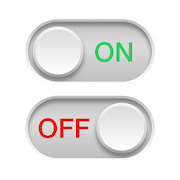Top 48 Apps Similar to WallPanel
ActionTiles SmartThings custom web dashboard maker 6.1.29h
Make your Samsung SmartThings home family friendly toview&touch: ActionTiles is "The homepage for your home!"™ Thetopratedadd-on SmartThings app (4.9-Stars per Facebook).OurFeedbackwebsite keeps us continuously improving.UnbeatableStability andCustomer Service. Create a free Account.Securelyauthorize theActionTiles Cloud to connect to yourSmartThings"Location" (Hub).Each SmartThings Location Connector isfree for 14days and thenpurchasable on our website. Easily buildamazinglyimpressivedashboard Panels. Mount an inexpensive tablet ormultipletabletsor phones to show everyone that your space-age smarthome isatyour fingertips in app or on the web. Experience the blissofbeingfreed from the clutter, complexity, and limited layoutoptionsofthe SmartThings Apps.¹ Arrange your Things as Tiles on oneormorePanels. Tweak the design until it suits your household.Usecolorsand icons to fit your style. Make some Panels kid-simpleandothersnerdville-central! Efficient responsive grid layoutisthefoundation for your creativity, then: ■ Devise a Themepaletteofcolors to apply to Panels. ■ Adjust tile, spacer and fontsizes.■Use multiple Tiles to show different attributes fromthesamedevice (temperature, battery, power). ■ Over 3000 icons.■AddPIN-protection to particular Tiles for extra security. ■andmuchmore! Download to get started and benefit from theapp'simmersivefull-screen mode and other kiosk-type features.Switch toyourfavorite browser if you want. For "anywhere access",directlyloginto the ActionTiles web-app with any browser. Configureandutilizeyour Panels using the same UI as the app. Convenientlyandsecurelyshare specific Panels with family, housemates,caretakers,orguests. Share as "view only" so a neighbor or remoterelativecankeep an eye on your door, window, temperature andsmokesensors;all while not granting access to your locks orcameras.Instantlyrevoke access. Attach multiple SmartThingsLocations toone Accountto facilitate vacation or rental propertymanagement.Keep an eyeon all those water leak sensors, ensure allthe garagedoors areclosed, and double-check the battery levels ofthe smokedetectors.Enhance your Panels with "Media Tiles" thatallowembedding ofphotos, weather radar, news tickers, or streamingfromsome typesof IP cameras. Limited formats are supported (JPG,PNG,GIF, MJPG)- but an endless variety of uses. ActionTilesiscompatible withmost SmartThings compliant connected devices-Sensors, switches,outlets, thermostats, locks, etc. Unusualandcustom device typesmay have limited control. Not allSmartThingsfeatures areintegrated. Use the 14-day free trial totest allexpected ordesired functionality before purchasing aconnectionLicense.PERMISSIONS This app uses the DeviceAdministratorpermission. Thisis required when activating Screen OffTimer,Remote Admin orJavaScript Interface for switchingoffthescreen. Administration permission must be withdrawnbeforetheapp can be uninstalled. Fulllistofpermissions: ActionTiles.com/android-app-permissionsTerms&Disclaimers Use of ActionTiles is subject to TermsofService.¹ActionTiles does not interfere nor completelyreplacetheSmartThings Apps: ST app is still required forfunctionalitysuchas phone presence sensing, adding/removing devicesfromhub,linking or unlinking other cloud services likeAlexa,configuringscenes or automations, and other non-typicaltasks.ActionTiles,Thingterfaces, SmartTiles, marked slogans, thelogosand icondesigns are trademarks of Thingterfaces LP. Allothertrademarksused for reference only. ActionTiles is NOT aproduct ofSamsungSmartThings. Video by TaylorTech.
Domoticz - Home Automation
Control and monitor your home devices like lights,switches,fans,various sensors/meters like temperature,rainfall,wind,Ultraviolet (UV) radiation, electricityusage/production,gasconsumption, water consumption and much more atyourfingertipswith the most coolest automation system "Domoticz-HomeAutomation". The app automates every appliance at your homeandyoucan control it through the mobile device from any place.Turnoffor on the bedroom lights sitting at living room. "Domoticz-HomeAutomation" app supports NFC and allows you to switch on theACorother appliances when you are almost reaching home.Throughgeofencing feature the app can detect your locationandaccordinglyalerts you with the managing of the devices. Theapp"Domoticz" hasa great user interface with easy user controls.Theapp alsosupports widgets that helps you control from yourmobilehomescreen directly saving your time to turn on or turn offthedevice.The app is perfect to save the unnecessaryelectricconsumptionthereby saving the money. Be personalized andget yourcontrol inyour fingertips. The automatic device controllerapp"Domoticz"supports finger print feature to ensure the securityofyourdevices. Monitor the gas and electric consumption fromyourmobiledevice and configure its usage as per your requirementsandbudget.The app is the best to plan your monthly budgetovervariousdevices. The app also sends the push notification toanyconfiguredmobile device to alert you with the usagesandconsumptions.************************** PREMIUMKEYFEATURES************************** - NFC Support! Toggleswitchesvia NFCtags - Geofencing (multiple), turn light on whenyour almostathome - Android Wear, control your home from your wrist-Widgets,put widgets on your homescreen - Multiple serverconfig,connectmultiple domoticz servers with one app -Fingerprintsecurity -Custom views - Talkback features -Notifications - Alarmfeature"Domoticz - Home Automation" app iscompatible with all theAndroidsmartphones, Tablets and all theAndroid Wears. Besmart.!Configure multiple servers for an easy andefficient use oftheapplication. Download the smart automatic devicecontrollerapp"Domoticz" and live a smarter life.!***********************SAYHELLO *********************** We areconstantly working hardonmaking this “Domoticz - Home Automation”app better and moreusefulfor you. Please feel free to email usforanyqueries/suggestions/problems or if you just want to sayhello.Ifyou have enjoyed any feature of the “Domoticz -HomeAutomation”app, do rate us on play store and share amongyourfriends.
Aqara Home 2.2.5
Aqara Home is an app for smart home automation and control.WithAqara Home, you can: 1. control Aqara accessories anywhereandanytime where there is Internet access; 2. create homes androomsand assign accessories to the rooms; 3. control yourAqaraaccessories and check the status of connected appliances.Forexample: • adjust the brightness of lights and check thepowerconsumption of home appliances; • monitor the temperature,humidityand air pressure; • detect water leak, and human movement.4.create Automations to automate your home. For example: • setatimer to turn on or off an appliance connected to a smart plug;•use a Door and Window Sensor to trigger lights: turn onlightsautomatically when the door opens. 5. create Scenes tocontrolmultiple accessories. For example, add a Scene to turn onmultiplelights and fans; Aqara Home app supports followingAqaraaccessories: Aqara Hub, Smart Plug, Wireless Remote Switch,LEDLight Bulb, Door and Window Sensor, Motion Sensor, TemperatureandHumidity Sensor, Vibration Sensor, and Water Leak Sensor. Thisisnot a complete list. Please see www.aqara.com for more details.
Virtuino SE 1.0.36
Virtuino SE is an 100% customizable by the users HMI platformforanyboard in the world Supported :WiFi and EthernetconnectionsVisualizeyour Arduino project. Create visual interfaceswithwidgets likeLEDs, buttons, switches, value displays,instruments,regulators etc.Easy to use. No libraries are needed.All thenecessary code isincluded on the example code-----------------How to start: Visithttps://virtuino.com todownload the examplefor your board or RunVirtuino SE App, on themain menu select:Tutorials - Getting started
Movilizer 2.6.27
Movilizer is the Cloud for Field Operations todriveEnterpriseprofitability at large manufacturing andservicescompanies. TheMovilizer Cloud acts as a MobileEnterpriseApplication Platform(MEAP) and interconnects fieldemployees andmission-criticalprocesses across company boundaries.You can eitherbuild your ownapps and connectors from scratch or useour manyout-of-the-boxsolutions. The apps are built from a singlesourcecode you developand run on different platforms as native,HTML5 orhybridapplications and with full offline/onlinecapabilities.Movilizeris independent of the back-end system in useand enablesyou to usefree existing mobile scenarios. Create mobilescenariosof your ownor integrate agile certified enterpriseback-end systemslike SAP,Salesforce.com, Microsoft or Oracle.Features: - Built appandconnectors from scratch or re-useout-of-the-box - Deploy andrunanywhere - Full offline/onlinesynchronization - EffectiveUserExperience - Mash-up of sourcesystems - Exceed industrystandards- HTML5 integration - Track &Trace
HomeControl+
The HomeControl+ app brings you flexibilityandpeace of mind from your award winning Pyronix security systemwithan intuitive and easy to use interface.HomeControl+ allows you to:• Arm and disarm your security system• View the system status• Control up to 30 devices including:• Opening and closing your gates• Turning your lights on and off• Locking and unlocking your doors• Turning your sprinklers on and off• Notifications when your system is armed or disarmed• Get your system to tell you who has armed the system• And much more!All of this functionality can be set up and controlled throughthePyronixCloud, where you can enable and disable users ofyoursecurity system. The easy-to-use setup wizard will guideyouthrough the setup of Home Control+ and the PyronixCloud, toensurethat in no time at all you are reaping the benefits of beingableto control your security system, at any time, from anywhere intheworld, using a secure connection.Requirement:• Android 4.1 and above.
SolarWinds Service Desk 2.5.3
The SolarWinds Service Desk app for Android givesyourtechniciansand end-users instant access to core servicedeskcapabilitiesdirectly from their mobile device. Your technicianscanwork onincidents and provide services from anywhere and withthenewlyincluded end-user version, your service desk isavailableanytimefrom anywhere, ensuring your employees have accessto thesupportand resources they need to stay productive. ForTechnicians:-Receive real-time notifications - Track open andincoming tickets-Assign or reassign active incidents - Update andresolve issues-Reference historical data for troubleshooting ForEmployees:-Submit a ticket (such as a broken device) - Requestservices(suchas access to an application) - Access self-servicearticles -Checkrequest status - Add comments to open tickets©SolarWindsWorldwide, LLC. All rights reserved.
Agave 1.7.205 Avocado
Agave - ISY app for mobile home automation of Insteon® andZ-Wave®devices. http://forum.universal-devices.com/forum/120-agave/AgaveHome Automation allows for seamless, secure and customizableremoteaccess to your Universal Devices ISY Controller from yourAndroid®smartphone and tablet. Many Insteon® and Z-Wave® devicescan becontrolled through ISY using Agave. If you find one thatisn’tsupported, contact the developer (we’ll need a node dump ofthedevice from an ISY). Agave can control your Elk® M1 HomeSecuritysystem through your ISY. Arm and disarm in all Elk modesincludingstatus of and control of bypass of all of your Elk zones.You canuse all features of Agave without any limitations free for30 days.After trial, there are no additional downloads required;simplypurchase the features that you would like to continue touse.Trials are tracked using your ISY UUID and initial run date.Agaveis actively developed. This means new devices are addedquickly(please contact the developer in the event you have anunrecognizeddevice) and features are added regularly. We discussnew featureson the UDI Forum > Agave subforum. Agave is secure.Your ISYcredentials are encrypted on your device and you canoptionallyconfigure a PIN (per Agave profile) so that anyone usingyourmobile device won’t have access to use Agave. Connections toyourISY can be encrypted using SSL. Agave is customizable. Youcaneasily add favorite devices to a compact home screen view.Wantmore than one home screen? You can add additional profilestoenable more home screens. Have more than one ISY? You canconfigureconnections to more than one ISY. Don’t know what thecrypticdevice names are on your ISY? Device names, control/actionbuttons,and device status can be customized. Agave works with yourfavoriteInsteon devices (requires an Insteon-compatible ISY).Whether youwant to control an Insteon Thermostat, LED light bulb,On/OffSwitch Relay, Dimmer switch, IO Linc Sensor/Relay,TriggerlincOpen/Close sensor, Motion sensor (2420 verified), smokesensor, oran EZFlora/lawn sprinkler, Agave works for you. As newInsteondevices are released, we work to add them quickly to Agave.Agaveworks with most Z-Wave devices (requires a Z-Wave compatibleISY).Door locks(Schlage, Kwikset and Yale verified) ,thermostats,on/off and dimmable switches, MIMOLite sensors, andAeonMultisensors can be controlled through Agave. If you have aZ-Wavedevice that isn’t already added to Agave, we’ll work with youtoget it added quickly (please contact the developer!).ConnectivityAgave can connect to your ISY using any combination ofthefollowing methods in the order you define: 1. Direct Connectionviaprivate home network (local) connection (usually the“primary”connection) 2. Direct Connection via externalnetwork/cellular dataconnection (may require port forwarding onrouter) (often the“secondary” connection) 3. UDI Portal (Requiressubscriptionthrough UDI)
HA Client 1.3.1
This in NOT an official Home Assistant Android app!Anactivedevelopment of this app has stopped as now the onlyadvantageithas over the official app is native UI that is veryfarfromcompleteness. Please migrate to officialHomeAssistantapplication. It is improved significantly. HA Clientisfastest andmost comfortable way to interact with Home AssistantonAndroiddevice. No need to configure all UI once again. You justsetup aconnection and see all dashboards and views fromyourHomeAssistant configuration. Main features: - LovelaceUIsupportincluding dashboards - Actionable notifications -Locationandphone battery state tracking - Next phone alarm assensorSupportedLovelace UI Cards: - Alarm panel - Button -Conditional -Entities- Entity filter - Gauge - Glance - Horizontalstack - Light-Markdown - Media control - Vertical stack Unsupportedcards willbedisplayed as Entities card or Button card. It would begood tohaveyour issues, feedback and feature requests reported toarepositoryonGitHub:https://github.com/estevez-dev/ha_client/issues It wouldbeyourbiggest contribution to this project! Visithttp://ha-client.appformore information.
ORVIBO Home 5.0.19.324
ORVIBO Home is a brand new smart home platform, lets youeasilycontrol, monitor, and secure your home from anywhere in theworld.Start with connected ORVIBO Home Hub and add as manyconnectedswitches, sockets, locks, sensors and more to create asmart homethat matches your unique personality. With smart homeplatformORVIBO Home, you can many controls as follow. -Control andmanageall kinds of devices like curtains, air conditioners, TV,lights,switches, sockets and etc in one APP. -Create differentscenes tocontrol multiple devices. -Make ‘If this thenthat’synchronizations scenario. Particular attention: ORVIBOHomesupport these products: Smart Socket, Magic Cube, SmartCamera,Smart in-wall Switch, Sensors ect. Our Smart Socket S20 isnotsupported by ORVIBO Home. You can operate S20 with WiWo APP.Wefeel sincerely sorry for the inconvenience caused to you.
Doka Tools 2.2.0
The Doka Tools app is a digital calculation tool for yoursite.Time-consuming, labour-intensive methods of calculating theoptimumequipment quantities are now a thing of the past. With DokaToolsyou can plan wall and floor formwork: it takes just a coupleofseconds to optimise the components for Dokaflex and to work outthepermitted rate of placing and maximum fresh-concretepressureduring pouring. Mobile formwork planning With Tipos walland Tiposfloor planning systems you can form in simple componentsin no timeand quickly get an overview of how to best utilise Dokaformworksystems. Layout and planning views of your Doka formworkalong withthe entire piece list and design values appear on yourdisplay inlittle more than the blink of an eye. Gives a boost toefficiencyNo matter which Dokaflex floor-slab system you are using,theDokaflex calculations let you optimise the type and the spacingofthe necessary beams and props, in just a fewmouse-clicks.Digitally calculating the pouring rate The rate atwhich concretecan be placed has a very great influence on thespeed, and thus onthe economic efficiency, of CIP concreting work.The DokaFresh-Concrete Pressure Calculator is a quick and easy waytocalculate the permitted rate of placing and max.fresh-concretepressure. FEATURES - Tipos floor - Tipos wall -Dokaflex 30 tecdesign calculation - Dokaflex optimisation -Fresh-ConcretePressure Calculator - ‘Share’ functions for allcalculations ABOUTDOKA Doka is one of the world leaders indeveloping, manufacturingand distributing formwork technology foruse in all fields of theconstruction sector. With more than 160sales and logisticsfacilities in over 70 countries, the Doka Grouphas a highlyefficient distribution network which ensures thatequipment andtechnical support are provided swiftly andprofessionally. Anenterprise forming part of the Umdasch Group,Doka Group employs aworldwide workforce of more than 6000.
huerray! Philips Hue and LIFX 5.4.1
Philipis Hue, LIFX: This is a remote app for the Philipis HueandtheLIFX light system. You need at least the Philips Hue Bridgeforusingthis app. You can connect also Living Colors, LivingWhitesandLiving Ambient lights to the Hue Bridge. Some ofthesefeaturesrequires a premium upgrade -This app makes it veryeasy tocreatenew scenes and show them in a dashboard gridview. -Foreachroomyou will get an own dashboard. You can swipebetweenthosedashboards. -You can control also the room brightnessfromeach ofthose dashboards -You can create animations frame byframe-You canuse a sunrise animation to trigger an alarm. Whichgivesyou thefeeling about a sunrise in your room -If you put yourphoneover aNFC Tag you can connect a scene and trigger it -Youcanactivateyour lights by entering your home wifi -If you want,youcan turnlights on and off by shaking your phone -The MusicFeaturewill useyour microphone to animate your lights to the music-With alock-and homescreen widget it is possible to control thelightswithoutstarting the app
PowerIP (for Aviosys IP Power) 11.2
* Please contact me if you have anyissuesrather than leaving a negative review *This software is for the IP Power 9258 / 9222 / 9223 / 9255 / 9212/9280 / 9820 / 9858 / 9216 range of Aviosys network controlledpowerstrips (PDU's). You can power on or off an unlimited numberofdevices remotely from anywhere in the world using yourAndroidmobile or smart watch, schedule events for the devices toturnthemselves on and off, or power cycle a device such as a routerorserver to reboot it.The various available Aviosys IP power strips arehere:http://bit.ly/10qUS9nThere is a full user manual here: http://bit.ly/1a9oM5GNOTE: to access the menus in PowerIP use your phone's menu buttonorpress the three dots on the screen. See section 13.11 of themanualif you're not sure where to find it.Possible applications for PowerIP are:- rebooting or power cycling a server or router by remote controlifit has crashed- turning your computer on or off when you are out so that youcanuse it remotely- remote control security lights to turn them on or off when youareout- remote control heating systems- using your Aviosys power strip as a remotely programmabletimeswitch- home automation applications- power off your devices to save energy rather than leaving themonstandby- monitoring equipment (with the 9212 Delux)- controlling equipment based on events such as ambientlight,timers, location (using Tasker, available separately)Features:- remote control as many power strips as you like (including the1,4 and 8-port variants of the Aviosys power strips/switches)- run macros to control your equipment- Android Wear support- give each power strip a nickname- user definable names for each of the controllable outputs- get output names from the power strip during setup tosaveyourself having to type them in- group your frequently used equipment onto afavouritesscreen- create shortcuts on your home screen- get and set schedules on the power strips themselves toswitchdevices on or off automatically at preset times- power cycle an output using a specified delay- read the status of the inputs on the 9212 Delux- monitor temperature and current- password protect your settings- "protect" individual power outputs to prevent a userfromaccidentally powering off important equipment- “protect” power outputs so that certain users cannot controlthemat all- import/export server settings for easy deployment acrossmultipledevices- integration with other apps using Android intentsIt's easy to set up. Just go into the server configuration menuandenter the user name, password, server address (an IP addressordomain) and port for each of the power strips/switches. Fortheserver address, you should not include "http", but instead justtheaddress e.g. myserver.myhouse.com or 192.168.1.2.Then enable/disable the security options for each power strip.Ifthe "protected" checkbox is enabled, then any output nameswhichare enclosed in round brackets e.g. "(FTP server)" will bedisabledfrom being switched.In the settings menu, a preferences password can be appliedbyselecting the "password required" checkbox and entering apassword.The default password is "admin".Once set up, the status and names of each output will be shown asonor off. To toggle each output, just press the appropriateoutput.Swipe left/right to move to other power strips, or up/downto pickfrom a list. Long press an output to power cycle it (ifsupported byyour power strip/switch).If supported by your power strip/switch, you can alsoget/setschedules for the outputs to turn on/offautomatically.Currently supported switches are:IP9258 S/T/PingIP9258 SPIP9258 HPIP9258 WiFiIP9258 W2IP9223 KIP9258 SXIP9258 DSIP9258 ProIP9258-1UIP9258 xxIP9255IP9222IP9212 DeluxIP9255 ProIP9255 WIP9280IP9820IP 9858/DXIP Sensor 9216If yours isn't listed, please get in touch and we canaddsupport.