Top 45 Apps Similar to Faux123 Kernel Enhancement Pro
3C System Manager (root) 1.1.8
A simple app to tweak various kernel settings on your rootedAndroiddevice. Requires technical knowledge of Linux and Android.★ HighlyConfigurable UI allows you to transform the app intosomething youreally like. ★ Editing all kernel sysctl settings ★Configuringentropy (random generator, please be careful as it usesCPU) ★Setting SD read cache size, IO scheduler and syncing, whenavailable★ Configuring OOM memory limits, when available ★Benchmarkdifferent SD read cache size for optimum performance Oncustomkernels supporting it, you can configure: ★ Screen gammasettings ★Sound output ★ Double-tap-to-wake ★ Fast-charge ★Sweep-to-sleep ★Battery level eXtender (maximum charging %) ★Intelliplug In-apppurchase can be made to remove ads or unlockfeatures.
DriveDroid (Paid)
This application requires rootDriveDroid allows you to boot your PC from ISO/IMG files storedonyour phone. This is ideal for trying Linux distributions oralwayshaving a rescue-system on the go... without the need toburndifferent CDs or USB pendrives.DriveDroid also includes a convenient download menu where youcandownload USB-images of a number of operating systems fromyourphone (like Mint, Ubuntu, Fedora, OpenSUSE and Arch Linux).Around35 different systems are available at this moment.You can also create blank USB-images which allows you to haveablank USB-drive. From your PC you can store files ontotheUSB-drive, but also use tools on your PC to write images tothedrive.Notes• This application uses features of the kernel that may or maynotbe available/stable on your phone. Tests have shown mostphoneswork without problems, but please keep in mind yours mightnot(yet) work out-of-the-box.• Most kernels support emulating USB drives, some supportemulatingCD-rom drives and kernels with the right patchessupportboth.• Most Linux-related ISOs can be booted from USB drives, butsomeISOs can only be booted from CD-rom drives or require some kindofconversion.Paid version• No ads.• Resizing of images.• Add your own download repositories. Nice for companies orgroupsthat want to share custom or licensed images.Moreinfo:http://softwarebakery.com/projects/drivedroid
SmartPack-Kernel Manager v17.2
SmartPack-Kernel Manager is a heavily modified version ofKernelAdiutor developed by Willi Ye. All the credits go to theoriginaldeveloper, not only for his hard work on Kernel Adiutor,but alsofor being open to open-source community. WARNING: I AmNOTResponsible for any Damages on Your Device! IMPORTANT **Yourdevice must be ROOTED to use this app. Otherwise, pleasedon'tbother installing this app. ** This app needs BusyBox tobeinstalled. ** Most of the features available in this apprequirekernel-level support. ** This app is not intended to be themostgood-looking app in the market, but the most powerfulandfeature-rich one in its category. SmartPack-Kernel Manageroffersmore control than any other apps available in the market,includingthe paid ones. Some of the key features ofSmartPack-Kernel Managerinclude, but aren't limited to 🔸 Almost allthe features availablein Kernel Adiutor. 🔸 An option to flashrecovery zip files whilerunning Android OS. 🔸 A simple anduser-friendly Kernel downloader,which allows kernel developers toadd OTA support for theirusers(https://smartpack.github.io/kerneldownloads/). 🔸 A powerfulCustomController, which allows power users to add their owncontroller toany available kernelparameter(https://smartpack.github.io/spkm/customcontrols/).🔸Backup/restore and flash boot and recovery images. 🔸 Create,edit,share and execute shell scripts. 🔸 Usual kernel controls, suchas * CPU & GPU (Frequency, Governor, Boost, Input Boost, etc.) *Wake/Sleep Gestures (dt2w, s2w, etc.) * I/O Scheduler *VirtualMemory * Screen and K-Lapse * Wakelocks (includingBoeffla’sgeneric driver) * Battery * Sound (Boeffla, Flar,Franco, Faux,etc) 🔸 Real-time charging status. 🔸 Dark (default) andlightthemes. 🔸 Compatible with any devices and kernels, and lotmore…SmartPack-Kernel Manager is open source and ready toacceptcontributions from the development community (Sourcecode:https://github.com/SmartPack/SmartPack-Kernel-Manager/). Ifyouever faced any issues, please feel free to contact usathttps://smartpack.github.io/contact/ before writing a badreview.Also, please consider helping me to translate thisapplicationusing POEditor localization service.
StayLinked SmartTE Terminal Emulation Client 15.02.0220
StayLinked Smart TE is the only Terminal Emulation(TE)productspecifically designed for wireless environments.TraditionalTEsolutions are, by the nature of their architectureandtransportlayer, incapable of dealing with thereal-worldinconsistencies ofboth Wifi and Cellular wirelessnetworks.StayLinked TE deliverssecure, high-speed terminalemulation whilecompletely eliminatingthe major productivity killer- droppedsessions. With its uniquethin-client architecture,StayLinkedallows mobile devices toconnect to emulation host systemswithindustry-leadingperformance, connection/session reliability,anddata security.Centralized help desk and tech staff benefit fromtheincludedStayLinked Administrator management console.SmartTEeasilyconverts your "Green Screen" applications tointuitive,modern,graphical apps. With StayLinked SmartTE you getthe best ofbothworlds with No-Risk application modernization. DEMOMODE:Thisversion includes the ability to easily connect totheStayLinkeddemonstration server and interact with alivehost-basedapplication. REQUIREMENTS: If you are notcurrentlyrunning therequired StayLinked Server, pleasecontactStayLinked.com or yourpreferred StayLinked Reseller toarrange fora free evaluation.What's New in the SmartTE AndroidClient: •Support for theHoneywell Pre-Licensed CK 65 Gen 3 AlphaNumeric •Support for theHoneywell Pre-Licensed CK 65 Gen 3 NumericOnly •Support for theBlueBird EF550 device • Support for theBlueBirdVX500 device Forthe latest software releasenews,visit:https://www.staylinked.com/latest-release FEATURES•TerminalEmulation over Wi-Fi or cellular connections •Barcodescanningthrough iDevice camera or connected 3rd partyscanners/cardreaders• Wireless IP printing support • StayLinkedServer softwarerunsnatively on the most reliable server OSplatforms, includingIBM i(AS/400), AIX, HP-UX, Sun, SCO, Linux, andWindows Servers•Supports IBM 5250/3270, VT220/100/420/52 andSSHv2terminalemulation • Security - All Telnet or SSHv2communicationstakeplace on the host machine and are never broadcastover thewirelessnetwork. With Blowfish encryption,firewall-friendlydesign,application lock-down, and support for portfilter andaccess-listcontrols, StayLinked ensures the integrity ofyour dataandcommunications. • Advanced Session Management -StayLinkeddeliversfull management of all aspects of telnet sessionson themobiledevice, configuration, and licensing. StayLinkedeliminatestheneed to purchase additional software tomanagesoftwaredistribution, client configuration,barcodeconfigurations,keyboard maps, scripting, screenreformatting, filetransfers,session transfers, device reboots,diagnostics, and more.•Comprehensive Help Desk Toolset - Featuresinclude the abilitytofully remote control or observe a live telnetsession,rundiagnostics on the mobile device, collect log files,sendtextmessages to the device, restart the client software,re-bootthemobile device, change device configurations, executecommands,runprograms, manage licenses, collect usage data, andmore. •TheClient2Host protocol is very efficient, onlytransmittingdataacross the network on the demand of the client. UDPalso avoidstheIP traffic and connection issues that are inherent intheTCPprotocol and exacerbated in a wireless environment•Allconfiguration and licensing is controlled viaacentralizedmanagement console • Transferableconcurrent-userterminalemulation licensing.
Logcat Extreme Pro 1.7
This is the Pro/Donate version of Logcat Extreme with allthefeatures unlocked. If you were on the free version justuninstallit, it's no longer needed. Logcat Extreme is anenhancedLogcat/Dmesg reader and Logcat recorder which comes with arich setof features and handy user interface. Please note: LogcatExtremePro requires root access or READ_LOGS permission to showlogsproperly. For non-rooted devices, in order to grant theREAD_LOGSpermission connect to a computer & copy/paste thefollowing ADBcommand: "adb shell pm grantscd.lcexproandroid.permission.READ_LOGS" New user interface (update1.5): theUI has been dramatically improved, again. Now morepolished, userfriendly, pure material design. All with the aim tobring a topquality app for your logcats. Introducing "FloatingLogcat" (update1.1): a new wonderful feature powered by StandOut,it allows you tokeep the logcat on top right while you're workingon your device,perfect for your tests! the logcat is shown inside awindow you canmove, resize and even minimize, just like a desktopone. * Readlive logcat * Pause and resume * Record (even inbackground) * Sendlogs via mail * Apply filters (priority level,format, etc.) *Search box for quick filtering * Many options toconfigure thelogcat * Read the kernel's debug messages (dmesg) *Intuitivecontrols to access all the features with easy * New"Per-appLogcat" feature! * Revolutionary "Floating Logcat" feature!*Floating window resizable even with pintch-to-zoom Notes: -Inorder to start a new Floating Logcat session tap the last buttononthe right (bottom bar). - In order to resize the FloatingLogcatdrag the bottom-right corner of the window. Devs corner:Startingfrom version 1.3, devs can use intent actions and extras inorderto launch the logcat recorder directly from theirapps:"scd.lcexpro.ACTION_REC" start recording"scd.lcexpro.ACTION_STOP"stop recording and service associated"scd.lcexpro.EXTRA_FILTER"logcat filter (string, optional), use inconjunction withACTION_REC
CySmart™ 1.3.0.139
CySmart™ is a Bluetooth® Low Energy (BLE) or BluetoothSmartutilitydeveloped by Cypress Semiconductor, anInfineonTechnologiesCompany. The CySmart Android app can be usedwith anyBLE productsincluding BLE development kits from Cypresslike thefollowing ones:1. CY8CKIT-042-BLE-A PSoC® 4 BLEPioneerKitwww.cypress.com/documentation/development-kitsboards/cy8ckit-042-ble-bluetooth-low-energy-42-compliant-pioneer-kit2.CY8CKIT-062-BLEPSoC® 6 BLE PioneerKitwww.cypress.com/CY8CKIT-062-BLE 3. WICEDBTKitswww.cypress.com/wireless-kits The CySmart Android app canbeusedwith the BLE example projects provided in PSoC® Creator™4.3andModusToolbox™ Software Environment. PSoC Creator canbedownloadedfrom www.cypress.com/psoccreator/?source=BLE. To findanexampleproject within PSoCCreator,see:www.cypress.com/documentation/code-examples.ModusToolbox canbedownloaded from www.cypress.com/modustoolbox.Features:Customizedscreens for the following Bluetooth SIG-adoptedBLEprofiles andservices are supported: 1. Battery Service 2.BloodPressureProfile and Service 3. Cycling Speed and CadenceProfileandService 4. Device Information Service 5. Find MeProfileandImmediate Alert Service 6. Glucose Profile and Service7.HeartRate Profile and Service 8. Health Thermometer ProfileandService9. Proximity Profile, Link Loss Service and Tx PowerService10.Running Speed and Cadence Profile and ServiceCustomizedscreensfor the following Cypress-defined, BLE profilesand servicesaresupported: 1. CapSense® Profile and Service -EnablesBLE-basedcommunication for CapSense Widgets like proximitysensors,buttonsand sliders 2. Bootloader Profile and Service-Enablesover-the-air (OTA) device firmware upgrade (DFU)forCypress's BLEdevices 3. RGB LED Profile and Service - EnablesLEDcolor andintensity control using Cypress's BLE devicesThefollowingadditional features are supported: 1. Data logger 2.GATTdatabase(DB) viewer for debugging any Bluetooth SIG-adoptedorcustomprofile/service. For the End User License Agreement,OpenSourceLicenses Used, and app’s User Guide refertothewww.cypress.com/cysmartmobile
PandwaRF 1.15.3
PandwaRF is a RF analysis tool with a sub-1 GHzwirelesstransceivercontrolled by a smartphone or a PC. Its purposeis tocapture,display & transmit RF data very easily. It canbeconnected toan Android smartphone using BLE or USB, and toLinuxusing USB. Itis based on the well-known RfCat & Yard StickOnetools with theTexas Instruments CC1111 RF transceiver, but withalot of newfeatures, making PandwaRF the perfect portableRFanalysis tool.Cheaper, simpler, smaller than a SDR.Hardwarerequired! You can buythe PandwaRF hardwareathttp://pandwarf.com/.
Dev Tools Pro(Android Developer Tools Pro) 6.2.0-gp
Android Dev Tools Pro is a powerful, productive,automation,essential Android Development Assistant, It can improveyourdevelopment productivity. It can be used to decompile otherapp,view layout detail info of other app, view color ofscreen(colorsampler or eyedropper), view the latest open sourceprojects, viewactivity history, view manifest of any apps, viewrecently used orinstalled apps, extract apk or so, debugapplications, view phonehardware and software-related informationand so on, the morefeatures will be added later. including: ►Decompile other app Viewapp's java file, resource and other fileeasily, support sharefiles ► App Layout Inspector Tool View orexport layout or viewinfo of other app, can show view id, widthheight, parent and childview, coordinate of view. ► View screencolor Similar to colorsampler tool or eyedropper, you can view orcopy the color andcoordinate of any other App easily, and more ARGBand CMYK ► Viewthe latest open source projects daily Awell-selected daily Androidopen source project. ► View activityhistory View the appName,packageName, title, icon, start time ofthe activity opened, alsoinclude current activity, top activity.support open in smallwindow mode. ► View manifest of any apps Viewmanifest of any apps,search any content of manifest, save manifestto sdcard in text orhtml. ► App Management—View info of apps Youcan manage your appeasily. View apps installed, recently used apps,recently installedapps in grid mode. View app package name,version, uid, apk dir, sodir, data dir, first install and lastupgrade time, component infoand so on. ► Extract apk or so of appsExtract any app's source apkor so file. ► Open or close the optionsin the developer optionsquickly What used to take seconds isreduced to one click! itincludes show screen layout, debug gpuoverdraw, show layoutupdates, forced GPU rendering, show GPU viewupdates, show GPURendering, show pointer position, strict mode,don't keepactivities, stay awake, Running Service. Note: This partof thefunction is to solve the cumbersome operation of thedeveloperoption through the automated way, if you are tired ofthecumbersome operation of the developer option also, then thistoolis for you. If you need a tool different from the systemdeveloperoption, this is not what you want, don't install it,thanks. ► Viewthe system info quickly includes system versioninformation,hardware information, screen information, CPUinformation, virtualmachine information, network-relatedinformation, Device IDinformation. ► Open other common featuresquickly includessettings, System UI Tuner, language switching,developer options,my applications. Shortcuts: (1) You can add toolshortcuts to thedesktop by long pressing the tool icon; (2) You canadd toolwidgets to the desktop; (3) You can start the tool throughtheshortcut quickly on Android 7.1, long pressing the applicationiconin the desktop; (4) You can add the tool to the notificationbar byQuick Settings Tile on Android 7.0. By these shortcuts. Youevendon't need to open the app. It is available for Android 4.0andabove, include Android Q, Android Pie, Android Oreo,AndroidNougat, Android Marshmallow, Android Lollipop MR1,AndroidLollipop, Android KitKat, Android Jelly Bean MR2, AndroidJellyBean MR1, Android Jelly Bean, Android Ice Cream SandwichMR1,Android Ice Cream Sandwich. Any suggestions or bugs are welcometogive us feedback:GitHub:https://github.com/TimeShining/Android-Dev-ToolsTelegram:https://t.me/dev_tools_app Facebookpage:https://www.facebook.com/Dev-Tools-917225741954586/














![[root] LiveBoot 1.86](https://cdn.apk-cloud.com/detail/image/eu.chainfire.liveboot-w130.png)
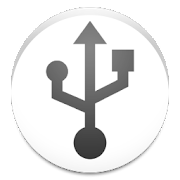












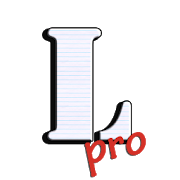




![[ROOT] HEBF Battery Saver 3.1.2](https://cdn.apk-cloud.com/detail/image/com.androidvip.hebf-w130.png)










