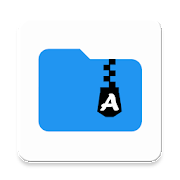Top 32 Apps Similar to Sweech - Wifi File Transfer
Portal - WiFi File Transfers 1.3.3
Getting pictures, videos, and other files from yourcomputerontoyour phone should be quick and painless. Portal helpsby makingitas easy as drag and drop. Portal is very easy to use.Just opentheapp and pull up portal.pushbullet.com on your computerandyou'reready to go. Files are transferred over your WiFiconnectionwhichmean they don't count toward your mobile data limit.Thisalsomeans files are transferred very quickly (even if they'reover1 GBin size). Features: ★ Transfer individual files,multiplefiles, orentire folders at once ★ Easily browse, open, orshare thefilesyou've put on your phone ★ Pictures transferred withPortalareautomatically put into your phone's Gallery ★Android5.0(Lollipop) or later: have Portal save files to yourremovableSDcard!
Resilio Sync 2.6.5
Sync lets you transfer files directly from device to device.Sharephotos, videos, docs without storage limits: our technologyworksespecially well with huge files. Create your own privatecloud.Connect devices and sync files securely between your Mac, PC,NAS,and even server. Use Sync on your mobile to access the filesyoukeep on your home computer or work laptop. Sync encrypts allfilesduring transfer and never stores any of your informationonthird-party servers. This means your data is protectedagainstidentity theft or attacks. No storage limits • Sync as muchdata asyou have on your hard drive or SD card. • Add large files ofanysize to your synced folders and transfer them up to 16x fasterthanthe cloud. Automatic camera backup • Sync will back up photosandvideos as soon as you take them. • You can then delete photosfromyour phone and save space. • Set up backup of any info fromyourphone to a folder on your computer. Any device and platform•Access folders and upload files to your tablet, PC, Mac, NAS,andeven server from anywhere. One Time Send • The fastest andmostprivate way to send files to friends and family. • Send one ormorefiles to multiple recipients without sharing the whole folderorcreating a permanent sync connection. • Send photos,videos,movies, or any other large file directly to friends.Directtransfers, no cloud • Your information is never stored onserversin the cloud, so nobody can access it without yourpermission. •Transfer files directly and fast using BitTorrentpeer-to-peertechnology (p2p). • Connect two devices by takingpicture of a QRcode, even if you are in local network withoutinternet connection.Save space • Selective Sync lets you save onlythe files you need.• Clear synced files to free up space on yourdevice. Supports allfile types • Sync photos, videos, music, PDFs,docs and bookslibrary to your Android phone or tablet. To get thebestperformance and to avoid running up your data charges whilesyncingfolders, we recommend leaving the "Use Cellular Data"setting off.Note: Resilio Sync is a personal file syncing manager.It is notcompatible with torrent file sharing applications.
SHAREit - Transfer & Share 6.2.8_ww
IMPORTANT NOTE: To connect tocomputer,your SHAREit for PC must be v4.0 or above. Please downloadthelatest version from www.ushareit.comSHAREit, the world's fastest cross-platform filetransfertool.- Share all kinds of files whenever and wherever.- 200 times Bluetooth speed!- No USB! No data usage! No internet needed!- Supports Android, iOS (iPhone/iPad), Windows Phone, Windows,andMac.- The choice of OVER 600 Million users from 200 countries.- Top 1 downloaded App on Google Play in 24 countriesandregions.【Main features】► No network restrictionShare files whenever & wherever!► Fastest in the world200 times faster than Bluetooth, the highest speed goes upto20M/s.Only transfer original files, never losing quality.► Cross-platform transferringCross-platform sharing for phones & computers &tablets,Android & iOS & Windows Phone & WindowsXP/7/8.► Transfer whatever you havePhotos, videos, music, installed apps and any other files.► Simple and EasyFriends can transfer files to each other by entering Portal. Soeasyto share!► Connect to PCTransfer files between phone and PCView your photos and play music on computers.Control PPT directly with your phone, making yourpresentationeasier!► Phone replicateReplicate contacts, SMS messages, MMS messages, music, videos,appsand other data from your old phone to the new one in justoneclick.【LIKE US and STAY CONNECTED】►Facebook https://facebook.com/bestSHAREit►Twitter https://twitter.com/bestSHAREit►VK https://vk.com/bestSHAREit►Instagram https://instagram.com/bestSHAREit
SD Card Manager
SD Card manager is a free tool which helpsyouto easily manage files and folder in SD card.Access systemfilesand folders. Full root access for copy, delete, move andrename. SDCard manager also supports Google Drive andDropbox.Features:* High Performance.* Browse files and folders* Cut,copy and paste files and folders* Create,rename and delete files* Free space and used space information* Install .apk application from sdcard* Sorting of files and folders in list view.bl* Compress and Extract* Upload File to FTP Server.* Run FTP Server on you android phone access Files/folders onPC,Browser and FTP Clients* upload photos to FACEBOOK* Share Photos, Videos, Music, Documents, Apps with your FriendsandFamily over Bluetooth* Back up Application and Share Apk via Bluetooth* Browse system folders and files.* Search Files and Folders.* Install Folders short cuts on Home screen.* Supports Both List View as well Grid View and configurationfromSettings.* List Installed Applications* Back Up Applications(.apk) in the SD Card.* Cloud Storage Support - Google Drive and Dropbox* Explore and manage system files and folders. Full root accessforcopy, delete, move and rename.* Root Explorer requires Rooted Phone. This feature will notrootyour phone/tablet. If you do not have root access, thenthisfeature is useless.Enable/Disable this feature from Settings. Its CompletelyFreeFeature.Language Support:EnglishGermanSpanishRussianDUTCHItalianJapaneseKOREANHindiGoal is to make easy, light weight and free tool which easilymanagefiles SD Card.Simple File manager for all types ofusers(Root andNormal).Comments and suggestions for this application are welcome.Google PlusCommunity:https://plus.google.com/u/0/communities/105521765486959658078★★★★★✓ If you're having trouble with the app, PLEASE contactthedeveloper via email or fan page. NEGATIVE COMMENTS can't helpthedeveloper solve the problems!*Update 1.4.6*FTPS Support(Explicit over TLS/SSL).*Update 1.4.0*users can now compress multiple files and folders together inonezip/tar from options menu*Update 1.2.7*Send File using FTP.User can now upload files to FTP Server*Update 1.2.0*Search Files and Folders.*Update 1.1.9*Browse system folders and files.*Update 1.1.8*Fixed minor bug.
AXEL – File Share, Transfer & Access 3.2.7.1
FILE SHARING - Just tap a file or folder to share a URL-Setpermissions for shared files or shared folders -Chooseexactlywhen those URLs expire with time-limited links -Sharethroughe-mail, messenger, Facebook, Twitter, Snapchat, andmoreFILETRANSFER - Easy file transfer to and from iOS, Windows,macOS,orAndroid - No size limits on file transfer or share music,photoorany video type - Skip a step - no uploading, no waiting-Transferfolders, photos, videos and music between yourvariousdevices
Xender - File Transfer & Share
【New features】☆ Hungama integrated. Play, download & share musicinXenderXender - best sharing app fulfilling all yoursharingneeds☆ Share any type of files in any places at any time☆ Absolutely without mobile data usage☆ 200 times Bluetooth transfer speed☆ Supports Android, IOS, Tizen, Windows, PC/ Maccross-platformtransferring☆ No need for USB connection and PC software installation☆ The choice of Over 500 Million users☆ Over 100 million files transferred daily☆ Play all music and videos☆ Wifi file transfer master【Main features】☆ Transfer files with flash speedImagine sending your party video to friends in seconds! Thehighestspeed can reach 40Mb/s.☆ Share all kinds of files without restrictionsTransfer anything you want, from documents, music, pictures,tovideos and apps.☆ Free of network connectionNo cables, no internet, no data usage! You can transfer filestofriends anywhere and anytime.☆ Send large files without limitationSharing photos, music, videos, apps, documents and any otherfiletypes of unlimited file size.☆ Supports cross platform transferringSimplifies connections of phones & tablets & PC/Macandsupports you to share any files between Android, iOS andWindowsoperation systems.☆ Smart phone replicationSmart switch mobile data like contacts, SMS, pictures,music,videos, games and any other files from your old phone to thenewone in one simple step.☆ File managerEnables to view, move or delete files you received and even tomakea backup copy whenever you need to clean the phonestorage.☆ Check out connected friends’ mobile appsVarious applications from your friend’s phone will be introducedtoyour own phone when connected successfully and can be shared byoneclick.☆ Friendly designSatisfy the users’ further operating needs with functions relatedtotransferred files like: opening, installing, uninstalling,deleting,viewing etc.☆ Slide pictures to shareSmoothly share photos to your friends by sliding.Supported languagesEnglish, Arabic, Bengali, Chinese Traditional, ChineseSimplified,Greek, Hungarian, Indonesian, Italian, Japanese, Korean,Malay,Thai, Turkish, Hindi, German, Polish, Portuguese, Spanish,French,VietnameseSupport and stay connectedFacebook: https://facebook.com/XenderAppTwitter: https://twitter.com/XenderAppGoogle+: https://plus.google.com/+AnMobiTumblr: https://www.tumblr.com/[email protected]
HTC File Manager
HTC File Manager makes it easy to find,browseand organize files on your phone, SD card or USB storage.Heartitems to add them to your favorites, search for files by nameandselect multiple files or folders to cut, copy, delete, renameormove. HTC File Manager is the window into your storagespace.Features:- Heart folders or files to add them to your favorites- Search your files and folders- Cut, copy, paste, delete, rename and move files or folders- Create new folders- Filter by file type- Sort by name, date or size- Share your filesHTC, the HTC logo and other HTC product and service namesreferencedin the Application are the trademarks or registeredtrademarks ofHTC Corporation in the United States and othercountries. Any othercompany names, product names, service namesand logos referenced inconnection with the Application may be thetrademarks of theirrespective owners.
AndroZip™ FREE File Manager
#1 ZIP application and firstAndroidarchiver since early 2009!AndroZip File Manager helps you copy, delete, move, unzip/unpackandcompress encrypted ZIP files, search, and organize yourfiles,music, pictures, and folders just like you would do on yourPC.It's optimized for both phones and tablets.With over 20,000,000 downloads and its support ofZIP,encrypted ZIP, RAR, TAR, GZIP and BZIP2, AndroZip File Manageris adefinitive leader among similar applications on themarket.Full support for decompression of encrypted ZIP files(Standard,AES-128 and AES 256 bit), compatible with WinRaR andother PCarchivers as well as compression of encrypted ZIP files.AndroZipsupports Standard ZIP file encryption compatible withWinRaR andother PC archivers (AES 128 and AES 256 bit encryptionavailable inpaid version).Besides the archive functionality it also lets you send files,e.g.via email.Optimized specifically for both phone and tablet display. Duetomany added features like drag and drop functionality, AndroZipFileManager is preferred among tablet users.Use it also to back up your applications, install new APK’s onyourphone, and manage phone memory and resources viataskmanager.AndroZip can be moved to your SD card to free up internalstoragespace.What others say about AndroZip:✔ "AndroZip comes to the rescue, providing a file explorer,taskmanager, archive manager, app backup tool, and more, all withinasimple and intuitive interface." (PCWorld, MacWorld andWashingtonPost had same review)✔ “Of all the file managers I have tried for the Androidplatform,the one that stands heads above the rest is the freeAndroZip FileManager...“(Jack Wallen, TechRepublic)✔ “Just like winzip or winrar” (Eric, AndroZip user)Requested permissions:Device & app history: required for our Task Killer to showtherunning apps.Photos/Media/Files: required for our app to let you managethesefiles and to cache images needed for our app’sinterface.Wi-Fi connection information: required for displaying ads inthefree version of our app.OtherClose other apps: required for our Task Killer functionality.Install shortcuts: required for when you want to use our app toaddshortcuts to your phone’s home screen.Run at startup: required for the app to send analytical info backtoAVG to help improve our app.Full network access: required for displaying ads andsendinganalytical info back to AVG to help improve our app.View network connections: required for displaying ads andsendinganalytical info back to AVG to help improve our app.Prevent device from sleeping: required to ensure tasks likefilezipping are completed before your device goes to sleep.AVG AndroZip suggests other apps you might like based oninformationcollected about apps you already have installed onyourdevice.By installing/updating this app, you agree that your use of itisgoverned by these terms: http://m.avg.com/termsAndroZip features: File Manager with multiple/batch delete,move,copy, create ZIP, Task Killer, Application Manager, APKInstallerand short tap and long tap menus.Download for free NOW!
File Manager (File transfer)
Fully Featured FileManagementTool!Developed by the Clean Master teamHighlights of File Manager☆ Fully featured:Cut, copy, paste, delete,compress,decompress, search and more.☆ Cloud support:Switch between local and cloud files-supports Dropbox, Box, Google Drive, SkyDrive and more.☆ Wi-Fi File transfer:Use your PC to wirelessly edityourmobile files using FTP.☆ Super convenient:View files by type (image, audio,video,recent, download etc.), use a widget to access folders in onetapfrom the homescreen.☆ Multiple protocols: Supports file transfers usingFTP,FTPS, SFTP, WebDAV and LAN/SMB, stream mediafromLAN/SMB/FTP/WebDAV/Cloud without downloading.--Supported languagesEnglish, Arabic, Czech, German, Greek, Spanish, French,Hungarian,Italian, Japanese, Korean, Dutch, Polish, Portuguese,Russian,Slovak, Slovenian, Swedish, Thai, Turkish, SimplifiedChinese,Traditional Chinese, Bahasa Indonesian, Hebrew, Finnish,Hindi,Croatian and Serbian