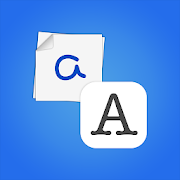Top 50 Apps Similar to Squid EDU Bulk License
HandWrite Pro Note & Draw 5.0
HandWrite Pro is a note-taking app foryourfinger or stylus, but it is also an advanced vector-baseddrawingapp. Smooth writing and drawing is enabled using the“Scribmaster”drawing engine.Easily markup PDFs to fill out forms, edit or grade papers andsigndocuments with the new PDF import.You can either use your fingertips, an active pen (e.g. thestylusfrom the Samsung Galaxy Note series) or a passive pen. Thevectorgraphics engine allows you to zoom in without pixelation orlosingquality. If you use a stylus you can set the "stylus only"optionso that your wrist won't accidentally draw lines. The appalsoallows you to export your work for refinement on a PClater.The app allows you to write or draw during lectures andmeetings.Export to PDF afterwards to share your work.The simple and intuitive user interface makes writing or drawingaseasy as on paper. Just give it a try. Most of the featuresareavailable for free!Free Features:• Draw with an active Stylus (e.g. Samsung Note S-Pen) forpressuresensitivity**• Simulate variable line width with your finger or a passivepenusing the "speed pen" option• Vector graphics engine, lossless zoom• Copy & Paste• PDF export• JPG & PNG export• Export directly to Evernote• Image import• Endless page size or different paper sizes• Two finger pinch-to-zoom or canvas movement• Use layers as in professional imaging software• Vector point manipulation• Organize your documents with labels like "work", "art" andsoon.Premium Features*• Economy PackageAll premium features in one package• Export PackageExport your drawing into the SVG format. You can refineyourdrawings on your PC with Inkscape (a free open source tool)orAdobe IllustratorImport PDF filesSynchronize with Google Drive• Feature PackageFill-penCalligraphic penFill option for forms (rectangle, ellipse)HandWrite Pro is perfect for your next lecture or meeting!In case you experience bugs, please email us [email protected] a short description.There is a discussion forum at our homepageathttp://www.hand-write.com or just visit our facebook pageathttp://www.facebook.com/HandWrite.* Available via in-app purchasing** Devices: S-Pen: Samsung Galaxy Note, Note 2, Note 3, Note8.0,Note 10.1, Note 10.1 2014 Edition, and Note Pro,NvidiaDirectstylusOthers: Lenovo Thinkpad Tablet
InNote 1.0.4.20141027
InNote is a handwriting note taker featuring a natural digitalink,afull set of tools and a beautiful UI. It is theeasiestfingerwriting app for taking notes, writing memos andmakingannotations.When you are at brainstorms, meetings or needashopping list andto do list, InNote is here to help. FULLEDITINGTOOLSET • A fullset of ink pens, ballpoint pen andhighlightersproviding lifelikehandwriting experience. • A colorpalette ofmillions of colors tocustomize your pen colors. • Aselection ofpaper templates for youto write on • Adjust the size oferaserunder differentcircumstances EASILY TAKE NOTES • Add widgetforcreating quicknotes • Smoothly hand writing experienceonsmartphone or tabletscreen • Insert text into notes andcustomizetextsize/color/shadow effect • Embed and annotate images.Take aphotodirectly or import an image from album and use itwithinnotes. •Rotate and zoom image • Take notes or annotate onmapsscreenshotfor current location or others • Record your voicenoteswhen youare not able to write GET ORGANIZED • Neatly organizeallyourdigital notebooks on the shelf with a cover and title•Changenotebook title and cover • Sort notebooks by createdtimeormodified time • Rearrange pages within a notebook •Previewnotespages thumbnails • Mark a page with bookmark for easysearchSHAREYOUR NOTES • Share notebooks in PDF format. •Sharemultiplenotebooks via email/social media • Share pages inimageformat •Use annotation feature in CamScanner, syncing editstoCamScannerSupport installation on SD card We'd love to hearyourfeedback:[email protected] Check out other INTSIGproducts:CamScanner –Intelligent Document Management CamCard –ProfessionalBusinessCard Reader
StyleNote Notes & Memos 2.2.4
Write colorful notes with rich styles, postmemoswithsemi-transparent widgets, organize with customnotebooksKeyFeatures: - Powerful note editor with rich textformattingstyles(bold, italic, underline, and strikethrough) -Highlycustomizablenote text sizes and colors - Semi-transparentmemowidgets forputting your notes on your homescreen - Sync andbackupwith cloudstorage using your own Dropbox account (freeandoptional;StyleNote does not depend on any online service)-Bullet-pointlist / todo-list / checklist support - Flow view ofallyour notes:an overview of all notes in one place - more thanjust alist ofnote titles (optional) - Note organization withcustomnotebooks /folders - Custom-scope note search - Optionaldate/timedisplay -Custom note ordering (you can move any note up /down andhave yourown ordering of notes) - Automatic note sorting bynotetitle, lastmodified time, or creation time - Easy note sharing/sending -Password lock for your private notebooks -Automaticregular backupfor your important notebooks If you needhelp withStyleNote, youcan check the FAQ and ask questions in ouruserforums. You arealso welcome to suggest new features and talkaboutanything there:http://forums.nullium.com
Nimbus Note - Useful notepad 7.2.0.72b99fa33
Nimbus Note is a powerful notepadandorganizer. Nimbus Note allows you to gather all thenecessaryinformation in one place, which means you will not need tospendtime searching for it. Create text notes, photo notes, audionotesand video notes, make to-do lists and synchronize it allwithNimbus Note for further viewing and editing on otherdevices.Main features:- Capture all your ideas using text notes and photo notes;- Record audio and video notes;- Add photo, images, audio and video to notes;- Drawing notes;- Create checklists and to-do lists;- Offline access to your notes;- Time reminders;- Location reminders;- Phone number (caller) reminders;- Light and Dark themes;- Folders and sub-folders;- Tags to label notes for faster access to your notes;- Create to-do list for every note;- Protect your notes with password lock screen;- Convenient Search;- Every note can be placed and marked on the map;- Widgets to display lists of the notes;- Widget for single notes;- Widget to quickly create notes;- Share notes via email, Twitter, Facebook;- Sync notes across any mobile devices,http://nimbus.everhelper.meand desktop computers.A few examples of how you can use Nimbus Note:- Are you a businessman whose every minute is planned daysahead?Even working at such a pace, you can always keep tabs onthings.Nimbus will help you avoid forgetting what is importantwhileremembering useful information as well as allow you to shareyournotes conveniently with colleagues andbusinesspartners. - Are you a student doing thesis research? When you have toomuchinformation to process, it's quite easy to becomeoverwhelmed.Nimbus will help you keep the most importantinformation readilyavailable, organize the data, and remember anyand all importantdeadlines at every stage of yourresearch. - Are you a writer who just can’t part with your laptop? Nimbuswillhelp you make sure not a single thought goes unrecorded. Itallowsyou to take notes whenever convenient no matter where youare. Youno longer have to worry about misplacing informationbecause it'sall stored in a secure place on a drive that'salwaysavailable.How do I view images in full size?You need to uncheck the fit-screen size. Then you will be abletozoom in and out on text or images.How do I zoom in or out?Nimbus Note has the standard two-finger zooming.What does "fit-screen size" stand for in note settings?"Fit-screen size"' means the contents of a note are displayed asasingle column, which is more convenient when using a mobiledevicefor viewing. Sometimes you need to view a note the way it ison asite, but sometimes you need to view it in full-size. In thatcase,all you need to do is uncheck the “fit-screen size”mode.
Simplenote 2.23
Simplenote is an easy way to keep notes,lists,ideas and more. Your notes stay in sync with all of yourdevices forfree.The Simplenote experience is all about speed and efficiency.Openit, write some thoughts, and you're done. As your collectionofnotes grows, you can search them instantly and keep themorganizedwith tags and pins.The best way to learn about Simplenote is to try it. Once you'reupand running, visit simplenote.com to download it on otherdevicesand start accessing your notes everywhere.
Monospace - Writing and Notes 2.6.3
Monospace is a minimal notes and writing app, built fromthegroundup with a designed-for-touch UI. It get's rid ofthestandardediting features you'd find in standard writing andnotesapps andreplaces them with a modern-styled,essentials-onlyformattingpopup. Monospace Writer supports Bold,Italics,Strikethrough,Bullet, Quote and a bunch of size relatedformattingstyles.Monospace has built in internal sync (Pro packageonly) thatletsyou keep all your devices on the latest version's ofyournotes,and let's you edit anywhere. Monospace Writer'shashtagsfeaturereplace the classic folder system. Simply addhashtags(which canbe nested) to the last line of a file andMonospace willtake careof the file/folder organisation for you.Monospace Writerallowsfor exporting via Markdown, meaning it hascopy and pastesupportfor a huge amount of services, includingWordpress andTumblr. Helptranslate Monospace into yournativelanguage:https://osban91.oneskyapp.com
Moon Writer
Moon Writer is a minimalistic and functional texteditorwithMarkdown support. This app allows you to easilywritearticles,books, keep diaries and take notes. Sort yourdocumentsintofolders in order to maintain order. Auto-naming helpsyoumakequick notes, a detailed file name, including date, time,andyear,will help you return to editing the documentlater,withoutunnecessary searches. The editor and the viewingmodeindividuallyremember where, you have finished reading andeditingthe document.The main rule of this app is to prevent dataloss.After eachcharacter entered, the editor saves a file withtext.Moon Writersupports automatic scheduled backup to Google DriveandDropBoxwith the ability to protect the zip archive with apassword.Thetext editor has a minimalist design thateliminatesvariousdistractions while working. Moon Writer supportsMarkdown,with thehelp of it you can achieve better text formattingandvisuallyevaluate the work done in viewing mode. The followingarethe otherfeatures of this app: • Automatic and manual change ofthethemeDay / Night; • Ability to enable minimalistic icons; •Abilitytochange the font in the entire app; • Ability to enableasimplifiedformatting panel in the text editor; • Ability todisableMarkdown;• Ability to change the order of buttons on theformattingpanel; •Ability to change line spacing; • Ability tochange thefont size.• Ability to change the formatting symbols forbold anditalicsduring editing (long press on the italic or boldicon ontheformatting panel).