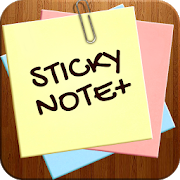Top 21 Apps Similar to SS To Do List Free
Wunderlist: To-Do List & Tasks
Wunderlist helps millions of people aroundtheworld capture their ideas, things to do and places to see.Whetheryou’re sharing a grocery list with a loved one, working onaproject, or planning a vacation, Wunderlist makes it easy toshareyour lists and collaborate with everyone in your life.Wunderlistinstantly syncs between your phone, tablet and computer,so you canaccess your lists from anywhere.“The best to-do list app.” - The VergeWunderlist has also been featured in The New York Times,Lifehacker,TechCrunch, CNET, The Guardian, Wired, and Vanity Fair,just to namea few.Key Wunderlist Features:• Create all the lists you need and access them from yourphone,tablet and computer• Easily share lists and collaborate with family, friendsandcolleagues• Start conversations about your to-dos• Attach photos, PDFs, presentations and more• Share the work and delegate to-dos• Setting a Reminder ensures you never forget importantdeadlines(or birthday gifts) ever again• Organize your projects for home, work and everywhere inbetweenwith FoldersWunderlist is free to download and use. Wunderlist Pro upgradesyourexperience and gives you unlimited access to Files, AssigningandSubtasks to help you accomplish even more for $4.99 a monththroughan in-app purchase.Our Terms of Use: http://www.wunderlist.com/terms-of-useOur Privacy Policy: http://www.wunderlist.com/privacy-policyLearn more about Wunderlist at www.wunderlist.com
TODO LIST Task Reminder 1.9
TODO LIST – Task Reminder is morepowerful,simplicity and convenience of use. You will focus onreallyimportant At home, at work and in your free time. Add,sechedule,and re-schedule tasks from your phone, tablet, desktop,email, andmore - even offline! Enjoy an automatic, 24/7 sync acrossall yourdevices.TODO LIST – Task Reminder - Set up and receive pushnotifications,email or SMS reminders based on your location andcreated tasks ora specific due date and time. Easily Upload files,media and photosto your tasks from your computer, Dropbox,etc.More Features:• Smart voice input while creating tasks & Set reminders.• Easy navigation and cool UI. It is really very easy to findoutthe desired and interested task.• You can filter the tasks based on tags. And possiblecustomizationof tags• Add & View your tasks on Google Calendarandsynchronization• Re-arrange your tasks easily by dragging & dropping.Setcustomized repeating reminders: daily/weekly/monthly... andsoon• Add comments and attachment like image along with tasks alongwithoptional comment.• Sort your tasks by manually, smart sort, by due date, bypriority,by title, by last modified.• Miss call alert and call later functionality.• Customizable themes (Light, Dark), Font size, show fulltasktitle, edit screen customization with drag and dropandrearrange.• Voice reminders - Tasks will speak task name and many more.• Local backup and restore functionality. Import andExportfacilities.TODO LIST – Task Reminder is user friendly task management andKeeptrack of your important deadlines with natural language duedates,start/end dates, and recurring due dates. View and organizeyourto-dos for the day or week ahead.If you think of any new features that makes this applicationuniqueand powerful just send us feedback. Also report any issuesyou facevia email. Your comfort and pleasant is very importantforus.
GTasks: Todo List & Task List
GTasks is a simple and efficient todo /taskmanagement app with Google synchronization. You can customizeyourto do list, set reminder, send tasks to your friends,familymembers or colleagues and sync with your Google Tasksperfectly.With it, you will never miss a task and focus on whatreallymatters to boost productivity.Latest Update:** New Material Design update to adapt to Android L (5.0)** Import tasks from Astrid** Widget doesn't work if GTasks was installed on SD card.Pleasemove it back to phone internal storage and rebootyourdevice.Features:1. ICS(Android 4.0) style with bulk indent/move/set duedate/deleteand so on2. View your tasks on Google Calendar3. Synchronize with multiple Google accounts automatically;alsosupport local mode4. Customize sync mode: auto sync,manual sync or syncwhenopen/exit/background sync5. Batch add tasks6. Scroll horizontally to switch between tasks/task lists7. Sort your tasks by due date/name/create time/priority8. Re-arrange your tasks easily by dragging & dropping9. Indent to create subtasks10. Send tasks to friends, families and colleagues11. Set customized repeating reminders: daily/weekly/monthly...andso on12. Quick add tasks by pressing the search key13. Quick add tasks via ‘note to self’ voice command withGoogleNow14. Quick search tasks15. Create different home screen Widgets (scrollinginLauncherPro/ADWLauncher/GO Launcher)
ToDo List Task Manager -Pro
ToDo Task Manager -Pro is a powerful to-dotaskmanagement tool with a simple and completely customizableuserinterface. It allows you to quickly and easily track andorganizeall of your to-do tasks.Create custom filters so you can easily organize and switchbetweento-do lists. Use the calendar month view for a quick way tosee allof your upcoming tasks.Some Features Include:● Customizable to-do list view.● Customizable sorting and filtering.● Save and name custom sort filter.● Optional quick search.● Calendar month view.● A view details screen that automatically creates linkstolocations, websites, email addresses, and phone numbers.● Repeating tasks.● Repeating reminder alarms.● Ability to snooze the alarm.● Customizable home screen widget.● Export todo task list as TXT, XML, CSV or Outlook CSV files totheSD card.● Import XML and CSV file.● Automatically backup to-do tasks to the SD card on afixedschedule.● Send a to-do task to the Google calendar.● Optional microphone buttons for speech to text input.● Selectable themes.● Online user manual.Visit the ToDo Task Manager website atwww.mikesandroidworkshop.comfor more information.Frequently Asked Questions:Q: How can I automatically dial a phone number entered inatask?A: Type in a phone number in either the contact field or in thenotefield to display that phone number as a link when viewing itoneither the 'Task Detail View' screen or the 'AlarmNotificationdetail' screen. Clicking on the link will automaticallydial thatnumber.Q: How do I create a custom filter?A: To save custom filters press the phones menu button while youareon the 'Sort and Filter Settings' window. A menu will pop up.Select'Save Filter Settings As..'. Then type in the new filtername andpress OK.Q: Can ToDo Task Manager sync with Google?A: To add a task to your calendar long press on a task in thetasklist until a context menu pops up. Then select the option 'AddtoGoogle Calendar'.The 'Toodledo.com Sync Add-on -Beta' add-on will sync with thewebsite Toodledo.com. On the Toodledo website there are thirdpartytools to sync will Google(http://www.toodledo.com/widget/google_gadget.php ). Thisshouldallow you to sync my application with Googleindirectly.Q: Can ToDo Task Manager sync with Outlook?A: My application does not directly sync with Outlook. Itprovidesthe option to import and export tasks to Outlook using aCSVfile.The 'Toodledo.com Sync Add-on -Beta' add-on will sync with thewebsite Toodledo.com. On the Toodledo website there are thirdpartytools to sync will Outlook(http://www.toodledo.com/connect_outlook.php ). This shouldallowyou to sync my application with Outlook indirectly.Q: How can I search for a specific task in the to-do list?A: The search feature is turned off by default. In theapplicationsettings select 'Searching, Sorting, and Filtering'.Then check the'Quick Search On/Off' setting.When quick search is turned on my application will filter thetasklist based on the text typed in the text field at the bottom ofthetask list screen.Q: How do I create a new category?A: To create a new category simple type in the new category inthecategory field on the task edit screen. The button next tothecategory field displays all of the existing categories in allofthe other tasks.Q: How can I enter additional information in a new taskwithouthaving to click on the task in the task list?A: Click on the add task button without entering a task title inthetext entry field to automatically open the task creationscreen. Youcan also set default values for most of thefields.
TNT Pro To-Do List | Task List 1.1.8
This is the International (Non-english) version of the popularTasksN ToDo's Pro to-do list app. For the english edition, look up"TasksN ToDo's".Available languages include:1)French2)Russian3)Korean4)German5)Polish6)Chinese7)Japanese8)Spanish9)Danish10)Finnish11)Hungarian12)Hebrew13)Dutch14)Portuguese15)Norwegian16)Italian
To Do Reminder with Alarm 2.68.63
To Do Reminder- “Make life easier”No Stress, Feel Relaxed. It will remindyoueverything!!Memory like a sieve? Now there’s no need to remember allthosethings that you have to do, because To Do Reminder will dothat foryou! It’s quick and easy to use; you can set a task in thereminderlist in mere seconds. It's a best reminder app withalarm.App can helps you to remind - Daily Todo Tasks, Meetings,Homeworkand Assignments, Business Appointments, TakingMedication/Pills,Paying Bills, Policy renewals, Important Calls,Birthdays,Anniversaries and many more.It has following key features- Easy and quick to set reminders.- Customise your reminder in your own way with repeatoptionsminute, hour, daily, weekly, monthly, weekdays,yearly.- Can set in-advance alerts for Reminders.- Can choose reminder alert as Notification or Alarm.- It will remind you with alarm notification with yourfavouritesound.- With Speech-to-Text, no need to type to create an Reminder.- Can smartly handle your reminder notification in case ofDrivingCar etc for your safe drive.- Synchronise birthdays and anniversaries of your friendsfromFacebook, Phonebook, Google Calendar, or add themmanually.- Post birthday wishes with lovely cards on your friendsFacebookwall or send them Wishes by Gmail, SMS, WhatsApp.- With Backup & Restore, you can save all your reminderstoSDCard, as mail attachments or upload to Drive.- You can see all reminder notes on home screen usingappwidget.- Can choose Day or Night theme for good visibility.Important Note - Please make sure that you don't preventthealarms from working with a battery saver app, a task killerapp.These apps always have an option like "Ignore list" or"whiteList".You have to add app into it to allow app towork. Why does the app ask permissions to accesspersonaldata?Contact access - It allow the app to sync birthdays fromphonebookand show that on Birthdays screenPhotos / Media / Files- It allow the app to take backup orrestorethe tasks and birthdays.Got a question or suggestion? Just email us, and we will be happytohelp.YOU CAN HELP! BY* Give Rating and comment on Google Play.* Like usonFacebook https://www.facebook.com/ToDoReminder* Join us onGoogle+page https://www.google.com/+Todoreminder* Share and join on Facebook, Google+ or twitter usingthislinkhttps://play.google.com/store/apps/details?id=com.ToDoReminder.genIt will keep us motivated to work on new features.You cancontactwith us at [email protected] :)
Accomplish: To-Do list reborn 1.2.1
Use Accomplish to schedule to-do’s and reminders. AccomplishisaTo-do list that takes task management one step further.Notonlydoes it help you remember the tasks that you need to do,withaconventional and simplistic to-do list, but it alsoletsyougraphically plan out your time, with a daily plannerbuiltin.Using Accomplish, you can drag tasks straight from yourto-dolistinto a calendar-like “day view”. You can graphically planoutwhenyou will get each of your tasks done. We believe thatplanningoutour time is key to getting more done. We alsobelievethattime-management (or schedule) apps should not waste yourtime.Theyshould be fast and simple, so that you can spend yourtimeactuallydoing things. These two points capture the essenceofAccomplish:plan, fast. Accomplish is a to-do list and timeplanner.It’s atool for short-term time management. Accomplish isn’tbuiltto letyou schedule an event, share it with 4 friends whowillcomment onit and accept it, and make that event repeat twice ayearonWednesdays in August. No. for that you can useyourcalendar.Accomplish is here for small things. For planning outyourtime,your personal life, day by day. It's simple, andit'sFAST.Accomplish is made up of two parts: 1. The AccomplishTo-dolistThis is where you put all your tasks, so that youdon’tforgetthem. The to-do list is placed in a panel that slidesoutfrom theright side of the app. 2. The Accomplish Day-view Thisiswhere youplan out your time, day by day. It’s like the day viewofacalendar, but much more intuitive. You can plan your timeusingtheday-view in two ways – either by dragging tasks out ofyourto-dolist and into the day view, or by creating tasks directlyintheday view. Editing tasks in the day view is much easier thaninmostcalendars – in Accomplish there are no “edit task” pages.Whatyousee is what you get. To change a task’s time or make itlongerorshorter, there is no need to navigate complex menus. Youcansimplydrag the task up and down in the day view, and stretch ittochangeits length. Fast. Here’s how we recommend that youuseAccomplish:• Whenever you remember something that you need to do–add it tothe to-do list or put it straight in the day view • Makeahabit ofplanning out days in advance. For instance, weuseaccomplish everyevening to plan out the next day. We look attheday view to seehow much free time we have, and then look attheto-do list to seeour tasks. We then decide which tasks we cangetdone tomorrow anddrag them from the list into the day view,settinghow much timeeach task will take and when we will startdoing eachtask.Accomplish’s features: • The day-view syncs withGoogleCalendar •Fast, graphic, gesture-based controls • Manydifferenttask colorsand app themes • Powerful custom popupreminders •*Experimental*recurring tasks • Clean modern design WehopeAccomplish will helpyou get more done! Feel free to contact usforwhatever reason youhave (contact us through the app) Thanks,andenjoy!
Tasks To Do : To-Do List
Remember everything you have to do and getyourtasks organized with "Tasks To Do" app for Android.Simple, elegant, easy to use To-do list.Features:- Material design to-do list.- Create multiple task lists as per your needs.- Switch between lists by swiping left or right.- Add notes to your tasks.- Move tasks between lists.- Set duedates and reminders (alerts) for any task/s.- Secure your tasks with Pattern/PIN/Password/Fingerprint(Android6.0+)- Customizable home screen widget.- Actionable notifications to snooze or mark-complete straightfromthe notification.- Share task list with your friends via SMS, Email, Facebookandmore.- Switch between different themes.- Choice of Notification sound.- Choice of Notification LED color.Translate Tasks To Do to your nativelanguage:https://taskstodo.oneskyapp.comEmail:Feedback / Suggestions / Bug-Report:[email protected]