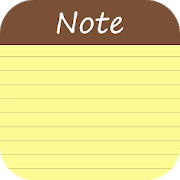Top 50 Apps Similar to To Do List
Any.do: To-do list & Calendar 5.17.0.135
To do list & Calendar by Any.do isaMUST HAVE APP (NYTimes, USA TODAY, WSJ & lifehacker)Over 15 Million people rely on Any.do to keep life under controlandget things done. With to do list, calendar, reminders, listsandnotes in one app, you’d be able to accomplish more thaneverbefore.THE #1 TO DO LIST FOR ANDROIDSYNC SEAMLESSLY in real time between your mobile, desktop, webandtablet. Keeps all your to do list, reminders, calendar &Agendaalways in sync so you’ll never forget a thingGET REMINDERS for a scheduled time, when you reach aparticularlocation or set recurring reminders so you never miss athingWORK TOGETHER with shared lists and assigned tasks tocollaborateand get more done, with anyone.HOMESCREEN WIDGET with simple, powerful and beautiful featurestokeep your to do list and tasks always at handCOMBINED WITH A SIMPLE & POWERFUL CALENDAR OUTLOOKEASILY VIEW your events and tasks for the day, week, or monthSYNC SEAMLESSLY in real time with your phone’s calendar,googlecalendar, facebook events, outlook calendar or any othercalendarso you don’t forget an important eventFOLLOW UP WITH TASKS and action items after a meeting, whileit'sstill fresh in your headALL-IN-ONE APP FOR GETTING THINGS DONETo help you easily create reminders we added voice entry so youcanjust speak your mind and we’ll add it to your to do list.Forbetter task management flow we added a calendar integration tokeepyour agenda always up to date. To enhance your productivityweadded cross platform support for recurring reminders,locationreminders, sub-tasks, notes & file attachments. To keepyour todo list always up to date, we’ve added a one-of-a-kinddailyplanner.TO DO LIST, CALENDAR & REMINDERS MADE SIMPLEAny.do was designed to keep you on top of your to do listandcalendar each and every day with no hassle. Thanks to theintuitivedrag and drop of tasks, swiping to mark to-do's ascomplete, andshaking your device to remove completed from your todo list - youcan keep yourself organized and enjoy every minute ofit.POWERFUL TASK LIST MANAGEMENTLooking for more? Add a to do list item straight from youremailinbox by forwarding [email protected]. Attach files from yourcomputer,Dropbox, or Google Drive to your tasks. Print, Export andshareyour lists of groceries and daily errands. Never forget tocallback friends, family members or work colleagues thanks toourunique missed call reminder feature.LIFE ORGANIZER & DAILY PLANNERAny.do is a to do list, a calendar, an inbox, a notepad,achecklist, task list, a board for post its or sticky notes,aproject management tool, a reminders app, a daily planner, afamilyorganizer, and overall the simplest and most usefulproductivitytool you will ever have. Best of all – it’s free forbasicuse!SHARE LISTS & ASSIGN TASKSTo plan & organize projects has never been easier. Now youcanshare lists between family members, assign tasks to eachother,chat and much more. Any.do will help you and the peoplearound youstay in-sync and get reminders so that you can focus onwhat reallymatters, knowing that you had a productive day where youcrossedmany tasks off your to do list.GROCERY LIST & SHOPPING LISTAny.do task list is also great for shopping at the grocerystore.Right there in your to do list is a handy shopping listoption thatyou can share with others. Forgot to buy post it notes?Wantreminders? Simply create a list on Any.do, share it with yourlovedones and see them adding their shopping items in real time.Youwon’t believe how you’ve done shopping or grocerylistsbefore.CAPTURE WHAT'S ON YOUR MINDWith built-in speech recognition software you can type less anddomore. Quickly jotting down your thoughts is made easier thankstoAny.do’s powerful auto-suggest that anticipates and notesthoughtsfor you and adds them to your to do list, sub tasksorcalendar.
TickTick: To-do List, Reminder 6.4.2.5
TickTick is a simple and effective to-dolistand task management app which helps you make schedules, managetimeand organize life at work, home and everywhere else.Whether there is an idea you want to capture, a personal goalyouexpect to achieve, a work-related task you need to accomplish,orto collaborate with other colleagues, even just to create asimpleshopping list for the family. TickTick is here to help youmake themost of your time and get things done.Easy to useTickTick is easy to get started with its intuitive designandpersonalized features. Add tasks and reminders in mere secondsandthen focus on important work.Sync tasks across your devicesYour tasks will sync within cloud so that you can view andmanageyour tasks wherever you are.Quickly create tasksAdd tasks by voice input or typing. With Smart Date Parsing,thedate and time info you enter into the new task field willbeautomatically set as due date and reminder for that task. Stayasproductive as you can!Instant remindersAlways have tons of to-dos? There's no need to keep all thosethingsin mind! Just put them to TickTick and TickTick willremembereverything for you and provide instant reminders. Setmultiplereminders for important tasks and never miss anydeadline!Sleek calendarGet a clear overview for your plans weeks or months ahead inthecalendar. Want to be more specific? Try 3-Day View to checkandadjust your schedules according to your timeline.Third-partycalendars can also be integrated, such as Googlecalendar, Outlookcalendar, etc.Handy WidgetGet easy access to your tasks by adding a widget to yourhomescreen. There are various sizes and types of widget. Chooseonethat you like the most.Flexible repeatSet tasks to repeat for those that need to be done regularly.Choosea repeating period (for example, daily, weekly, weekdays,ormonthly). You can customize the repeat like: online course every2weeks from Monday to Thursday, project meeting every 2 monthsonthe first Monday.Keep your tasks organizedClassify your tasks with lists, folders and tags.Break main task into checklists.Prioritize tasks and focus on the what really matters.Sort tasks by date, priority, and title.Attach photos, records and other attachments to your tasks.Swipe a task to quickly edit.Long press to batch edit tasks.Seamless collaborationShare lists, assign tasks to collaborate with colleagues, friendsorfamily. Spend less time in meetings, on phone calls or onemail.Improve the efficiency of collaboration.Boost your productivity with TickTick ProChoose from a variety of different themes to matchyourpersonality.Filter your tasks to create your own Custom Smart List.View the calendar in grid format.Unlimited Planning.Take charge with 299 lists, 999 tasks per list, and 199 subtaskspertask.Add up to 5 reminders to each task.Share a task list with up to 19 members.Upload up to 99 attachments every day.Use the checklist format and type a task description in thesametask.Subscribe to third-party calendars in TickTick.We are asking for permissions to access contacts, phone status,NFC& location on your phone in order to offerrelatedfeatures.Learn more about TickTick at: www.ticktick.comConnect with us at:Facebook: https://www.facebook.com/TickTickApp,Twitter: https://twitter.com/TickTickTeam
ColorNote Notepad Notes
ColorNote® is a simple and awesome notepadapp.It gives you a quick and simple notepad editing experiencewhen youwrite notes, memos, e-mails, messages, shopping lists andto-dolists. Taking notes with ColorNote® Notepad is easier thanany othernotepad or memo pad app.* Notice *- If you cannot find the widget, then please read theFAQbelow.- When you're finished using the notepad, an automatic savecommandpreserves your individual note.* Product Description *ColorNote® features two basic note taking formats, alined-paperstyled text option, and a checklist option. Add as manyas you wantto your master list, which appears on the app's homescreen eachtime the program opens. This list may be viewed intraditionalascending order, in grid format, or by note color.- Taking a Note -Serving as a simple word processing program, the text optionallowsfor as many characters as you're willing to type. Once saved,youcan edit, share, set a reminder, or check off or delete thenotethrough your device's menu button. When checking off a textnote,the app places a slash through the list's title, and this willbedisplayed on the main menu.- Making To-do List or Shopping List -In the checklist mode, you can add as many items as you'd likeandarrange their order with drag buttons activated in the editmode.After the list is finished and saved, you may check or uncheckeachline on your list with a quick tap, which will toggle a lineslash.If all items have been checked, then the list's title isslashed aswell.* Features *- Organize notes by color (color notebook)- Sticky note memo widget (Put your notes on your homescreen)- Checklist notes for To do list & Shopping list. (Quickandsimple list maker)- Checklist notes to get things done (GTD)- Organize your schedule by note in calendar- Write a diary and journal in calendar- Password Lock note : Protect your notes with passcode- Secured backup notes to SD storage- Supports online back up and sync. You can sync notes betweenphoneand tablet.- Reminder notes on status bar- List/Grid View- Search notes- Notepad supports ColorDict Add-on- Powerful task reminder : Time Alarm, All day,Repetition.(lunarcalendar)- Quick memo / notes- Wiki note link : [[Title]]- Share notes via SMS, e-mail or Twitter* Online backup and sync cloud service *- Notes will be encrypted before uploading notes by using theAESstandard, which is the same encryption standard used by bankstosecure customer data.- It does not send any of your notes to the server withoutyousigning in.- Sign-in with Google or Facebook.* Permissions *- Internet Access: For online backup & sync notes- Modify/delete SD card contents: For backup notes to SD card- Prevent phone from sleeping, control vibrator, automaticallystartat boot: For reminder notes* FAQ *Q: How do you put a sticky note widget on the home screen?A: Go to the home screen and hold down your finger on an emptyspaceand choose widget, Color Note will then be desplayed so youcanstick on the page.Q: Why don't the widget, the alarm and notes remiderfunctionswork?A: If the app is installed on the SD card, your widget,reminder,etc. will not work properly because Android doesn'tsupport thesefeatures when installed on an SD card! If you havealready movedthe app to an SD card, but want those features, thenyou have tomove the app back on the device and reboot yourphone.Settings - Applications - Manage Applications - Color Note - MovetoDeviceQ: Where are backed up notes data on the SD card?A: '/data/colornote'or'/Android/data/com.socialnmobile.dictapps.notepad.color.note/files'onSD cardQ: I forgot my master password. How can I change it?A: Menu → Settings → Master Password → Menu Button → ClearPassword.You will lose your current locked notes when you clearthepassword!Q: How can I create todo list note?A: New - Select checklist note - Put items - Save. Tap an itemtostrikethrough.
Evernote - stay organized.
"Use Evernote as the place you put everything…Don’t ask yourself which device it’s on—it’s in Evernote" – TheNewYork Times“When it comes to taking all manner of notes and getting workdone,Evernote is an indispensable tool.” – PC Mag---*GET ORGANIZED*Evernote gives you the tools you need to keep your workeffortlesslyorganized:• Write, collect and capture ideas as searchable notes,notebooks,checklists and to-do lists• Take notes in a variety of formats, including: text,sketches,photos, audio, video, PDFs, web clippings and more• Use camera capture to easily scan and comment on pieces ofpaper,including printed documents, business cards, handwritingandsketches• Attach Microsoft Office docs, PDFs and photos• Organize your receipts, bills and invoices• Use Evernote as a digital notepad and easy-to-formatwordprocessor for all your thoughts as they come*SYNC ANYWHERE*Evernote gives you the ability to sync and comment on contentacrossall devices:• Sync everything automatically across any computer, phoneortablet• Start your task working on one device and continue onanotherwithout ever missing a beat*SHARE YOUR IDEAS*Evernote gives you the tools to share, discuss andcollaborateproductively with others:• Create, share and discuss with the people who help get yourworkdone, all in one app• Search within pictures and annotate images to givequickfeedback• Get inspired and brainstorm creative ideas with your teambyworking collaboratively in the same documents*EVERNOTE IN EVERYDAY LIFE*• Make personal checklists to keep your thoughts organized• Set reminders to keep on top of activities and writeto-dolists• Gather, capture and store every thought you need tostayproductive• Plan events such as holidays, weddings or parties*EVERNOTE IN BUSINESS*• Create agendas, write memos and craft presentations• Annotate documents with comments and thoughts duringteammeetings, then share with colleagues• Get your projects underway faster and maximize productivitybyletting multiple participants access and work on differentaspectsalongside each other*EVERNOTE IN EDUCATION*• Keep up with lecture notes so you don’t miss a vitalthought• Clip and highlight articles from the web foracademicresearch• Access and highlight searchable documents• Plan and collaborate for better academic group work• Discuss and annotate notes and drafts*HOME SCREEN WIDGET*Access Evernote easier and faster using the Home screenwidget• 1×1 widget - Need to quickly get to a note, capture somethingoncamera, or search? Pull your favorite feature out of the app intoasingle icon to give you instant access• 4×1 Action bar - Select from 11 different actions to createyourpersonal choice of shortcuts• 4×2 List widget - Shortcuts to key actions of your choosingaswell as a list of notes. The type of note is up to you. Designateaspecific notebook, use recent notes to get back into what youwerejust editing, or populate it with your reminders to stay awareofyour to-dos---Also available from Evernote:EVERNOTE PLUS - More space. More devices. More freedom.• 1 GB of new uploads each month• Unlimited number of devices• Access your notes and notebooks offline• Save emails to Evernote$3.99 monthly, $34.99 annuallyEVERNOTE PREMIUM - The ultimate workspace.• 10 GB of new uploads each month• Unlimited number of devices• Access your notes and notebooks offline• Save emails to Evernote• Search inside Office docs and attachments• Annotate PDFs• Scan and digitize business cards• Show notes as presentations, instantly$7.99 monthly, $69.99 annuallyPrice may vary by location. Subscriptions will be charged toyourcredit card through your Google account. Your subscriptionwillautomatically renew unless cancelled at least 24 hours beforetheend of the current period. You will not be able to cancelthesubscription once activated. Manage your subscriptions inAccountSettings.
Sticky Notes + Widget 4.2.4
A simple sticky notes memo app and widgetforhome screen.Features:✓ Resizable widgets✓ Local backup and Restore✓ Online Cloud sync✓ Scrollable text in a widget✓ Handwritten notes✓ Share memo as text or a drawing✓ Extensions Store✓ Reorder items✓ Manage trash✓ Organize with folders and sub-folders✓ Password protection✓ Adjust transparancy✓ Customize with different fonts (in home screen widget withlongtext a default font will be displayed)✓ No ads.To put sticky note on your home screen, go to your home screen,tapand hold a free space, and select widget option.
DigiCal Calendar Agenda 2.1.8
🏆 Favorite: best calendar apps for Android–The Next Web🏆 DigiCal is one of the most flexible, customizable calendars–Lifehacker Our daily planner has a clean design and multiple agenda viewstomake scheduling quick and easy. ☁ SYNC WITH GOOGLE CALENDAR, OUTLOOK AND EXCHANGE 📆 7 POWERFUL AND CLEAN AGENDA VIEWSSchedule appointments with our easy to use planner that offerstheday, week, agenda, month, text month, list and year view toallyour events. 📅 6 BEAUTIFUL AND EASY CUSTOMIZABLE CALENDAR WIDGETSUse our planner to organize and get a clear overview of yourbusyschedule with 9 beautiful pre-set themes available for thelist,grid, day, day list, text month and month widgets 🎄 PREMIUM HOLIDAY, SPORTS, TV, FINANCE AND LIFESTYLECALENDAR⚽Get access to more than 560k+ public holiday, sports andTVschedules worldwide that you can add to your agenda. ☔ GLOBAL WEATHER FORECASTDetailed weather info is displayed in our planner:temperature,humidity, precipitation, pressure, cloud cover, wind,sunrise andsunset 🌃 MATERIAL DESIGN DARK THEMEImprove visibility at night and save energy 🌈 42 COLORS FOR EASIER ORGANIZING!Lots of color options for your organizer includingcolorsynchronization with Google Calendar. 🔰 BUILT-IN LOCATION SEARCHFaster address entry with Google Places Autocomplete 🔔 Notifications with snooze, maps and navigation🔒 Local calendar for extra privacy, no syncing required📆 Combined date & time picker for faster scheduling🎊 Manage invitations with RSVP and reply to event organizerandguests✈ Schedule your appointments in both local and foreigntimezone🌉 Event image matching in 27 languages ☀ PREMIUM WEATHER FORECAST- Detailed hourly weather forecast for the next 48 hours, and3hourly for the next 15 days- Interactive temperature and precipitation graph- Manage and save your favorite weather locations 🌟 DigiCal+ features:- 2 extra widgets: month widget and month calendar widget- Year view with heat map for spotting free and busy period- Unlock new customization options for the calendar widgetsandagenda views- 7 extra widget themes- 42 theme colors- Custom snooze option- No ads Tutorial: https://digibites.zendesk.com/hc Need help?https://digibites.zendesk.com/hc/en-us/requests/new Website: https://www.digibites.nl/digical Facebook: https://www.facebook.com/digicalcalendar/ Google+: https://plus.google.com/u/2/107881916502426460581 BetaChannel:https://plus.google.com/u/2/communities/111353661957002476497 Twitter: https://twitter.com/DigicalCalendar