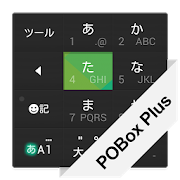Top 22 Apps Similar to Keyboard Skin Paper Violet
Keyboard Skin Leather Black 1.0
Once downloaded, you can setKeyboardSkinLeather Black to your Xperia™ Japanese keyboard fromyourkeyboardskin collection.To learn how to set a keyboard skin, visit:http://content.sonymobile.jp/ad/menu/poboxplus/keyboardskin/Supported device: Xperia™ with pre-installed Android4.4orlater.*Xperia™ Japanese keyboard is called "POBox Plus"inJapanese.
Keyboard Skin Paper Pink 1.0
Keyboard Skin Paper Pink is a keyboardskinforthe Japanese keyboard on Xperia™.Once downloaded, you can set Keyboard Skin Paper PinktoyourXperia™ Japanese keyboard from your keyboardskincollection.To learn how to set a keyboard skin, visit:http://content.sonymobile.jp/ad/menu/poboxplus/keyboardskin/Supported devices: Xperia™ with pre-installed Android4.4orlater.*Xperia™ Japanese keyboard is called "POBox Plus"inJapanese.
Keyboard Skin Winter 1.0
Once downloaded, you can setKeyboardSkinWinter to your Xperia™ Japanese keyboard from yourkeyboardskincollection.To learn how to set a keyboard skin, visit:http://content.sonymobile.jp/ad/menu/poboxplus/keyboardskin/Supported device: Xperia™ with pre-installed Android4.4orlater.*Xperia™ Japanese keyboard is called "POBox Plus"inJapanese.
Keyboard Skin Standard Dark 1.0
Keyboard Skin Standard Dark is akeyboardskinfor the Japanese keyboard on Xperia™.Once downloaded, you can set Keyboard Skin Standard DarktoyourXperia™ Japanese keyboard from your keyboardskincollection.To learn how to set a keyboard skin, visit:http://content.sonymobile.jp/ad/menu/poboxplus/keyboardskin/Supported devices: Xperia™ with pre-installed Android4.4orlater.*Xperia™ Japanese keyboard is called "POBox Plus"inJapanese.
Keyboard Skin Candy Blue 1.0
Keyboard Skin Candy Blue is a keyboardskinforthe Japanese keyboard on Xperia™.Once downloaded, you can set Keyboard Skin Candy BluetoyourXperia™ Japanese keyboard from your keyboardskincollection.To learn how to set a keyboard skin, visit:http://content.sonymobile.jp/ad/menu/poboxplus/keyboardskin/Supported devices: Xperia™ with pre-installed Android4.4orlater.*Xperia™ Japanese keyboard is called "POBox Plus"inJapanese.
Keyboard Skin Floral 1.0
Once downloaded, you can setKeyboardSkinFloral to your Xperia™ Japanese keyboard from yourkeyboardskincollection.To learn how to set a keyboard skin, visit:http://content.sonymobile.jp/ad/menu/poboxplus/keyboardskin/Supported device: Xperia™ with pre-installed Android4.4orlater.*Xperia™ Japanese keyboard is called "POBox Plus"inJapanese.
Keyboard Skin Paper Mint 1.0
[Important notice] This feature of POBox will no longerbeavailablefor download after November 30th, 2021. KeyboardSkinPaper Mint isa keyboard skin for the Japanese keyboard onXperia™.Oncedownloaded, you can set Keyboard Skin Paper Mint toyourXperia™Japanese keyboard from your keyboard skin collection.Tolearn howto set a keyboardskin,visit:http://content.sonymobile.jp/ad/menu/poboxplus/keyboardskin/Supporteddevices:Xperia™ with pre-installed Android 4.4 or later.*Xperia™Japanesekeyboard is called "POBox Plus" in Japanese.
Keyboard Skin Cosmo Blue 1.0
[Important notice] This feature of POBox will no longerbeavailablefor download after November 30th, 2021. Oncedownloaded,you can setKeyboard Skin Cosmo Blue to your Xperia™Japanesekeyboard from yourkeyboard skin collection. To learn how toset akeyboardskin,visit:http://content.sonymobile.jp/ad/menu/poboxplus/keyboardskin/Supporteddevices:Xperia™ with pre-installed Android 4.4 or later.*Xperia™Japanesekeyboard is called "POBox Plus" in Japanese.
Keyboard Skin Royal Green 1.0
This keyboard skin comes withitsoriginalkeypress sounds.Once downloaded, you can set Keyboard Skin Royal GreentoyourXperia™ Japanese keyboard from your keyboardskincollection.Supported Xperia™ Japanese keyboard version: 2.0 or later.To learn how to set a keyboard skin or turn onkeypresssounds,visit:http://content.sonymobile.jp/ad/menu/poboxplus/keyboardskin/Supported device: Xperia™ with pre-installed Android4.4orlater.*Xperia™ Japanese keyboard is called "POBox Plus"inJapanese.
Keyboard Skin Antique PC 1.0
Keyboard Skin Antique PC is a keyboardskinforthe Japanese keyboard on Xperia™. This keyboard skin comeswithitsoriginal keypress sounds.Once downloaded, you can set Keyboard Skin Antique PCtoyourXperia™ Japanese keyboard from your keyboardskincollection.To learn how to set a keyboard skin or turn onkeypresssounds,visit:http://content.sonymobile.jp/ad/menu/poboxplus/keyboardskin/Supported devices: Xperia™ with pre-installed Android4.4orlater.*Xperia™ Japanese keyboard is called "POBox Plus"inJapanese.
Keyboard Skin Candy Green 1.0
Keyboard Skin Candy Green is a keyboardskinfor the Japanese keyboard on Xperia™.Once downloaded, you can set Keyboard Skin Candy Green toyourXperia™ Japanese keyboard from your keyboard skincollection.To learn how to set a keyboard skin, visit:http://content.sonymobile.jp/ad/menu/poboxplus/keyboardskin/Supported devices: Xperia™ with pre-installed Android 4.4orlater.*Xperia™ Japanese keyboard is called "POBox Plus"inJapanese.
Keyboard Skin Summer 2.0
Once downloaded, you can setKeyboardSkinSummer to your Xperia™ Japanese keyboard from yourkeyboardskincollection.To learn how to set a keyboard skin, visit:http://content.sonymobile.jp/ad/menu/poboxplus/keyboardskin/Supported devices: Xperia™ with pre-installed Android4.4orlater.*Xperia™ Japanese keyboard is called "POBox Plus"inJapanese.
Keyboard Skin Camouflage 2.0
Once downloaded, you can setKeyboardSkinCamouflage to your Xperia™ Japanese keyboard fromyourkeyboardskin collection.Supported devices:- Smartphones with Xperia™ Japanese keyboard ver. 1.1 orlater- Tablets with Xperia™ Japanese keyboard ver. 2.0 or laterTo learn how to set a keyboard skin, visit:http://content.sonymobile.jp/ad/menu/poboxplus/keyboardskin/Supported devices: Xperia™ with pre-installed Android4.4orlater.*Xperia™ Japanese keyboard is called "POBox Plus"inJapanese.
Keyboard Skin Standard Light 1.0
Keyboard Skin Standard Light is akeyboardskinfor the Japanese keyboard on Xperia™.Once downloaded, you can set Keyboard Skin Standard LighttoyourXperia™ Japanese keyboard from your keyboardskincollection.To learn how to set a keyboard skin, visit:http://content.sonymobile.jp/ad/menu/poboxplus/keyboardskin/Supported devices: Xperia™ with pre-installed Android4.4orlater.*Xperia™ Japanese keyboard is called "POBox Plus"inJapanese.
Keyboard Skin Candy Pink 1.0
Keyboard Skin Candy Pink is a keyboard skin for theJapanesekeyboard on Xperia™. Once downloaded, you can set KeyboardSkinCandy Pink to your Xperia™ Japanese keyboard from yourkeyboardskin collection. To learn how to set a keyboard skin,visit:http://content.sonymobile.jp/ad/menu/poboxplus/keyboardskin/Supporteddevices: Xperia™ with pre-installed Android 4.4 or later.*Xperia™Japanese keyboard is called "POBox Plus" in Japanese.
Keyboard Skin Paper Orange 1.0
[Important notice] This feature of POBox will no longerbeavailablefor download after November 30th, 2021. KeyboardSkinPaper Orangeis a keyboard skin for the Japanese keyboardonXperia™. Oncedownloaded, you can set Keyboard Skin Paper Orangetoyour Xperia™Japanese keyboard from your keyboard skincollection.To learn howto set a keyboardskin,visit:http://content.sonymobile.jp/ad/menu/poboxplus/keyboardskin/Supporteddevices:Xperia™ with pre-installed Android 4.4 or later.*Xperia™Japanesekeyboard is called "POBox Plus" in Japanese.
Keyboard Skin Flip Green 2.0
Once downloaded, you can set Keyboard SkinFlipGreen to your Xperia™ Japanese keyboard from your keyboardskincollection.Supported devices:- Smartphones with Xperia™ Japanese keyboard ver. 1.1 orlater- Tablets with Xperia™ Japanese keyboard ver. 2.0 or laterTo learn how to set a keyboard skin, visit:http://content.sonymobile.jp/ad/menu/poboxplus/keyboardskin/Supported devices: Xperia™ with pre-installed Android 4.4orlater.*Xperia™ Japanese keyboard is called "POBox Plus"inJapanese.
Keyboard Skin Leather Brown 1.0
Once downloaded, you can setKeyboardSkinLeather Brown to your Xperia™ Japanese keyboard fromyourkeyboardskin collection.To learn how to set a keyboard skin, visit:http://content.sonymobile.jp/ad/menu/poboxplus/keyboardskin/Supported device: Xperia™ with pre-installed Android4.4orlater.*Xperia™ Japanese keyboard is called "POBox Plus"inJapanese.
ガチャピン・ムック『フェイス』無料着せ替えfor+HOME 1.0.1
国民的人気キャラクター[ガチャピン]・[ムック]の無料着せ替えが登場!ビッグフェイスの大胆デザインが人気♪壁紙はガチャピンとムックの2種類を搭載しているので、自由にきせかえを楽しんでみてね!▼壁紙の変更方法はこちらを見てね♪http://bit.ly/1SWyhye大人気!壁紙・アイコンきせかえアプリ♪+HOME(プラスホーム)の無料きせかえテーマです。きせかえるにはホームアプリ「+HOME」のインストールが必要です。■+HOMEとは?簡単操作で壁紙・アイコン・ウィジェットがまるごと大変身!世界中で大人気★+HOMEは無料の着せ替えランチャーです。1000種類以上の豊富なテーマから可愛く・オシャレに・カッコよく!あなたらしくスマホをカスタマイズできます♪■使い方・お問い合わせ・ご要望はこちらから[email protected]・画像はイメージです。実際のものとは異なる場合があります。Free dress appearedinthenational popular character [Gachapin] - [mook]! Sincethebolddesign of the big face is popular ♪ wallpaper is equippedwithtwotypes of Gachapin and Muck, I freely try enjoying Kisekae!How to change the wallpaper look here ▼ ♪http://bit.ly/1SWyhyeVery popular! Wallpaper icon Kisekae app ♪+ Is a free Kisekae theme of HOME (plus home).The Kisekaeru requires the installation of homeapplication"+HOME".■ + A HOME?Wallpaper, icons, widget with a simple operation isawholemakeover!Very popular all over the world ★ + HOME is afreedress-uplauncher.Cute from 1000 or more types of rich theme fashionable, cool!Youcancustomize like you smartphone ♪■ how to use inquiry and requests from [email protected] The image is an image. The actual things mightbedifferent.
Keyboard Skin Flip Rainbow 1.0
Once downloaded, you can set KeyboardSkinFlipRainbow to your Xperia™ Japanese keyboard from yourkeyboardskincollection.Supported Xperia™ Japanese keyboard version:- Smartphones with Xperia™ Japanese keyboard ver. 1.1 orlater- Tablets with Xperia™ Japanese keyboard ver. 2.0 or laterTo learn how to set a keyboard skin, visit:http://content.sonymobile.jp/ad/menu/poboxplus/keyboardskin/Supported device: Xperia™ with pre-installed Android4.4orlater.*Xperia™ Japanese keyboard is called "POBox Plus"inJapanese.