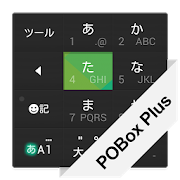Top 22 Apps Similar to Keyboard Skin Leather Black
Keyboard Skin Floral 1.0
Once downloaded, you can setKeyboardSkinFloral to your Xperia™ Japanese keyboard from yourkeyboardskincollection.To learn how to set a keyboard skin, visit:http://content.sonymobile.jp/ad/menu/poboxplus/keyboardskin/Supported device: Xperia™ with pre-installed Android4.4orlater.*Xperia™ Japanese keyboard is called "POBox Plus"inJapanese.
日本語106/109キーボードレイアウト 1.3
日本語キーボード配列のレイアウトを3つ追加します。USBやBluetoothキーボードで日本語配列が利用できます。(+英語US配列を2つおまけで追加します)※Android4.1以降専用です※メーカー制限により「物理キーボード」が表示されない機種では使用できません(GalaxyNote2など)追加レイアウトの種類①「日本語」普通のバージョン②「日本語+Home」 ①にHomeキーを追加したバージョン③「日本語(Ctrl-CAPS交換)」CAPSと左Ctrlを交換したバージョン④「英語(Ctrl-CAPS交換)」 ③のUSキーボードバージョン⑤「英語+Home」 英語キーボードにHomeキーを追加したバージョンお好みの方をご利用ください※HOMEキーはWinキーやポケモンキーボードの家マークのキーに割り当てられています■使い方あらかじめキーボードを接続後、設定>言語と入力>物理キーボードから接続したキーボードを選択するとキーボードレイアウト選択画面が出る。「キーボードレイアウトの設定」を押す。使いたいレイアウト(例:「日本語」)にチェックを入れる。キーボードレイアウト選択画面に戻り、追加したレイアウトを選択する。(キーボードのctrl+スペースでも切り替えられる)※OSや機種によって異なる場合があります■相性についてIME(文字入力用のアプリ)によっては、IME側で日本語対応をしているものもあり、併用すると一部のキーがおかしくなるなど相性問題があります。(例えばGoogle日本語入力IMEなど)その場合は、英語レイアウトを選択してください。I would add threelayoutof the Japanese keyboard layout.I will be available in the Japanese array Bluetooth keyboardandUSB.(I'll add a bonus two + English US array)※ It is Android4.1 later dedicated※ In the models that "physical keyboard" is not displayedbymanufacturers limit can not be used (such as GalaxyNote2)Additional types of layoutVersion ① "Japanese" ordinaryVersion that added the Home key ② to "Japanese + Home" ①Version you have replaced the left Ctrl "Japanese(Ctrl-CAPSexchange)" and CAPS ③④ US keyboard version "English (Ctrl-CAPS exchange)" of ③Version that added the Home key ⑤ to "English + Home"EnglishkeyboardPlease use the person of your choice※ HOME key is assigned to the key of the house mark of Pokemonorkeyboard key Win■ How to useKeyboard layout selection screen may appear after connectingthekeyboard to select a keyboard that is connected from theinput>physical keyboard and settings> languagebeforehand.Press the "Setting the keyboard layout".Add a check to: ("Japanese" example) layout you want to use.To return to the keyboard layout selection screen, select thelayoutthat you have added.(Can be switched even ctrl + space on the keyboard)※ may vary depending on the model and OS■ concerning the compatibility(Some apps for inputting characters) IME, there is acompatibilityproblem but some have a corresponding Japanese IMEside, some keysand becomes strange when combined. (Such as GoogleJapanese IMEinput, for example)In this case, please select the English layout.
Picture Keyboard Themes 2.0
📱 The cutest solution for your keyboard backgroundwallpaperhas just arrived! Customize your own keyboard using anyphoto youwant – simply choose a picture from your gallery and letouramazing keyboard customizer create you the best keyboardthemeswith emojis your phone has ever used. Personalize youremojikeyboard the way YOU want and design your own cute keypadthemeswith different styles to make text messaging super fun andreallyenjoyable. Download our new free 2016 app ✾ Picture KeyboardThemes✾ right now and join millions of users who favor the bestphotokeyboard with emojis!▶✻✯‿✰✻❤✻✰‿✯✻◀How to set your photo keyboard:1. Click on 'Enable the Keyboard', put a check in the box-fieldnextto ‘Picture Keyboard Themes’ and click on the OK button.2. Return to the application, select the button 'Set the KeyboardtoDefault' and select 'Picture Keyboard Themes'.3. Customize your keypad theme.4. Select the language and shortcuts.5. Choose the font color, button shape and thebackgroundpicture.6. Use the 'Preview' option to check whether you like thefinallook.7. Choose the keyboard with photos from your gallery.8. Click the ‘Done’ button when you are satisfied withthepic.▶✻✯‿✰✻❤✻✰‿✯✻◀📲 Your own photos on the keyboard background!📲 Photo keyboard with emojis app you can completelycustomize!📲 Variety of emoticons and smileys for your funnytextmessages!📲 Free enjoyable “picture keyboard for texting”!📲 No Go Keyboard™ required, use custom keyboard with pic now!📲 Choose the default language: English, Spanish, Malay,Vietnamese,Turkish, Italian, French, German, Portuguese, Polish,orRomanian!📲 “Best keyboard for fast typing” with hotkeys and crazysmileyscompletely FREE!📱 Perfect keyboard skins are a click away! Get rid ofdreary“keyboard themes” that limit you with their pictures andcolors.Now you can finally have keypads for Android™ that youcancustomize to your own liking. Go to your picture gallery, selectaphoto with friends or family, and you’ve already made aperfectfirst step towards designing absolutely marvelous androidkeyboardthemes with emojis. Moreover, you can also take a new picwith yourselfie camera and then proceed to create the best emojikeyboardfor Android. Pick the font color and the button shape tofurtherembellish your colorful emoji keyboard design, and you’ll betypingprivate text messages in no time. Get our ✾ Picture KeyboardThemes✾, our latest free photo keyboard app, and enrich yourdisplay witha colorful keyboard with pictures from yourgallery!📱 Keyboard apps for android for free! Have your favorite picsinfront of you all the time with the help of our ✾ PictureKeyboardThemes ✾. Set them as your keyboard background and typetextmessages over them as much as you like. Our photo keyboardwithemojis will constantly remind you of your boyfriend orgirlfriend.So, while you’re texting your loved one using this “bestkeyboardfor Android”, you’ll be thrilled to know that you can seethe twoof you together on the keyboard background. With this topemojikeyboard as your photo keyboard app you’ll be around yourfavoritepeople even when they aren’t near you – you mustn’t missit!📱 Our keyboard color changer offers you limitless options – youcanchange the keypad color using the style change options andalsoyour letter fonts. For much faster typing speed, set thehotkeysthe way they suit you best and enjoy your best keyboard forfasttyping free of charge! Our “photo keyboard app” will keep youhappyand smiling, so remember to share it with all your friends.Theywould also want to use this custom keyboard maker andchangekeyboard color and pictures whenever they want to. Download✾“Picture Keyboard” Themes ✾ right now to take immense delightinthe top android keyboard themes that you have designedforyourself!*Android™ is a trademark of Google Inc.
Keyboard Skin Winter 1.0
Once downloaded, you can setKeyboardSkinWinter to your Xperia™ Japanese keyboard from yourkeyboardskincollection.To learn how to set a keyboard skin, visit:http://content.sonymobile.jp/ad/menu/poboxplus/keyboardskin/Supported device: Xperia™ with pre-installed Android4.4orlater.*Xperia™ Japanese keyboard is called "POBox Plus"inJapanese.
Keyboard Skin Paper Pink 1.0
Keyboard Skin Paper Pink is a keyboardskinforthe Japanese keyboard on Xperia™.Once downloaded, you can set Keyboard Skin Paper PinktoyourXperia™ Japanese keyboard from your keyboardskincollection.To learn how to set a keyboard skin, visit:http://content.sonymobile.jp/ad/menu/poboxplus/keyboardskin/Supported devices: Xperia™ with pre-installed Android4.4orlater.*Xperia™ Japanese keyboard is called "POBox Plus"inJapanese.
日本語106/109 かな入力対応キーボードレイアウト 1.02
USB接続の日本語106/109キーボード+ATOKでかな入力(ローマ字入力ではなく)に対応させるキーボードレイアウトです。Bluetooth接続のキーボードでは未検証です。恐らく他のIMEでは正常に動作しません。確認した限りGoogle日本語入力・Simeji・iWnnでは正常に動作しませんでした。●基本機能・Scroll Lockの状態になっている場合にかな入力モードになります・カタカナひらがなキーをScroll Lockキーにします・変換キーをスペースにして、漢字変換出来るようにします・Shift+変換キーを↑キーにして、変換候補を戻れるようにします●オプション機能・[入替]左Ctrlキーと英数(Caps Lock)キーを入れ替えます・[Home]WindowsキーをHomeボタンにします・[英数]英数(Caps Lock)キーとScroll Lockキーを入れ替えますこの3種の組み合わせで8パターン同梱してありますインストール後、キーボードを接続すると設定の[言語と入力]に現れる[物理キーボード]から使いたいレイアウトにチェックして下さい。選択したレイアウトはCtrl+スペースでいつでも切り替えられます。●制限事項設定に[物理キーボード]が現れない機種の場合には使えません。Scroll Lock(かな入力モード)だと、IMEがオフの状態でも半角モードでもかなが入力されます。Shift+スペースはATOKで何かしているようで、変換候補は戻れませんでした。●余談ダメ元で作ってみたので、ATOKで正常に動いたときにはかなりびっくりしました。このレイアウトでは、かな入力モードの時はキーボードから直接かな文字が渡されるようになっています。例えば「ぱ」という文字を入力したい場合は「は」と「゜」のキーを押しますが、この2文字が順番にIMEに渡されているので、正常に使えるためにはIME側でこれを解釈して「は゜」を「ぱ」に変換しなければならないのです。この処理がATOKには入っているようなのです。またShiftが押されていても問題が起きないのも良点でした。他のIMEでは恐らくキーコードで処理しているために全く無視されたり、Shiftを押すと違う文字になったりしました。ただATOKで使えるとは言っても漢字と半角英文字の切り替えに2タッチ必要なのが難点です。ATOKそのものがかな入力に対応してくれれば一番良いのですが。●動作確認環境Galaxy Nexus AOKP JB-MR1 Build 1 (Android 4.2.1)USBキーボード ELECOM TK-U12FYALGATOK 1.5.3Input is thekeyboardlayout to support such big 106/109 keyboard + ATOK JapaneseUSBconnection (not the romaji input).Keyboard Bluetooth connection is unverified.I do not work correctly with other IME perhaps.Did not work properly in · Simeji · iWnn as long as you makesureGoogle Japanese Input.● Basic Functions· I will kana input mode if you are in the state ofScrollLock· I want to Scroll Lock Keys hiragana katakana- The key to transform a space, we will be able toKanjiconversion· The ↑ key to the conversion key Shift +, I want to gobackconversion candidates● optional feature-Swap (Caps Lock) key replacement] alphanumeric key andleftCtrl• The Home button on the [Home] Windows key· Replace the Scroll Lock key alphanumeric] and alphanumeric(CapsLock) keyHave shipped eight pattern with a combination of these threeCheck the layout after installation, you want to use appearsinthe settings and input language] and to connect the keyboardfromthe physical keyboard.The selected layout is switched at any time Ctrl + Space.● RestrictionsIn the case of models [physical keyboard] does not appear inthesettings it does not work.When Scroll Lock's (kana input mode), IME Kana can enter theminhalf-width mode is also turned off.Shift + Space seems to be something ATOK, was not able to returntothe conversion list.● asideSince I made on spec, I was quite surprised when I movesuccessfullyin ATOK.In this layout, the input mode when the direct kana kanacharactersare to be passed from the keyboard.You press a key on the "°" and if "is" you want to enter theword"path", for example, these two characters because it is passedtothe IME in turn, this at the IME in order to be used successfullyIdo not need to convert to the "path" and "path" tointerpret.This process is like entering the ATOK.Good point was also the problem does not occur even if Shiftispressed again.I've become a different character or ignored orcompletelybecause it is handled by key code probably in other IME,pressShift.2 Touch the required switching Alphanumeric charactersandChinese characters and can be used in just to say I ATOKisdifficulty.The best thing I have is that if someone is ATOK correspondingtothe input pinion.● confirm the operation environmentGalaxy Nexus AOKP JB-MR1 Build 1 (Android 4.2.1)USB keyboard ELECOM TK-U12FYALGATOK 1.5.3
Pink Butterfly Keyboard 3.2.3
✦ Get yourself ready to enter the world of absolutely marvelouscool“keyboard themes”! This brand new free keyboard customizer ismostlikely the cutest and quite possibly the best androidkeyboardyou’ve ever had the chance to use! Be honest, who wouldn’tlikeenjoying a gorgeous pink butterfly fluttering its wings ontheircustom “keyboard background”, especially while text messaging?Itis an inspiration in itself for romantic text messages orlovedesign of any other sort, not to mention the fact that you’dbereplacing your dull and dreary old keyboard with a newandcompletely amazing fancy key custom keyboard with delicatecolorfulbutterflies! Download ★ Pink Butterfly Keyboard ★ now andenrichyour display with vivid and colorful keyboard skins withcharmingbutterflies. ✦ Decorate your phone with delightfulcolourfulbutterflies and rejoice in new “keyboard apps for free”! ✦Chooseyour favorite cute “keyboard skins”! ✦ Custom made “keyboardswithemojis” that will give your phone a fresh new look! ✦ Brightcolordesigns, cute girly themes, colorful butterflies neatlypackedinside stylish keyboard design with vivid colors! ✦ Downloadone ofthe cutest free keyboard apps letters and emoji and let yourphoneshine with a fresh glow! ✰✻❤✻✰‿✰✻❤✻✰‿✰✻❤✻✰ How to setyourkeyboards for Android: 1. Click on 'Enable the Keyboard',thencheck the box-field next to ★ Pink Butterfly Keyboard ★ andthenclick on the OK button 2. Click on 'Set the Keyboard toDefault'button and select ★ Pink Butterfly Keyboard ★ 3. Customizeyourkeyboard (select language, themes, and shortcuts)✰✻❤✻✰‿✰✻❤✻✰‿✰✻❤✻✰✦ Are you looking for the best keyboard for fasttyping to refreshthe look of your mobile phone or tablet? Maybeyou’re searching fora love keyboard theme? How about changing yourdrab keyboard forthis magically cute keyboard themes for girl app,in which there’sa splendid custom keyboard wallpaper with acolorful butterfly? ★Pink Butterfly Keyboard ★ is indeed among thebest android keyboardapps for free on the market, and downloadingit would certainly bethe cutest choice you can make when it comesto a keyboardcustomizer. Thanks to our amazing picture keyboardwith emoji, youcan finally have fantastic keyboard themes forAndroid that willbeam with pink butterflies and attract attentionwherever you go,so this is a must-have app with a cool keyboardtheme! ✦ Amazingkeyboard wallpaper is here! If you feel sad andneed somethingbright, pink and cute to cheer you up, then search nomore becauseyou’ve found just what you need – a colourful butterflykeyboardwith numbers on top that will definitely brighten up yourday andmake you feel better! It’s amazing how a small free cutekeyboardapp can change your mood completely. Why looking for otherkeypadthemes for Android when you have a “pink butterfly” one?Thisfantastic “custom keyboard” color changer has greatandroidkeyboard skins thanks to its colorful designs and fonts, soit’sreally one of the best personalized keyboard apps theme you’lleverfind. Download our keyboard themes free at once and startenjoyinginspiring pink and other colorful butterflies. ★ PinkButterflyKeyboard ★ is the future of magic keyboards! This customkeyboardmaker created by highly imaginative designers will delightyou themoment you install it. Don’t bother spending more timesearchingfor other keyboard color changer apps when you’ve alreadyfound thebest keyboard themes with emojis in our special collectionofkeyboard apps for free. As part of our special free-appprogramdedicated to making young girls and boys happy, we’vedeveloped awhole set of fantastic free apps for android and thiskeyboardcolor changer is only one of them. So, give it a try andsee foryourself why you’re never going to wish to change this fancykeykeyboard. Also, remember to share it with friends to bring themthejoy as well!
ガチャピン・ムック『フェイス』無料着せ替えfor+HOME 1.0.1
国民的人気キャラクター[ガチャピン]・[ムック]の無料着せ替えが登場!ビッグフェイスの大胆デザインが人気♪壁紙はガチャピンとムックの2種類を搭載しているので、自由にきせかえを楽しんでみてね!▼壁紙の変更方法はこちらを見てね♪http://bit.ly/1SWyhye大人気!壁紙・アイコンきせかえアプリ♪+HOME(プラスホーム)の無料きせかえテーマです。きせかえるにはホームアプリ「+HOME」のインストールが必要です。■+HOMEとは?簡単操作で壁紙・アイコン・ウィジェットがまるごと大変身!世界中で大人気★+HOMEは無料の着せ替えランチャーです。1000種類以上の豊富なテーマから可愛く・オシャレに・カッコよく!あなたらしくスマホをカスタマイズできます♪■使い方・お問い合わせ・ご要望はこちらから[email protected]・画像はイメージです。実際のものとは異なる場合があります。Free dress appearedinthenational popular character [Gachapin] - [mook]! Sincethebolddesign of the big face is popular ♪ wallpaper is equippedwithtwotypes of Gachapin and Muck, I freely try enjoying Kisekae!How to change the wallpaper look here ▼ ♪http://bit.ly/1SWyhyeVery popular! Wallpaper icon Kisekae app ♪+ Is a free Kisekae theme of HOME (plus home).The Kisekaeru requires the installation of homeapplication"+HOME".■ + A HOME?Wallpaper, icons, widget with a simple operation isawholemakeover!Very popular all over the world ★ + HOME is afreedress-uplauncher.Cute from 1000 or more types of rich theme fashionable, cool!Youcancustomize like you smartphone ♪■ how to use inquiry and requests from [email protected] The image is an image. The actual things mightbedifferent.
Keyboard Skin Candy Green 1.0
Keyboard Skin Candy Green is a keyboardskinfor the Japanese keyboard on Xperia™.Once downloaded, you can set Keyboard Skin Candy Green toyourXperia™ Japanese keyboard from your keyboard skincollection.To learn how to set a keyboard skin, visit:http://content.sonymobile.jp/ad/menu/poboxplus/keyboardskin/Supported devices: Xperia™ with pre-installed Android 4.4orlater.*Xperia™ Japanese keyboard is called "POBox Plus"inJapanese.
Keyboard Skin Candy Blue 1.0
Keyboard Skin Candy Blue is a keyboardskinforthe Japanese keyboard on Xperia™.Once downloaded, you can set Keyboard Skin Candy BluetoyourXperia™ Japanese keyboard from your keyboardskincollection.To learn how to set a keyboard skin, visit:http://content.sonymobile.jp/ad/menu/poboxplus/keyboardskin/Supported devices: Xperia™ with pre-installed Android4.4orlater.*Xperia™ Japanese keyboard is called "POBox Plus"inJapanese.
Keyboard Skin Standard Dark 1.0
Keyboard Skin Standard Dark is akeyboardskinfor the Japanese keyboard on Xperia™.Once downloaded, you can set Keyboard Skin Standard DarktoyourXperia™ Japanese keyboard from your keyboardskincollection.To learn how to set a keyboard skin, visit:http://content.sonymobile.jp/ad/menu/poboxplus/keyboardskin/Supported devices: Xperia™ with pre-installed Android4.4orlater.*Xperia™ Japanese keyboard is called "POBox Plus"inJapanese.
Keyboard Skin Cosmo Blue 1.0
[Important notice] This feature of POBox will no longerbeavailablefor download after November 30th, 2021. Oncedownloaded,you can setKeyboard Skin Cosmo Blue to your Xperia™Japanesekeyboard from yourkeyboard skin collection. To learn how toset akeyboardskin,visit:http://content.sonymobile.jp/ad/menu/poboxplus/keyboardskin/Supporteddevices:Xperia™ with pre-installed Android 4.4 or later.*Xperia™Japanesekeyboard is called "POBox Plus" in Japanese.
Keyboard Skin Royal Green 1.0
This keyboard skin comes withitsoriginalkeypress sounds.Once downloaded, you can set Keyboard Skin Royal GreentoyourXperia™ Japanese keyboard from your keyboardskincollection.Supported Xperia™ Japanese keyboard version: 2.0 or later.To learn how to set a keyboard skin or turn onkeypresssounds,visit:http://content.sonymobile.jp/ad/menu/poboxplus/keyboardskin/Supported device: Xperia™ with pre-installed Android4.4orlater.*Xperia™ Japanese keyboard is called "POBox Plus"inJapanese.
Keyboard Skin Flip Green 2.0
Once downloaded, you can set Keyboard SkinFlipGreen to your Xperia™ Japanese keyboard from your keyboardskincollection.Supported devices:- Smartphones with Xperia™ Japanese keyboard ver. 1.1 orlater- Tablets with Xperia™ Japanese keyboard ver. 2.0 or laterTo learn how to set a keyboard skin, visit:http://content.sonymobile.jp/ad/menu/poboxplus/keyboardskin/Supported devices: Xperia™ with pre-installed Android 4.4orlater.*Xperia™ Japanese keyboard is called "POBox Plus"inJapanese.
Keyboard Skin Paper Mint 1.0
[Important notice] This feature of POBox will no longerbeavailablefor download after November 30th, 2021. KeyboardSkinPaper Mint isa keyboard skin for the Japanese keyboard onXperia™.Oncedownloaded, you can set Keyboard Skin Paper Mint toyourXperia™Japanese keyboard from your keyboard skin collection.Tolearn howto set a keyboardskin,visit:http://content.sonymobile.jp/ad/menu/poboxplus/keyboardskin/Supporteddevices:Xperia™ with pre-installed Android 4.4 or later.*Xperia™Japanesekeyboard is called "POBox Plus" in Japanese.
Shimeji – Mikudoll live 1.5
Hatsune Miku doll is an animated doll which plays on yourphone’sscreen (live wallpaper). The doll moves around, jumps andlets youmove her.Miku is the second shimeji in this series. Shimeji arepersonalizeddolls available until now only on desktop, but now theHatsune Mikudoll shimeji makes its debut on Android!Our live wallpaper has various doll animations and each weekweadd something new, besides new shimeji.Use our cute animated Hatsune Miku doll live wallpaper andnotifyus in case of any problem. Our doll now supports deviceswith lowRAM.
Keyboard Skin Candy Pink 1.0
Keyboard Skin Candy Pink is a keyboard skin for theJapanesekeyboard on Xperia™. Once downloaded, you can set KeyboardSkinCandy Pink to your Xperia™ Japanese keyboard from yourkeyboardskin collection. To learn how to set a keyboard skin,visit:http://content.sonymobile.jp/ad/menu/poboxplus/keyboardskin/Supporteddevices: Xperia™ with pre-installed Android 4.4 or later.*Xperia™Japanese keyboard is called "POBox Plus" in Japanese.
Keyboard Skin Summer 2.0
Once downloaded, you can setKeyboardSkinSummer to your Xperia™ Japanese keyboard from yourkeyboardskincollection.To learn how to set a keyboard skin, visit:http://content.sonymobile.jp/ad/menu/poboxplus/keyboardskin/Supported devices: Xperia™ with pre-installed Android4.4orlater.*Xperia™ Japanese keyboard is called "POBox Plus"inJapanese.
Keyboard Skin Standard Light 1.0
Keyboard Skin Standard Light is akeyboardskinfor the Japanese keyboard on Xperia™.Once downloaded, you can set Keyboard Skin Standard LighttoyourXperia™ Japanese keyboard from your keyboardskincollection.To learn how to set a keyboard skin, visit:http://content.sonymobile.jp/ad/menu/poboxplus/keyboardskin/Supported devices: Xperia™ with pre-installed Android4.4orlater.*Xperia™ Japanese keyboard is called "POBox Plus"inJapanese.